Table of Contents
We’ve seen Thunderbolt ports on enthusiast computers for a while now, but these days Thunderbolt is becoming the port everyone wants on a new laptop, regardless of size, form-factor, or budget.
The 3rd and 4th generations of Thunderbolt are significant upgrades over their predecessors and in many ways, the one port that could replace all others in the years to come.
Physically, both Thunderbolt 4 and Thunderbolt 3 are USB Type-C connectors, thus compact, reliable, and reversible. Technically, the two standards are mostly similar as well. For starters, both TB3 and TB4 support throughputs of up to 40 Gbps, both can drive external monitors via DisplayPort 1.2 or HDMI 2.0 video outs, both offer 10 GbE fast networking, as well as power delivery (at a minimum of 15W of power). So as far as speeds and overall capabilities go, Thunderbolt 4 is not faster or better than the previous standard.
The major difference is in the amount of bandwidth allocated via PCIe. While Thunderbolt 3 systems are required to support 16 Gbps for PCIe connections, Thunderbolt 4 allocates 32 Gbps, and that translates into faster connections with peripherals (docks, eGPUs, storage units, etc) and improved video-output support. In this case, while TB3 supports a single 4K 60Hz display, TB4 supports either a single 8K 60 Hz display or two 4K 60 Hz displays per port.
On top of these, Thunderbolt 4 compliant docks are also required to support instant wake from sleep and VT-D/DMA protection against Thunderspy attacks. Finally, there’s one more aspect worth considering when it comes to cables, with TB4 branded cables of up to 2 meter in length required to support 40 Gbps speeds, while only shorter TB3 cables (most of them under 1 m) were able to maintain the same kind of speeds.
In other words, both Thunderbolt 3 and 4 are the compact and versatile connectors that you can use to charge your laptop, transfer files at fast speeds, connect external monitors and other peripherals, including PCIe compatible graphics units (like the Razer Core, or the Aorus Gaming Box). This last aspect is particularly interesting, as it allows OEMs to design ultra-portable laptops that can also handle serious gaming once hooked up to these external GPU docks.
We’re going to further discuss Thunderbolt 4, USB 4, and Thunderbolt 3 in a separate article, as well as towards the end of this post. For now, let’s get to the complete list of all the available laptops and ultra-portables that offer at least one Thunderbolt 4 or 3 port at the time of this update.
Modern Thunderbolt 4 laptops
It’s important to mention that as of 2022 (and later), Intel’s Tiger Lake and ALder Lake Core U platforms (and the more recent Raptor Lake updates) include an integrated Thunderbolt 4 controller by default.
That means the vast majority of available Tiger/Alder/Raptor Lake laptops (and most likely future platforms) include at least one Thunderbolt 4 port by default. You’ll find a detailed list of modern Intel ultraportables in this separate article that goes over EVO-certified ultrabooks, but for the most part, expect Thunderbolt connectivity on the majority of Intel computers released past early 2021.
In the past, Thunderbolt functionality was not entirely baked into the chips, and manufacturers had to integrate a separate controller on the motherboards in order to implement Thunderbolt 3, as well as pay Intel for the certification (the right to have TB3). That’s why Thunderbolt 3 ports were mostly available on higher-tier products, and rarely on affordable laptops. Furthermore, because Thunderbolt is an Intel and Apple proprietary technology, that’s why AMD laptops do not include Thunderbolt ports of any kind (so far), albeit that might change in the future.
Bottom point, most Intel laptops available in stores as of early-2021 include Thunderbolt 4 connectivity by default, while in the case of older notebooks, only select options are available with Thunderbolt 3 ports.
Since there are many such computers out there, we’ll split them into three different groups: compact laptops (with 13-inch screens or smaller), large-screen portable laptops (15 to 17-inch screens), and full-size notebooks (15-inch screens or larger) in the following part of this article.
We’ll also include details on their format, hardware platform, type of TB3 port (x2 or x4 PCIe lanes), whether each laptop can charge via USB-C, and the starting MSRP price in the US, in case you’re looking for something within a specific budget or one of the cheaper Thunderbolt laptops out there. Keep in mind prices and availability vary over time, so follow the links for more details, as well as the link on each unit’s name for our detailed reviews and guides.
I’ll also add that the lists below only include laptops released in the last 2-3 years, and for the most part, only the latest version of each laptop is mentioned, even if the previous generations supported Thunderbolt 3 as well.
13-inch (and smaller) ultraportables with Thunderbolt 3 connectors
|
|||||||
| Model | Type | Screen | Hardware | TB3 ports | Charging | Updated | Price |
| Acer Aspire Switch 12S | 2-in-1 | 12.5″ touch | Core Y w/ Intel HD | 1 | No | 2017 | $1199 |
| Acer Aspire R13 | 2-in-1 | 13.3″ touch | Core U w/ Intel HD | 1 x2 | No | 2017 | $899 |
| Acer Swift 3 13.5 | clamshell | 13.5″ | Core U w/ Intel HD | 1 x4 | Yes | 2020 | $999 |
| Alienware 13 | Gaming | 13.3″ | Core HQ w/ Nvidia GTX 1060 | 1 x4 | No | 2017 | $1199 |
| Asus Zenbook UX391 | Ultraportable | 13.3″ | Core U w/ Intel UHD | 2 x4 | Yes | 2018 | $1199 |
| Apple MacBook Air | Ultraportable | 13.3″ | Core Y w/ Intel HD | 2 x4 | Yes | 2019 | $1099 |
| Apple MacBook Pro 13 | Ultraportable | 13.3″ | Core U w/ Intel Iris UHD | 4 x4 | Yes | 2019 | $1299 |
| Dell Latitude 12 7000 | Ultraportable | 12.0″ | Core U w/ Intel UHD | 2 x4 | Yes | 2018 | $1079 |
| Dell Latitude 12 7000 2-in-1 | 2-in-1 | 12.5″ touch | Core Y w/ Intel HD | 2 x4 | Yes | 2019 | $1049 |
| Dell Latitude 13 7000 |
Ultraportable | 13.3″ | Core U w/ Intel UHD | 1 x4 | Yes | 2019 | $1199 |
| Dell XPS 13 | Ultraportable | 13.3″ | Core U w/ Intel UHD | 1 x4 | Yes | 2020 | $899 |
| Dell XPS 13 2-in-1 | Convertible | 13.3″ | Core Y w/ Intel UHD | 1 x4 | Yes | 2020 | $1049 |
| Model | Type | Screen | Hardware | TB3 ports | Charging | Updated | Price |
| Huawei MateBook X Pro | Convertible | 13.9″ touch | Core U w/ up to MX250 | 1 x2 | Yes | 2020 | $999 |
| HP Elite X2 | Tablet | 12.0″ touch | Core Y w/ Intel HD | 1 x4 | Yes | 2018 | $899 |
| HP EliteBook 830 | Ultraportable | 13.3″ | Core U w/ Intel UHD | 1 x4 | Yes (**) | 2018 | $1299 |
| HP EliteBook Folio | Ultraportable | 12.5″ | Core Y w/ Intel HD | 2 x4 | Yes | 2018 | $1099 |
| HP Elitebook x360 13 | Convertible | 13.3″ touch | Core U w/ Intel UHD | 1 x4 | Yes | 2019 | $2399 |
| HP Spectre x360 13 | Convertible | 13.3″ touch | Core U w/ Intel UHD | 2 x4 | Yes | 2020 | $1049 |
| Lenovo IdeaPad 720s 13 | Ultraportable | 13.3″ | Core U w/ Intel UHD | 1 x2 | Yes | 2017 | $849 |
| Lenovo IdeaPad 730s 13 | Ultraportable | 13.3″ glossy | Core U w/ Intel UHD | 2 x4 | Yes | 2018 | $899 |
| Lenovo Yoga 730 13 | Convertible | 13.3″ touch | Core U w/ Intel UHD | 2 x4 | Yes | 2018 | $999 |
| Lenovo Yoga 920 | Convertible | 13.9″ touch | Core U w/ Intel UHD | 2 x4 | Yes | 2017 | $1099 |
| Lenovo Yoga C930 | Convertible | 13.9″ touch | Core U w/ Intel UHD | 2 x4 | Yes | 2018 | $1249 |
| Lenovo Yoga S940 | Clamshell | 13.9″ glossy | Core U w/ Intel UHD | 2 x4 | Yes | 2019 | $1499 |
| Lenovo ThinkPad X390 | Convertible | 13.3″ matte | Core U w/ Intel UHD | 1 x4 | Yes | 2019 | $1199 |
| Lenovo ThinkPad X1 Tablet | Tablet | 13.0″ touch | Core U w/ Intel UHD | 1 | Yes | 2018 | $1299 |
| Lenovo ThinkPad X 12-inch | Ultraportable | 12.5″ | Core U w/ Intel UHD | 1 | Yes | 2018 | $1099 |
| Razer Blade Stealth 13 | Ultraportable | 13.3″ matte/touch | Core U w/ GTX 1650 | 1 x4 | Yes | 2020 | $1399 |
| Samsung Notebook 9 Pen | Convertible | 13.3″ touch | Core U w/ UHD 620 | 2 x4 | Yes | 2019 | $1399 |
| Samsung Notebook 9 Pro | Convertible | 13.3″ touch | Core U w/ UHD 620 | 2 x4 | Yes | 2019 | $1099 |
| Toshiba Portégé X20W | Convertible | 12.5″ touch | Core U w/ Intel UHD | 1 x4 | Yes | 2018 | $999 |
| Toshiba Portégé X30 | Ultraportable | 13.3″ touch | Core U w/ Intel UHD | 1 x4 | Yes | 2020 | $1299 |
If you’re looking for a larger screen and faster hardware, but still want to stay within compact and portable ranges (under 4 lbs for 14-inchers, under 5 lbs for 15 inchers, under 6 lbs for 17-inchers), then these are the options to consider.
14 to 17-inch portable laptops with Thunderbolt 3 connectors |
|||||||
| Model | Type | Screen | Hardware | TB3 ports | Charging | Updated | Price |
| Acer Swift 7 Black Edition | Convertible | 14.0″ | Core Y w/ Intel HD | 1 x4 | Yes | 2019 | $1499 |
| Acer Swift 3 14 | clamshell | 14.0″ | Core U w/ Intel UHD | 1 x4 | Yes | 2020 | $799 |
| Acer TravelMate P6 P614 | clamshell | 14.0″ | Core U w/ Intel UHD | 1 x4 | Yes | 2020 | $1099 |
| Acer ConceptD 7 | Workstation | 15.6″ | Core H w/ Quadro | 1 x4 | No | 2019 | $1799 |
| Acer Predator Triton 500 | Gaming | 15.6″ | Core H w/ up to RTX 2080MQ | 1 x4 | No | 2020 | $1799 |
| Acer Predator Triton 700 | Gaming | 15.6″ | Core H w/ Nvidia GTX 1080MQ | 1 x4 | No | 2018 | $1899 |
| Alienware m15 | Gaming | 15.6″ matte | Core HK w/ up to Nvidia RTX 2080 Max-Q | 1 x4 | No | 2019 | $1299 |
| Alienware m17 | Gaming | 17.3″ matte | Core HK w/ up to Nvidia RTX 2080 Max-Q | 1 x4 | No | 2019 | $1599 |
| Apple MacBook Pro 15 | Ultraportable | 15.6″ glossy | Core H w/ up to AMD Vega 20 | 4 x4 | Yes | 2019 | $2099 |
| Apple MacBook Pro 16 | Ultraportable | 16″ glossy | Core HK w/ up to AMD Radeon Pro | 4 x4 | Yes | 2020 | $2299 |
| Asus ExpertBook B9450FA | clamshell | 14.0″ | Core U w/ Intel HD | 1 x4 | Yes | 2020 | $1499 |
| Asus ROG Zephyrus GX501 | Gaming | 15.6″ matte | Core H w/ up to Nvidia GTX 1080MQ | 1 x4 | No | 2017 | $1699 |
| Asus ROG Zephyrus S15 GX502 | Gaming | 15.6″ matte | Core H w/ up to Nvidia RTX 2080 Super MQ | 1 x4 | No | 2020 | $1999 |
| Asus ROG Zephyrus M15 GU502 | Gaming | 15.6″ matte | Core H w/ up to Nvidia RTX 2070 Super MQ | 1 x4 | No | 2020 | $1799 |
| Asus ROG Zephyrus GM501 | Gaming | 15.6″ matte | Core H w/ Nvidia GTX 1070 | 1 x4 | No | 2017 | $1699 |
| Asus StudioBook Pro W700 | Workstation | 17.3″ matte | Core U w/ Nvidia Quadro | 1 x4 | – | 2019 | TBA |
| Asus StudioBook Pro X W730 | Workstation | 17.3″ matte | Core U w/ Nvidia Quadro | 2 x4 | – | 2019 | TBA |
| Asus Zenbook 3 Deluxe UX490UA | Ultraportable | 14.0″ | Core U w/ Intel HD | 2 x4 | Yes | 2018 | $1199 |
| Asus Zenbook Pro UX550 | Multimedia | 15.6″ | Core H w/ Nvidia GTX 1050 Ti | 2 x4 (*) | No | 2018 | $1299 |
| Asus Zenbook Pro UX580 | Multimedia | 15.6″ | Core H w/ Nvidia GTX 1050 Ti | 2 x4 (*) | No | 2018 | $1499 |
| Asus ZenBook Pro Duo UX581 | Multimedia | 15.6″ | Core HK w/ Nvidia RTX 2060 | 1 x4 | No | 2019 | $2499 |
| Clevo PB851EF-G / Sager NP8356 | Gaming | 15.6″ | Core H w/ up to RTX 2070 | 1 x4 | No | 2019 | $1799 |
| Clevo PB871EF-G / Sager NP8376 | Gaming | 17.3″ | Core H w/ up to RTX 2070 | 1 x4 | No | 2019 | $1799 |
| Dell Precision 15 5000 Series | Workstation | 15.6″ | Core HK or Xeon w/ Nvidia Quadro | 1 x4 | Yes | 2019 | $1549 |
| Dell Latitude 14 7000 |
Ultraportable | 14.0″ | Core U w/ Intel HD | 1 x4 | Yes | 2019 | $1349 |
| Dell Latitude 14 7000 2-in-1 |
2-in-1 | 14.0″ touch | Core U w/ Intel HD | 1 x4 | Yes | 2019 | $1349 |
| Dell Vostro 15 7000 | Multimedia | 15.6″ matte | Core H w/ Nvidia GTX 1660Ti | 1 x4 | Yes | 2019 | $1349 |
| Dell XPS 15 | Multimedia | 15.6″ touch | up to 9th gen Core HK w/ Nvidia GTX 1650 | 1 x4 | Yes | 2019 | $999 |
| Dell XPS 15 2-in-1 | Convertible | 15.6″ touch | up to 8th gen Core G w/ Radeon RX Vega M | 2 x4 | Yes | 2018 | $999 |
| Gigabyte Aero 15 | Gaming | 15.6″ | up to 9th gen Core H w/ up to Nvidia RTX 2080MQ | 1 x4 | No | 2019 | $2099 |
| Gigabyte Aero 17 | Gaming | 17.3″ | up to 9th gen Core H w/ up to Nvidia RTX 2080MQ | 1 x4 | No | 2019 | $2599 |
| HP Omen 15 | Gaming | 15.6″ | up to 9th gen Core H w/ up to Nvidia RTX 2080MQ | 1 x4 | No | 2019 | $1499 |
| HP Omen X 2s | Gaming | 15.6″ | up to 9th gen Core H w/ up to Nvidia RTX 2070MQ | 1 x4 | No | 2019 | $1899 |
| HP Omen 17 | Gaming | 17.3″ | up to 8th gen Core H w/ up to Nvidia GTX 1070MQ | 1 x4 | No | 2018 | $1099 |
| HP Spectre x360 15 | Convertible | 15.6″ touch | up to 8th gen Core G w/ Radeon RX Vega M | 1 x4 | Yes (*) | 2019 | $1299 |
| HP EliteBook 840 | Ultraportable | 14.0″ | up to 8th gen Core U w/ Intel UHD | 1 x2 | Yes (*) | 2018 | $1249 |
| HP EliteBook 850 | Ultraportable | 15.6″ | up to 8th gen Core U w/ AMD RX540 | 1 x2 | Yes (*) | 2018 | $1249 |
| HP EliteBook 1040 | Ultraportable | 14.0″ | up to 7th gen Core U w/ Intel HD | 1 x4 | Yes (**) | 2018 | $1399 |
| HP ZBook 14u | Workstation | 14.0″ | up to 8th gen Core U w/ AMD Radeon™ Pro WX 3100 | 1 x4 | Yes (**) | 2019 | $1549 |
| HP ZBook 15u | Workstation | 15.6″ | up to 8th gen Core U w/ AMD Radeon™ Pro WX 3100 | 1 x4 | Yes (**) | 2019 | $1649 |
| Lenovo IdeaPad 720s 14 | Ultraportable | 14.0″ | up to 7th gen Core U w/ Nvidia 940MX | 1 x2 (?) | – | 2018 | $999 |
| Lenovo IdeaPad 720s 15 | Ultraportable | 14.0″ | up to 7th gen Core U w/ up to GTX 1050 Ti | 1 x2 (?) | No | 2018 | $999 |
| Lenovo ThinkPad 25 | Ultraportable | 14.0″ | up to 7th gen Core U w/ Nvidia 940MX | 1 x2 | Yes | 2018 | $1899 |
| Lenovo ThinkPad P1 | Workstation | 15.6″ | up to 9th gen Core HK w/ up to Quadro T2000 | 2 x4 | Yes (*) | 2019 | $1499 |
| Lenovo ThinkPad P53s | Workstation | 15.6″ | Core U w/ up to Quadro P520 | 1 x2 | No | 2019 | $1499 |
| Lenovo ThinkPad T490 | Ultraportable | 14.0″ | up to 8th gen Core U w/ Nvidia MX250 | 1 x4 (?) | Yes | 2019 | $859 |
| Lenovo ThinkPad T590 | Ultraportable | 15.6″ | up to 8th gen Core U w/ Nvidia MX250 | 1 x4 (?) | Yes | 2019 | $999 |
| Lenovo ThinkPad T480s | Ultraportable | 14.0″ | up to 8th gen Core U w/ Nvidia MX150 | 1 x2 | Yes | 2018 | $1199 |
| Lenovo ThinkPad T490s | Ultraportable | 14.0″ | up to 8th gen Core U w/ Nvidia MX250 | 1 x4 (?) | Yes | 2019 | $1199 |
| Lenovo ThinkPad X1 Carbon | Ultraportable | 14.0″ | up to 8th gen Core U w/ Intel UHD | 2 x4 | – | 2019 | $1199 |
| Lenovo ThinkPad X1 Extreme | Multimedia | 15.6″ | up to 9th gen Core HK w/ Nvidia 1650MQ | 2 x4 | Yes (*) | 2019 | $1849 |
| Lenovo ThinkPad X1 Yoga | Convertible | 14.0″ | up to 8th gen Core U w/ Intel UHD | 2 x4 | Yes | 2019 | $1499 |
| Lenovo Yoga 730 15 | Multimedia | 15.6″ touch | Core HQ w/ Nvidia 1050 | 1 x2 | No | 2018 | $999 |
| Lenovo Yoga C730 | Convertible | 15.6″ touch | up to 8th gen Core U w/ Intel UHD | 1 x4 | Yes | 2018 | $1649 |
| LG Gram 15 | Ultraportable | 15.6″ touch | up to 8th gen Core U w/ Intel UHD | 1 x4 | Yes (*) | 2018 | $1299 |
| LG Gram 17 | Ultraportable | 17.3″ matte/touch | 8th gen Core U w/ Intel UHD | 1 x4 | Yes (*) | 2019 | $1699 |
| MSI GS65 Stealth Thin | Gaming | 15.6″ matte | up to 9th gen Core HK w/ up to Nvidia RTX 2080MQ | 1 x4 | No | 2019 | $2099 |
| MSI GS75 Stealth Thin | Gaming | 17.3″ matte | up to 9th gen Core HK w/ up to Nvidia RTX 2080MQ | 1 x4 | No | 2019 | $2199 |
| MSI P65 Creator | Workstation | 15.6″ matte | up to 9th gen Core HK w/ up to RTX 2080MQ | 1 x4 | No | 2019 | $1199 |
| MSI WS65 | Workstation | 15.6″ matte | up to 8th gen Core H w/ Quadro P3200 | 1 x4 | No | 2019 | $2699 |
| Razer Blade 14 | Gaming | 14.0″ | up to 7th gen Core H w/ Nvidia GTX 1060 | 1 x4 | No | 2018 | $1799 |
| Razer Blade 15 Advanced | Gaming | 15.6″ matte | up to 8th gen Core H w/ up to Nvidia RTX 2080MQ | 1 x4 | No | 2019 | $1899 |
| Razer Blade Pro 17 | Gaming | 17.3″ | up to 9th gen Core H w/ up to Nvidia RTX 2080MQ | 1 x4 | No | 2019 | $2699 |
| Samsung Notebook 9 Pen 15 | Convertible | 15.6″ touch | 8th gen Core U w/ MX150 | 2 x4 | Yes | 2019 | $1599 |
Last but not least, if you don’t care about portability at all and simply want a powerful computer with a large screen, capable graphics and a Thunderbolt 3 port, these are the options for you.
15 to 21-inch full-size notebooks with Thunderbolt 3 connectors |
|||||||
| Model | Type | Screen | Hardware | TB3 ports | Charging | Updated | Price |
| Acer Aspire V15 Nitro | Multimedia | 15.6″ | Core HQ w/ up to GTX 1060 | 1 x4 | No | 2017 | $999 |
| Acer Aspire V17 Nitro | Multimedia | 17.3″ | Core HQ w/ up to GTX 1060 | 1 x4 | No | 2017 | $999 |
| Acer Predator 15 | Gaming | 15.6″ | Core HQ w/ up to GTX 1070 | 1 x4 | No | 2018 | $1499 |
| Acer Predator 17 | Gaming | 17.3″ | Core HQ w/ up to GTX 1070 | 1 x4 | No | 2018 | $1499 |
| Acer Predator Helios 500 | Gaming | 17.3″ | Core H w/ Nvidia GTX 1070 | 2 x4 | No | 2018 | $1899 |
| Acer Predator Triton 900 | Gaming | 17.3″ | Core H w/ RTX GTX 2080 | 1 x4 | No | 2019 | $3999 |
| Alienware Area 51m | Gaming | 17.3″ | Core HK w/ up to Nvidia RTX 2080 | 1 x4 | No | 2019 | $2499 |
| Alienware 15 | Gaming | 15.6″ | Core HK w/ up to GTX 1080 | 1 x4 | No | 2018 | $1199 |
| Alienware 17 | Gaming | 17.3″ | Core HK w/ up to GTX 1080 | 1 x4 | No | 2018 | $1499 |
| Asus ROG Mothership GZ700GX | Gaming | 17.3″ | Core HK w/ up to Nvidia RTX 2080 | 1×4 | No | 2019 | – |
| Asus ROG G703 Series | Gaming | 17.3″ | Core HK w/ up to Nvidia RTX 2080 | 1×4 | No | 2019 | $2999 |
| Asus ROG G752 Series | Gaming | 17.3″ | Core HQ w/ up to GTX 1070 | 1 | No | 2017 | $1399 |
| Asus ROG GL502VM | Gaming | 15.6″ | Core HQ w/ Nvidia GTX 1060 | 1 x2 | No | 2017 | $1399 |
| Asus ROG GL702VM | Gaming | 17.3″ | Core HQ w/ Nvidia GTX 1060 | 1 x2 | No | 2017 | $1399 |
| Asus ROG GX800 | Gaming | 17.3″ | Core HK w/ up to GTX 1080 SLI | 1 | No | 2018 | $2499 |
| Clevo P750TM1-G / Sager NP9156 | Gaming | 15.6″ | Core K w/ up to GTX 2080 | 1 x4 | No | 2019 | $1999 |
| Clevo P775TM1-G / Sager NP9176 | Gaming | 17.3″ | Core K w/ up to GTX 2080 | 1 x4 | No | 2019 | $1999 |
| Clevo P750DM2 / Sager NP9152 / Schenker XMG U507 | Gaming | 15.6″ | Core K w/ up to GTX 1080 | 1 x4 | No | 2018 | $1799 |
| Clevo P775DM3 / Sager NP9172 / Schenker XMG U717 | Gaming | 17.3″ | Core K w/ up to GTX 1080 | 1 x4 | No | 2018 | $1849 |
| Dell G3 Gaming 15/17 | Gaming | 15.6″ | Core H w/ Nvidia GTX 1660Ti | 1 x4 | No | 2019 | $1099 |
| Dell G5 Gaming 15 | Gaming | 15.6″ | Core H w/ up to Nvidia RTX 2060 | 1 x4 | No | 2019 | $999 |
| Dell G7 Gaming 15 | Gaming | 15.6″ | Core HK w/ up to Nvidia RTX 2080 MQ | 1 x4 | No | 2019 | $1099 |
| Dell G7 Gaming 17 | Gaming | 17.3″ | Core H w/ up to Nvidia RTX 2080 MQ | 1 x4 | No | 2019 | $1349 |
| Dell Inspiron Gaming 7577 | Gaming | 15.6″ | Core HQ w/ Nvidia 1060 MQ | 1 x4 | No | 2018 | $999 |
| Dell Precision 15 3000 Series | Workstation | 15.6″ | Core HK w/ Nvidia Quadro | 1 x4 | No | 2019 | $999 |
| Dell Precision 15 7000 series | Workstation | 15.6″ | Core HK or Xeon w/ AMD FirePro or Nvidia Quadro | 1 x4 | No | 2019 | $1199 |
| Dell Precision 17 7000 series | Workstation | 17.3″ | Core HK or Xeon w/ Nvidia Quadro | 1 x4 | No | 2019 | $2299 |
| Lenovo Legion Y720 | Gaming | 15.6″ | Core HQ w/ up to GTX 1060 | 1 x4 | No | 2017 | $1099 |
| Lenovo Legion Y730 15 | Gaming | 15.6″ | Core HQ w/ up to GTX 1060 | 1 x2 | No | 2018 | $1099 |
| Lenovo Legion Y730 17 | Gaming | 15.6″ | Core HQ w/ up to GTX 1060 | 1 x4 | No | 2018 | $1099 |
| Lenovo Legion Y740 15 | Gaming | 15.6″ | Core H w/ up to RTX 2070 Max-Q | 1 x4 | No | 2019 | $1599 |
| Lenovo Legion Y740 17 | Gaming | 17.3″ | Core H w/ up to RTX 2080 Max-Q | 1 x4 | No | 2019 | $1599 |
| Lenovo Legion Y920 | Gaming | 17.3″ | Core HQ w/ GTX 1070 | 1 x4 | No | 2017 | $2499 |
| Lenovo ThinkPad P53 | Workstation | 15.6″ | Core H or Xeon w/ Nvidia Quadro | 2 x4 | No | 2019 | $1999 |
| Lenovo ThinkPad P73 | Workstation | 17.3″ | Core H or Xeon w/ Nvidia Quadro | 2 x4 | No | 2019 | $1999 |
| HP ZBook 15 |
Workstation | 15.6″ | Core HK w/ Nvidia Quadro | 1 x4 | No | 2019 | $1499 |
| HP ZBook 17 | Workstation | 17.3″ | Core HK w/ Nvidia Quadro | 1 x4 | No | 2019 | $1999 |
| MSI GT73 Titan | Gaming | 17.3″ | Core HK w/ up to GTX 1070 SLI | 1 x4 | No | 2018 | $2199 |
| MSI GT75 Titan | Gaming | 17.3″ | Core HK w/ Nvidia RTX 2080 | 1 x4 | No | 2019 | $2999 |
| MSI GT76 Titan | Gaming | 17.3″ | Core K w/ Nvidia RTX 2080 | 1 x4 | No | 2019 | $2999 |
| MSI GT83VR Titan Pro | Gaming | 18.4″ | Core HK w/ up to GTX 1080 SLI | 1 x4 | No | 2018 | $3499 |
| MSI WT75 | Workstation | 17.3″ | Core K w/ up to Quadro P5200 | 1 x4 | No | 2019 | $3999 |
* these laptops can change via USB-C, but a USB-C charger is not included
** some HP laptops can change via USB-C, but only through select HP docking stations and not with regular USB-C adapters
There’s a catch about the Thunderbolt 3 connection, it can be hooked up to the motherboard via x2 or x4 PCIe lanes. The x2 TB3 port is half the speed of the x4 TB3 connection and is primarily a problem when hooking up an external graphics chip and playing on the notebook’s internal display, as data needs to be swapped back and forth between the laptop and the eGPU dock. Hooking up the eGPU and playing on an external monitor hooked to the eGPU works fine on an x1 TB3 connection though, as in this case the data is no longer sent back to the laptop via the Thunderbolt.
It’s also worth adding that many laptops get two TB3 ports hooked into a single TB3 x4 controller, and not two ports with two dedicated 4x lanes. That means you get the 4x speeds while only one peripheral is hooked in, and they’ll share the connection when you hook up two.
Thunderbolt 3 explained
Now, let’s get back to why this Thunderbolt 3 port is such a big deal. Here are a couple of thoughts:
- The USB Type-C connector is compact and reversible, so compatible cables are not going to take a lot of space. Also, unlike most other connectors like USB Type-A, DisplayPort, HDMI, etc, a USB Type-C cable no longer has a “right-way” to plug in, making it much easier to use.
- USB-C ports are more and more widely spread on mother devices, so down the road, they could replace all the other standard connectors, which means we could end up with one universal connector and one type of cable for pretty much all basic needs.
- Not all USB-C ports support Thunderbolt 3, as the technology is only reserved to certain Intel based-devices with an appropriate TB3 chip. That might change in the future, as Intel plans to bake Thunderbolt 3 compatibility within the CPUs.
- TB3 allows for very fast transfer speeds of up to 40 Gbps, which opens up space for a multitude of compatible accessories: fast external storage units, external graphics and processing units, external docking stations, etc.
- TB3 can output video, audio, and power at the same time, so is a solution for connecting high-resolution external monitors or TV sets.
- TB3 is also capable of network transfer speeds of up to 10 GbE, so can be a solution if you want to quickly transfer content within your network.
- TB3 can also be used for charging your device at up to 100 W of power. So good-bye dedicated charging cables. (it can also charge laptops that normally ship with higher capacity chargers, but slower and while performing less-demanding loads. However, you should keep in mind that not all laptops allow TB3 charging, even if the port theoretically supports it).
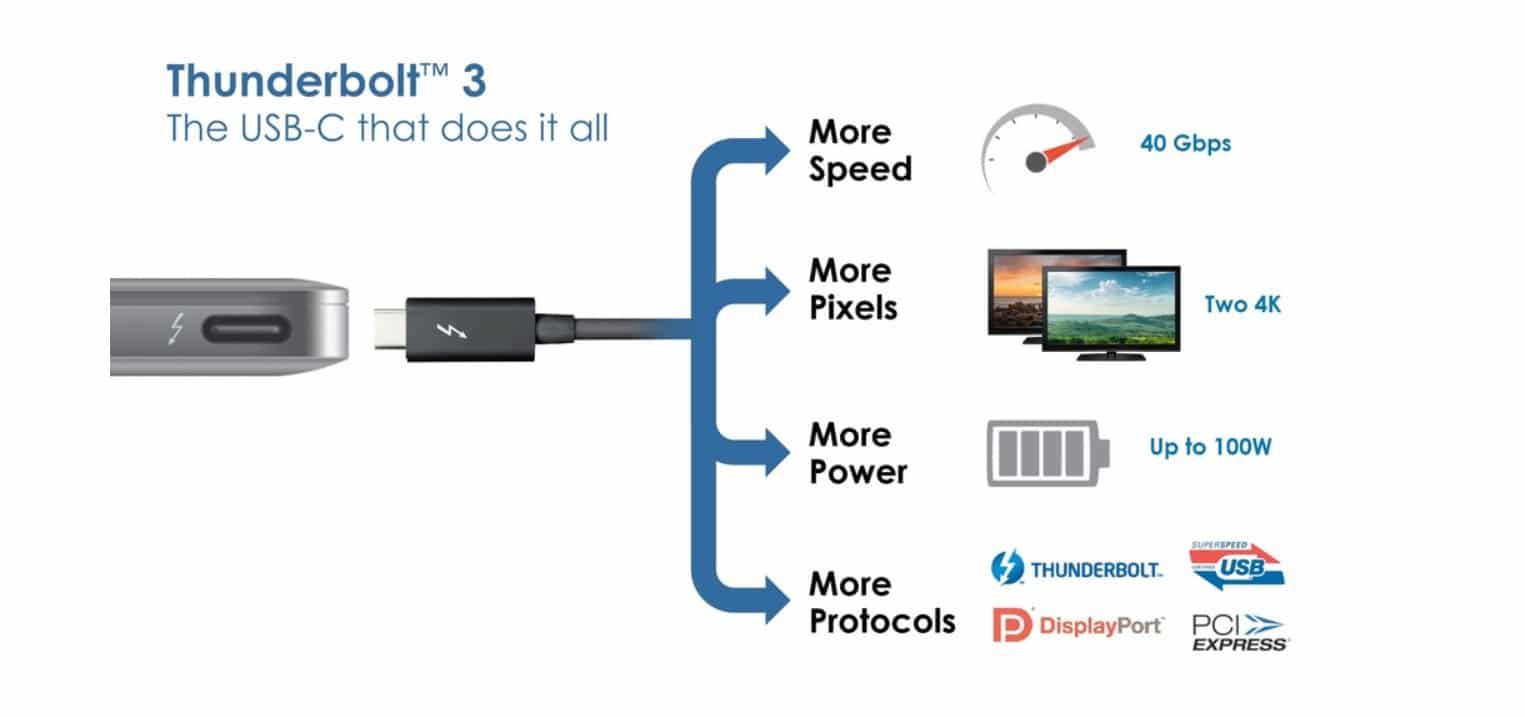
Thunderbolt 3 is versatile, compact, and easy to use – source
One compact port can do all of these, so no wonder manufacturers are adding TB3 on the latest ultrabooks.
But what does Thunderbolt 3 mean for ultraportable notebooks? It allows OEMs to design thinner, lighter and smaller devices which wouldn’t have space around their sides to accommodate regularly sized ports. Yes, that means you’ll need to buy adapters for your existing cables and devices, but to some extent, that’s a sacrifice I’m willing to make. These smaller computers can be hooked up to peripherals and transformed from the ultraportable travel companions they represent by their own, to business, multimedia, and even gaming computers. You can hook up an external monitor for extra screen real-estate, a storage unit, a docking station with extra ports or those graphics units. Just keep in mind that CPU’s can be a bottleneck un ultraportable laptops hooked up to eGPU, as these are usually built on Core Y or Core U processors, but thin-and-light 15-inchers with quad/six-core Core H processors and a solid amount of RAM will be good matches for the graphics capabilities of a full-size desktop card.
There is however a fair amount of confusion around Thunderbolt 3, mostly because it’s impossible to determine whether a device is TB3 compatible or not by simply looking at the physical connector. And that’s because TB3 and regular USB 3.1 ports both use a USB Type-C physical connector, but have different capabilities. The Apple MacBook, for instance, offers a USB 3.1 port, but not Thunderbolt 3. Standard USB 3.1 Type-C connectors still support data, video and audio transfers, but are limited to a lower bandwidth, so will perform slower, can’t carry power and aren’t compatible with graphics units, among others.
As of early 2019, there are many Thunderbolt 3 compatible accessories available in stores, and we covered some of the better ones in this article. Even so, having a Thunderbolt 3 port on your laptop might still not sit that high on your list of priorities, but you should consider something with TB3 for future-proofness, especially if you plan to take advantage of the matching peripherals down the line and plan to keep the laptop you’re buying today for at least 2-3 years.
With that in mind, we’ll wrap this up here. I’ll continue to update this list of Thunderbolt 3 compatible laptops as often as possible, adding the new entries as they become available, but if you spot something that should be in here and is not, make sure to tell me about it in the comments section below, where I’ll also wait for your feedback and questions if any.














xpclient
January 15, 2021 at 2:48 am
Add the Dell Latitude 5510 and 5511: https://www.dell.com/en-in/work/shop/business-laptop-notebook-computers/new-latitude-15-5510-laptop/spd/latitude-15-5510-laptop/al5510?view=configurations&configurationid=2b68b851-6b20-46b6-8875-76ad6094868c
xpclient
January 20, 2021 at 10:36 am
The Dell Latitude 5510 and 5511 also have Thunderbolt but only 1 x2 (20 Gbps) and only in certain configurations (10300H or 10310U CPUs e.g.)
HP ZBook Fury 15 G7 has 2 x4 (40 Gbps) Thunderbolt 3 ports.
Jarvis
March 27, 2022 at 7:52 am
Is there an updated article on this? I am also looking for TB3/TB4 laptops.
Andrei Girbea
March 28, 2022 at 11:26 am
Not really. I'll have an update here in due time, but most 11th and 12th gen Intel laptops support Thunderbolt 4 these days
Miguel
August 23, 2022 at 3:00 pm
Where can i find an updatet list for late 2022
Andrei Girbea
August 24, 2022 at 7:21 am
Most recent Intel laptop support THunderbolt 4, so there's no real reason for a follow-up update
Mia
September 26, 2024 at 10:44 am
Will there be any more updates now?
Andrei Girbea
September 30, 2024 at 6:39 pm
Most new Intel laptops offer at least one TB4 port