As of late August 2017 Intel announced the first quad-core eight-thread platform designed for ultra-portable computers. The CPUs in this line are sold as 8th generation processors, although in reality they are an update of the 7th generation hardware line and are called Kaby Lake-R (efresh). According to Intel’s new naming policy, the 8th gen series includes these KabyLake-R CPUs already released, but also the Coffee Lake and Canon Lake CPUs that will be released in the future. However, that shouldn’t matter much to you as a potential buyer.
The platform’s particularities on the other hand should, and we’ve already spent time with two laptops (Acer Spin 5, Asus Zenbook UX331UN) built on the entry-level processor of the 8th gen line, the Core i5-8250U. The paragraphs below include our impressions, benchmark results and comparisons to the existing Core i5-7200U and i7-7500U CPUs.
But first, here’s what you should know about the Kaby Lake-R platform. It includes 4-core 8-thread Core i5 and i7 processors built on a revised 14+ nm lithography, with a TDP of 15 W and support for up to 32 GB of up to DDR4-2400 memory. They also integrate the same Intel HD 620 graphics chip that’s part of the dual-core KabyLake processors. However, in order to accommodate the 2x number of cores, the default speed per core is lower on the quad-core models, with Turbo Speeds compensating for that with most loads, and as you’ll see below that’s both a fast performing and an efficient solution.
The Kaby Lake-R CPUs will make it into a large numbers of ultraportable laptops and mid-tier full-size notebooks, with or without dedicated graphics. We compiled a full list of all these laptops in this dedicated article.
With that in mind, let’s get to the main topic of this article, the Core i5-8250U processor. You’ll find the important technical specs below.
And here’s how it compares to the dual-cores and the Core i5-7300HQ, the closest quad-core alternative available until now.
| i5-8250U (Ark) |
i5-7200U (Ark) |
i5-7300HQ (Ark) |
i7-7500U (Ark) |
|
| Litography | 14 nm | 14 nm | 14 nm | 14 nm |
| TDP | 15W | 15W | 45W | 15W |
| Cores/Threads | 4/8 | 2/4 | 4/4 | 2/4 |
| CPU Base Frequency | 1.6 GHz | 2.5 GHz | 2.5 GHz | 2.7 GHz |
| CPU Max Turbo | 3.4 GHz | 3.1 GHz | 3.5 GHz | 3.5 GHz |
| Cache | 6 MB | 3 MB | 6 MB | 4 MB |
| Max Memory |
32 GB | 32 GB | 64 GB | 32 GB |
| Graphics | Intel HD 620 | Intel HD 620 | Intel HD 630 | Intel HD 620 |
| Graphics Speed | 300- 1100 MHz | 300- 1000 MHz | 350- 1050 MHz | 300- 1050 MHz |
| PCIe lines | 12 | 12 | 16 | 12 |
| Price | $297 | $281 | $250 | $393 |
Alright, so compared to the i5-7200U and the i5-7500U, the newer i5-8250U has two more cores and four more threads, more Cache memory and slightly faster Intel HD 620 graphics capable of reaching marginally higher Turbo Speeds. The base CPU frequency on the other hand is much lower, but the Turbo Speeds are comparable or improved over the dual-core i5s and i7s, and that’s why the i5-8250U is a match for the dual-cores in terms of single-core performance and a big step-up in multi-core activities. More about that in a bit.
Compared to the i5-7300HQ, the i5-8250U is a lot more efficient, gets four more threads and more cache. As far as performance goes, well, here’s what to expect.
While I don’t believe synthetic benchmarks make much sense for real-life use, they’re the best way to actually fair these CPUs one against the other. We ran a couple of CPU benchmarks, and the results are below.
| CPU Benchmarks | i5-8250U S1 |
i5-8250U S2 | i5-7200U | i5-7300HQ | i7-7500U |
| Cinebench R15 CPU | 486 cb | 527 cb | ~326 cb | ~512 cb | ~338 cb |
| Cinebench R15 CPU – Single Core | 136 cb | 143 cb | ~128 cb | ~142 cb | ~143 cb |
| Cinebench R11.5 CPU | 5.66 pts | 5.98 pts | ~3.7 pts | ~5.7 pts | ~3.8 pts |
| Cinebench R11.5 CPU – Single Core | 1.58 pts | 1.64 pts | ~1.5 pts | ~1.5 pts | ~1.7 pts |
| Geekbench 4.0 – Multi Core | 12243 | 13220 | ~6790 | ~9300 | ~8070 |
| Geekbench 4.0 – Single Core | 4194 | 4053 | ~3630 | ~3720 | ~4150 |
| Passmark – CPU test | 7920 | 7945 | ~4600 | ~6800 | ~5200 |
| x264 HD Benchmark 4.0 – Pass 2 | 30.4 fps | 42.23 fps | ~21.6 fps | ~32.3 fps | ~21.6 fps |
| x264 HD Benchmark 4.0 – Pass 1 | 137.93 fps | 156.24 fps | ~113 fps | ~155 fps | ~117.1 fps |
| 3DMark – FireStrike Physics | 7441 | 7918 | ~4640 | ~6370 | ~5430 |
The i5-8250U results are based on two review units (S1, S2) we’ve spent time with. Keep in mind they’re both pre-production samples and these numbers might actually improve with better optimized drivers down the line. Both worked fine though and I’m comfortable to say that’s mostly what we should expect from this CPU.
The other results are based on our reviews and the averages for those CPUs from notebookcheck.net, as they have a larger pool of reviews in their database.
Overall, the i5-8250U improves on all the dual-cores on multi-core performance and it beats the i7-7500U in terms of single-core performance in most tests. It’s neck in neck with the i5-7300HQ CPU in multi-core benchmarks though, despite having four extra threads, and that’s because the i5-8250U cannot maintain 3.4 GHz Turbo Speeds in continuous full loads (Cinebench, x264 Bench). I noticed the same behavior on both our samples, as you can see in the pictures below.
The CPU maintains high Turbo speeds for a short while, which is corroborated with a package TDP of 25 W or higher, but after a few seconds it drops to the standard 15 W TDP and the frequencies drop to 2.2 – 2.3 GHz.
That means that if you need the best option for multi-core performance, the 45 W Core i7 HQs are still the ones to get right now, but the i5-8250U is there next to the i5-7300HQ in most cases, while requiring a third of the power.
We also ran a couple of GPU benchmarks for the Intel HD 620 chips on the i5-8250U configurations and we’re comparing the results to the average HD 620 results from notebookcheck.net.
| GPU Benchmarks Graphics | HD 620 S1 | HD 620 S2 | HD 620 average |
| 3DMark 11 | P1741 | P1862 | P1628 |
| 3DMark – FireStrike Graphics | 1017 | 1021 | 916 |
Nothing unexpected here, the results on the i5-8250U are a little higher than the norm, as the chips can reach slightly higher Turbo Speeds.
There’s also the topic of gaming on an the i5-8250U configuration to discuss, but I can’t draw any firm conclusions based on our two samples. What I can tell you is that the CPU wasn’t be able to maintain 3.4 GHz speeds in recent games on either of the units, with a significant drop on the configuration that relied solely on the i5-8250U and the Intel HD 620 integrated chip (S1 in the pics below), and a smaller loss on a configuration that came with dedicated Nvidia graphics on the side (S2 in the pics). That makes sense, as the GPU integrated withing the processor is inactive in this latter case and as a result the actual cores can run at higher frequencies, not having to share energy with the GPU, within the TDP restrictions.
I’d reckon you’ll also be interested on the matters of temperatures, noise and battery life for the KabyLake-R configurations, and while I don’t want to generalize and I encourage you to read the specific reviews for the devices you’re interested in, I can say that these are on par with what we’ve seen on dual-core Kaby Lake builds in the last year.
Wrap-up
With all these in mind, if I were in the market for a high-performance ultraportable right now, I see no reason why I wouldn’t pick one of the KabyLake-R models. I would note that I can’t yet conclude on the gaming experience, due to the drop in core speeds we noticed on one of our samples, but if I were into gaming I wouldn’t rely on the Intel HD graphics anyway, but rather go with a thin-and-light with dedicated Nvidia graphics.
For everyday multitasking and demanding loads that put stress on the CPU though, the KabyLake-R Core i5-8250U is an obvious pick over the dual-core i5-7200U and i7-7500U, but also a better balanced and much more efficient alternative to the quad-core i5 HQ processors. The i5-8250U is also just a tad more expensive than the i5-7200U and about $100 cheaper than the i7-7500U, so configurations built around it should have a pretty fair price as well.
Of course, the i5-8250U is just the entry level chip in the KabyLake-R series, with higher clocked i5s and i7s also available for those interested in even more power in this small and efficient package. I’ve yet to spend any time with these for now, so we’ll talk about them in future posts.
Bottom point, the quad-core Core U CPUs are one of the most significant upgrades we’ve seen on thin-and-light ultraportable laptops in the last years, and they’ll make their way into a bunch of devices in the second half of 2017 and later on. Here’s a full list, and stay around for reviews and updates. That aside, the comments section is wide open, so get in touch if you have anything to add, any questions or any feedback.


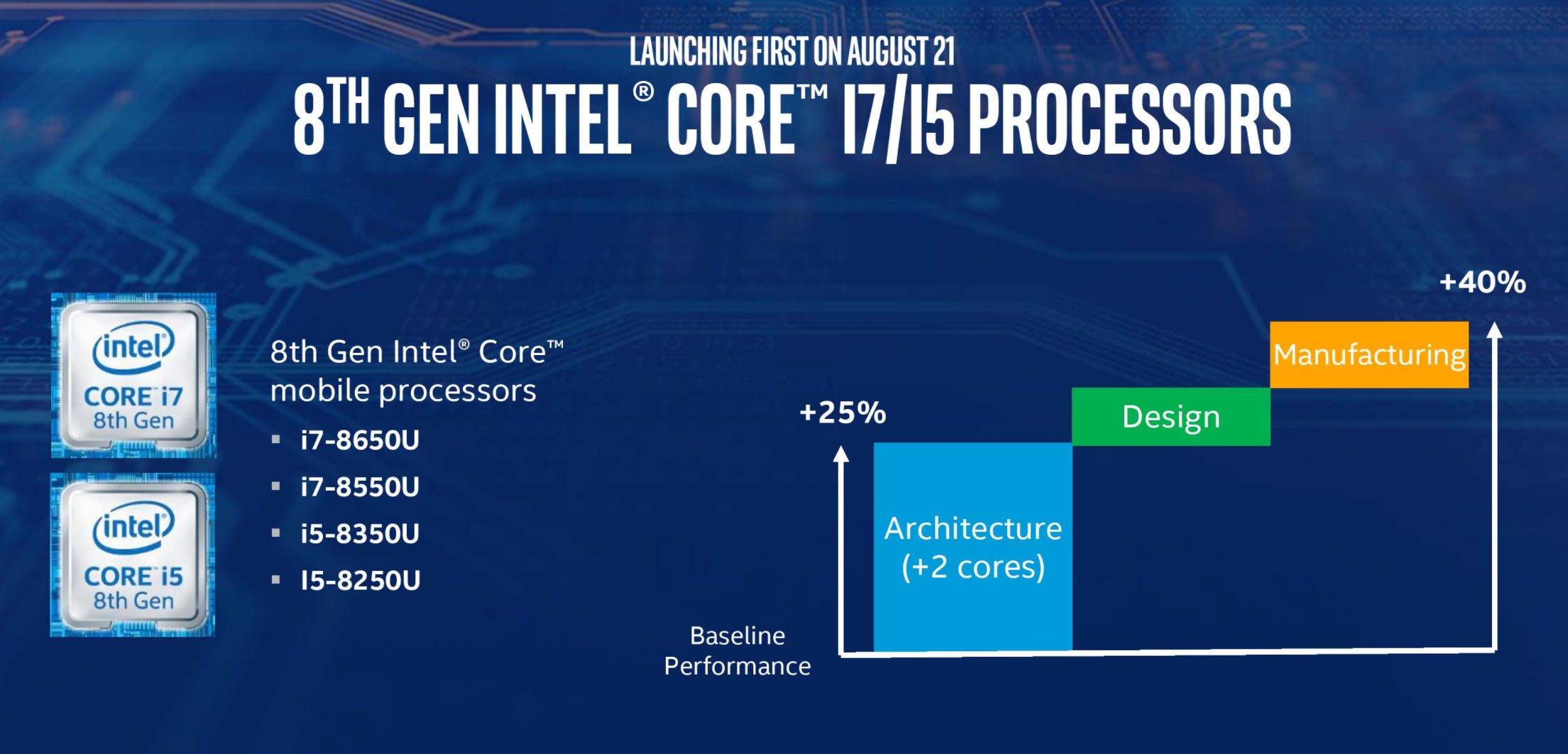
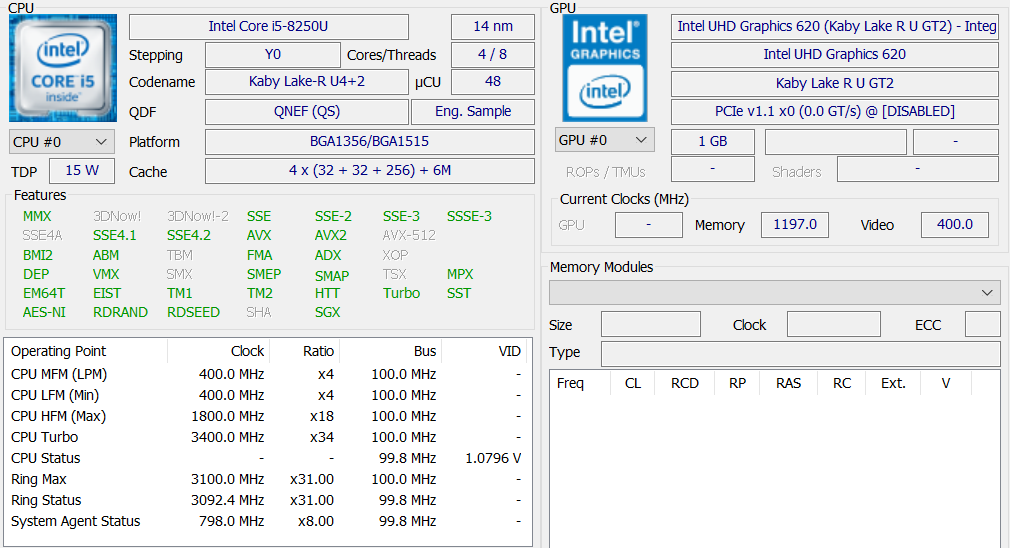
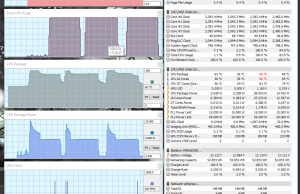
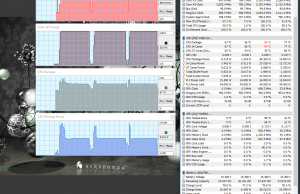
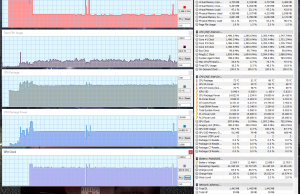
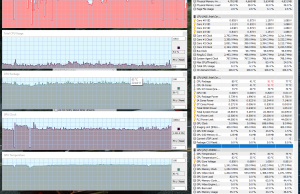
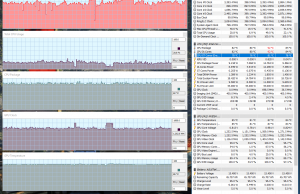

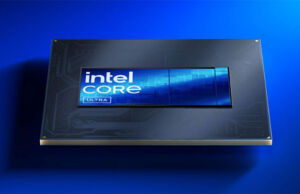









johndoe
August 28, 2017 at 10:13 am
Thank you for such an honest review.
I found the information I needed to make a decision whether to buy or not the laptop with KabyLake-R. Miracle has no happened.
James
August 28, 2017 at 5:23 pm
Thanks for the review. Is it safe to say that for video editing it will be better to buy now I7 7700HQ over i7 8650u?
Andrei Girbea
August 29, 2017 at 3:48 am
Yes
James
August 29, 2017 at 6:44 am
Thanks!
Ddd
August 30, 2017 at 1:30 am
Have you done any testing with a eGPU yet? Can these or the i7 quad core U version power a higher end GFX card for gaming?
Andrei Girbea
August 30, 2017 at 2:45 am
I'll have a post on a laptop with this i5 and Nvidia MX150 graphics. Perhaps some OEMs might pair these quad-core 15W CPUs with gtx 1050s, but I doubt we'll see them on full size gaming laptops. Once portability is not a concern, the 45W quad-cores make more sense performance wise.
DM
August 30, 2017 at 4:50 pm
There is a weird rumor that the refresh for Legion Y720 will keep the discrete GPUs, but replace the HQ cpus with quad core U's: liliputing.com/2017/08/lenovos-kaby-lake-r-lineup-includes-new-yoga-ideapad-legion-laptops-leaks.html
Andrei Girbea
August 31, 2017 at 2:39 pm
Yeah, I've heard, but from what I've seen these configs come with AMD graphics, not with the 1060 that's available on the standard y720.
Marco
September 1, 2017 at 4:52 am
Hello
Very good article.
One comment: could it be possible to update the table as the iGPU line for the 8th generation is called UHD, not HD?
Intels is really serious now regarding its GPU…
Andrei Girbea
September 2, 2017 at 12:49 pm
I will, but it's pretty much the same chip, just a minor bump in frequency.
CuriousK
September 1, 2017 at 1:36 pm
Sorry, but i'm just a little curious. If I'm getting a laptop for graphic design purposes (Adobe Illustrator, Photoshop & basically Adobe Suites). Which of the processor (i7-8550U & i7-7700HQ) would perform better?
Andrei Girbea
September 2, 2017 at 12:51 pm
the i7-7700HK, but it would depends on your loads and activities. For basic things, the U will do as well, for heavier use that put as train on the CPU, the HQ is the better pick.
CuriousK
September 2, 2017 at 2:12 pm
May I know what are some examples of heavier use?
Andrei Girbea
September 3, 2017 at 4:39 am
edit a longer movie in Premiere, edit a bit batch of photos in Premiere, apply complex effects in Photoshop, run virtual machines, etc.
Evgeni Popov
September 5, 2017 at 6:08 am
The i5 7300hq is with 6GB of chache not 4GB. The bus speed of the i5 7300hq is 8 GB/s and for the i5 8259u is 4 GB/s and the PC lanes 16 vs 12 for the i5 8250u.
Will teh Lenovo Y520 be released with the new i5 8250u , when and what will be the price?
What will be the better decision to buy now a Lenovo Y520 with i5 7300u or wait for a new with i5 8250u?
Andrei Girbea
September 6, 2017 at 12:36 pm
Thanks, updated. Not sure about the Legion, but if I'd want the laptop for demanding loads and even gaming, I'd probably get the i5-7300HQ configuration. As an allrounder, the Core U i5 is better balanced: still fast enough, but more efficient.
Jarecki
September 11, 2017 at 7:20 am
UX331UN???? When? :)
Andrei Girbea
September 11, 2017 at 12:30 pm
Finishing it up right now. So today or tomorrow.
Perry
September 11, 2017 at 4:07 pm
Hi there,
I really love your review.
I was thinking to buy a MacBook Pro 13 to replace my old MacBook Air. But I see the 8250U with 40% increase in performance, sounds amazing. What about the battery life? Will the 2 more cores increase power consumption?
Do you think it worth the wait to buy a MBP 13 next year? Probably another 6 month waiting…….
Thanks
Andrei Girbea
September 11, 2017 at 4:57 pm
You should read some user reviews. The 13-inch MBP is a nice laptop, but expensive. As long as you can live with a Windows laptop, you'll probably find better value for the money in this camp.
These CPUs down-clock when they don't have to run at full-speed and have the same TDP as the previous dual-core ULVs. In theory, that means they don't need much power, and based on the few laptops I've already reviewed with the i5-8250U, that's also true in real use.
Perry
September 11, 2017 at 5:33 pm
Thanks for getting back to me.
I have used to the mac os system in the past 5years, and dont think I can go back to windows right now.
The current MBP13 equipped with the 7267U, compare with the 8250U, what's the real world difference? The base clock of the 8250U only has 1.6GHZ, will this become an issue compare with the 3.1ghz 7267U?
Andrei Girbea
September 12, 2017 at 4:06 am
Multi core performance is better on the quad-cores like the 8250U and 8550U, but it will be hard to actually notice that in real life. Performance shouldn't be a concern on the 13 MBP imo, my nits are with the keyboard and battery life. I haven't used it extensively so I'm not going to say more thant hat, but you'll find a lot of opinions about it online and on Youtube.
As for waiting for the update, I don't know when that's going to happen, but probably not that soon. There are two more Intel CPU series scheduled for the next 6 months and Apple are usually not very speedy to upgrade their devices
Mike
September 22, 2017 at 10:44 pm
Hi,
Nice review! My laptop died recently and I'm shopping for a new one. I looking at a Lenovo Flex 5 with an i5-7200U processor. I don't do anything that you've defined as "heavy use". I mainly surf the web, stream movies, edit the occasional photo and use Word and, to a lesser extent, Excel. Should I wait for Lenovo to upgrade the processors in the Flex line of laptops? Or am I OK getting one with a 7th Gen processor?
Andrei Girbea
September 23, 2017 at 3:04 am
No, the i5-7200U is a solid option for your needs. Make sure to get at least 8 GB of RAM and if the budget allows, an SSD, it's going to make a big difference.
Yash
October 16, 2017 at 11:51 pm
Hey there!
Your review was really helpful.
I want to buy HP Pavilion cc102tx with an 8th gen i5-8250 processor. Would that be okay for my requirements mentioned below?
I will be doing mild photo and video editing along with gaming like GTA 5, COD MW4.
Could you please help me with this decision?
Mehul Saluja
October 24, 2017 at 1:37 am
is i5 8250U a better choice over i5 7200U for video editing
Andrei Girbea
October 24, 2017 at 4:03 am
I'd say yes, but only as long as the software you're using knows how to use the four cores and eight threads.
Lukas
October 25, 2017 at 5:07 pm
Hi
First of all thank you for a nice review
So I am looking for a new laptop and its hard for me to decide what is the best choice for me. I need it for using Autocad and regular use for studies. Not for games. Can you recommend me some specificatios that wuould be enough for my usage. I can't decide should I buy a gaming lapopt, because it has good specs for a better price or it would be enough for me to buy smaller and lighter laptop with, for example:i5-7200U,NVIDIA® GeForce GT 940MX,8gb ram..? bugdet is under 1000$. Thank you very much!
Andrei Girbea
October 26, 2017 at 4:21 am
Autocad is the break point. You either go for a full size laptop with a Core HQ processor for the extra performance, or you go with the thinner and lighter Core Us and accept that these will work a little slower with demanding loads. I'd probably go for a Core i7-7500U configuration with 8-16 GB of RAM. If you're in the US I'm hearing Costco offers the Zenbooks UX430UN (i7, 16 GB RAM, 512 GB SSD, MX150 graphics) for $999. There's also the HP envy to consider and the new Acer Swift 3, with similar Core U/ MX150 configurations
Lukas
October 26, 2017 at 12:08 pm
Thank you sir!
beth wilson
December 6, 2017 at 11:44 pm
good article. I am not a computer geek, don't understand a lot of what makes one laptop better than another. I am looking for a laptop for my 14 year old. She is not a heavy gamer. Plays a little minecraft, watches you tube, and Netflix. I will use it for editing pictures. I am considering HP 15-BS015DX – 15.6" HD Touch – Core i5-7200U – 8GB Memory – 1TB HDD or HP Pavilion 15-cc123cl Touchscreen Laptop – Intel Core i5 •Intel Core i5-8250U Processor at 1.6GHz. The i5-7200U processor speed is 2.5 ghz. So is the i5-7200 faster than the i5-8250? which is a better speed/performance laptop?
Andrei Girbea
December 7, 2017 at 4:34 am
HI Beth.
What's your budget? The i5-8250U is the one to aim for, it's faster than the other i5s and about the same price, but it's part of newer configuration and in the end you'll probably end up paying more for one of these. Still, that's what I'd get, preferably with 8 GB of RAM and some sort of SSD storage. SSD is faster than the HDD and its perhaps the single most important upgrade you can make to get a computer that feels very fast.
If the budget doesn't allow to get an i5-8250u laptop, get an i5-7200U, but with 8 GB of RAM and SSD. Hope this helps, please get back if you have other questions.
beth wilson
December 7, 2017 at 8:48 am
around $500. This is the it-8250 I was looking at. It has SATA. Don't think laptop with SSD is in my budget. This 85=8250 has only a 1.5 mgz processor compared to the it-7200U that had 2.5 ghz.
costco.com/HP-Pavilion-15-cc123cl-Touchscreen-Laptop—Intel-Core-i5.product.100377697.html
this is the one with the i5-7200U
amazon.com/dp/B073WQMKV4/_encoding=UTF8?coliid=ILEF20WE52XZ0&colid=QI3EBW8KBN2P&psc=0
Andrei Girbea
December 7, 2017 at 10:20 am
Well, I wouldn't get either.
I'd rather get something like this around that budget: amazon.com/Acer-E5-575G-57D4-15-6-Inches-Notebook-i5-7200U/dp/B01LD4MGY4/ . SSD and better screen, plus it's been available for a while and you can read about the negatives.
Don't worry about those differences in speed, modern processors have a default speed (1.5 vs 2.5), but also Turbo speeds and the CPU can boost to those when needed. In reality the i5-8250U works at Turbo speeds when required and is faster than the i5-7200U. Withing your budget you'd be better with an i5-7200U configuration and preferably a better screen and perhaps the SSD. Maybe you can find some other deals these days, Dell and Lenovo tend to have good discounts as well.
beth wilson
December 11, 2017 at 7:07 pm
I ordered the Acer-E5-575G-57D4 from Amazon today. Thanks for your input.
Andrei Girbea
December 12, 2017 at 11:08 am
Hope it works well for you. Please let me know.
Itakpe Emmanuel
December 9, 2017 at 3:18 pm
Hello, Andrei really love the replies on people's ques. I love what Intel did with d lower base clock really efficient. Hoping to see amd mobile Zen 2 45w apu with igpu of 20 CU's that can match mobile gtx 1050's n probably vr enabled. My que is if a laptop has enough thermal headroom and in 2 variants i5 8250u vs i5 7300hq without thermal bottleneck can the i5 8250u maintain turbo clock and neck or outperform the i5 7300hq?. (Both CPU's have the same dedicated gpu's). Thanks
Andrei Girbea
December 12, 2017 at 11:03 am
The 7300HQ will probably outperform the 8250U in most high-load everyday tasks, because most apps are not going to benefit from the increased number of threads of the U version and rather favor the higher- base clocks of the HQ CPU. And that's because with demanding loads the Core U clocks down, it's designed to behave like this in order to remain within its 15W power package.
Janine
December 12, 2017 at 8:26 pm
Thank you for the great, in-depth review.
I'm in no way a computer guru?! My computer usage mainly consists of surfing, some youtube, some limited photo editing (cropping, brightness, etc.), and creating videos of grand-kids from photos and videos that I've taken.
Here are three 2-in-1's that I've been looking at:
costco.com/Acer-Spin-5-Touchscreen-2-in-1-Laptop—Intel-Core-i5—1080p—Active-Stylus.product.100376409.html
costco.com/Lenovo-Flex-5-14-Series-2-in-1-Touchscreen-Laptop—Intel-Core-i5—2GB-Graphics—1080p—–.product.100384968.html
costco.com/Dell-Inspiron-13-5000-Series-2-in-1-Touchscreen-Laptop—Intel-Core-i7—1080p.product.100380782.html
I tend to keep computers for a long time. These are all currently at $699. If there is something less expensive that would work well for me, that would of course be great.
Two questions:
– Would you suggest one of these or a different 2-in-1?
– You replied to someone above about making certain the video editing software knows how to use the four cores and eight threads of the i5-8250U. What software would you suggest for creating videos and photo editing?
Thank you!
Andrei Girbea
December 13, 2017 at 4:54 am
I'll start with the end of the comment. Premiere known to use the 8-threads, but favors higher frequencies, and these 8th gen processors run at lower speeds than the previous dual-cores with continuous loads. I haven't personally compared performance in Premiere and other editing software, but perhaps you can find some data about it on Youtube and the forums.
As far as the options go, all those have their pros and cons. Costco is unfortunately not loading with my ISP so I can't check out the exact configurations, but make sure they have an IPS screen, 8 GB of RAM and preferably SSD storage. Out of those three, I've only properly reviewed the SPin 5 and is a pretty solid option, but the other two aren't bad either. Make sure to read some reviews and narrow down their pros/cons and decide based on what matters more for you.
Janine
December 13, 2017 at 6:41 pm
Hi … Thank you for the reply and feedback. I'll look into premiere and see what I can find out.
The laptops all have: 8GB RAM, 256 SSD, and IPS screens. Lenovo and Acer have i5-8250U, while Dell is i7-8550U. Lenovo does have 256GB PCIe SSD and 2GB NVIDIA GeForce 940MX Graphics.
Here are the specs:
Lenovo Flex 5: i5-8250U, 8GB DDR4 (1-DIMM) RAM, 256GB PCIe SSD, 2GB NVIDIA GeForce 940MX Graphics, 14" Touchscreen LED-backlit IPS FHD, 802.11 Wireless-AC + Bluetooth® 4.1, Harman Speakers
Acer Spin 5: i5-8250U, 8GB DDR4 (1-DIMM) RAM, 256GB SSD, 13.3" Touchscreen WLED-backlit FHD IPS, Intel HD 620 Graphics, Dual-Band Wireless-AC WLAN (featuring MU-MIMO) + Bluetooth 4.1, Acer TrueHarmony High-Performance Sound System, 2x Integrated Stereo speakers
Dell Inspiron 5000: i7-8550U, 8GB DDR4 2400MHz RAM, 256GB SSD, 13.3 Touchscreen IPS Truelife LED Backlit FHD, Intel HD 620 Integrated Graphics
Thank you again for your educated input.
Janine
Andrei Girbea
December 14, 2017 at 4:36 am
Well, if you're going to play any games, the Lenovo is the better pick. Otherwise, idk, each one is OK. Is there any way you can see them in any physical store and check out the builds, design, keyboard? These things are subjective and should help steer towards one or the other.
As a side note, the Dell only gets a 42 Wh battery, smaller than the others. So my final pick would be between the Acer and Lenovo.
Janine
December 14, 2017 at 5:33 am
Thanks. I saw the Lenovo in store. When I wasn't into the HP screen, the HP rep working there suggested the Lenovo. It felt solid, but lighter and thinner then the Acer. It had the PCIe and extra 2GB dedicated graphics, so I bought it. Guess it's time to open it and use it?!
Thanks for your input and your honest reviews!
Andrei Girbea
December 14, 2017 at 6:27 am
Alright, hope it work well for you.
Niket Singhania
January 2, 2018 at 1:41 pm
Hello Sir,
Thanks for the detailed review, really appreciate it a lot.
Just wanted to ask whether it is in our hand(the turbo boost thing) or is it automactic.
Like is it so that we will get only 1.6 GHz all the time and we have to do some sort of programming and stuff to get that turbo boost, or is it automatically controled by software…
I also wanted to ask whether I should go for i5 7200U or i58250U if I use it for songs recording and editing purpose..??
Eagerly waiting for your reply
Thank you very much again.
Andrei Girbea
January 3, 2018 at 5:02 am
Modern CPUs adjust their speed automatically. the i5-8250U is much faster in multi-thread applications than the i5-7200U.
navi
January 3, 2018 at 2:49 am
Is the i5-8250 better than the i7-7500?please share your thoughts on this.
Andrei Girbea
January 3, 2018 at 5:03 am
Yes.
Bogdan Faina
January 9, 2018 at 8:15 am
Hi,
I am writing from Europe.
I would greatly appreciate your opinion on this 2 configurations in terms performance, price and future-proof (3-4 years).
notebooksbilliger.de/products_id/343018?nbb=568104
(I would consider adding a SSD___+100€)
notebooksbilliger.de/products_id/344207/eqsqid/164ec059-6a82-4bce-85bd-3bec4ec76053
Usage profile would be office (university related stuff), some occasional pictures editing and CAD. Occasionally taken around.
What would you recommend?
Thank you very much,
Bogdan
Andrei Girbea
January 9, 2018 at 1:05 pm
The Aspire 7 is a nicer laptop, but that configuration only comes with a HDD and is going to be slow for daily use. Plus, if you're not playing games, you\re not going to benefit much from the GTX 1050 graphics.
so among those two, I'd go with the Aspire 5 configuration and upgrade the RAM to 16 GB. There are reviews for both here on the site, if you're interested in their potential quirks.
Jalal Nazir
January 10, 2018 at 5:30 am
I bought hp-8350u few days ago, and my laptop's hard disk makes knocking (click, click….) sound on startup
is it sign of upcoming failure? my laptop is under warranty.
Kristof
January 13, 2018 at 11:26 am
So the 8250u in terms of long usage is weaker then the previous gen, because it can't mantain the high frequency for long. So if I use anything that requires the cpu longer, will I see a significant drop in performance?
Andrei Girbea
January 15, 2018 at 1:07 pm
Not compared to the dual-core i5s, as you can see from the benchmarks. It runs at hiogh Turbos for a few seconds in demanding loads, and then the speeds drop, but even so the overall performance is a significant step-up from the dual cores.
Kristof
January 17, 2018 at 12:48 pm
That is good to hear. I was a bit sceptical about the 8th gen, but I should choose this over the old one it seems. Or maybe I will wait with the new laptop buying until cannon lake comes out.
Adam
January 31, 2018 at 6:23 pm
Hi There, I was recently in the market for a new laptop and the dell sales representative convinced me to go with the 8th Gen i5-8250U. I was looking for something for streaming TV, using microsoft office programs, small design apps like nan-deck, and light gaming using emulators (N64 and lower) as well as some smaller Steam Games. reading your review, I see that its speed is significantly lower than advertised and that is why I went with this model. They advertise 3.4 GHz but according to your article it is just 1.6 GHz? Will that have an impact on how I plan on using this Laptop? I feel kind of duped because I was looking at another with 4 cores and a base speed of 2.4 GHz and no talk of Turbo speeds anywhere
Andrei Girbea
February 1, 2018 at 4:23 am
The 8250U is well suited for your demands. Yes it has a lower default clock speed than the dual-core i5-7200U for example, but as you can see in the benchmarks below, it scores higher because its frequency automatically adjusts between the default 1.6 GHz frequency and the max-Turbo frequency of 3.4 GHz. This allows it to be fast when needed, but at the same time run efficiently.
Unless the dual-core configs are much cheaper (and you're on a tighter budget) or you don't plan to multitask much, these quad-cores are the better choice.
Ron Davidson
February 27, 2018 at 4:52 pm
Why is it ever story about the i5-8250U never mentions that several Laptop Mfg's disable *Turbo Boost* to keep the Heat and Fan Noise down? (Lenovo etc).
How about tell us "which Chip runs hotter…the i5-8250U or the i5-7200U ?
Andrei Girbea
March 1, 2018 at 4:52 am
you'd have to read reviews for that, this is a general article about the processor, but its performance and behavior differ for each implementation.
M.Rebei
March 10, 2018 at 2:14 pm
Hello,
Could you please offer an opinion on these two laptop systems I am trying to decide on? Take into consideration that I am not into gaming, but I am interested in a solid, well-built, reliable machine with good overall performance and specs as well as and a fairly good battery life. Any comments or suggestions are really appreciated.
Looking forward to your reply. Thank you for your assistance.
pcgarage.ro/compara/1428246,1630734
Andrei Girbea
March 12, 2018 at 4:45 am
Both are basic in this price range. I'd probably get the Asus and add more RAM out of the box, and later on upgrade de HDD to an SSD. You could also consider increasing your budget to get something with an SSD from the beginning, makes a lot of a difference.
Kris
March 16, 2018 at 5:43 pm
Hello Andrei,
I would like to have your opinion please.
I am about to buy a laptop. My budget will be MAX 600 Euro. I own a strong gaming desktop,so I am not interested in gaming at all. I will use it mainly for browsing and less watching some movies.BUT my demands are to start as fast as it can and to not slow down with 2 browsers with 5 tabs open each and antivirus running simultaneously.So , I think that the laptop must be equipped with :
1)i5 7200 or above
2)8 GB DDR4 RAM
3)ssd
I have found here in a store a Lenovo with i5 8250U,8GB RAM,128GB SSD,940 MX 2GB but with no FHD screen at the price of 599 Euro (from 849 Euro). (plaisio.gr/desktop-laptop/laptops/all-laptops/Lenovo-Laptop-Ideapad-320s-15kbr-I5d2-81BQ002NGM.htm)
My question is:do you think that this setup will run my system for the use that I want it WITHOUT ANY PROBLEM ?
And secondly, do you think that is a value for money purchase?
I am anticipating for your answer
Regards,
Kris .
Andrei Girbea
March 18, 2018 at 6:14 am
Hi, You got the specs right, that's what I'd look at as well.
You should find a few options from Acer, Asus, Lenovo, maybe even Dell and HP that should meet those specs and your budget.
The IdeaPad 320 is a good laptop in its class, however the model you pointed to comes with a 1366 x 768 px TN screen which is pretty crap by today's standards. I'd rather look for something with an IPS screen instead.
Kris
March 19, 2018 at 3:31 pm
Thank you for your comment. I finally managed to buy a Dell , i7-7500U 2.70 GHz ,8 GB DDR4 2400 MHz, 256 GB SSD ,15.6" FHD , AMD Radeon R5 M430 2GB , Win10 at 520 Euro . What is your opinion about my purchase?
Regards
Andrei Girbea
March 20, 2018 at 3:31 am
Sound good. Is that screen IPS?
Sam
April 3, 2018 at 8:17 am
Can I play far cry 4 in it 8gen 8250u with 2gb radon graphics and 8 GB RAM
Andrei Girbea
April 3, 2018 at 10:21 am
Which Radeon graphics?
Alacus
April 30, 2018 at 11:36 pm
I use this CPU in my gaming laptop and it holds it's turbo clock at 3.2-3.4ghz no problems under load while gaming. it can run rather hot however so that can be a factor too. I am using a Medion Erazer laptop with 8GB RAM and the GTX 1050ti 4GB GPU. It's perfect for a little bit of gaming on the go or while at work.
Andrei Girbea
May 1, 2018 at 11:30 am
Could try undervolting to lower the temperatures.
Eric
May 22, 2018 at 9:19 pm
Andrei,
Thanks so much for the initial article and the follow-up commentary. After a bit of research I ordered an HP laptop with the i5 8250U, 16gb RAM and 512 gb SSD memory. With 15.6 screen and the Intel 620 GPU/functionality, I paid $829. Of course this is a little more than I wanted to spend and always want more features and performance at any price. I am a CPA and will be banging spreadsheets, financial and tax software, and project planning software. My past system ran out of horse power last year and I am hoping this one will take me into the future without too much immediate envy. I am hoping the SSD protects my data because I am mobile. Many thanks!
Dean M
September 25, 2018 at 5:31 am
Hi thanks for your article. I’ve been looking at laptops for the last couple of days and driving myself crazy not knowing which one to choose. I have an addiction to fm18 which I play most days, I also dl movies and video edit. Can you tell me if this laptop would suit my needs dell inspiron 17 5000 Intel® Core™ i5-8250U Processor 1tbhdd ssd128 amd Radeon 530 graphics 8gb ram
It’s the graphics I’m mostly unsure about £729 is a lot of cash so your would be greatly appreciated
– 1.6 GHz / 3.4 GHz (Turbo Boost)
– 6 MB cache
Andrei Girbea
September 25, 2018 at 11:44 am
That's worse than an Nvidia MX150, so pretty much a basic entry level dedicated chip. For that game I'd rather look for a laptop with at least a GTX 1050 inside, if possible. Maybe something like the Lenovo Legion Y520, Acer Nitro 5 or even the Asus X560 / X570 lines. .
Chandra
October 25, 2018 at 3:10 pm
Hi ,
I'm confusing between these two models. My target is to browse and watching movies in Youtube, Netflix. Occasionally I will use it for coding in Eclipse IDE. Please Suggest.
Dell latitude e5480 i5-7200u, 8GB RAM, 1TB HDD/25GB SSD,14" screen
Lenovo Yoga 520 i5-8250u,8GB RAM, 1TB HDD/25GB SSD, 14" screen
Andrei Girbea
October 25, 2018 at 6:00 pm
If they're the same price, get the Yoga, the i5-8250U is worth the upgrade
Chandra
October 25, 2018 at 9:58 pm
Thanks for the feedback.Dell is cheaper than Lenovo.($80 US dollors less).
Mark H
January 20, 2019 at 5:59 am
Hi, I'm wondering if you could clarify this bit from the article:
"I’d reckon you’ll also be interested on the matters of temperatures, noise and battery life for the KabyLake-R configurations, and while I don’t want to generalize and I encourage you to read the specific reviews for the devices you’re interested in, I can say that these are on par with what we’ve seen on dual-core Kaby Lake builds in the last year."
In terms of noise and temps, is a laptop with i8250 going to be noisier and run hotter than a laptop with i5 7200 — or vice versa? I'm looking at two HP machines, one with 8250 and the other 7200, and just wondering about the general comparo in terms of noise and heat.
Thanks for a terrific piece and replying to so many reader comments!
Andrei Girbea
January 20, 2019 at 1:41 pm
Hard to say, as this would depend on the cooling implementation of each particular laptop. However, as a whole, temperatures should be similar for daily use, but the i5-8250U should run hotter with more demanding loads. Differences should be small though.
Mark H
January 20, 2019 at 3:19 pm
Thanks so much for taking the time to reply!
Mandy
January 24, 2019 at 5:09 pm
Hi Andrei,
I'm looking at this laptop:
https://www.officedepot.com/a/products/3982316/Acer-Spin-5-Refurbished-2-In/
My main use would be editing photos in Lightroom and Photoshop (not running both programs at the same time. Would this laptop be suitable for this purpose? Adobe's website says minimum system requirements are "Intel® Core 2 or AMD Athlon® 64 processor; 2 GHz or faster processor" and I know this is only 1.6 GHz. Any guidance would be greatly appreciated!!
Andrei Girbea
January 24, 2019 at 11:08 pm
I cannot access office depot here in Europe. Can you give a brief specs list: CPU, RAM, Storage? Also, price?
D.
February 19, 2019 at 11:06 pm
Hi Andrei,
I'm awaiting delivery of this setup:
"2018 HP 17.3 Inch HD+ High Performance Laptop | Intel Core i5-8250U Quad Core | 16GB DDR4 | 256GB M.2 SSD+ 1TB HDD | Intel UHD Graphics 620 | Backlit Keyboard | Webcam | Windows 10 | Gold color "
amazon.com/gp/product/B07FXLNVKV/ref=ppx_yo_dt_b_asin_title_o00__o00_s00?ie=UTF8&psc=1
Aside from the usual multi-tabbed browsing and Netflix streaming, I dabble in photoshop and use MS Office for work-related things and python coding in an IDE. I'm assuming this will run quickly even when all done together, and hope the SSD as the boot drive will keep startup quick. Thoughts?
I'm a little more concerned about draw speeds using geographic information system (GIS) software like QGIS or ArcMap. Do you have any familiarity with those and how this system might handle them? (no 3D modeling will be done)
Andrei Girbea
February 20, 2019 at 11:32 am
I'm not familiar with those pieces of software, but I think the i5 should handle most loads well. Just make sure to give it a proper test within the return window, just to make sure everything runs as you want.
Steve Oldfield
March 15, 2019 at 8:25 pm
Hi Andrei
A great article and the replies thread makes interesting reading. I am looking to upgrade my old Samsung Series 9 (i5-3317U) to an Asus Vivobook S14 or S15 which will only be used when travelling for image editing (perhaps maybe stitching a panorama) in Lightroom/Photoshop. Will the i5-8265U CPU rather that the i7-8565U be sufficient for my needs? I will be upgrading the RAM to 16/24 GB on purchase.
Roy
May 13, 2019 at 9:19 pm
Hello….Can you help me in making a selection?
Should i go for Core i5-7300U (Microsoft Surface Pro 5) OR Core i5-8250U (Microsoft Surface Pro 6) for music production and live performances? I use VSTs like OMNISPHERE,KONTAKT…..My DAW is CUBASE/ABLETON LIVE.
Much appreciated.
Andrei Girbea
May 14, 2019 at 10:09 am
I'd get the 8250 if within budget, just make sure the laptop you're interested in able to properly cool it and get the best performance out of it
Roy
May 14, 2019 at 4:02 pm
m planning for the surface pro series for my live performance…….surface pro 5 cpu is a core i5-7th gen DUAL CORE processor with higher base frequency (2.6Ghz), while surface pro 6 is a core i5-8th gen QUAD CORE processor with lower base frequency (1.6GHz)…….For my purpose , which one do u think is best for me…………JUST to let you know, i am on a budget here and so the i7 processors have not been mentioned………the VSTs i use are OMNISPHERE, KONTAKT………….in Ableton Live/ Cubase
Andrei Girbea
May 14, 2019 at 4:20 pm
The 8250 gets lower base-clocks, but it actually runs at higher Turbo CLock speeds in pretty much every implementation, so it will offer a significant performance increase in most scenarios.
I'm not familiar with how well those pieces of the software handles multiple cores, or whether they rather favor higher clocks, but even so I'd still probably go with the 8250. I would, however, advise you to further look on this matter, namely how they handle multi-core load balancing.
Mark Reid
August 18, 2020 at 3:21 pm
Hi Andrei
I am buying a new desktop and thought the Medion Akoya E23401 All-in-one might be good option. It has Intel Cote i5-825OU; 2TB + 256GB SSD, 8GB RAM.
I would like to use for video streaming. Office applications and some graphic design or video editing so would run apps like Adobe Photoshop or GIMP and Adobe Illustrator (or similar); Filmora or Windows Movie Maker.
Is the Medion AKoya E23401 a good option or would you recommend something else?
Wonderful review by the way. So In depth.
Thanks and kind regards
Mark
Andrei Girbea
August 19, 2020 at 10:38 am
Sry, I haven't touched that so can't comment on it. I'd suggest finding some reviews, if available. For what is worth, Adobe software is going to be a challenge for this hardware.
Mark Reid
August 19, 2020 at 1:53 pm
Hi Andrei,
Thanks for your prompt reply. I have r ead some reviews and they are good. It gets 8.4/10 or 4.5/5 stars. I think it will support my needs as it’s not like I will be using Pshop or Illustrator a lot. Just the odd time.
Just curious though as my daughter does graphic design, so what spec hardware would you recommend for Adobe Creative Cloud software?
Many thanks
Mark Reid
Andrei Girbea
August 19, 2020 at 4:11 pm
Depends on the kind of laptop she'd prefer. Normally, the more powerful specs the better, but those are either expensive products or/and larger form-factors. If she'd prefer something more portable, I'd look into something based on AMD Ryzen 4800HS/4900HS of withing budget, or an AMD Ryzen 4700U platform. I'd also recommend 16 GB of RAM and decent SSD storage.