Table of Contents
Lenovo was a little late with the update of their premium 2-in-1 Yoga notebook, but there’s finally a successor for the Yoga 910 as of early September 2017, the Yoga 920, scheduled however to ship from Q4 2017.
While we’re waiting for our own sample for the standard review, the guys at Lab501.ro already have a full review of an early sample (available here, in Romanian though) and we’ll take a short dive to check what’s new and what to expect from this new premium convertible from Lenovo.
The Yoga 920 has some big shoes to fill up, as the 910 is even today, many months after its launch, one of the better devices in its niche, as you can find from our in-depth review available over here. It can improve on some of its lacks though, especially the performance loss caused by overheating, the limited connectivity and the lack of digitizer and active pen support.
So let’s see what’s changed, what’s improved and what’s still lacking.
Specs as reviewed
| Lenovo Yoga 920-13IKB | |
| Screen | 13.9 inch, 1920 x 1080 px, IPS, touch, digitizer, glossy |
| Processor | Intel KabyLake-R Core i5-8550U CPU |
| Video | Intel UHD 620 |
| Memory | 12 GB DDR4 (soldered) |
| Storage | 256 GB SSD (M.2 NVMe) |
| IO | Intel 8265 Wireless AC , Bluetooth 4.2 |
| Ports | 1x USB 3.0, 2x USB 3.1 Thunderbolt 3, mic/earphone |
| Battery | 70 Wh, 45 Wh charger |
| OS | Windows 10 |
| Size | 323 mm or 12.72” (w) x 224 mm or 8.83” (d) x 13.95 mm or 0.55” (h) |
| Weight | 3.00 lbs (1.37 kg) |
| Extras | white backlit keyboard, fingerprint sensor, HD webcam, stereo JBL speakers |
Design and first look
First of all, the Yoga 920 is a tiny bit slimmer than its predecessor, although I really doubt that was a must on anyone’s list. The previous version was already very thin for a convertible ultrabook, yet the new model managed to shave a little bit and is only 13.95 millimeters thick (from 14.3 mm on the previous model). There’s also no significant decrease in weight, and at 3.00 lbs the Yoga 920 it still is a little bit heavier than devices like Asus Zenbook UX370 or the HP Spectre x360, but don’t forget it also gets a bigger screen and a bigger battery as well.
The second noticeable change is in the color palette available for this model. While Yoga 910 was available in Black, Silver of Gold, the new Yoga 920 will be available in Copper, Bronze and Platinum. The pure black version looked professional but showed of smudges very easily, and I expect the new colors to be a little more forgiving and easier to keep clean.
Not much has changed in terms of build and design lines, and that’s good, as the 910 was at the top of the tier in this department. The Yoga 920 gets an unibody aluminum alloy case finished on a CNC machine, but the design lines are a little different, with an edge that looks a lot like the metallic edges available in smartphones these days. Unfortunately the review doesn’t say anything about the build quality, but based on some of the preview videos available out there, it’s still top-notch.
The video below shows what to expect from this laptops in terms of looks and construction. It pictures one of the Star Wars themes special-edition models, the standard versions come with a metallic lid.
The Yoga 920 is still a 2-in-1 and uses the same watchband hinge we’ve seen since the Yoga 3 Pro (an improved version that doesn’t rattle as those early iterations did). Flexible, strong and quiet, this hinge allows to switch between laptop, tent and tablet modes easily. A small but welcomed change is the small crease carved on the front lip, which makes the basic process of opening the screen more comfortable. The older design on the 910 was quite bitty on the finger-tips, with its very sharp edges.
I notice the screen’s frame design hasn’t changed much. While the top and lateral bezels are very slim, the area beneath the screen is still hefty and gives the laptop an odd layout in Tablet Mode and an ineffective positioning in Tent Mode. Lenovo at least managed to put the camera on top of the display this time though.
One other aspect to mention here is the IO. The Yoga 920 gets one USB Type-A port, two USB Type-C ports and a headphone jack, but this time both Type-C ports support Thunderbolt 3, which the previous version did not. The review doesn’t mention if they’re 4x PCIe slots, but I’d reckon they are, given the same implementation is available these days on a few other Lenovo laptops.
All in all, while the review didn’t focus on the build and design, I can say that the Yoga 920 improves on most of the nits I had with the previous generation. The edges are a little more forgiving and it’s easier to grab and lift the screen, the IO now supports Thunderbolt 3, the webcam is placed at the top of the screen and the color choices are more diverse and perhaps less prone to showing smudges. The laptop is still rather tall, which on one hand allows room for a spacious palm-rest, but on the other leaves that ugly big bezel underneath the display.
Keyboard and touchpad
The guys at Lab501 didn’t dive into this particular area either, noting only the good texture of the touchpad and the generous spacing of the keyboard layout.
On a closer look, we noticed that the keyboard’s layout is similar to what Lenovo uses on the Yoga 720. While Yoga 910 got a smaller Right Shift key and full-size size arrow keys, the new Yoga 920 gets a big right Shift key, perhaps a good options for some of the heavy typists out there, but the Up and Down arrow keys are half size now and cramped together in the space of a single standard key.
Personally, I liked the previous layout better, and I’ll also note that my typing experience with the Yoga 720 wasn’t as nice as with the Yoga 910. Given the layout, there’s a fair chance the Yoga 920 gets the a similar feedback. We’ll see.
There’s also fingerprint sensor compatible with Microsoft Hello, but still no facial recognition through the laptop’s front camera. However, there is one update worth mentioning: the Yoga 920 gets far-field microphones and you can talk to the laptop from more than a dozen feet away and Cortana will respond even if the laptop is closed. Whether that’s going to of any use or whether that’s something you might want to keep activated at all, well, that’s a different topic and entirely up to you and your paranoia levels.
Screen
Just like the previous generation, the Yoga 920 sports a 13.9-inch screen with IPS Full HD or UHD panels. The reviewers got the Full HD option, with an AU Optronics B139HAN03_0 panel, a change from the LG Philips UHD panel we had on the Yoga 910, but its quality seems to be equally great.
The reviewer measured a maximum brightness of 323 cd/m2, roughly the same as on the Yoga 910, an improved black level with 0.251 cd/m2 brightness and thus an improved 1284:1 contrast. Color accuracy is pretty solid as well, with minimum color deviation (DeltaE of 2.69, measured with the xRite i1 Pro, from what I can tell).
The much-awaited update is the inclusion of the active screen digitizer. The Yoga 910 lacked one, while most other options available in 2017 included it. The Yoga 920 is compatible with a newer Lenovo Active Pen 2 that supports 4096 levels of pressure sensitivity. This will be included with the final retail versions, but the review unit came without it.
Hardware and performance
The Lenovo Yoga 920 is going to be available in a few different hardware variants, with Intel Core i5 or Intel Core i7 CPUs, 8 GB to 16 GB DDR4 RAM and 256 GB to 1 TB of NVMe SSD storage. It’s built on the KabyLake-Refresh Core U processors, with four cores, eight threads and a significant performance boost in multi-threaded applications.
The review unit came with the Intel Core i5-8250U processor, 12 GB of RAM and a 256 GB Samsung Samsung PM961 NVMe SSD. The CPU and RAM are soldered on the motherboard, so make sure to pick the right configuration for your needs out of the box. The M.2 storage, the battery and wireless chip are accessible by removing the back panel, which is hold in place by a handful of visible screws and comes away easily once you remove them.
There’s one important aspect to mention here: the M.2 slot is underneath the motherboard this time, which makes the process of upgrading it yourself more complicated than on the Yoga 910 that allowed easy access to it. In other words, Lenovo is trying to persuade you to buy the bigger SSDs from them, at their prices.
Other than that, not much has changed inside. The battery still takes most of the room, although its a 70 Wh battery and the Yoga 920 got a 76 Wh one. Two fans are in charge with cooling the hardware and the speakers have been repositioned to the sides.
Lab501 ran some benchmarks on their test unit, and I’ve gathered them below:
- 3DMark: Sky Driver – 4068, Fire Strike – 878;
- 3DMark Graphics: Sky Driver – 6500, Fire Strike – 7062;
- 3DMark Physics: Sky Driver – 3868, Fire Strike – 941;
- Cinebench R15: Multi-Core – 505 cb;
- CPMark 08: Creative Conventional – 3432 points.
Keep in mind this is a pre-production sample and not the final retail model, so the results should improve with better drivers. We take a more indepth look at the Core i5-8250U processor in this dedicated article, based on results from multiple reviews, if you’re interested in what to expect, which in very few words is a ~10% improvement in single core loads and ~30-60% improvements for multi-core loads over the dual-core KabyLake processors. Don’t expect more than 5% gains in games and GPU benchmarks though, as the UHD620 chip integrated withing the KabyLake-R processors is similar to the HD 620 on the dual-cores, just clocked higher (1100 MHz Turbo on the quad-cores, 1050 MHz turbo on the i7-7500U, 1000 MHz Turbo on the i5-7200U).
If you’ll read our review of the Yoga 910 review, we talked in depth about the i7-7500U throttling in heavy loads. This existing review of the Yoga 920 mentions that two of the cores throttle on their i5-8250U sample as well, but don’t provide any further details or pictures. From the single Realtemp pic included, it looks like the processor clocks-down once the cores get past 90 degrees, but don’t say by how much or in what kind of loads, so we can’t get any clear conclusions from their tests.
We’ll be able to tell you a lot more on this topic in our review, but I don’t have a time frame for it. Hopefully we’ll get a review unit by the end of the year.
Battery life
While the previous Yoga 910 got a 76 Wh battery, the new Yoga 920 get a slightly smaller 70 Wh one.
The review mentions a few results:
- 11 hours of light use – PowerMark Productivity test with with the screen at 50% brightness, Power Saving Mode and WiFi On;
- 5 hours of productivity use – PCMark 8 Creativity test with the screen at 100% brightness, High Performance Mode and WiFi On;
- 3 hours of gaming – World of Tanks with the screen at 100% brightness, High Performance Mode and WiFi On.
These tests are a lot different than out standard ones, but based on our experience with the KabyLake-R processors, I would expect the Yoga 920 to offer similar battery life to the Yoga 910 in most everyday scenarios, even with the 10% smaller battery.
On top of these, even with the battery capacity decrease, the Yoga 920 still gets the largest battery in its segment. The HP Spectre x360 comes closest, at almost 60 Wh, while most others get much smaller batteries.
Price and availability
The Lenovo Yoga 920 is scheduled to ship in October 2017 with a starting price of $1329, while the the higher specked models will go up to around 2 grand. We’ll update this section once it will be available in shops.
Wrap-up
There are a few things we can conclude on from this single existing review of the Lenovo Yoga 920-13IKB and a few that we still can’t.
Here’s a quick list of what’s changed (not necessarily improved) from the Yoga 910:
- marginally slimmer, pretty much the same weight (~3 lbs);
- different design lines, with elements from the Yoga 720 line, but the same iconic watchband hinge;
- new color schemes: Copper, Bronze and Platinum – no Black version available anymore;
- gets 2x Thunderbolt 3 ports;
- gets a different keyboard layout, similar to the one on the Yoga 720 – the typing experience could be a little worse than on the Yoga 910;
- still a 13.9-inch touchscreen, but with digitizer and support for the Lenovo Active Pen 2;
- small lateral bezels, but the top-bezel is a tiny bit larger and that allows it to accommodate the camera on top of the screen;
- updated hardware, with KabyLake-R quad-core processors – performance in demanding loads might still be an issue;
- the M.2 drive is more difficult to access;
- gets a 70 Wh battery, compared to the 76 Wh battery on the Yoga 910.
So while the Yoga 920 might seem like a minor update over the 910 on a first look, it actually improves on many aspects and is finally a competitive alternative with matching features for the HP Spectre x360, which has been the go-to premium 2-in-1 in the last few years.
There are still at least two important topics that weren’t properly covered in Lab501’s review: performance in demanding loads, where the i7-7500U struggled on the Yoga 910, as well as temperatures and the fan’s acoustic behavior, where the Yoga 910 got quite hot and its fans weren’t very loud, but had an annoyingly high-pitch noise. Given how the quad-core KabyLake-R processors work from what we know so far and the cooling solution being similar on the Yoga 920, I’d keep a close eye on these two matters and document further before taking the plunge.
Other than that though, Lenovo did a great job with this update and unless there will be some deal-breakers that we’ll find about later on, the Yoga 920 is an excellent match-up for the Spectre x360 and must-have option if you’re shopping for the best 2-in-1 ultraportable in the second half of 2017 and first part of 2018.
Anyway, that’s about it until we get out hands on a test-unit and post our own standard review. Hope this article was helpful though, and the comments section below is open for feedback, discussion and questions.
PS: Some of the pictures used to illustrate this post are from this video from Windows Central and this video from PCWorld.


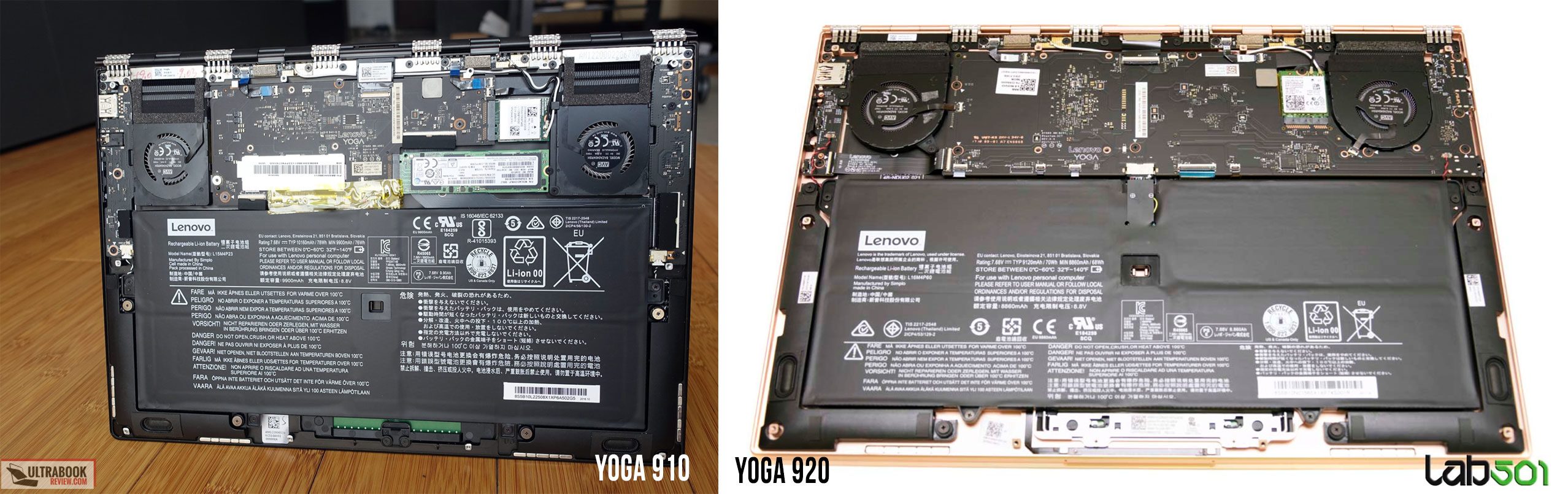











Adele Ewan
October 12, 2017 at 9:05 pm
Any clue when these will be available to ship? In this it says October 2017, but I can't seem to find it anywhere for pre-order yet.
Neal Flanagan
October 20, 2017 at 9:43 am
My repair experience with a Lenovo Thinkpad Yoga was awful. Even with a Thinkpad brand laptop and after purchasing an upgraded on-site Next Business Day Warranty, I was required to mail in my laptop to the dreaded "repair Depot.". It took over a month to have my laptop returned. Communication was awful. Chat lines don't work. Telephone numbers are not answered. I was given the same " parts are on back order" excuse. When I was finally offered a replacement laptop (after a month of waiting) my original laptop was suddenly repaired and shipped within hours. Caveat Emptor.
Mihai
October 29, 2017 at 3:59 pm
Hi there,very nice review.One question:can you upgrade the ram by ur own?
Andrei Girbea
October 30, 2017 at 5:19 am
No, the RAM is not upgradeable at all on this laptop.
Mihai
October 30, 2017 at 6:51 am
Giving the fact that these ultrabooks use the 8th gen cpu from intel (max 32 gb) and you xan buy it only with 8/16 gb ,i thought you could upgrade it.
Thank you !
Ps:esti roman ? :))
Andrei Girbea
October 30, 2017 at 7:41 am
The RAM is not upgradeable on most thin and lights these days. And yes, I'm Romanian, but please keep the conversation in English here.
Ace01
December 7, 2017 at 10:34 pm
Hey, Andrei! It’s been a long while.
I’m thinking about buying the i7 version of this but it was sad to hear that the SSD is hard to get at. Do you know of any videos showing how it’s done? I’d like to order the 256GB model and then buy my own 1TB SSD.
I still have my XPS 9560 after selling the 9550 and selling the 2016 MBP 15. I thought about going back to HP with the new x360 15 but HP will never figure out the heat issue and the x360 15 is thicker and bigger than the XPS yet less powerful.
The Yoga is on my short list because it’s light and thin enough to carry often rather than a 15 inch but has just a bit more screen than other 13 inch machines. I really like that Lenovo has gotten rid of the cheap plastics and rubbers that bugged me with the older Yogas.
I’m going to try the Yoga 920, Surface book 15 (even though the gap really bugs me) and hope for a new (or at least 8th gen update) XPS 15 to be released very soon. I know this sounds like an odd list but all I care about right now is decent power, 4K display, 15 inches if possible without too much weight and thickness. And of course, the machine has to be good looking so that’s why I won’t even consider something like a ThinkPad.
Andrei Girbea
December 12, 2017 at 10:52 am
Hi, long time no talk. I didn't actually got this one myself yet and don't know how difficult would be to get to the SSD. It shouldn't be that hard though, it's not the first laptop that would actually require to unscrew the motherboard for that. As long as you note where each screw comes from and take some pictures, it should be an easy task.
If possible, postpone your acquisition for January, I'm hearing there will be a lot of high-performance new laptops out with a few new types of CPUs, with an updated XPS 15 among them. If you don't need a high W processor than this Yoga 920 could be a solid picj imo, but you should see if that i7-8550U performs as it should on high loads or not. I haven't properly reviewed it, like I said, so can't give any feedback.
BTW, if you get something and want to share your impressions, I'm more then willing to have them up on the site like in the past.
Ace01
December 18, 2017 at 8:11 pm
Thanks for the heads up. I haven’t been keeping up with any of the new developments for many months now. So I had to come by your site to get the news on what’s new with ultrabooks.
You’ve convinced me to wait and see what comes in 2018/CES. For now, I’ll just keep using my XPS 9560. It’s funny that the design has grown on me over time and I actually really like the design much more now than I did in the beginning with the 9550. The watchband look of the Yoga has also grown on me and now that they use metal instead of plastic or whatever it was for the shell, it’s even more attractive. I’m hearing really good things about the 920’s new dual fan cooling system. You know I’m one of those people that hates laptops that heat up too much like all of my past HP Spectres did.
The XPS 15 has proven to be pretty heavy to carry around a lot in my messenger bag. That’s another reason why the Yoga 920 at almost 1 ½ pounds lighter, has my attention. Samsung just announced new 15 and 13 8th gen cpu models coming in 2018 but sadly the reports are saying they will all have only 1080 displays.
Something tells me that I’m going to end up trying out a few different laptops in the coming months so I’ll go ahead and take lots of pics and write some detailed reviews if any of them are of interest for your site.
I hope all is well in your part of our world and happy holidays and a happy New Year.
Andrei Girbea
December 23, 2017 at 6:49 am
Thanks, please get in touch once you get something, or if I can help in any way. Best wishes and Happy Holidays to you too ;)