Table of Contents
As more and more reviewers rely on loaner devices and being first with a review to stay afloat, long-term reviews of laptops are becoming rarer. However, the overall user experience, manufacturer support, and engineering are aspects that are difficult to speak of without an extended period of time with a machine. The lack of an initial reviews’ ability to judge such issues has led, in my opinion, to many machines receiving sub-par after-sales support.
I hope to break this trend by logging my long-term experiences with certain machines as an end-user, and today we will do just that with the Lenovo ThinkPad P1 / X1 Extreme.
I’ve made little secret of the fact that the ThinkPad P1 is my favourite laptop to date, mentioning it quite a few times in articles and podcasts. Andrei reviewed the 4K X1 Extreme variant (meaning it had a GTX 1050Ti Max-Q rather than P2000), awarding it a 4.25/5. While his unit was a loaner, however, I purchased my P1 with my own funds and have been using it daily for the past 3-4 months, meaning I’ve been much more exposed to its shortcomings.
Just how well has the ThinkPad X1 Extreme/P1 held up over daily long-term usage? Read on to find out.
Update: If interested, our recent review of the latest ThinkPad X1 Extreme series is available here.
Specs as reviewed
| Lenovo ThinkPad P1 | |
| Screen | 15.6 inch, 1920 x 1280, IPS, matte, non-touch |
| Processor | Intel Coffee Lake-H Core i7-8850H CPU |
| Video | Intel HD 630 + Nvidia Quadro P2000 Max-Q 4 GB |
| Memory | 16 GB DDR4 2666 MHz (2x DIMMs) |
| Storage | 512 GB SSD (SAMSUNG MZVLB512HAJQ-000L7; 2x M.2 NVMe 80 mm slots with RAID 0/1) |
| Connectivity | Wireless AC (Intel AC 9560), Bluetooth 5.0, Gigabit LAN (with adapter) |
| Ports | 2x USB-A 3.1, 2x USB-C Thunderbolt 3, HDMI, SD card, mic/earphone, network extension port, Kensington Lock, optional SmartCard reader |
| Battery | 80 Wh, 135 W adapter |
| OS | Windows 10 Professional |
| Size | 362 mm or 14.2” (w) x 246 mm or 9.7 (d) x 18.7 mm or .72” (h) |
| Weight | 3.75 lbs (1.7 kg) + 0.99 lbs (450 g) power adapter, US model |
| Extras | Backlit keyboard, fingerprint sensor, HD webcam w/ privacy shutter, TrackPoint |
Design
The P1 / X1 Extreme scored points with us for its smart design, but sometimes small design problems don’t become evident until you’re forced to use the laptop for a few hundred hours.
In the case of my P1, I have very little to complain about. The 180-degree hinge characteristic of ThinkPads, camera shutter, dedicated trackpad buttons, TrackPoint, weight, and overall ergonomics of the machine are things I appreciate on a daily basis, even after months of use. The fact that the FHD model of the P1 is only around 3.75 lbs is absolutely fantastic compared to the competition, which are all around half a pound heavier or more.
There are only a couple of mild complaints I have on the overall design, which are the propensity of the finish to pick up oil and grease smudges, and the fact that I don’t feel comfortable just throwing the P1 in my backpack’s laptop section without a case.
The soft-touch finish is very comfortable to have on the deck when typing, but I do get a little paranoid about accidentally slashing it with a nail or damaging it somehow. Unlike my X1 Carbon, luckily, I haven’t found a single point of wear in the finish despite over a hundred days of throwing it into my bag (in a case) and working several hours a day on it. Very nice, Lenovo. Smash like and subscribe.
Input and Biometrics
ThinkPads are known for their input, and the P1 provides an overall excellent experience with a couple of small asterisks. The action and travel of the keys, in general, is sublime, and I really like the smoother texture of the keys on here compared to the anti-bacterial keyboard on my T470. It really does feel like giving your fingers a massage.

Custom soft-rim TrackPoint provided by SaotoTech.
The TrackPoint, for which I got a custom-made soft-rim replacement (easier on the fingertip), is always a benefit on ThinkPads, as it allows one to type and mouse without ever removing the hands from the home row of keys. The trackpad is quite nice to use, as well, and it’s on par with the best Windows machines have to offer, such as the XPS 15. If I did use the trackpad, I would prefer to have a second set of dedicated clickers at the bottom of it, but that’s a matter of taste.
There are a couple of occasional bothers I have with the input, however. The first is the well-documented ThinkPad keyboard firmware bug, which still seems to affect both X, T, and P-series machines. In short, typing two adjacent letters very quickly will result in the key presses being read erroneously. For example, typing “download” very quickly will reliably produce “download”. Lenovo has been informed about the bug and they fixed it on their E-series laptops, but there is still no word on whether they are working for a fix for the rest of their ThinkPads.
The second mild annoyance I have is with the dedicated buttons above the trackpad. Occasionally, my left-clicks are not registered when I press the right-most side of the button, despite getting firm feedback. More annoying is the middle scroll-button, which modifies the TrackPoint to control directional scrolling when depressed. Unfortunately, you have to keep this pressed quite hard, as otherwise, the scrolling action will often cease registering after a couple of sections. It’s a small thing, but it throws you off every time it happens.
Probably the biggest gripe I have with the P1 overall is its fingerprint scanner, which is a Synaptics SGX. It works around 40% of the time for me, and even when it does work, it takes a good 2 seconds to place my finger in just the right spot and wait for it to scan. I have tried registering different parts of my scanning finger and updating the software, but it is still an unreliable and frustrating biometrics device that achieves little of the improvement it was designed to provide. This is one area where I expect significant improvement from Lenovo on in the future.
Performance and Emissions
Equipped with 16GB of DDR4 2666 RAM, an i7-8850H hexa-core CPU, and Nvidia P2000 GPU with 4GB of GDDR4, the P1 should feel snappy in quick operations and burly when tasked with heavy multi-threaded operations or blended loads, such as gaming. Luckily, it does all this with aplomb.
The P2000 is roughly 5-10% slower than the X1 Extreme’s GTX 1050Ti in gaming, but it still provides more than enough performance for 60FPS+ 1080p gaming at medium-to-high details for most modern titles. I do a lot of processing of audio files, which taxes all 12 cores of the i7-8850H, and it just chews through the workloads when plugged in.
With such a thin and light chassis, the P1 does produce noticeable noise and heat when taxed, but also at sometimes less predictable times. I play a lot of Killing Floor 2 (great game, by the way; it has evolved immeasurably since I bought it in early-access a few years ago) and the fans noise is only occasionally audible over the sound from the game, though it does rev up at times. With a -120mv undervolt, temperatures on my CPU tend to max out around 85C. This is fairly good for a Coffee Lake device with such a slim profile, in my opinion.
Less thrilling are the warm chassis temperatures and fan spin that occur whenever Windows feels like hijacking the CPU, which usually happens when restarting or at occasional random times. This is Microsoft and Intel’s problem more than Lenovo’s, but with such a thin chassis, it is quite noticeable when a Coffee Lake laptop has its CPU utilized. Still, the carbon-fiber case does a good job at not getting as blistering hot as aluminum, and external temperatures never get to the point of uncomfortable.
Battery Life
The P1 and X1 Extreme pack a moderately-large 80 Wh battery, which is large for an ultrabook but smaller than other similar laptops such as the XPS 15 and Gigabyte Aero, which pack in 97 Wh+ batteries. The P1 is smaller and lighter than either of those laptops, however, and one-ups the XPS by having 2 m.2 NVMe slots rather than 1. Battery life on my FHD model is usually 7-8 hours with my regular (light) workload of browsing with Vivaldi, Google Docs, and music. This is after some tweaking with ThrottleStop including undervolting and disabling turbo on battery, however, so expect around 6 hours if you are not into tinkering.
There is an annoying bug with Windows and machines with a dedicated GPU that is directly connected to video output, such as the case with the P1. Basically, when using an external monitor either through HDMI or USB-C, the dedicated GPU will always be used to power new apps/processes. When you unplug the monitor, the processes continue running on the dedicated GPU. The GPU will not terminate the processes until you force it to, the easiest way of which seems to be to go to the Device Manager then disable and enable the GPU. If I do not do this, the GPU stays active on battery power and will chew through the 80 Wh in less than 3 hours, all while generating more heat and noise.
This is my personal bug-bear on this machine, and I hope Microsoft, Lenovo, or Nvidia can find a way around this bug. They cannot possibly expect an average consumer to figure out that the dGPU remains active and draining power because an external monitor has been used at some point.
General Support
Lenovo deserves to catch a bit of flak for their BIOS support of the X1 Extreme and P1. Essentially, these models shipped from the factory with an option in the BIOS that could permanently brick the machines when utilized. The really ridiculous part is that it’s taken Lenovo more than 3 attempts and 4 months to finally produce a BIOS update that fixed the bricking issues, which you can read about the recent development of here. Luckily, I read forums quite frequently and was not caught off-guard by the buggy BIOS, but it’s still not acceptable to have such unreliable and poor quality BIOS/firmware support on professional and workstation-class machines of the caliber of the P1. At least they didn’t pull a Dell and permanently throttle the GPU without telling anyone, though.
Final Thoughts
The P1 remains my overall favourite laptop to date, and it will hopefully only improve as better software and firmware address the GPU/battery drain bugs. You aren’t going to find a laptop with better build quality, input, I/O, and overall performance anytime soon, in my opinion.
The next contender to beat the P1 / X1 Extreme is likely simply to be the next iteration of this model. Lenovo just needs to step up their support game and ensure that their updates are being thoroughly tested before being pushed out to end users.
If you are looking for a reliable, powerful, and well-designed laptop for professional uses and some gaming, I still highly recommend buying the P1 or X1 Extreme.






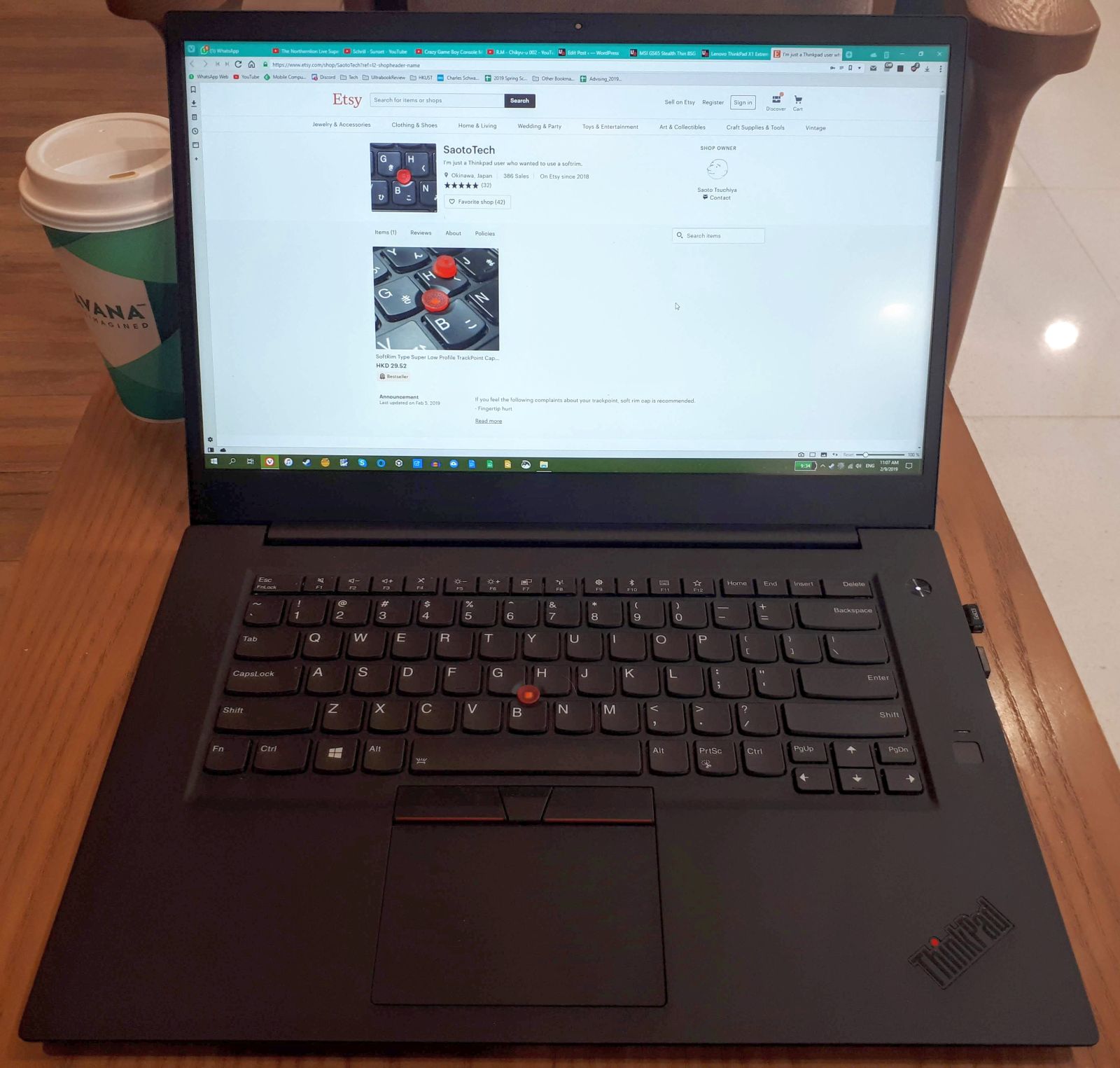

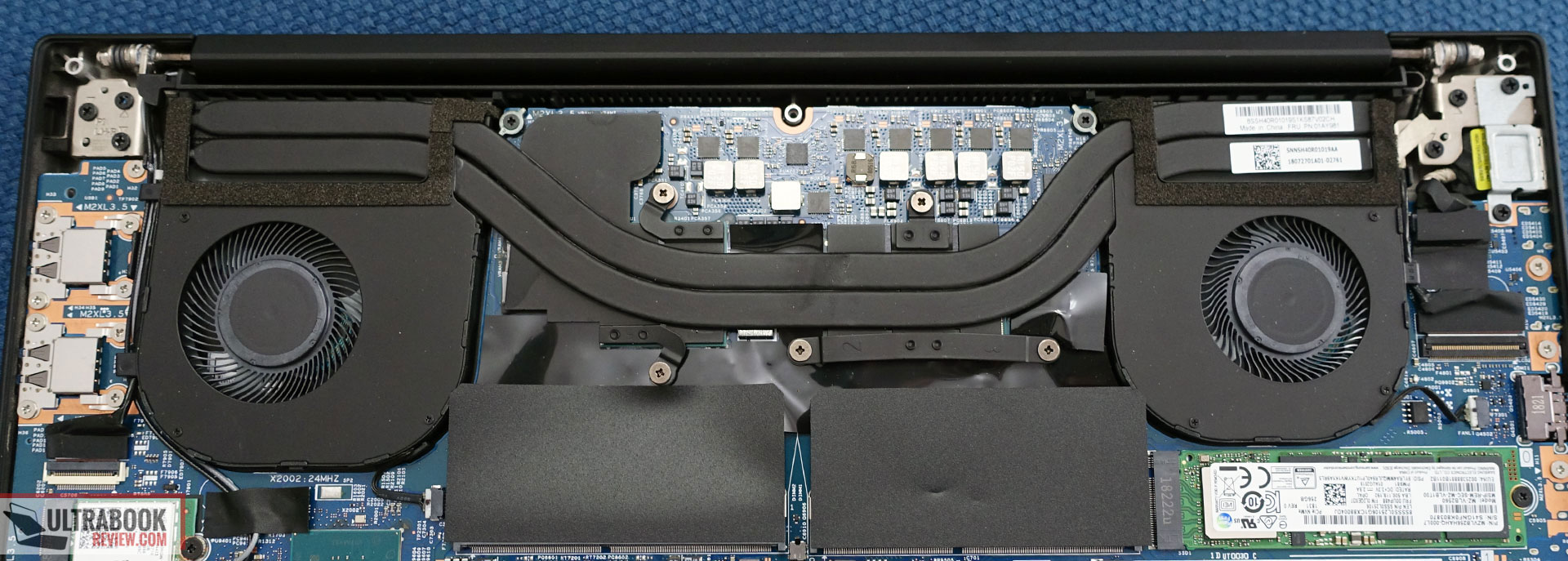











Lenovo x1 user
February 9, 2019 at 5:14 pm
Everything is fine with x1carbon . But it's having heating problem while charging. Too much heating
Tim
May 22, 2021 at 2:15 am
Hi Douglas,
Has any of the soft touch finish start to peel off after longer term use of the P1?
Douglas Black
May 22, 2021 at 4:18 am
Thanks for the question, Tim!
I didn't keep my P1/X1E too long, but there was no indication the coating was going to flake as long as I had it. Two of my friends had other issues, though: Thunderbolt 3 ports dying and overheating.
X1E Owner
February 10, 2019 at 2:44 am
What about the report that thermal throttling occurs at 80C when virtualization is enabled in bios?
https://forums.lenovo.com/t5/ThinkPad-X-Series-Laptops/X1E-X1-Extreme-throttles-at-80C-with-BIOS-Virtualization-On/td-p/4339151
Any Wifi issues? I had to send my X1E back for mobo replacement because of flaky Wifi, (mobo replacement was required after replacement 9560 didn't work either)
https://forums.lenovo.com/t5/ThinkPad-X-Series-Laptops/Rough-Start-for-new-X1-Extreme-Owner/td-p/4294467
Douglas Black
February 10, 2019 at 9:01 am
I haven't tried virtualization as it isn't part of my workflow, but I would assume that report is correct. A good repaste will be your best bet for that indeed.
I haven't had anything repeatable with the WiFi. I've had a couple disconnects over 4 months but that's it.
David
February 10, 2019 at 4:22 am
I'm currently on my second P1, given an RMA for the first. Issues that I've run into, which persist in the second I've received are below. This laptop is fully loaded btw, Xeon + P2000 + UHD.
1. Trackpad is jumpy. Occasionally a click will jump a few hundred pixels. Sometimes massive acceleration that scrolls an entire article down. Frustrating, but perhaps driver related and may eventually be fixed.
2. Bottom plate of laptop case, not snug and vibrates with sound. No way to tighten down further and requires different screws or washers to fix of they want then truly snug and solid. Sorry, but this does not feel MIL-SPEC.
3. USB devices randomly disconnect. Without any touching, in both windows and in booting (i.e. not just a driver issue). Touching the device may cause a disconnect as well. Seems like the physical ports are not solid.
Trivial stuff like the oils in the finish are quite noticable, but not a huge deal compared to what you would be getting out of this gorgeous and performant device, would that the build quality was better. I want to love this laptop, but given the above I can't. Hopefully, Lenovo takes note and focuses some effort to improve this. Back to searching for a UHD laptop alternative.
Douglas Black
February 10, 2019 at 9:03 am
I haven't experienced any of those except the bottom plate issue with the screws not properly going in. What seemed to have happened was the tip of the screws broke off in the mid-chassis, and then they wouldn't properly be received again. I had to call support and have a new bottom + mid chassis swapped in, but that was worth it to take care of the loose bottom.
The other issues do seem hardware related. Odd that both happened with both of your P1s. Everything updated, I assume? I wonder if it could be related to the Xeon mainboards?
David Castro
February 16, 2019 at 12:50 am
Yeah, I thought that it was very odd too. Seems like whichever batch of boards I got in mine were defective. I could plug in a USB drive and just sit there and withing minutes it would disconnect, both in Windows and Linux btw. Definitely hardware. Touching the USB drive in the slightest would result in disconnects. All very unfortunate, because these are gorgeous and performant laptops. Great thermals given what's packed inside, etc. The Xeon Fab process could have just been bonkers with my batch, true. I almost tried a third time, requesting a different lot of motherboards, but unlikely they would include it even know how to get that done given the red tape. Couldn't gamble a third time and honestly their support didn't seem to care or want details about the problems. I had full up premier support btw. They never called me back when they were open and just let my return with normal support stand, even though they were supposed to get in touch. Disappointing… If they promised a different result and quicker, I would have said sure.
I ran into someone with the X1 Extreme during this time btw, which uses the same chassis, but they didn't have any of the same issues in the short time they had theirs. They were loving it.
Pretty sure the trackpad issue was driver related or related to their multitouch sensor being flakey. I've had to RMA move for almost identical issues, but a lot more goes on with these track pads. I would have held out hope for a fix if that's all that was wrong.
The screen was gorgeous. A little uneven lighting on the edges when on black, but could have lived with it. Now that Samsung has released UHD OLED panels at CES, I'm looking into a laptop using those… The vendors are just starting to ship new models that use them. Supposedly super dark blacks and whites that are twice as bright…perfect for outdoors.
And yes, fully loaded. 2-3 weeks each time because of that, which was torture ;)
Just boxed then both up and said goodbye :( Honestly, it was hard to let them go. I worked on them until the last day, despite the issues.
Douglas Black
February 16, 2019 at 7:18 am
Sorry to hear about that. I've had similar issues here in Hong Kong with their support. Complete lack of interest ; I had to handle them with kids gloves to help them do their own job and ensure I even got the stated follow – up.
Don't manufacturers know that we'll pay more for better quality and support by now?
Jan-Michel
March 27, 2019 at 10:44 pm
Had the same issue , one usb a port disconnect on thinkpad p1 i5-8400h quadro p1000 , just got it back , same 2 usb ports put back on new motherboard, no more issues , i thought it was the usb ports but its something else which is weird because touching usb key would do it .
Final note , the new mothboard was a i7-8850H with a quadro p2000 !!! That was unexpected and big upgrade…
Mu-Wei Kuo
April 11, 2019 at 9:20 am
Oh my, so you mean that somehow Lenovo gave you free hardware upgrade?
Eugene
May 23, 2019 at 4:36 pm
May I ask that would you prefer this over the XPS 15?
I was thinking of getting the X1E but XPS 15 seems quite good as well.. it's kinda tough to pick between them
MWS
October 5, 2019 at 12:04 pm
I am currently experiencing a similar issue with my recently purchased X1 Extreme 2nd Gen. The palm rest on the right side of the chassis produced a "rattling" sound whenever I would tip on it with a finger or my palm. When I noticed that the loose bottom cover must be the cause, and tried to remove and re-tighten it, one of the (front) screws (or threads?) got damaged and is now turning loose. On-site support will be taking care of it soon though… I was wondering about the mid-chassis which you also swapped: Was it because the remainder of the broken-off screw tip was stuck in the thread of the mid-chassis, or were the threads or something else also defective in the mid-chassis?
Douglas Black
October 5, 2019 at 12:06 pm
Interesting! My issue was with the screw-ends in the mid chassis, so it required a complete teardown to fix
MWS
October 5, 2019 at 12:32 pm
I noticed that there was a small amount of fine metal dust from abrasion in the thread, which could indicate that it's also a (thread/)mid-chassis damage, but I still keep the hopes that swapping the bottom cover will do the job. I'll definitely report back when I know what caused the issue and how it could be fixed.
I went for the X1 Extreme because it is more compact/lighter than the P53, but now I am having brief moments of doubt about my decision, maybe the build quality would have been better in the P53… Otherwise, the X1 Extreme seems to be a great device so far, at least performance-wise.
Douglas Black
October 5, 2019 at 12:57 pm
We've actually got a P53 in review right now by Sam Medley, so I look forward to comparing the 2!
MWS
October 30, 2019 at 9:11 pm
Eventually, the service technician replaced the bottom cover on-site, and found that the thread in the mid-chassis was damaged as well. The mid-chassis has now also been replaced after some hiatus caused by a shortage of this component's availability.
The technician replaced the mid-chassis a week ago, and the rattling disappeared completely. However, after a few days, I found that the screw in the center front (and on the right front, as seen from the user) is again getting looser and looser, and the rattling re-appears, albeit in a much less pronounced form. Since the bottom cover and the mid-chassis are now completely new, and the problem is still slightly persistent, I have the feeling that it's either a design error of this model, or a quality control problem…
awnm
February 15, 2019 at 1:54 pm
Your long term reviews are great, much appreciated – far more valuable than the 'reviewed and returned' model.
Can you comment on the FHD screen quality – is the brightness ok at ~300nits?
Douglas Black
February 15, 2019 at 7:25 pm
Yes — I was thinking of mentioning it but ended up not because it was so satisfactory. The screen I got (a replacement due to the original having uneven lighting) is really quite nice. It's definitely bright enough to use outdoors.
Joel
February 16, 2019 at 5:47 pm
Great writeup. I'd like to ask a few questions about the screen.
1. What'a the bit depth on FHD? You can check in Settings > System > Display > Advanced display settings.
2. According to PSREF contrast is 700:1 which indicates subpar black levels. How is it really?
3. Do you know if either the FHD or 4K support HDR Mobile? Apparently you need W10 1809 and higher to enable HDR.
Thanks in advance.
Douglas Black
February 17, 2019 at 7:04 am
1. bit depth is 8-bit
2. I got a replacement panel from AUO that seemed to have better properties than the one that came with the laptop, and I while I don't professionally edit visual media, I use Windows Dark Mode and find the black levels quite good. I don't have a calibrator here, but having seen lots of screens, I think the contrast looks a bit better than 700:1
3. I'm not sure how I can determine this, but if there's some specific media you want me to check with, feel free to link me!
Ennis
February 17, 2019 at 5:45 am
Hi David,
Thanks for this review.
I'm zeroing in on the X1E / P1.
I probably won't need ECC any time soon, but I am curious if there might be any discernible gains in DAW performance to be had by opting for the Xeon's larger cache, in spite of the added heat?
Or would it be safer for "glitch free" real-time audio to go with the slightly cooler i7? I have not found any reviews/posts with results of undervolting the P1 Xeon.
Also any credence to vague notions that the P1 will in some way be better suited for real-time audio than the X1E, are DPC latencies lower due to the presence of Quadro instead of GeForce, or are there any optimizations specific to the P line's drivers that would help prioritize audio performance?
Are the ISV certifications really all they're chalked up to be in terms of being "taken seriously" by support?
Thanks again.
David Castro
February 18, 2019 at 12:49 am
FWIW, I found the thermals to be quite good given what's inside…Xeons and all. My lap was about as hot as when my 2018 fully loaded MacBook kicked into high gear. As for performance, I couldn't really compare with the non-Xeon, but it could burn through some pretty serious compiles. I found this other review sure extremely useful for benchmarking numbers though: https://www.notebookcheck.net/Lenovo-ThinkPad-P1-Xeon-E-2176M-Quadro-P2000-Max-Q-Workstation-Review.337120.0.html
More power is always better to prevent those untimely hiccups, but unless you are doing some very serious real time post processing or something, I don't think you would have any issues with the non-Xeon. However, I would consider disabling speed step or using a speed step control software to lock it into performance mode while you are doing something that needs to be hiccup-free. Either way, I'm guessing that just having the discrete GPU will be helpful to prevent any system memory sharing that could have an impact. No idea about the audio chipset though.
The P1 is considered a professional Ultrabook rather than an enthusiast one, so you may get more attention from support? Not sure, but I'd opt for the premium support despite my less than stellar experience with them. At least you will get taken care of quickly should you have an issue.
What kind of audio stuff are we taking…like professional DAW software (reason, sonar etc)?
Nelson
March 11, 2019 at 6:14 am
How bad is the keyboard bug? How often would it affect you thought the day? Thanks !
Douglas Black
March 11, 2019 at 6:37 am
I get typos from it maybe every 10 sentences I type quickly. It's fairly annoying, but the slower you type the less of a problem it is. I'd guess if you're above 85 wpm or so it will hit you as often as it does me
Nelson
March 12, 2019 at 2:09 am
I was almost decided on getting it but this is holding me back, I do tend to type very fast and it's surprising this bug exists on so many models. Is there any hope this will be fixed by Lenovo ? Would this hold you from buying it again?
Douglas Black
March 12, 2019 at 5:19 am
They did fix it on the E-series. It does bother me, but I would be okay with it as long as you don't pay more than you are happy with
cagri
March 11, 2019 at 11:52 am
Thanks for this long-term review! as a x1e user, I have few questions:
1) How much time does it take to boot into the log-on screen? I don't know if I'm having a driver issue etc, but it takes about 30 seconds..
2) did you make a fresh installation of windows?
3) lastly, do you use lenovo vantage for driver updates?
Thanks and best wishes
Douglas Black
March 11, 2019 at 11:55 am
I'd say about 11-12 seconds, which includes my 3 seconds dual boot screen for my rescue partition. I was having problems with my swapped in ssd so I just did a clean windows reinstall on the original ssd.
I don't use vantage for updates, I prefer to go to the website every few weeks and check for myself.
cagri
March 11, 2019 at 2:04 pm
Thanks for the quick reply.
I have intel 512gb ssd which came with this laptop. it is a nvmee ssd so there shouldn't be any noticeable performance difference.. Did you make the installation from lenovo factory image or from microsoft website?
Did you make any changes in bios?
Do you also download the latest gpu drivers from lenovo website?
I like this laptop, I just want to solv these little but some kind of annoying issues..
Thanks again for your help
Douglas Black
March 11, 2019 at 2:19 pm
I don't recall any changes in BIOS. I used the factory image that came installed, didn't even wipe it. Using latest GPU drivers from lenovo and all other drivers.
cagri
March 11, 2019 at 3:38 pm
At this point, I have 2 final questions:
which ssd did you try to swap-in? I'll probably get another ssd and it could be the 970 evo plus. So I want to know which ssd caused issues for you
Secondly, can you suggest a case for the device?
Douglas Black
March 11, 2019 at 4:09 pm
2nd drive is a cheap 1TB WD Blue m.2 ssd, first is the 970 evo 512 GB.
cagri
March 20, 2019 at 3:47 pm
Hi again,
I'm able to undervolt my cpu to -140 mv by using XTU. however, it still gets to 96-97c during the cinebench test. İs it because of bad thermal-paste? did you make a repaste?
thanks and best wishes!
Andrei Girbea
March 25, 2019 at 11:17 am
I did not repaste, my results are on stock paste.
Mikko Nylén
April 3, 2019 at 7:45 pm
I've had the X1 Extreme for four months now and I got to say, I'm a tad disappointed myself. There are a few things the reviews don't mention about this machine.
My biggest issue is with the portability of the laptop. It's light and the keyboard is great, but otherwise I don't feel it's very comfortable to use. I feel the touch pad is too small and registers palms as misclicks too often. The bottom of the laptop also gets uncomfortably hot during use, as the air vents are located at the bottom. Top of the keyboard also heats up pretty quickly in just normal use. The display, despite looking great in the optimal lighting, is not bright enough to be used in sunlight. As the display is glossy, it also reflects a lot of light.
Then there's the battery life and performance on battery power. It's only about three hours when equipped with the 4K model. Itself this wouldn't be a huge problem, but the Anker 26800 mAh battery pack with USB-C PD I have just refuses to charge the laptop. With MacBook Pro I used previously it works just fine. So you need to carry around the big power brick wherever you go. On a wall USB-C charger you'll get enough power to keep the laptop running, but not to charge the battery.
On battery power you'll lose around 20 % – 30 % performance compared to what you'll see plugged in. And note that plugged in to USB-C charger you'll have the same performance as with just being on battery power.
Anyway, even plugged in, don't expect to just buy this computer, at least with the i7-8850H, and have it perform optimally. The thermals are bad out of the box and you'll experience thermal throttling. You'll need to do undervolting to about -140 mV and likely open the case and repaste the CPU to get better thermals. Even still you'll see the CPU temps hit 100 C on pretty normal use. The lowest it'll go will be around 45 C when you do absolutely nothing. While you have the case open for undervolting, I would also recommend removing the film covering the air vents or otherwise you'll want to wear headphones when the fans start spinning – the fan noise out-of-box isn't music to the ears. I paid 4300 € for my configuration and I feel like things should mostly just work at this price point.
Then there's the aforementioned Hyper-V related throttling issue. If you're a developer, consider very carefully if you ever need to enable Hyper-V before you buy this computer. If you do, for example because of Docker for Windows, just keep in mind there's unsolved issue that causes the laptop to thermal throttle at 80 C instead of at the normal 100 C. When you regularly hit 100 C on normal use, it'll hurt the performance when you'll start to throttle 20 C before that. On normal use it's not that noticeable, but compiling larger projects and on synthetic benchmarks you'll see ~20 % performance drop with Hyper-V enabled.
Some other problems I've had are numerous BSODs, laptop randomly shutting down with the lid closed and both of my two Acer H277HK monitors not working through the USB-C/Thunderbolt 3 connection. Also randomly some audio controller device stops functioning and I lose the audio through my monitor speakers.
Now, a word on quality. In the time I've had the laptop, I've had three motherboard replacements (BIOS setting change bricked one, one of the USB-As was non-functioning, attempt at fixing no display through USB-C), one replaced display (dead pixels) and the entire body casing has been replaced once because after all these replacements, the backplate screws wouldn't tighten anymore. Though I have to say I've been impressed by how well the Lenovo service works. They really come to your home and replace any part on premises. Of course, you might have to wait for the parts. I had to wait two weeks for the new display and one month for one of the motherboards when the BIOS bricking epidemic was at it's height before Christmas. But out of four visits, two happened very quickly after filing an warranty repair order.
So… If you're looking for best performance and especially if you don't care about portability that much, go with P52. You'll get better thermals and performance for almost the same amount of money. Also, with better thermals, I feel like this laptop would be more comfortable to use, so you might gain something on that department too.
cagri
June 12, 2019 at 12:15 pm
Hello,
I'm looking for a case / sleev for my unit, which case are you using to throw it into your bag?
Thanks!
Douglas Black
July 3, 2019 at 11:48 am
I've been living in Asia for the last 13 years, so I just have bought white-label (unbranded basically) sleeves as I find them. Nothing special at all. :)
Mahmoud
June 19, 2019 at 9:15 pm
Something ive not heard about from reviewers or users is the loud and annoying coil whine that comes from the x1e/p1!
I bought a spec'ed out p1 for work and from day 1 there was considerable coil whine from the cpu and gpu area. Called tech support who were adamant it was the fans, so they got replaces on the p1. Noise still there. Tech then replaced the motherboard, noise was still there. Matter got escalated to supervisor etc… in the end whats happened is they gave me an x1e loan machine to use while the p1 was shipped back to Lenovo HQ. In the end ill have the x1e loaner for like 6 months (as i travel for work) till they figure out whats going on. Latest word though is the noise is "normal" as long as its too loud… which is the most rubbish thing ive ever heard. So im waiting to see when the new p1 comes how it will behave and sound.
Btw, with the x1e, a bios update bricked it, so the motherboard was replaced. So overall, 4 motherboards for the x1e and the p1 (2 each) and all 4 have the same coil whine and its independent of the cpu's and gpus installed. The p1 had xeon + quadro p2000, the x1e has i7 8750 + 1050ti+maxq. So wondering if anyone else hears the coil whine on these machines?
Nik
July 3, 2019 at 6:06 pm
Definitely have coil whine on my X1E i7-8750h. Definitely have backlight bleed. I'm also travelling and cant return to US for the support service. Did you have an international support?
Douglas Black
July 4, 2019 at 8:36 am
They do have international support, but it can be difficult to arrange.
Douglas Black
July 4, 2019 at 8:37 am
Sounds like a typical experience for a premium laptop with business-class support in 2019! Seriously though, I'm sorry that you had that experience, and I'm sure you weren't the only one, either.
Mahmoud Bassal
July 4, 2019 at 4:30 pm
Yeah i had international support but it kinda seems useless since you have to still deal with the original country and they deal with the 2nd country and it gets messy and painful. In my case SG to USA, so it took DAYS for anything to happen because of the time difference. So only 1 email a day exchanged to try and arrange something.
If its common to other people then i need to just suck it up and accept they make coil whine. If its common to others then its ok – just annoying vs an actual problem.
Just expected better from such a high end product and its a shame this information isnt so widely spread about the devices.
George
July 26, 2019 at 2:52 am
Thank you for the long-term review! It seems to resonate with my experience.
I've owned it for 7 months and seem to have won the QC lottery for the most part; no coil whine or backlight bleed for me. Had some issues with a USB-A port cutting out on a wireless dongle, but solved it by not allowing Windows to cut power to that port to save power (strangely, this was only the case for one of the two USB-A ports — no problems with the other one for the same dongle!). Also, I've had Wi-Fi cut out on me a bit on the 5 GHz band, but also have finally seemed to solve it with updating to the latest driver from Intel's website combined with some DNS ipconfig commands. This has only solved it for a couple of weeks though, so it's possible there may be something amiss with my wi-fi card — will wait and see.
Otherwise, no problems, and rugged build! Wound up undervolting to -145 mV on my 8850H and -90 mV for the integrated graphics, and get decent thermals with those settings, along with good stability on stress tests and daily use.
My biggest complaints are:
-As the review said, crap fingerprint reader (facial recognition on mine works great, though)
-Crap speakers
-Occasional TrackPoint drift (an ongoing problem it seems — had the same problem with my first IBM ThinkPad!)
-Crap battery life: even with undervolting and disabling turbo on battery, I get 6ish hours with my typical use (productivity, some internet streaming), 4-4.5 hours with heavy-ish use (lots of internet and processor use, but little graphics), and can push 7 hours when all the stars are aligned, which is almost never (but does happen). But I do have the 4k touchscreen, mainly because I wanted touch. It's a nice looking screen, but I wish they had a nice looking 1080p touch version to save on battery.
-Would have been nice if there was more side air intake as I do like to use it on my lap, which blocks a lot of the airflow and can raise temperatures. The laptop doesn't get hot enough to burn, but it can be uncomfortable on the lap under load.
Overall, I'm still really happy with the purchase. Great productivity machine, can do some decent gaming on the side (but I'm no gamer, and this is NOT a gaming laptop), and excellent build quality. With the option to add memory and disk space coupled with the Thunderbolt 3 port, I can see myself keeping this machine for years to come, which was one of my main goals when purchasing it.
Douglas Black
July 26, 2019 at 8:15 am
Thanks for the comments and your own experiences! Noticed the trackpoint drift as well, and it happens rather frequently compared to my other ThinkPads. I'm currently juggling whether to keep the XPS 15 7590, P1, or both (I should probably do a quick YT video on this actually).
F. Frank
September 19, 2019 at 11:00 am
Hi, as I asked here as well: https://www.ultrabookreview.com/31168-lenovo-thinkpad-x1-extreme-gen-2-vs-p1-gen-1-first-impressions-and-comparison/
Please do a test of the DPC latencies with the P1 gen2.
Use this: https://resplendence.com/latencymon
Thanks.
Best.
Fabian
Douglas Black
September 19, 2019 at 11:39 am
request noted!
F. Frank
September 23, 2019 at 10:31 am
Great, thanks.
I just read this:
https://www.ultrabookreview.com/29145-dell-xps-15-7590-oled-review/
I would love to see the same test for latency with the gen2 Version of the X1 Extreme/P1. And to see a test of the OLED version of the X1 Extreme.
PLEASE :-)
Douglas Black
September 23, 2019 at 10:34 am
Hi Frank, please check the X1E gen 2 impressions/benchmark post. I updated it with latency results and benchmarks yesterday!
Arad M
October 30, 2019 at 10:45 pm
Hi Douglas. Thanks for the latency test on the X1e. It's very disheartening. Can you do the same on your P1? I heard the different graphic cards can make a difference. As an aside, can you suggest similar laptops to P1/X1e that don't have latency issues (for DAW work mainly).
Thanks a lot.
Douglas Black
October 31, 2019 at 11:20 am
I think the aftershock/mag 15 is really good for latency, based on Jarrod's tech's recent review of it. Very promising machine!
Arad M
October 31, 2019 at 8:02 pm
Thanks for the suggestion. Indeed very promising. Otherwise looking at P52, which seems to have low latency. I still haven't seen anyone do the latency test with P1 Gen 2. I'm hoping it would be different from X1e Gen 2.
PeterH
November 10, 2019 at 11:37 am
Hi Douglas, I just want to share a warning note about the 15.6" UHD (3840×2160), IPS, touchscreen.
I've had this laptop for about 5 months and the screen has cracked. It looks like the lid must have closed with something trapped near the hinge, but I have no recollection of that happening.
It seems to me that this screen is extremely fragile glass, which for a professional working machine is a design flaw.
Predictably, Lenovo customer care in the UK could not have cared less, and want £638 + VAT to repair the screen
Next time it's Dell. For sure.
Douglas Black
November 10, 2019 at 11:41 am
Interesting to know. It seems that the 4k touch was very much an afterthought configuration based on the fact it's an extra digitizer + not very durable glass.