The Asus Zenbooks are among the most popular ultrabooks of the moment, and there are plenty of reasons why you would want to buy them. However, there are several different Zenbooks available in stores right now, and that can get a bit confusing.
Thus, this post will tell you the things you need to know about all the important Zenbooks: the Zenbook Prime UX31A, the Zenbook UX32A, the Zenbook UX32VD and the powerful Zenbook UX51VZ. I’ve reviewed most of these laptops here on the site and you should click the links on each of them for the full story. You might also want to read this post comparing the older Asus UX31E with the newer UX31A.
To keep the story short though, you should know that the UX51VZ is a larger machine with a 15.6 inch screen in diagonal, while the other three are smaller 13.3 inch laptops. There’s also the Asus UX21A, a smaller 11.6 inch ultrabook, but we won’t talk much about that one here.
Update: If you want to see how the newer Asus Zenbooks fair against each other, like the UX301A, the UX302LG, the UX31LA or the UX32LG, check out this detailed comparison.
Anyway, below you’ll find a full comparison sheet between these Zenbooks, and then we’ll get into some details.
Asus Zenbook comparison sheet – specs and features
| Asus Zenbook UX31A |
Asus Zenbook UX32A |
Asus Zenbook UX32VD |
Asus Zenbook UX51VD |
|
| Screen | 13.3 inch, 1920 x 1080 px resolution, IPS, touch option available | 13.3 inch, 1366 x 768 px resolution, LED | 13.3 inch, two models: IPS 1080p and LED 1366 x 768 px | 15.6 inch, 1920 x 1080 px resolution, IPS, touch option available |
| Processor | Intel Ivy Bridge Core i5/i7 CPUs | Intel Ivy Bridge Core i3/i5 CPUs | Intel Ivy Bridge Core i5/i7 CPUs | Intel Core i7 Quad-core Full Voltage CPU |
| Chipset | Intel HM77 | Intel HM77 | Intel HM77 | Intel HM77 |
| Video | Intel 4000 HD | Intel 4000 HD | Intel 4000 HD + Nvidia 620M | Intel 4000 HD + Nvidia GT 650M 2GB |
| Memory | up to 8 GB DDR3 | up to 10 GB DDR3 | up to 10 GB DDR3 | up to 12 GB DDR3 |
| Storage | 128/256 GB SSD | hybrid or SSD options | hybrid or SSD options | dual drives – various combos |
| Connectivity | Wi-Fi N, Gigabit Lan, Bluetooth 4.0 | Wi-Fi N, Gigabit Lan, Bluetooth 4.0 | Wi-Fi N, Gigabit Lan, Bluetooth 4.0 | Wi-Fi N, Gigabit Lan, Bluetooth 4.0 |
| Ports | 2 x USB 3.0, mini-VGA, Micro HDMI, SD card-reader | 2 x USB 2.0, 1 x USB 3.0, mini-VGA, HDMI, SD card-reader | 2 x USB 2.0, 1 x USB 3.0, mini-VGA, HDMI, SD card-reader | 3 x USB 3.0, mini-VGA, HDMI, LAN, card-reader, audio out |
| Battery | 48 Wh | 48 Wh | 48 Wh | 70 Wh |
| OS | Windows 7/8 | Windows 7/8 | Windows 7/8 | Windows 8 |
| Size | 325 x 223 x 3 ~18 mm | 325 x 223 x 3 ~18 mm | 325 x 223 x 3 ~18 mm | 380 x 254.5 x 6 ~20.0 cm |
| Weight | 1.3 kg | 1.45 kg | 1.45 kg | 2.16 kg |
| Discounted Prices | More details | More details | More details | More details |
Let’s start with the bodies. All these laptops look pretty much the same. Asus uses aluminum for the entire case of the Asus Zenbook Prime and UX51VZ, which also use metal for the inner chassis. The UX32A and the UX32VD on the other hand only use aluminum for the lid cover and the palm-rest, while the inner frame and the bottom part are made from some sort of plastic that mimics metal.
As a result, these last two are also heavier than the Prime UX31A and have a slightly bulkier body, as they don’t get as sharp as the Prime does towards its front. But that on the other hand leaves room for some extra ports: a full size HDMI connector and an extra USB slot. You should notice that all these machines lack an Ethernet port and only offer mini-VGA video output, but Asus does include USB to Lan and mini-VGA to VGA adapters in the pack, with no extra cost.

The Asus UX31A is slimmer and lighter than the UX32A and the UX32VD
We’ll continue with the screens. All the UX31 Zenbooks pack 13.3 inch screens. However, there’s a Full HD IPS panel on the Prime UX31A, available with a non-glare coating, or a glossy one for the touch version. The non-glare IPS screen is also available for the top configuration UX32VD, but this one also comes with a cheaper screen, a regular LED 1366 x 768 px resolution one, which is also included on the Zenbook UX32A. The UX51VZ comes with a 15.6 inch IPS panel of its own, also offered in two versions, non-glare and glossy for the touch one.
And then there are the details settings these two apart. The UX31s feature the same keyboard, backlit. A similar one, that includes a NumPad, is available for the UX51VZ. The four Zenbooks seem to pack a similar trackpad too, slightly larger of course on the 15 inch model. Overall, the keyboard/trackpad combo is good enough, but not great: the keys are a bit shallow and the touchpad can get jumpy.

It’s difficult to set the 13 inch Zenbooks apart, as the important differences lies inside
It’s worth nothing that the UX51VZ packs a nice sound system. The speakers are placed on the right and left rims on all these devices, but the UX51VZ also comes with an external subwoofer, which, once connected, does make a big difference.
And then, what really sets these apart is the hardware inside.
All the 13 inch Zenbooks are built on Intel ULV hardware platforms. The UX32A is paired with Core i3 and i5 processors, while the UX32VD and the UX31A only come with i5 and i7 configurations.
The UX32A and the UX32VD use regular 2.5inch 7mm storage units, which makes them easily upgradeable. On the Zenbook Prime there’s a pen-SSD with a proprietary mSATA like connector and it’s difficult to replace. Also, the Prime comes with a single memory module, soldered on the motherboard, while the UX32VD and the UX32A offer an upgradeable module, plus an extra 2 GB one soldered. That means that the Prime is not at all upgradeable, while the other two are.
Also, the UX32VD packs a dedicated Nvidia chip, the GeForce 620M, an entry level graphics card, but still significantly faster than the integrated Intel 4000 HD chip offered by the UX31A and UX32A models.
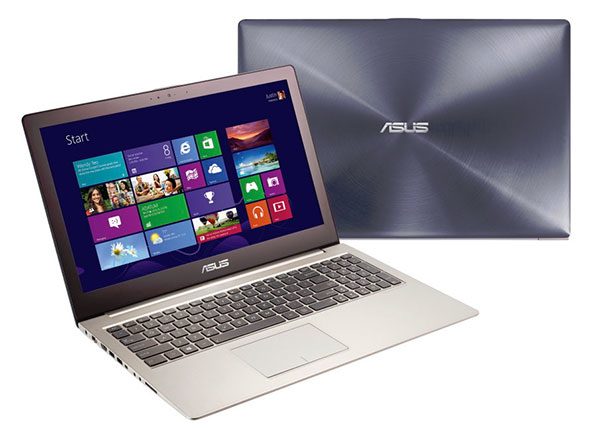
The Zenbook UX51VZ is larger and more powerful
The Zenbook UX51VZ plays in a different league. It packs an Intel Core i7 quad-core full-voltage processor, 8 GB of RAM and has two storage drives. There are two memory modules, a 4 GB one soldered to the motherboard, and another one you can upgrade, so you can get up to 12 GB of memory on this one. The two SSDs however use proprietary connectors and upgrading them is going to be close to impossible, as they are not compatible with standard mSATA pen-drives. The UX51VZ also bundles the Nvidia GT 650M graphics chip, with 2 GB of dedicated graphics.
| Zenbook UX31A | Zenbook UX32A | Zenbook UX32VD | Zenbook UX51VD |
So at the end of the day, all these devices have purposes of their own. The Zenbook UX32A is a sleek and affordable laptop, starting for less than $700 these days. The UX31A is a powerful and sleek ultraportable, but is more expensive than the UX32A. And then, the UX32VD is in a way a gaming ultrabook, portable and light, but still able to deal with most games on 13 x 7 resolution and with medium details. And last but not least, there’s the UX51VZ, a compact and slim everyday machine, that will handle everything you will throw at it, from movies to games and all sorts of demanding software.
That pretty much wraps up this post. There are probably many other fine details I might have missed about these ultrabooks, but I do hope this short comparison between the important Asus Zenbooks will help you understand the main differences and similarities between them. And of course, if you have any questions, just leave them below and I’ll be here to reply.













ZheHao
April 7, 2013 at 3:13 am
Hey Mike!
Love this article of the comparison of all the different zenbooks that are available. I have been looking at many of these zenbooks and the UX32VD caught my eye. This is mainly because of a combination of compact, thinness, sleek, beautiful screen resolution and discrete graphics card.
I would just like to ask you if you think that (without compromise to the form factor) Asus will make a more power version of the UX32VD? Say, with a GT 640M or even a GTX 660 (Now that's a long shot!).
After reading this article I do hope an ultrabook with a 1080p screen + promised graphics from Nvidia will show up on the market.
Thanks,
Hao, a reader from New Zealand.
Andrei Girbea
April 8, 2013 at 10:29 am
Hei Hao
A 13.3 incher with a GTX graphics chip is definitely not an option right now, especially if you want something thin and light. And I’m pretty sure it won’t be for the next years either. GTC graphics are meant for gaming laptops, which are massive (the heat up, need proper cooling, more space, etc).
A 13.3 incher with something equivalent to the 640M, that we might see. there are already some 14 inchers with 640m and 640m LE (acer M5, gigabyte 2442). I expect to see something similar with the next generation ultrabooks, with Intel Haswell processor and Nvidia 7000 series graphics. But those won’t come sooner than Q3-Q4 this year.
Jen
May 12, 2013 at 3:53 pm
hello Mike,
I contacted you in Sept last year in order to decide about the best ultrabook for my needs.
After all your advice, I bought the Asus A31. It was a great machine, a bit difficult to figure out at the beginning, but Asus have a very friendly and helpful support.
Unfortunately, I have been burglarized 2 days ago, the laptop is gone :(((((.
So back to square one.
Is there anything better now? the weight is extremely important to me. I am not a gamer and don’t really see the interest of a tablet (maybe you can explain!!!). I mostly work on internet (Firefox). I read your comparisons but only about the different Zenbooks.
On the other hand, I HATE Win 8, which is a disguised Apple. Win 7 is wonderful but I am not sure it’s still available. And I have Office 2010, not sure it’s compatible with Win 8.
What can you recommend me to buy 8 months later? Of course, it’s urgent.
I thank you very much for your help, Mike
Andrei Girbea
May 14, 2013 at 4:52 pm
Hey Jen, I answered your question on the contact page, sry it took that long
spencer field
August 10, 2013 at 4:57 pm
Great article, I was wondering which do you think is superior for college, im looking for battery life and and ability to play very minor games and movies. money not a problem
Andrei Girbea
August 11, 2013 at 8:24 am
hey Spencer, i’ll have an article on that exact topic in a day or two.
spencer field
August 12, 2013 at 3:47 am
wow, thank you. Honestly I’m stuck between the UX31A and UX32VD and which one has the least bad touch screen and battery life. The UX51 seems a little overkill.
Jen
August 21, 2013 at 2:59 pm
hi Mike,
I am getting back to you because I finally bought the Asus Prime UX31A…. and I have been VERY unhappy :(. If I had not had such wonderful experience with my first Asus UX31, I would say it’s terrible computer. First Win 8 is a nightmare, Microsoft does what THEY want (all goes through IE, Hotmail, bing etc…).
But beside that, I had a lot of issues, and I finally returned it to Asus yesterday, I hope it will work after repair.
On the other hand, my boyfriend is interested in the Taichi, which finally hit the US market. But it has only i5. Will the i7 will come out? Or would you recommend another one (equally lightweight)? He does more videos than me, no games….
I thank you very much once again.
Andrei Girbea
August 21, 2013 at 4:28 pm
Hey Jen
I’m sorry to hear about your problems with Windows 8. I agree, it’s not the best release, I for one am still using win 7 on my devices. But Microsoft will have a major update very soon and that should change a couple of things in Windows 8, hopefully for the better.
Other from that, what other issues did you have?
Not sure what to say about the Taichi. You’re talking about the 13 incher, right? The idea is interesting, but the actual product could take some extra polishing. For instance, the battery life is quite bad and the cooling system is not great either (laptop gets hot, noisy). So it might not be my first choice.
Anyway, if your BF wants one of these hybrids, I’ve just updated this post a couple of days, he can have a look there: https://www.ultrabookreview.com/2218-top-ultrabook-convertible/
Jen
August 21, 2013 at 7:59 pm
Hello Mike,
Thanks for your reply.
I had different issues on this one.
First (but I am not sure if it’s by importance), it was noisy and got hot quickly, and didn’t stay connected. I called Asus several times, made some adjustments in the settings, but it still wasn’t very stable.
Then, it downloaded several programs (apps???) without my consent in FF, one called Conduit, that I never heard of before. I contacted FF, they told me I could be infected, and I was, I couldn’t uninstall it, I couldn’t restore to a previous state, so I called again (BTW their support is not as great as it used to be), they told me to fix it without reinstalling Win, I couldn’t (there is a problem, it says, hmmm), then finally to restore to factory settings, and I couldn’t either, I got the same message. I couldn’t open BIOS, it was not responding at all anymore. It’s when they asked me to return it. Let’s see.
:)
Andrei Girbea
August 22, 2013 at 8:17 am
that conduit thing happened to me, it’s some sort of exploit and I managed to get it sorted out. Be very very careful when installing new programs, many have these check boxes that ask you to install certain extra stuff. always make sure to uncheck those , get a decent Antivirus and you should be OK.
About the noise and heat, that’s annoying. It happened to me when playing games, but not in everyday use…
As for the Wi-FI issue, that haven’t happened to my unit, I guess there’s something wrong with yours..
I’m sry to hear all of these, looks like Asus are not consistent with their products :(
bob
June 4, 2015 at 8:30 pm
Pay no attnetion to this Jens review. I have zen ux31a with ips screen. It is nice! Good looking and great battery life 6 hours. WIndows 8 is on all new computers. Use classic shell, a free app to make it look like windows 7.
2 years and no issues w it.
Jen
September 1, 2013 at 12:30 am
BAD BAD BAD ASUS :(
my laptop just came back from Asus where they were supposed to fix it. I have the exact same problem (getting disconnected all the time.
They reinstalled Windows, so unblocked the computer but didn’t fix anything.
i disconnected twice in the next 15 min and 2 hours after receiving it.
I called them -right,I was very angry- 3 times, they don’t know, so the second time I asked to talked to a supervisor, the guy was a moron. The 3rd time he tried his best but… he told me he was going to escalate the issue… That was yesterday (Friday for us) at ~2 pm. They didn’t call back (yet?).
No need to say that I will speak very bad about Asus every time I can.
My BF, disgusted, went to buy a Samsung 9 last evening at Best Buy. No Hybrid but he gave up.
I wanted to let you know. I was so happy with the first one (crying)
Andrei Girbea
September 1, 2013 at 12:39 pm
Hey Jen, looks like you were unlucky and got a faulty unit. And their support is known for not being great. Is there any way to return it and get a refund, or maybe get a completely new unit instead?
I’m sry that happened for you :(
Jen
September 4, 2013 at 4:20 pm
Hello Mike,
A quick update: absolutely no call back from Asus since Friday, therefore my problems are not solved. They had been very helpful with my first one, but of course I only asked how to get familiar with it, nothing technical. So, I called Amazon… WOWWWWWWWWWW! What a great service! It had been sold by Technology Galaxy. Amazon has contacted them while I was on hold. The girl told me that if they don’t give me a satisfying solution within 2 days, Amazon will take it back (thumbs up) and return my money. AND they will not be able to sell again from Amazon!!!
Of course I will buy a new one from them. The problem is they only have the Samsung ATIV Book 9 NP900X3E-K01US 13.3-Inch Full HD Premium Ultrabook (Mineral Ash Black) i7 or the same i5 with my specifications.
My BF is very happy with his, so far, can you tell me what differences are between this one and mine (Asus UX31A-DH71)? Would it be my best choice (ultra-ultralight).
Thanks again.
Vairamuthu Puvanachandran
November 5, 2021 at 10:10 pm
I opened up the UX32VD model to fix the broken DC input port. Then I thought of relacing the two USB-A ports soldered into the motherboard, both are USB 3 ports.
My problem is to find the suppliers of the ports.