There’s an old saying that goes “fool me once, shame on you; fool me twice, shame on me”.
The question about buying the XPS 15 7590 for me is this: What do you call it when you get fooled four times?
An idiot?
An optimist?
A laptop reviewer?
I’ve said it again and again over the years since my reviews of the XPS 15 9550, XPS 15 9560, XPS 15 9570 (plus subsequent long-term review), and XPS 15 tweak guide: The XPS 15 used to stand head-and-shoulders above the competition. It used to be the laptop to beat, and it earned its top-score ratings despite its litany of bugs and flaws because of that. But the march of progress never stops for electronics, and since then, a lot of competition have come to town.

The XPS 15 7590 is the 4th (and hopefully last and best) iteration of the design introduced with the XPS 15 9550 in late 2015.
For example, the ThinkPad X1 Extreme/P1 (review here) does almost everything the previous XPS 15s did, only better. It’s got a better keyboard, a second TB3 port, TrackPoint, physical camera shutter, an extra m.2 PCIe NVMe bay, better DPC latency, S3 sleep (rather than Microsoft’s currently buggy/broken Modern Standby), superior stability, and better software support. Lenovo has put out a few BIOS updates that had the potential of bricking your X1E/P1, but at least they haven’t changed the throttling point of the GPU from 78C to 74C several months after the initial reviews were conducted.
There are a couple of drawbacks on the X1 Extreme that still don’t look like they’ll be addressed by the second generation, however: the XPS 15 has a larger (97 WHr) battery and better quality panels, and the upcoming XPS 15 7590 promises a few improvements that appeal to me. Firstly, it appears that the throttling problems with the Voltage Regulator Modules (VRMs) may finally be addressed. This improvement to cooling should allow the XPS 15 7590 to run faster and maintain loads on the GPU and CPU much better than previous generations.
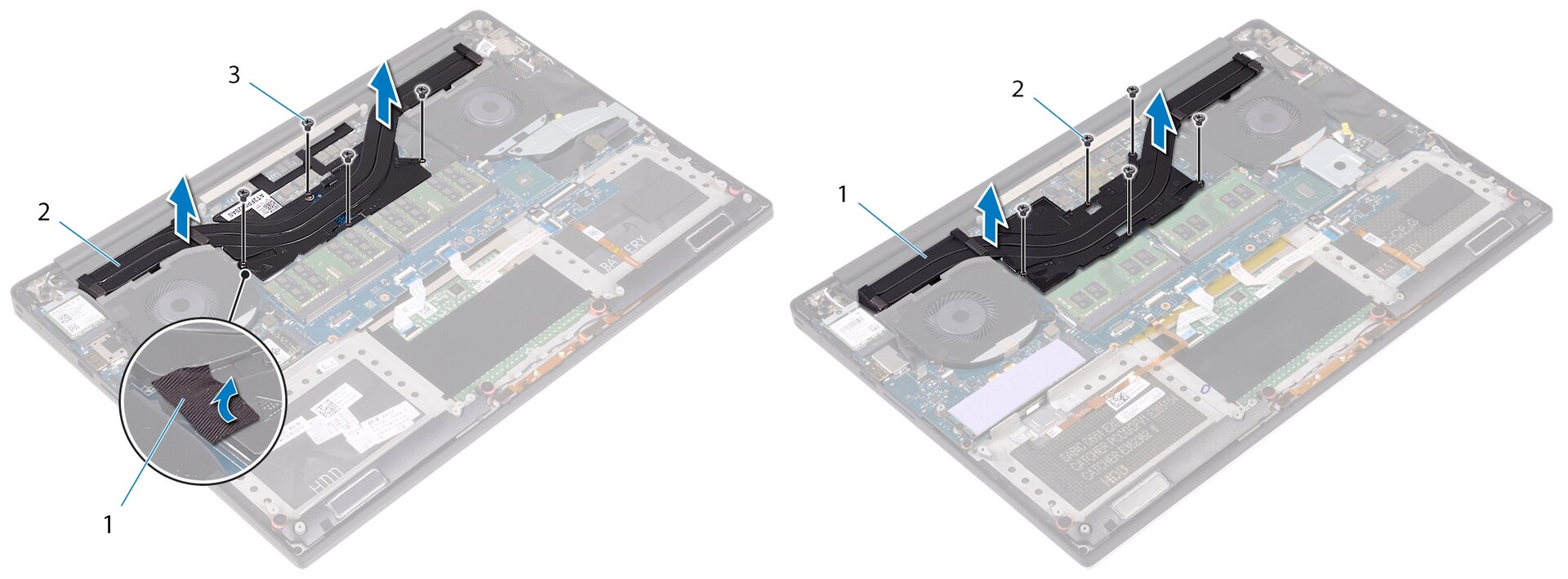
Pictures from the XPS 15 7590’s service manual appear to show active cooling to the VRMs — a major engineering weakness of the previous generations.
Secondly, the XPS 15 7590 now offers an non-touch UHD OLED panel (the X1E/P1 have offered a touch OLED panel since their first iterations) in addition to the matte FHD and glossy/touch UHD panels. For certain purposes (media consumption), the OLED panel should be superior in quality and response times to either the FHD or UHD displays. Although all the displays are still limited to 60Hz or 60 frames-per-second, OLED panels offer nearly instant response times (especially compared to the sluggish/ghosting displays the XPS 15 series have always had before) and almost infinitely better contrast (OLED displays actually turn off individual pixels when they are black). This is at the cost of battery life, however. Dell’s website advertises:
“On our UHD panel, get 13 hours and 22 minutes* using productivity apps or 9 hours and 22 minutes* of Netflix streaming and with OLED get 7 hours and 23 minutes* on productivity apps and 9 hours and 23 minutes* of Netflix streaming.”
On phones, OLED displays are generally known for having better battery life, but their power consumption greatly depends on what the displays are showing. As the pixels do not need to be lit when showing blacks, the darker the image, the lower the power consumption. Based on this, watching media should be the optimal situation to maximize battery life with an OLED panel due to the black bars on the top and bottom. However, according to Dell’s (often optimistic) suggestions on their website, this does not seem to be the case, and the IPS UHD display seems like it will provide better battery life than the UHD OLED option. Oh, and I almost forgot that above that new screen is (finally) a webcam which would finally make the XPS 15 usable for serious video conferencing.
Thirdly, ex-XPS and Alienware VP Frank Azor has promised time and time again fixes for the Modern Standby and DPC latency issues the XPS 15 has struggled with for years. As this is likely the last iteration of the XPS 15 using the original chassis design from 2015, it’s tantalizing to think that Dell will have finally ironed out all of the kinks.
Tantalizing, but perhaps ignorantly optimistic — and this is where I struggle. XPS 15 owners have had to deal with a maddening array of problems over the years from thermal and VRM throttling to DPC latency, expanding batteries, poor panel quality control, BSODs, sound issues, and excessive battery drain and overheating during sleep. Why should I (or anyone else) finally start to believe that this will finally be the version of the XPS 15 that Dell will get right?
That’s a very good question, and I can’t answer it until I get hands on one myself for an extended time and follow others’ experiences with the 7590 online as well. If Dell finally has fixed the S3 and Modern Standby issues, if they finally fixed the thermal solution, if the quality control for the displays are better, and if they don’t screw around with the temperature throttling points and limit performance months after release without notifying customers, it might be a worthy laptop to pick up over its competitors. But if the 7590 ends up having the same kinds of issues as the 9550, 9560, and 9570 have, then I think you know where else to go with your money from now on.
It’s up to you (and I) to decide whether to place our trust and hard-earned money in the XPS 15 series one last time.
Update: Our detailed review of the more recent Dell XPS 15 9510 is available here.












Erik
July 1, 2019 at 4:12 pm
After my experience with XPS 9570 and the way they handled the machine firmware. I'll never buy from Dell again. They're irresponsible.
GWhiz
July 1, 2019 at 8:17 pm
No one is told and/or forced to make any purchase. If the XPS is not good enough then don't purchase one. Nothing man made will ever be perfect. Just do your research and get what works for you. If it not what you expected, return it and try something different.
2ndIINone
July 2, 2019 at 1:17 am
The thing is, the X1 is UGLY! It looks so dated as if from the 1990s. The XPS was once beautiful. It still looks good but it's aging. Too bad they didn't just do a whole new design by now.
Jeff
July 2, 2019 at 5:20 am
Honestly, I'm not putting any stock in the XPS line until after a chassis redesign (as long as they don't try to sokder the RAM, SSD, and have a nonreplaceable battery).
Until then, I'm sticking with my current XPS
Douglas Black
July 3, 2019 at 11:50 am
The other way of looking at it is that, like Apple, the last design in the chassis is most dependable. I've ordered mine a few days ago to review, so we'll see :)
Jeff
July 3, 2019 at 6:32 pm
I'm looking forward to that review.
User
July 2, 2019 at 11:01 am
It's 9570 not 7590.
Douglas Black
July 3, 2019 at 11:49 am
The new generation succeeding the 9570 is indeed the 7590. Dell is trying to make their product lines more congruent. :)
Ros
July 3, 2019 at 7:55 pm
Maybe this dude ment no change has took place
Rob
July 14, 2019 at 5:01 pm
Hey Douglas!
Have you found any updates on your laptop as of now? I am truly seeking to purchase the xps 15 but have been deterred by the previous generations.
Douglas Black
July 15, 2019 at 6:17 am
Hi Rob,
I should receive my XPS 15 7590 OLED on Wednesday. I hope to figure out if at least there's anything majorly wrong with it within a few days of that.
Daniel
July 17, 2019 at 8:31 pm
Hey Douglas,
When you get your new XPS, is it possible to test if the new XPS OLED display will be ok for pro photographers use? I heard that OLED is not the best way because after a few years the colors will be washed out and the only way is IPS screen. Is it true?
You are doing great job!
Thanks,
Douglas Black
July 18, 2019 at 5:17 am
It should arrive today. What tests are you interested in?
Daniel
July 18, 2019 at 8:49 pm
I’m a weeding and event photographer and I need to buy my first pro laptop (normally I use desktop with EIZO display), so your test will be very helpful to me in making any further decisions about DELL.
I have read your previous tests and have been successful deterred by the previous generations.
I think that mainly display (full sRGB and RGB 99%), battery life/use is important in my case and of course if there is no other problems/bugs with this model like with the others generations.
Thank you!
Christina Gavrilas-Pearson
September 15, 2019 at 12:08 am
Was there ever a test done? What were the final thoughts of the 7590?
Douglas Black
September 15, 2019 at 8:41 am
https://www.ultrabookreview.com/29145-dell-xps-15-7590-oled-review/
First thoughts were quite poor due to issues with OLED QC and GPU throttling. Score was upgraded later after BIOS fix
Koen De Jaeger
July 18, 2019 at 7:02 pm
DCP latency with and without Nvidia driver activated would be interesting.