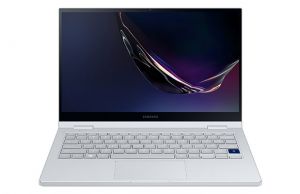The Samsung Chromebook 3 is a decent budget Chromebook, but it’s getting a bit long in the tooth. Fans of the brand are in luck, though; Samsung recently released two successors to the Chromebook 3.
Launched yesterday, the Samsung Chromebook 4 is an 11.6-inch Chromebook with an HD (1366×768) display and weighs in at 2.6 pounds. The Chromebook 4+ has a 15.6-inch FHD (1920×1080) display and weighs about 3.75 pounds.
Both Chromebooks use Intel’s dual-core Celeron N4000 CPU (1.1. GHz base, 2.6 GHz boost). Additionally, the machines can be configured with either 4 or 6 GB of LPDDR4 RAM and either 32 or 64 GB of eMMC flash storage. While the CPU is a minor step up from the Chromebook 3’s Celeron N3060, the RAM and storage options are noticeable improvements.
Additionally, the Samsung Chromebook 4 and 4+ will have WiFi 5 onboard and will charge via USB-C. Both Chromebooks have a 39 Wh battery. Samsung estimates the Chromebook 4 will last 12.5 hours on a charge, while the bigger Chromebook 4+ will run for 10.5 hours on battery. The full specifications from Samsung’s press release are at the end of this article.
Samsung states that the Chromebook 4 and Chromebook 4+ will both be compatible with the Google Play Store and Google Assistant. Users can activate Google Assistant by saying the “Hey, Google” catchphrase, which is a nice feature to see at this price.

Samsung Chromebook 4+
That price is still affordable. The Chromebook 4 starts at $230, while the Chromebook 4+ starts at $300. That’s not too bad considering the specifications, and the Chromebooks should be competitive.
The main sticking point is the low-end processor. The Celeron N4000 is a dual-core chip that lacks hyperthreading. Considering most budget Chromebooks run on similar silicon, though, the new Samsung Chromebooks don’t seem below par.
| Model Name | Samsung Chromebook 4 | Samsung Chromebook 4+ |
|---|---|---|
| Operating System | Chrome OS | Chrome OS |
| Processor / Chipset | Intel® Celeron® Processor N4000 (1.10 GHz up to 2.60 GHz 4 MB L2 Cache) | Intel® Celeron® Processor N4000 (1.10 GHz up to 2.60 GHz 4 MB L2 Cache) |
| Graphic | Intel® UHD Graphics 600 | Intel® UHD Graphics 600 |
| Display | 11.6″ HD LED Display (1366 x 768), Anti-Reflective | 15.6″ FHD LED Display (1920 x 1080), Anti-Reflective |
| Memory | 4GB / 6 GB LPDDR4 | 4GB / 6 GB LPDDR4 |
| Hard Drive | 32GB / 64GB eMMC | 32GB / 64GB eMMC |
| Color | Platinum Titan | Platinum Titan |
| Multimedia | Stereo Speakers (1.5 W x 2) Internal Digital Mic 720p HD Camera |
Stereo Speakers (1.5 W x 2) Internal Digital Mic 720p HD Camera |
| Network | Wi-Fi 5 (2×2) Bluetooth |
Wi-Fi 5 (2×2) Bluetooth |
| Ports | 1 USB-C™ | 2 USB-C™ |
| 1 USB3.0 | 1 USB3.0 | |
| 1 MicroSD Multi-media Card Reader | 1 MicroSD Multi-media Card Reader | |
| 1 Headphone out/Mic-in Combo | 1 Headphone out/Mic-in Combo | |
| Input | Island-type keyboard Touchpad |
Island-type keyboard Touchpad |
| Power | 39 Wh | 39 Wh |
| 30 W USB-C™ Adapter | 30 W USB-C™ Adapter | |
| Dimension | 11.33″ x 7.96″ x 0.66” (287.9 x 202.3 x 16.7 mm) | 14.16″ x 9.64″ x 0.65″ (359.7 x 244.9 x 16.5 mm) |
| Weight | 2.60 lbs (1.18 kg) | 3.75 lbs (1.7 kg) |
| Security | Slim Security Slot TPM (Trusted Platform Module) |
Slim Security Slot TPM (Trusted Platform Module) |
| Energy Star | Yes | Yes |