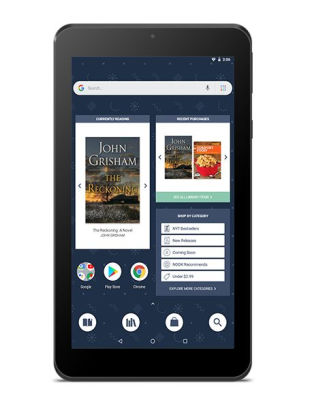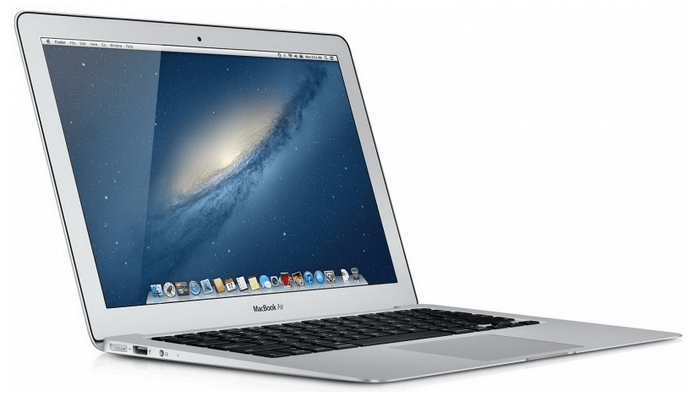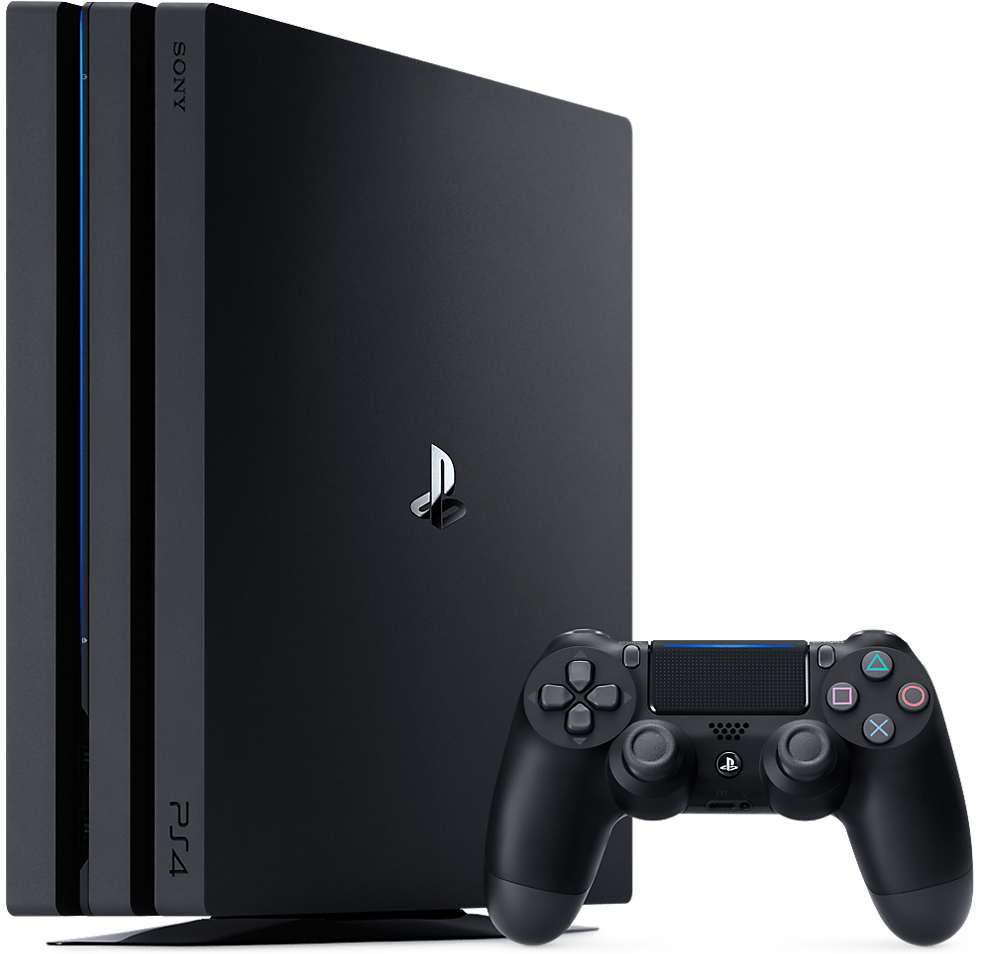Kids are awesome, but shopping for kids can be difficult, especially in this increasingly complex and computerized world. If you’re in the market to buy your tyke or teen some new tech, we’re here to help; welcome to our shopping guide for kids’ tech!
We’ll keep this guide updated regularly, so be sure to check back regularly. Also, be sure to check the comments below; we’ll happily answer any questions we can, and other readers may have suggestions.
We’ve broken down this guide by product category. Here, we’ll discuss:
- The best tablets for kids in 2023
- The best laptops for kids in 20232
- The best gaming consoles for kids in 2023
- The best video games for kids in 2023
- Tech to avoid
If you can think of any product categories we missed, let us know in the comments below. We’ll be happy to upgrade this guide to help you out!
Without further ado, here are our choices for the best tech for kids for 2020.
Tablets
When Apple jump-started the tablet market with the original iPad in 2010, I doubt it intended the portable computing machines to be used primarily to keep children entertained during long road trips or while waiting while Dad renews his driver’s license. While tablets are often pigeonholed as media consumption devices, they serve quite a few other purposes as well. Kids can use tablets for reading, education, gaming, art, and more. Here are our picks for the best tablets for kids in 2020:
Amazon Fire HD Kids Edition – $129.99 (Amazon)
This may be an obvious choice, but it’s hard to beat the Fire HD 8 Kids Edition from Amazon. I mean, “Kids” is in the name, so that automatically makes it the best, right?
Sarcasm aside, the Fire HD 8 Kids Edition is a solid choice for children. Amazon’s app ecosystem is fairly robust, and the Kids Edition comes pre-configured with children in mind. The UI is easy to understand, the hardware is good enough to stream videos and play light games, and the chassis fits in a good sweet spot for smaller hands.
But why the Kids Edition specifically? After all, the generic Fire HD 8 is $50 cheaper. It’s all the small tweaks and other offers from Amazon that make the Kids Edition worth the extra cash. For one, all Kids Edition devices from Amazon comes with a 2-year “worry-free” warranty that covers any defects that may arise in the first two years of ownership. That warranty may also extend to any damage the tablet incurs (though some reviews state otherwise).
Kids Edition devices also include a pretty nice bumper case and one year of Amazon’s FreeTime Unlimited service, which gives access to 15,000 apps, books, videos, and more. Lastly, parental controls are pretty easy to navigate and set up on Kids Edition devices, which should give parents some peace of mind.
All in all, the Fire HD 8 Kids Edition ticks enough boxes to satisfy most kids and parents, and the price isn’t prohibitively expensive. Daring parents that think saving $50 is worth the risk of a damaged device can save money by purchasing the standard Fire HD 8 Tablet and tinkering with the software to get the kid-friendly UI and features set up, though they’ll have to pay extra for the other features (bumper case, FreeTime Unlimited).
iPad – Starting at $329 (Apple)
For those with a bit more cash to spend and older kiddos, Apple’s 7th generation iPad offers a substantially better experience than the Fire HD 8 Kids Edition. However, the iPad starts at $200 more than Amazon’s kid-friendly device and can get much more expensive.
For that extra $200, though, kids will get a significantly better screen with a higher resolution, a better backlight, and a more even color profile. Basically, movies, games, and books will look sharper and more colorful on the iPad than on any Fire tablet.
Additionally, the iPad has full access to Apple’s robust App Store, which houses over a million apps. Add to that Apple’s huge selection of movies and books, high-quality games like Fortnight and Minecraft, and tons of educational applications and the iPad is a compelling device for kids.
There are a few caveats to consider. Storage on the based model iPad is restrictive at 32 GB (about 20-25 of which are actually available to the end-user), so there is only so much room for movies and videos. Bumping the storage to 128 GB costs an extra $100 ($429 total), making the iPad a luxury item. Additionally, the iPad is far more fragile than the Fire HD 8 Kids Edition. A good bumper case is mandatory, and every drop will draw you a bit closer to God as you pray the screen didn’t get cracked.
I’d say the iPad is a better option for older kids (10 and up) that know to be careful with their expensive electronic gadgets. Toddlers and elementary school children may be too hazardous for a tablet at this price point.
Barnes & Noble Nook Tablet 7” – $50 (Barnes & Noble)
For parents that are on an extremely tight budget, the Barnes & Noble Nook Tablet 7″ is a decent budget option at $50. The tablet’s build quality is nothing to cheer about, but the plastic shell should survive a few tumbles (though the screen may not). The display quality is decent thanks to the IPS panel, so media will look fine, if a bit fuzzy or chunky compared to the iPad.
The best part of the Nook Tablet 7″ is the price. For $50, there’s are quite a few things to like. The tablet is powerful enough to playback videos downloaded to local storage, though streaming media can stutter. Headphones are recommended for watching videos as the single speaker is pretty bad. While onboard storage is limited, the tablet supports microSD cards, so you can download videos and some apps and games to a microSD card up to 128 GB in size.
Gaming performance will suffer because of the lower-end specs. Lighter games (like Tocca games and Candy Crush) should be ok, but Minecraft will run slow, and action-packed titles like Fortnite are out of reach.
Basically, this is a barebones tablet that won’t wow anyone but is adequate for younger children that just want to watch downloaded Netflix videos, play simple games, and read digital picture books. The Nook Tablet 7″ is far more flexible than the iPad or Fire HD 8 software-wise, as it runs Android 8.1 Oreo (Go Edition), but its hardware leaves a lot to be desired. If you can spare the extra cash for the Fire HD 8, Amazon’s tablet is a no-brainer.
Laptops
Lenovo Chromebook C340 (11.6″) / Dell Chromebook 3100 2-in-1 Education
When it comes to buying a laptop for a kid, Chromebooks should be near the top of the list. There are a few good reasons that so many schools have purchased Chromebooks for their students to use: the plucky little laptops are cheap, they’re durable, and they’re easy to set up and maintain. These aspects make the device family enticing to families as well. There are two Chromebooks that are overall excellent choices for kiddos… with some caveats.
The Lenovo Chromebook C340 is the successor to the wildly popular C330, which was widely hailed as one of the best all-around Chromebooks when it was released. The C340 replaces the older C330 and brings some nice improvements. For one, the updated Intel Celeron N4000 CPU is a touch faster than the MediaTek MT8173c found in the C330. The newer C340 also has about double the amount of ports, so there’s so much extra space for activities peripherals. Like most Chromebooks, the C340 is fully compatible with Google’s Play Store, meaning it can run any app that runs on Android. All this is packed into a small 2-in-1 case that’s easy and light to carry. The C340 starts at $300, though it can routinely be found on sale at places like Best Buy and Amazon.
If durability is a concern, the Dell Chromebook 3100 2-in-1 Education may be a better option. The 3100 is essentially the same as the C340 (same CPU, similar port selection, support for Google Play Store) but sports a much more rugged case with a rubberized rim and spill-resistant keyboard. That extra durability will cost $50 more than Lenovo’s option; the Dell Chromebook 3100 2-in-1 starts at $350.
There are some drawbacks. Both Chromebooks have low-resolution (1366×768) TN displays. The resolution isn’t a dealbreaker on their 11.6-inch screens, but the display quality is poor compared to more expensive laptops. They’ll be fine for doing schoolwork, watching videos, and playing games, but you might get some complaints from older kids. Also, Chrome OS is restrictive in its application selection. There are countless Chrome OS and Android apps that will run on these machines, but it’d be best to check if your kiddo wants/needs to run a specific app for school or a specific game; there’s a chance it may not work on a Chromebook.
Acer Nitro 5 / Acer Predator Helios 300
If you have a teenager who’s more into PC gaming, we recommend you look at Acer’s gaming laptops. The Acer Nitro 5 (reviewed here) is a good balance between budget and gaming performance, and the Predator Helios 300 (reviewed here) is a nice mid-range gaming laptop that won’t break the bank.
The Nitro 5 we chose runs on an Intel Core i5 CPU and an Nvidia GeForce GTX 1650 GPU, which should net good performance at Full HD (1920×1080) and Medium settings. The Predator Helios 300 is powered by a faster Intel Core i7 CPU and Nvidia GeForce GTX 1660 Ti GPU, which should push gameplay up to High/Max settings at FHD. The Predator Helios 300 also has a smooth 144 Hz refresh rate panel, so games will look buttery smooth if settings are lowered a little bit. (This can also help those budding eSports pros get a competitive edge in some games.)
There are a few models of the Nitro 5, but our pick goes for about $800, though it’s frequently found on sale for under $700, which is a steal considering the hardware inside. The Predator Helios 300 typically runs just north of $1,000.
Considering these prices, there are some drawbacks. Like with almost all gaming laptops, battery life is pretty short on both machines. You’re looking at about 3-4 hours unplugged for normal use (web browsing, schoolwork) and maybe 2 hours gaming away from an outlet. The machines also run fairly hot. They don’t grow uncomfortably warm under load like some gaming laptops, but their fans can be annoyingly loud. Lastly, the build quality of both devices is fine, but the keyboard decks and lids of both are on the flimsy side, so they should be treated with a bit of caution. Don’t throw these in a backpack carelessly.
We should also mention that it is often more cost-effective to build a gaming desktop rather than buy a gaming laptop. For example, you can build a desktop that will outperform the Predator Helios 300 for about $700, including a copy of Windows, a monitor, a keyboard, and a mouse (the price will be lower if you have any of these lying around or don’t mind gaming on Linux). Plus, building a desktop can be a fun project for you and your son or daughter to enjoy together!
Refreshed MacBook Air (13.3″) / MacBook Pro 16
If you’re more of an Apple family, the choice gets quite a bit harder. To be frank, Apple’s laptop options from 2016-2019 were terrible. The main culprits were underpowered hardware that would struggle to keep cool and the notorious “butterfly” keyboard that plagued Apple with repairs and recalls for three iterations.
That’s why our recommendation for the best kid’s MacBook is the 2015 13.3-inch MacBook Air. In our opinion, this was the last good consumer laptop that Apple made. The 12-inch MacBooks are little more than overpriced iPads that run macOS and use a terrible keyboard that’s likely to break sometime in the next few years. The new MacBook Airs suffer from similar low-powered internals and awful keyboard design. In contrast, the 2015 13.3-inch MacBook Air is solidly built, still runs like a champ, offers great battery life, and has one of the best keyboards ever put into a laptop.
One problem with the 2015 MacBook Air is its screen. The 1440×900 display is fine on its own, but when compared to newer MacBooks, it is noticeably worse. However, if it’s the only screen you look at, you won’t be disappointed. Perhaps the bigger issue is the laptop’s age; it’s over four years old at this point, which means you’ll be buying one used and out of warranty. There haven’t been too many reports of 2015 MacBook Air failures en masse, and MacBooks are usually built to last. (I personally used a 2011 15-inch MacBook Pro for a time in 2019. It’s now being used by my own kids for their homeschool and is trucking along just fine.) The 2015 MacBook Air routinely goes for about $400-600 used online.
If you want a new MacBook, I would either recommend waiting. If you can’t wait, you’re looking at shelling out $2400 for the new 16-inch MacBook Pro. Apple fixed pretty much everything that plagued the MacBook Pro for the past three years with the new 16-inch model: the screen is bigger and brighter, the performance is no longer crippled by bad thermal management, and the keyboard…. oh, that keyboard. Apple returned to their older scissor-switch system with the 16-inch MacBook Pro’s keyboard, and it is so far ahead of the “butterfly” mechanism, it’s not even funny. Most reviews of the 16-inch MacBook Pro have been wildly positive, but the machine is EXPENSIVE. It may be worth waiting to see what other devices Apple pops out next year.
Gaming Consoles
Nintendo Switch
This is a pretty obvious choice, but it’s well-deserved. The Nintendo Switch may not be the best-selling console this generation, but it is the best console for families with kids of any age. Nintendo normally doesn’t focus on hardware, so the Switch looks decidedly worse than its competitors on paper. It uses a mobile-focused SoC compared to competitors’ gaming-centered components. It can only output FHD (1080p) video compared to the crisp 4K pumped out by competitors. It is in every way weaker than its competitors, and it shows when comparing the same game across consoles.
But Nintendo’s strength has always been in game selection. At its heart, the Switch is all about the fun of playing video games; the physical hardware is secondary. Exclusive titles like The Legend of Zelda: Breath of the Wild and Super Mario Odyssey are the must-play games of this console generation. Mario Kart 8 Deluxe is one of the most fun family games on the market now. And now that Nintendo has fully embraced the indie scene, the Switch is one of the best ways to experience games like Shovel Knight and Stardew Valley.
It’s a plucky little semi-portable console, and it fully deserves all the praise that’s been heaped upon it. If you want to put a smile on a child’s face this year, get them a Nintendo Switch.
We should note that we recommend the Nintendo Switch (v2) over the original Nintendo Switch and the Switch Lite. The Switch Lite is fine if you’re buying the console for yourself, but it cannot dock to a TV, so multiplayer is decidedly more difficult (if not impossible). All said, the Switch Lite isn’t a “family” console. Also, the newer model of the Switch (the one in the box pictured above) has much better battery life when it’s undocked (roughly 40-50% better in most games); it’s a no-brainer.
The Nintendo Switch can be found everywhere for $300.
PlayStation 4 Pro
The PlayStation 4 recently became the second best-selling home console of all time, and it’s not hard to see why. Sony struck gold with the PS4, and that mine isn’t running out anytime soon. The PlayStation 4 Pro brings more power to living room gaming: games are upscaled to 4K, gameplay is smoother, and images look cleaner and crisper.
Add to this a list of great exclusives like Spiderman, Horizon: Zero Dawn, and the Uncharted series and you’ve got a winner, especially with older gamers. Most of the games released on the PS4 and the PS4 Pro are tailored for a more mature audience, so it isn’t as family-friendly a console as the Switch is. Still, there’s a reason Sony’s managed to sell over 100 million units so far.
New Nintendo 2DS XL
While the Nintendo Switch is technically a portable console, its design still revolves around the family TV. The New Nintendo 2DS XL, on the other hand, is meant for on-the-go play.
The New Nintendo 2DS XL has a massive library of games ranging all the way back to 2011. The handheld can play anything that was made for the Nintendo 3DS or New Nintendo 3DS. Additionally, the New Nintendo 2DS XL can play titles purchased through Nintendo’s eShop, which include classic Game Boy, Game Boy Color, and Game Boy Advance games.
The New Nintendo 2DS XL is a solid choice for road trips, visits to grandma’s house, etc. The battery lasts about 5-7 hours, depending on the game, and the game library is huge with incredible titles. There are a few drawbacks. For one, the included stylus is short and stubby, so it may be uncomfortable for some (not every game requires the stylus). Also, the speakers are pretty thin and weak, but a decent pair of earbuds solves that problem.
The New Nintendo 2DS XL is available at most major retailers for $150. If you are on a budget, the standard 2DS can still be found for $80, but keep in mind it can’t play the latest games. As such, it’s not that great a value anymore. Your money may be better spent picking up a used or refurbished New Nintendo 3DS (which is no longer in production).
What about the Xbox One and others?
To be frank, there’s little reason to buy an Xbox One or Xbox One X unless you’re invested in an exclusive franchise like Forza or Halo. Even then, most of these games are now available on PC, so there’s little reason to buy a dedicated machine.
If you’re strapped for cash but want to get a game system, look at older consoles like the Xbox 360 and PS3. Not only are the consoles cheap (typically around $100-130 nowadays), the games can be had for a pittance from resellers like Gamestop or your local used game shop. My family was given a PS3 for Christmas in 2018, and we’ve been able to build a decent stock of games at about $5-10 apiece.
Video Games
Maybe you already own a gaming PC or console and you’re looking for individual games to get your kids. Here are some solid choices, broken down by age group and platform.
Young kids (3-8)
Switch: Yoshi’s Crafted World or Super Mario Odyssey
Yoshi’s Crafted World is what you would get if you asked a bunch of grandmothers to make a video game by hand for their grandkids. The game’s aesthetic is adorable: scenery looks like it’s cut from cardboard, characters look like woolen stuffed animals, and the world is colored with splattered paint and bright markers. It’s a beautiful game, to say the least, and the gameplay is tailored to younger or newer gamers. There are no timers, no penalties for dying in a stage, and everything feels laid back. There’s also an option for local co-op play, so a sibling or parent can join in or drop out at any time. If you’ve played Kirby’s Epic Yarn on the Wii, the feel is very similar. Overall, the title is well-suited to those new to the hobby.
Super Mario Odyssey is one of the best Mario games ever made. It’s a whimsical journey through a variety of worlds packed with tons of throwbacks to classic Mario titles. For younger or less-experienced gamers, there’s also an Assist Mode that grants more health, eliminates pitfall deaths, and a guide to keep the player on track. Another player can also hop in to take control of Cappy, Mario’s hat, to assist Mario in a multitude of ways that don’t rely on pinpoint platforming.
PC, PS4, Xbox One: Donut County or A Hat in Time
Donut County is a fun, approachable game that is sure to get some laughs from players and observers alike. The point of the game is to control a hole that swallows everything it comes under. As more objects fall into the hole, it gets bigger and bigger (a la Katamari Damacy). Gameplay is fairly straightforward, but some puzzle elements may require help from experienced players.
A Hat in Time is similar to Mario Odyssey in gameplay and whimsy. A Hat in Time follows a young alien-humanoid girl as she explores large, open worlds to find hourglasses that power her downed rocket ship. Along the way, the player can craft new hats that enable new abilities. The game’s story and atmosphere are endearingly odd and well-suited to those that love the fantastical nature of cartoons and children’s stories.
Older kids (8-13)
Switch: Lego games or Pokemon Sword / Pokemon Shield
There are a ton of Lego titles out there like Lego Star Wars, Lego Batman, and Lego City Undercover, and every one is bubbling over with hilarious charm and fun gameplay. It’s hard to go wrong with a Lego title, and there seems to be one for almost every interest. Pick whichever topic your kid likes and get building.
Pokemon Sword and Pokemon Shield are the latest installments in the storied Pokemon franchise. The games take place in the Galar region, an area that feels a lot like the United Kingdom. There are a ton of new Pokemon to collect and a few new takes on the traditional Pokemon play style. (It should be noted that there has been some controversy surrounding the game, mostly lobbed from diehard fans of the franchise. The list of collectible Pokemon is limited compared to other games, and the pocket monsters from previous titles may not be available to capture in Sword or Shield. However, this shouldn’t hurt the experience in any way for most players.)
PC, PS4, Xbox One: Minecraft or Rocket League
If you haven’t heard of Minecraft, get out from under that rock and check it out. Minecraft is a game without a set goal. Rather, the player is dropped in a huge Lego-like world teeming with wildlife, flora, and minerals. Everything is made of blocks that can be broken, collected, and turned into tools or other blocks through crafting. Players are largely free to build whatever they want; the only limit is their imagination.
Rocket League is what happens when you cross soccer with futuristic supercar racing. The game pits two teams of three rocket-powered race cars against each other to get a giant ball into their team’s net. Gameplay is chaotic and hectic, and the experience is exhilarating. It’s a great pick-up-and-play title.
(Minecraft, Rocket League, and most Lego games are available on the Switch, PS4, Xbox One, and PC.)
Teens (13-18)
Switch: Super Smash Bros. Ultimate or The Legend of Zelda: Breath of the Wild
Super Smash Bros. Ultimate is the newest game in the Super Smash Bros. series. The game pits characters from various other video games in an arena fight to see who can knock the other out of the stage area first. Playable fighters include popular Nintendo characters like Mario, Link, and Samus Aran (from the Metroid series), as well as Sonic the Hedgehog, Kirby, and Snake from the Metal Gear series. It’s a crazy fun way to settle “who would win” hypotheticals.
As kids get older, their tastes begin to change, but no one stops loving adventure. The Legend of Zelda: Breath of the Wild is an incredible adventure game that stars the hero of the Zelda franchise (Link, not Zelda) as he journeys through a massive world to save the land from an unbelievably powerful evil. Players will navigate puzzle-heavy dungeons; collect weapons, tools, and loot; battle a variety of monsters; and even cook up some hearty dishes. It’s a once-in-a-lifetime kind of game that has widely been hailed as one of the best this console generation has to offer.
PS4: Marvel’s Spider-Man or Monster Hunter: World
We previously mentioned that the PS4’s exclusives are generally geared toward older players, but both Marvel’s Spider-Man and Monster Hunter: World are excellent choices for teen gamers. Spider-Man follows the titular character as he web-slings across New York City, fighting crime and saving the populace. It’s a fun game mostly due to the open-world design; if players want to spend hours swinging from building to building in a huge virtual rendition of the Big Apple, they’re free to do so.
Monster Hunter: World is playground imagination polished up for older kids and crammed onto a Blu-ray disc. Players are thrown into a fantasy world overrun by huge monsters. Thankfully, the players are skilled Hunters, warriors who take out contracts to hunt down and slay the ferocious beasts. Battles are huge and epic, and the loot system is engrossing; players may spend more time collecting materials to craft weapons and armor than they do actually fighting off the beasties.
Xbox One and PC: Fortnite Battle Royale or Overwatch
The PC space is heavily dominated by competitive shooting games these days, but that’s not a bad thing if you want to hone your twitch reflexes. Fortnite Battle Royale has taken the world by storm thanks to the hilariously embarrassing dance moves players can do and its addictive fort-building and shoot-at-anything-that-moves style of gameplay. Fortnite is a good choice for teens that are looking for a competitive shooter as it is less violent than other games in this genre (though it still revolves around shooting other virtual characters), mixes up gameplay with other mechanics like crafting, and has a massive player base.
The other big gun in the competitive shooter scene is Overwatch. Unlike the largely generic characters in Fortnite, Overwatch has players choose unique characters that have unique abilities. One character can slow down time to take pinpoint shots, another can teleport forward short distances, etc., etc.
Keep in mind that both of these titles are focused around online play. As such, the gameplay experience can only be regulated to an extent. If you’re not comfortable with your child playing a video game with complete strangers that can voice chat, you may want to avoid these titles.
(Fortnite Battle Royale and Overwatch are also available for the PS4 and Switch.)
Family Games
Here are a few games that are good options for the whole family to enjoy.
Mario Kart 8 Deluxe is the latest take on the excellent Mario Kart series. It’s a fast-paced kart racing game where players control a Nintendo character, race around a silly track in go-karts or similar vehicles, and collect items like Koopa Shells to throw at other racers or Super Mushrooms to give their kart a speed boost. Mario Kart 8 Deluxe is appropriate for all ages and is available on the Switch.
Overcooked! 2 is a frantic game that puts players in a chaotic kitchen as they race to make dishes for a meal rush. The game is approachable and sees players cooking up food in hilarious and unique places. It’s a fast-paced good time that should appeal to gamers of all ages. Overcooked! 2 is available on the Switch, PS4, and Xbox One.
We talked about Minecraft above, and while the game is perfect for a single-player, it’s multiplayer is perhaps even more fun. Family members can work together to collectively build whatever their heart desires or to explore the never-ending virtual world. There’s a reason why Minecraft has remained wildly popular for 10 years, and the multiplayer experience is a big part of that. If you have enough computers that can run Minecraft (it’s not that demanding), we suggest getting a few copies for PC because of the incredible modding community. Some fans have made downloadable tweaks that add new gameplay elements or completely change the entire feel from the ground up.
Stardew Valley is a farming simulator that’s decidedly different from most of the other titles in this list. In Stardew Valley, players inherit a farm from their late grandfather. Alas, the farm is overgrown with weeds, trees, and rocks. It’s up to the player to clear out the farm, plant crops, and sell them for money. The farm is actually only a small part of the game; players can hone their fishing skills, explore monster-riddled mines, and interact and build relationships with the townspeople of the nearby village. Stardew Valley also has a relatively new multiplayer mode that supports up to 4 players, allowing families to farm together. Stardew Valley is available for the Switch, PS4, Xbox One, and the PC.
Kids’ tech to avoid
There are some product categories you should skip when it comes to gifts for your kiddos. Getting young children their own smartphone, smartwatch, or VR headset may not be the best choice. Additionally, allowing kids to access the Internet without any kind of parental controls or monitoring in place open the door to all kinds of danger. We’ve written a separate piece on kids’ tech to avoid and have included links to research to back up our claims. You can find that article here.
Conclusion
We want to thank you for reading through our buying guide for kids’ technology. We hope that you found this guide useful. Be sure to check back regularly; we will update this guide from time to time to make sure you have solid information to guide your purchasing decisions.
We will also note that products purchased via the links in this article may be a part of Amazon’s affiliate program. This program gives Ultrabook Review a small percentage of the sale of products purchased via these links at no extra cost to the buyer. It’s an easy way to support our website that doesn’t cost you anything other than the normal price you’d pay for a product.
If you have any suggestions for the best kids’ tech, please leave us a comment below. We manually review and approve comments, so if your post doesn’t appear right away, we’re looking at it.
Lastly, if you have any questions about products we’ve mentioned or what to look for when buying a piece of tech for the kids in your life (children, nieces, nephews, grandchildren, godchildren, or whatever they may be), drop us a comment below. We (or other informed readers) will be happy to help you out!