Table of Contents
The ROG Zephyrus G is Asus’s lineup of ultraportable gaming notebooks based on AMD hardware. It made its debut last year with the 15-inch Zephyrus GA502.
This year, Asus not only updated the 15-inch variant with newer hardware and higher-refresh screens, but also launched a more compact, and in many ways more interesting Zephyrus G14 GA401 14-inch variant with AMD processors, up to 24 GB of RAM and up to RTX 2060 (Max-Q) graphics.
Update: Our detailed review of the Asus ROG Zephyrus G14 is available over here, our review of the Ryzen 9 4900HS hardware configuration is available here, and our review of the 15-inch Zephyrus G15 is available here.
Update: If interested, here are our thoughts on the 2023 Asus ROG Zephyrus G14 update.
We’ve spent a few hours with a pre-production version of this notebook and some of the Asus reps in charge with developing the project, and gathered our thoughts from this meeting in the article below. It’s a detailed first look at the Asus ROG Zephyrus G14, the most powerful 14-inch gaming notebook of the moment.
In the meantime, we’ve also properly tested a more final version of this laptop and put up together a proper review, linked above. We also gathered our thoughts in the video below.
The laptop is not just about the specs, thermals and the fast refresh-screen you’d expect from a modern gaming notebook, all unmatched by other 14-inch or smaller products at this point, but also about a lightweight and durable magnesium design, quad-speakers, a big battery with dual-charging methods and fast wireless. It also no longer compromises as much as the 2019 Zephyrus G15, and we’ll explain what that means down below.

14-inch Asus Zephyrus G14 gaming ultraportable with AMD Ryzen 4000 and RTX 2060 graphics
But first, here’s a quick specs sheet of the 2020 ROG Zephyrus G14 GA401I, right next to the updated 2020 Zephyrus G15 GA502I, for comparison.
Update: Our detailed review of the Asus ROG Zephyrus G14 is available over here, our review of the Ryzen 9 4900HS hardware configuration is available here, and our review of the 15-inch Zephyrus G15 is available here.
| Asus ROG Zephyrus G14 GA401I – review | Asus ROG Zephyrus G15 GA502I – review | |
| Screen | 14 inch, FHD 1920 x 1080 px resolution, IPS-Level, 60 Hz, matte, 100% sRGB, Pantone Validated 14 inch, FHD 1920 x 1080 px resolution, IPS-Level, 120 Hz, matte, 100% sRGB, Pantone Validated 14 inch, WQHD 2560 x 1440 px resolution, IPS-Level, 60 Hz, matte, 100% sRGB, Pantone Validated |
15.6 inch, FHD 1920 x 1080 px resolution, IPS-Level, 240 Hz 3ms, matte, 100% sRGB, Pantone Validated 15.6 inch, FHD 1920 x 1080 px resolution, IPS-Level, 144 Hz, matte, 72% sRGB |
| Processor | AMD Ryzen-H 4000, up to Ryzen 9 4900HS 35W (8C, 16T) | AMD Ryzen-H 4000, up to Ryzen 7 4800HS 35W (8C, 16T) |
| Video | Radeon RX and Nvidia GTX 1660Ti 6GB (60W) or RTX 2060 6GB (65W) | Radeon RX and Nvidia GeForce GTX 1660Ti 6GB (60W) or RTX 2060 6GB (65W) |
| Memory | up to 32 GB DDR4 3200 MHz (16 GB soldered, 1x DIMM) | up to 32 GB DDR4 3200 MHz (16 GB soldered, 1x DIMM) |
| Storage | 1x M.2 PCIe 2280 and 2230 formats (TBU) | 2x M.2 PCIe 2280 formats |
| Connectivity | WiFi 6 AX 2.2 with Bluetooth 5.0 | WiFi 6 AX 2.2 with Bluetooth 5.0 |
| Ports | 2x USB-A 3.2, 2x USB-C gen 2 with DP and charging, HDMI 2.0b, headphone/mic, Kensington Lock | 3x USB-A 3.2, 1x USB-C gen 2 with DP, HDMI 2.0b, LAN, headphone/mic, Kensington Lock |
| Battery | 76 Wh, 180 W power adapter (more compact than on previous Zephyrus G GA502), also charges via USB-C | 76 Wh, 180 W power adapter (more compact than on previous Zephyrus G GA502), also charges via USB-C |
| Size | 324 mm or 12.75” (w) x 222 mm or 8.74” (d) x 17.9 mm or .7” (h) | 360 mm or 14.17” (w) x 252 mm or 9.92” (d) x 19.9 mm or .78” (h) |
| Weight | ~1.6 kg (3.53 lb) | ~2.1 kg (4.6 lb) |
| Extras | white backlit keyboard, quad speakers, Optional Matrix LED lid panel, no webcam, available in Space Gray or Mirage White | white backlit keyboard, stereo bottom speakers, no webcam |
Design and daily use experience
The Zephyrus G14 is a completely new design and not based on the existing Zephyrus G 15 chassis, unlike the 2020 GA502I, which is mostly a hardware refresh of the previous GA502DU generation.
With a 14-inch screen and fairly compact form-factor, it’s designed to be more portable than the existing 15-inch gaming notebooks, but without sacrificing on usability and performance.
Magnesium-aluminum alloys are used for the main chassis, with a premium feel and the same fingerprint resistance shown by the higher-tier Zephyrus M and S lineups. The bottom is still plastic, and the top is made out of aluminum.
Asus offers a choice of either darker (Space Gray) or lighter (Mirage White) colors. I would normally lean towards the White model, it looks neat and the White lid does a better job at hiding smudges, but then this also gets a Silver keyboard, and white-backlit silver keys are a pain to deal with due to their poor contrast. Hence, the Space Gray would be my choice between the two.
Let’s get back on that lid for a bit. You might have noticed there are many many tiny holes in it, and they’re not just for aesthetics. Asus plans to offer the G14 with two types of lids, one of them including an extra array of customizable LEDs pushing light through those tiny holes, called an AnimeMatrix display. This can be used to display various information, from static content to animations, all customizable in an included app. There are more than 6000 thousand holes in the lid, as well as 1200+ LEDs in the matrix array, each in charge of evenly illuminating 4 holes with the help of a diffusion layer.
The whole design process behind this technology was complex, the matrix including the layer of LEDs, the diffusion layer and a protection film to prevent dust and dirt from getting inside, and engineers having to evenly spread the lighting across the entire array, while accounting for thermal and power constraints.
I haven’t yet seen a working version of this screen, it was not functioning in the preview samples I’ve been presented. Thus, I can’t tell if it’s actually useful in real life and worth paying the extra for. I appreciate Asus trying to make their products stand-out and offer a degree of personalization, but I’m also a big fan of simple basic designs, that’s why I was happy to hear that Asus won’t force this on you and will offer the Zephyrus G14 in versions with or without the AnimeMatrix display.
It’s also worth mentioning that the LED Matrix is especially visible on the Space Gray variant and I don’t think will be included with the White model.
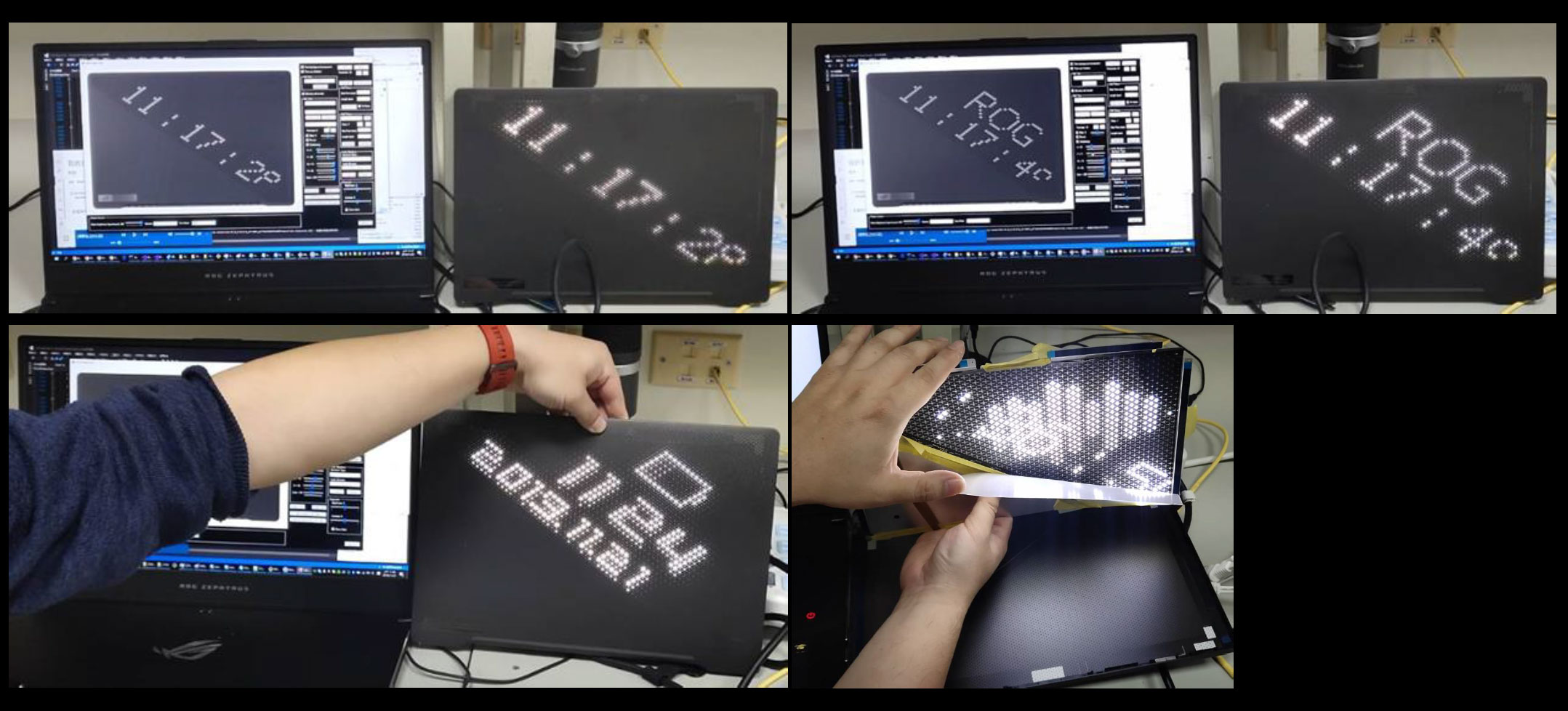
A preview of the AnimeMatrix LED display
Back to the basics, the Zephyrus G14 gets ar Ergolift hinge design which pushes up the main-chassis on rubber feet at the bottom of the screen, in order to improve airflow underneath and help cool the components. Ergolift designs have one major flaw, though, and that’s the fact that hot air is blown into the screen. It’s an issue here as well, but not as bad as on ZenBooks.
For starters, there’s a bigger gap between the exhausts and the screen than on most ZenBooks. Then, the lid design also allows some of the hot air to go out to the back, through that carving in the bottom side. Finally, the ROG engineers smartly designed the radiators and plastic fins that split the hot air coming out from the exhausts, sending some of it downwards and some of it upwards and to the sides, so not straight into the screen. I haven’t got to test this implementation in games and measure the panel-temperatures around the exhausts, so I can’t vouch for the practical worth of this solution, but it shows they were aware of the problem and did something to at least partially address it. We’ll further touch on the thermal design in the next section.
In the meantime, I’ll also mention a couple of other aspects you should be aware of. First off, this notebook gets quad-speakers, with a set on main speakers (woofers, kind of) still firing on the bottom, but also a set of tweeters firing through those grills in the palm-rest. Not sure if that’s the best placement, as I fear they might be fairly easily cover by your palms with daily use, but again, they tried to address an issue of most modern gaming notebooks, within the space constraints of a 14-inch chassis.
Then, you’ll notice there’s no webcam on the Zephyrus G14, just like on the 15-inch model and many of the other recent ROG gaming laptops. I don’t mind it, but some of you might feel otherwise. I was told an external camera will not be included with the standard bundle, unlike on some of the Zephyrus S models; makes sense to help keep prices down.
There’s also a fingerprint sensor integrated into the power button of the G14, a first for an ROG laptop. It’s been touted for months and I’m glad to finally see it implemented. The redesigned button also ditches that pesky always-on light implemented with other ROG notebooks, but the status LEDs are still placed beneath the screen, annoying when trying to watch a movie at night. Please send them to the side or the front somewhere.
Finally, as far as the IO goes, the Zephyrus G14 offers a fair selection of ports, with USB-A and C ports, HDMI and an audio jack. There’s no LAN, but you get a USB to LAN adapter included for the rare occasions you’ll need wired Internet. There’s also no card-reader and no Thunderbolt 3, no surprise given this is an AMD-based notebook, but the left USB-C port allows charging. More on that further down.
Typing experience and display options
I haven’t spent much time typing on the G14, but its keyboard felt much like the one on the larger G15, which was OK to type on, but also a bit shallow even for my liking.
The layout also resembles what Asus implement on the 15-inch version, with the extra multimedia keys at the top and the small, spaced out arrows, but without the extra Function column at the right. It’s a fine design.
The keys are backlit, with white LEDs, so RGB remains reserved for the higher-tier ROG laptops. I don’t mind it, but I still hate the poor contrast of white backlighting on silver keys, that’s why I prefer the black keyboard on the Space Gray version of the G14.
Finally, for mouse Asus went with a pretty basic approach, a plastic clickpad with Precision drivers and fairly quiet clicks.
As far as the screen options go, there are three of them to choose from:
- 14 inch, FHD 1920 x 1080 px resolution, IPS-Level, 60 Hz, matte, 100% sRGB, Pantone Validated
- 14 inch, FHD 1920 x 1080 px resolution, IPS-Level, 120 Hz, matte, 100% sRGB, Pantone Validated
- 14 inch, WQHD 2560 x 1440 px resolution, IPS-Level, 60 Hz, matte, 100% sRGB, Pantone Validated
If you’re looking at this laptop for its gaming potential, the 120 Hz panel is the obvious choice. Yes, it’s not as fast as you can get with current 15-inch models, but it’s still night and day better than the 60 Hz versions out there. The choice for sub-15-inch high-refresh screens is extremely limited, so appreciate what you get here, the G14 is the only sub-15 notebook with a faster than 60 Hz panel at the time of this post, early January 2020.
Hardware and thermals
The Zephyrus G14 GA401 is built on an AMD Ryzen 4000 Core H hardware platform, with support for DDR4 RAM and PCIe x2 storage. It also implements WiFi 6 (Gig+) wireless, Bluetooth and a 76 Wh battery.
Update: Our detailed review of the Asus ROG Zephyrus G14 is available over here, and our detailed analysis of the Ryzen 9 4900HS configuration is available here.
For the CPUs, Asus went with the Ryzen 7 4800HS implementation, a power-optimized version of the Ryzen 7 4800H with a 35W TDP power budget and slightly lower clocks. It’s still an 8 Core, 16 Thread processor, so a major step-up from the existing Ryzen-H 3000 in the 2019 Zephyrus G, and even most of the existing Core i5 and i7 45W Intel options, especially in demanding loads.
From what I’ve been told, the 4800HS runs at the same speeds (2.9 GHz Base, 4.2 GHz Boost) and should offer the same performance as the 4800H, but in a higher-binned and more efficient power package. We’ll have to give it a proper test to confirm this, but if that’s the case I expect this CPU to come at a cost premium over the standard 45W version.
Update: AMD Ryzen 9 4900HS configurations have also been taunted for the Zephyrus G14, probably at a later date. We’ll update once we know more.
The platform is new at the time, so we’ll update with benchmarks results and tests in the following weeks.
On the graphics side, Asus went with a power-optimized version of the RTX 2060 graphics chip from Nvidia, and not an all-AMD solution with either the Radeon RX 5500M or 5600M like on the Dell G5 15, in their quest to get the best performance within this envelope. That’s a 65W version of the RTX chip with lower clock speeds than the standard 80W RTX 2060, so expect a 10-20% associated drop in performance in tests, GPU loads and games. Expect the AMD hardware to also have an impact in games, knowing how many titles still favor Intel’s architectures, but the higher IPC and clocks should lead to a significant boost over the Ryzen-H 3000 models.
That aside, with the Zen2 AMD platform, the G14 gets support for faster DDR4 3200 MHz memory, and you can spec this up with up to 32 GB of RAM. 16 GB are soldered on the motherboard, and the rest goes in the available DIMM. Make sure to always have dual-channel on this laptop, the gaming performance is greatly influenced by this aspect with the modern Windows 10 versions. As far as I understand, the 16 GB binned by default work in single-channel, which means you will have to jump to 32 GB to get the full capabilities.
Finally, the G14 gets M.2 storage, limited to PCIe x2 from what we’ve been told. Peaking at the interior design, you’ll notice that Asus had to stack the wireless chip underneath the M.2 2280 SSD on this design.
You’ll also notice the complex thermal module, with two fans and an array of heatpipes spreading over the CPU, GPU and MOSFETs. It’s more complex than on the 2019 Zephyrus G15, but Asus might have also redesigned it for the 2020 15-inch update. In fact, it’s more complex than it might seem, on a first look.
Among the fine details, Asus went with 12v fans here with an uneven fin design, with some fins slightly shorter than others, in order to reduce turbulence and noise. The official literature mentions up to 45 dB in Turbo Mode, and for comparison, we measured up to 48-49 dB on the 2019 Zephyrus G15 with our tools. They also had to redesign smaller anti-dust channels in order to make room for this sort of fans in this 14-inch model.
Finally, the 14-inch Zephyrus G14 houses the same 76 Wh battery also included on the 15-inch Zephyrus G. It charges via a barrel plug charger, with 180W capacity in this configurations, and smaller/lighter construction than the 180W bricks previously implemented with 2019 ROG laptops.
The battery also charges via the USB-C port at up to 65W, and that allows you to leave the big charger at home and get a compact USB-C multi-purpose charger for both your phone and laptop when traveling, good enough to fill this up if you’re not playing games or running other intensive loads. There’s no USB-C charger included, so you’ll have to buy one on the side.
Some early thoughts
The Zephyrus G14 is for sure one of the most interesting small-format performance/gaming notebooks of the moment. It’s still bigger than heavier than the Razer Blade Stealth 13 or the MSI Prestige 14, but those only get Core U and GTX 1650 hardware, so definitely not in the same league.
Update: Our detailed review of the Asus ROG Zephyrus G14 is available over here.
It’s also a very clean and professional-looking computer that doesn’t compromise on build quality, unlike the previous Zephyrus G from 2019, so a good option for school, work and play at the end of the day, with the powerful specs and the 120 Hz screen that you won’t find in other sub-15-inch notebooks these days.
However, at the same time, 15-inchers like the Asus Zephyrus M or the MSI GS65 Stealth are only slightly bigger and heavier, but also more powerful, more refined and include a few features that the G14 lacks, such as RGB lit keyboards, 240 Hz screens and full-power GTX/RTX graphics.
As it is, the Zephyrus G14 GA401 has plenty to offer, but we’ll have to take it through a proper spin before we can draw conclusions on its performance, behavior, and overall worth. We also need to find out more about pricing, I’ve been told it’s going to be priced higher than the 2019 15-inch Zephyrus G 15 at launch, which came at $1199. Too much higher and it would be getting too close to those 15-inch options, and I’m not sure its smaller footprint would be enough to steer you in its direction.








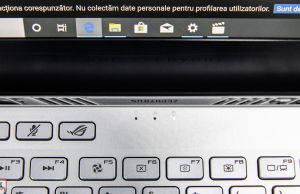

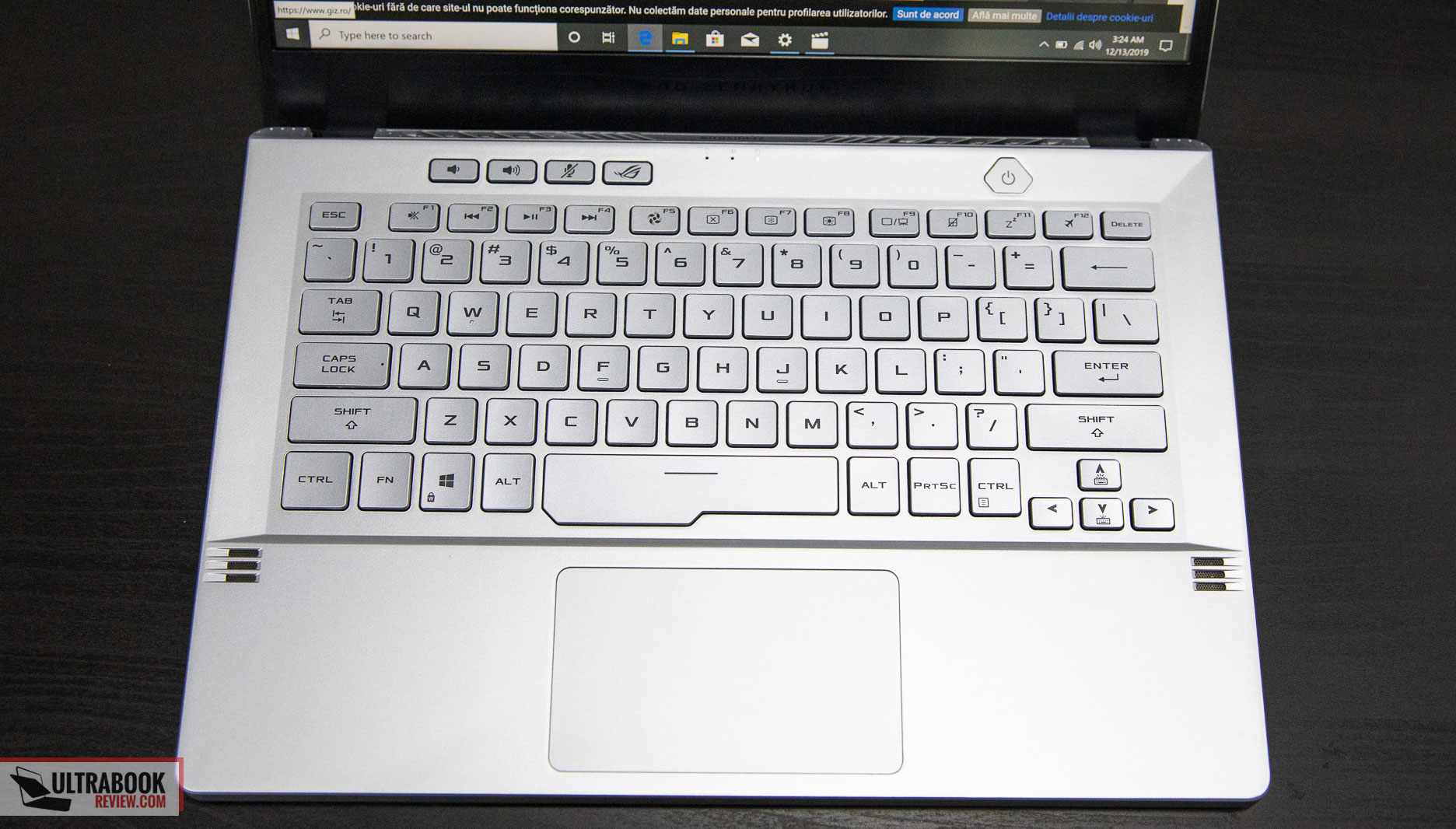

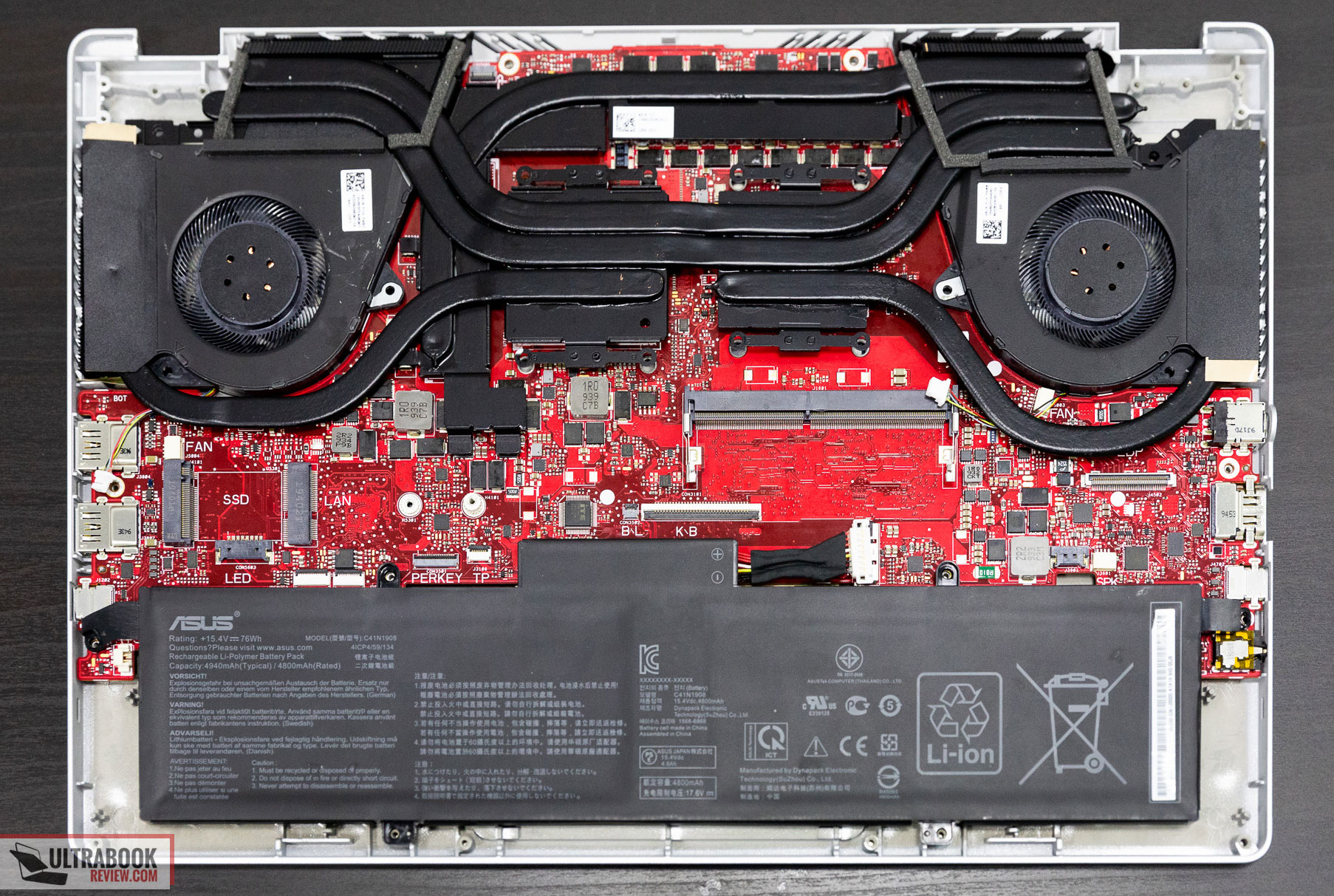




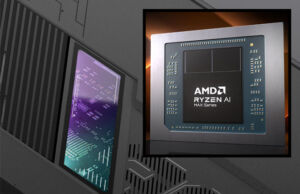


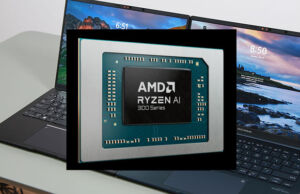
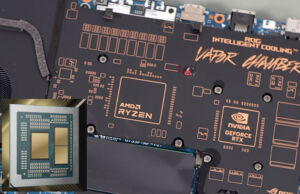



James
January 7, 2020 at 12:16 pm
I was getting really excited right up until I got to the bit about soldered-on RAM. If the base model launch price is surprisingly cheap, I'd still think about picking up a 32GB configuration, but I really only expect to need 16GB and I'm not willing to take the single-channel performance hit. I guess at least they're not soldering on an 8GB module like some you see today.
I wonder if the "low power" 2060 is still going to outperform a 1660Ti? Any idea how long it'll be till we see these hit the market?
Andrei Girbea
January 7, 2020 at 12:23 pm
I'm not sure if it's single-channel or not, although it looks like it might. I've asked about it during the meetup but I don't remember getting a straight answer, I will shoot another email after CES.
I was told availability is scheduled for late-March, and we should hopefully see benchmarks by the end of January when AMD lifts the current embargoes.
As for the 2060, gaming results would depend on thermals and the AMD processor, which has been a limiting factor on previous Ryzen 3000 platforms (see our review of the Asus TUF FX505DV). Still, if I'd to guess, I'd expect performance within 10% lower than of a current i5/1660Ti 80W notebook.
James
January 7, 2020 at 12:46 pm
Man, that's a tough call. Today, I could get a MAG-15 with 1660Ti for $1500. It's 0.6 pounds heavier and 1.0 x 0.5 x 0.1" larger. That's not nothing, but far from "huge". If this is going to be at least as expensive, slower, and won't come to market for 4-6 months, maybe it's not worth waiting for.
Andrei Girbea
January 7, 2020 at 12:52 pm
More like 2-3 months, but yeah, pricing might kill it for most. From what I'm seeing right now, you'd have to need the multi-core performance of the AMD chips and smaller form-factor to get this over some of the compact 15-inch variants.
Can't comment on the MAg-15 though, heard good things about it but I haven't personally touched it, it's not available over here.
James
January 7, 2020 at 1:04 pm
Where is "over here"? I gave a longer lead time because I have some special circumstances. As an American living in Germany, I can buy from the US and have it shipped, or buy from a German store where they usually start listing high-end laptops 2-6 months after they show up in the US. I can also use the local military exchange but they mostly stock lower end "student grade" stuff.
I mentioned the MAG-15 but actually if I got one of the "Intel collaboration" systems it might wind up being an XMG Fusion. I've been on the fence for a long time because the MAG is cheaper but the Fusion would have local support instead of having to ship it back to the US. If I waited for the G14 to come out, I'd probably want to at least see what German pricing looks like, have the option of handling one in-store, etc, and that could actually be 6 months if past experience is any indicator.
Andrei Girbea
January 7, 2020 at 1:11 pm
I am based in Bucharest, Romania, and none of these barebone notebooks are available here.
But how about the Zephyrus M GU502? I think that should be about 1500 as well?
James
January 7, 2020 at 1:53 pm
Your review of the GU502 says it's a 144Hz screen, but all the configurations I've seen locally don't mention the frequency so I didn't realize that they're high refresh rate. You also said that it runs hot and loud by default — it's important to me to be able to run cool and quiet at least sometimes, even if that means taking a temporary hit to framerate. I'll read more about it, though, if you think it's worth considering.
Andrei Girbea
January 7, 2020 at 2:06 pm
It's available with 144 and 240 Hz screens. What I meant is that it runs Hot and Loud by default on the Turbo setting, with games. Undervolting helped and Asus laptops offer Performance and Silent options as well. It's not a perfect laptop by any means, but there's no such thing anyway. I'd reckon you can find this in a store like Mediamarkt or what's around, check out those power profiles, other details.
For what's worth, there no ultraportable with the same type of build and hardware that won't run hot and loud with demanding loads.
Anyway, the Zephyrus M and S were my favorites in this ultraportable class in 2019. The Razer Blade is nice as well, but expensive and idk about their support in Europe, they're buggy and I wouldn't get one without support. The Zeph M was priced rather high at launch, that's why I recommended opting for the S instead at those prices.
Wertzius
January 10, 2020 at 9:52 am
The XMG is not really more expensive than a MAG 15 with the same specs. You Need to consider customs, shipping costs and taxes!
As a romanian it is possible to by a XMG in Germany or a similar macine in the UK.
Andrei Girbea
January 10, 2020 at 11:43 am
But I never implied it would be. All I said is that I haven't touched the MAG 15 (or Fusion 15 or any other version of the Intel Barebone) because they are not available locally. Of course, I can buy from Germany or other countries, but I prefer only buying from local shops for warranty and the option to return within 30-days if I get a dud.
Adam
January 8, 2020 at 9:34 pm
Man why you got 1660ti at 1500? I got mine omen with 9880h+2080 for 1700…
James
January 9, 2020 at 1:19 pm
Your Omen (5.8 pounds) is about 70% heavier than this Asus (3.5 pounds), and you're asking why the price is different?
Papa Smurf
January 14, 2020 at 12:11 am
Also omen has a weak battery compared to the huge 94watt the mag.
Papa Smurf
January 14, 2020 at 12:17 am
Mag also has a clean look to it and doesn't stand out like a gamer laptop. Its just a much better portable laptop for gaming and daily task.I get what you mean though about the omen has alot of power for the money I was tempted in getting one as well but the look and poor battery threw me off.
Pewkins
March 23, 2020 at 1:08 am
ASUS Russia said that the soldered ram is already dual-channel.
bittricks
January 9, 2020 at 5:58 pm
Got some waves of excitement to my brain there for minute… until I saw matte-only display options.
I will never purchase another matte display, ever, even with 400 or 500 nit brightness.
A glossy 1920×1080 with 400 or 500 brightness creates a whole lot less eye strain. It's more or less a general consensus amongst us who use their matte display for work with bright lights in the background. The sharper contrast of the glossy display creates a focused bright spot that can be dealt with easily by a display adjust, whereas matte causes a really big intrusive bright spot because of the diffused light from the matter surface texture. Elimination of the large bright spot on a matte display requires a much greater adjustment to eliminate.
Andrei Girbea
January 9, 2020 at 6:31 pm
Idk, I'm all for matte screens myself, I rather live with graininess and their other shortcomings and not see myself reflected each time I use my laptop. I have matte screens on my laptops and all my monitors. The only thing that truly bothers me is how difficult matt surfaces are to wipe clean
James
January 14, 2020 at 2:42 am
You might be interested to know that the official product page is up on Asus's site: https://www.asus.com/Laptops/ROG-Zephyrus-G14
This is the first I've seen that they'll also offer it with a 1660Ti. It's interesting that the GTX card runs at 60W while the weird 2060MQ is only 65W.
Andrei Girbea
January 14, 2020 at 11:15 am
Both are lower-power versions, as the full TDP 1660Ti and 2060 are both running at 80W. Most likely that would have been too much to cool in a 14-inch laptop
James
January 14, 2020 at 12:17 pm
Any idea when we're likely to see real world gaming benchmarks on these things? I know I have a lot of other excuses, but I'm also waiting to see how these perform before I pull the trigger on something else.
Andrei Girbea
January 14, 2020 at 12:35 pm
last I've heard, NDAs were set for end of this month. I haven't yet received a final review sample of the G14, but I'm waiting on updates.
Lynton Bell
January 20, 2020 at 5:57 pm
Very interesting device. Looks like room for improvement on the keyboard which, combined with no webcam probably means it's not a business/light gaming option. m.2 only pcie x2 when 4.0 standard is now available isn't a blocker but not great either and only one slot. 76wH battery average but might do well with the smaller screen and 7nm Ryzen. 4700u @15w looks like it'll be the best option to me since no game is going to use 8cores/16threads anyway
smartroad
March 20, 2020 at 12:42 am
Any updates on real reviews on this?
Andrei Girbea
March 20, 2020 at 11:28 am
Working on it right now, as well as on other AMD Ryzen laptops. Expect them next week, with benchmarks and performance around the end of this month due to embargo.
sam
March 27, 2020 at 6:15 am
Impatiently waiting for your review! Bless us with some information :D
Andrei Girbea
March 27, 2020 at 11:07 am
end of the month
Lynton Bell
March 27, 2020 at 7:52 pm
Thanks. I've pre-ordered, due 31st March Scan.co.uk If I find time I'll post a short review
Andrei Girbea
March 27, 2020 at 8:32 pm
Please do. I've used the one I'm reviewing for the last two weeks and it's a damn good laptop. Our review will be up shortly :)
Ziad
March 30, 2020 at 2:26 am
Please hurry :(
Lynton Bell
March 30, 2020 at 3:30 pm
:) in that case I'm glad I did pre-order. Things I'll be looking out for:
Screen: we know is 120hz and adaptive sync (great), however what is the brightness like (can it do >300nits for business/outdoords), is brightness PWM/flicker free? What is the response time like for gaming?
Display – hinges, longevity. This is where laptops usually meet their end prematurely.
Keyboard & trackpad – 1.5mm travel is good, how does it feel for work typing? And trackpad not glass is suboptimal but is this one accurate and practicable for work use?
Battery isn't huge: how long do you get for a gaming session e.g. Civ6 or Total War. I've been waiting forever for a laptop that could do a couple of hours reliably.
Mainly: what thermals does Renoir put out at 7nm and can this new design chassis handle it, especially when 1660tiMaxQ kicks in as well? (and what is the fan noise like)
Cheers Andrei, look forwards to it
Andrei Girbea
March 30, 2020 at 4:18 pm
For everyone following this, here's our detailed review: https://www.ultrabookreview.com/36081-asus-rog-zephyrus-g14-ga401iv-review/
It's the Ryzen 7/RTX 2060/QHD version. Will update on Ryzen 9 and FHD 120 Hz screen in the future.
We also have the TUF Gaming A15 review over here, with the full-power 4800H and RTX 2060 OC: https://www.ultrabookreview.com/36108-asus-tuf-gaming-fa506iv-review/
Choi
March 28, 2020 at 8:14 pm
I saw it well.
I am a user of South Korea.
What month do you expect the G14 model to hit Asia?
Thank you so much for replying to my email.
Andrei Girbea
March 28, 2020 at 9:52 pm
I'd reckon early April.
Andrei Girbea
May 6, 2020 at 5:10 pm
For everyone still following, I've posted an updated article on the G14 with my experience using it for the last months. It goes over:
1. the performance of the 4900HS configuration and how it compares to the 4800HS
2. gaming on the 4900HS/RTX 2060 model and on an external monitor (this makes a big difference)
3. update paths
4. some suggestions that might help with the high temperatures in games.
You can find it here: https://www.ultrabookreview.com/37852-asus-zephryus-g14-ryzen-9-4900hs/
Max deWinter
October 24, 2020 at 12:41 am
Wait a moment. No home, end or insert keys? No thanks.