Last year’s Zephyrus M GU502 was potentially my favorite model in the entire 2019 Zephyrus lineup, due to its simpler and lightweight construction, alongside the mid-range configuration that eventually made it more accessible for the average user than the higher-tier Zephyrus SGX502.
This year, the Zephyrus M further improves on those lines with an optional new exterior, cleaner and without a backlit ROG logo on the lid, as well as updated hardware and features. Oh, and a new naming scheme: Zephyrus M15.
Specs-wise, the M15 is a hardware refresh of the 2019 GU502, with the latest Intel 10-gen Core i7 processors, RTX 2070 Super graphics, dual-RAM and dual-storage, AX wireless, FHD or 4K screen options, as well, alas, Thunderbolt 3 connectivity. The weight hasn’t gone up though, and nor has the size or battery capacity, which is still 76 Wh.
Update: Our detailed review of the 2020 Asus Zephyrus M15 is available here.
Here’s a quick specs sheet of the 2020 Zephyrus M15, next to last year’s Zephyrus M 15 (note the slight, tiny difference in naming).
| 2020 Asus ROG Zephyrus M15 GU502 – review | 2019 Asus ROG Zephyrus M GU502 – review | |
| Screen | 15.6 inch, 1920 x 1080 px resolution, IPS, 144/240 HZ, 3 ms, matte, non-touch 15.6 inch, 3840 x 2160 px resolution, IPS, 60 HZ, matte, non-touch, 100% Adobe RGB |
15.6 inch, 1920 x 1080 px resolution, IPS, 144/240 HZ, 3ms, matte, non-touch |
| Processor | Intel Comet Lake- Core i7-10750H, six-core or i7-10875H, eight-core | Intel Coffee Lake-R Core i7-9750H, six-core |
| Video | Intel UHD + up to RTX 2070 Super 90W | Intel UHD + up to RTX 2070 115W ?? |
| Memory | up to 32 GB DDR4 3200 MHz (16 GB soldered, 1x DIMM) | 32 GB DDR4 2666 MHz (16 GB soldered, 1x DIMM) |
| Storage | 2x M.2 NVME 2280, with RAID0 | 2x M.2 NVME 2280 |
| Connectivity | Intel AX 2×2 WiFi with Bluetooth 5.0, Gigabit LAN | Intel 9560 AC 2×2 WiFi with Bluetooth 5.0, Realtek RTL8168/8111 Gigabit LAN |
| Ports | 2x USB-A 3.2 gen1, 1x USB-A 3.2 gen2, 1x USB-C with Thunderbolt 3, HDMI 2.0b, LAN, headphone/mic, Kensington Lock | 3x USB-A 3.1, 1x USB-C gen 2 with DP and charging, HDMI 2.0b, LAN, headphone/mic, Kensington Lock |
| Battery | 76 Wh, 230 W power adapter, USB-C charging up to 65W | 76 Wh, 230 W power adapter, USB-C charging up to 65W |
| Size | 360 mm or 14.17” (w) x 252 mm or 9.92” (d) x 18.9 mm or .74” (h) Prism models 19.9 mm o .76″ |
360 mm or 14.17” (w) x 252 mm or 9.92” (d) x 18.9 mm or .74” (h) |
| Weight | 1.9 kg (4.21 lb), more compact power brick | 1.9 kg (4.21 lb), .80 kg (1.76 lbs) power brick and cables, EU version |
| Extras | Prism Gray, Prism Black or Black versions, RGB per-key backlit keyboard, 2x bottom stereo speakers, no webcam | Black or Glacier Blue versions, RGB per-key backlit keyboard, 2x bottom stereo speakers, no webcam |
These were my complaints about the original Zephyrus M, quoted from the detailed review:
- no card-reader or Thunderbolt 3, no biometrics
- you’ll want to upgrade the SSD and add 32 GB of RAM
- runs hot and loud out-of-the-box, but manual tweaking improves these aspects
- average quality bottom-placed speakers
- expensive at launch
There’s still no card-reader and no finger sensor or IR camera on the update variant. There’s Thunderbolt 3 now, though.
The RAM and storage configurations are similar, and the problem is the rather slow SSD included on default configurations, as well as the fact that most models ship with 16 GB of RAM in single-channel, and you need to upgrade to get the improved dual-channel gaming experience with the latest Windows 10 installments.
Temperatures and noise-levels are something we’ll have to research in a future review. For what is worth, Asus now uses Thermal Grizzly liquid-metal compound for the entire Zephyrus lineup, and that has an impact on temperatures. Furthermore, 9th gen Intel hardware allowed a fair bit of undervolting, which further helped with temperatures, and that should be the case with 10gen hardware as well.
As far as speakers go, I doubt anything has changed there, so you’ll most likely want to hook headphones on this laptop when playing games, as the Sabre DAC powered jack is pretty good.
Finally, we don’t have exact details on pricing and availability yet, but we do expect a drop in prices with the new Nvidia Super chips being more affordable, and I’d reckon Intel might want to cut on their prices as well now that AMD matter in this space as well.
With these our of the way, let’s focus on what wlse has changed on this 2020 Zephyrus M update.
Firstly, there’s the CPU/GPU hardware platform. Both 6-Core and 8-Core 10-gen Intel Core i7 processors are offered with this generation, as well as up-to RTX 2070 Super graphics, the overclocked 90W Max-Q version with ROG Boost. Furthermore, DDR4 3200 MHz support is included for the entire 2020 Zephyrus lineup, and hopefully, Asus put better-quality SSDs on their configurations this time around, and not those Intel 660p QLC drives offered last year.
Then there are the new display options, either a FHD IPS 240 Hz 3ms screen, the same that was implemented of the 2019 Zephyrus S, or a 4K 60 Hz display with wide-gamut color coverage, meant for creators. As far as I can tell, Advanced Optimus with GSync is still not an option on this series, and reserved for the updated Zephyrus S15/S17.
Then there are the new design options available alongside the brushed Black model from 2019. They’re called Prism Gray and Prism Black and get a simpler exterior without a backlit ROG logo, but instead the ROG plate we’ve seen on the G14 used for branding, and this array of prism dots that light-up in different ways based on the surrounding light. Not sure how this actually looks in real life, but I do welcome the cleaner aesthetics and don’t care much about the fact that these Prism models are 1mm thicker than the Black brushed-metal model.
Finally, there’s that slight IO update, with the USB-C port now supporting Thunderbolt 3.
Furthermore, the Zephyrus M15 inherits the sturdy and fingerprint-resistant magnesium alloy chassis and the good inputs of the 2019 generation, so I’d expect this to still count as one of my favorite mid-range performance ultraportables. I’ll get to spend more time with it at some point, and will gather my thoughts in a future review for you guys.
Update: Our detailed review of the 2020 Asus Zephyrus M15 is available here.


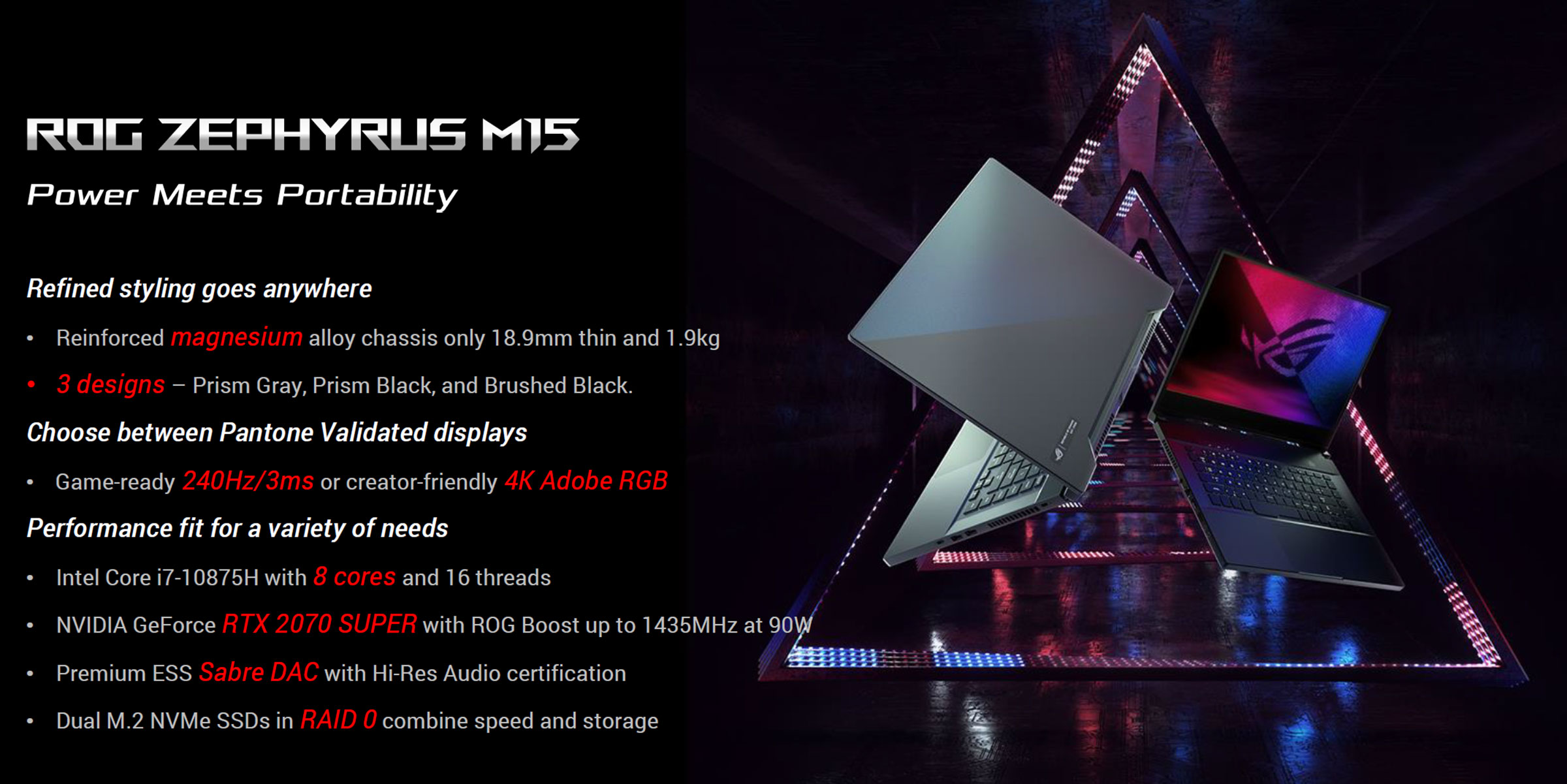











Mauricio
April 6, 2020 at 12:34 am
I'd like to point out that the 2019 model also offers adobe RGB at 100%, pantone validated… also was available in rtx 2070…
Andrei Girbea
April 6, 2020 at 11:56 am
Thanks. You're right about the RTX 2070, but have you seen actual 4K configuration of the GU502 in stores, because I can't seem to find them?
Mauricio
April 11, 2020 at 8:27 am
I own one. Its rtx 2070. It has a 240hz 3ms screen pantone validated (sRGB). It is an FHD IPS panel with 1920 x 1080 display resolution.
Sabrina
April 29, 2020 at 9:56 pm
Andrei, thank you for your thoughtful article on these new machines. I've really been looking for a gaming laptop that's grey or silver in color as they seem to resist smudges/fingerprint oil a bit better. I finally came across the Zephyrus M15 in the prism grey, which is awesome. Do you know if the prism grey will only be available in the 60HZ display? I hope they give an option to choose color and displays, would rather not have a 60HZ display for gaming. Thanks!
Andrei Girbea
April 29, 2020 at 10:24 pm
Versions vary between regions, so I can't tell for sure. Hopefully they're going to offer a mix of both color versions and screens.
You could also look at the 2019 Zephyrus M GU502 in Artic White.
Jonathan
May 19, 2020 at 7:23 am
Hello Andrei,
I'm looking for a portable gaming laptop and I found these new Zephyrus line up. I kinda on a budget here and I wonder is it worth the price to get the Zephyrus M15 2020 but with the i7-10750 and GTX1660Ti rather than Zephyrus G14 with Ryzen 7 4800hs and RTX 2060? I was worried about the build quality difference in M15 and G14. And also, I haven't seen any new Zephyrus M15 in my country. Hows the price of those 2 models I talk about?
Thank you.
Andrei Girbea
May 19, 2020 at 10:29 am
Idk about pricing, the M15 is not yet widely available in stores.
I'll have a review up for the M15 in a day or two. the major advantages are the faster screens and better thermals for the M15, while the G14 is smaller and more powerful.
Jonathan
May 19, 2020 at 12:10 pm
Yes, that's exactly what I'm thinking about! did you think that better thermals, thunderbolt etc worth the price they might give to the M15? giving up the 8-core Ryzen 7 on G14? The base model of the new M15 is similar to the GU502GU glacier-white they launch a year ago, so I think the price will only be a little higher than that model. I'm looking forward to your review of the new M15. Thank you!
Andrei Girbea
May 19, 2020 at 12:27 pm
Well, idk, there are ways now to limit the Ryzen CPU in the G14 when playing games, and that helps with thermals. Let me finish up the M15 review before drawing conclusions. My review unit is the 2070 SUper 90W+ though.
If you limit the Ryzen CPU, the size and response of the screens are the decisive differentiators between the two, and pricing should play a role as well.
Jonathan
May 19, 2020 at 1:36 pm
Okay, I hope you point out all the major differences between those 2. Thank you so much.