This article is a quick comparison between two configurations of the Asus TUF Gaming A15 mid-tier gaming series based on AMD Ryzen 4000 and Nvidia hardware.
The two versions that we’re looking at are the FA506IV with a Ryzen 7 4800H processor and Nvidia RTX 2060 90W graphics, and the FA506IU version with a Ryzen 5 4600H processor and Nvidia GTX 1660Ti graphics.
The second option sells for 200-300 USD/EUR less than the former, at around the 1000 USD/EUR/GBP mark at this point, which should put in on a lot of maps in 2020. However, the A15 FA506IV does not just include a higher-tier processor and graphics chip, but also a larger 90W battery and dual M.2 storage, while the IU model gets a 48 Wh battery, two M.2 slots and a 2.5″ HDD bay.
Furthermore, the A15 FA506IV is only available in a more premium finishing with a matte aluminum lid-cover and a 144 Hz IPS-like display, while the IU can be configured in multiple ways, either with the same screen and aluminum cover, or with a dimmer 60 Hz panel and a black plastic exterior, which is what we have on our review unit. I’d definitely stay away from the 60 Hz panel, and I would prefer the metallic exterior if available, it feels nicer, sturdier, and does a much better job at hiding smudges.
Update: You’ll find more about the recent updates in this series from our article on the 2021 TUF Gaming series and the latest TUF Gaming revamp from 2022, which add a more powerful GPUs and MUX to the mix.
With that out of the way, we’ve reviewed both these laptops in detailed articles here on the site, and in this quick comparison, we’re going to quickly touch on the main differences that you should be aware of, starting with a specs sheet.
| ASUS TUF Gaming A15 FA506IV | ASUS TUF Gaming A15 FA506IU | |
| Display | 15.6-inch, 1920 x 1080 px IPS 144 Hz, 16:9, non-touch, matte, Panda LM156LF-2F01 panel | 15.6-inch, 1920 x 1080 px IPS 144 Hz, 16:9, non-touch, matte, Panda LM156LF-2F01 panel or 15.6-inch, 1920 x 1080 px IPS 60 Hz, 16:9, non-touch, matte, LG LP156WFC-SPD1 panel |
| Processor | AMD Ryzen 7 4800H, 8C/16T | AMD Ryzen 7 4800H, 8C/16T or Ryzen 45 4600H 6C/12T |
| Video | AMD Radeon Vega + Nvidia GeForce RTX 2060 90W OC 6GB GDDR6 | AMD Radeon Vega + Nvidia GeForce GTX 1660Ti 80W OC 6GB GDDR6 |
| Memory | up to 32 GB DDR4 3200 MHz (2x DIMMs) | up to 32 GB DDR4 3200 MHz (2x DIMMs) |
| Storage | 2x M.2 PCI x4 slots on 90W battery version | 2x M.2 PCI x4 slots + 2.5″ HDD bay on 48Wh battery model |
| Connectivity | Gigabit LAN (Realtek RTL8168/8111), Wireless 5 (Realtek 8822CE) 2×2, Bluetooth 5.0 | |
| Ports | 2x USB-A 3.2, 1x USB-A 2.0, 1x USB-C gen 2 with DP and data, HDMI 2.0b, LAN, headphone/mic, Kensington Lock | |
| Battery | 90 Wh, 230 W power adapter | 48 Wh, 180 W power adapter |
| Size | 360 mm or 14.17” (w) x 256 mm or 10.079” (d) x 24.9 mm or .98” (h) | |
| Weight | 2.22 kg (4.9 lbs), .80 kg (1.76 lbs) power brick and cables, EU version | 2.21 kg (4.9 lbs), .60 kg (1.32 lbs) power brick and cables, EU version |
| Extras | single-zone RGB backlit keyboard, webcam, stereo speakers | |
The two A15 variants are identical in terms of design, construction, practicality, and connectivity, except for the different lid options mentioned earlier. The lower-tier A15 FA506II models the ones most likely to sell in the Bonfire Black variant, also get a slightly redesigned thermal module, though, with a simpler array of heatpipes and without the exhaust cut on the left edge.
They also get the same keyboards with a numeric section and single-zone RGB illumination, as well as the same clickpad with separated mechanical click buttons.
When it comes to those screens, though, both configurations are mostly paired with the 1080p 144 Hz panel, which is not great, but decent for daily use and gaming. Expect around 250-nits of max brightness, 800:1 contrast, 44% AdobeRGB coverage, but no PWM and good uniformity from this Panda panel. Also keep in mind that despite its 144 Hz refresh rate, the panel is rather slow, with GtG response times in the 35-40ms range, so you’ll notice a fair amount of ghosting in fast-paced games, the kind you’re not going to get with faster 144 Hz displays.
Careful that some A15 FA506IU models might be paired with the 60 Hz LG Philips panel, which is dimmer, slower and poorer-quality, so a deal-breaker for me.
The hardware specs are where the FA506IV steps in front, with the Ryzen 7 8Core processor and the overlooked version of the RTX 2060 graphics, but also the 90W battery and dual M.2 storage. That’s especially important since Asus placed the main M.2 slot right next to a heatpipe, so it gets hot. Moving the SSD to the other slot might solve it, as both versions get 2x M.2 compartments, and the IU also gets a 2.5-inch storage bay. Here’s a pic of the two side-by-side below.
Both get the same thermal module and dual RAM sticks, with a 90Wh battery on the IV and a smaller 48 Wh battery on the IU. The reminding space is used for that HDD bay. Make sure to carefully look through the specs listings, some A15 FA506IU models might also be configured with a 90W battery.
In fact, the main difference between these two is in the GPU department, with the RTX 2060 90W for the IV and the GTX 1660Ti for the IU. Both can be specced with Ryzen 7 4800H processors, but the IV is also available with a Ryzen 5 4600H, while the IV might get a Ryzen 9 4900H option later on, but is only available with the Ryzen 7 at this point.
Both laptops offer several power-profiles in the Armoury Crate software, with Turbo meant for gaming and heavy loads, as it increases the CPUs’ power allocation and overclocks the GPUs.
The RTX 2060 is a higher-power 90W implementation and gets Tensor and RT cores which are not available for the GTX 1660Ti chip. That alone could be enough to push some of your towards the IV variant, and not necessarily for gaming, but rather for demanding applications that can benefit from these extra features or from Nvidia Optix. Here’s a quick comparison of the two in some popular benchmarks, but keep in mind these differences would be smaller if both would be running on Ryzen 7 platforms, with just the different Nvidia chips.
First, let’s have a look a the Cinebench benchmarks and loop tests results, which run the same CInebench for 15+ times in a loop, in order to log how the performance carries over longer demanding loads.
We’ve added a couple of other platforms for reference, both from Intel and AMD, and the CInebench R15 and R20 results are also available in the following graphs.
These are just some of the benchmarks we’ve run on these two Asus A15 models in our detailed reviews, and I’ve included a few others down below, with results from PCMark10, 3DMark, Geekbench, x264/x265 video encoding tests, and Blender.
It comes to no surprise that the Ryzen 7 configuration comes on top in all these tests, with its increased core/thread count and higher clocks. However, the Ryzen 6 4600H platform holds on its own, at within 10-20% of the Ryzen 7 in the various benchmarks, and beating the 6C/12T Intel Core i7-9750H alternative in most cases.
With games, though, the Ryzen 5 + GTX 1660Ti model comes a lot closer to the Ryzen 7 + RTX 2060 configuration. Here’s what to expect from the two on the default Turbo mode. I’ve also thrown in the Ryzen 7 3750H + RTX 2060 90W configuration of the previous TUF FX505DV generation, just to see how far these A15 have come with the newer AMD hardware.
| TUF FA506IU | TUF FX505DV | TUF FA506IV | |
| Battlefield V (DX 12, Ultra Preset, Ray-Tracing OFF) | 78-90 fps | 78-84 fps | – |
| Battlefield V (DX 12, Ultra Preset, Ray-Tracing ON, DLSS OFF) | – | 36-48 fps | – |
| Far Cry 5 (DX 11, Ultra Preset, SMAA) | 83 fps | 72 fps | 91 fps |
| Middle Earth: Shadow of Mordor (DX 11, Ultra Preset) | 140 fps | 138 fps | 147 fps |
| Red Dead Redemption 2 (DX 12, Ultra Optimized, TAA) | 59 fps | 57 fps | 69 fps |
| Rise of Tomb Raider (DX 12, Very High Preset, FXAA) | 85 fps | 61 fps | 91 fps |
| Shadow of Tomb Raider (DX 12, Highest Preset, TAA) | 73 fps | 65 fps | 78 fps |
| Strange Brigade (Vulkan, Ultra Preset) | 106 fps | – | 119 fps |
| The Witcher 3: Wild Hunt (DX 11, Ultra Preset, Hairworks On 4) | 58-82 fps | 68-92 fps | 64-98 fps |
- Battlefield V, The Witcher 3 – recorded with Fraps/in-game FPS counter in campaign mode;
- Far Cry 5, Middle Earth, Strange Brigade, Red Dead Redemption, Tomb Raider games – recorded with the included Benchmark utilities;
- Red Dead Optimized profile based on these settings.
The CPU and GPU still run hot on all these laptops, while the fans get fairly noisy. Here’s what we measured in FarCry 5 and Witcher 3 on these configurations, with the fans ramping to about 48-50 dB at head level on the A15, and 47-48 dB on the older FX505.
- Ryzen 7 4800H + RTX 2060 model: Far Cry 5 (95 CPU, 78 GPU), Witcher 3 (92 CPU, 79 GPU);
- Ryzen 5 4600H + GTX 1660Ti model: Far Cry 5 (94 CPU, 78 GPU), Witcher 3 (90 CPU, 75 GPU);
- Ryzen 7 3750H + RTX 2060 model: Far Cry 5 (87 CPU, 83 GPU), Witcher 3 (86 CPU, 82 GPU);
This is an issue, as I don’t feel comfortable with the CPU constantly running at this sort of temperatures in a computer I would like to keep for a few years. In all fairness, keep in mind our that units are early samples with early BIOS/Software, and future software updates might improve on these temperatures, but I wouldn’t hold my breath for it. The A15s inherit their thermal designs from the previous FX505 models and need to cool a more powerful CPU in a slightly smaller chassis, and they just struggle with it.
The bigger issue is that there’s no way to tweak or limit those CPUs, since Throttlestop does not work with AMD hardware, and AMD Master has never been supported on mobile platforms. In comparison, Intel platforms can be easily undervolted with XTU, and most benefit from better thermal designs that lead to lower temperatures on this sort of mid-tier configurations. I look forward to testing other AMD Ryzen builds, perhaps in the MSI Bravo or the Lenovo Legion Y550, and I do hope those can run cooler.
Which one to get?
That’s why if you’re primarily looking at a mid-range gaming laptop, I don’t think these Asus TUF A15s are the ones to get, and especially not the more expensive FA506IV model.
At roughly $1200 at the time of this post, this goes about on par with the Acer Predator Helios 300, which is nicer made, runs cooler and offers similar gaming performance from an 80W version of the RTX 2060 chip, as well as a better quality 144 Hz 2ms screen. We’ll compare the two in a separate article, but that’s just one of the solid alternatives in the same price range.
The A15 wins at the CPU performance and longer battery life with that 90Wh battery, so it’s still going to be a solid option for certain buyers, just not as primarily a gaming notebook.
Furthermore, consider that the A15 should drop in price as it ages, and the pricing of these two also varies between regions, which can change the validity of this conclusion. Follow this link for updated prices and configuration at the time you’re reading the article.
As for the TUF Gaming FA506IU configuration, that’s far more competitively priced at around 1000 USD/EUR, in a price-segment where your other options are normally other plastic laptops with the same kind (or crappier) screens. The Acer Nitro 5 and the Lenovo Legion Y540 come to mind as the fine alternatives to consider here, and both might get an edge in gaming, due to the cooler running hardware and the fact that most games are better optimized for Intel platforms. At the same time, the A15 FA506IU is the multi-thread performance champion even in the Ryzen 5 configuration, if that’s what you require, and runs slightly cooler than the higher-tier version in this implementation, so is overall a better value option in this lower-priced tier.
Anyway, that’s about it for this quick comparison of these two Asus TUF Gaming A15 FA506IV and FA506IUconfigurations. Head over to our detailed reviews for the more indepth impressions, and I’m looking for your feedback and thoughts on the two in the description section below.





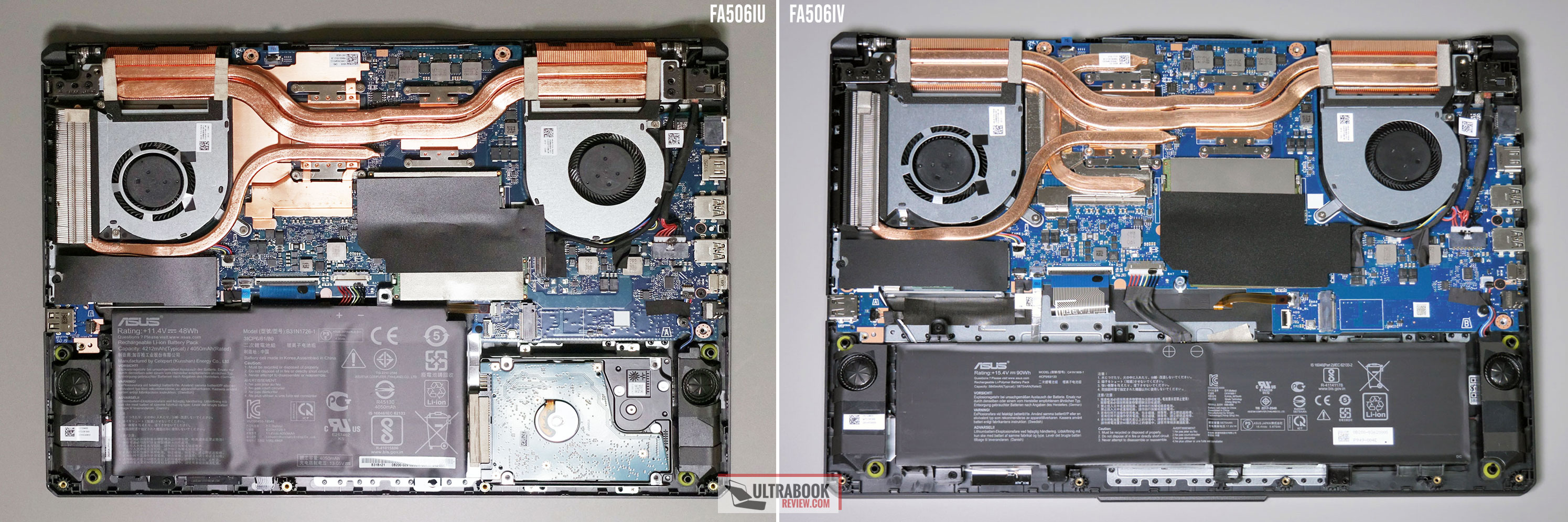
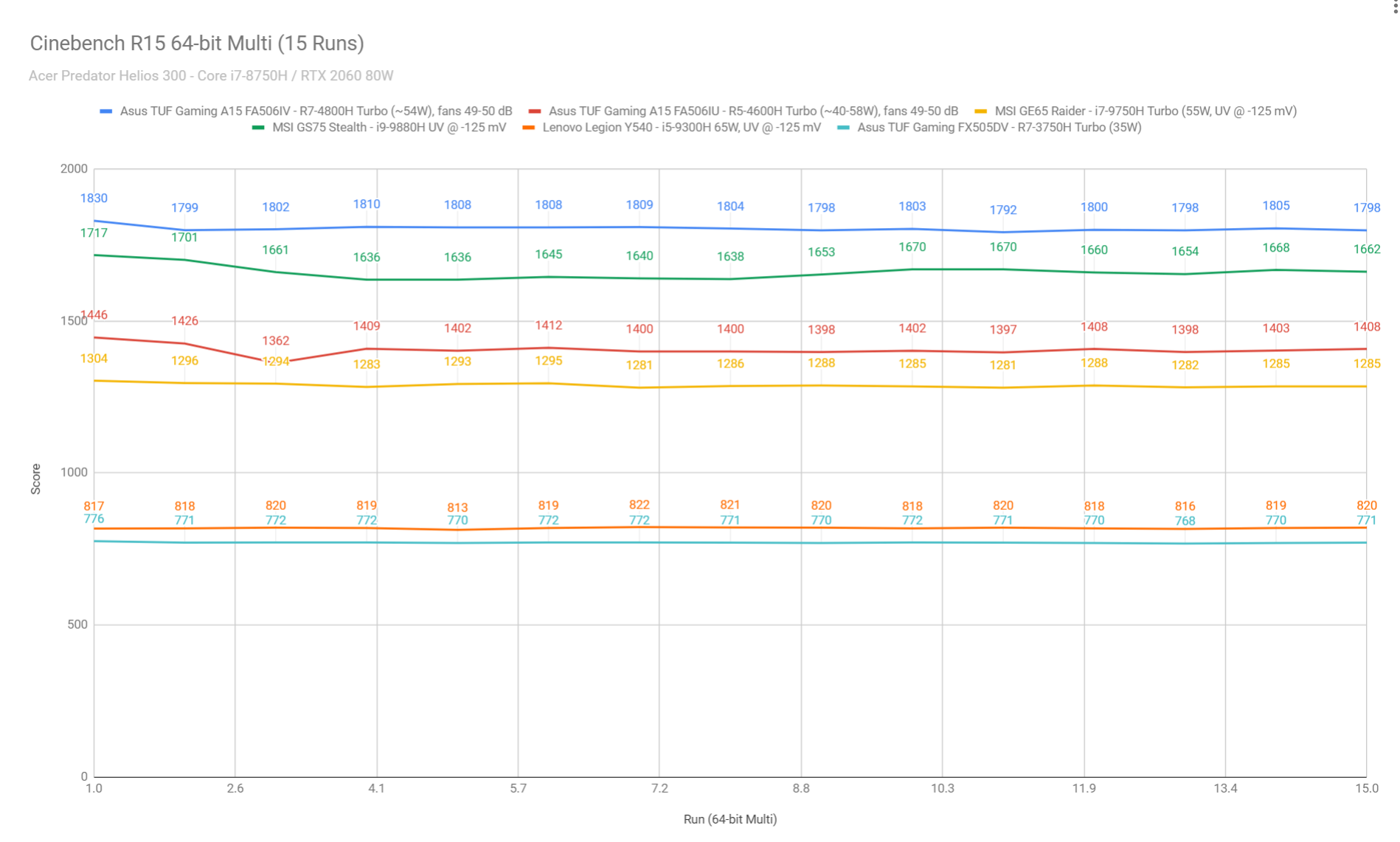
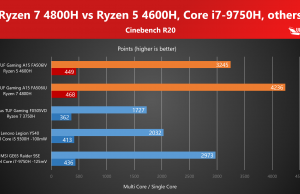
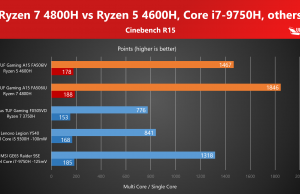
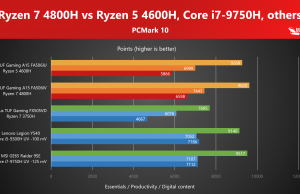
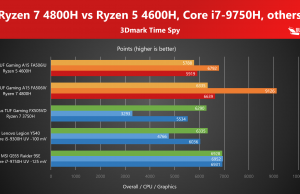
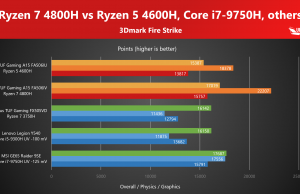
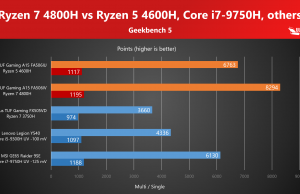
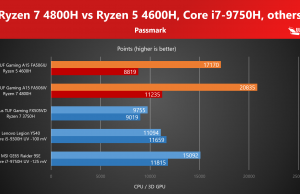
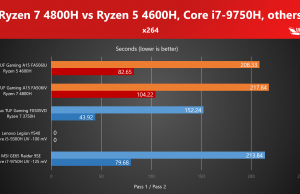
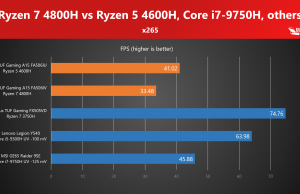
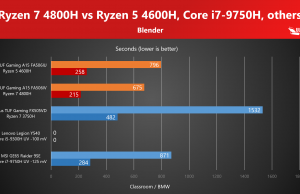
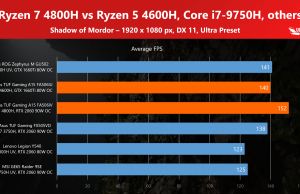
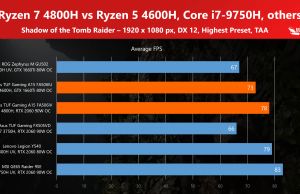
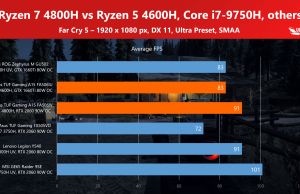












al13326
April 9, 2020 at 11:52 pm
Although lacking a CPU undervolting capability to lower the temps might be an issue for some (I wonder if "Ryzen Controller" can fill that role for now), imho the screen was definitely a deal-breaker for this TUF laptops w/ Ryzen mobile APUs as most of the time the user are looking at the screen and not at the surface area where it gets hot!
Mikita
April 10, 2020 at 10:50 am
I also don't understand the manufacturers. Do they deliberately make Intel-based laptops more favorable by installing better screens? Lately I've been trying to select a Ryzen-based laptop, but I couldn't find any single model with a good quality screen. Crazy. Some had ~50% sRGB, others had ghosting, third had PWM, and so on, and so on.. At they same time Intel-based laptops start getting 300Hz displays, OLEDs, etc.
Andrei Girbea
April 10, 2020 at 11:49 am
I don't think it's deliberate, but rather because AMD hardware has been implemented on lower-tier laptops up till now, and for a good reason, as the hardware simply wasn't on par with what Intel had to offer. This has changed now, but it will take OEMs some time to implement it in better products. Months, or more likely even years.
That aside, Intel most likely have all sorts of deals with these OEMs and they're probably trying their best to prevent larger adoption of AMD platforms, especially in the higher tier platforms.
thibaldus
April 12, 2020 at 1:02 pm
Did you see the same fan covers as the asus zephyrus g15 got as seen by the reviewer "Techester" ? Once removed they considerably improved the specs. Might be an example of Asus sabotaging their AMD laptops.
thibaldus
April 12, 2020 at 1:04 pm
Sorry. I meant to say "performance". Not "specs".
Eivind
April 13, 2020 at 10:00 am
Undervolting the gpu with afterburner curve editing https://youtu.be/rV0tWKLAprg and a repaste with Kryonaut for the safe or conductonaut https://youtu.be/_aLH0Q6CZF4 16:00-> for the brave should yield good results on noise and temp.
I have repasted and undervolted several laptops with Kryonaut/Afterburner volt/freq-curve and tempgains from kryonaut tends to be around 5C on cpu and 2-3C on gpu avg, and a VF-curve with stock perf target tends to lower temps by 5-10C on GPU and 2-3C on CPU on systems with shared heatpipes between cpu and gpu. For the brave conductonaut can lower cpu-temp by atleast 10C and gpu by around 5C. Go max efficiency and set at flat curve at minimum voltage for gpu and you can shave of over 10C, but performance tends to drop 5-10%.
For the 4800HS/2060 90W I'm guessing kryonaut+simple VF-curve would lower temps to 85C cpu/70C gpu during gaming. With a flat curve and conductonaut I bet 75C cpu and 60C gpu could be doable on turbo-profile:)
Andrei Girbea
April 13, 2020 at 10:42 am
Thanks for this. idk about 75/60, but perhaps 85/70-73 should be doable. However, but most people aren't comfortable doing this sort of thing which btw, void warranty, so I would have much preferred to have this sort of lower temperatures out of the box.
I'd like to see the AMD platform implemented in a higher-tier laptop like the ROG Scar or the MSI Raider, with their proper thermal modules, but I don't think that's going to happen anytime soon
Eivind
April 13, 2020 at 4:00 pm
You are probably right. If Intel keeps screwing up and are unable to make high end parts based on 10nm or lower for the nexr year I bet several of the big ones will make higher end AMD-based. Asus has their own top series with liquid metal factory applied, would be awesome if we could get 4800H/4900H with LM from factory and a top tier GPU. Rx 5700M look promising, the 5700 vanilla is quite efficient and a slightly lower clocked/volted part for notebooks can be a good challenge vs 2060/2070.
Keep up the good reviews, nice to see someone taking time to test undervolt/overclock when available.
Andrei Girbea
April 13, 2020 at 4:12 pm
I'd like to see those as well, but won't happen earlier than the second part of this year at best. Curious about the AMD based Lenovo Legion Y550, that might do well, but still top at a 2060.
Eivind
April 13, 2020 at 5:53 pm
Lets hope Lenovo releases Y750 with AMD option :)
Andrei Girbea
April 13, 2020 at 6:51 pm
That's wishful thinking :P
Andrei Girbea
April 12, 2020 at 4:53 pm
Do you mean the fresh-air cuts on the back panel, which are not over the fans, but rather above the SSD and RAM?
thibaldus
April 12, 2020 at 6:14 pm
Nope they've put some kind of cache above the fans of the G15. You can just check the video. Seems Asus hasn't helped its a AMD line up.
I'm curious to see if the 17inch TUF is better at cooling though or if the lenovo or Dell G5 are any better.
Andrei Girbea
April 12, 2020 at 6:35 pm
I know how the thermal module looks on the G15, we're currently reviewing it as well. But I don't understand what you mean
thibaldus3
April 13, 2020 at 2:05 am
Here,
in this video from techtesters (https://www.youtube.com/watch?v=G9wkhnNH7-I), at 8:40 the reviewer gets rid of some caches that cover the fans and gets better temperatures as a result.
Andrei Girbea
April 13, 2020 at 10:39 am
Ah, got it. Interesting, I'm going to check for those on my unit. I can, however, confirm there was no such thing on the G14s, A15s sand A17s I've tested
ibrahim
April 26, 2020 at 10:39 am
thank you very much for the detailed review
i was awaiting the A15 since they announced it but im having second thoughts! Asus is giving us a reason to get it (AMD RYZEN 4800h) and a reason NOT to get it (slow response/lower sRGB), im at the end of my line, from your experience in reviewing many other laptops, any recommendation that you might recommend for me ?
i need the following:
– (preferred) 4800h/4900hs
– 15 inch screen
– numpad
– multi storage option (dual m.2 / (1) m.2 (1) 2.5" storage)
– gpu max 1660ti (i might play LOL but thats all, will use for daily use, i care about thermals more than performance)
– to last 5+ years (i do take care of my laptops so no worries)
William
June 12, 2020 at 9:26 pm
Hey there! Regarding CPU temps, you can lower them significantly using Ryzen Controller — a third party app that is the next best thing compared to Ryzen Master.
I've been setting my TDP between 8 and 13 using the app, while simultaneously undervolting my GPU, and achieving 85C on the CPU / 80C on the GPU, under full load, with no loss whatsoever in FPS.
As far as I can tell, undervolting the GPU doesn't void any warranties, and I can only imagine that manually capping the CPU's TDP has an even lower probability of voiding any warranties. Though I could be wrong here. (Any insight on this topic would be much appreciated!)