For the first time in recent years, I’m truly excited about the updated 2021 ThinkPad X1 Carbon (gen 9) and X1 Yoga (gen 6), as these greatly improve on the previous generations across a couple of different important fields.
Lenovo kept to mostly updating the hardware specs between the 2019 to 2020 models, but this time around, the 2021 lineups are no longer merely a hardware bump to the latest Intel platform (11th gen Tiger Lake with vPro), but also an external and internal redesign that translated into 16:10 displays finally making on these chassis, updated inputs, and an updated internal design that includes a dual-fan thermal module and a larger 57 Wh battery.
The limited single-fan thermal design, paired with Lenovo’s very quiet fan-profiles, have been a culprit of the previous X1 Carbon/X1 Yoga generations, which were often outmatched by the competition with taxing chores. Hopefully, that will no longer be the case with the 2021 updates, yet it’s too early to tell, you’ll have to wait for the reviews for our in-depth impressions.
As for the 16:10 screens, larger clickpad, larger battery, updated Evo-certified hardware, and improved speakers/mics, many of these are welcomed changes meant to bring these top-tier ThinkPad ultraportables up-to-date with today’s demands, without sacrificing on the design, IO, features or the configurability (and hopefully reliability and customer service) that ThinkPad customers expect.
We’ll get in-depth on these 2021 models down below.
2021 ThinkPad X1 Carbon (9th generation)
First though, here’s how the 2021 (gen9) X1 Carbon model compares to the previous 2020 (8th gen) and 2019 (7th gen) models, in a quick specs-sheet.
| 2021 Lenovo X1 Carbon (9th Gen) – review | 2020 Lenovo X1 Carbon (8th Gen) | 2019 Lenovo X1 Carbon (7th Gen) – review | |
| Screen | 14.0 inch, 16:10 aspect ratio, FHD+ touch (500 nits), FHD+ Low-Power matte or touch (400 nits), all with 100% sRGB UHD+ Low-Power with HDR 400 (500 nits), 100% DCI-P3 |
14.0 inch, 16:9 aspect ratio, FHD matte (400 nits), FHD ePrivacy matte (400 nits), FHD ePrivacy touch (500 nits), WQHD matte (300 nits), UHD 10-bit with HDR 400 (500 nits) |
14.0 inch, 16:9 aspect ratio, FHD matte (400 nits), FHD touch (400 nits), FHD ePrivacy (400 nits), WQHD matte (300 nits), UHD 10-bit with HDR 400(500 nits) |
| Processor | up to Intel 11th-gen Core i7 (4 cores, 8 threads, vPro) | up to Intel Comet Lake i7-10810U (6 cores, 12 threads @ 1.1-4.7GHz, vPro) | up to Intel Whiskey Lake i7-8565U (4 cores, 8 threads @ 1.8-4.6GHz) |
| Video | Iris Xe Graphics (integrated) | UHD Graphics (integrated) | UHD 620 Graphics (integrated) |
| Memory | up to 32GB LPDDR4x-4266 (soldered, dual-channel) | up to 16GB LPDDR3-2133 (soldered, dual-channel) | up to 16GB LPDDR3-2133 (soldered, dual-channel) |
| Storage | 1x M.2 80 mm NVMe OPAL2, up to 2 TB | 1x M.2 80 mm NVMe OPAL2, up to 2 TB | 1x M.2 80 mm NVMe OPAL2, up to 2 TB |
| Connectivity | Intel WiFi 6 AX with Bluetooth 5.1, optional LTE/5G | Intel WiFi 6 AX with Bluetooth 5.0, optional LTE | Intel WiFi 9650 with Bluetooth 5.0, Intel Ethernet Connection, optional WWAN |
| Ports | 2x USB-C Thunderbolt 4, 2x USB-A 3.2, HDMI 2.0, optional nanoSIM, headphone/mic, Lock | 2x USB-C Thunderbolt 3, 2x USB-A 3.1, HDMI 1.4, SIM/MicroSD, doc-port, headphone/mic, Lock | 2x USB-C Thunderbolt 3, 2x USB-A 3.1, HDMI 1.4, SIM/MicroSD, doc-port, headphone/mic, Lock |
| Battery | 57 Wh, 65W power adapter (USB Type-C) | 51 Wh, 65W power adapter (USB Type-C) | 51 Wh, 65W power adapter (USB Type-C) |
| Size | 314.5 mm or 12.38″(W) x 221 mm x 8.72″(D) x 14.9 mm or 0.59″ (H) | 323 mm or 12.71″(W) x 217 mm x 8.54″(D) x 14.95 mm or 0.59″ (H) | 323 mm or 12.71″(W) x 217 mm x 8.54″(D) x 14.95 mm or 0.59″ (H) |
| Weight | from 1.13 kg / 2.5 lbs (+ power supply) | from 1.1 kg / 2.4 lbs (+ power supply) | from 1.1 kg / 2.4 (+ power supply) |
| Extras | IR cameras with ThinkShutter, finger-sensor in the power button, quad speakers and quad mics with Dolby Atmos/Voice | IR cameras with ThinkShutter, finger-sensor, quad speakers | IR cameras with ThinkShutter, finger-sensor, quad speakers |
Update: In the meantime, updated Lenovo ThinkPad X1 Carbon and X1 Yoga models are available, built on Intel 13th-gen specs.
Update: If interested, our review of the more recent Lenovo ThinkPad X1 carbon gen 12 is available here.
As I’m sure you’re already aware, the X1 Carbon is Lenovo’s highest-tier clamshell ThinkPad ultraportable, with a 180-degree screen available in either matte or touch assortments, and a multitude of different panel choices.
The 2021 X1 Carbon is their 9th iteration of the series, which continues to build around a couple of unchanged fundamentals: the clean and sober ThinkPad design lines, a lightweight, slim and sturdy chassis made out of metallic alloys, uncompromised IO and connectivity, the latest hardware specs available for this format, long-battery life, and a multitude of configurations and warranty options, backed up by a wide range of accessories such as docks, headphones, mice, etc.
Compared to the 2020 model, the 2021 is marginally smaller and heavier. The major differences are in the now 11% increased screen size with smaller bezels, a more spacious clickpad, the speakers flanking the keyboard on the left/right, a quad-array of microphones for video calls, and the power-button now integrating a finger-sensor. This aside, the thermal module no longer blows the hot air on the right side, but through vents placed under the screen, between the hinges, and includes two fans.
I don’t have the exact details on this updated cooling module, but based on the X1 Yoga images, I expect an approach with the fans grouped together on one side and the CPU connected right next, which might not be as capable as the dual-fan flanking the components on each side approach that most OEMs use in this segment these days. We’ll see.
The internal redesign also translated into space for a larger battery inside (57 Wh, vs 51 Wh in the previous model), and an IO rearrangement on the sides. There’s no longer that standard docking port on the left, which has been replaced by a traditional USB-C with Thunderbolt 4, so the series is only compatible with Thunderbolt docks now. Optional 4G LTE or 5G connectivity is configurable on the 2021 X1 Carbon as well.
The design and choice in materials haven’t changed much, though, with black metals used for the entire construction and an optional woven carbon-fiber exterior for those willing to pay extra for it. The keyboard hasn’t changed either, and that should be good news for most, as many swear by this ThinkPad ultraportable design. More recent reports suggest that the keyboard has been updated this generation and is closer to the keyboard on the ThinkPad X1 Nano, with an increased 1.5 mm travel distance, compared to 1.3 mm travel on the previous models. Looking forward to testing this out in real life and see how I feel about it.
Back to those screen options, Lenovo offers a multitude of FHD+ panel choices, from matte to touch to Low-Power to ePrivacy, as well as a UHD+ screen with 100% DCI-P3 color coverage as the top option. They’re all 16:10.
As for the hardware changes, Intel’s 11th gen Tiger Lake U hardware powers the X1 Carbon series, with 4C/8T processors and Iris Xe graphics. Based on our reviews and experience with the Tiger Lake hardware, I’m expecting a higher-power implementation here, hopefully around 22-25W sustained with the updated thermal design, which ensures snappy everyday performance, middling multi-threaded abilities, and some light-gaming potential, especially on the i7 configurations. Don’t expect to run AAA titles, but older and casual games should run at 30-60 fps with mid details.
As for the elephant in the room, no, there’s still no AMD-based configuration of X1 Carbon, which remains an Intel exclusive. You can get Ryzen Pro configurations on the ThinkPad 14s, though, which we’ve reviewed over here.
With the bump to Tiger Lake, the 2021 X1 Carbon also gets faster and efficient LPDDR4x 4266 MHz memory, soldered and configurable up to 32 GBs, twice the amount previously available. Storage is still limited at a single M.2 drive, up to 2TB PCIe x4.
All in all, I’m looking forward to reviewing this 9th gen of the X1 Carbon and see how its fares against the available competition. It’s scheduled for launch around February 2021, starting at $1429 MSRP.
Update: Our detailed review of the 9th gen ThinkPad X1 Carbon is available here.
2021 ThinkPad X1 Yoga (6th generation)
The ThinkPad X1 Yoga is the X1 Carbon’s 360-degree 2-in-1 convertible and slightly more expensive sidekick.
The two are similar in many ways, built on the same barebone and specs. However, the X1 Yoga is entirely made out of aluminum, and not the same kind of lighter alloys used for the X1 Carbon, thus it’s a fair bit heavier. It also looks different, with a dark gray color (with a tone-matched keyboard), as opposed to the black of the X1 Carbon, is marginally larger, and includes a pen that can be holstered into the laptop.
The X1 Carbon is by far the more popular option among these two, but if you do care about the pen-functionality and the 360-degrees screen, and you’re also willing to pay extra for what is arguably a less portable notebook, the X1 Yoga could be for you.
Compared to the previous generation 2020 X1 Yoga, the 2021 model gets the 16:10 displays (touch variants only), the updated hardware, and the larger battery, just like the 2021 X1 Carbon. Here’s a quick specs sheet of the important updates, next to the 2020 and 2019 variants.
| 2021 Lenovo X1 Yoga (6th Gen) | 2020 Lenovo X1 Yoga (5th Gen) | 2019 Lenovo X1 Yoga (4th Gen) | |
| Screen | 14.0 inch, 16:10 aspect ratio, FHD touch ePrivacy (500 nits), FHD+ Low-Power touch (400 nits), all with 100% sRGB UHD+ Low-Power with HDR 400 (500 nits), 100% DCI-P3 |
14.0 inch, 16:9 aspect ratio, FHD touch (400 nits), FHD ePrivacy touch (500 nits), WQHD touch (300 nits), UHD touch with HDR (500 nits) |
14.0 inch, 16:9 aspect ratio, FHD touch (400 nits), FHD ePrivacy (400 nits), WQHD touch (300 nits), UHD touch with HDR (500 nits) |
| Processor | up to Intel 11th-gen Core i7 (4 cores, 8 threads, vPro) | up to Intel Comet Lake i7-10810U (6 cores, 12 threads @ 1.1-4.7GHz, vPro) | up to Intel Whiskey Lake i7-8565U (4 cores, 8 threads @ 1.8-4.6GHz) |
| Video | Iris Xe Graphics (integrated) | UHD Graphics (integrated) | UHD 620 Graphics (integrated) |
| Memory | up to 32GB LPDDR4x-4266 (soldered, dual-channel) | up to 16GB LPDDR3-2133 (soldered, dual-channel) | up to 16GB LPDDR3-2133 (soldered, dual-channel) |
| Storage | 1x M.2 80 mm NVMe OPAL2, up to 2 TB | 1x M.2 80 mm NVMe OPAL2, up to 2 TB | 1x M.2 80 mm NVMe OPAL2, up to 2 TB |
| Connectivity | Intel WiFi 6 AX with Bluetooth 5.1, optional LTE/5G | Intel WiFi 6 AX200 with Bluetooth 5.0, optional LTE | Intel WiFi 9650 with Bluetooth 5.0, Intel Ethernet Connection, optional WWAN |
| Ports | 2x USB-C Thunderbolt 4, 2x USB-A 3.2, HDMI 2.0, optional nanoSIM, headphone/mic, Lock | 2x USB-C Thunderbolt 3, 2x USB-A 3.1, HDMI 1.4, SIM/MicroSD, doc-port, headphone/mic, Lock | 2x USB-C Thunderbolt 3, 2x USB-A 3.1, HDMI 1.4, SIM/MicroSD, doc-port, headphone/mic, Lock |
| Battery | 57 Wh, 65W power adapter (USB Type-C) | 51 Wh, 65W power adapter (USB Type-C) | 51 Wh, 65W power adapter (USB Type-C) |
| Size | 314 mm or 12.38″(W) x 223 mm x 8.77″(D) x 14.9 mm or 0.59″ (H) | 323 mm or 12.71″(W) x 218 mm x 8.58″(D) x 15.2 mm or 0.6″ (H) | 323 mm or 12.71″(W) x 218 mm x 8.58″(D) x 15.2 mm or 0.6″ (H) |
| Weight | from 1.39 kg / 3.1 lbs (+ power supply) | from 1.36 kg / 3.0 lbs (+ power supply) | from 1.36 kg / 3.0 lbs (+ 354 g power supply) |
| Extras | IR cameras with ThinkShutter, included holstered pen, finger-sensor in the power button, quad speakers and quad mics with Dolby Atmos/Voice | IR cameras with ThinkShutter, finger-sensor, quad speakers | IR cameras with ThinkShutter, finger-sensor, quad speakers |
I’ll also add that Lenovo mentions dual-fan cooling for the X1 Yoga as well, and the available images allow us to better estimate the thermal design.
I expect the two fans to be grouped together and pull the heat from the CPU positioned right next, through a single heatpipe, the same design Dell used on their older XPS 13 7390 models, but which they’ve steered away from in recent years. I’m curious about the results within this sort of thin aluminum notebook.
Anyway, look for our reviews in the months to come, as the X1 Yoga should be available in stores around February 2021, starting at $1569 MSRP in North America.



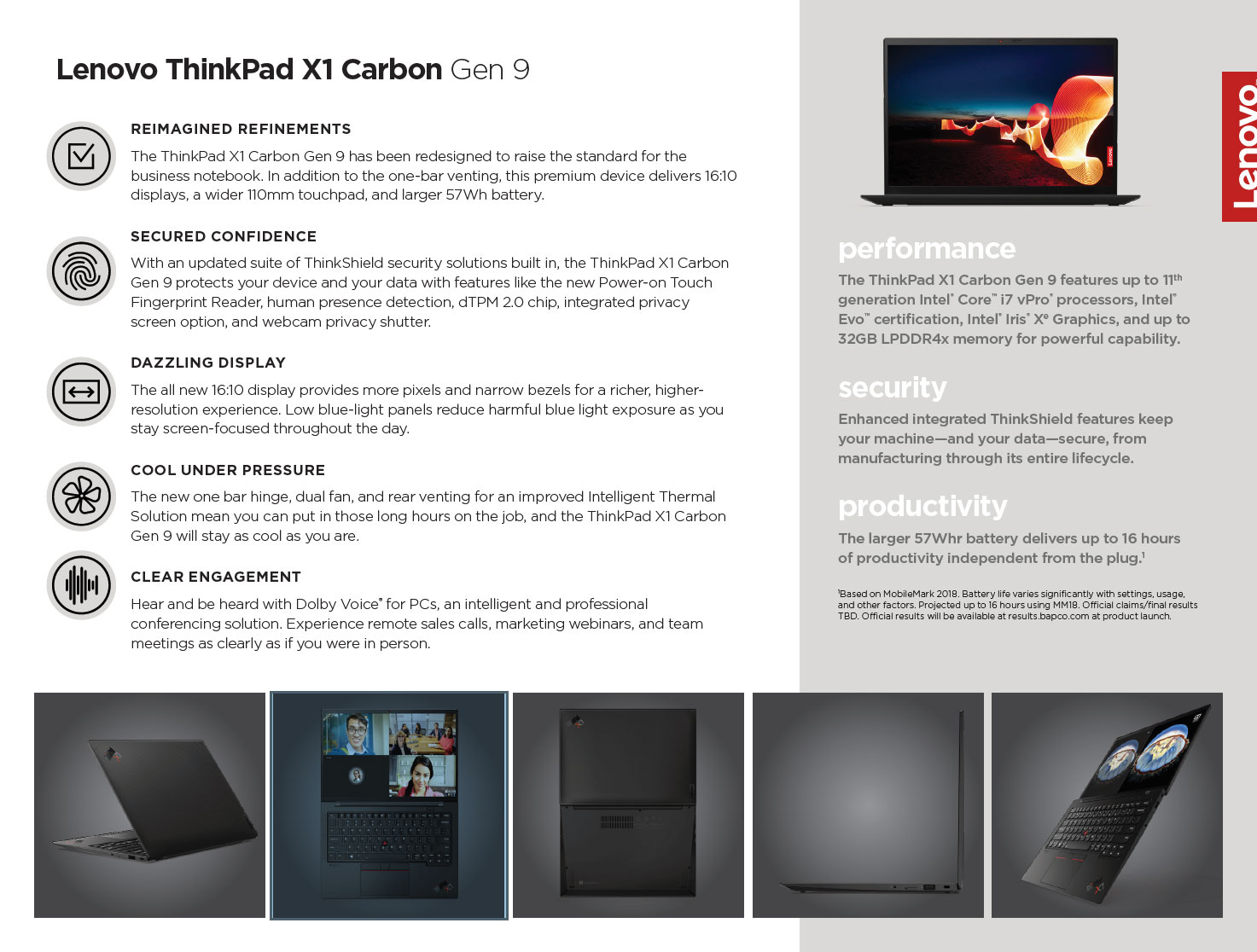



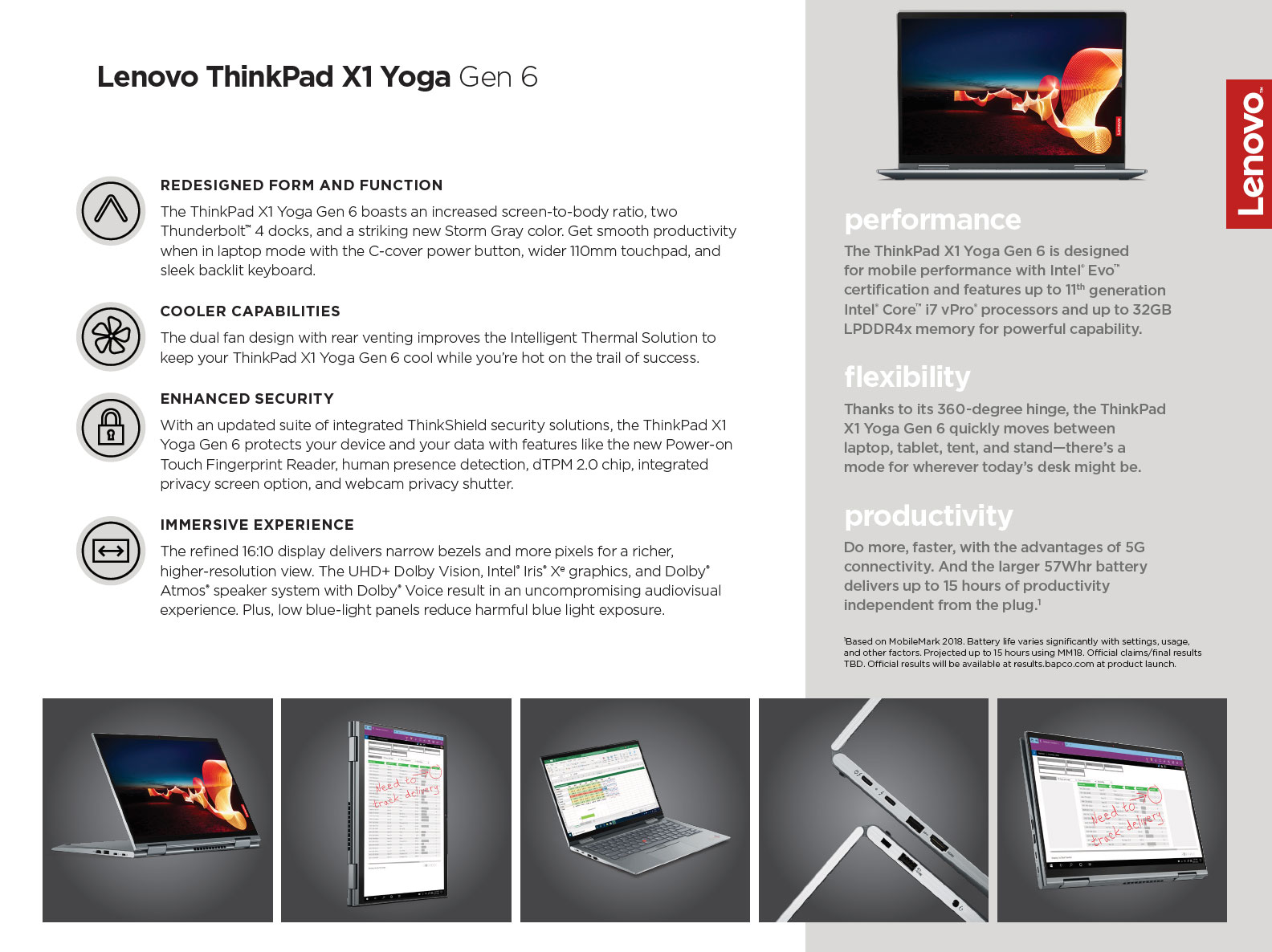














Ethan
January 13, 2021 at 3:58 am
Thanks very much for the writeup.
Where can we find information on the Xq Carbon key travel? Another outlet reported that in the 9th Gen the travel is reduced to 1.35mm, same as the X1 Nano.
It would be great if this Ultrabookreview summary is correct and the keyboard is unchanged.
Andrei Girbea
January 13, 2021 at 8:52 am
I'll look into it, but for now, take this very early report with a grain of salt. I'm not seeing any chassis redesign for the 9th gen, so the keyboard should be similar to the 8th gen imo.
Oliver Max
January 20, 2021 at 8:03 pm
I wonder why Lenovo feels the need to add dual fans now. Isn’t the power consumption getting lower with every generation of Intel processor? Or is only when there is a nm shrink like from “14” to “10”?
Andrei Girbea
January 20, 2021 at 8:10 pm
No, the power envelope doesn't go down between generations. These types of laptops get what Intel advertise as 15W processors, however, these processors can boost up to a lot higher power (up to 50 W in short loads) or (20-28W in sustained loads). The better the thermal design, the higher the power and the higher the performance in sustained loads.
Previous ThinkPad X1 Carbons struggled to some extent. the single-fan cooling paired with quiet fan profiles meant the CPU had to be power capped, impacting the performance. With the dual-fan module now, I'd expect the CPU to be able to run at higher power now and perform better.
Oliver Max
January 20, 2021 at 8:50 pm
Thanks for the reply and explanation
Sam
January 30, 2021 at 12:08 am
Hi Andrei,
Wonderfully helpful write up!
Do you have any info you can share about release/order date? I previously saw this listed as Jan 2021 and now I'm seeing Feb 2021.
Andrei Girbea
January 30, 2021 at 10:09 am
Hi, they said Jan at launch, look like they were slightly pushed back. No further details, I don't have any inside information with Lenovo, so perhaps you can just contact them locally and ask about the stock situation
Roger
February 1, 2021 at 4:18 pm
Thanks for the write-up! I've heard that the key travel changed to 1.3 mm compared to 1.5 mm previously. That's the same as Nano :)
Andrei Girbea
February 1, 2021 at 4:54 pm
Thanks, updated
Cameron Bosch
February 14, 2021 at 9:26 pm
No, you are wrong, the key travel remains the same 1.5 mm as the previous generations according to NotebookCheck.
Ethan
February 15, 2021 at 2:36 pm
Yes, let's hope the recent update to the report on NotebookCheck is correct and that key travel remains unchanged from the most recent previous generations. (Their initial report that it changed to 1.3mm is what prompted the earlier comment – good for them to make a clear update and to cite Lenovo as the source.)
I found the reduction to 1.5mm a few generations ago to be almost unnoticeable, and on the Gen 8 feels even a little better somewhere than the deeper key travel on, say, the Gen 3.
I'll wait for hands-on reviews to confirm, but fingers crossed the Gen 9 stays at 1.5mm.
Jon
March 6, 2021 at 9:59 pm
When you do review it, please include your take on how well the TrackPoint works. My current X1 Carbon (Gen 5) and my previous Lenovo both suffered from the infamous cursor drift when using the TrackPoint. I'll buy the Gen 9 after a while if there are no reports of cursor drift (and the price drops a bit).
Sam
March 10, 2021 at 1:21 am
Work bought me an X1 Yoga Gen 6. Love it so far. Key travel is wonderful and I believe the 1.5MM number, though I haven't measured it. It seems to be the same as the Gen 4 unit I played with at CostCo.
I will say, the screen I have (14.0" FHD+ (1920 x 1200) IPS, anti-glare, touchscreen with PrivacyGuard, 500 nits) doesn't feel as bright as I would've expected and most importantly needs to be vertically adjusted dead-center to my eyes or else I notice "darkness". I guess you could say the viewing angle feels limited. Maybe that's due to the privacygard (even though I never use privacyguard). I don't notice this type of an issue with my Surface Pro6 nor with my Dell Precision 5520. I've never been sensitive to it before. Mind you, it's very livable, especially because the machine will be mostly outputted to a monitor. For the relatively small amount of time I'm not at my full desk, it's not enough to make me return it. I didn't want to go with the UHD / non privacyguard model, even though cheaper, because I wanted the presumably better battery life that I'll get with simple FHD display.
Brian Ritchey
March 23, 2021 at 8:50 pm
What sort of battery life are you getting so far with the gen 6?
Sam
March 23, 2021 at 9:55 pm
I haven't really measured my battery life yet. Most of the time the machine sits on my desk, plugged in. I broke down and installed Vantage so I can try optimize the battery charging and get more life/years out of the battery. As part of that, I need to let the machine run down to zero.
Sorry, that's not terribly helpful.
I think I might be able to get close to a full day out of the battery, assuming light apps, light use.
Sam
March 24, 2021 at 3:25 pm
Last night I did a bit of a battery run-down test. I used the machine for almost 2 hours (chrome browser and light apps to do some emails). Then I set up my machine for a rundown:
looping mp4 movie file playing on VLC
screen at 1/2 brightness
airplane mode
power mode was set to lowest so enable longest battery life
Left it like that probably at 11:30pm.
I thought it would be dead when I woke up, and was surprised it was still running in the morning. The battery said it had about 1.3 hours remaining.
Since I wanted to fully run it down, I boosted the power mode to max and the display brightness to max.
That used up the rest of the battery in a bit under an hour, I think.
My battery report says I got about 12 hours of usage.
Brian
March 24, 2021 at 3:28 pm
Thank you for the update. I just ordered the X1 Yoga and am hoping for 6-7 hours with heavy use and your test gives me hope.
Yani
April 19, 2021 at 1:41 pm
@jon
I just got delivery of my fully specced Gen 9 X1 Carbon and it has some serious mouse drift. It seems to be triggered by the palm rests.
other than that it's an amazing machine.
LjL
October 27, 2021 at 5:10 am
I think you have the Nano keyboard thing swapped: 2020 X1 models have 1.5mm key travel, while the Nano has 1.3mm. From what I've read elsewhere, the 2021 X1 still has 1.5mm key travel, but the keys are slightly flatter and don't feel quite as good as the previous model (which may be subjective).