Microsoft has been dropping prices on its Surface lineup over the last few months, with the cheapest Surface Pro 7 tablet + keyboard bundle now available for just $599 (which also means prices are dropping elsewhere).
Even with the Surface Pro 8 and 9 now available, this Surface Pro 7 is still a competitive offer, and with over seven iterations to the Surface line of 2-in-1 PCs, that means it should be a highly polished piece of kit well worth the price premium. So is it worth it at this lower price point?
I’ve been using an i5/8GB/256GB Surface Pro 7 with keyboard and Surface Pen for the past few days, and in this article, I’ll share my thoughts on it.
Update: In the meantime, Microsoft has updated the Surface lineups with the Surface Pro 8 model discussed here, as well as the Surface Pro 9.
It just so happens that one of the first PCs I reviewed for UltrabookReview was the Surface 3. It’s hard to believe a Surface shipped with only 2GB of RAM and an Atom CPU looking at today’s technical requirements, but back in 2015, it was almost enough to get you through most basic tasks with Windows 8.1. I eventually sold off the Surface 3 mostly due to its paltry 2GB of RAM making almost any task unnecessarily painful, but I loved the fact that it was so portable and light. With so many generations of Surface 2-in-1s since then, I thought it was time to check back in on Microsoft’s Surface line and see how they’re doing.
Surface Pro 7 – first impression
My first impression of the Surface Pro 7 was that not much had changed. Visually, it looks very much like all its predecessors. While it did get a USB-C port (no, no Thunderbolt 3 still, because Microsoft) and a Windows Hello IR camera + fingerprint scanner (on the keyboard), the bezels are still the same chunky size, which gives the Pro 7 a rather “old-school” appearance compared to the ARM-powered Surface Pro X. But, on the inside, the Surface Pro 7 packs an Intel 10th generation “Ice Lake” 10nm i5-1035G4 CPU with an Iris Plus integration GPU, 8GB of DDR4 RAM, and a 256 GB SSD. With these improvements, did Microsoft finally manage to make the perfect ultraportable computing device?
Unfortunately, they didn’t make nearly as much progress as I’d hoped. This isn’t a full review, so I’ll try to get through the biggest pros and cons in an expedient fashion.
On the good side, the Surface Pro 7 has a beautiful QHD+ screen, it’s light, and typing on the keyboard folio is still excellent. The Windows Hello IR Camera works great, and it didn’t have any issues running my standard office workload of Vivaldi, Slack, Discord, and Word.
The Ice Lake i5 and 8GB of RAM are perfectly suitable for such a workload. In terms of tablet-mode, the Surface Pen is a great bit of tech that magnetically snaps to the side of the tablet and integrates very well with Microsoft’s office suite, allowing one to mark-up, draw, or otherwise doodle on documents in a way that adds the mark-up as an overlaid image for compatibility.
It’s not something I used over just commenting in Word as I’ve always done, but it’s cool. Finally, you can now “Swype” with your finger across the keys of the onscreen keyboard in Windows, so it’s now almost as functional as Swyping with your thumb on your phone. All in all, the Surface Pro 7 is more usable than ever in tablet mode (but it’s still far behind PC mode).
So now we can talk about what’s not cool. For starters, the Surface Pro 7 in sunlight, apparently:

So much for “Ice Lake”. This happened after about 30 minutes of use outdoors in 15C/59F weather.
After using the Surface Pro 7 outside for about 30 minutes, it started chugging and becoming unresponsive. I tried to close my browser, but it just wouldn’t respond to input, though it continued streaming music and letting me type. About 4 minutes later, it shut down and gave me the above temperature warning. I felt the tablet and it was indeed quite hot — but why? The tablet is silver, but the large front bezels are black. Could this be why? I’ve never had an issue with my black carbon fiber XPS 15 outside. Then I remembered that the Surface Pro 7 is fanless in this i5 version… yeah, that will do it. So, fine, don’t use your tablet outside in the sun, I guess.
But there’s a much bigger issue with the Surface Pro 7: the battery life, or lack thereof. Despite asking for advice on Reddit and tweaking everything I could, running Firefox, Word, Slack, and Teams gave me barely over 4 hours of usage. Less than half a work day. Yet, Microsoft has the balls to claim 8-10.5 hours on their website. But, if you take a closer look at their claims…:
[1] Battery life; Surface Pro 7: Up to 10.5 hours of battery life based on typical Surface device usage. Testing conducted by Microsoft in September 2019 using preproduction software and preproduction Intel® Core™ i5, 256GB, 8 GB RAM device. Testing consisted of full battery discharge with a mixture of active use and modern standby.
Up to 10.5 hours “with a mixture of active use and modern standby”. So, maybe Microsoft let it idle for 5.5 hours and then left it in active standby for 5 more hours? Very cheeky, guys. The unfortunate fact is that this isn’t a new problem for the Surface Pro lineup, either. A websearch for “surface pro 7 battery life” reveals that poor battery life has been a running issue with the Pro line, and the Pro 7 seem to offer worse battery life than its predecessors (anecdotally, anyway). I shudder to think how poorly the i7 would fare.
I tried to tweak everything I could by debloating Windows, running at a slightly decreased resolution so the iGPU wouldn’t need to work so hard, switch from Vivaldi to Firefox for mobile, and quit apps that weren’t mission critical, like Discord. I tried to undervolt as well, but unfortunately, Intel/Microsoft have taken that away from us with Ice Lake in the SP7. You can’t disable Modern Standby or tweak more power options, either, as of the 2004 Windows Update. If I leave it totally idle, I could get 10 hours of SoT, but the moment I start actually using it, that number drops and drops. I’ve come to terms with the fact that I’m just not going to get more than half a day of work done on this thing.
Yes, I could bring the power brick or a smaller USB-C charger, but what’s the point in having a 2-in-1 if you’re tied down? The honest marketing copy for the Surface Pro 7 should have been like this:
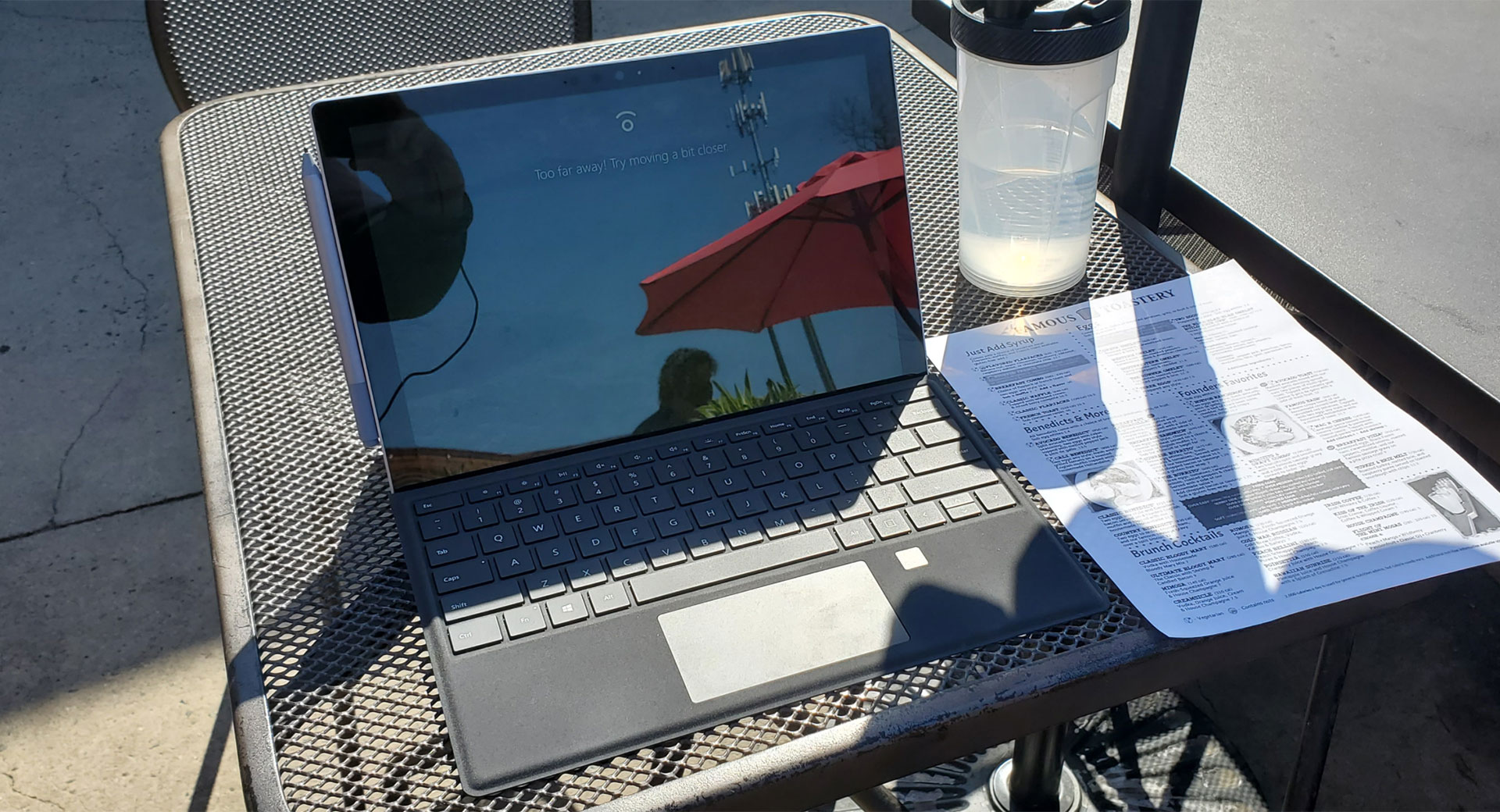
Introducing the new Surface Pro 7. Get your work done anywhere.* **
*As long as it’s not in the sun
** And can be done within 4 hours
Battery life and overheating outside are by far my biggest gripes, but there’s a few more annoyances that I feel should be mentioned for anyone thinking of trying a 2-in-1 like the Surface for the first time. It’s always been very uncomfortable to use the surface pro on your lap in laptop mode, and that still hasn’t changed with time. The fact that the 2-in-1 form factor requires so much depth of space counts against it in a major way for its target demographic of “road warriors”. However, folding the keyboard underneath the surface and propping it up that way with an onscreen keyboard/touch is better than it used to be now that we can “Swype” from one key to the next rather than pecking.
While we’re talking about the keyboard, the fingerprint sensor is quite slow and painful to use, and while it’s better than nothing, it reminds me of the old “strip” fingerprint sensors from 2010 in terms of its functionality.
Performance of ice lake is adequate for basic workloads one might use, but on the few occasions you need sustained performance (doing lots of installs when you first get it, for example), it slows down noticeably.
Lastly, I think 12.3″ is a bit small these days, honestly. I would like to see a more “professional” Surface Pro one day that brings back active cooling, gives us a 14″+ screen, and actually hits 8+ hours of battery life. When that happens, maybe I’ll give the SP lineup another go. For now, this one is going up on eBay.
If interested, these articles go over a couple of other small-screen mini laptops, while this one goes over a selection of the best budget ultrabooks and laptops that you can find in stores these days.
What do you think about the Surface Pro as a series? Do you have a Surface Pro 7 and swear by it, or did you have similar gripes to me? Let us know in the comments.

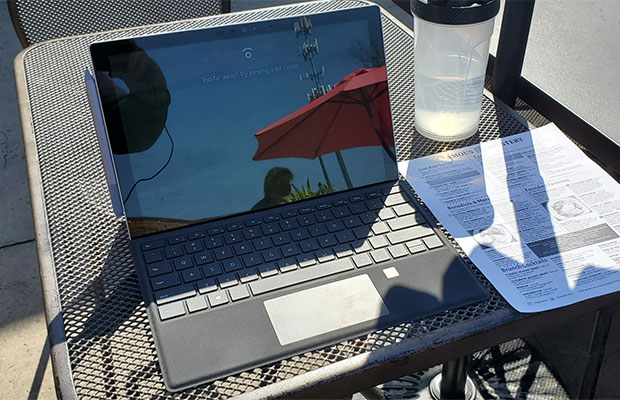





The Squire
April 6, 2021 at 5:05 am
Seems like it needs a solar panel as well as a fan, so that it has the energy to power the fan.
Qyygle
April 6, 2021 at 7:46 pm
Microsoft has really dropped the ball with it's hardware division ever since the Surface 3. When they first announced the surface line, I was really excited to finally see a useful form of the iPad that I'd always dreamed of. With Surface 1 and 2, with WACOM EMR digitizers, there was always hope of future improvement. As time went on, they just keep falling behind over and over.
Surface machines often have Worse firmware support and driver updates than OEMs, which is amazing considering Microsoft has it in-house. Look up threads on the screen cracking failures, wifi issues (from the old terrible wifi chips they used), windows update fails, and on and on. Port selection use to be great, with potential for some really interesting GPU connectivity when the Surface Book came out with the keyboard connectors, but Microsoft never did anything with it. Nowadays they continue to refuse USB4/Thunderbolt 3 integration, because 'security' reasons.
There was once a time when I'd recommend Surfaces to friends who needed a tablet/computer hybrid, but these days, I'd honestly tell someone to buy an iPad, or 2in1 from ANYONE else before looking at a Surface.
Douglas Black
April 6, 2021 at 10:47 pm
Agreed on all points. I think Microsoft has management issues, because they come up with good ideas that are poorly integrated, poorly supported, and then cut loose at the quickest opportunity. I feel like Xbox division is the iOS division at Apple circa 2015: a myopic focus at the cost of other products.
andario
April 7, 2021 at 7:30 pm
I´m writing this comment on a Surface 3, since my desktop´s motherboard fried not long ago. I have it connected via DP to my 27" monitor, and with 4-5 peripherals connected via USB hub; unlike you, I bought the x7 z8700 with 4GB of RAM, and let me tell you… it´s still working FINE.
And by that I mean I´m using my browser with 15 addons installed and spotify running in the background; I´ve even edited simple videos in it; and while it´s obviously not a speed monster (the SSD is actually awful, and the worst thing about this machine, bar none), it´s more than bearable… to this day.
I bought my Surface in a rush just after it was released, because I wanted an extremely lightweight Windows based machine that I would have to literally carry on my back all day long, since I was going on a extended cycle-touring trip; I used it as a laptop, and read and annotated many ebooks with it. And after all these years, here it is the little fucker, saving my ass again.
As of right now, I´m on the verge of buying the Spectre 14 as a replacement, since I want a proper keyboard. Not a big fan of the reflective screen, but it seems that´s the price I got to pay to get a premium machine that allows me to do what the Surface does, and then much more, while keeping a pretty lightweight machine.
IMO, performance is overrated. Convenience, it´s not.
Best.
Douglas Black
April 8, 2021 at 6:04 am
Great comment, Andario; thanks. I really liked my Surface 3, and the Atom x7 was actually a really capable chip — I'm sorry to see those super power-efficient designs go.
That's a big selling point of this form-factor: take it everywhere with you like a phone, but dock it at the office/home and use it like a desktop. But it needs to be worth the price as a tertiary machine (as well as last long enough on battery, which is another point the Atom and Surface 3 were great at).
Jamie
August 22, 2021 at 3:50 pm
So what do you recommend instead? I am just looking for a small, fast 2 in one that I can keep by my bed side to work on when I am too lazy to go upstairs to my office. (I run photoshop, video editing and other web based apps) I just bought the surface pro 7 with the i7 processor. The keyboards are currently out of stock and I am still within the return window.
Douglas Black
August 22, 2021 at 4:52 pm
Photoshop makes me reluctant the older Surface Pros to you.
Honestly, if you got a good deal and you don't have issues with overheating and battery life, then you'll probably be happy with it.
Other options potentially are:
Dell Latitude 7320 2-in-1
Dell XPS 13 2-in-1 (I am very wary of Dell's consumer products right now, though)
HP Envy x360 13
Kurt
April 8, 2021 at 5:52 am
Nope, noooo way. Not as long as Microsoft is anti-repair.
Windows devices in my experience have waaayy too many Hardware, QC, and Software/Driver issues to ignore the Repairability and Serviceability aspect when buying any PC.
I'd rather pay more for a worse device like Lenovo Yoga Duet, because at least I can get repairs from an OEM or 3rd parties when I have issues.
Surface? I like the look, the ideas and all, but I'll never buy one until it gets a 8+/10 on the iFixit Scoring.
Also also they're too expensive as a primary computer, considering how much value the $999 MacBook Air has to offer, with better display, better speakers, better I/O, better touchpad, better performance, better heat&noise, and better battery life. Surface Pro 16GB model goes for $1,800 USD which is absurd for how worse it is in every aspect compared to a MacBook, or other Windows laptops.
Douglas Black
April 8, 2021 at 6:08 am
Those MacBooks are looking so good if not for the horrible, non-existent repairability. Very hard to compete against an M1 MacBook at the price they're selling it for.
Anon
August 6, 2024 at 9:50 am
Yeah but Apple eco system is tricky, and it's gonna make you pay more with additional subscriptions.
And you are very restricted on iOS while you can somehow modify windoze (even tho the company is crap).
Mul
April 12, 2021 at 11:06 am
Are there any plans for "Huawei MateBook D 16" review?
Douglas Black
April 12, 2021 at 3:42 pm
I would have to say the chances of that are slim for the foreseeable future. Thanks for reading!
Best,
Douglas
Mul
April 12, 2021 at 4:07 pm
Can you say what laptops are next in line?
Andrei Girbea
April 12, 2021 at 4:38 pm
we're working on a couple of articles, but not yet at liberty to disclose what they are due to NDAs. Blade Pro with 3060 and Flex 14 with Ryzen 5000 are also in the works
Kurt
April 28, 2021 at 4:06 pm
Nice post. My answer is: everything depends on the iPad OS 15 update, that's expected to bring many desktop-like features to the iPads that already are miles ahead of the Surface Pro in the Hardware department.
I see a LOT of people finally ditching Windows 2-in-1 laptops and Android Tablets (on the high-end market), and switching to the new iPads instead, if Apple really gets the software right. I'll be one of those people for sure.
Douglas Black
April 28, 2021 at 4:20 pm
I just bought my wife an iPad Air. I'm really interested to see how it works as well with the keyboard + trackpad attachment. The main annoyance I have with the iPads is the lack of default storage space and lack of expansion — seems hard to get files on and off of them as well, unless your main computer is a Mac.
Michael
July 6, 2021 at 8:21 am
I have a 256gb Surface Pro X being delivered Wednesday. It's my first big-boy tablet. I don't mind the battery life too much… but the idea that it would overheat in 60 degree weather is just insane.
Malesia
November 27, 2022 at 5:44 am
I agree with everything you have said. I REGRET having purchased the surface pro 7. It is the greatest disappointment. I had a simple Samsung tablet before for 3/4 the price of the surface pro 7 and it performed 100% better. I won't recommend it, not even to my worst enemy. Horrible product!
threadsGuy
August 30, 2023 at 3:50 am
I think the Surface Pro 7 is a great device, but I don't think it's worth the price at $599. I think you can find a better device for that price, like the Dell Inspirion 15 7000.