Dell recently announced the Alienware X15 and Alienware X17 lineups of slim performance/gaming laptops, and I wanted to quickly go over these, as they seem to be some of the more powerful portable notebooks of this generation, mostly thanks to their complex thermal module with no less than four high-capacity fans.
But I do have some nits with these designs, based on the available information.
This complex thermal design allows Alienware to put high-power Intel 11th gen CPUs and Nvidia graphics inside, up to a Core i9-11900HK and an RTX 3080 that goes up to 110W in the 15-inch model, and up to 165W in the 17-inch model. That’s more powerful than what most other OEMs put in their full-size 17-inch products, such as the MSI GE76 Raider, for example, so this cooling module has some very large shoes to fill in these slimmer products.
At the same time, though, most of the left and right edges are reserved for radiators and cooling on these laptops, and that means the IO is mostly sent on the back.
For some reason, you’re only going to get a single USB-A slot, 2x USB-Cs, a microSD card reader, and an HDMI 2.1 port on the 15-inch model, while the 17-inch variant squeezes in an extra USB-A, DP 1.4 and LAN.
The PSU is placed on the side on both, on the left edge, and the 3.5 mm jack is on the right, at the back of the laptop, both rather inconveniently positioned as far as I’m concerned.
| 2021 Dell Alienware X15 | 2021 Dell Alienware X17 | |
| Display | 15.6-inch, 16:9, non-touch, matte, FHD 165/360 Hz or QHD 240 Hz with 100% DCI-P3, with Advanced Optimus and GSync |
17.3-inch, 16:9, non-touch, matte, FHD 165/360 Hz or UHD 120Hz with 100% AdobeRGB, with either AdaptiveSync or Advanced Optimus(GSync) |
| Processor | Intel Tiger Lake Core H, up to Core i9-11900H, 8C/16T | Intel Tiger Lake Core H, up to Core i9-11980HK, 8C/16T |
| Video | Intel Iris Xe + up to Nvidia GeForce RTX 3080 Laptop 8GB (up to 110W with Dyn Boost) |
Intel Iris Xe + up to Nvidia GeForce RTX 3080 Laptop 16GB (up to 165W with Dyn Boost) |
| Memory | up to 32 GB DDR4-3200, onboard | 2x DIMMs, up to 64 GB DDR4-3200 |
| Storage | 2x M.2 PCI x4 slots | 2x M.2 PCI x4 slots |
| Connectivity | WiFi 6 (Killer) 2×2 with Bluetooth 5.2 | WiFi 6 (Killer) 2×2 with Bluetooth 5.2, Killer 3100G Etherner |
| Ports | 1x USB-A 3.2 gen1, 1x USB-C with Thunderbolt 4, 1x USB-C gen2 with video, data and charging, HDMI 2.1, microSD card reader, headphone&mic |
2x USB-A 3.2 gen1, 1x USB-C with Thunderbolt 4, 1x USB-C gen2 with video, data and charging, HDMI 2.1, DP 1.4b, microSD card reader, LAN, headphone&mic |
| Battery | 87 Wh, up to 240 W power adapter | 90Wh, up to 330 W power adapter |
| Size | 359 mm or 14.16” (w) x 257 mm or 10.9 (d) x 15.9 mm or .63” (h) | 399 mm or 15.7” (w) x 299 mm or 11.8 (d) x 21 mm or .82” (h) |
| Weight | from 2.27 kg (5 lbs) | from 3.05 kg (6.7 lbs) |
| Extras | rubber-dome RGB backlit keyboard, dual speakers ??, HD webcam | mechanical RGB backlit keyboard with CherryMX switches, dual speakers ??, HD webcam |
Update: Here’s our coverage of the newer Alienware X16 2023 model, which slots in between the 15 and 17 inch variants available in the past.
Furthermore, the oversized thermal module adds in weight, and while these are slim laptops (16 mm for the X15 and 21 mm for the X17), they’re also fairly large, as you can tell from the bezels around the screens, and heavy: from 2.3 kilos (5 lbs) for the X15 and 3.05 kilos (6.7 lbs) for the X17.
That puts these Alienware models outside the range of most ultraportable performance laptops (such as the Razer Blade 15 or the Blade Pro 17/MSI GS76 Stealth/Asus ROG Zephyrus S17), and could make them a tough choice for those of you looking for a baggable and comfortable to lug around product.
Bottom point, looks to me like we will be compromising on the IO and weight/size with these products, and hopefully, these quirks will be compensated by the overall performance.
I’m also highly curious about the impact that thermal module will have on temperatures and noise levels. Best case scenario, Dell are able to get solid temperatures without having to spin those fans loudly, thanks to the extra fans, radiators, and heatpipes. Worst case, those fans will ramp up a fair bit in order to cope with that hardware inside these slimmer designs, and that could lead up to a lot of noise. I’m rooting for scenario A, but I’m a bit skeptical of this whole approach that no one has done on slim performance notebooks so far.
I should also add that Dell’s marketing materials mention a couple of other aspects they’ve implemented on this thermal design that they’re calling the Alienware Cryo-Tech cooling technology. Among those, they implemented high-capacity VRMs for the CPU (6-phase on both) and GPU (8 phase on the X15, 12-phase on the X17), ample intakes at the top of the keyboard and bottom of the laptop, an array of IR sensors that help the software control the fans’ behavior under load, and an enhanced thermal interface, a Gallium-Silicone liquid metal compound used to transfer the heat from the components to the thermal plates. We’ll see how all these add up in real life.
Now, specs and cooling aside, the Alienware X15 and X17 notebooks undoubtedly follow in the footsteps of existing Alienware products, with similar design lines, branding accents, and customizable RGB elements. Both are available in white and dark-gray variants.
There are, however, some important differences between the two variants when it comes to screens and input options.
FHD and QHD fast-refresh panels are available for the X15, with DCI-P3 color coverage on the QHD version and Advanced Optimus and GSync support on all. FHD and UHD panels are available for the X17, most of them with Advanced Optimus, with the exception of the UHD 120Hz option, which btw is 100% AdobeRGB 500-nits and 4 ms, so excellent for both creative work and gaming. Expensive as well, though.
For the keyboard, the X15 gets a rubber-dome keyboard with 1.5 mm of travel and per-key RGB lighting. The secondaries are not lit.
The X17, on the other hand, gets Dell’s CherryMX optical-mechanical switches, arguably the best such switches currently available on mobile products, with 1.8 mm of travel and excellent feedback. They’re also per-key RGB, except for the non-lit secondaries. That aside, both the X15 and the X17 are available with an optional RGB clickpad (on the 3080 configurations), a reminiscence of past Alienware models. Not my thing, but might be yours.
There are some grills flanking the keyboard on both model, and I was thinking maybe they’ve put speakers there, but I think those are intakes for the side heatpipes, and the audio-only fires through the front lip. One more thing sacrificed for that cooling?
Finally, as far as the availability goes, the Alienware X15 starts at $2,000 and the X17 at $2,100, and both will ship from June 15th. 3080 configurations go for 3000+ on both.
Now, the Alienware x17 is by far the more interesting of the two variants here, because of those powerful GPU options, the Cherry MX mechanical keyboard, the more ample IO, and the good screen options. It’s all coming down to that thermal module though and whether it can deliver a more consistent experience than the dual-fan variants available in more compact and lighter 17-inch products.
The X15 makes less sense, very little I would say. It’s heavier and larger than the competition without a significant CPU/GPU advantage, since most performance 15-inch ultraportables offer up to 100W RTX graphics these days. It also lacks the CherryMX keyboard available on the X17, so I’d reckon it would need to be aggressively priced for customers to pick it over something like a Blade 15.
To wrap this up, I’ll advise you to wait for detailed reviews if you’re interested in any of these products. We’ll most likely not have them here on the site, since we’re not on Dell’s good graces for review samples, and I don’t think getting one of these just for review is worth it for us. I’d love to hear your thoughts on them in the comments section down below, though, if you end up getting any of these.


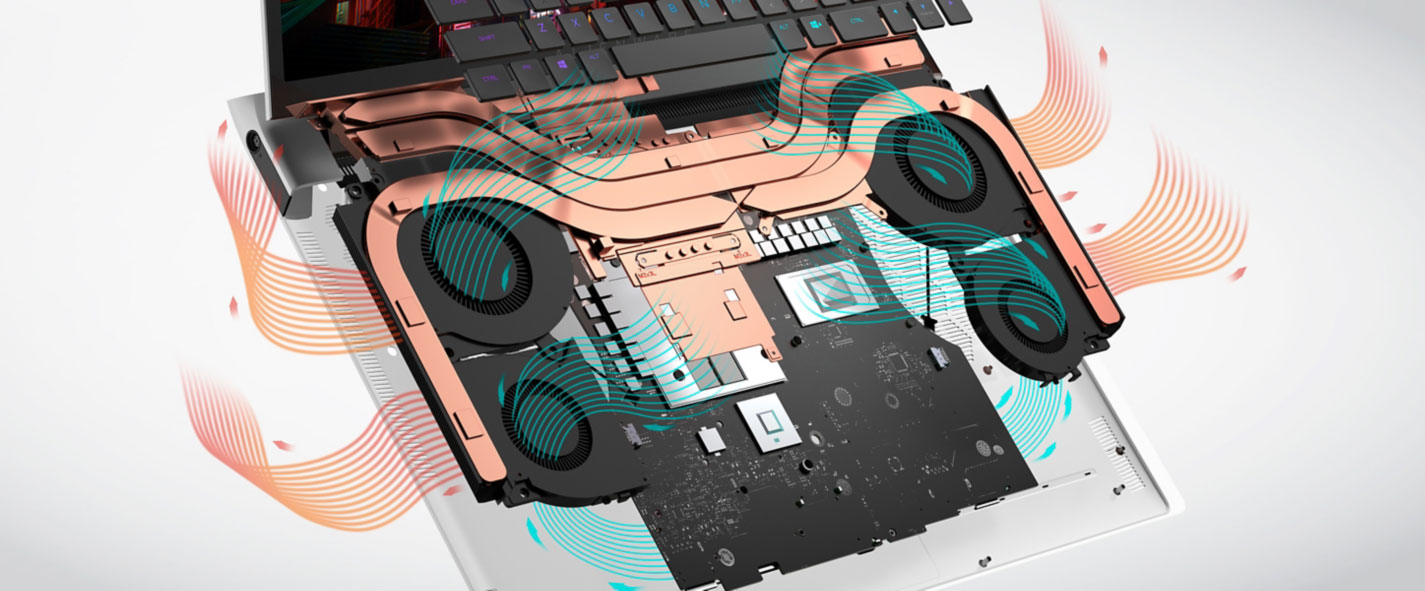
















MegaMute
June 2, 2021 at 12:06 pm
Excellent article providing a critical take on new hardware. I think the QHD is 15” only.
I am not sure who these are for. Thin at high power for an extra $500-$1000 but also wide, heavy, limited ports, and you get to test out their new form (unclear noise/thermals). Curious to see X17 performance vs the S17 and others.
Andrei Girbea
June 2, 2021 at 12:11 pm
Thanks. Yeah, I'm looking forward to comparing the X17 to the Zeph S17 as well, since most of the other 17-inchers (Blade Pro, GS76, Aero 17) are lower power GPUs. I doubt we'll have a review sample, though.
Burns
August 16, 2021 at 2:22 pm
Well if you want a gaming PC in that small sleek form factor most people are probably going to go Razer. If you’re talking about “design language” that might pop a little differently some people are probably going to go Alienware it’s like any major brand they have a user base they’re definitely going to be priced more competitively than the Razer laptops, i’m generalizing however if you go Alienware you’re going to have a higher ability to customize and upgrading somewhat after the fact the new X 17’s and 15‘s the ram is not soldered into the board. I’m Allegedly getting mine on September 8 I’ll definitely post another comment on my review
Andrei Girbea
August 16, 2021 at 2:26 pm
thanks, looking forward to your feedback once you get it
Chris Kraft
August 19, 2021 at 11:29 pm
People will pick this over Razer Blade if they've ever had to deal with Razer support. I will buy this with the 4 year warranty for $150 any day over dealing with Razer again. The endless head banging i have done with Razer support on manufacturer's defects is near criminal.
Dave
September 5, 2021 at 6:16 am
My last 2 machines were aluenware. 1st was in 2016 with the new Intel i7 and never really had problems with it. With new 10th gen I9 my 2nd was the area 51m in 3019. I was so excited because it was "upgradeable". 1st they sent it to me with the HD as the primary and the 2 adds as secondary. Dell called me said they made a mistake and walked me through fixing it. A week later I learned against the graphics 2080 card power brick and literally singed the hair on my arm and the top left above esc key was upwards of 180 degrees. I called dell supposrt told them how hot both were getting. I was told it must be a defective power block and sent me a new one. There was no change when using the one they'd JUST sent me. So Aug 30th my 51m refuses to power up and kept getting 2 red blinks. Cane find anything online about it. Call tech and for 56 bucks cause warranty ended inFebruary, they sent me a box. 2 Sept I read see they'd got it and were "diagnosing",it. The 3rd I got a message saying it was more than 75% damaged to cost for repair so they were sending it back. I called and after talking to 2 swammis a haji and someone else I could barely understand being transferred from 1 to another to the next, I wanted to know exactly WHAT was damage so I could make a fincial decision cost for repairs vs buying a new laptop. Final word was "well we dont know because we xoylsnt turn it on". Wait isn't that why I fricken sent it in the 1st place? Then I let some other sales haji talk me into a new one. Best deal ever he kept saying. Sure 11th gen i9 x17 w 3080 card 32g ran for 3055 bucks yeah not to bad, but my 4587 bucks are a 51m I bought barely more than 2 years ago was what I expected to last a while. Hell I still have Jean's older than my collage graduated kids. I'm getting the 51m back on the 7rh. I will tear it down and figure it out myself. Meanwhile I am hound to tell dell to shove their silicone where the habibi dont shine. Apple purely slows their phones after 2 years…I think dell is purposely burning up machines after 2 years. I think I am also going to permanently close my dell acct.