Table of Contents
If you’re after a Chromebook and don’t want to spend much for it, then you’ve probably looked at these two already, Acer’s C720 and Asus’s C200 (my review is over here, BTW).
On a first look they are similar, as both are 11.6 inch mini laptops runinng ChromeOS, both offer keyboards, trackpads, ports, screens and all the standard features of a conventional notebook.
There are however a handful of details that set them apart, and one major difference: the hardware inside. The Acer Chromebook C720 is powered by an Intel Haswell Celeron 2995U CPU, while the Asus Chromebook C200 runs on a fanless Intel BayTrail Celeron N2830 CPU. Besides that, the Acer is $50 cheaper than its competitor, starting at only $199.
But which of these two is the better pick at the end of the day and what should you expect from each hardware platform? Well, the answers to these questions, and others that might interest you as a potential Chromebook buyer, lie in the rows below.
The specs
| Asus Chromebook C200 |
Acer Chromebook C720 |
|
| Screen | 11.6 inch, 1366 x 768 px, non-touch, glossy | 11.6 inch, 1366 x 768 px, non-touch, non-glare |
| Processor | Intel BayTrail Celeron N2830 | Intel Haswell Celeron 2995U |
| Video | Intel HD graphics | Intel HD graphics |
| Memory | only 2 GB of RAM | 2 or 4 GB of RAM |
| Storage | 16 GB SSD | 16 GB SSD |
| Connectivity | Wireless AC, Bluetooth, WiDi | Wireless N, Bluetooth |
| Ports | 1xUSB 3.0, 1xUSB 2.0, HDMI 1.4a, card-reader | 1xUSB 3.0, 1xUSB 2.0, HDMI 1.4a, card-reader |
| Battery | 48 Wh | 45 Wh |
| OS | Chrome OS | Chrome OS |
| Size | 12.0″ x 7.9″ x 0.8″ , 304 x 200 x 20 mm | 11.3″ x 8″ x 0.8″, 187 x 203 x 20 mm |
| Weight | about 1.13 kg (2.5 pounds) | about 1.25 kg (2.76 pounds) |
| Price | starts at $249 (latest discounts) | starts at $199 (latest discounts) |
Design and exterior
These two look and feel fairly similar. The Asus is fractions of a pound lighter, which might actually matter if you plan to carry the Chromebook around often. At the same time, the Acer has a more compact footprint, as the C200 is about 2 cm longer, as you can see from the pictures below.
On the hood you’ll find the Chrome OS logos on both of these, and while Acer went for a standard dark-silver painted plastic finishing on their unit, Asus chose a softer, more rubbery material, which actually feels very nice, but at the same time catches smudges easily and is a pain to wipe clean.
The interior is made from silver plastic on both of these. Notice that the C200 somewhat mimics the aluminum construction of the Vivobooks, but don’t be tricked, that’s still a plastic shell. Acer however sticks with the same finishing we’ve got on the hood, which in facts stretches on the sides as well. The actual rest-pad is slightly larger on the C200, whose keyboard is placed higher on the frame, while the C720 gets it placed a few millimeters lower and leaves more room on top.
The C720 also has some massive cooling cuts on the belly and an exhaust grill on the rear, as the Intel Haswell platform inside it is fan-cooled. The C200 does not need any sort of cooling intake or output, since the BayTrail platform is fanless. And that makes it somewhat easier to use wherever you might want, while with the Acer you have to be somewhat careful not to obstruct the cooling system, but that’s only going to be a problem when pushing it, and not with daily tasks that won’t put the hardware to work and won’t need a lot of ventilation.
On the sides you’ll get the same ports on both of these. The PSU and the HDMI connector are placed on the left edge, which is appropriate for right-handed users. One thing to notice is that the Acer also sports a few status LEDs on the front lip, while the Asus only packs a battery status LED near the power button (which is the top-right key on both these devices).
Keyboard and Trackpad
The keyboards are very similar on the two, but keep in mind that I have the English version of the C200 here and the German version of the C720, hence the small differences.
However, while the layout is almost identical, the Asus Chromebook provides the superior typing experience, with taller, quieter and overall nicer finished keys (there’s a better type of plastic used for the keys on the C200).
The Asus laptops takes the lion’s share when it comes to the trackpad as well, which is larger than the one of the C720, although both perform mostly fine though and respond well to taps, gestures and clicks.
Screens
The two manufacturers put 11.6 inch 1366 x 768 px TN panels on their units, however, Asus went for a glossy display, while Acer went for a matte one.
This makes the Acer C720 clearly the better option to use outside or in strong light, as you won’t have to deal with the pesky glare and reflections brought over by glossy screens.
When looking at the overall panel quality, the two are again very close. The C200’s display is brighter and offers slightly, slightly better contrast and viewing angles, but the C720 wins in my eyes when it comes to color reproduction.
Even so, the Acer Chromebook takes the point here for the matte finishing, although the Asus device sports a marginally better panel.
Hardware , performance and daily use experience
These two laptops are both running the same Chrome OS software and offer the same apps and features. The hardware sets them apart though.
On one side there’s the Intel BayTrail-M Celeron N2830 processor inside the Acer C200, a dual-core CPU clocked at 2.16 GHz, while on the other there’s the Intel Haswell Celeron 2995U processor on the C720, also a dual-core CPU, clocked at 1.4 GHz. However, the latter platform packs a larger amount of cache memory and a faster graphics solution, which actually makes it faster both in benchmarks and in everyday use, despite running at a lower frequency.
Here are some benchmarks below, all recorded on ChromeOS 35.
| Asus Chromebook C200 |
Acer Chromebook C720 |
|
| Octane 2.0 (higher is better) |
6349 pts | 11084 pts |
| Peacekeeper (higher is better) |
1324 pts | 2997 pts |
| Sunspider 1.0.2 (lower is better) |
680 ms | 330 ms |
| BrowserMark 2.1 (higher is better) | 1873 pts | 3229 pts |
*Some reviews point towards higher scores for the C200, like this one from Brad over at liliputing.com. My unit, the European version, only got these results mentioned above. Even with the better scores though, the C200 still trails the C720 in all tests.
When it comes to the everyday experience, the Acer C720 is clearly the snappier device of the two, as it just responds faster to your commands, no matter which they are. We’re only talking about fractions of a second faster which are easier to spot when having the two side by side than it is it real life, but even so, the C200 does feel overall more sluggish than the C720.
The gap gets even larger once you put these two machines through more serious tasks. The C720 can handle high-definition video content smoother, although both can play most types of 1080p files and Youtube clips and both can stream content via HDMI. The C720 also handles multitasking better, while the C200 tends to choke after having more than 5 tabs open. And the same can be said about the light games available on Chrome OS right now, which tend to run better on the Acer machine.
So, long story short, the Chromebook C720 does provide the overall more solid experience, with faster response times and slower buffering and loading periods. The Asus C200 keeps close as long as you only have a few apps/tabs open, but falls behind when put to more serious work.
Noise, heat, wireless, sound, webcam
The Asus C200 is fanless, thus absolutely noise free, making it an ideal tool for those of you who work long hours into the night, in a completely silent room. Acer’s C720 is fan-cooled and while the fans are not always active, they’ll occasionally turn ON and OFF, which can be disturbing in a quiet environment.
The C200 also runs cooler than the C720, given how it packs a more efficient hardware platform, with a 7.5 W TDP, as opposed to the 15 TDP of the Celeron processor in the Acer Chromebook. Neither one of them gets hot at any point, but the C720 does reach higher case temperatures under continuous load.
When it comes to connectivity, the Asus C200 sports an Intel Dual Band AC 7260 wireless module with WiDi support, while the Acer C720 only settles for a Wi-Fi N wireless card. Despite that, the C720 actually offers the more consistent wireless experience here, with better download speeds and overall superior signal strength, although the speed tends to drop fast on both of these if you get a bit further way from the router and with some obstacles in between.
Even so, at 30 feet away from my router with 1 wall in between, the Acer C720 was able to download things from the internet faster, but when it comes to browsing and streaming content of Youtube, there’s hardly any noticeable difference between these two. Some C720 owners complained about signal drops on their unis, but I never got those on mine.
The C200 does offer the louder and punchier speakers here, clearly a step up from the tiny ones on the Acer machine. They are placed on the belly, towards the sides, on both these units.
Last but not least, the two offer HD webcams on top of the screens, decent for occasional calls, but fairly grainy.
Battery life
Here’s where the more efficient platform on the C200 pays off.
With my daily use scenario which includes browsing, watching video content, editing documents, listening to music and even playing some light games, the Asus Chromebook lasts between 8-9 hours on a charge, while the Acer C720 lasts up t0 7, despite the two having similar sized batteries (45W on the Acer, 48 Wh on the Asus).
With lighter use, the C200 can easily get past 10 hours, so the Asus machine does take the win here. But the C720 trails it closely and its shorter battery life should still be good enough for most of you.
Price
As mentioned in the beginning, the Acer Chromebook C720 starts at $199, for an Intel Celeron 2995U CPU / 2 GB RAM / 16 GB SSD configuration , and there’s also a 4 GB version available in some countries. More details, including discounts, are available via this link.
The Asus Chromebook C200 on the other hand starts at $249, for an Intel Celeron N2830 CPU / 2 GB RAM / 16 GB SSD config and a 4 GB RAM / 32 GB SSD version is also available for education, but is more difficult to find by regular consumers. Follow this link for potential discounts and user reviews.
Wrap-up
At the end of the day, each of these Chromebooks has its strong points and its quirks.
The Asus Chromebook C200 is ideal for light use in quiet environments, as it runs cool and quiet for a long period of time on each charge. Despite that and its low weight, the C200 is not really suited for outdoor use, due to its reflective glossy screen and it just lacks the power to face serious multitasking. At the same time, its good keyboard makes it great for typists and the punchy speakers recommend it for multimedia use.
The Acer Chromebook C720 is faster than its rival and able to cope better with the daily hassle. It does pack a matte screen in a more compact body, but at the same time offers a poorer tying experience, louder use and shorter battery life. All these while selling for 20% less than the Asus.

The Acer C720 is fast and very affordable, while the Asus C200 offers noiseless use and long battery life, but can only cope with light demands
So, to wrap this up, you should choose between these two based on what you plan on doing on them. If you’ll only stick with very light activities, the fanless Asus C200 is going to be a solid buy. If patience is not your strong-suit and you do need a snappier device, the Acer C720 will offer that for less money.
I for one bought the C720 a while ago and don’t regret it, although I’d wish someone would make a product that would bring together the performance of the Acer Chromebook and the fanless platform of the Asus C200. That’s not possible yet, but it will be soon.
Anyway, that’s about it for now. Let me know what do you guys think about these two Chromebooks and which one would you choose. And also make sure you check out my Chromebook buying guide and my list of the best Chromebooks of the moment, there might be a better unit out there than these two and you’d probably want to know about it.














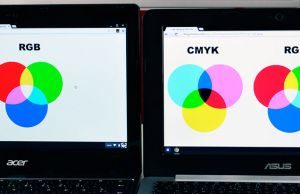













David
August 18, 2014 at 2:57 pm
Thanks so much for the comparison. I’m looking to upgrade from the Asus Eee Pc I bought a few years ago.
One big concern I’d like you to address, if possible.
My wife hates trackpads, so we always add a wireless mouse.
On my machine, with or without the mouse, the cursor jumps around on its own. This is a GREAT inconvenience when typing. You get a couple of words in, and all of a sudden you’re in a completely different field.
Is this common to netbooks, just Asus, just Eee Pc, or is it just my machine.
If you, (or anyone here) could advise me on this, I would appreciate it.
Thanks,
dave
Andrei Girbea
August 20, 2014 at 2:11 pm
Well, that happened with the older EEE PCs and might still occasionally occur with newer affordable laptops. It can be a hardware problem (oversensitive touchpad) but it’s usually a software thing (poor drivers). I personally haven’t encountered such issues with either of these two. I’ve used the Asus C200 for a few weeks and I’ve been using the Acer C720 for a few months now, albeit sporadically.
Acu Jeikkonen
April 22, 2015 at 7:57 pm
Asus C200 also 4gb of ram
lilgrandma
May 1, 2015 at 6:36 pm
Can I use either one without wifi?
Carys
June 20, 2017 at 9:11 am
The one I am looking at, as of June 20'th 2017, is the C202SA-YS02 Ruggedized, at $ 200, with 4GB RAM, 2xUSB3, quality WiFi, "10h" battery & Anti-Glare Display, and with a Celeron N3060, I guess it is fanless. Unless the competition has changed remarkably, this makes Asus look like a very good choice for Chromebooks in this price range, at least on paper.