Table of Contents
This article should help many of you looking for a mid-range gaming and work laptop, as it takes an in-depth look at the two mainstream processors available right now (as of mid-2021 and later) from Intel and AMD, in the same chassis and same overall configurations (same RAM, storage, and GPU).
The two processors are the Intel Core i7-11800H (Tiger Lake 11th gen platform, 10 nm) and AMD Ryzen 7 5800H (Cezanne Zen3 platform, 7 nm), both 8Core/16Thread processors similar in many ways, but also different in a couple of important aspects.
The test laptops are the Asus TUF Gaming series, the A15 based on AMD and the F15 based on Intel, both mid-range laptops starting at under $1000. That’s not that important for the purpose of this article, though; what matters is that we’re testing these two CPUs in the same mid-level chassis, with almost the same thermal design and the same configurations. Both units came with 16 GB of single-rank RAM in dual-channel, SSD storage, and Nvidia RTX 3060 Laptop 90-95W dGPUs.
So what I’m trying to say is that this article will be useful as a whole when trying to figure out which of these two processors should you opt for on a mid-level laptop in 2021 and later, regardless of the brand and type of laptop that you end-up choosing.
With that out of the way, here’s a quick look at the specs sheets of these two processors.
Intel Core i7-11800H vs AMD Ryzen 7 5800H specs sheets
| Intel Core i7-11800H – Tiger Lake 11th gen |
AMD Ryzen 7 5800H – Cezanne Zen3 | |
| Build process | 10 nm SuperFin | 7 nm TSMC FinFET |
| TDP | 35+W | 35+W |
| Cores/Threads | 8/16 | 8/16 |
| CPU Base Frequency | 2.3 GHz | 3.2 GHz |
| Turbo – All Cores | 4.2 GHz | 4.0 GHz |
| Turbo – 1 Core | 4.6 GHz | 4.4 GHz |
| L3 Cache | 24 MB | 16 MB |
| Memory |
DDR4-3200, up to 128 GB | DDR4-3200, up to 128 GB |
| Graphics | Intel Iris Xe | Radeon Vega 8 |
So as mentioned already, both these chips are 8C/16T and capable of reaching similar frequencies. The i7 has on paper a lower Base Clock, but that’s not important, as in real-use frequencies are always influenced by Turbo Boost. In fact, both these processors run at higher than default TDPs in most modern laptops, and are highly dependant on the power settings applied by each manufacturer, which on their own depend on the internal VRM design of each motherboard and the thermal module that the OEMs opted for. The more capable the design and thermal module are, the higher power these processors can run at in sustained loads, and thus the higher the performance they can deliver on.
What this means is that not all laptops are created equally and if you’re looking for a computer capable to maximize the performance of these CPUs, you should look into reviews for details on the power settings and how each product fares in demanding loads and games, based on what you’re looking for.
Before we get to talk about some benchmarks and performance numbers on our TUF Gaming samples, I should also add that the fact that Intel is built on a 10 nm lithography and AMD on a 7 nm can be a little misleading, and that’s because you cannot directly compare the technologies used by Intel and TSMC (which makes the AMD processors). In general, though, Intel’s 11thn gen processors tend to require a little more power than AMD’s for peak performance, and are also less efficient with daily use, something you should consider if you plan to use the laptop unplugged often.
At the same time, the Intel architecture benefits from a few technology advancements, mostly because it has been launched a few months after AMD launched their Cezanne architecture. Among those, there’s an increased amount of Cache memory, support for faster PCIe gen4 storage and a direct CPU connection for the SSDs, better WiFi 6+ integration, and a couple of Intel proprietary perks, such as Thunderbolt 4 or QuickSync, among others. These might not matter to most of you, but can make a difference for creators and workloads that would benefit from faster storage, Thunderbolt 4, or QuickSync in let’s say the Adobe suite of programs.
Intel Core i7-11800H vs AMD Ryzen 7 5800H benchmarks
As mentioned earlier, we’re looking at two identical test laptops here, one built on in Intel Core i7-11800H platform and the other on an AMD Ryzen 7 5800H. Both are bundled with 16 GB of single-rank dual-channel memory, SSD storage, and the exact same kind of RTX 3060 Laptop dGPUs, and both are the same chassis and almost the same thermal module design. So this is as much of an apples-to-apples comparison of these two processors as it can be.
Oh, and we’re also testing these with the same GeForce drivers and Asus software available in each case as of late July 2021.
So with that out of the way, we’ll first touch on the sustained CPU performance in the Cinebench loop test, which runs the same test for 15+ times in a loop, with 1-2 sec delay between each run.
We’re looking at similar performance between the two on the top Turbo profile, but 2-4% higher sustained scores on the AMD model, despite the fact that it runs at lower sustained power of 74+W, while the Intel model runs at 79+W. This allows the AMD unit to run slightly quieter, with the fans ramping up to 42-43 dB at head-level, while they ramp to 44-45 dB on the Intel models. The temperatures are the same in both cases, in the high-80s.
There are also quieter profiles available in both cases, but those we’re discussing in the A15 vs F15 review article.
We’ve also confirmed these findings in the more taxing Cinebench R23 test, in which case the CPUs ended running at the same 74+W and 79+W sustained TDPs, but in this case, the Intel CPU scored a little higher than the AMD.
The same happened in the 3DMark CPU profile test, where the Intel i7-11800H won over the AMD R7-5800H across the board, with up to 15% higher scores in some cases.
In fact, the i7 tends to win most of the benchmarks we ran on our review units, as you can see below. There was a higher capacity and faster SSD on the Intel model, which slightly impacted the scores in PassMark and PCMark, but not the others.
| TUF A15 – Ryzen 7 + 3060 | TUF F15 – Intel i7 + 3060 | |
| 3DMark 13 – Fire Strike | 17472 (Graphics – 18651, Physics – 23300, Combined – 9448) | 18651 (Graphics – 20538, Physics – 23509, Combined – 9331) |
| 3DMark 13 – Port Royal | 4411 | 4669 |
| 3DMark 13 – Time Spy | 7400 (Graphics – 7218, CPU – 8640) | 8066 (Graphics – 7869, CPU – 9406) |
| Handbrake 1.3.1 (4K to 1080p encode): | 39.78 average fps | 43.63 average fps |
| PassMark10 | 4894 (CPU: 22598 3D Graphics: 11571, Disk: 16661) | 3949 (CPU: 23081 3D Graphics: 13681, Disk: 18068) |
| PCMark 10 | 6668 (E – 10333, P – 9022, DCC – 8633) | 6799 (E – 10234, P – 8764, DCC – 9509) |
| GeekBench 5.3.1 64-bit | Single-Core: 1419, Multi-core: 7376 | Single-Core: 1545, Multi-core: 8107 |
| CineBench R15 (best run) | CPU 2176 cb, CPU Single Core 230 cb | CPU 2161 cb, CPU Single Core 227 cb |
| CineBench R20 (best run) | CPU 4901 cb, CPU Single Core 551 cb | CPU 5327 cb, CPU Single Core 572 cb |
| CineBench R23 (best run) | CPU 12668 cb, CPU Single Core 1395 cb | CPU 13226 cb, CPU Single Core 1494 cb |
| x265 HD Benchmark 64-bit | 29.34 fps | 29.48 fps |
We also ran some Workstation related loads, on the same Turbo profiles. The differences are small, but once more favor the Intel configuration.
| TUF A15 – Ryzen 7 + 3060 | TUF F15 – Intel i7 + 3060 | |
| Blender 2.90 – BMW Car scene- CPU Compute | 3m 22s | 3m 9s |
| Blender 2.90 – Classroom scene – CPU Compute | 9m 57s | 8m 46s |
| Blender 2.90 – Classroom scene – GPU, CUDA | 3m 37s | 2m 20s |
| SPECviewerf 2020 – 3DSMax | 71.67 | 83.33 |
| SPECviewerf 2020 – Catia | 46.53 | 50.79 |
| SPECviewerf 2020 – Creo | 66.1 | 83.89 |
| SPECviewerf 2020 – Energy | 17.49 | 19.98 |
| SPECviewerf 2020 – Maya | 210.33 | 243.02 |
| SPECviewerf 2020 – Medical | 24.75 | 25.08 |
| SPECviewerf 2020 – SNX | 15.25 | 15.97 |
| SPECviewerf 2020 – SW | 138.02 | 157.52 |
It’s very important to mention that both these TUF Gaming laptops are running on the exact same kind of memory, a 2x 8 GB kit of Micron 4ATF1G64HZ-2G2E2. This kit works in dual-channel but is also one of the newer Single Rank sets of memory, which we know it has a significant impact on some benchmarks and games.
I don’t have a set of Dual-Rank memory to test on these TUFs right now, but replacing the default memory would improve some of these scores and might even bring the Intel and AMD options closer in results.
I’m looking into further testing the impact of single and dual rank RAM on these two processors in a following article.
For now, though, this is what you should expect from the i7-11800H and the R7 5800H in terms of benchmarks and overall performance in a mid-range implementation with 2x 8 GB of single-rank memory.
Gaming results
We also ran a couple of games on our two units, to see how the two CPUs impact the experience in this case. Once more, both units are running on the same kind and amount of RAM and same Nvidia RTX 3060 Laptop dGPU at 80 to 95W of power with Dynamic Boost 2.0, in the supported titles.
Here are some findings at FHD resolution and on the Turbo profile, and we’ll discuss these further down.
| FHD Turbo, Optimus | TUF A15 Ryzen 7 5800H + RTX 3060 80-95W |
TUF F15 Core i7-11800H + RTX 3060 80-95W |
| Battlefield V (DX 12, Ultra Preset, RTX OFF) |
101 fps (51 fps – 1% low) | 111 fps (59 fps – 1% low) |
| Cyberpunk 2077 (DX 12, Ultra Preset, RTX OFF) |
52 fps (42 fps – 1% low) | 52 fps (40 fps – 1% low) |
| Far Cry 5 (DX 11, Ultra Preset, SMAA) |
97 fps (78 fps – 1% low) | 105 fps (81 fps – 1% low) |
| Middle Earth: Shadow of Mordor | 137 fps (99 fps – 1% low) | 143 fps (100 fps – 1% low) |
| Red Dead Redemption 2 (DX 12, Ultra Optimized, TAA) |
74 fps (51 fps – 1% low) | 83 fps (56 fps – 1% low) |
| Shadow of Tomb Raider (DX 12, Highest Preset, TAA) |
81 fps (42 fps – 1% low) | 83 fps (45 fps – 1% low) |
| Strange Brigade (Vulkan, Ultra Preset) |
138 fps (108 fps – 1% low) | 145 fps (111 fps – 1% low) |
| The Witcher 3: Wild Hunt (DX 11, Ultra Preset, Hairworks On 4) |
94 fps (67 fps – 1% low) | 97 fps (68 fps – 1% low) |
- Battlefield V, The Witcher 3 – recorded with Fraps/in-game FPS counter in campaign mode;
- Far Cry 5, Middle Earth, Strange Brigade, Red Dead Redemption 2, Tomb Raider games – recorded with the included Benchmark utilities;
- Red Dead Redemption 2 Optimized profile based on these settings.
Those above are rasterization-only tests, and here are some results for RTX titles.
| FHD Turbo, Optimus | TUF A15 Ryzen 7 5800H + RTX 3060 80-95W |
TUF F15 Core i7-11800H + RTX 3060 80-95W |
| Battlefield V (DX 12, Ultra Preset, RTX ON, DLSS OFF) |
71 fps (51 fps – 1% low) | 75 fps (51 fps – 1% low) |
| Cyberpunk 2077 (DX 12, Ultra Preset + RTX, DLSS Auto) |
41 fps (32 fps – 1% low) | 44 fps (35 fps – 1% low) |
| Shadow of Tomb Raider (DX 12, Highest Preset, TAA, RTX Ultra) |
50 fps (21 fps – 1% low) | 57 fps (25 fps – 1% low) |
Once more, there’s a small advantage of up to 10% in some titles for the Intel configuration.
However, we noticed quite significant differences between how the two systems handle the various games and the way they shift the power between the CPU and GPU with Dynamic Boost 2.0. For the most part, the Intel model tends to allocate more power to the CPU and take out from the GPU, and that results in 5-10W lower GPU power. Given the Intel configuration is newer and drivers might further tweak this aspect, it is possible for the framerates to improve even further on the Intel model.
For example, with Cyberpunk 2077 the Intel configuration runs at 40W CPU and 85W GPU, while the AMD variant runs at 20W CPU and 95W GPU. Despite that, the recorded framerates are identical between the two. However, the components run at significantly higher temperatures in the Intel laptop.
And while the power allocations vary between the different tested titles, as a whole, the Intel model tends to allocate 5-10W more combined CPU+GPU power to the components, and that’s why it runs internally hotter, especially on the GPU side. We’ll further touch on that in the detailed review comparison of these two TUF Gaming laptops, which, for what is worth, are known for not being the most capable thermal designs in their niche.
Efficiency
Battery life is one final aspect I’d like to touch on here, especially with daily use activities and video streaming.
The AMD configuration wins here by a fair margin, delivering 9-12 hours of Youtube and Netflix streaming on a charge, while the Intel variant only lasts for 6-8 hours. The differences are smaller when it comes to browsing and word-processing and everyday multitasking, with the AMD option still lasting longer, but by a small margin.
With games and demanding loads, though, don’t expect more than 1-2 hours of use on a charge, paired with reduced performance over what these notebooks deliver while plugged in.
Bottom point
You won’t go wrong with either of the Intel i7-11800H or the Ryzen 7 5800H processors in your next laptop. They’re very close in terms of overall performance, with only a slight advantage for the newer Intel CPU, but don’t forget we’ve tested these with SR memory, and upgrading to faster RAM might bring the two closer together. Again, that’s a topic for a future article.
The AMD platform has an edge over the Intel counterparts in overall efficiency, which translates in longer runtimes, overall lower power consumption, and lower temperatures, possibly corroborated with more reduced noise levels.
The Intel platform benefits from the higher CPU clocks, extra Cache memory, and some technology improvements, such as support for faster storage, Thunderbolt 4, Quick Sync, which might matter to some of you. You’re also going to find the Intel CPUs in a winder selection of laptops, including premium higher-tier models, while the AMD SKU selection remains more limited, even if it’s a lot better than in the past.
Of course, pricing will play a final role in your decision as well, and I expect the AMD configuration to have an edge here, as an older platform that might see more discounts than the more recent Tiger Lake models. In fact, as noted in the comments (thanks Bryan!), there’s a good chance you will be able to get a Ryzen 9 5900HX configuration for the same kind of money you’d be paying for an i7-11800H, at least for now, in mid-August 2021. That R9 should be a little closer in performance to the i7, thanks to the minimally higher clocks, but won’t make up for the platform improvements offered by the Intel Tiger Lake hardware over AMD’s Cezanne.
In the end, I’d also recommend looking past this Core i7-11800H vs Ryzen 7 5800H feud when choosing your next laptop, and consider all the other aspects that will influence your life with your computer, from the build quality to inputs and screens and everything else. We cover all those in our in-depth reviews, so make sure to check them out.

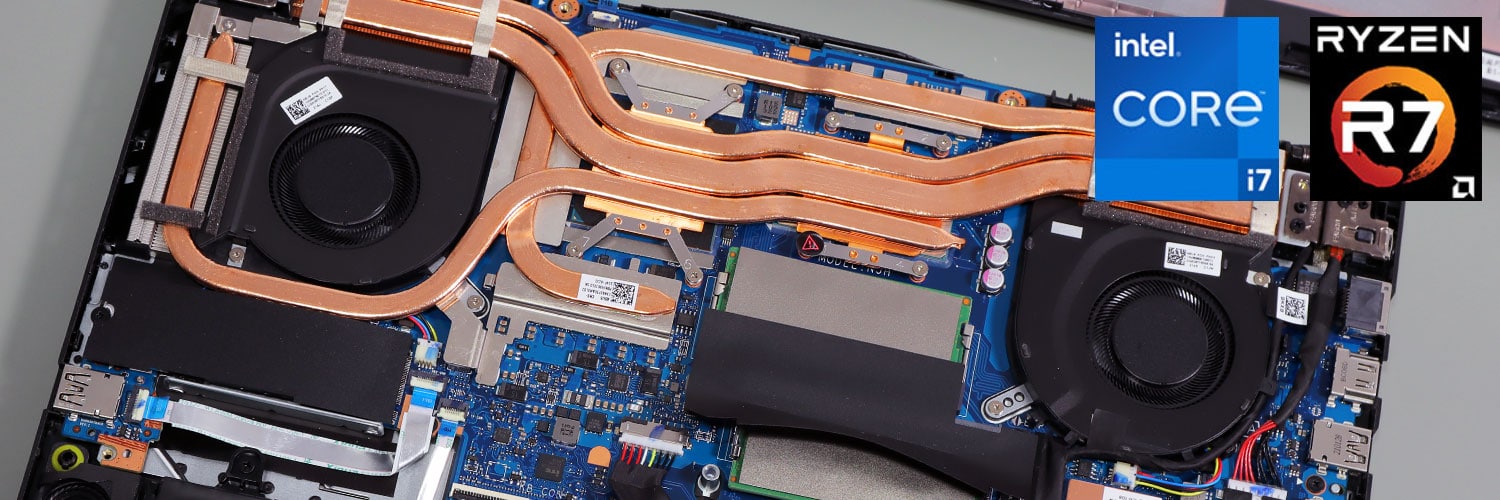

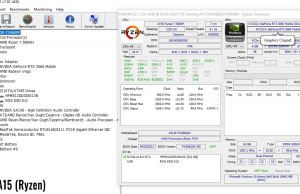
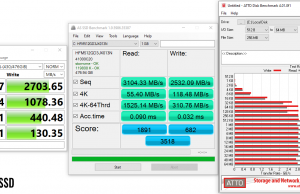
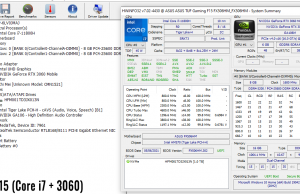
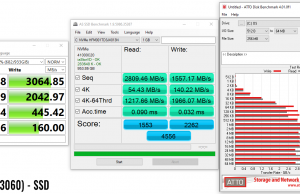
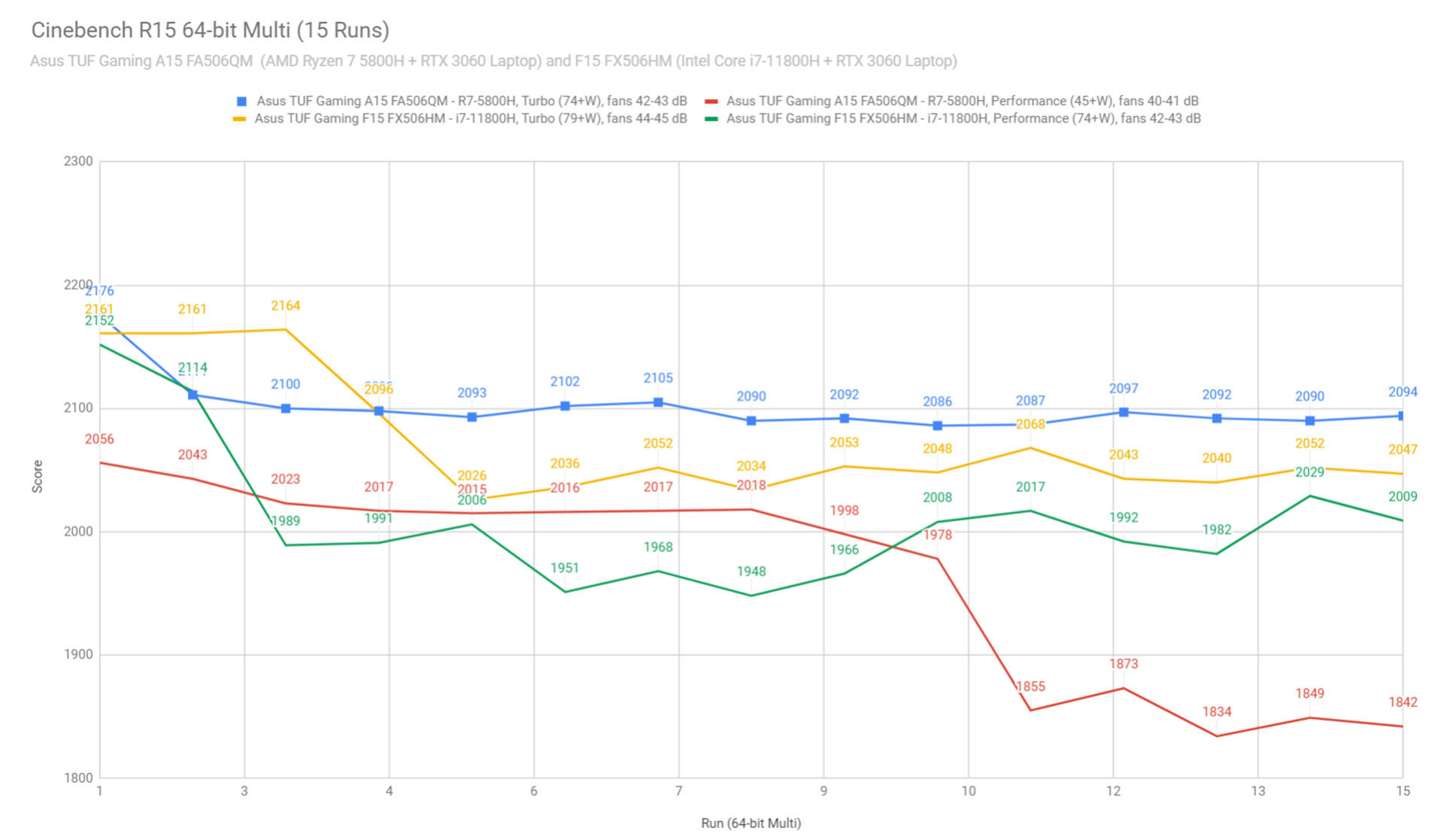
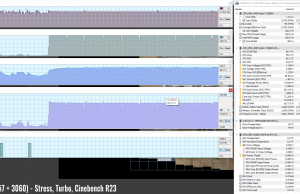

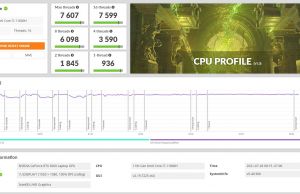

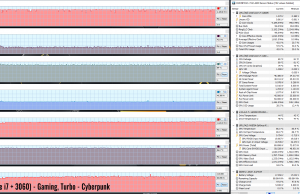
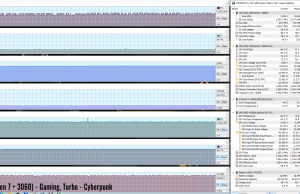
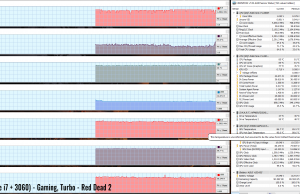
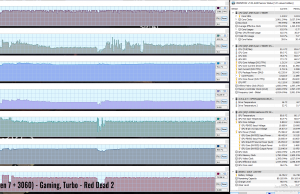
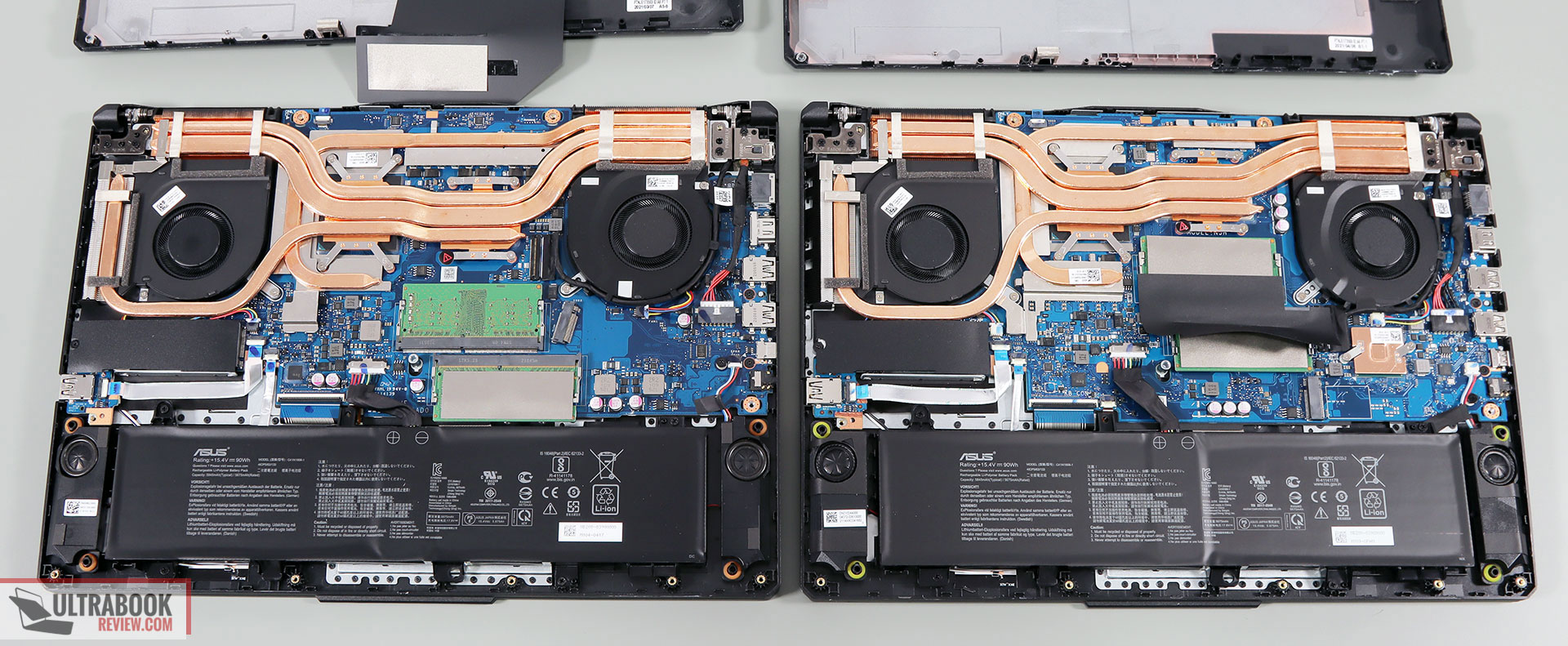
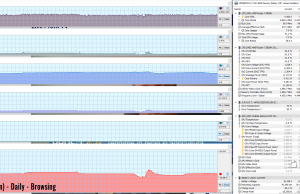
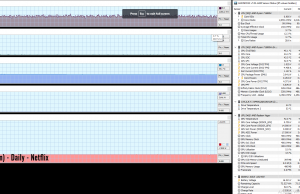
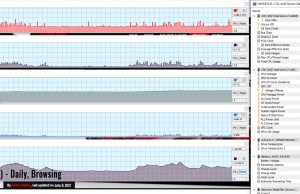
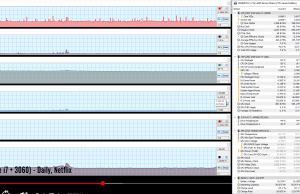





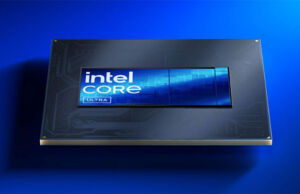

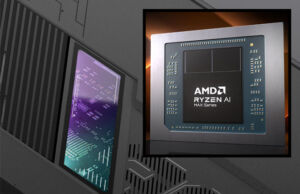




Bryan S
August 9, 2021 at 4:06 am
This a well done comparison, however I think you are using the wrong AMD part for comparison. Of what I am seeing the Intel 11800H should have similar real world power draw and pricing as the 5900HX, which would be a more equivalent comparison. Yes the intel unit that is drawing 30% more power is slightly faster, but they are marketing and steering the segment to an unfair comparison based on a bogus TDP number.
It’s like Chevy being unrealistic on gas mileage with a V8 Camaro and then having reviewers compare it against a V6 Mustang, even though the V8 Mustang GT is the proper segment competitor being same price and real world mileage equivalent.
Andy Turfer
September 12, 2021 at 2:09 pm
Thanks for the article – very informative. I haven't purchased a laptop since 2016, but now need to (because my old laptop died). The choice is sooooooo difficult right now. I'm not a gamer, so I couldn't care less about FPS. I'm a developer who needs CUDA cores every now and then (not all the time), and I'm often on the road (attending conferences), so battery life is important.
I an either go for an R9 5900HX with a 3070, or an i7 11800H with a 3060 (which is £300+ cheaper). Unfortunately, I can't get the R9 5900HX with a 3060 (for some reason, just not available). I have been told that both the Intel and AMD models have an "iGPU ONLY" option in the BIOS (something I would really like).
Which should I go for? Remember, I'm a developer, not a gamer. Things that are important to me (in regards to the CPU) are power, efficiency (cooling noise – the less the better0, battery life.
PLEASE HELP!
Andrei Girbea
September 13, 2021 at 9:50 am
Performance wise, the R9 and the i7 are very close, with potential differences in specific apps that might be better optimized for one platform or the other.
AMD has an advantage in efficiency and that could also translate in better temps, lower noise, but that's more dependant on each implementation. I'd reckon you're talking about two different laptops, and not the same laptop in 2 configurations, so you'll need to look into reviews for that.
All in all, I'd say look into reviews of the exact laptops that you're interested in, at those details that specifically interest you, and not necessarily choose based on the hardware platform.
Andy Turfer
September 13, 2021 at 12:52 pm
Many thanks for the reply! They're the exact same chassis, same model number, just different configurations. I was leaning towards the AMD 5900HX, but might go with the Intel now (it's cheaper, and apparently it works better with Linux).
Sean Quirke
February 21, 2022 at 11:49 pm
I think the comparison is valid. Certainly in Ireland, the Ryzen 7 5800h and i7 11800h models running the same GPU whether it be 3060, 3070 or 3080, are priced similarly between the 1200 to 1700 euros mark. The Ryzen 9 are all over 2000 euros. I think you'd compare the Ryzen 5 5600h with the six core i7 or i5 CPUs and really you'd be comparing the Ryzen 9 with 12th generation i7 CPUs like the 12700k. I don't think comparing the Ryzen 9 to the 11th generation i7 on performance and pricing is fair.
Unnar Thor
February 25, 2022 at 6:50 pm
Hey. Love the article. I'm an old boy gamer at 40. Started playing around commodore 64 but life got better with wc1 on 386 pc's. Anyway I was never really into all the specs, knew the basics but as it progressed it got more complicated. Now I'm looking into getting a new gaming laptop. I'm kinda lost but I've kinda set my mind to i7 11800h above, rtx 3060 ti (think it was this GPU).
I'm still lost with all the prices and installments. I want the bigger screen 17" and a good screen too.
It also seems there is new DDR5 coming so maybe I should wait a little. Or maybe go up one tier to i9 and the amd counterpart.
I'm mostly playing RTS games. The new Total war , Warhammer 3 just came out and I can barely play it on my laptop.(i7 7th gen) from 2017. I'm willing to pay more for better or good price for something stable. Buy I'm worried I'll buy one thing right and other wrong. The right CPU but the worse GPU or not a good screen, maybe I need more ram but sorry no slot available.
The article is from last year so maybe you won't even see this but if you could do me a solid if you have the time. For and old timer from Iceland who needs his gaming time to stay sane. :)
Give me 1 or 2 options.
Some letters and numbers (speccs) that I should insist on being in my new laptop. Price can be from 1.000 to 3.000.
I'll use this page as a guideline for my purchase either way. And again good article with soldid writing that even I could understand for the most part.
Thor
Andrei Girbea
February 25, 2022 at 6:59 pm
Hey. I think you're good on those settings, and if within budget, I'd even expand towards an RTX 3070. I'd also get something with 32 GB of RAM and enough SSD storage space.
Given you need a 17-inch screen, I'd check of the MSI GE76 Raider if within your budget, with the Lenovo Legion 5 17-inch as a more affordable alternative.
If you are willing to wait for the 2022 generation of laptop, the ROG Scar 17 2022 with the i9-12900H, RTX 3070 and QHD screen should be a solid choice.
I'd also suggest looking to the Lenovo Legion 5 Pro. It's a 16-inch format, but 16:10 aspect ratio and a very well-balanced laptop overall. You'll find the reviews for all of these on the site.
Leon
July 18, 2022 at 10:39 am
Hey man. I know its a bit late but im going to buy a 2021 laptop. Lenovo legion 5 pro rtx 3070 140w with two models with totally similar aspects except cpu. One with i7 11800h and one with ryzen 7 5800h. I do machine learning and deep learning and code alot. I was gonna go with intel one but i was worried when you said it gives 5-10 w from gpu cause i full power gpu is one thing im counting on. Please help me decide
Andrei Girbea
July 18, 2022 at 5:30 pm
what do you mean by "gives 5-10 w from GPU " ? If battery life isn't important for you, and there's no price difference to account for, go for the Intel model.