Table of Contents
In this article, we’re going to compare two of the more recent Asus ROG Zephyrus laptops, the Zephyrus M16 and the Zephyrus S17, which we’ve already reviewed in-depth here on the site.
They’re both based on 11th gen Intel Tiger Lake hardware and Nvidia RTX graphics, and should be on the shortlists of creators/professionals looking for excellent screen quality and solid performance in minimalist designs. And they can also game well.
The S17 is a larger and more powerful 17-inch product, while the M16 is a compact 16-inch notebook with a 16:10 display. Asus also ask a premium for the S17s, but for the purpose of this article, we’re mostly going to look at two configurations that both go for roughly $2200 in the US (and 2300-2500 EUR here in Europe), the i9 + RTX 3070 + QHD screen M16 GU603HR variant, and the i7 + RTX 3060 + QHD screen S17 GX703HM model.
However, I’m also going to include the top-end S17 GX703HS model with the i9 + RTX 3080 hardware, to get an idea of what you’ll get if you’re willing to pay 3+K for that configuration.
So here’s a specs sheet of the two, and we’ll get in-depth further down.
Specs – ASUS ROG Zephyrus M16 GU603 and S17 GX703
| 2021 ASUS ROG Zephyrus M16 GU603HR | 2021 ASUS ROG Zephyrus S17 GX703HM NX GX703HS | |
| Display | 16-inch, 16:10, non-touch, matte, WQHD 2560 x 1600 px IPS, 165 Hz 3ms with 100% DCI-P3 and sRGB, with AdaptiveSync |
17.3-inch, 16:9, non-touch, matte, QHD 2560 x 1440 px IPS, 165 Hz 3ms with 100% DCI-P3 and sRGB, with Advanced Optimus/GSync UHD 120Hz also available on GX703HS model, with AdaptiveSync |
| Processor | Intel Tiger Lake, Core i9-11900H (8C/16T) or Core i7-11800H (8C/16T) | Intel Tiger Lake, Core i7-11800H (8C/16T) on GX703HM Intel Tiger Lake, Core i9-11900H (8C/16T) on GX703HS |
| Video | Intel + Nvidia GeForce RTX 3070 Laptop 8GB (80W, up to 100W with Dyn Boost) on 603HR model | Intel + Nvidia GeForce RTX 3060 Laptop 6GB (115W, up to 130W with Dyn Boost) on GX703HM model Intel + Nvidia GeForce RTX 3080 Laptop 16GB (125W, up to 140W with Dyn Boost) on GX703HS model |
| Memory | 32 GB DDR4 3200 (16 GB on board, 1x DIMM, up to 48 GB) | 16 GB DDR4 3200 (8 GB on board, 1x DIMM, up to 40 GB) on GX703HM model 32 GB DDR4 3200 (16 GB on board, 1x DIMM, up to 48 GB) on GX703HS model |
| Storage | 1 TB NVMe SSD (2x M.2 PCI x4 gen4 slots) | 1 TB NVMe SSD single SSD (3x M.2 PCI x4 gen4 slots) |
| Connectivity | WiFi 6 (Intel AX200) 2×2 with Bluetooth 5.0, Gigabit LAN (Realtek RTL8168/8111) | WiFi 6 (Mediatek) 2×2 with Bluetooth 5.0, Gigabit LAN (Realtek RTL8168/8111) |
| Ports | 2x USB-A 3.2 gen2, 2x USB-C with Thunderbolt 4, HDMI 2.0b, microSD card reader, LAN, headphone&mic, Lock | 3x USB-A 3.2 gen2, 1x USB-C with Thunderbolt 4, 1x USB-C gen2, HDMI 2.0b, SD card reader, LAN, headphone&mic |
| Battery | 90Wh, 240 W power adapter + USB-C charging up to 100W | 90Wh, 280 W power adapter + USB-C charging up to 100W |
| Size | 355 mm or 13.98” (w) x 243 mm or 9.57″ (d) x 19.9 mm or .78” (h) | 394 mm or 15.51” (w) x 264 mm or 10.39″ (d) x 19.9 mm or .78” (h) |
| Weight | 2.03 kg (4.47 lbs), .71 kg (1.56 lbs) power brick and cables, EU version | 2.75 kg (6.06 lbs), .9 kg (1.98 lbs) power brick and cables, EU version |
| Extras | single-zone RGB backlit keyboard, 6x speakers, HD webcam, finger-sensor in the power button | per-key RGB backlit keyboard with optical-mechanical switches, 6x speakers, HD webcam, finger-sensor in the power button |
Update: Our review of the 2022 Zephyrus M16 update is available here. And here are our thoughts on the updated 2023 ROG Zephyrus M16 lineup, with improved cooling and more powerful hardware, and our review of this 2023 ROG Zephyrus M16 update.
Design, construction, and ergonomics
Both these laptops are matte black, with very subtle branding elements and no RGB, so just perfect for business/work/school environments. To me, they’re both some of the best-looking notebooks in their niches, but they also show smudges easily, so you’ll need to clean them often.
For consistency, the S17 is illustrated on the left and the M16 on the right in all the images and galleries included down below.
The M16 is obviously the smaller and lighter laptop here, and it also comes with a more compact and lighter power brick. So if you’re looking for something more portable, this will win you over.
The S17 does offer a larger screen, though, and feels more robust and sturdily made. Both are entirely made out of metal alloys, but the materials are just thicker and stronger on the S17. The S17 also gets the mobile keyboard deck that lifts up and separates from the main chassis, allowing the laptop to feel much cooler to the touch with demanding loads, and this also adds up to its total weight.
In fact, I consider the entire thermal design to be superior on the S17, with fresh air sucked into the system from underneath the keyboard deck and blown out to the sides and the back, away from the user. The M16, on the other hand, uses this Asus Ergolift hinge design, which pushes up the laptop when you open the screen in order to improve the airflow underneath the laptop. Most of the fresh air comes in from the bottom, and that’s OK, but the hot air is expelled into the screen, a design decision that makes absolutely no sense to me on this sort of a performance laptop. We’ll further discuss this in a following section.
Aside from these two major construction differences, the two models are otherwise very similar. The screens don’t go back flat on either of them, but the lips and corners are comfortable blunted, the rubber feet provide good grip on the desk, both offer finger-sensors and excellent audio with 6x speakers each, as well as an OK set of ports.
Asus also annoyingly placed the status LEDs under the screens on both. They’re hidden by the keyboard tray and can be easily disconnected from the inside on the S17, and they’re a lot more obnoxious on the M16, as they’re bigger, can’t be easily diconnected and their light shines into the panel.
bac to the IO, the larger S17 wins at this department by offering one extra USB-A slot and a fast full-size SD card reader, with everything else shared between them. There’s no HDMI 2.1 on any of them, though, just HDMI 2.0b.
I’m also not a fan of having most of the ports squeezed onto the front-left edge on both models, which will massively clutter that area if you decide to connect an external monitor or use them with wired Internet. The power plug is also placed there, and I wish at least some of those would have been pushed at the back of these laptops, the same way other OEMs design their products.
Keyboards and trackpads
The typing experience is completely different on these laptops. While the M16 gets a rubber-dome keyboard with a compact layout, the S17 gets an extra NumPad section and optical-mechanical clicky keys.
The RGB is also different on the two, with per-key control and great uniformity on the S17, and only single-zone control and a fair bit of light creep on the M16.
However, having used both these keyboards, I rather favor the one on the M16; it’s softer, quieter, and more familiar to me, more in line with what I’d expect from a laptop.
The mechanical keys on the S17 are obnoxiously clicky, and that alone might ruin the laptop for you for quiet office/school use. Their feedback is also different from a standard rubber-dome keyboard, and to me, it took a while to match my regular typing speed and accuracy. Still, if the noise is not an inconvenience, I’d give this a try with an open mind and see how it does for you.
It’s the same keyboard that Asus also put on their ROG Scar 15 and Scar 17 notebooks, only it’s slightly inclined here thanks to the mobile tray, which actually helps the overall typing experience and also allows the keyboard-deck to run much cooler with games and demanding loads.
The clickpads, on the other hand, are identical between these laptops, with large glass surfaces and some of the better feedback you will find on a Windows laptop these days.
Both laptops also offer finger-sensors baked into the power buttons, and no IR.
Screen
As mentioned already, the M16 gets a 16-inch 16:10 display and the S17 gets a more standard 17.3-inch 16:9 screen. Due to the smaller bezels on the M16, it might feel that you’re getting more screen with this model, but in reality, the 17-inch screen on the S17 is the larger workspace.
Asus offers the two laptops with either FHD+ or QHD+ screens on the M16, and QHD or UHD on the S17. For the purpose of this comparison, we’re looking at the QHD+/QHD options in both cases, the middle-ground options that make the most sense on these laptops anyway.
Here’s what we go in our tests:
| ROG Zephyrus M16 | ROG Zephyrus S17 | |
| Panel | 16 inch, IPS, matte, 16:10 QHD+ 165 Hz 3ms panel AU Optronics AUOC199 (B160QAN02.Q) |
17.3 inch, IPS, matte, 16:9 QHD 165 Hz 3ms panel BOE BOE099D (NE173QHM-NY3) |
| Readings |
|
|
There’s a brighter panel on the M16, with better contrast as well. Otherwise, the two are very much alike, and both offer excellent color coverage at 100% DCI-P3.
Both are also 165 Hz with ~5 ms tested GtG response times (3ms advertised), so excellent for gaming, but the S17 benefits from offering a MUX and GSync support on the dGPU mode. There’s also Advanced Optimus on the S17 series, but it’s flawed right now and should not be accounted for (details in the reviews). In comparison, the M16 only offers regular Optimus, which takes a toll on the framerates in some games, and AdaptiveSync.
Just make sure to test for any bad light-bleeding on any of these, we’ve experienced some on our S17 test units.
Hardware and performance
These are the Zephyrus M16 and S17 configurations that we’ll look at in the next sections of this comparison:
- ASUS ROG Zephyrus M16 GU603HR – Intel Core i9-11900H 8C/16T processor, Nvidia RTX 3070 Laptop dGPU with 8 GB of VRAM 80-100W, 32 GB of DDR4-3200 memory in dual channel, 1x SSD;
- ASUS ROG Zephyrus S17 GX703HM – Intel Core i7-11800H 8C/16T processor, Nvidia RTX 3060 Laptop dGPU with 6 GB of VRAM 115-130W, 16 GB of DDR4-3200 memory in dual channel, 1x SSD;
- ASUS ROG Zephyrus S17 GX703HS – Intel Core i9-11900H 8C/16T processor, Nvidia RTX 3080 Laptop dGPU with 16 GB of VRAM 125-140W, 32 GB of DDR4-3200 memory in dual channel, 1x SSD;
They were tested with the latest drivers and BIOS available at the time of their tests, and some of our findings might have slightly changed in the meantime, with the more recent software updates.
All these laptops are Intel exclusives, but if you’re interested in an AMD unit, the Zephyrus G15 is a close match to the M16 that we have here. We’ve compared the Zephurus M16, G15, and G14 in this separate article.
So the 11th gen Core hardware offers 8C/16T i7 and i9 processors with high Turbo clocks and sustained performance when supplied with enough power. That means you should expect the different configurations to perform differently based on the PL1/PL2 power settings implemented in each case, which we do test in our reviews. As you’ll see in a bit, the larger S17 offers more permissive power settings than the M16.
Power settings also play a major role for the GPUs on these two series. While the more compact Zephryus M16 implements Max-Q chips able to run at 80-100W, the Zephyrus S17 allows for Max-P GPUs, with the 3060 running at 115-130W and the 3070/3080s runnings at 125-140W. These numbers might not mean much to you, and we’ll explain the real performance differences between these chips down below. For now, though, I will also add that the amount of vRAM on these GPUs should also matter in your decision. The 6 GB on the 3060 is OK for most games, but might not be enough for some workloads.
And one more important thing. While the Zephyrus M16 does not offer a MUX and relies on Optimus, the S17 series offers a MUX and Advanced Optimus. Advanced Optimus is flawed and should not be considered at this point, but you do get the option to switch on the dGPU mode in Windows/BIOS, which helps the GPU performance in certain work apps and games.
The RAM is also a very tricky aspect with both these laptops, because Asus went with partially soldered memory and a single available DIMM for upgrades.
And if that was not enough, they only offer 16 GB of soldered memory (so 32 GB in dual-channel) on the RTX 3080 configuration of the S17 and the RTX 3070 configuration of the M16, while all the other models (S17 – RTX 3070 and 3060, M16 – RTX 3060 and 3050Ti) only get 16 GB of RAM in dual-channel (with only 8 GB onboard). This is one of the most significant drawbacks of both these lineups, and especially of the 3060/3070 S17s. 16 GB dual-channel are OK for gaming and daily use, but might again not suffice for the various workloads that you might want to run on these laptops.
So the RTX 3070 configuration of the M16 takes a lead over the other options as the better-priced option available with 32 GB of memory, but it’s also pulled back by the limited amount of video memory on the 3060 dGPU, which further complicates the choice between these models and configurations.
No reason to complain about storage on any of these, though, as both support PCIe gen4 M2. SSDs, with 2x slots on the M16 and 3x slots on the S17. You’ll have to remove the back panel to get to the hardware, and that’s an easy task on both.
Benchmarks results
With that out of the way, let’s talk performance numbers and see how these laptops fare against each other in benchmarks and real-life use.
Asus offers the Armoury Create control software on all their ROG notebooks, with various power profiles and settings. We’re discussing all these options in the detailed reviews, but for the purpose of this comparison, we’re only going to look at the Turbo profile with the Core i7/i9 processors undervolted at -50 mV, for a slight boost in performance and thermals over the stock Turbo profile. BTW, undervolting is possible in the BIOS on these laptops.
So first, here’s how the Core i9 and Core i7 processors in these laptops fare against each other in the Cinebench R15 loop test, which loops the same benchmark and looks for variations in performance as the heat builds up.
The i9 and i7 processors stabilize at 90W sustained in the Zephyrus S17, while the M16 chassis only allows for a 70W sustained power in this test. That translates in lower scores for the i9 M16, but only around 5% under the i9 S17 and 2-3% under the i7 S17, all undervolted. For what is worth, the M16 benefits more from undervolting the processors than the S17, and even so, the temperatures and noise are higher on the M16.
I’ve also added a few other i9 and Ryzen 9 models in the chart, just to show you the efficiency of the Ryzen platform, able to match the scores of the Core i9 processors at a fraction of the power (with similar noise levels and temperatures).
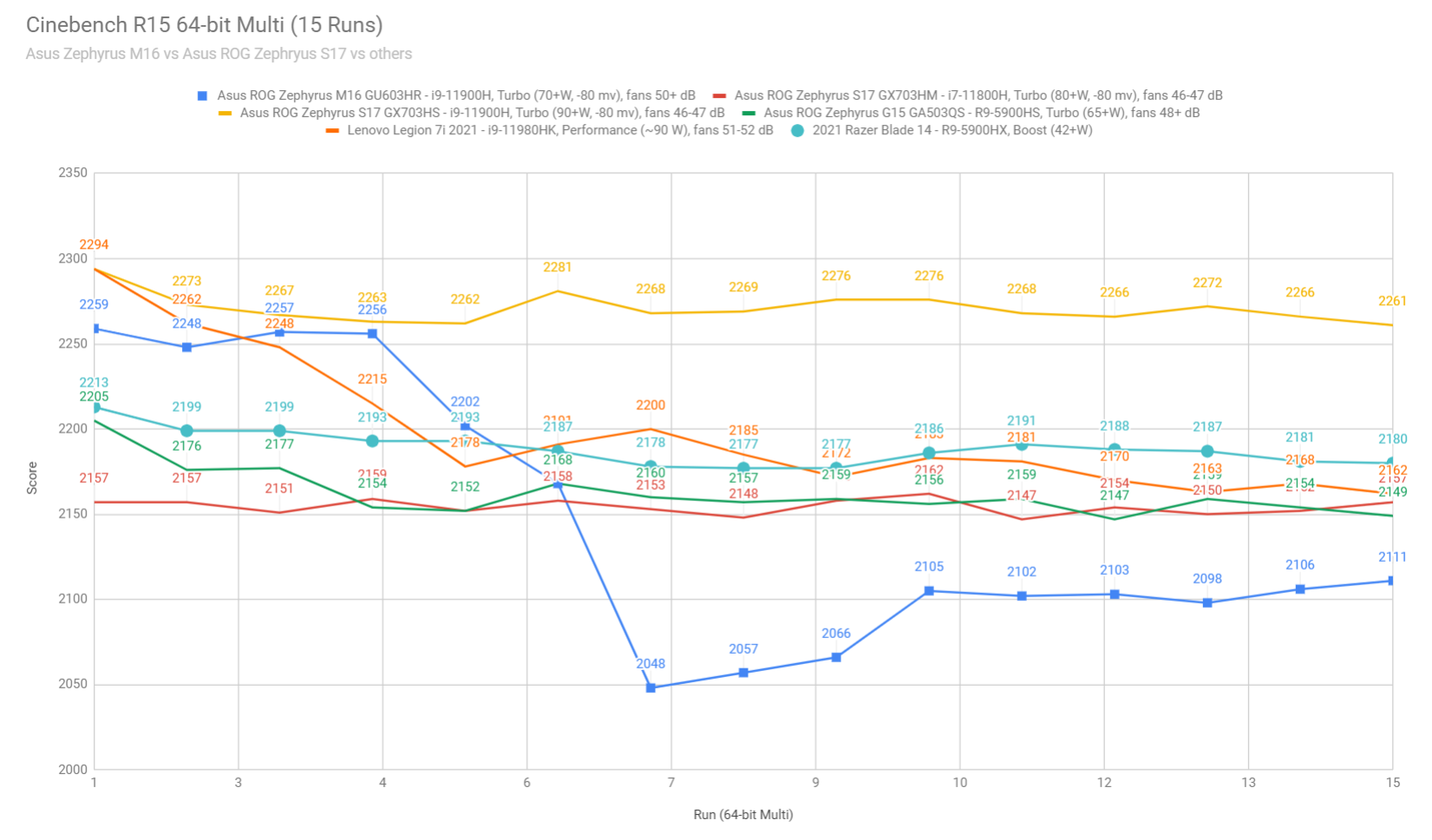
Next, here’s the 3Dmark Time Spy Stress test, which once more loops time Spy for 20 runs and looks for any performance degradation as the heat builds up. All these laptops passed the test, so no worries about thermal throttling here.
Next, here are some benchmarks results of these three laptops:
| Asus ROG Zephyrus M16 i9-11900H + 3070 100W |
Asus ROG Zephyrus S17 i7-11800H + 3060 130W |
Asus ROG Zephyrus S17 i9-11900H + 3080 140W |
|
| 3DMark 13 – Fire Strike | 21817 (Graphics – 25203, Physics – 24416, Combined – 10067) | 20235 (Graphics – 22576, Physics – 24912, Combined – 9828) | 25491 (Graphics – 31305, Physics – 25105, Combined – 10758) |
| 3DMark 13 – Port Royal | 5908 | 5242 | 7467 |
| 3DMark 13 – Time Spy | 9800 (Graphics – 9655, CPU – 10717) | 9019 (Graphics – 8937, CPU – 9515) | 12146 (Graphics – 12325, CPU – 11225) |
| Uniengine Superposition – 1080p Medium | 18732 | 16109 | 22314 |
| Uniengine Superposition – 1080p Extreme | 6317 | 5424 | 7758 |
| Handbrake 1.3.1 (4K to 1080p encode): | 50.42 average fps | 45.21 average fps | 52.70 average fps |
| PCMark 10 | 7053 (E – 10716, P – 8687, DCC – 10228) | 7177 (E – 10760, P – 8894, DCC – 10481) | 7827 (E – 11041, P – 10065, DCC – 11710) |
| GeekBench 5.3.1 64-bit | Single-Core: 1607, Multi-core: 9554 | Single-Core: 1623, Multi-core: 9641 | Single-Core: 1627, Multi-core: 9656 |
| CineBench R15 (best run) | CPU 2257 cb, CPU Single Core 236 cb | CPU 2193 cb, CPU Single Core 228 cb | CPU 2294 cb, CPU Single Core 241 cb |
| CineBench R20 (best run) | CPU 5563 cb, CPU Single Core 606 cb | CPU 5387 cb, CPU Single Core 578 cb | CPU 5647 cb, CPU Single Core 607 cb |
| CineBench R23 (best run) | CPU 14475 cb, CPU Single Core 1570 cb | CPU 13902 cb, CPU Single Core 1498 cb | CPU 14679 cb, CPU Single Core 1564 cb |
| x265 HD Benchmark 64-bit | 28.11 s | 28.77 s | 27.42 s |
We also ran some Workstation related loads, on the Turbo profiles, without a CPU undervolt.
| Asus ROG Zephyrus M16 i9-11900H + 3070 100W |
Asus ROG Zephyrus S17 i7-11800H + 3060 130W |
Asus ROG Zephyrus S17 i9-11900H + 3080 140W |
|
| Blender 2.90 – BMW Car scene- CPU Compute | 3m 15s | 3m 1s | 3m 0s |
| Blender 2.90 – Classroom scene – CPU Compute | 8m 51s | 8m 18s | 8m 19s |
| Blender 2.90 – Classroom scene – GPU, CUDA/Optix | 2m 17s / 1m 1s | 2m 9s / 1m 15s | 1m 23s / 49s |
| SPECviewerf 2020 – 3DSMax | 93.89 | 86.97 | 137.85 |
| SPECviewerf 2020 – Catia | 61.43 | 53.75 | 69.97 |
| SPECviewerf 2020 – Creo | 90.93 | 89.47 | 94.48 |
| SPECviewerf 2020 – Energy | 24.19 | 21.35 | 27.39 |
| SPECviewerf 2020 – Maya | 268.01 | 325.49 | 365.88 |
| SPECviewerf 2020 – Medical | 29.57 | 27.94 | 35.2 |
| SPECviewerf 2020 – SNX | 19.46 | 16.37 | 19.2 |
| SPECviewerf 2020 – SW | 184.92 | 194.36 | 262.04 |
Of course, the i9 + 3080 version of S17 wins across the board, especially in the GPU tests, where the higher-tier and higher-power 3080 grossly outmatches the other chips. You’re also going to pay a lot more for that configuration, though.
As for the i9 + 3070 M16 and i7 + 3060 S17 that sell for about the same price, the M16 tends to win most tests, especially on the GPU side, where the RTX 3070 takes a 10-20% lead in benchmarks and workloads, despite the lower power.
The CPU scores, on the other hand, are a lot closer between the i7 and the i9. The i9 in the M16 still wins the single-core tests and the shorter-duration multi-threaded tests, but it ends up a little behind the i7 in the longer tests, such as Blender. That’s explained by the difference in sustained TDP on these two laptops: 70W on the M16 vs 90W on the S17.
Gaming performance
Let’s look at some games now. I’ve only included a handful of results and not all those available in our reviews.
| M16 – i9 + 3070 100W on Optimus, QHD+ Turbo |
S17 – i7 + 3060 130W on dGPU, QHD Turbo |
S17 – i9 + 3 080 140W on dGPU, QHD Turbo |
|
| Battlefield V (DX 12, Ultra Preset, Ray-Tracing OFF) |
95 fps (56 fps – 1% low) | 107 fps (63 fps – 1% low) | 134 fps (82 fps – 1% low) |
| Battlefield V (DX 12, Ultra Preset, Ray-Tracing ON) |
58 fps (46 fps – 1% low) | 66 fps (50 fps – 1% low) | 84 fps (62 fps – 1% low) |
| Cyberpunk (Ultra, Ray Tracing On, DLSS Auto) |
41 fps (32 fps – 1% low) | 39 fps (32 fps – 1% low) | 53 fps (40 fps – 1% low) |
| Cyberpunk (Ultra, Ray Tracing Off, DLSS off) |
40 fps (32 fps – 1% low) | 34 fps (26 fps – 1% low) | 53 fps (43 fps – 1% low) |
| Far Cry 5 (DX 11, Ultra Preset, SMAA) |
84 fps (70 fps – 1% low) | 95 fps (83 fps – 1% low) | 121 fps (93 fps – 1% low) |
| Middle Earth: Shadow of Mordor (DX 11, Ultra Preset) |
126 fps (78 fps – 1% low) | 123 fps (93 fps – 1% low) | 155 fps (110 fps – 1% low) |
| Red Dead Redemption 2 (DX 12, Ultra Optimized, TAA) |
72 fps (56 fps – 1% low) | 71 fps (42 fps – 1% low) | 94 fps (71 fps – 1% low) |
| Shadow of Tomb Raider (DX 12, Highest Preset, TAA) |
78 fps (58 fps – 1% low) | 78 fps (53 fps – 1% low) | 105 fps (62 fps – 1% low) |
| The Witcher 3: Wild Hunt (DX 11, Ultra Preset, Hairworks On) |
– | 83 fps (68 fps – 1% low) | 114 fps (88 fps – 1% low) |
Once more, the 3080 S17 is in a class of its own, and I’ve included these results just to understand what you’d be getting if you decide to spend the 1000+ extra USD/EUR for this configuration. Up to you if it’s worth it or not.
The other two are closer in games than in the benchmarks above, though. But be careful that we’re testing at the QHD+ native resolution of the M16, which is 11% more pixels than the QHD resolution of the S17 screen. On top of that, there’s no MUX or dGPU mode on the M16, and Optimus takes a toll in some older titles such as Battlefield V or Far Cry 5, which further explains the differences in those cases.
Overall, if you’re primarily looking for the best performance for your buck here, the i9 + RTX 3070 100W on the M16 outmatches the i7 + RTX 3060 130W on the S17, with some exceptions in certain games.
Thermals and noise levels should be factored in as well, though, especially given the different designs of these two laptops, and we’ll touch on those further down.
Noise, Heat, Connectivity, speakers, and others
The M16 and the S17 are very similar internal designs, but with longer heatpipes on the larger S17 chassis and higher-capacity fans. Both also get liquid metal on the CPUs and regular paste on the GPUs.
On the outside, though, they are very different. Both take in fresh air from the top and bottom. Most of it comes from the bottom on the M16, and only part of it through the keyboard, while the one S17, most of it comes from the top, from underneath the keyboard tray, and only some comes from the bottom.
The outputs are on the sides and back edge on both, but while on the S17 the back edge is placed behind the screen and the air is blown away from the user, on the M16 the back edge is between the main chassis and the screen, and thus the air is blown into the display and the vents are closer to the user and not hidden behind the lid, which amplifies the perceived noise. On top of that, the fans also spin faster on the M16.
This results in the M16 being louder on Turbo, at 50+ dB at head-level, while the S17 settles around 46-47 dB. Quieter profiles are available in both cases, but they’re only usable on the S17, as the hardware throttles on the mid-profiles on the M16. The i9 + 3080 configuration of the S17 was actually the single variant that allowed a balanced experience on the Performance profile, with still good temperatures, much quieter fans at 41-42 dB, and only a 10% drop in performance from the Turbo profile.
On Turbo, I can’t complain about the internal temperatures on any of these, though. Down below I’ve included our findings from Cyberpunk 2077, and more readings from multiple other titles are available in the reviews.
| Mode | M16 – i9 + 3070 100W Turbo |
S17 – i7 + 3060 130W Turbo |
S17 – i9 + 3080 140W Turbo |
| CPU temps | 73 C avg with 94 C spike | 77 C avg with 86 C spike | 67 C avg with 86 C spike |
| GPU temps | 76 C avg | 84 C avg | 76 C avg |
| Avg fan noise after stabilized temps | 50+ dB | 46-47 dB | 46-47 dB |
Surprisingly, the i7 + 3060 S17 ran the hottest here, and that’s because the system allocated more power to the CPU than on the i9 + 3080 model. We recorded similar findings in most games, but I think this behavior could be tweaked out with future software updates.
As for the external temperatures, the M16 runs much hotter than the S17 models, and also feels hotter to the touch. On top of that, the hot air is pushed into the screen and causes the panel to heat up, which might turn out problematic down the road and cause the pixels to degrade over time. Asus is saying that everything’s been tested and we shouldn’t worry about this, but I’m still not comfortable with this design, and I’d recommend getting extended warranty if you decide to buy one of these M16s and game on it for hours every day.
The S17, with the mobile keyboard tray that separates from the hot components, feels much cooler to the touch.
Both laptops run mildly warm with daily use, and that’s because both allow for the fans to completely switch off with light loads, ending up passively cooled and silent. Careful about could whine, though, I’ve noticed some on one of my S17 samples, so make sure to listen for any irregularities on your unit.
These aside, the two series are very similar in terms of connectivity, audio quality, and cameras, with 720p shooters on both. The audio is especially impressive, with 6x speakers on both, and the S17 comes slightly in front with marginally louder and richer sound. Both offer some of the best laptops speakers among any options out there.
Battery life
There are 90W batteries on both the M16 and the S17 lineups, and given the platforms and software are identical between the two, they return fairly close runtimes.
Expect 3-5 hours of daily multitasking and 5-7 hours of video. For some reason, our 3060 S17 ran less efficiently than the 3080 model, and I can’t properly explain why given that both were retail models running on the same BIOS and settings.
For the bricks, the M16 is paired with a smaller and lighter 240W one, while the S17s get a chunkier 280W on all configurations, which adds up to the total carrying weight. Both support USB-C power at up to 100W, though, and a USB-C extra charger is even bundled with the 3080 configurations of the S17, but not with the other models.
Here’s how the 280W brick looks next to the 240W brick and a 65W USB-C charger.
Price and availability
The i9 + 3080 + QHD configuration of the Zephyrus S17 is listed at $3299 in the US and 3500+ EUR here in Europe, and is by far the most expensive option here.
The other two, the i7 + 3060 + QHD S17 and the i9 + 3070 + QHD M16 go for nearly the same price, around $2200 in the US and 2500 EUR in Europe. All these are MSRP prices, and are subject to further change in the future, so I’d suggest following these links for updated configurations and prices at the time you’re reading the article: Asus ROG Zephyrus M16 and Asus ROG Zephyrus S17. They are affiliate links and buying from them helps us do our jobs.
More affordable 3050Ti and 3060 configurations are also available, as well as a mid-level 3070 variant of the S17, with this latter one being probably the better-balanced option on that chassis. Too bad that’s only 8Gb RMA on board. Also, be careful about the FHD 144 Hz screen options on M16, they might be the same kind of crappy panels we’ve seen on the G15s, and if that’s the case, I’d stay away from them.
Final thoughts
As with most of our comparisons, there’s no clear winner in this pitch between the Zephyrus M16 and S17, as each series has its advantages and quirks.
Both are well made and great looking, both offer good inputs and excellent displays and audio, both squeeze solid performance out of the hardware offered, and both are pulled back by the Intel 11th gen platform when it comes to battery life, in comparison to the AMD options out there.
However, the M16 is by far the more portable option here, offers an arguably more convenient keyboard, and is also more affordable than the S17. The top M16 configuration is on par or sells for even less than the base-level S17, and outmatches it in performance in most of our tests, with the exception of some games that are pulled back by the lack of a MUX on this model.
At the same time, the M16 runs noisier than the S17 models and I’m not a fan of the Ergolift design that Asus use for their Zephyrus G and M series, with the hot air being blown into the screen. I just don’t feel 100% confident recommending this for serious work and gaming.
That brings us to the i7 + 3060 variant of the Zephyrus S17, a larger laptop with a larger 17-inch display, but also one of the best designs out there and an excellent balance of performance, thermals, and noise levels with everything you’ll throw at it.
What grossly limits this configuration, but also the 3070 variants of the S17, is the fact that Asus puts 8 GB of soldered RAM on these, so you can only realistically use 16 GB of dual-channel memory here, which makes no sense to me in a 2021 premium product. They can take up to 40 GB, but only 16 GB would work in dual-channel, and it’s up to you whether that would be a limiting factor or not. I was talking to Derek about it and we both decided this will surely drive potential users away from the S17 series and Asus should address it and offer 16 GB onboard on all models. 32 GB dual-channel memory is only possible on the 3080 models.
As for those i9 + 3080 configurations of the Zephyrus S17, those are beastly performers, and for some reason ran even cooler than the base model in our tests. But at 3300+ USD/EUR MSRP or even more, if you opt for the 4K 120Hz display, these are niche products that very few would be able to justify.
That’s about it for my comparison on the Asus ROG Zephyrus S17 and Zephyrus M16 2021 notebooks. Make sure to check the detailed reviews linked for more details, and don’t hesitate to get in touch in the comments section with your feedback and questions.











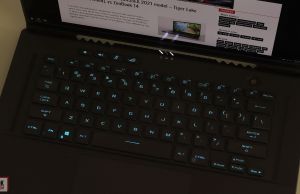

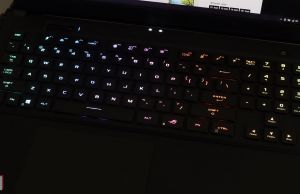




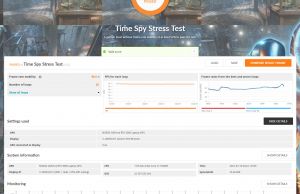
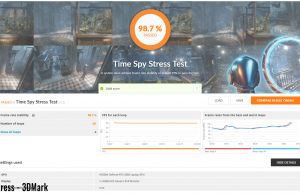



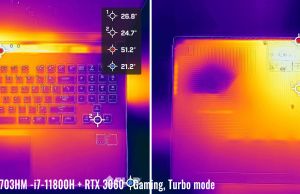
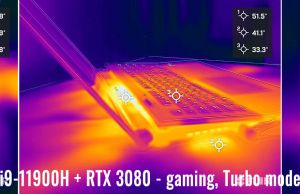
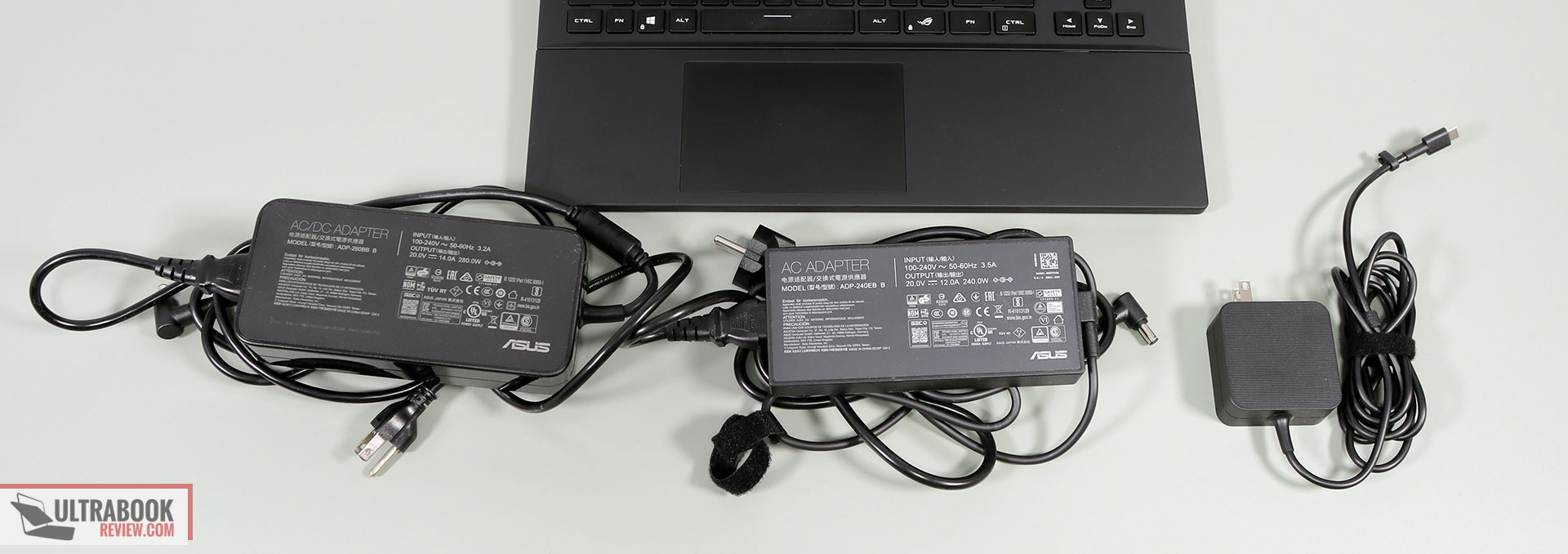










Ethan
October 20, 2021 at 5:26 pm
I don't understand the limiting factor that maxes out the RAM at 48GB. PCB space? If they had a 4K model that dropped Advanced Optimus (disabled on UHD version anyway) in favor of increased RAM capacity it would check every box for me.
Is the iGPU for Advanced Optimus actually an additional component on the PCB, or is it essentially an APU configuration with the i9?
Andrei Girbea
October 25, 2021 at 10:51 am
the memory is limited by the fact that some of it is soldered on the MB on this design. That's 8 GB ion the lower-tier configs and 16 GB on the higher-tier models, plus up to 32 GB in the existing DIMM