With Intel Broadwell hardware just a few months from hitting the stores, Asus announced the Zenbook UX305 line at IFA Berlin, a device that promises to be one of the slimmest 13.3 inch laptops ever created and at the same time, one of the lightest. My full review of the Zenbook UX305 is available over here. Check it out.
In this post I’ve gathered all the available info on the UX305 series, including specs, pictures and details on various features, prices and the release date.
The UX305 will supposedly have a 12.3 mm body and based on how Asus usually measure their devices, that’s excluding the rubber feet. For comparison, their previous Zenbook UX301LA top-of-the line ultrabook was 15.5 mm thick, so this new model shoves off a few millimeters from its height.
Now, that’s not necessarily going to make a big difference in everyday use, but the UX305 is also lighter than the UX301LA, tipping the scales at 1.2 kilos ( 2.65 lbs), while the UX301LA weighs 3.1 lbs. And this part is actually important, as I can get used with a slightly thicker device, but really appreciate the every bit of ounce dropped.
Update: My full review of the Zenbook UX305 is available over here. Check it out.
Update2: The Zenbook UX305FA is now available in the US for $699 and that kind of money gets you an excellent configuration with a Core M-5Y10 processor, 8 GB of RAM, a 256 GB SSD and a FHD matte display. Follow this link for more details.
Update3: Asus released the Zenbook UX305CA in the meantime, an updated version of the UX305FA, with Skylake Core M processors, that promises to improve performance and battery life, while keeping prices at bay.
Asus Zenbook UX305 Specs
| General | Type | ultraportable |
|---|---|---|
| Announced | September 2014 | |
| Start Price | 799 E | |
| Body | Dimensions | 324 x 226 x 12.3 mm (12.7 x 8.9 x 0.48 in) |
| Weight | 1.2 kilos – 2.65 pounds | |
| Color | Obsidian Stone or Ceramic Alloy | |
| Details | aluminum body | |
| Display | Type | QHD+ and FHD IPS panels |
| Size | 13.3 inch, 3200 x 1800 px / 1920 x 1080 px | |
| Features | OS | Windows 8.1 / 8.1 Pro |
| Chipset | Intel Broadwell | |
| CPU | Core M-5Y10a | |
| GPU | Intel HD 5300 | |
| Memory | 4/8 GB | |
| Storage | fast PCI-e SSDs – various configurations | |
| Ports | 3x USB 3.0, micro-HDMI, card-reader | |
| Connectivity | Wi-Fi AC, Bluetooth 4.0 | |
| Sensors | ambient light | |
| Webcam | HD, dual microphones | |
| Speakers | SonicMaster stereo speakers | |
| Batery | Size | 45 Wh |
| Estimated Life | up to 10 h | |
| Input | Keyboard Type | Chiclet |
| Backlit | No | |
| Pointing device | Clickpad, with Win 8 Gesture support | |
| Other aspects | – | |
At the same time the UX305 seems to have pretty much the same footprint as the UX301, based on the specs list above and the size of the bezel around its 13.3 inch display.
You’ll find a few pictures and videos included in this post that should show you what to expect from the UX305 Zenbook.
It will be available in two different colors (“Obsidian Stone” or “Ceramic Alloy”, or some sort of dark-grey and white) and it does look pretty sleek, keeping the familiar lines of the Zenbooks, with the concentric circles pattern on the lid cover and beveled sides on the darker finishing, but chromed elements on the white one. There’s no glass on the hood or on the interior like on the UX301LA, which is good news, for a number of reasons (easier and cheaper to manufacture an aluminum shell, less prone to fingerprints). And you can see for the pictures that the Obsidian Stone version of the UX305 is going to show smudges quite easily, which should not be a problem on the white model.
At the same time the UX305 seems to pack a marginally larger trackpad than the other Zenbooks before and a similar backlit keyboard (latest info show that the UX305 is not going to offer a backlit keyboard), painted in the same color as the inner body, so again, Asus does not care about contrast. Besides that, I’m seeing 3 USB ports on these laptops, a card-reader and a micro-USB slot on the sides, but Asus will probably include some adapters as well. There’s no miniDP port though, which can be problematic in you plan to connect a high resolution screen to this computer.
The UX305 is not only a new device on the outside, it also packs fresh goodies on the inside, with the Broadwell Core-M hardware being the biggest novelty here and promising fast performance and long battery life (you should expect up to 10 Hours from this one, according to Asus).
Chippy at UMPCportal sheds more light on the hardware specs and one version of the UX305 will include the Intel Core-M 5Y10a processor with 4 GB of RAM. That’s probably going to be a base level configuration. At the same time, he report there’s going to be a 45 Wh battery inside this laptop, slightly smaller than on the UX301LA, but hopefully enough to deliver on those 10 hours promised (or at least 7-8 of actual real-life use).
Keep in mind that the Core-M is the low-power version of the Broadwell line and a successor of the Core-Y series, thus it’s not going to be very powerful and will only be available on the thinnest designs. Chances are most of them will be fanless, I can’t confirm if that’s the case for the UX305 or not (Update: It is, and a more detailed list of fanless ultrapotables is also available here). There are cooling grills hidden behind the hinge, but that does not prove anything, Asus might offer distinct configurations for this one and some of them could indeed require no active cooling.
I’m not a IFA this year, so I must thank Lars from allaboutsamsung.de for the pictures above.
There’s also a sharp 3200 x 1800 px screen on this laptop, which again I’m not necessarily a big fan of, especially if it uses the same panel as the Zenbook UX303 or the Lenovo Yoga 2 Pro, known for its annoying color problems. Hopefully its a different panel or at least Asus will address the color issues by the time the Zenbook UX305 gets in stores. It’s also worth noting that the models showcased at IFA came with a matte screen, but if I’d were to guess, the final units will mostly get touchscreens. Still, who knows, maybe Asus will have some versions with matte displays as well, I know there are plenty of users who would appreciate them, me included.
The specs also mention a 1920 x 1080 px screen option, so we do know that Asus plans on offering at least two display types for the UX305.
Update: Latest info suggest the UX305 will be offered with either a QHD+ multi-touch panel and either a matte (non-touch) or a glossy (touch) fHD display for the base versions. These last options might not be available worldwide though, we’ll see
Of course, the Zenbook UX305 won’t be available in stores just yet. I don’t have exact details on a launch date or prices for the time being, but don’t expect this sooner than the end of the year, probably in November/December. Hopefully this will be more aggressive priced than the UX301LA line and at the same time I do hope Asus will actually deliver it worldwide and on time, not like with the UX301LA series last year or the UX303 right now, which continues to be delayed.
Update: The Zenbook UX305 is going to start at 799E over here in Europe, so pretty much around $800 bucks in the US, with higher end (and thus pricier) configurations available as well. Should hit the stores in early November, if there are no delays.
Update2: My full review of the Zenbook UX305 is available over here. Check it out.
Anyway, I’ll keep my eyes peeled for any insights on the Asus Zenbook UX305 though and I will update this post once I find anything worth sharing, so stay tuned.

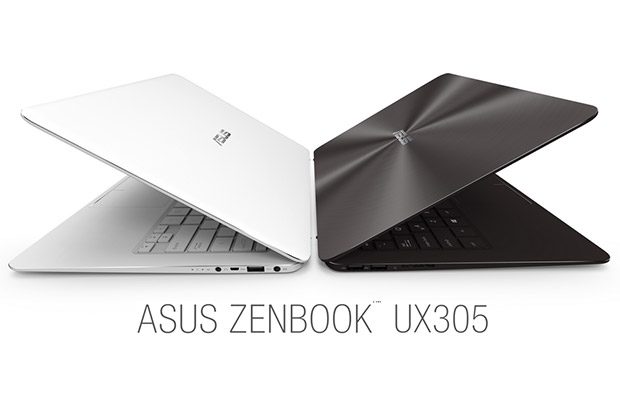
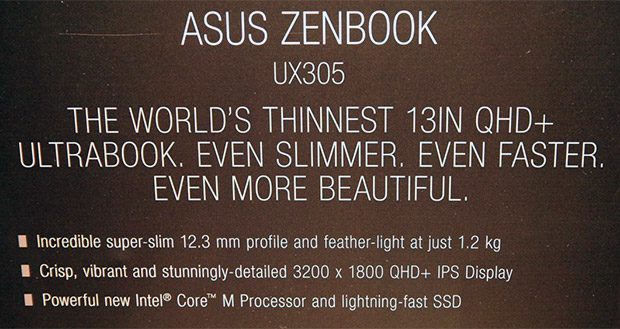























DavidC1
September 5, 2014 at 11:44 pm
“BayTrail Core-M”
That should be Broadwell Core M.
Few things, its not a U, but Y, so it’ll probably end up slower than the 28W Us in the higher end models of the UX301.
I think the HD 5300 may end up not too far from the Iris 5100 in the UX301, mostly because the Iris 5100 isn’t much over the U series HD 4400 anyway.
Andrei Girbea
September 6, 2014 at 8:40 am
Thanks for heads up on that BayTrail mistake, I meant Broadwell of course. I still need to do some catch-up on these new Broadwell CPU lines, I’m not very familiar with the nominations, families, etc. If the 5300 ends-up similar to the 5100, that’s 10-20% on top of the Intel HD 4400. Not bad, but I was rooting for more.
Hermit
September 6, 2014 at 1:32 pm
Some people from IFA have been reporting that the display is not a touchscreen but CNET claims that it is. Your article also seemed to hedge a bit on this, suggesting that maybe it will have both. Can you clarify this with a post as soon as you get some solid info on the display(s)?
Andrei Girbea
September 6, 2014 at 2:06 pm
There was not touchscreen on the showcased model. However, final release versions will definitely be available with a touchscreen as well. A similar panel is used on touchscreens for the Asus UX303LN, Lenovo Yoga 2 Pro and Samsung ATIV Book 9 Plus laptops. However, I dop hope Asus will also offer some configurations with non-touch matte displays, like the one on this sample.
Tremorchrist
September 16, 2014 at 4:45 am
Check asus.com/Notebooks_Ultrabooks/ASUS_ZenBook_UX305/ to see that there’s no non-touch for QHD+.
Andrei Girbea
September 16, 2014 at 3:05 pm
We’ll see, these are still early details. The unit showcased at IFA had a non-glare QHD+ panel and that’s all I’m saying in the post
Ben Sisko
October 9, 2014 at 10:23 pm
In your post you are saying the keyboard is backlit. I think I read somewhere that it won’t be…only issue I am having with the UX305. Are you sure in this point?
Andrei Girbea
October 10, 2014 at 7:43 am
I’m not. This post is a summary of all the impressions I’ve found on the UX305 in the last weeks. I’ll double check on the keyboard.
Update: Yep, looks like no backlit keyboard and no touchscreen. I’ve updated in the post as well. Thanks
Ben Sisko
October 10, 2014 at 8:14 am
That is not the answer I wanted to hear…
Ben Sisko
December 11, 2014 at 12:06 pm
Went for an Asus ux303LN now, after they were finally deliverable. I know the little detail of the missing backlit keýboard would have annoyed me…and no longer waiting, including for tests of the ux305’s performance.
Totally happy with the ux303LN now, the display (non-touch) is fantastic :-)
Matthew
October 13, 2014 at 2:43 am
FYI, Windows Key + Pause Break is the hotkey to open the system screen you went to in the video to look up the ghz. Maybe it can’t be done while holding a camera.
Nathan Le
October 17, 2014 at 1:22 pm
13.3in IPS
QHD+ (3,200 x 1,800); LED backlit, multi-touch
FHD (1,920 x 1,200); LED backlit, optional multi-touch
Look at this, fabulous!
Andrei Girbea
October 17, 2014 at 2:51 pm
Where did you get that from?
Nathan Le
October 18, 2014 at 3:24 am
Of course it is right on the ASUS website.
asus.com/Notebooks_Ultrabooks/ASUS_ZenBook_UX305/
Andrei Girbea
October 18, 2014 at 8:41 am
Ah, cool, thanks, haven’t checked it out in a while
cj
October 27, 2014 at 12:11 am
I just wanted to ask do you think you will be able to replace the battery on the ux305 when it dies?
Andrei Girbea
October 27, 2014 at 8:38 pm
Probably yes, with a bit of effort, but ONLY if Asus will offer replacement batteries down the line. And I’m not so sure they will.
CJ
October 27, 2014 at 9:39 pm
Thank you for the swift reply. What makes you think that they will not offer replaceable batteries? Thanks again
Andrei Girbea
October 28, 2014 at 1:58 pm
I’ve heard people complaining about now being able to find replacement batteries for older Asus laptops, but the truth is I never searched for batteries for the previous generation Zenbooks (ux31E, UX31A), for instance. Try to do it yourself. If you’ll find spare batteries, then Asus should keep providing them for the future releases. If not…
Fred
October 25, 2015 at 6:43 pm
Changing the battery seems to be quite straightforward: myfixguide.com/manual/asus-zenbook-ux305fa-disassembly/
CJ
October 27, 2014 at 11:09 pm
How long do you think the battery on this laptop will last me for? (In years/battery charge cycles)
Andrei Girbea
October 28, 2014 at 2:07 pm
Depends, if used properly, it could last you years. Or it could die much faster. It’s more or less a matter of luck with batteries these days, the one on my ThinkPad died after about 200 cycles, although I’m very careful on how I use my computers (only had 2-3% wear after that long)
CJ
October 28, 2014 at 2:17 pm
I emailed asus and they said that there technicians would be able to replace the battery for 40 to 90 euros plus postage. So how do you use a battery carefully nowadays?
Andrei Girbea
October 28, 2014 at 4:11 pm
I can only tell you what I personally do. Only charge it to 90% (Lenovo has an utility that allows that) and usually plug it in once it goes below 25%. On top of that, I try to use the computer on battery as often as possible, but once I disconnect it from the plug, I let it discharge past the 25% mark I mentioned before. In other words, try not to keep you laptop always plugged in, and when you unplug it, let the battery discharge before plugging it again. Just be following these simple tips only about 1.5% of my battery’s capacity has wear off in about 180 cycles (the new battery that I got after my old one died). OFC, that’s just what I do and what works for me, others might have different approaches.
PS: is that 40-90 + postage + THE actual battery, or is the battery included in that fee? If yes, then it’s a fair price. I paid 150 euro for a brand new original 6 Cell battery for my ThinkPad X220 last year.
CJ
November 1, 2014 at 11:16 pm
That is not including postage but they did say if you send it back in the same country it should be around 30 euros extra
CJ
November 5, 2014 at 10:05 pm
Hey there again, so there are two versions obsidian stone adn ceramic alloy. Do you think one of those will be more delicate to scratches?
Andrei Girbea
November 6, 2014 at 2:50 pm
Can’t say for sure, I’ll have to see them live first.
ivan
November 24, 2014 at 5:03 pm
Do you have any updates as to when this UX305 be available in the USA? Also the Zenbook NX500?
Andrei Girbea
November 24, 2014 at 7:29 pm
The NX500 is already shipping in Europe, so should hit the States soon. Nothing new on the UX305 though
CJ
November 24, 2014 at 8:50 pm
Hi there again, I emailed Asus faking that I was a large company owner (as they did not want to tell me anything as a simple client) and said I wanted to order 200 ux305’s for my staff, and they said it would be out in Europe end of December or early January
Andrei Girbea
November 24, 2014 at 8:58 pm
:)) Nice, thanks for this.
Zack
November 30, 2014 at 2:48 pm
LOL, that was great.
CJ
November 24, 2014 at 8:59 pm
Do you know when the new macbook air retina will come out?
Andrei Girbea
November 24, 2014 at 9:47 pm
No, but since the Broadwell Core U series in scheduled for Q2 2015, I’d reckon no sooner than April next year.
CJ
November 25, 2014 at 9:38 pm
rueducommerce.fr/Ordinateurs/Ordinateur-Portable/Ordinateur-Portable-Grand-Public/ASUS/4931427-Zenbook-UX305FA-FC002H-Noir.htm#moid:MO-09AEFM42139954
Very interesting sale to start 16 December 2014
Andrei Girbea
November 26, 2014 at 5:41 pm
I noticed that too but I’m not getting my hopes high until more shops can confirm that date. Still, if it’s true, I should be able to get my hands on a review unit in early December. Stay tuned
ivan
December 2, 2014 at 5:10 pm
If the UX305 is driven by a Intel M core 5Y10a I certainly don’t want it !! Performance will probably be equivalent to a Haswell core i3…
It will be another Asus flop if they do not come up with a unit equipped with 5Y70
Ivan
December 6, 2014 at 6:28 pm
Asus when will u listen to your customers!
1- 5Y10a what a mediocrity ? Why not 5Y70???
2- stop announcing products that either release 12-18 mos later and now they are obsolete
3- are you guys making these in someone garage in Taiwan ? Your production needs total renovation ! Why are u sending 15 units to US retailers ???
lex
January 25, 2015 at 3:35 pm
Do you know if they will release a broadwell u version?
Andrei Girbea
January 25, 2015 at 10:15 pm
I doubt they will for this one. But they will update the UX303 series to Broadwell from what I’ve heard, as well as release new models later this year.
richard marin
March 4, 2015 at 6:31 am
what do you think about this one it comes with broadwell 5Y71
this webpage is yahoo taiwan
tw.buy.yahoo.com/gdsale/gdsale.asp?gdid=5728526
Andrei Girbea
March 5, 2015 at 9:50 am
Should be faster, but at the same time might run even hotter. Not sure what to say about it till I actually get to test one.
tilzey
May 11, 2015 at 5:26 am
Any update on the ASUS ZenBook UX305FA-RBM1-GD?
It is now listed as having a touchscreen and available for a pre-order, with expected release of 5/15/2015. I’ve seen this information on Adorama and B&H.
I will order that laptop if it really is going to be released next week.
Thanks.
Andrey Snowy
May 25, 2015 at 6:12 am
I’ d like to get asus ux305, but I live in SE Asia. Who knows, what country has any shops? Malaisia, Indonesia, Vietnam, Cambodia, Thailand? I need SSD512 and toach screen.
Laura
June 8, 2015 at 2:13 am
I would like to buy this computer, but by looking at the photos of the keyboard, it appears not to have any sort of number pad. I need to be able to make characters used in other languages (e.g., ö, ñ, ¿, ß) easily. I generally use the number pad for the ASCII codes. I can’t find this computer in stores to look at it in person. I am hoping you can help me get some information about it, as I’d prefer to ask an expert source but not the sales source. Does it have a number pad that I wasn’t able to see in the photos? If not, does it have an alternative for such characters? Thank you sincerely!
Andrei Girbea
June 8, 2015 at 10:03 am
It does not have a NumPad and no other laptops of this size would offer one, since there’s no room to include it. If you need a NumPad you’ll have to go for a 15 inch laptop. You could also buy an external USB powered NumPad for around $10 of Amazon and other stores.
Laura
June 8, 2015 at 3:01 pm
Thank you for the information. I currently have a laptop the same size, and it has a number pad that you use by pressing fn + alt. This was standard. Is that no longer the case??
Andrei Girbea
June 8, 2015 at 5:19 pm
Oh, yes, some laptops offer a virtual NumPad Area the way you mentioned. I don’t think it’s the case with this Zenbook, but to be frank I never tested it. Perhaps someone who already owns it can pitch in here.
Laura
June 9, 2015 at 12:11 am
And thank you for the information about the availability of an external numeric keypad. I had no idea! Some of the comments say the users haven’t been successful using them to make characters with ASCII codes, but I’m sure some do work for this.
Dennis
August 28, 2015 at 12:59 pm
Hi Andrei,
I read your extensive review before I went ahead and buy one last week. Thank you. My specs are 5Y10 processor, 8GB RAM and 256GB SSD.
Everything is perfect (including the its value for money) bar one – battery drain even when laptop is shut down (not sleep or hibernate). Over a period of 8 hours 100% fully charged battery will drop to 85%, consistently.
One thing i noticed is even though the ux305 is shutdown, the usb lan port will still light up, suggesting that usb power is not off. BIOS has no such options to turn off usb charging. Ending Asus USB charger + doesn’t help either.
Have you encountered such a problem? Thank you.
Andrei Girbea
August 28, 2015 at 2:16 pm
Hi Dennis. That doesn’t sound like something I had to deal with before. Have you tried disconnecting the LAN adapter while the laptop is asleep (or shut down) and see if that has any impact on battery life? It would help narrow down the issue. There might also be a Wake on Lan option in BIOS you could deactivate, I’m not sure if it’s there on this laptop though, but worth a look.
If that doesn’t help in any way, you could then make sure you’re running the latest BIOS updates Asus offers, as well as the latest chipset drivers, etc. You can also look for the UX305 Owner’s Thread on the notebookreview.com forums and ask other owners if they encountered a similar issue and how they fixed it. That’s where I go if I get into something I can’t crack myself.
Dennis
August 29, 2015 at 12:59 am
Thanks Andrei for your suggestions. A few days i removed the LAN cable overnight but that did not stop the battery drain. This time I removed all USB devices from the ports including a Microsoft wireless mouse transceiver and hey presto!!! there was close to zero drain!!! Am so glad this is finally solved as i have googled high and low for a few days and found no solutions. Next i need to see if it’s the MS transceiver that’s doing the bad deed and how to stop all usb power when off. Well thank you so much Andrei.
Igor
November 24, 2015 at 2:15 pm
Hi Andrei, now there’s UX305LA with 5200U CPU and I’ m trying to compare it with UX301LA with the same CPU, both are 8 Gb memory. 301 has a touchscreen and keyboard backlight, but 305 is a lighter weight and seems to have a longer battery so I’m really puzzled. Could you give a hint what would you prefer? Thank you
Andrei Girbea
November 25, 2015 at 8:43 pm
Same price? Tough to say, but I’d probably go with the one with the backlit keyboard and full-size ports. Are you sure that’s the UX301LA? isn’t it the UX303LA?