A new year, a new round of Lenovo ThinkPad X1 Carbon and X1 Yoga business ultraportables. Time sure flies, as the 2022 X1 Carbon is now the 10th iteration in the series.
Last year, I was very excited about the 2021 models which introduced 16:10 displays, improved inputs, better speakers, and better thermal designs, offering a breath of fresh air to the X1 Carbon/Yoga lineups. In our review, we then found the X1 Carbon gen 9 to be one of our favorite ultrabooks of its time.
Now, the 202 updates are less exciting on a first look, as only hardware refreshes with minor other refinements. Among them, there’s the option for an OLED display that we not available before, a new keyboard design that allows for air-intake through the keys and improved cooling, an updated communication bar with an FHD camera and a quad-mic array, alongside the mentioned bump in specs.
However, given how the 12th gen Intel Alder Lake Evo platform that powers these thin-and-light notebooks is a game-changer as far as the architecture, performance, and efficiency go, I expect the 2022 X1s to not go unnoticed by those of you looking for the professional and practical characteristics of a ThinkPad, but with extra processing power for serious multitasking and workloads.
Here’s a specs sheet of these latest X1 Carbon and X1 Yoga series, and we’ll further touch on the important changes down below.
2022 ThinkPad X1 Carbon (10th generation)
For starters, here’s how the 2022 (gen 10) X1 Carbon compares to the previous 2021 (9th gen) and 2020 (8th gen) models, in a brief specs-sheet.
| 2022 Lenovo X1 Carbon (10th Gen) | 2021 Lenovo X1 Carbon (9th Gen) – review | 2020 Lenovo X1 Carbon (8th Gen) | |
| Screen | 14.0 inch, 16:10 aspect ratio, IPS FHD+ touch and matte, various options, IPS 2.2K, all with 100% sRGB 2.2K OLED non-touch with 400-nits, 100% DCI-P3 UHD+ Low-Power with HDR 400 (500-nits), 100% DCI-P3 |
14.0 inch, 16:10 aspect ratio, FHD+ touch (500 nits), FHD+ Low-Power matte or touch (400 nits), all with 100% sRGB UHD+ Low-Power with HDR 400 (500 nits), 100% DCI-P3 |
14.0 inch, 16:9 aspect ratio, FHD matte (400 nits), FHD ePrivacy matte (400 nits), FHD ePrivacy touch (500 nits), WQHD matte (300 nits), UHD 10-bit with HDR 400 (500 nits) |
| Processor | Intel 12th-gen Alder Lake U15 and P28, up to Core i7 (14 cores, 20 threads, vPro) | up to Intel 11th-gen Core i7 (4 cores, 8 threads, vPro) | up to Intel Comet Lake i7-10810U (6 cores, 12 threads @ 1.1-4.7GHz, vPro) |
| Video | Iris Xe Graphics (integrated) | Iris Xe Graphics (integrated) | UHD Graphics (integrated) |
| Memory | up to 32GB LPDDR5-5200 (soldered, dual-channel) | up to 32GB LPDDR4x-4266 (soldered, dual-channel) | up to 16GB LPDDR3-2133 (soldered, dual-channel) |
| Storage | 1x M.2 80 mm PCIe gen4, up to 2 TB | 1x M.2 80 mm NVMe OPAL2, up to 2 TB | 1x M.2 80 mm NVMe OPAL2, up to 2 TB |
| Connectivity | Intel WiFi 6E with Bluetooth 5.2, optional LTE/5G | Intel WiFi 6 AX with Bluetooth 5.1, optional LTE/5G | Intel WiFi 6 AX with Bluetooth 5.0, optional LTE |
| Ports | 2x USB-C Thunderbolt 4, 2x USB-A 3.2 gen1, HDMI 2.0b, optional nanoSIM, headphone/mic, Lock | 2x USB-C Thunderbolt 4, 2x USB-A 3.2 gen1, HDMI 2.0b, optional nanoSIM, headphone/mic, Lock | 2x USB-C Thunderbolt 3, 2x USB-A 3.1, HDMI 1.4, SIM/MicroSD, doc-port, headphone/mic, Lock |
| Battery | 57 Wh, 65W power adapter (USB Type-C) | 57 Wh, 65W power adapter (USB Type-C) | 51 Wh, 65W power adapter (USB Type-C) |
| Size | 315.6 mm or 12.42″(W) x 222.5 mm x 8.76″(D) x 15.36 mm or 0.6″ (H) | 314.5 mm or 12.38″(W) x 221 mm x 8.72″(D) x 14.9 mm or 0.59″ (H) | 323 mm or 12.71″(W) x 217 mm x 8.54″(D) x 14.95 mm or 0.59″ (H) |
| Weight | from 1.12 kg / 2.48 lbs (+ power supply) | from 1.13 kg / 2.5 lbs (+ power supply) | from 1.1 kg / 2.4 lbs (+ power supply) |
| Extras | FHD IR camera with shutter and Computer Vision, finger-sensor in the power button, quad speakers and quad mics with Dolby Atmos/Voice, updated cooling | HD IR camera with ThinkShutter, finger-sensor in the power button, quad speakers and quad mics with Dolby Atmos/Voice | HD IR camera with ThinkShutter, finger-sensor, quad speakers |
Update: In the meantime, updated ThinkPad X1 Carbon and X1 Yoga models are available, built on 13th-gen Intel specs.
Update2: If interested, our review of the more recent Lenovo ThinkPad X1 carbon gen 12 is available here.
As far as the design, ergonomics, inputs, and screens go, the 2022 X1 Carbon generation is mostly identical to the previous model, and I’ll point you to our review for in-depth impressions.
This unit is available in two finishing options for the lid, either the standard soft-touch black or a carbon-fiber option. I prefer the look and feel of the softer coating, even if the carbon-fiber variant hides smudges and potential scratches a little better.
The laptop remains compact for a 14-inch and lightweight, starting at just under 2.5 lbs for the base configuration with the matte display, and adding up a little bit once you configure a touch display or a 5G module.
Speaking of the screens, Lenovo still offers a wide variety of 16:10 IPS matte and touch variants for this series, but also added up an OLED option for the 2022 update. It’s the 2.8K Samsung panel we’ve already seen in a multitude of other 14-inch laptops such as the ZenBook 14X or the Yoga Slim 7 Pro, with average brightness levels and excellent contrast and colors. Just make sure to understand the potential shortcomings of OLED panels on a laptop, once the reviews are available.
A closer look at the specs does show a millimetrically larger footprint for the 10th gen Carbon chassis. Part of it is explained by the reversed notch at the top of the display, which now houses the updated FHD camera with an f/2.0 lens, a shutter cover, and optional IR and Computer Vision capabilities.
IR is used for signing into Windows with Hello, while the Computer Vision technology allows for improved privacy, in a couple of ways. Paired with the included software, the system can blur the screen when you’re looking elsewhere or when it detects a third party in the frame, peeking over your shoulder at what you’re doing. These might prove useful in certain situations when working in a shared office or coffee shop, etc.
I do appreciate the bump to what’s hopefully a better quality FHD webcam with a brighter lens, which should make a difference in calls, paired with the quad-mic array (which was also available on the 2021 Carbon).
The other structural update that Lenovo mentioned for this 2022 X1 Carbon is the thermal module’s ability to draw in fresh air not just from the bottom, as before, but also from the top of the laptop, through the keys, while still maintaining the spill-proof of the whole deck.
This should hopefully help cool the higher-power hardware implemented with this generation, as the internal cooling design has not been updated in any way.
As far as the specs go, the previous X1 Carbon generation was built on a Tiger Lake Core i7 U platform running at ~20W of power in sustained loads. The system peaked at higher power for brief moments, which helped the laptop feel quick and snappy with everyday tasks, but then it quickly stabilized at around 18-20W in longer demanding chores, favoring low fan-noise levels of up to around 35 dB at head-level, and comfortable internal/external temperatures.
The 2022 ThinkPad X1 Carbon gets a bump to 12th gen Alder Lake hardware, with options of U15 and P28 processors, which in theory can run at up to 28W sustained. Given our past experience with the 2021 Carbon, I’d be surprised if Lenovo are able to ensure 28W sustained in this chassis without compromising the general experience with higher temperatures and fan noise.
However, even at 20-25W, these 12th gen processors should perform significantly better than the 11th gen hardware, with the improvements in IPC and overall design, the higher clocks, and the multitude of cores and threads that will make a major difference in multi-threaded activities. Plus, don’t forget that this generation is also running on LPDDR5 memory and PCIe gen4 storage, which will help the cause in certain loads.
Overall, I’m looking forward to testing this laptop and finding out how it compared to the previous generation and the multitude of other Alder Lake ultrabooks out there, and not just in terms of performance, but also when it comes to efficiency.
There’s still a 57 Wh battery on this X1 Carbon, which has not changed from the previous design, with USB-C sharing through a mid-sized 65W charger.
Bottom point, the major updates for the 2022 10th gen X1 Carbon are the updated hardware specs, updated camera, and an OLED panel option available alongside all the other IPS options that you can configure in the past. Up to you if these are enough to meet your interest.
From what we know right now, the series is expected in stores around the end of Q1 2022, starting at $1600+ MSRP before discounts. As far as I can tell, that’s about $200 higher than the 2021 Carbon at launch.
Anyway, stay tuned for our review and let me know what you think about the updates, and whether Lenovo could have changed other aspects as well to make this anniversary 10th gen X1 Carbon even better.
2022 ThinkPad X1 Yoga (7th generation)
The ThinkPad X1 Yoga is the 2-in-1 convertible and slightly more expensive sidekick of the clamshell X1 Carbon series.
Internally, the two share the same specs, thermal design, and battery, but on the outside, they’re quite different.
The X1 Yoga is a larger footprint and is heavier overall, as it is entirely made out of aluminum, and not the same kind of coated magnesium alloys used for the X1 Carbon, plus it comes with a touchscreen by default, the 360-degrees hinges, and a compatible pen holstered into the chassis. As a result, it ends up at 3+ lbs for the base configuration.
The X1 Yoga also looks and feels different to the touch, with a dark gray color and a tone-matched gray keyboard, as opposed to the all-black of the X1 Carbon. At the same time, it does a much better job hiding smudges, fingerprints, and eventual scratches than the black soft finishes of the Carbon.
As far as the 2022 X1 Yoga gen 7 goes next to the 2022 Carbon, this benefits from the same redesigned keyboard that allows for upper ventilation, the same FHD camera options, and is built on the same Intel 12th gen Alder Lake hardware with the faster memory and storage. It also gets the same 57 Wh battery life, so I expect the overall behavior of the two lineups to be roughly the same.
A novelty for this year is the addition of an OLED display option, a brighter 4K+ panel and not the same 2.8K option that’s available with the Carbon. I wonder if Lenovo figured out the annoying graininess effect that I noticed on touch implementations of these Samsung OLED panels witt other brands.
Compared to the previous generations, you should expect much-improved performance in demanding loads from this 2022 update, with still unknown where it comes to the power settings and the overall efficiency, which we’ll have to answer in our future reviews. Here’s a specs sheet of the latest Yoga next to its 2021 and 2020 kins.
| 2022 Lenovo X1 Yoga (7th Gen) | 2021 Lenovo X1 Yoga (6th Gen) | 2020 Lenovo X1 Yoga (5th Gen) | |
| Screen | 14.0 inch, 16:10 aspect ratio, IPS FHD+ touch and matte, various options, all with 100% sRGB 4K+ OLED touch with 500-nits, 100% DCI-P3 |
14.0 inch, 16:10 aspect ratio, FHD touch ePrivacy (500 nits), FHD+ Low-Power touch (400 nits), all with 100% sRGB UHD+ Low-Power with HDR 400 (500 nits), 100% DCI-P3 |
14.0 inch, 16:9 aspect ratio, FHD touch (400 nits), FHD ePrivacy touch (500 nits), WQHD touch (300 nits), UHD touch with HDR (500 nits) |
| Processor | Intel 12th-gen Alder Lake U15 and P28, up to Core i7 (14 cores, 20 threads, vPro) | up to Intel 11th-gen Core i7 (4 cores, 8 threads, vPro) | up to Intel Comet Lake i7-10810U (6 cores, 12 threads @ 1.1-4.7GHz, vPro) |
| Video | Iris Xe Graphics (integrated) | Iris Xe Graphics (integrated) | UHD Graphics (integrated) |
| Memory | up to 32GB LPDDR5-5200 (soldered, dual-channel) | up to 32GB LPDDR4x-4266 (soldered, dual-channel) | up to 16GB LPDDR3-2133 (soldered, dual-channel) |
| Storage | 1x M.2 80 mm PCIe gen4, up to 2 TB | 1x M.2 80 mm NVMe OPAL2, up to 2 TB | 1x M.2 80 mm NVMe OPAL2, up to 2 TB |
| Connectivity | Intel WiFi 6E with Bluetooth 5.2, optional LTE/5G | Intel WiFi 6 AX with Bluetooth 5.1, optional LTE/5G | Intel WiFi 6 AX200 with Bluetooth 5.0, optional LTE |
| Ports | 2x USB-C Thunderbolt 4, 2x USB-A 3.2, HDMI 2.0, optional nanoSIM, headphone/mic, Lock | 2x USB-C Thunderbolt 4, 2x USB-A 3.2, HDMI 2.0, optional nanoSIM, headphone/mic, Lock | 2x USB-C Thunderbolt 3, 2x USB-A 3.1, HDMI 1.4, SIM/MicroSD, doc-port, headphone/mic, Lock |
| Battery | 57 Wh, 65W power adapter (USB Type-C) | 57 Wh, 65W power adapter (USB Type-C) | 51 Wh, 65W power adapter (USB Type-C) |
| Size | 314 mm or 12.38″(W) x 223 mm x 8.77″(D) x 14.9 mm or 0.59″ (H) | 314 mm or 12.38″(W) x 223 mm x 8.77″(D) x 14.9 mm or 0.59″ (H) | 323 mm or 12.71″(W) x 218 mm x 8.58″(D) x 15.2 mm or 0.6″ (H) |
| Weight | from 1.38 kg / 3 lbs (+ power supply) | from 1.38 kg / 3 lbs (+ power supply) | from 1.36 kg / 3.0 lbs (+ power supply) |
| Extras | FHD IR camera with shutter and Computer Vision, finger-sensor in the power button, quad speakers and quad mics with Dolby Atmos/Voice, updated cooling | IR cameras with ThinkShutter, finger-sensor, quad speakers | IR cameras with ThinkShutter, finger-sensor, quad speakers |
All in all, the X1 Carbon is by far the more popular option among these two X1s, and even the much newer X1 Nano ultralight 13-incher proceed more successful before potential buyers, and for good reasons. Nonetheless, if you care about the pen-functionality and the 360-degrees screen, and you’re also willing to pay extra for what is arguably a less portable design, the X1 Yoga could be for you.
The 2022 ThinkPad X1 Yoga is also expected in stores around late-Q1 2022, starting at $1750+. I doubt we’ll have a review for this one, but let me know if interested and maybe we can figure out a loaner for our tests.







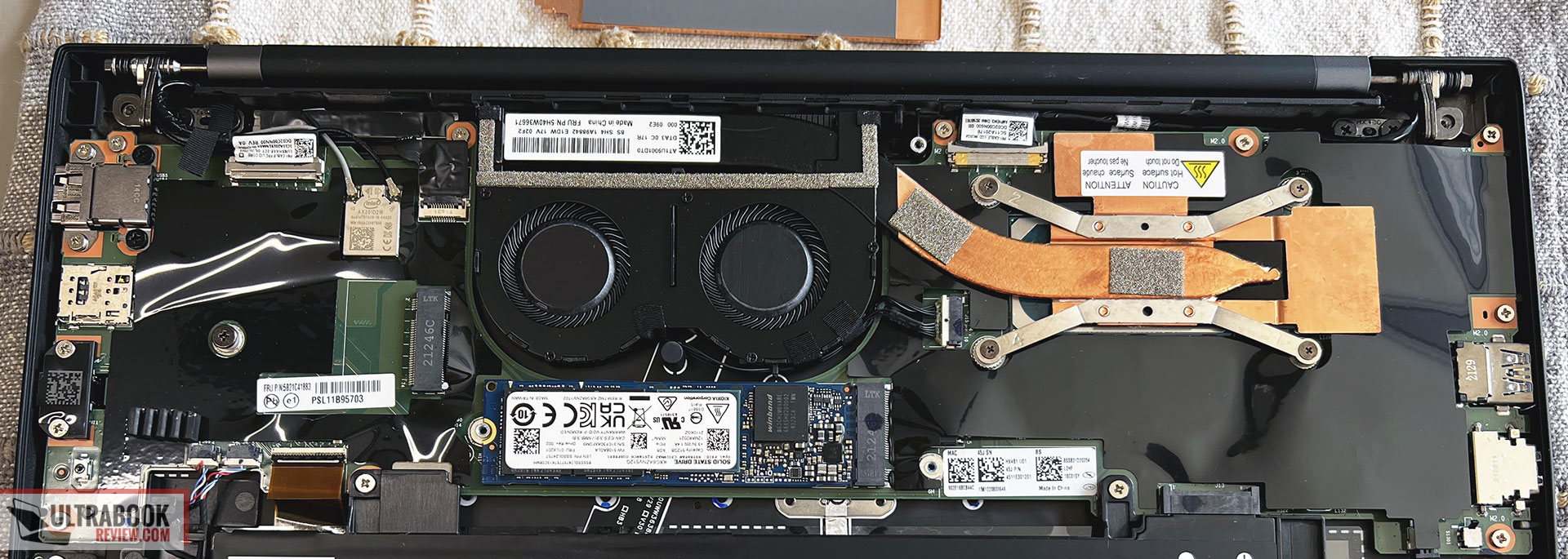
















Eric Hsu
February 22, 2022 at 5:44 am
Hello, Thanks for this preview. Do you have a sense as to when the X1 Carbon Gen 10 will be released? Looking to snag one for work and want to make sure I get my order in ASAP anticipating there may be supply issues. Thanks again!
Andrei Girbea
February 22, 2022 at 9:34 am
late Q1 is what they were saying at launch
Eric
March 19, 2022 at 5:41 am
There are a couple configs available now for sale, an i5 for almost 2900 and an i7 for more than 3400. If you had to choose between one of these and a gen 9, which would you go with? I was really looking forward to the gen 10 for an improved webcam since video calling is essential to my work (your review of gen 9 pointed out the lackluster webcam) as well as potentially better performance/battery life. I do think an i5 would be satisfactory for my workload. What are your thoughts on the value proposition?
Andrei Girbea
March 21, 2022 at 10:53 am
Could you update on what kind of workloads are you planning on running on the laptop? The i5 is a decent option of everyday multitasking, but not that powerful for demanding CPU loads.
Eric
March 21, 2022 at 12:48 pm
My workload shouldn't involve too much more than multitasking with cloud services and office productivity software. I personally have upwards of a hundred tabs open simultaneously, though I do use a tab suspender to save resources, across 2-3 browsers, along with several other windows apps being open at any given time, like Zoom or the office or adobe suite. There also may be occasions where I need to edit photos and videos, but probably just a couple times a month max.
With that workload in my mind, is the gen 10 a good choice compared to the gen 9?
Andrei Girbea
March 21, 2022 at 1:17 pm
Both Intel Tiger Lake and the newer Alder Lake platform should do OK for those tasks. and if you'd be considering a 2021 i7 with a 2022 i5, I think I'd lean towards the 2021 i7 if that's cheaper, and use the savings to get 32 GB of RAM on the system.