For the last years, the ThinkPad X1 Extreme series included some of the best professional multi-purpose laptops on the market, and we’ve covered all generations in our articles and reviews.
As of early-2022, Lenovo has updated the X1 Extreme to the latest 5th gen iteration. As of 2023, a newer X1E variant hasn’t been yet launched, but stay tuned for updates.
This is not just a hardware bump of the previous 4th gen X1 E reviewed here, but a refinement that addresses some of our complaints with the previous gen, including an updated thermal module with now a vapor-chamber, as well as an option for a higher-refresh 165Hz screen.
Add in the classic ThinkPad design and ergonomics, the excellent IO and inputs, as well as the multitude of configuration options, and you’ll see why this is going to be a sought-after series once more, much like the previous variants. The devil is the details, though, especially with this class of ultra-compact performance computers, so it would be ideal to wait for the reviews before jumping on it.
Here’s a quick spec sheet of the 2022 ThinkPad X1 Extreme gen5 vs the 2021 gen4 model, and we’ll further get in-depth on the major updates down below.
| Thinkpad X1 Extreme Gen 5, 2022 | Thinkpad X1 Extreme Gen 4, 2021 | |
| Screen | 16 inch, IPS, multiple options, including 1600p 165Hz with 500-nit and 100% sRGB matte 2400p 60Hz with 600-nit and 100% AdobeRGB matte or touch |
16 inch, 2560 x 1600 px, IPS, 60 Hz, matte |
| Processor | Intel 12th gen Alder Lake, up to Intel i9-12900H, 14C/20T | Intel 11th gen Tiger lake, up to Core i7-11800H CPU, 8C/16T |
| Video | NVIDIA GeForce RTX 3050Ti to 3080Ti, up to 90W TGP (110W TGP), with MUX | NVIDIA GeForce RTX 3060 with 6GB GDDR6 VRAM up to 90W TGP 3050Ti to 3080 100W options available, with MUX |
| Memory | DDR5-4800 (2x DIMMs) | 16 GB DDR4-3200 (2x DIMMs) |
| Storage | 2x M.2 PCIe 4.0 slots | 1x 512GB M.2 NVMe (Kioxia), second empty M.2 bay |
| Connectivity | Intel Wifi 6E with Bluetooth 5.2, optional 5G or LTE | Intel Wifi 6E AX210 with Bluetooth 5.2, optional LTE |
| Ports | 2x USB-A 3.2 gen1 (one always on), 2x USB-C 3.2 Thunderbolt 4 (with PD 3.0 charging support), HDMI 2.1, SD card reader, mic/earphone | 2x USB-A 3.2 gen1(one always on), 2x USB-C 3.2 Thunderbolt 4 (with PD 3.0 charging support), HDMI 2.1, SD card reader, mic/earphone |
| Battery | 90 Wh, up to 230 W charger | 90 Wh, 170 W charger |
| Size | 359.5 mm or 14.13” (w) x 253.8 mm or 9.99” (d) x 17.9 mm or .78” (h) | 359.5 mm or 14.13” (w) x 253.8 mm or 9.99” (d) x 17.7 mm or .70” (h) |
| Weight | from 1.88 kg (4.15 lbs) | 1.81 kg (4.0 lbs) as weighed |
| Extras | backlit keyboard, FHD webcam with shutter and optional IR, dual up-firing speakers | backlit keyboard, FHD webcam with shutter, dual up-firing speakers |
On the outside, the 2022 ThinkPad X1 Extreme gen5 is identical to the previous 4th gen model, with the same chassis design, inputs, and ergonomics. You’ll find our thoughts on all these in the review.
The only notable difference is a slight increase in weight, due to the updated thermal design on this 2022 generation. Previously, Lenovo put a standard dual-fan/dual-heatpipe cooling module in the X1E, and now they’ve updated it to a vapor-chamber module and liquid metal thermal compound. That was expected, given the high CPU/GPU temperatures recorded on the X1E gen4, despite the fact that they were running at conservative power settings.
One other aspect I hope Lenovo has somewhat addressed on this gen5 model is the overall strength of the bottom D-panel, which felt somewhat flimsy and tended to squeak on the previous iteration.
Other than that, and the fact that this is a black laptop that’s going to smudge easily, the X1 Extreme is one of the best compact notebook designs out there. Speaking of smudges, the carbon-fiber lid finishing variant does a better job at hiding those than the classic matte-black finishing, if you can stand the looks.
The major updates with this generation are internal, at the screen and components level. Derek wondered why Lenovo we’re not offering the 2560 x 1600 px 16:10 165Hz panel option for the previous generation, and they listened and added it to the configurator now. It’s the same panel found on the Legion 5 Pro and Legion 7 gaming laptops, with 500+ nits of brightness, 100% sRGB color coverage, 165Hz refresh rate, and fast response times. I’d go with this if you’re planning on running games on your laptop in your spare time.
The other notable screen options are the 3840 x 2400 px panel with 600-nits of brightness, 100% AdobeRGB color gamut, and HDR400 support, available in either a matte non-glare or a touch-glossy variant. These are awesome for creator work, but more expensive and only 60Hz, so not ideal for gaming. They’ll also take a toll on battery life, despite the fact that there’s a 90Wh battery on this laptop. This should carefully be considered in your decision, especially since I don’t expect much in terms of energy efficiency with this Intel 12th gen hardware update.
One final aspect to add here is that there’s still no OLED option for the X1 Extreme, which might deter some of you. As far as I’m concerned, I prefer a quality IPS over an OLED on notebooks. Lenovo could have included an OLED option, though, as Samsung offers a 4K 16:10 OLED option with 100% DCI-P3 coverage.
As far as the hardware goes, Lenovo updated the specs in the 2022 X1 Extreme to the latest available from Intel and Nvidia. That means Intel 12th-gen Core H processors, DDR5 memory, and PCIe gen4 storage, WiFi 6E and optional LTE/5G connectivity, as well as various Nvidia dGPU options going up to an RTX 3080Ti on the top configuration.
There are still a few unknowns at this point, which I’m trying to figure out and update. I don’t know whether Lenovo have upped the power settings for the components with the transition to the vapor-chamber cooling module.
Previously, the processor was able to run at 55W sustained in demanding CPU loads, the GPU could go up to 100W TGP, and the combined power in games went up to 130W on the 3070/3080 models, all with fan noise levels above 50dB and hot CPU/GPU temperatures. We’ll know more once we get a review unit, and I’d also appreciate your feedback if you will be able to snag one of these before us.
Update: The dGPU TGP for this series has been bumped to 110W for the 3070Ti/3080Ti configurations, 10% up from the 100W possible with the 2021 specs. No details on the CPU’s sustained TDP. For what is worth, the 12th gen i9-12900H is one of the fastest CPU options currently available for notebooks, but it requires a hefty amount of sustained power at max-load, and won’t excel as much at ~50W.
I also wonder whether the vapor-chamber module is going to be available on all configurations, or only on the higher-tier RTX 3070Ti/3080Ti modules. That’s because Lenovo implemented different cooling modules for the lower and upper tier configurations with the previous X1E gen4. However, the fact that the entire series is now about 100 grams heavier than before might suggest the same cooling module on all variants, and that could translate into solid thermal performance on the Core i7+3050Ti base models.
Even with these unknowns, the ThinkPad X1 Extreme is definitely one of the most interesting laptops in this niche right now. Previously, it fared against the Dell XPS series (2022 XPS 15 review available here), the HP EliteBooks, and the Asus ZenBook Pros, but Lenovo pushed the throttle with the gen4 and now this gen5 update, including much more powerful specs in this compact chassis than those other series offer these days.
In fact, the X1 Extreme now aims at the top-performance laptop category alongside devices such as the Razer Blade 15, MSI GS66 Stealth, or the Asus ROG Zephyrus M16. Previously, it couldn’t quite compete in performance and cooling, but the gap might be smaller with this 2022 generation, which still keeps an arguable advantage in design, portability, ergonomics, and configurability on its side.
We’ll know more about this ThinkPad X1 Extreme gen 5 2022-model in the next few months, once we get a review unit. The series is expected in stores around June 2022, starting at $2049 MSRP.

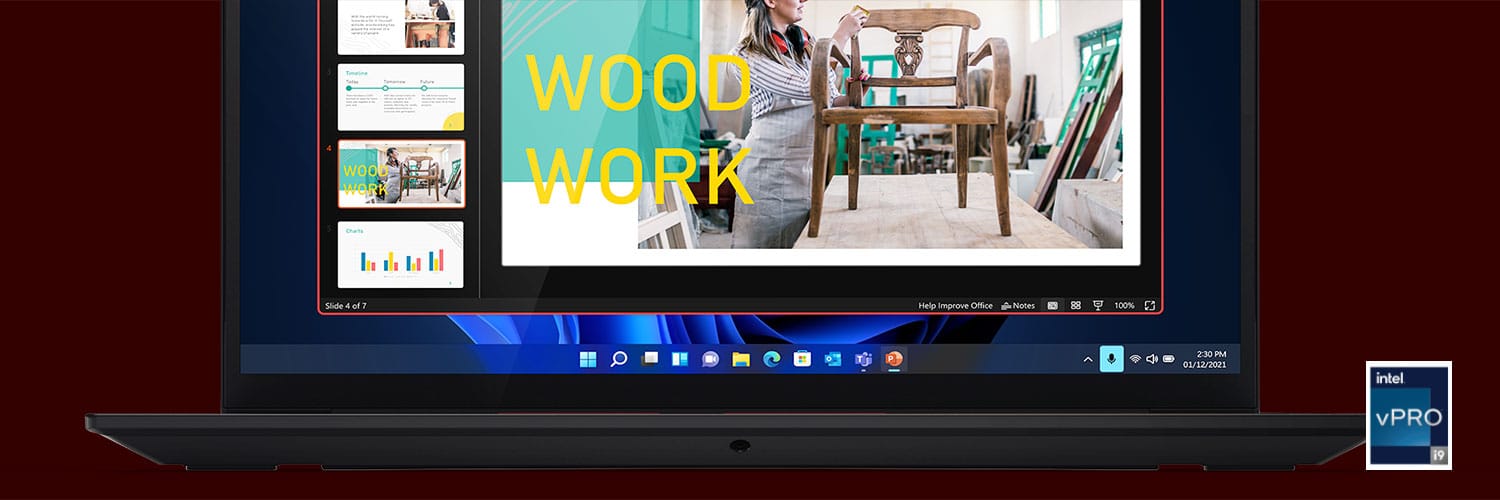

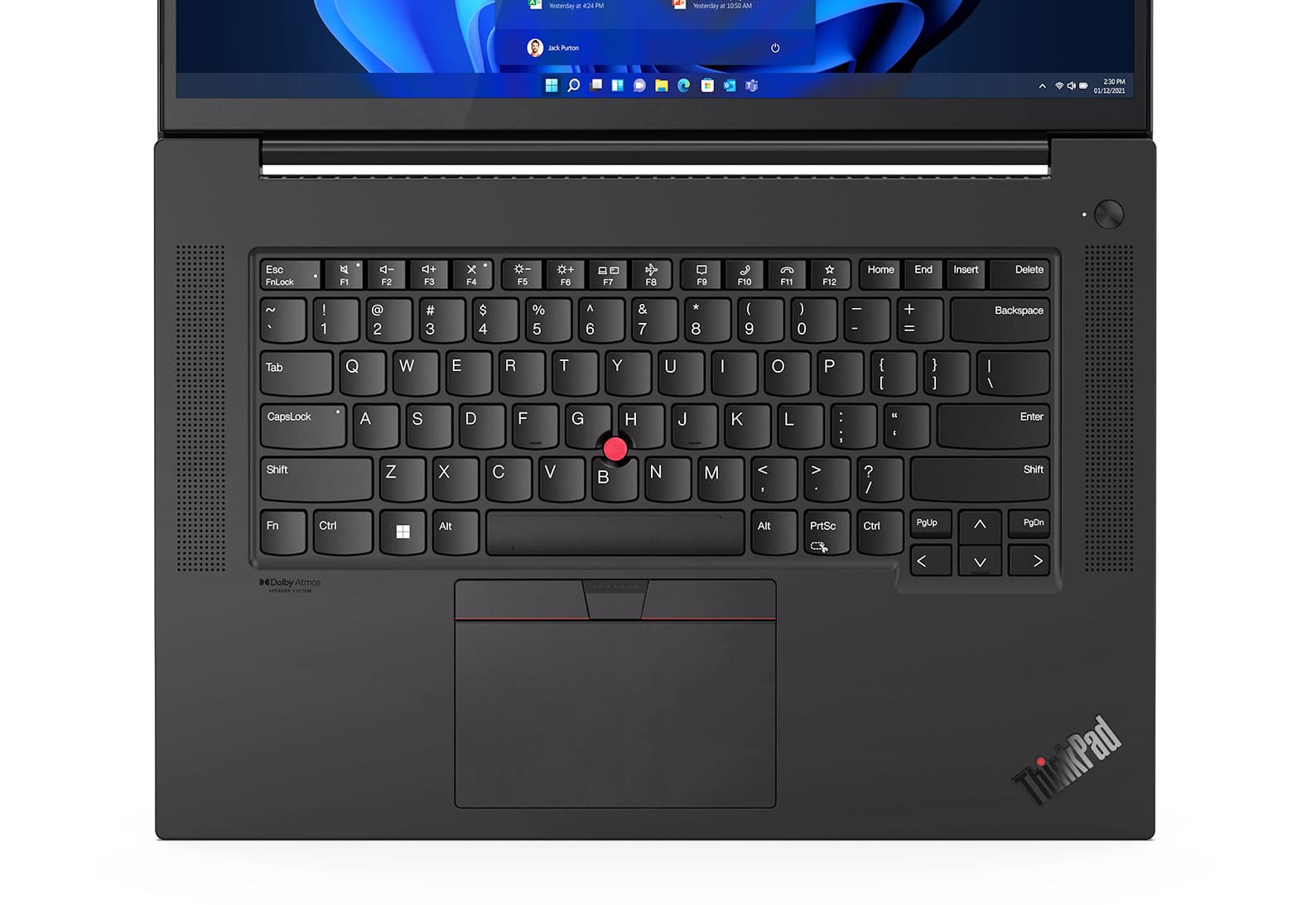














Aaron
March 1, 2022 at 7:46 am
Can't wait to learn more about the improved vapor chamber and liquid metal combo. It must be a completely new unit. It'll be a big upgrade just to be able to have 5g and a second m.2 slot back on the higher end (3060+) models with the new vapor chamber design no longer blocking them.
Did Lenovo indicate whether battery life would be better / worse on the new models? Reviews I've seen so far for alder lake h have looked weirdly worse than tiger lake.
Andrei Girbea
March 1, 2022 at 9:57 am
They didn't. I'd expect similar or even worse, though, based on my current experience with Alder Lake.
JR
March 3, 2022 at 2:49 pm
If this had a 4K OLED screen I'd buy it without hesitation. Seems like a missed opportunity given that such a screen exists.
Andrei Girbea
March 3, 2022 at 3:50 pm
Could you explain why? There's an option for a very good IPS with good brightness and a wide color gamut, why would you want an OLED?
LorryM
March 3, 2022 at 8:20 pm
For me, it's because OLED is capable of "true" HDR content consumption. IPS displays falsely advertised as HDR or Dolby Vision can only accept HDR signals, when the content in actuality, does not look like HDR due to the lack of FALD which is what creates wide dynamic contrast.
Once you go HDR, you simply can't go back to SDR.
Few years ago, Lenovo removing all OLED options from 2nd Gen Thinkpads was a major step backwards. Now in 2022, all other brands are on board with either OLED or miniLED at 15-16" size while Lenovo offers none on the X1E5.
CopyPasta from another source:
These are the 5 requirements for HDR10 on "mobile" displays.
– >600 nits (Max Luminosity: meaning "HDR Peak 10% Window" of brightness after color-calibration, not to be confused with maximum brightness in SDR)
– WCG (Wide Color Gamut: over 70% BT2020 color coverage, meaning either >100% NTSC / DCI-P3 / AdobeRGB)
– 10-Bit (Color Depth: either 8-bit + FRC / true 10-bit)
– FALD (Full Array Local Dimming: meaning either OLED / miniLED type panel)
– Signal (In Windows HD Color Settings > Display Capabilities, all HDR capabilities must read "Yes")
Andrei Girbea
March 4, 2022 at 8:52 am
Got it. Thanks for this. I haven't properly considered this argument before
JR
March 4, 2022 at 1:03 pm
I don't consider low 1000:1 contrast ratios, gray blacks, or the fuzziness caused by matte displays to be acceptable. I suspect the IPS touch option may be glossy, but the rest aren't.
Most of the anti-OLED arguments I hear are based on practicality or longevity, but I've used OLED laptops exclusively since 2017 without any issues.
Andrei Girbea
March 4, 2022 at 1:20 pm
Got it, thanks!
I haven't used an OLED laptop for that long, but have experienced several over the years for a couple of weeks each. What bothered me is the glare (all OLEDs are glossy0, the black crush, and the flickering with the previous-gen OLEDs (fine with the recent models). I'm also concerned about potential burn-in with my particular use case, which is having a browser open for 6-12 hours every day. I'd have to use full-screen mode, dark mode and screen saver, etc, and I'm just not ready for that switch. Probably nitpicking, but these aspects and the fact that no OEM gives a clear warranty against burn-in on OLED panels, still keeps me on the LCd side.
However, I'm especially looking into transitioning to an OLED monitor for my main work computer, despite having the same concerns. So far, the limited availability for smaller than 48-inch OLEDs was also a reason for delaying the transition, but that's changing now.
sunrise089
March 4, 2022 at 12:14 pm
I cannot wait for reviews of this laptop. I have no particular love for Thinkpad’s, but my laptop requirements are: 2TB storage, quality material and build quality, a fast processor especially in lightly threaded loads, and a touch screen. I believe the ONLY options that meet those req’s are the XPS 13 Plus and now this Lenovo. And given my “nice to have’s” include GPU performance, a second SSD slot, and quality inputs, this seems like the only real choice on the market in 2022.
(My final “nice to have” is a thin+light design in a tablet form factor, but nothing offers that plus all of the req’s above. A Surface Pro with Alder Lake and an 80mm SSD slot would do it, as would a Surface Laptop Studio with Alder Lake and not its ridiculous CPU choice, but Microsoft’s insistence of being off-cycle with CPU releases is catastrophic this generation).
Andrei Girbea
March 4, 2022 at 1:13 pm
I am excited about this one as well, especially about finding out how the new cooling module handles the hardware. Thing is, at 4+ lbs this is almost Razer Blade and ROG Zephyrus territory, and not as portable as it used to be with past (and less powerful) generations.
As for that tablet, have you seen the ROG Zephyrus Z13? Not as portable as the Surface Pro, but more powerful and fairly well-balanced if you like the format.
sunrise089
March 4, 2022 at 7:44 pm
Thanks very much Andrei! I agree about the weight but in part it comes with the performance territory and in part I find part of portability has to do with the in-hand quality and even aesthetics of the notebook partially irrespective of weight. A 16” MacBook Pro for instance is pretty heavy but I find it comfortable in one hand and feel I wouldn’t have to be quite as careful setting it down versus something more plasticky or with more awkward weight distribution, and at work I wouldn’t need to hide it in a briefcase or sleeve to look professional.
I read your Z13 (Asus, I guess there’s also a Lenovo Z13 now too, ugh) review top-to-bottom multiple times, and I do consider it. If I HAD to have a tablet I agree it’s the only real choice. But I have to have 2TB and until Micron’s new OEM-only 2TB 30mm SSD starts being available on eBay, etc, the Asus is a nonstarter for me.
IF the 2TB 30mm drive becomes purchasable then the Z13 and this X1 seem to trade blows in terms of what I’m looking for and value most. Question: what do you think would have better gaming performance on an external display, the Z13 with a 3080 mobile in its XG Mobile dock-thing, or this X1 with on-board 3080ti mobile? I appreciate Asus using a faster connection to the XG Mobile versus Thunderbolt, but it still seems like it introduces a performance penalty versus high end laptop GPUs despite what should seemingly be a less restrictive thermal situation.
Andrei Girbea
March 4, 2022 at 8:40 pm
I haven't yet tested the Z13 with the XG Mobile, but I will somewhere next week. I have the 3080 GX, but waiting to get back the Z13.
I'd expect the Z13 + ZG mobile combo to outmatch the X1E in games by about 10-20%. The 3080Ti in the X1E is going to work at 110W tops and maybe less with potential thermal throttling, while the 3080 in the XG Mobile works at 150W sustained.
The performance toll that you're mentioning vs a full-size desktop chip is because those run at 300W or so, so require a lot more power.
There's going to be a TB4 on the Z13, so there's also the option to use an external eGPU with a desktop class 3080 in it. As long as you're going to output your game to an external monitor (connected directly to the GPU enclosure) and not back to the tablet's internal screen, the TB4 connection should not significantly bottleneck the performance of that desktop GPU.
yoyoyo5678
March 8, 2022 at 6:17 pm
Is there mux switch?
(I see all type c connect to the IGPU but there is still the hdmi)
Andrei Girbea
March 10, 2022 at 11:20 am
That's a good question, I don't have a clear answer at this point.
Update: I've checked with Derek and yes, there's a MUX and you can select the Discrete GPU mode in the BIOS.
Patrick
June 24, 2022 at 8:57 pm
"The 3080Ti in the X1E is going to work at 110W tops and maybe less with potential thermal throttling, while the 3080 in the XG Mobile works at 150W sustained.
Question for Andrei, Sunrise, or anyone knowledgeable:
Does (or could) Lenovo allow the CPU and GPU to run "hotter" when docked? I'd love the option to approach desktop TGP/TDP power when docked in my office-
Thanks,
Socrates
Andrei Girbea
June 24, 2022 at 9:02 pm
If you're asking whether the components can run at higher temperatures docked vs undocked, the answer is mostly no, because in both cases, they are cooled by the same thermal module.
However, probing a laptop in a vertical stand can help lower temperatures on some laptops. Plus, hooking an external dGPU unit can move the GPU burden externally, and thus the laptop's cooling module would only need to cool the CPU, so in theory that CPU could perhaps run at higher power . But this is mostly theoretical, I'm not sure how it applies to the X1E.
Socrates
June 24, 2022 at 10:17 pm
I was looking at is more through a power-hogging lens, thinking they throttled both just to keep battery life numbers high-
Jon Dennison
July 11, 2022 at 6:03 am
Since this and the P1 are essentially the same machine, especially with the latest options sharing a lot of the same parts, what is the essential difference? Is it just ECC ram, or is the TDP different as well?
Andrei Girbea
July 11, 2022 at 8:59 am
They're the same, just a few more configuration options for the P1, such as Ax000 GPUs and Xeon processors, plus the ECC ram that you mentioned.
James Shagg
November 20, 2022 at 2:59 am
Glad to see Lenovo still innovating the Thinkpad line. What a great legacy. These days I am mostly Mac. But always temped with these Thinkpads. Plus the keyboards have an excellent feel.