Table of Contents
In this article, we’re going over the performance differences of the AMD Radeon RX 6800S and RX 6700s graphics platforms available in the Asus ROG Zephyrus G14 portable gaming laptop (and hopefully other products in the future).
This analysis is based on my findings on the top-tier Zephyrus G14 GA402RK (Ryzen 9 6900HS, 32GB DDR5, Radeon RX 6800S 80-105W) and Derek’s findings on his Zephyrus G14 GA402RJ configuration (Ryzen 9 6900HS, 16GB DDR5, Radeon RX 6700S 80-100W).
For comparison purposes with the Nvidia platforms available out there, I’ll also include references to the RTX 3060 60-80W chip (in the 2021 Zephyrus G14) and the RTX 3070Ti 100-120W (in the 2022 Zephyrus M16), so we can better understand how the AMD chips fare against the competition.
With that in mind, here’s a specs sheet of the two AMD GPUs, and we’ll go further in-depth down below.
| Radeon RX 6800S | Radeon RX 6700S | |
| Compute Units & Ray Accelerators |
32 | 28 |
| Stream Processors | 2304 | 1792 |
| Power | up to 105W with SmartShift | up to 100W with SmartShift |
| Clocks | 1975 MHz | 1890 MHz |
| Memory | 8 GB GDDR6 | 8 GB GDDR6 |
| Memory Width | 128 bit | 128 bit |
| Infinity cache | 32 MB | 32 MB |
| Meant for | 1440p gaming – portable performance laptops | 1080p gaming – portable performance laptops |
Based on these specs alone, we can expect the 6800S to outperform the 6700S by 10-20% in demanding loads, due to having 11% more Computer Units and 17% more CUDA cores. Let’s see how far off we are from these assumptions in real life.
First off, here are a couple of synthetic benchmarks results.
| FHD resolution | 2022 ROG Zephyrus G14 GA402RK R9-6900HS + 6800S 80-105W |
2022 ROG Zephyrus G14 GA402RJ R9-6900HS + 6700S 80-100W |
2021 ROG Zephyrus G14 GA401QM R9-5900HS + 3060 60-80W |
2022 ROG Zephyrus M16 GU603ZW i9-12900H + 3070Ti ~100W (on Performance profile) |
| 3DMark 13 – Fire Strike | 23935 (Graph – 27416, Phy – 25270, Combined – 11783) | 21187 (Graph – 23796, Phy – 25654) | 17390 (Graph – 18974, Phy – 25377, Combined – 8458) | 20021 (Graph – 23118, Phy – 22735, Combined – 9169) |
| 3DMark 13 – Port Royal | 4167 | 3660 | 4486 | 5834 |
| 3DMark 13 – Time Spy | 9221 (Graphics – 9057, CPU – 10279) | 8235 (Graphics – 8033, CPU – 10082) | 7627 (Graphics – 7542, CPU – 8150) | 8936 (Graphics – 8833, CPU – 9569) |
| Uniengine Superposition – 1080p Medium | 16735 | 14077 | 13361 | 15355 |
| Uniengine Superposition – 1080p Extreme | 5122 | 4296 | 4638 | – |
| PCMark 10 | 7496 (E – 10729, P – 9595, DCC – 11102) | – | 6781 (E – 10311, P – 9207, DCC – 8913) | – |
Comparing the 6800S and 6700S in the same chassis gives us a clear picture of what to expect from the two, without having to interpret other factors such as different cooling designs or power settings. The 6800S can run at slightly higher power with the AMD Smartshift technology in supported loads, but the differences in power are up to 5% and pretty much negligible.
In GPU loads, the 6800S configuration scores about 15% higher than the 6700S unit.
At the same time, both are an update over the RTX 3060 60-80W GPU in the previous Zephyrus G14 generation, but the differences vary between loads, with the Nvidia chip even outmatching the 6700s in some cases. Furthermore, the Nvidia RTX chip is superior in RT performance over both of the AMD GPUs.
As for the 3070Ti results, what I’ve included here are our results from the Zephyrus M16 review on the Performance profile, which somewhat emulates what an 80-100W implementation of the 3070Ti would deliver. Take these with a grain of salt, though, as the Performance profile on this laptop comes with a passive fan profile and the same chip would score better with faster-spinning fans. In fact, on the Turbo profile, the 3070Ti ends up 5-25% faster than the 6800S in the standard GPU tests, and almost 50% more capable in Ray-Tracing loads. It also runs at up to 120W with Dynamic Boost – I haven’t included those results here because I don’t think they would have been a fair comparison against the lower-power AMD chips in a smaller chassis.
It would also be very interesting to be able to compare our findings on the AMD Radeon 6800S/6700S chips against the RTX 3060 and 3070Ti 100W implementations in the Razer Blade 14. We haven’t yet reviewed those, so we’ll have to update this post at a later date, if/when we get to properly test them.
With these out of the way, let’s then go over some workloads benchmarks, such as PugetBench and SPECViewperf.
| 2022 G14 GA402RK R9-6900HS + 6800S |
2022 G14 GA402RJ R9-6900HS + 6700S |
2021 G14 GA401QM R9-5900HS + 3060 |
|
| Blender 3.01, Classroom- CPU Compute | 6m 25s | – | 7m 02s |
| PugetBench – Adobe After Effects | 796 | – | 612 |
| PugetBench – Adobe Photoshop | 1073 | – | 767 |
| PugetBench – Adobe Premiere | 545 | – | 561 |
| PugetBench – DaVinci Resolve | 870 | – | 880 |
| SPECviewerf 2020 – 3DSMax | 76.35 | 66.60 | 66.12 |
| SPECviewerf 2020 – Catia | 50.73 | 48.50 | 43.62 |
| SPECviewerf 2020 – Creo | 79.37 | 75.55 | 76.67 |
| SPECviewerf 2020 – Energy | 27.79 | 22.55 | 15.82 |
| SPECviewerf 2020 – Maya | 299.15 | 252.45 | 201.35 |
| SPECviewerf 2020 – Medical | 37.21 | 35.61 | 23.64 |
| SPECviewerf 2020 – SNX | 77.65 | 71.70 | 15.58 |
| SPECviewerf 2020 – SW | 135.81 | 131.60 | 130.98 |
The 6700s comes within 5-15% of the 6800S configurations in the GPU-heavier loads such as 3DSMax, Maya, or Solidworks. Derek didn’t get to run PugetBench on his unit, but we can expect similar findings for editing videos in Premiere or DaVinci. The other loads are less GPU-bound, so expect closer results between the two configurations, as they are both the same Ryzen 9 processor.
As for the RTX 3060-based 2021 Zephyrus G14, that’s a match for the AMD RX 6700S and 6800S configurations in video editing (Premiere, DaVinci) or workloads such as Solidworks, but then the gap in performance varies between the other tests, from a small margin in Solidworks to a larger margin in Maya and the CPU-heavier tasks. Up to you to draw your own conclusions based on the work-loads that you’re planning on running on these laptops.
I haven’t included the RTX 3070Ti findings in here because I haven’t run these tests on the Performance profile on the Zephyrus M16. You’ll find the results on Turbo in the review, though, showing significant performance gains across the board, but don’t forget that laptop is both an Intel i9 configuration and a higher-power and better-cooled GPU implementation.
Gaming performance
With these out of the way, let’s go over some games next, at QHD and FHD resolutions.
There are some differences between how Derek and I test games, especially those without a pre-defined benchmarking tool. There are also some differences in the BIOS and drivers between the 6800S and the 6700S configurations at the time we tested them, which might also account for some discrepancies in our findings. So take the results with a grain of salt.
| 2022 G14 – R9 + 6800S QHD+ Turbo |
2022 G14 – R9 + 6700S QHD+ Turbo |
2022 G14 – R9 + 6800S FHD+ Turbo |
2022 G14 – R9 + 6700S FHD+ Turbo |
|
| Battlefield V (DX 12, Ultra Preset, RTX OFF) |
87 fps (28 fps – 1% low) | 85 fps (74 fps – 1% low) | 115 fps (25 fps – 1% low) | 121 fps (96 fps – 1% low) |
| Battlefield V (DX 12, Ultra Preset, RTX ON) |
25 fps (12 fps – 1% low) | 32 fps (18 fps – 1% low) | 55 fps (37 fps – 1% low) | 42 fps (96 fps – 1% low) |
| Cyberpunk 2077 (DX 12, Ultra Preset, RTX OFF) |
32 fps (23 fps – 1% low) | 32 fps (27 fps – 1% low) | 55 fps (39 fps – 1% low) | 58 fps (49 fps – 1% low) |
| The Witcher 3: Wild Hunt (DX 11, Ultra Preset, Hairworks On 4) |
73 fps (58 fps – 1% low) | 57 fps (52 fps – 1% low) | 104 fps (75 fps – 1% low) | 80 fps (68 fps – 1% low) |
These findings suggest that the two configurations are close in gaming performance in the more recent and more demanding titles at QHD+ resolution, with a slight advantage for the 6800S at FHD+ resolution. The gap is wider in the older DX11 Witcher 3 title.
I can also give you a better look into what to expect from the 6800S in comparison to the RTX 3060 and RTX 3070Ti platforms mentioned in the previous section, based on my tests. Once more, I’ve included the 3070Ti results on the Performance profile on the Zephyrus M16, as that simulates what we can expect from an 80-100W implementation of that chip. I’ve also only included the QHD resolution results, and you’ll find the other results in the reviews.
| 2022 G14 – R9 + 6800S QHD+ Turbo |
2021 G14 – R9 + 3060 QHD Turbo |
2022 M16 – i9 + 3070Ti QHD+ Performance |
|
| Battlefield V (DX 12, Ultra Preset, RTX OFF) |
87 fps (28 fps – 1% low) | 62 fps (48 fps – 1% low) | 90 fps (42 fps – 1% low) |
| Cyberpunk 2077 (DX 12, Ultra Preset, RTX OFF) |
32 fps (23 fps – 1% low) | 26 fps (22 fps – 1% low) | 37 fps (30 fps – 1% low) |
| Far Cry 5 (DX 11, Ultra Preset, SMAA) |
88 fps (67 fps – 1% low) | 66 fps (57 fps – 1% low) | 84 fps (71 fps – 1% low) |
| Shadow of Tomb Raider (DX 12, Highest Preset, TAA) |
70 fps (53 fps – 1% low) | 50 fps (23 fps – 1% low) | 72 fps (53 fps – 1% low) |
| The Witcher 3: Wild Hunt (DX 11, Ultra Preset, Hairworks On 4) |
73 fps (58 fps – 1% low) | 63 fps (52 fps – 1% low) | 78 fps (62 fps – 1% low) |
The 6800S configuration is 15-25% faster than the previous G14 RTX 3060 implementation, but the limited 3070Ti M16 configuration still comes on top in most games, and I expect greater differences in a better cooled design (than the M16 is on Performance).
One final aspect to add here is that these are rasterization only results, and the differences are much more significant in favor of the Nvidia platforms when it comes to Ray Tracing performance, even with FSR checked on the AMD chips. You’ll find those results in the reviews as well.
Final thoughts
All in all, expect a 5-15% drop in performance when going with an AMD RX 6700S configuration of the G14 over the top-tier RX 6700S. Given there’s also a significant price difference between the two, the 6700S configurations should be the better-value options for most potential buyers.
The only significant drawback is the fact that most G14 GA402RJ 6700S configurations are only available with 8 GB of onboard memory, so you won’t be able to get 32 GB dual-channel RAM on those – this is only an option reserved for select variants of the GA402RK 6800S configurations, which get 16 GB of onboard memory alongside the extra memory DIMM. This detail is not indicative of the performance differences between the two RX chips, it’s only a particularity of the Zephyrus G14s, which are at this point the only laptops offering these two AMD GPUs.
As for the Nvidia competition, the RX 6700S is a fair contender for a similarly-powered RTX 3060, but expect the RTX 3070Ti to outmatch the RX 6800S by 5-10% in most loads and games at around 100W, in a properly cooled chassis. The Razer Blade 14, which pairs an AMD Ryzen 9 6900HX with these Nvidia chips is the closest competitor for the 2022 Zephyrus G14s at this point, but Intel + RTX implementation will also prove highly competitive in demanding loads. An updated Acer Predator Triton 300 SE might bring those to the 14-inch space this year, and you’ll also find this hardware combo on multiple products in the 15-16-inch segments of performance and gaming ultraportables.
Over here I’ve also put up a detailed comparison between the different Zephryus G14 variants available over the years.
The RX 6800S hardware is also available in the 16-inch Lenovo Legion Slim 7 chassis now, paired with AMD Rzyen processors
That’s about it for this quick comparison of the 2022-gen AMD Radeon RX 6800S and RX 6700S dGPUs. Looking for your questions and feedback down below.

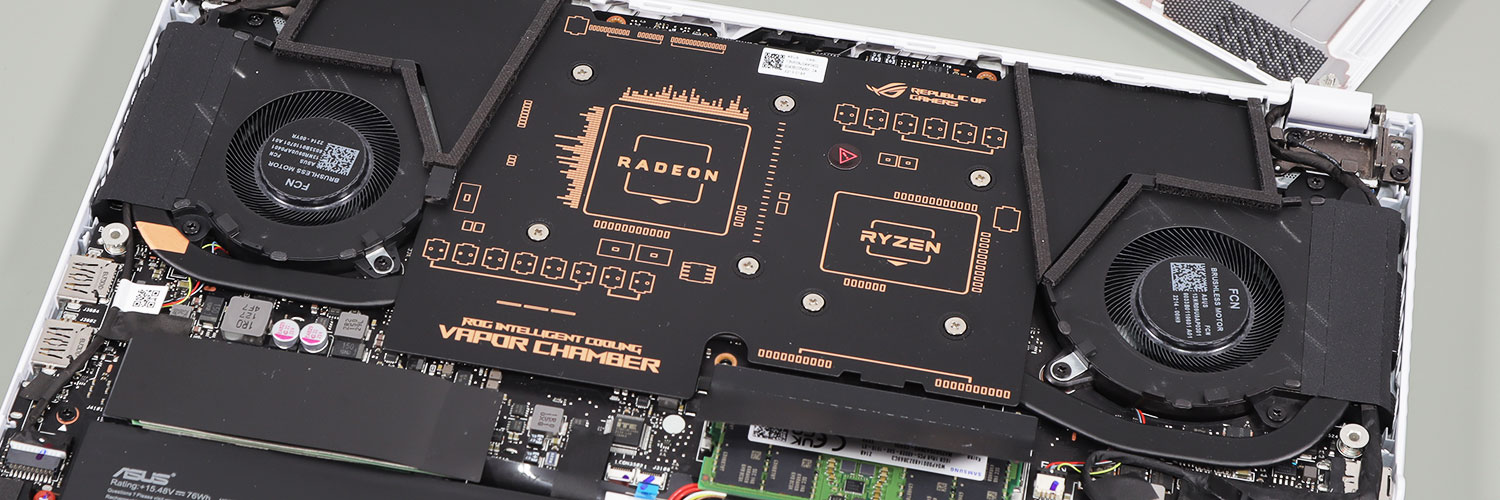











KelvinHo
March 22, 2022 at 8:49 am
Looks like 6700s model is more value ,im going for it
Tommy
March 22, 2022 at 9:21 am
Is there any difference in heat or noise with the 6700S?
Andrei Girbea
March 22, 2022 at 10:38 am
There is a slight difference because the 6700S runs at slightly lower power than the 6800S, in the 90-100W on Turbo. It's minimal, though, 2-3 degrees internally at the GPU level and barely noticeable on the exterior.
Aurelio
March 24, 2022 at 9:21 am
Hello, Andrei,
very interesting article!
It is almost the end of March and most of us are so "hungry" for more concrete and detailed information on the 2022 lineup of these laptops. Thank you so much for providing these for us, we know it takes a lot of hard work and we appreciate it fully!
I really believe most people are still a bit anxious about the price jump in the 2022 line and this might be more of a deciding factor than performance. For now it seems AMD models haven't jumped as much as Intel's.
Top 2021 models are still quite good performers, as your article indicates (if my interpretation is correct) and the market (for now) is good with a lot of markdowns.
Over here I could find a 2021 G14 GA401QM (5900HS+3060) for $1495 (it used to be $1950 in the same store) and a 2021 M16 GU603HE (11800H+3050Ti) for $1385 (used to be $1980). Could I ask you, for a person that does mainly video editing, which one would you find more suitable? (remembering that we don't have that many options over here – not a single Legion 5 or 5 pro with similar specs, for instance)
I also found a bargain Legion 5 (the 17" model) with 5600H+1650 for $768 and I am trying to push her to buy that and wait for the 2023 line to exchange the computer, I have a hunch that this would be a better option (it's a good computer, it will do the job well enough, save a lot of money to use when a more "mature" BIG-little lineup comes along, preferably without the "premium" penalty that Intel is imposing for now).
As always, our most sincere gratitude for all your articles and information. :-)
Andrei Girbea
March 24, 2022 at 10:16 am
If you're using Premiere/Photoshop I'd go with the Intel M16 model. The larger screen should help as well . That Legion is fine for the money, but a different class in performance than the other two.
Lynton
March 25, 2022 at 1:09 pm
Spot on comparison as always, just what people are thinking. I too was interested in the difference in power and thermals but you've answered that in the comments, presume noise difference is negligible. Really these days it's about getting decent performance in something that's not a hot, noisy mess (rare! everything is overpowered to try get high benchmark numbers).
For me I'm intrigued but still hesitant on this unit due to: 240w larger power brick vs 180w last year (less power/heat/noise not more is what we want!), only one ssd slot (kinda understandable..kinda), and it seems like a 'launch' price, paying for R&D but should be a bit less.
Well done to AMD anyway, approaching nirvana (oled HDR next?) and thanks to Andrei as always
Will
March 25, 2022 at 4:05 pm
The 6700s config at Best Buy list that it has 16gb of ram is this false? It’s $1650 for the 6700s variant and I’m thinking I’m going to jump on it. My xps 15 is showing its age after 5 years. Sort of hoping i can get it for $1450 or $1550
Andrei Girbea
March 25, 2022 at 4:32 pm
That's 16 GB, but as far as I understand, it's 8 GB onboard + one 8 GB DIMM
Dave
March 26, 2022 at 12:04 am
"An updated Acer Predator Triton 300 SE might bring those to the 14-inch space this year"
Has there been so much as a rumour of an updated 300 SE? It sttod out to me last year as a great G14 contender, and personally I like the styling a lot better, but ultimately the performance reviews put me off last year.
Andrei Girbea
March 28, 2022 at 11:23 am
Not for now, no.
Erika
April 2, 2022 at 11:01 am
Thank you for this article! I’ve been trying to decide between the two models and was looking for this exact info! Couldn’t find anything anywhere until this was posted! It’s also written in a way that’s easy to understand so I really appreciate it!!!
Nestor
April 5, 2022 at 8:38 pm
Hi,
Great comparison.
I was wondering if the upcoming BestBuy version with the 6800s has 16GB soldered to the motherboard or 8Gb like the version with the 6700s.
Thanks
Andrei Girbea
April 6, 2022 at 9:31 am
idk. You'd have to ask them
Josssho
April 27, 2022 at 1:12 pm
With the release of FSR2 shortly and games beginning to use it, would this not increase the 6700 and 6800 performance to beat RTX 3070ti later this year? Essentially making the 6700 alot more viable to choose over the other two in a cost factor?
Andrei Girbea
April 27, 2022 at 6:50 pm
hard to say. we'll need to wait and run tests first. I wouldn't get my hopes very high
Mrunal
August 12, 2022 at 10:19 am
Based on these specs alone, we can expect the 6800S to outperform the 6700S by 10-20% in demanding loads, due to having 11% more Computer Units and 17% more CUDA cores. Let’s see how far off we are from these assumptions in real life.
Ummm…CUDA Cores? or Stream Processors? Isn't CUDA Nvidia branding?
Andrei Girbea
August 12, 2022 at 10:24 am
You're right, thanks. Updated!
m
April 10, 2023 at 4:47 pm
I would have like to see a performance comparison between the two when on battery power and even when using USB-c for power.
I briefly had the 6800s model and loved it when plugged in, but was extremely disappointed in the battery and USB-c powered performance.
For example: Total War: Warhammer 3 at 1920X1200 on Ultra settings ran at 53.8fps while plugged in.
On USB-c (using a 100w supply), it only hit 32.7fps. That's a 40% loss of performance and still drawing power. Worse, the battery couldn't keep up and still drained fairly quickly during benchmarking.
On battery power, those same settings only just barely topped 20fps.By comparison, when plugged in I got 25fps at 2560×1600.
So, the 6800s is a power hog.
I can't help but wonder if the 6700s might actually perform just as well on USB and battery power, given that power is the limiting factor in performance.
As someone who rarely uses a laptop while plugged in, that comparison is pretty important to me.
Polyspecific
June 21, 2023 at 2:23 pm
You do not understand what you are doing. Of course the gaming laptop is a power hog while gaming. This has always been tha case. As far as the frameratre difference, you seem to be using the IGPU on battery instead of the DGPU. You need to figure out how to configure you laptop to operate in the conditions that you present. Your expectations are laughable.
If you want to use the machine not plugged in, you need to rethink what you do with the machine. Gaming on a gaming laptop while unplugged is still not viable for more than a few minutes, maybe an hour. Not one valid and reputable test site will tell you otherwise. If you want to play games unplugged, buy an android tablet.
Igor
October 22, 2023 at 7:41 pm
Each DDR5 chip works in dual-channel mode. A 8+32 GB combination may be nearly as efficient as 16+16 GB one.