I’m not going to get in the habit of reviewing desktop CPUs, but after my experience this weekend with the AMD Ryzen 7 5800X3D, I thought I’d put out a little article on my findings. Fact is, I’m just impressed with how much of a difference it made to upgrade my CPU.
First a little background. Back in late 2020 when the Ryzen 5000 series launched alongside Nvidia’s 3000 series GPUs, I was able to snag an AMD Ryzen 5900x and an Nvidia RTX 3090.
Unfortunately, my 5900x had some major issues where the system would randomly reboot. With short supply, an RMA was 8 weeks, so I settled for a 5600x at that time, which was all that was left in stock.
My plan was simple though. Live with the 5600x for a while and then upgrade to the 5900x when it goes on sale in a couple of years. This was really the only upgrade option too, since what I have is the last generation of AM4 socket CPUs. But then the Ryzen 7 5800x3D comes out.
I won’t go into too much detail, but the main draw to this CPU is it’s designed for gaming. And what AMD has done is pretty unique. They added what they call 3D V-cache which includes increasing the L3 cache to 96MB and apparently, this drastically increases the performance in some games.
And for me, it sure did. I was only planning on upgrading to the 5900x for the raw processing power from 12 cores. Frankly, I wouldn’t have expected much of a difference in gaming performance, as most games barely use 6 cores, let alone 8 or 12. So the difference should have been minimal. But this was different.
Take a look at the benchmarks I tested.
For reference, both scenarios were on the same BIOS, with all the same hardware, with the exception of the CPU. And the GPU used is an RTX 3090, so any bottlenecks from the GPU can easily be ruled out.
Here’s what I got in 3DMark:
| Ryzen 5 5600x + RTX 3090 | Ryzen 7 5800X3D + RTX 3090 | |
| Time Spy | Total – 15504 Graphics – 19392, Physics – 7258 |
Total – 17196 Graphics – 19482, Physics – 10330 |
| Fire Strike | Total – 32585 Graphics – 48563, Physics – 22262 |
Total – 37642 Graphics – 48573, Physics – 28725 |
And here are a couple of games, on Ultra settings and WQHD (3440 x 1440 px) resolution:
| Ryzen 5 5600x + RTX 3090 | Ryzen 7 5800X3D + RTX 3090 | |
| Valheim | 96 fps avg, 90 fps low | 116 fps avg, 105 fps low |
| Horizon Zero Dawn | 127 fps avg, 120 fps low | 130 fps avg, 122 fps low |
| Jedi Fallen Order | 114 fps avg, 106 fps low | 133 fps avg, 120 fps low |
| Battlefield 5 | 130 fps avg, 110 fps low | 160 fps avg, 144 fps low |
Of course, the CPU benchmarks in 3DMark went up, but this is expected since we’re going from 6 cores to 8 cores. But the gaming benchmarks were in most cases much better than I expected from a simple increase in cores. We’re looking at a 16-23% increase in three out of the four games that I tested.
Now take this with a grain of salt – I’m not exactly testing apples to apples here since I didn’t have a 5800x to test against. That would show the true value of 3D v-Cache, as it would be the only variable. But I remember reading comparisons of the 5600x and 5800x and the results were nowhere near this drastic.
But what I’m ultimately getting at is the upgrade potential that many Ryzen 5600x owners have here. I think there are a lot of people out there that might want to upgrade their 5600x or even 5800x to this CPU, especially if the gaming performance is important to you. And considering many reviews were only comparing the 5800X3D against Intel’s high-end CPU of this generation, I think my experience upgrading from the 5600x is worth sharing.
But do your homework. I’m sure not all games are going to get affected by the change. As you can see, it barely helped with Horizon Zero Dawn for me. So keep an eye out for professional reviews that come out in the next weeks, as I’m sure we’ll get more details on just how good it does for each game. You’re paying a pretty steep premium for this CPU, so you certainly want to make sure it’s worth it.
Speaking of price, it’s $450 at this point, which is significantly higher than the 5800x which is on sale for $340. On top of that, it’s already out of stock. I’m glad I got it when I did I guess.
Update: In the meantime, I replaced this Ryzen 7 5800X3D + RTX 3090 rig with the new-gen hardware, with a Ryzen 7 7800X3D, RTX 4090, plus a new motherboard and DDR5 memory.
Needless to say, I’m keeping mine and am very happy with it. It runs a little hotter than my 5600x, but all I had to do was adjust my fan curve a little on my water cooler. So it’s a little noisier, but I can live with that.
I know this was short and sweet, but I didn’t want to go into crazy detail other than that I was happy with the upgrade. Still though, if you have any questions, I’m happy to answer them.





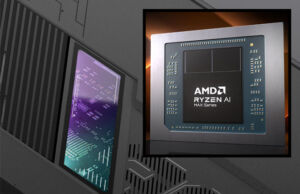

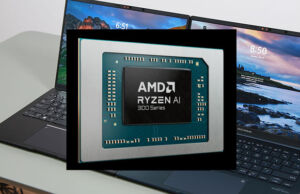
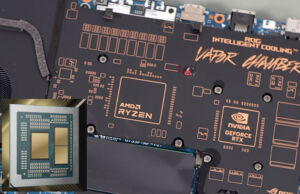
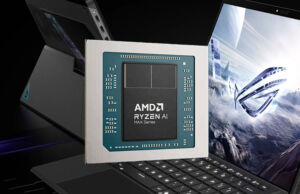



Eivind
April 29, 2022 at 4:51 pm
If you run xmp/untuned this will be a huge upgrade that I recommend. If you run 5600X max tuned (pbo+co and 4000 ram with tight timings like me) the difference is much smaller since you can't use pbo+co on 5800X3D and ram tweaking is much less impactful due to large L3 cache (0-10% on 5800X3D vs 15-25% on 5600X).
Tapani
June 3, 2022 at 10:04 pm
Correct. Those 7258 and 22262 scores on Timespy and Firestrike means the CPU is power limited or some settings are wrong. The stock is over 8100 points in TS and Firestrike 26700. The reason he is seeing a "huge" upgrade is because the settings were wrong in the bios.
My 5600x scores 9100 on Timepsy and 25800 on Firestrike physics tests and all I did was give it up to 125 watts (it uses much less in gaming related benchmarks, but sometimes it peaks at 125W) and undervolt by curve optimizer -20 all cores. That's 25% in TS, and 15% more in Firestrike.
The 5800X3D has 10330 and 28725 on TS and FS respectively. Meaning that it is around 10% faster in synthetics. According to hardware unboxed, it is 15% 1080p, 9% 1440p and 3% 4K faster than the original 5800x based on 41 games tests, and 5800X is around 2% faster than 5600X on those resolutions. Again, giving 5600X a boost as you said, would give it around 3-5% extra performance taking it to the 5800X level, so the Hardware Unboxed data is pretty much comparable.
Personally, I game between 1440p and 4K (using upscalers) and at ultra on 6900xt, and would see zero impact as I'm Vsynced to 60fps on my 65" 4K Sony, so no reason to upgrade.
SiliconMaster
November 24, 2022 at 7:29 pm
If you game at 4K max settings you never feel the difference between a 5600X and a 5800X3d in 95% of all games. At 4K the GPU is bottleneck.
Anthony Wong
April 30, 2022 at 5:04 am
Drop in upgrades are great, so when will Intel learn about maintaining a released platform lol
(Although it's sad for threadripper)
Borg
April 30, 2022 at 11:53 pm
I wish you benchmarked standard UHD resolution
Derek Sullivan
May 1, 2022 at 3:47 am
I would have but I still don't game in 4k. Sorry.
Tom A.
May 1, 2022 at 8:50 pm
I too built a system with the 5600x. What Ixm wondering about is will the cooler that came with the 5600x fit with the 5800x3d and would it provide sufficient cooling?
Derek Sullivan
May 2, 2022 at 3:52 am
I wouldn't recommend it. They don't sell these with a cooler for a reason. The 5800x was known for getting excessively hot and this is no different. I never had trouble with the 5600x in comparison. Across the board, this 5800x3d gets 15C hotter under load at the same cooler settings.
MonkeyKombat
May 2, 2022 at 10:01 am
Do yourself a favor and get a arctic freezer 2 (credit gamer nexus) its amazing, even under max load temp never get much higher than 50 or 60C and usually idle 32 or lower. very cheap also
Yoyo
May 28, 2022 at 9:38 pm
My answer to that is hahahaha throttling all the time
Rodney Gooding
May 2, 2022 at 3:36 am
You know these cpu reviews are all fine and dandy when it comes to games but since I live on office and virtual desktops for work anyone have an idea whether a CPU upgrade like this makes it better for SOHO/remote workers?
I know these aren't CPU constrained but still, it does take some CPU power with excel and using Salesforce (Citrix) to do some work online and I really would like to know! (Maybe v-cache makes something toger than games faster or just save cash and get any other 7 or 9 5000 series CPU?
Derek Sullivan
May 2, 2022 at 4:03 am
I'm not sure if it's any better for VM. Maybe though? It's easy to say that they probably would have advertised it if it helped with VM, but these CPUs have a target market and that's gaming. But if you look at AMD's latest Epyc processors, which have 768MB of cache, they advertise those to help with all the technical programs that deal with FEA and fluid analysis. So maybe there's hope for better VM performance with 96MB. I'd test it but my old CPU was already sold.
Maximus
May 5, 2022 at 2:40 am
I doubt the gains would be worth it. I'd think your money would better spent on a 5700X or hell even a 5600, good nvme drive, and some fast ram (vms take a lot of ram).
Shane Lee
May 4, 2022 at 8:54 pm
This CPU is honestly very expensive and you can get an Intel for similar specs. I mean if you buy this then add another $200 for a motherboard, and then for the cheapest CPU cooler, you need another $100, the total would be around 800$ lol. Totally insane.
Milos
May 5, 2022 at 5:39 pm
Hi Derek,
For 5800x3d you need a decent AIO, and my 5600x is very cool with a cheap and silent Air Cooler such as the Arctic Freezer 34 esport duo.
200€ for AIO + 200€ difference between these two cpu = 400€ not worthy upgrade for me…
And trust me, prices in my region are even higher.
Brig
September 6, 2022 at 6:54 am
Derek! Found your article and I actually am making the exact same switch. I did however, run into an issue when I swapped out the processors….it won't let me boot out of the bios to my OS. I've already shorted the CMOS, updated Bios version, etc. Any tips or tricks? Anything you did differently when you loaded in to get it to work?
Thanks in advance =)
Derek Sullivan
September 6, 2022 at 12:42 pm
It should have worked right away, especially after the update. Did you try resewting the ram and the CPU? I only say rsm because it's hard to swap the CPU without bumping it a little.
Also, does your motherboard give any error.lights?
Brig
September 6, 2022 at 1:34 pm
That’s the funny thing, is I boot into bios just fine, it recognizes the RAM and hard drives (two NVMe) but wont let me boot out of Bios to Windows. I also put in an Aio and changed the settings to ignore CPU fans but still no luck.
I’ll probably reseat the CPU and see if that fixes it?
I really appreciate the response!
Derek Sullivan
September 6, 2022 at 1:57 pm
Oh if you got that far, it's probably not the CPU then. You're sure you are on the latest bios and for the right motherboard model? Make sure in the bios notes they the 5800x3d was mentioned because some motherboards don't support it. Another thing to try is to disconnect your ssds and try booting off a Windows installer thumb drive. If that works, it's likely a software issue with windows. Perhaps it's "repairing" for a split second and sending you back to UEFI.
Derek Sullivan
September 6, 2022 at 2:00 pm
Also, were you using bitlocker? If so, you need a decryption key to unlock Windows. It could be assuming the SSD is in a different computer.
Brig
September 6, 2022 at 3:21 pm
Thanks for the responses. No bitlocker, and I'm going to try and boot off of a USB later today. My MOBO does support the 58003dx (Asus ROG Strix Gaming B550i), so I was surprised to run into the issue at all, but alas. I may do a clean install of windows and see if that sorts it. If not, well…..the game is afoot =)
LucaV
October 26, 2022 at 1:04 pm
Did you have to update bios? I'm thinking about your same upgrade, and had to flash my bios to make my 5600x run
Derek Sullivan
October 26, 2022 at 1:06 pm
Yes, I had to update to a bios that supported the 5800x3d.
LucaV
October 26, 2022 at 1:50 pm
Oh man… Really don't know if I have enough courage to do that again… Thanks for the info
Derek Sullivan
October 26, 2022 at 2:04 pm
Did you have problems before? It's usually pretty straightforward.
LucaV
October 26, 2022 at 6:34 pm
No, everything went well, but I had 20 minutes of terror, a random power shortage could fry my motherboard for good
Derek Sullivan
October 26, 2022 at 6:36 pm
Ah gotcha. Definitely recommend a UPS backup to protect yourself. They're good to have anyways if you're prone to brownouts
LucaV
October 26, 2022 at 7:02 pm
Just for knowledge, how long did the bios update took for you? Some friends say that a new bios update should be very shorter
Derek Sullivan
October 26, 2022 at 7:25 pm
The first one I did was without the CPU and took close to 10 minutes. The latest one I did to update to the 5800x3d only took a couple minutes though. It just depends on the motherboard manufacturer and the circumstances because it's never the same.