I’ve got my hands on a device built on an Intel Core i7-5500U in these last days and I’m going to tell you a couple of things about its performance in this post.
As you might know already, this is one of the fastest 15W Broadwell U processors that will be embedded on various computers in this next couple of months, that’s why I’m pretty sure many of you want to know how it performs and how it compares to the Intel Haswell ULV processors (will compare it to the Core i7-4500U and the i7-4558U CPUs).
Now, I can’t tell share much about the device I’ve tested because it hasn’t been yet released, but I can tell you that: it wasn’t a laptop, which translates in two things. One, there was room for a more massive cooling solution, thus thermal limitations were not a problem in this case. And two, I couldn’t test the platform’s efficiency in any way, so there’s nothing about battery life in the article.
With those out of the way, let me tell you a few things about the Intel Core i7-5500U processor first. It’s a Broadwell U CPU with a 15W TDP, built on a 14 nm lithography. It runs at 2.4 GHz with TurboBoost frequencies of up to 3 GHz, thus is higher clocked than i7-4500U (1.8 GHz, 3 GHz TurboBoost), but lower clocked than the 28W i7-4558U (2.8 GHz, 3.3 GHz TurboBoost) processor. On the other hand, it’s still a dual-core processor with Hyper-Threading and 4 MB of cache and integrates a dual-channel DDR3-1600 memory controller.
Broadwell is a Tick step in Intel’s Tick-Tock strategy, which means it’s merely a shrink version of Haswell, and not a completely new platform (that’s reserved for Skylake later this year). The new processor is both more compact and more efficient than its predecessors though, and due of a couple of more or less minor improvements, it should also be about 5-15% faster than a comparable 15W Haswell CPU.
The i7-5500U processor is bundled with Intel’s new GT 5500 series integrated graphics, a chip with 24 Execution Units (EUs). In comparison the HD 4400 graphics integrated withing the i7-4500U processor only included 20 EUs, while the HD 5100 on the i7-4558U included 40 EUs. However, due to a much revamped GPU architecture, the GT 5500 graphics are able to outmatch both the HD 4400 and the HD5100 chips in synthetic and gaming tests. But we’ll talk about that in another post that will be available here on the site in a few days.
Anyway, long story short, the Intel Core i7-5500U platform is still not a power-horse, but will make its way in compact ultrabooks, desktops and all-in-ones and will be able to offer enough oomph for a solid everyday and multimedia experience. It will only handle modern games on low resolution and details though, but that’s something we’ll address in that other post I was mentioning earlier.
I ran a couple of benchmarks on this laptop. Our configuration included 16 GB of DDR3 RAM and a 3.5 inch 7200 rpm HDD (a Toshiba DT01ACA200 2TB HDD with a 64 MB buffer). Thus keep in mind that the numbers reported here will actually increase when pairing the platform with one of the modern SSDs available these days (which you’ll find on all the premium ultrapotables that will be launched this year).
| Benchmark | i7-5500U (2.4 GHz. 3.0 GHz TB) | i7-4500U (1.8 GHz, 3.0 TB) | i7-4558U (2.8 GHz, 3.3 GHz TB) |
| Cinebench R15 CPU | 290 cb | 260 cb | 310 cb |
| Cinebench R15 CPU – Single Core | 111 cb | 116 cb | 121 cb |
| Cinebench R11.5 CPU | 3.23 pts | 2.8 pts | 3.45 pts |
| Cinebench R11.5 CPU – Single Core | 1.43 pts | 1.3 pts | 1.45 pts |
| x264 HD Benchmark 4.0 – Pass 1 | 99.14 fps | 90.5 fps | 107.2 fps |
| x264 HD Benchmark 4.0 – Pass 2 | 18.12 fps | 16.3 fps | 20.4 fps |
The i7-5500U’s results are what I got with this test computer. For i7-4500U I’ve used the numbers in this post, as they have a larger pool sample. For the i7-4558U I’ve used the results from this review and this list. It’s not the most accurate approach, but for the purpose of this comparison will have to do.
Alright, so what are these numbers saying? Well, the picture is pretty obvious, the Broadwell i7 outmatches the i7-4500U in most cases and it’s nearly on par with the i7-4558U CPU. However, do not forget the latter is a 28 Wh processor, so the i7-5500U offers pretty much the same CPU performance, while requiring a lot less energy.
On the other hand, some might consider it would be fair to compare these two processors on a per clock performance, thus in the table below I’ve “normalized” both the Multi-core and the Single-core performance of these three (I considered the CPU runs at the TB frequency in Single Core tests). This is not accurate, since the processors aren’t always running at their base frequencies in either of the tests, so take the results as a “general” reference only, for the sake of comparison.
| Benchmark | i7-5500U normalized | i7-4500U normalized | i7-4558U normalized |
| Cinebench R15 CPU | 121 cb | 144 cb | 110.7 cb |
| Cinebench R15 CPU – Single Core | 37 cb | 38 cb | 36.6 cb |
| Cinebench R11.5 CPU | 1.34 pts | 1.55 pts | 1.23 pts |
| Cinebench R11.5 CPU – Single Core | 0.47 pts | 0.43 pts | 0.43 pts |
| x264 HD Benchmark 4.0 – Pass 1 | 41.3 fps | 50.2 fps | 38.2 fps |
| x264 HD Benchmark 4.0 – Pass 2 | 7.55 fps | 9.05 fps | 7.2 fps |
These results show that the i7-5500U sits somewhere between the Haswell Core i7 processors when it comes to performance per clock. However, I’m pretty sure the i7-5500U can get better results, as the tested version was dragged down byt the HDD on the test computer, as well as by the potential immature drivers available at this moment.
Regardless, at the end of the day, you should take out of this comparison the fact that the Intel Core i7-5500U offers a bump in performance over the Intel Core i7-4500U (and the i7-4510U) processors, without requiring more power.In fact, Intel claims it’s 10-20% more efficient, but I couldn’t test it this time.
On top of that, the performance boost offered by the Intel HD 5500 graphics withing the Broadwell i7 chip is even more significant, as you’ll find from my future post, where we’ll compare the Intel HD 5500, 4400 and 5100 chips. So stay tuned and let me know what you think about this Broadwell U CPU in the comment section below. Oh, and here’s a sneak peak on the i7-5500U’s GPU benchmarks results, and just wait till you’ll find out what this chip provides in games.
- 3DMark 11: P1207;
- 3DMark 13: Ice Storm – 54343, Cloud Gate – 5557, Sky Driver – 2770, Fire Strike – 764 ;
- CineBench 11.5: OpenGL 27.62 fps;
- CineBench R15: OpenGL 32.29 fps.
BTW, I also put up together a detailed list of all the Broadwell ultrabooks available in stores and you can check it out here, if you’re interested.

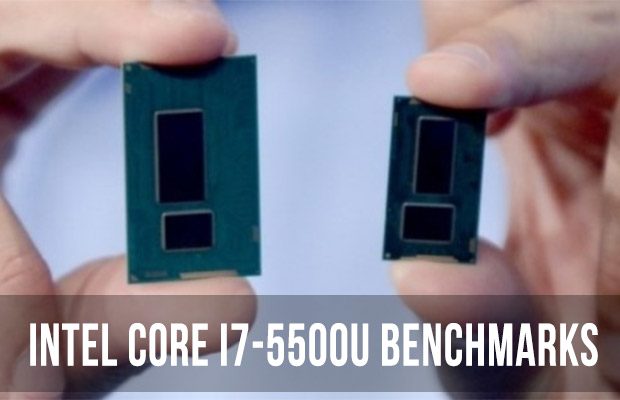
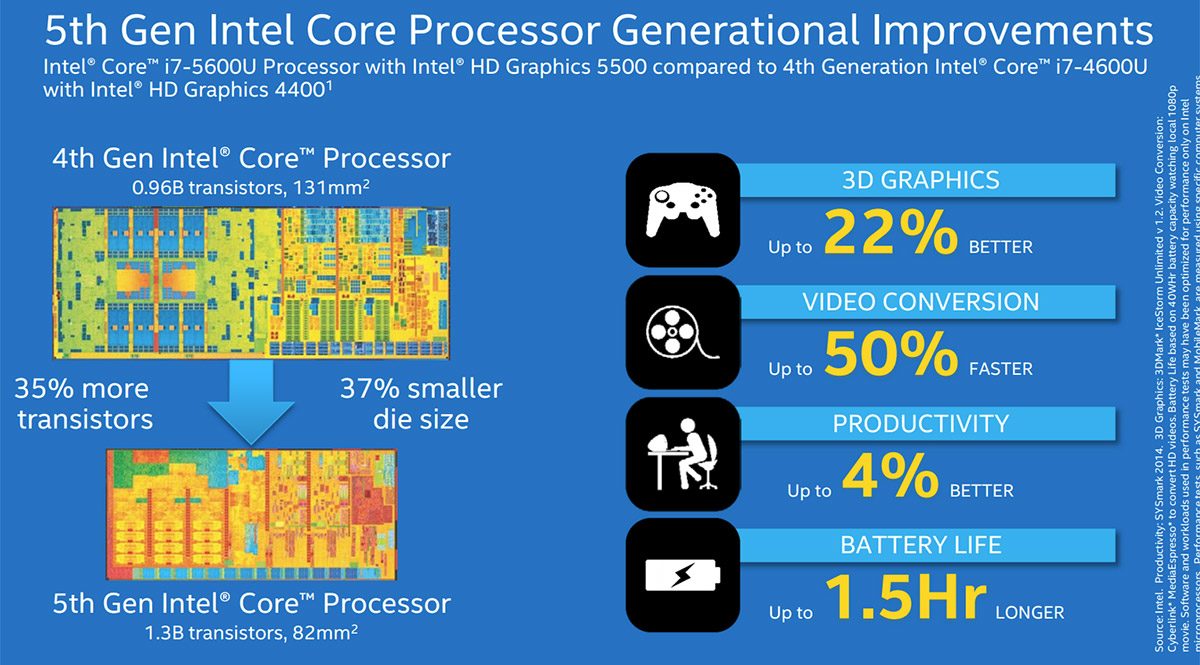

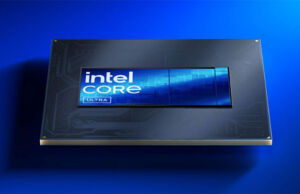









Emrah
January 20, 2015 at 7:18 pm
I’m wondering if the mobile Broadwell processors will be limited to 2 cores only or in time Intel will release 4 core versions for laptops?
In regards to this article and comparison, I expected a noticeable difference whereas Broadwell barely outmatches its predecessors despite being 14nm technology.
Seems this time the difference between generations is not measured by means of performance but instead energy efficiency and battery life.
Given these results, I’m not sure if it is worth waiting Broadwell.
DavidC1
February 3, 2015 at 6:25 am
I would say get what you need when you need it.
Even if Broadwell turned out to be 30% faster is it worth replacing a Haswell device? Probably not. I went from a 2.4GHz Celeron D to a 3.33GHz Core i5 661, then to a Core i7 2600K.
Celeron D–Core i5 661: 3.2x in heavy multi-threaded applications 2.5x single thread
Core i5 661–Core i7 2600K: 2.4x in multi-thread, 30% in single-thread
You’ll see they are BIG gains, and then I only replaced motherboard, CPU, and RAM. I highly doubt even Skylake, next generation would end up 30% faster than Broadwell.
Rob
May 21, 2015 at 9:14 am
> I would say get what you need when you need it.”
Yes, and by the same token: Wait as long as you can. Do not buy a CPU or a SSD to ‘stock up’ Parts for a Computer you plan to finish building next year; in that circumstances you might almost twice as good for less if you wait.
If you need it get it, if you wait you will save money UNLESS being without will cause you a greater loss.
Brian
January 22, 2015 at 6:19 am
“The i7-5500U processor is bundled with Intel’s new Nvidia GT 5500 series integrated graphics”.
Nvidia GT eh? How about Intel HD?
Andrei Girbea
January 22, 2015 at 2:14 pm
Right :P
ken
January 25, 2015 at 1:47 am
Do you think there will be an i7 hq broadwell processor coming soon? heard that most companies might just skip broadwell ad go to skylake?
Andrei Girbea
January 25, 2015 at 10:09 pm
I’d reckon Q2 2015 should bring those. I don’t think most companies will skip Broadwell. Skylake isn’t coming sooner than Q4 2014, they’ll probably just update their laptops twice. I’d personally expect just a hardware update for Broadwell devices, followed by completely redesigned models for Skylake. We’ll just have to wait and see
ken
January 26, 2015 at 3:10 am
up to q2 2015 huh? probably can’t wait that long. A goverment tax will be imposed on purchases made from april onwards. most probably will stick to haswell.
DavidC1
February 3, 2015 at 6:28 am
The roadmaps are confusing. The only Skylake models coming this year(2015) are the non-overclockable desktop chips and the U models, the latter of which will be very end of the year, just like Broadwell.
The HQ versions of Skylake you are thinking of Q2 2016 which is a year after Broadwell HQ, so don’t worry about Broadwell HQ getting outdated anytime soon. Also, I think HQ versions are Q3, not Q2, so maybe you’ll see one or two models announced at Computex.
Andrei Girbea
February 3, 2015 at 1:56 pm
Thanks, your input in greatly appreciated here.
ken
January 26, 2015 at 3:11 am
do you think the broadwell quad core processors are worth the wait? or are they just marginally better?
Andrei Girbea
January 26, 2015 at 1:19 pm
Broadwell is a Tick upgrade (Intel’s Tick-Tock policy), just a shrink in die size and should not bring major performance increases. Judging by the U line, I’d say the Broadwell quad-cores should be more efficient, should pack slightly better integrated graphics and should offer a 5-15 boost in performance as they will run at higher clock frequencies. But that’s just my personal opinion, I might be wrong.
DavidC1
February 2, 2015 at 10:08 pm
Broadwell is a *TICK* upgrade by Intel naming. pic.pimg.tw/raindog/1335241583-2010209153.png
Tick: New process
Tock: New architecture
Also, the “normalized” comparison is flawed. The chips do not run at base clock speeds most of the time.
Andrei Girbea
February 2, 2015 at 10:40 pm
Tick, right, got the confused. And yes, the “normalization” is there just as a general reference to compare performance per clock. I’ve added a few lines as a disclaimer, to better understand why I added that section.
Do you have a better suggestions to compare performance per clock? I couldn’t think of a better approach.
DavidC1
February 3, 2015 at 6:07 am
That takes a bit of work. First, you’d need to find out whether the application is multi-threaded; Second you want to see what clock speed the particular model of the CPU runs at with x amount of threads.
The Core i7 5500U has a max dual core Turbo of 2.9GHz, and max single core Turbo of 3.0GHz. The Core i7 4500U’s max dual core Turbo is 2.7GHz, and max single core Turbo is 3.0GHz.
Assuming CB 15 and CB R11.5 is a perfect single and multi-thread test though,
CB R15
Core i7 5500U
MT: 100
ST: 37
Core i7 4500U
MT: 96.3
ST: 38.7
CB R11.5
Core i7 5500U MT: 1.114
Core i7 4500U MT: 1.037
You’ll see by the ST score for R15, its still not the best way to compare it. Sometimes you’ll notice that the max single core Turbo is 1 or 2 multipliers(100, 200MHz) off the max speed for some reason(maybe background processes?).
The only way you can truly compare architectural differences is using a desktop, turning all power saving off, and setting it to the clock speed you want to test.
Peter
February 17, 2015 at 2:34 pm
Worth upgrading?
I’m still within the return window for my Dell Inspiron 7000 13 (2in1 13″) from Costco. Wondering if its worth replacing my Core i5-4210U 1.70 Ghz model with the newer one using Core i7-5500U Processor 2.4GHz. It would have to have 25% better graphics performance and battery life to make the switch worthwhile.
Only difference in laptop specs: Core i7 fifth generation vs my Core i5 fourth generation (and current price is $50 more then I paid). Otherwise, harddrive, memory, size, screen type and resolution, weight, etc. all the same.
I play Steam games on the Dell but leave the action gaming for my PlayStation.
Peter
Andrei Girbea
February 17, 2015 at 4:47 pm
For $50 I’d say yes. The graphics boost alone is worth that .
Peter
February 18, 2015 at 6:29 pm
Exciting, thanks for the advice. I returned my laptop last night. I will purchase the newer Inspiron 7000 13 (7348) as soon as my account is credited. I’m really enjoying the 2in1 form factor (always thought of it as a gimmick until I gave it a try and liked it).
I keep looking at gaming laptops but not worth it for me. I’ll just stick to this Dell with the integrated graphics and get a PS4 later in the year (replace PS3).
Peter
Peter
February 24, 2015 at 6:47 pm
I backtracked a bit after returning the Dell. My wife had a 2012 model MacBook Air (Core i5, 128 GB) that neither of us has been able to get used to (the Mac OS) so I put Windows 10 Technical Preview on it. I really like the new Windows.
I miss the folding feature, Touch Screen and 500 GB HD of the 2in1 Dell. I’m down to 50 GB free on the Air after installing Word and Excel and a few Microsoft Store and Steam games.
I used BootCamp and left Mac OS on. If I removed Mac OS partition it would give me another 10-15 GB. I was not sure about being able to restore the MacBook to its original condition if I deleted that partition entirely. Is that just a download from Apple?
I have a external HD for media and also may spring for one of the 128 GB Transcend JetDrive sd cards (about $75). Battery life is better on the Air than the Dell 2in1 (starts off at 7 hours) and its a little lighter on the lap (3 pounds vs 3.6 pounds for the Dell).
Peter
Raghav
February 25, 2015 at 8:42 am
I recently purchased Dell Inspiron 15 (7548). It has Intel Core i7-5500U, its touch 4K laptop. Along with that i got AMD Radeon R7 M270 4GB DDR3, i couldn’t get any update on this, i have no idea how it will perform for Gaming aspect, Mostly when i check my spec with “can i run it” for any games it doesn’t satisfy minimum requirements also. Could you suggest any advice on upgrading my laptop or sell this and buy new one.
Many Thanks,
Raghav
Andrei Girbea
February 25, 2015 at 6:16 pm
What do you mean by no update? Make sure you install the latest video drivers from Dell and that should allow to run games decently. The M270 is only a mainstream chip though, so might struggle with the latest titles.
Raghav
February 26, 2015 at 9:15 am
Update in the mean, i couldn’t find the graphics card neither in AMD site not in Dell site. Drivers are upated but still it’s lagging for most of the games. Anyway thanks for it.
Tiger
March 10, 2015 at 12:41 am
Switched out a Yoga Pro 3 for a Asus UX303 (Broadwell version )
couldnt be happy
performance feels like night and day .
Jake
April 8, 2015 at 3:02 am
I’m looking into getting a new laptop, for both normal use and some gaming (WoW, DOTA, Starcraft 2, TitanFall, Etc). I’m in need of one relatively soon, and I’ve been eyeballing the MSI Apache GE60 which comes with the Intel® quad-core i7-4700HQ 3.2 – 3.4 GHz with turbo boost 6MB cache processor. My question is, do you think the upgrade in performance in the Broadwell HQ processors will be significant enough to wait? And will this i7-4700HQ be outdated too soon?
Kristian
May 15, 2015 at 2:59 pm
This site reviewed the zenbook UX303LN with a i7-4510/i7-4500 processor, the same model is now available but with the i7-5500u processor instead, for 200 dollars extra in my country. Will there be any difference in how fast the laptop will be in office related tasks such as webb browsing and other similar tasks? is the price difference worth the update? both devices already also come with a gt840m but because of the optimus technology the processor wont always use that graphics card, only for demanding games and programs, that is why im wondering if the productivity aspect will be better for not so demanding tasks :-)
thanks in advance! :-D
Andrei Girbea
May 15, 2015 at 4:04 pm
WEll, this post should answer your questions. I for one would not pay $200 for the Broadwell model. I’d pay up to $100, but even that wouldn’t be worth it. The most important update you get with Broadwell are the more powerful integrated graphics, and you won’t need those on the the UX303LN
luffy199
May 16, 2015 at 7:52 am
A very detailed review I have seen on any website. Thanks. But as a laptop which having dedicated GPU that outmatches Intel hd5500 there is a little difference in both these processors.
Of you compare it to 2nd generation processors like i7 2670qm it is almost 50% faster than the both has well and broad well processors but it is not power efficient devices. I am waiting for that much powerful processor to release in today’s laptops which having those ‘u’ chipsets.