Table of Contents
In this article we’re discussing the 2023 Asus ROG Flow X16 lineup of 2-in-1 performance laptops.
This generation is a hardware update with a few other minor refinements of the 2022 Flow X16 that we’ve reviewed in these two previous articles: top-specced Flow X16 with the miniLED display, and mid-specced X16 model with the IP display.
Unlike the previous model, though, the 2023 Flow X16 ditches the AMD platform for Intel specs, paired with the latest Nvidia RTX 4000 graphics chips and a MUX with Advanced Optimus. The transition to Intel processors allows for a boost in responsiveness and multi-threaded CPU performance, and support for Thunderbolt 4, but at the same time will most likely lead to shorter runtimes on battery use and an increase in price.
The previous X16 was already an expensive series, and I wonder whether the tradeoff that results in switching between platforms makes sense on this sort of product, that’s meant to marry performance and portability in a 16-inch chassis.
I can see many of you complaining about Asus ditching the AMD specs, but as long as Raptor Lake proves more efficient than the past Intel platforms with daily use on battery power, the switch might be worth it for the potential gains in performance in sustained loads. We’ll know more once we get to properly test the 2022 Flow.
For now, we’ll go through the notable features and particularities of the 2023 Asus ROG Flow X16 series down below, comparing it to the previous X16 model, and we’ll follow up with an in-depth review somewhere in the next few weeks.
Update: Here’s our detailed review of the 2023 Asus ROG Flow X16 series.
2023 ASUS ROG Zephyrus X16 GV601, vs. 2022 Zephyrus X16
Here’s the complete specs sheet of the 2023 and 2022 generations of the ROG Flow X16.
| 2023 ASUS ROG Flow X16 GV601 – review | 2022 ASUS ROG Flow X16 GV601 – review | |
| Display | 16-inch, 16:10, touch, glossy with Gorilla Glass DXC, Nebula HDR QHD+ 2560 x 1600px, miniLED 1024 zones, 240Hz 3ms, 1200 nits, 100% DCI-P3 Nebula QHD+ 2560 x 1600px, IPS, 240Hz 3ms, 500 nits, 100% DCI-P3 |
16-inch, 16:10, touch, glossy, Nebula HDR mini LED with 100% DCI-P3 coverage, 1100-nits peak HDR brightness, with single or 512 multi-zone panel backlighting |
| Processor | Intel 13th-gen Raptor Lake, up to Core i9-12900H | AMD Rembrandt, up to Ryzen 9 6900HS, 8C/16T, up to 90W TDP sustained |
| Video | Intel UHD + Nvidia GeForce RTX 4070 (up to 125W TGP with Dynamic Boost) with MUX, Advanced Optimus, GSync |
Radeon + Nvidia GeForce RTX 3060 Laptop 6GB (up to 125W TGP with Dynamic Boost) with MUX and Adaptive Sync (no GSync on internal display) |
| Memory | up to 64 GB DDR5-4800 RAM (2x DIMMs) | 32 GB DDR5-4800 RAM – up to 64 GB (2x DIMMs) |
| Storage | 2x M.2 PCI 4.0 x4 slots | 1 TB SSD (Micron 3400 drive) – 2x M.2 PCI 4.0 x4 slots |
| Connectivity | WiFi 6E 2×2 with Bluetooth 5.2 | WiFi 6E (Mediatek 7922) 2×2 with Bluetooth 5.2 |
| Ports | 2x USB-A 3.2 gen2, 1x USB-C with Thunderbolt 4, 1x ROG XGM port with USB-C, HDMI 2.1 FRL, micro SD UHS-II card reader, headphone&mic | 2x USB-A 3.2 gen1, 1x USB-C 3.2 (4.0 update later in the year) with data, video and charging, 1x ROG xGM port with USB-C, HDMI 2.0b, micro SD card reader, headphone&mic |
| Battery | 90Wh, 240 W power adapter, USB-C charging up to 100W | 90Wh, 240 W power adapter, USB-C charging up to 100W |
| Size | 355 mm or 13.98” (w) x 243 mm or 9.57 (d) x from 19.4 mm or .76” (h) | 355 mm or 13.98” (w) x 243 mm or 9.57 (d) x from 19.4 mm or .76” (h) |
| Weight | ~2.2 kg (4.85 lbs) with IPS panel, 2.2 kg (4.8 lbs) with miniLED panel , + .74 kg (1.63 lbs) for the 240W charger and cables, EU version |
2.1 kg (4.6 lbs), + .74 kg (1.63 lbs) for the 240W charger and cables, EU version |
| Extras | 2-in-1 convertible format, rubber-dome single-zone RGB backlit keyboard, 2MPx FHD IR webcam, 4x speakers and 3x mic array, XG mobile support, tri-fan cooling module with liquid metal | 2-in-1 convertible format, rubber-dome single-zone RGB backlit keyboard, HD IR webcam, 4x speakers and 3x mic array, XG mobile support, tri-fan cooling module with liquid metal |
While not as compact or as lightweight as some other options in its niche, the ROG Flow X16 is one of the most versatile portable 16-inch laptops on the market, if not the most.
What we found out during our time with the X16 models we’ve used over the last months is that the 2-in-1 format with a 360-degree convertible touchscreen, the sturdy construction and sober looks, the good display options and inputs, as well as the powerful specs kept in check by one of the best cooling designs in the segment, are among the main selling points of this series.
All these findings apply to the 2023 ROG Flow X16 as well, as this update is built on the same chassis as the mid-2022 models, but with new-gen specs and a few refinements involving the screen, IO, and camera options. Down below I’ve included a few pictures of the 2022 Flow X16, so you’ll better understand what to expect with this lineup, and the 2023 model is mostly an identical design.
Here’s a brief summary of those updates on the 2023 models:
- There’s a new Nebula HDR screen option available for the 2023 Flow X16, a miniLED panel with 1024 dimming zones and 240Hz refresh / 3 ms response. The denser zones should make the content more uniform at lower brightness settings, and allows the panel to better deal with blooming. For creative purposes, Asus still offers the ability to select between multi-zone and single-zone backlighting in Armory Crate.
- The 2023 model offers a Thunderbolt 4 port, for compatibility with certain docks, external monitors, and even eGPUs. That’s made possible by the transition to Intel specs.
- Asus implemented an updated 2MPx camera in this generation. We’ve seen it on other ROG laptops, and it’s better quality than the standard HD shooter on the previous generation, but still not much by today’s standards.
Hardware specs and cooling
The other notable change is on the inside, where the AMD Ryzen 9 hardware was replaced with an Intel Core i9 H 13th gen platform for the 2023 Flow X16 generation. This allows for a bump in performance with both single and multi-threaded applications, and a slight increase in performance in combined loads as well, thanks to the higher clock speeds of the Intel platform.
Update: Here are the configurations available for the Asus ROG Flow X16 GV601 (2023) generation:
- Asus ROG Flow X16 GV601VI – Intel Core i9-13900H + RTX 4070 120W + QHD display;
- Asus ROG Flow X16 GV601VV – Intel Core i9-13900H + RTX 4060 120W + QHD display;
- Asus ROG Flow X16 GV601VU – Intel Core i9-13900H + RTX 4050 105W + QHD display;
Update: Here’s our detailed review of the 2023 Asus ROG Flow X16 series (i9 + RTX 4070 + mini LED version).
Of course, it’s too early to tell for sure how the i9-13900H would have compared to the equivalent Ryzen 9 7000 HS hardware in this design, but we’ll know more soon enough. What we do know at this point is that Asus have steered away from AMD platforms on many of their 2023 laptops, yet not necessarily for performance reasons, but rather most likely for reasons involving the limited availability of AMD mobile components in the past (and future?).
I’d also expect to transition to Intel hardware to impact the battery life of the 2023 ROG Flow X16. The 2022 model offered 5-7 hours of daily multitasking and 8+ hours of video runtimes, and I doubt the 2023 model can match that unless both Intel and Asus are able to optimize things for better energy management on battery use. We’ll look into that in the review.
I’ll also look into the performance of the RTX 4000 graphics chip available for the 2023 Flow X16 series, with options for up to an RTX 4070 125W on the top model. I am a little surprised that there are no options for 4080 and 4090 dGPUs on this series, unlike on the Zephyrus M16 and the more compact 2023 Zephyrus G14, especially since this X16 and the M16 share a common internal design.
That means both offer 2x RAM slots and 2x SSD gen4 storage slots, as well as the tri-fan thermal module with the full-length heatsink across the entire back edge of the laptop. The third fan is positioned in the middle of the laptop, and pulls in fresh air over the components and towards the back radiator. Here’s a picture of the internal design of the 2022 X16, and the 2023 model is just the same.
This cooling design allowed the X16s that we’ve tested to perform flawlessly and run quieter and cooler under load than the other ROG Zephyrus models with the more traditional dual-fan thermal module. I expect a similar behavior on the 2023 Flow X16 configurations, as the power settings between generations haven’t changed in any way, and the transition between the AMD/Intel platform should not impact things significantly in terms of heat/temperatures in combined loads.
You’ll still want to place this laptop on a raiser stand when running games and sustained loads for longer, as the fans are otherwise somewhat choked up while having the computer on a flat surface, as a result of the slim rubber feet implement in order to allow for the 2-in-1 format and the screen’s ability fold-back for tablet mode. This is not ideal, but it’s a quirk I can live with considering everything else offered in this series.
Look forward to my full review of the 2023 Asus ROG Flow X16 configuration in the weeks to come, as well as details on availability and prices.
Availability and pricing
For what is worth, the previous R9 + 3070Ti + miniLED configuration of the Flow X16 sold for around 2500 USD at launch, so this new model will realistically cost more. You should find better value with the mid-tier specs, though, with the QHD IPS display and perhaps an RTX 4060, although there’s going to be a noticeable difference in capabilities between the 4060 and the 4070 dGPUs, much like with the previous-gen Nvidia platforms.
That’s about it for now, but I’m curious about your thoughts on this 2023 update of the Asus ROG Flow X16 series and the decision of switching to an Intel platform. Get in touch down below, in the comments section.











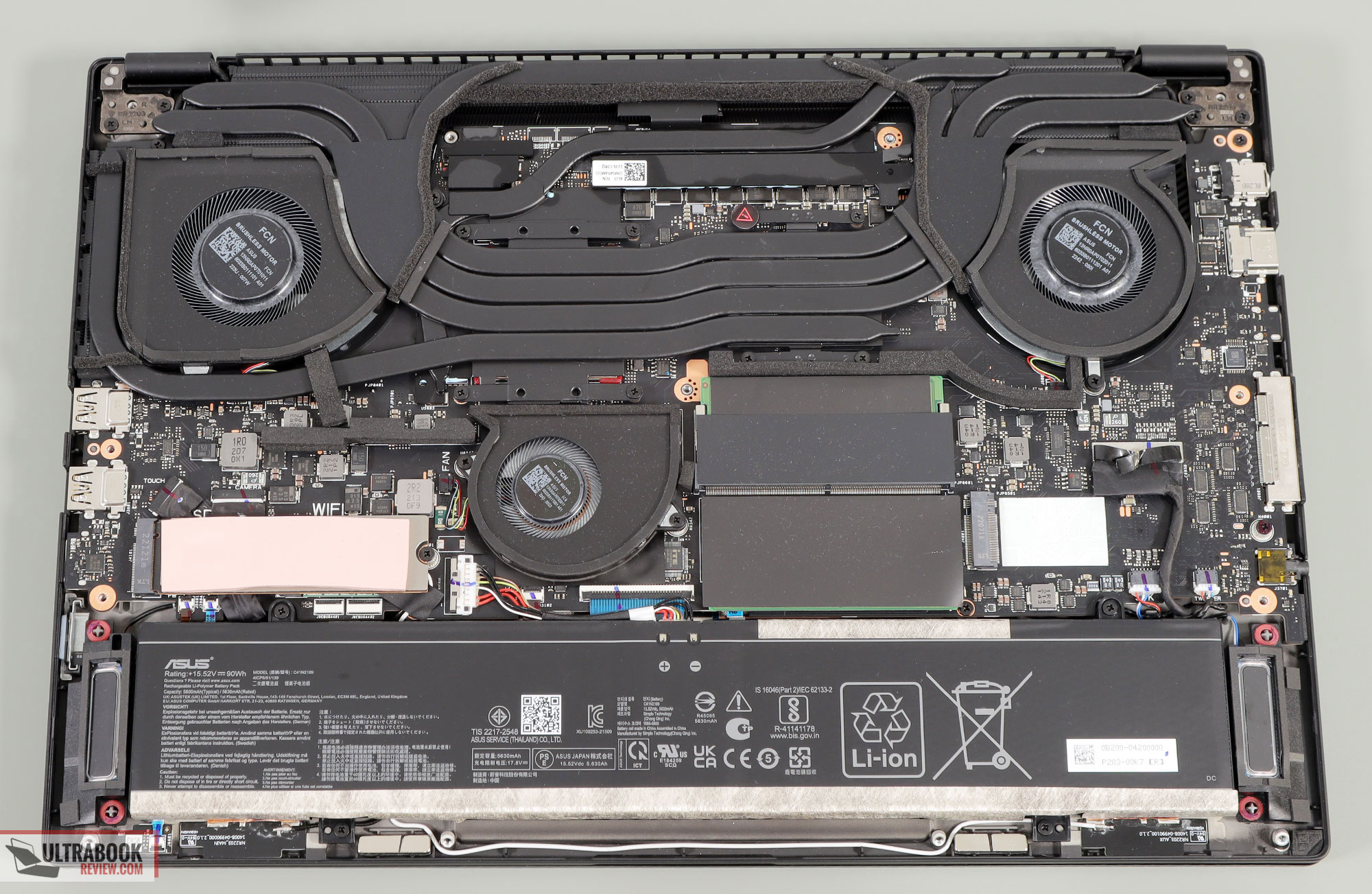











Tim
January 4, 2023 at 8:34 pm
Very much looking forward to your review. I'm using the 2022 version… the only obstacle in upgrading for me is that the 2022 version is already so good. I wonder if the new version will feel noticeably better?
Andrei Girbea
January 4, 2023 at 10:22 pm
I doubt it. Your unit is already one of the best in this space.
Tim
January 9, 2023 at 2:12 am
I agree. I think the graphics and screen are quite well matched on this unit. In general I'm finding that the "noticeable improvement" curve is flattening.
Cut that
February 21, 2023 at 12:25 am
This is a downgrade to intel much worse batter and worse temps louder fans as a result, very disappointing
titan
January 5, 2023 at 10:21 am
Actually, I wanted to get the 2022 model, but the sellers usually did not recommend this laptop because of some problems like hinge and high failure rate .I am waiting for your review of 2023 model and hope Asus has fixed these problems
Andrei Girbea
January 5, 2023 at 10:25 am
I wasn't aware of that. Interesting.
Simon
January 23, 2023 at 4:58 pm
I really wonder why they dont release an eGPU enclosure that can hold a desktop card for their XGM connector.
Already wondered the same with the Flow X13 and X16 2022.
An upgrade from 4070 mobile to 4090 mobile might give okay gains for a ridiculous amount of money, but an upgrade to a 4090 desktop would be insane.
If they would release it, i would sell my desktop pc immediately and get this thing with a desktop 4090
Andrei Girbea
January 23, 2023 at 6:15 pm
Yeah, I asked about it too. No info on such an eGPu enclosure, though, for now.
asdomar
February 22, 2023 at 3:56 pm
Well now you can get a Thunderbolt e-gpu box; the AMD version may have usb4 support (that could theorically allow e-gpu like Thunderbolt) but for now it's unconfirmed
Nikolai
February 9, 2023 at 5:27 pm
Yeah right?? Why wouldn't they do this? I would absolutely buy it in a heartbeat.
mike
January 28, 2023 at 11:04 am
Hi,hope you review 13700h,rtx4060,non mini led version of this laptop.and some users make me worry about hinge and failure rate(generally build quality)hope you check this too
Max
March 10, 2023 at 12:13 am
Hi,any update about any upcoming review for the 4060/4070 versions?I found a 4060 with the 500 nits display (non nebula HDR) costing more or less the same as the 3070ti version (but this one has the better 1100 nits screen); I really need to know what's the best option. Unfortunately the 4070 HDR nebula version is still not available and I don't know if waiting for much more longer..thanks
Andrei Girbea
March 10, 2023 at 10:22 am
any day now. My unit is the 4070, though. If you're interested in 4060 results, check out the review of the Zephyrus G16 here on the site, since that's a very similar platform
Max
March 20, 2023 at 12:00 pm
In UK the cheapest rtx 4060 500 nits variant costs £2099, in stock, whereas the rtx 4070 mini led one on pre-order costs £2699 and probably in stock in April. My maximum budget is £3K but honestly I'm wondering if £600 more for the mini led is worth;I'm a dad who wants a new laptop for all-rounder purposes but with no actual professional requirements. I want a gaming laptop with acceptable portability with usb-c charging.
I need minimum 400 nits quality screen and decent future proof power specs. I found also: Lenovo legion pro 5i rtx 4070(140W afaik) 1TB 32gb for £1710 or legion pro 7i rtx 4080 512gb 16gb for £2439(cheapest 500 nits 4080 laptop in UK). Even found Legion 7 advantage RX6850M XT 1TB 16gb for £1750. This is my best selection till today but not sure what's the best value for money. Hopefully you'll give me an opinion and an update about the X16 4070 upcoming review as well…
Andrei Girbea
March 20, 2023 at 12:45 pm
you'll find the performance numbers for the i9+4060 config in our Zeph G16 review.
The legions are slightly different, bigger laptops with different cooling, but poorer displays. Up to you to balance things out. The Flow X16 is a good all-arounder, on of the best out there, but if you favor performance over other aspects, you will get better value for your money with something in the mid-range class of gaming models (like a Legion or an Asus Strix, etc).
Max
March 24, 2023 at 2:26 pm
I really hope you're going to post very soon your review of the X16 rtx 4070. I'm counting the hours,refreshing the deals pages daily..waiting for yours and Jarrod's review to make an informative decision..I don't trust other reviewers..please ease my waiting pain asap!!!
Andrei Girbea
March 24, 2023 at 2:35 pm
Sry for the delay. It's in the works! I've just been swamped with resting multiple products and didn't get to write the article yet
Andrei Girbea
March 29, 2023 at 1:47 pm
For all of you following, here's my review of the 2023 ROG Flow X16 series: https://www.ultrabookreview.com/62670-asus-rog-flow-x16-gen2-review/
Sry for the delay.
Me
July 30, 2023 at 1:10 am
I bought one and love it, but it has some shortcomings. You have to physically remove a rubber cover to access one of the two usb c sockets, the traditional usb ports are in the middle of the base on the right which is super annoying if you are in a smaller space, the power button is on the side and has a bright white led so it can get bumped while in your bag and be super bright at night, the cooling is totally inadequate for anything but retro games (not being scientific) and requires an external fan to cool it otherwise it will get so hot it shuts down, the pencil that you can use with it is so annoying and isn't really precise so it is a joke, and when you fold it to use as a tablet the speakers are insufficient to even hear audio even in a quiet room (external speaker required). The keys are pretty decent, but I wish there was a power button on the keyboard and things were laid out better – the sound butons are in an inconvenient place and you have to press the function key + any other key for dimming the screen, etc.
Despite all the shortcomings, it gets the job done and in my case is sufficient to run both XR apps including flight simulator and intensive games.