Table of Contents
Even though it has barely started shipping, the HP Folio 13 is one of the most debated laptops right now, being already reviewed by some of today’s important technology websites.
In the following lines we will try to take a look at these reviews in order to find out exactly what to expect from HP’s first-ever ultrabook. Before getting down to the actual reviews, let’s recap the tech specs and features of the new Folio 13.
HP’s laptop starts at 899 dollars on most of today’s online stores, which makes it one of the most affordable ultrabooks right now. However, this doesn’t necessarily mean you should expect low performance from the Folio 13.
If you’re interested in out review for the HP Folio 13, check out this other article here on the site.
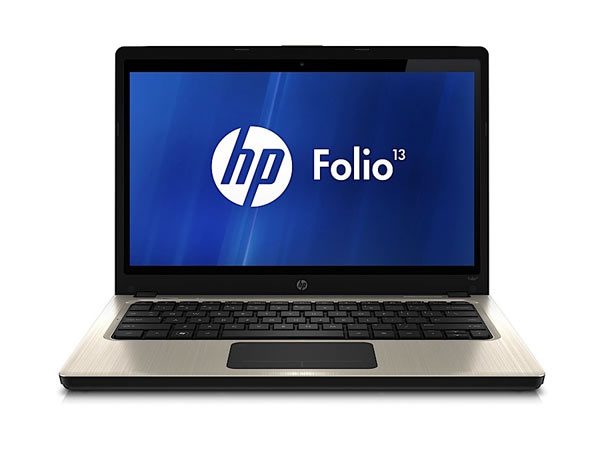
The HP Folio 13 looked pretty good on paper and looks decent enough in reality.
The notebook sports a pretty standard 13.3-inch screen with 1366 x 768 pixels resolution and is available in several different models, with customizable hardware specifications. The base version is powered by a 1.6 GHz Intel Core i5-2467M processor, but you can also go for a lower end model, with an Intel Core i3 chipset.
The Folio 13 features 4 GB of RAM, but is also the first ultrabook with expandable memory of up to 8 GB. You get a snappy 128 GB SSD too, as well as a bunch of ports and connectivity options, including full-sized Gigabit Ethernet, USB 2.0, USB 3.0, HDMI and a full-sized SDHC card slot.
While you can’t help but appreciate the laptop’s improved functionality from all the other ultrabooks today, the Folio 13 is unfortunately thicker than we might have wished for and also bulkier. Its exact weight is 3.3 pounds (1.49 kg), while the product dimensions are 12.54 x 8.67 x 0.7 inches.
The overall build quality is pretty decent and the brushed metal case, along with the soft-touch rubberized base, make the chassis elegant and fairly stylish. On the other hand, it’s clearly not as fashionable as, say, the Lenovo U300S or the Asus UX31, but it’s at least as sturdy as the two.

While it’s not exactly the most fashionable ultrabook nowadays, the Folio 13 is certainly not ugly either.
HP’s first ultrabook also comes with a full-size backlit keyboard, which is a very, very nice touch these days, but with an extremely reliable battery as well, reportedly capable to go for well over six hours between charges.
The Altec Lansing internal speakers, coupled with a Dolby Advanced Audio system, are a bit disappointing, as is the webcam with integrated digital microphone, but all in all, the HP Folio 13 looks pretty balanced and well-equipped, at least on paper.
The HP Folio 13 reviews
After taking a look at the cold data about the Folio 13 and at the first impressions left by the ultrabook a while back, after its unveiling, it’s time to finally get down to business and see how well the notebook behaves in reality.
So, here’s what today’s most important reviews say about the HP Folio 13:
Pros: Includes a robust selection of ports. Comes with good booting speeds. Features a functional and comfortable keyboard.
Cons: The trackpad is stiff and hard to use. The display is dim and comes with very narrow viewing angles. It’s a bit bulky and thick.
Bottom line: If you want a balanced and affordable ultrabook and you are not pretentious about the display’s performance, the HP Folio 13 is ideal for you.

The HP Folio 13 is a bit bulky and thick, but comes with all the ports you might need.
Strong points: Excellent build quality. Comes with a very strong and capable battery. Features a functional backlit keyboard and an accurate touchpad. Comes with a wide selection of ports, including Gigabit Ethernet.
Weak points: The speakers are poor and the overall sound quality is cheap. The overall performance is below average for an ultrabook today. The ports are not ideally placed, being difficult to access.
Conclusion: It’s not the snappiest, nor the strongest ultrabook these days, but comes with a very good quality-price ratio.
The good: It features a sturdy and elegant design. Comes with a very long battery life. It’s pretty light and thin, considering all the ports featured. Features above average sound and speakers.
The bad: Stiff and uncomfortable touchpad. The display is dim and the colors are pretty washed up. The laptop can get pretty heated from time to time.
Wrap-up: Even though it has a couple of aces up its sleeve, the HP Folio 13 can’t compare with the MacBook Air or the Toshiba Portege Z835,two of its most important competitors.

The keyboard is clearly one of Folio’s strongest points.
Nvonews.com
Pros: Long battery life. Comfortable keyboard and decent overall keyboard-touchpad combo. Fast boot time. Business-friendly customizable options.
Cons: The build quality is not exactly great, with the bottom panel being made out of plastic. The display is not very bright and doesn’t offer the greatest viewing angles.
Bottom line: The HP Folio 13 has what it takes to attract some attention in today’s ultrabook market, even though it has a couple of important drawbacks.
Wrap-up
Even though a total of four reviews isn’t quite enough to get a complete image of what exactly a laptop is capable of, after looking over the opinions from Engadget, Cnet, Laptopmag and Nvonews, there are a couple of conclusions that can clearly be drawn.
The battery life is unanimously praised by the reviewers, as is the keyboard and the selection of ports. These are three important strong points that the Folio 13 undoubtedly holds right now and three things that could make a huge difference for a technology enthusiast in search of an ultrabook these days.
As far as weak points go, HP’s ultrabook sports a pretty poor screen and also seems to have a problem or two with the touchpad. While these could be considered little things by some of you, they could become important deal-breakers for others (at least the screen quality should be).
We should also mention the design and build quality, seen as strong points in two of the reviews, but as weak points in the other two, as well as the sound and speakers, which again are considered advantages by some and disadvantages by others.
Weighing in the affordable price tag with all these supposed strong and weak points, we get an overview of a piece of computer equipment that is good, but not great, faulty in some areas, but also innovative in others.
All in all, I wouldn’t recommend you getting the HP Folio 13 just yet, but I would rather advise you to wait and get a more complete picture after a couple of other reviews from major technology websites and, why not, from ourselves, at Ultrabookreview.com!
For the time being, you can also check out a short video review from LiveTechAustralia:











