Table of Contents
Reviews are out for the 2023 generation of the Apple MacBook Pro 14 M2, with the updated M2 Pro and M2 Max specs, and in this article, we’re going to have a roundup of what has changed and what most of the notorious publications and trustworthy reviewers think of this update.
As you’re most likely aware by now, the 2023 MacBook Pros M2 (both the 14 and 16-inch models) are hardware bumps of the previous generations, while mostly everything else about the design, chassis, and features remains unchanged.
Hence, I wasn’t surprised that most reviewers consider the M1 MacBook Pros the better-value buys even now in 2023, as long as you can still find them in stock, for two main reasons: they’re already powerful enough for most users, and they can be more affordable than the M2 updates. And since the 2023 models don’t offer notable new features (with minor exceptions), the decision will eventually come down to these two aspects: the overall performance and capabilities reported to the price that you’re paying.
Nonetheless, let’s go over what has changed between these 2023 and 2021 generations, discuss the potential performance gains offered by the M2 MacBook Pro models (based on Apple’s claims and real-life tests and benchmark reviews), and then we’ll go over a few external reviews for a round-up of the general consensus around this MacBook series. We’ll also discuss the 2023 MacBook Pro 16 models in a separate article.
MacBook Pro 14 M2 (2023) vs MacBook Pro 14 M1 (2021) – specs sheets and configurations
But first, here’s a specs sheet of the two Macbook Pro 14 generations.
| MacBook Pro 14 M2, early-2023 | MacBook Pro 14 M1, 2021 | |
| Screen | 14.2 inch, 16:10 format, Liquid Retina XDR display, mini LED (8,040 miniLEDs distributed over 2,010 local dimming zones), 3024 x 1964 px resolution, Promotion up to 120 Hz refresh, 85% DCI-P3 color coverage, 500-nits SDR brightness, 1000-nits sustained XDR brightness, 1600-nits peak HDR |
|
| Chip | Apple M2 Pro (10 Cores – 6 Performance Cores + 4 Efficiency Cores) + 16 Core GPU, or Apple M2 Pro (12 Cores – 8 Performance Cores + 4 Efficiency Cores) + 19 Core GPU, or Apple M2 Max (12 Cores – 8 Performance Cores + 4 Efficiency Cores) + 30 Core GPU, or Apple M2 Max (12 Cores – 8 Performance Cores + 4 Efficiency Cores) + 38 Core GPU |
Apple M1 Pro (8 Cores – 6 Performance Cores + 2 Efficiency Cores) + 14 Core GPU, or Apple M1 Pro (10 Cores – 8 Performance Cores + 2 Efficiency Cores) + 16 Core GPU, or Apple M1 Max (10 Cores – 8 Performance Cores + 2 Efficiency Cores) + 24 Core GPU, or Apple M1 Max (10 Cores – 8 Performance Cores + 2 Efficiency Cores) + 32 Core GPU |
| Memory | 16 to 32 GB of unified memory on M2 Pro models, 200 GB/s memory bandwidth 32 to 96 GB of unified memory on M2 Max models, 400 GB/s memory bandwidth |
16 to 32 GB of unified memory on M1 Pro models, 200 GB/s memory bandwidth 32 to 64 GB of unified memory on M1 Max models, 400 GB/s memory bandwidth |
| Storage | up to 8 TB gen4 SSD (soldered) | up to 8 TB gen4 SSD (soldered) |
| Connectivity | WiFi 6E and Bluetooth 5.3 | WiFi 6 and Bluetooth 5.0 |
| Ports | 3x USB-C with Thunderbolt 4 (with UBS 4, DP, charging), HDMI 2.1, SDXC card slot, mic/earphone, Magsafe 3 port | 3x USB-C with Thunderbolt 4 (with UBS 4, DP, charging), HDMI 2.0, SDXC card slot, mic/earphone, Magsafe 3 port |
| Battery | 70 Wh, 67 W or 96 W charger with Magsafe plug | |
| Size | 312.6 mm or 12.31” (w) x 221.1 mm or 8.71” (d) x from 1.55 mm or .61” (h) | |
| Weight | from 1.6 kg (3.5 lbs) + charger | |
| Extras | white backlit keyboard, glass haptic Force Touch touchpad, 1080p Facetime camera (without FaceID), ambient light sensor, touch ID, 6x speakers and 3x mic array, Silver or Space Gray variants | |
| Price | from $1999 for M2 Pro model | from $1999 for M1 Pro model (but with discounts) |
Design and ergonomics
The 2023 Apple MacBook Pro 14 is built on the exact same chassis as the previous model.
That means it’s still a premium unibody aluminum design, one of the best-made and best-looking 14-inch laptops on the market (rivaled only by the Razer Blade 14 and perhaps the Alienware X14).
It’s also compact and portable for its size, with small bezels around the display, and weighs 1.6 to 1.7 kg between the various configurations.
Since the design hasn’t changed, the overall ergonomics haven’t changed in any way either. The screen still doesn’t open back to 180 degrees and the front lips and corners are sharp and aggressive on the wrists, but otherwise, the laptop offers smooth hinges, excellent inputs, and a good set of ports.
There are plenty of USB-C ports with full Thunderbolt support, placed on both sides, as well as a card reader, an audio jack, and an HDMI port, plus the Magsafe connector for charging. There’s still no full-size USB-A port, and at least one would have been handy for my use cases. I know you can use USB-C to USB-A adapters, but I’d rather not have to.
The 2023 model does include an updated HDMI 2.1 port, which allows support for higher resolution and refresh monitors than the HDMI 2.0 port on the previous MacBook Pro M1 models. Some of you will appreciate the capability to drive up to 8K 60 Hz or 4K 240Hz monitors on the 2023 MacBooks now, as well as the audio improvements offered by HDMI 2.1, but for most users, the DP video output allowed by the USB-C ports was already good enough.
For what is worth, the M2 Pro variants on this laptop can drive up to two external monitors simultaneously (up to 6K 60Hz via USB-C and/or 8k 60Hz/4K 144 Hz via HDMI), while the M2 Max variants can drive up to four monitors at the same time (3x via USB-C + one via HDMI). Keep that in mind if you plan on having a complex multi-monitor setup.
BTW, as far as connectivity goes, the 2023 MacBooks got an update to WiFi 6E and Bluetooth 5.3, making them future-proof in this regard. But it’s not like the M1 models were slow by any means.
Screen, Inputs, and Audio
These haven’t changed either.
The display on the MacBook Pro 14 is beautiful, with a bright and punchy miniLED panel. It’s still brighter and offers a denser array of dimming zones than the miniLEDs that are starting to be offered on other 14-inch laptops, such as the 2023 ROG Zephyrus G14.
There’s still the notch at the top, though, housing the camera and light sensor. It’s darn annoying at first, but you get used to it after a while.
The color coverage is also still not on par with the competition in the Windows space, at around 85% DCI-P3, vs. 100% DCI-P3 on some Windows models.
I’d also look for any noticeable light bleed on your unit, if you decide to get one. It’s been reported on the previous MacBook Pros, and briefly mentioned in the M2 reviews as well.
Some might have perhaps expected a touchscreen on these 2023 MacBook Pros, but this screen is still glossy and non-touch. I noticed quite a few reviewers complaining about the lack of touch. It’s not that important to me, although I agree that a glossy finish is easier to accept on a touch display than on a non-touch option such as this one. At least the glare is somewhat negated here by the punchy bright panel, compared to other glossy laptop displays.
As for the inputs, these recent-generation MacBook keyboards are among the best you can find on any laptop, after Apple eventually steered away from the dreaded designs with butterfly switches. So if you plan on doing a lot of typing on this laptop, either for school or if you’re a writer or author or blogger, you can’t go wrong with this keyboard (or the one on the MacBook Air models).
The layout is standard for a MacBook, minimalist, and without extra function keys that you will get on Windows 14-inch models. This leaves room for up-firing speakers around the keyboard.
Speaking of, the audio quality on this laptop is unmatched by any other 14-inch option out there. It’s as simple as that.
The camera quality is OK, but not amazing by any means. It still doesn’t support FaceID, but biometrics are handled by a TouchID finger sensor button implemented in the top-right corner of the keyboard.
As for the touchpad, no complaints either. Apple still does this Force Touch trackpad better than anyone else.
MacBook Pro 14 M2 hardware and performance
As mentioned already, the 2023 MacBook Pro M2 models are mostly hardware bumps of the previous 14-inch generation.
The M2 chips are physically a little larger than the previous M1 hardware, include more CPU and GPU cores, and run at higher power in sustained loads.
On the CPU side, the M2 Pro and M2 Max silicon offers updated Performance cores and two 2 extra Performance Efficiency cores with each of the available configurations.
For the M2 Max chip (12Cores) Apple mention a 10-15% boost in CPU single-core and 15-25% multi-core performance in benchmarks such as Geekbench or Cinebench compared to the M1 Max (10 Cores), and these gains are documented in the existing reviews as well.
| Geekbench 5 CPU, single/multi |
Geekbench 5, GPU Compute |
Cinebench R23, single/multi |
Blender 3.4.1, Gooseberry GPU |
Puget, Photoshop |
Puget, Premiere |
|
|---|---|---|---|---|---|---|
| Apple MacBook Pro 14-inch (Apple M2 Max, 12 CPU/ 38 GPU/ 96GB) |
2030/15200 | ~71000 | 1680/15000 | 8m 56 s | 1200 | 1170 |
| Apple MacBook Pro 14-inch (Apple M2 Pro, 10 CPU /16 GPU/ 16GB) |
1955/13278 | – | 1597/13112 | – | – | – |
| Apple MacBook Pro 14-inch (Apple M2 Pro, 12 CPU/ 19 GPU/ 32GB) |
1943/15000 | ~45000 | 1645/14800 | 13m 16s | 988 | 820 |
| 2021 Apple MacBook Pro 14-inch (Apple M1 Pro, 8 CPU/ 14 GPU/ 16 GB) |
1742/9634 | ~38000 | 1504/12100 | – | 800 | – |
| 2021 Apple MacBook Pro 16-inch (Apple M1 Max, 10 CPU/ 32 GPU/ 32 GB) |
1771/12525 | ~60000 | 1512/12232 | 10m 18s | – | 1170 |
Sources: TheVerge, Tom’s Guide, Engadget, Dave2D.
On the GPU side, the existing reviews mostly discuss the top variants of the M2 Max (with the 38 Core GPU) vs the top M1 Max (with the 32 Core GPU), showcasing a roughly 20% increase in performance.
The M2 Pro chips are noticeably slower in GPU performance, with the mid-level M2 Pro (19 Core GPU) at roughly 60-70% of the performance of the M2 Max (with 38 Core GPU).
I’ll update this with more GPU benchmarks in the near future, as for the time being, I couldn’t find a proper review of the base-level M2 Pro configuration (with the 16 Core GPU).
These aside, the M2 chips also offer improved neural engines and machine learning engines, which translate into faster transcoding and rendering times in comparison to the M1 silicon. You should consider this if you plan on editing video on your machine.
As far as power goes, for the M2 Max chips, we’re looking at around 35W sustained CPU multi-core power (vs ~30W on the M1 Max), while the 38 Core GPU included in the M2 Max processor can run at up to 50W sustained.
The available reviews mention solid unthrottled CPU performance in CPU loads such as Cinebench R23, but don’t give exact details on the combined CPU+GPU power in crossloads, which is something we normally test in our reviews of Windows laptops (but is more difficult to test on MacBooks). They also don’t discuss internal and external temperatures in any way, so we’ll have to test these in our own future detailed review.
Battery life
While both MacBook Pro 14 generations offer the same 70 Wh battery, the M2 silicon consumes less energy with casual use and, at the same time, requires more power than the M1 chips in demanding loads.
Hence, while battery life with light use slightly favors the 2023 updates (Apple claims up to 1 hour of extra runtime, for around 12-14 hours on the 2023 models), at full load, the updated M2 models experience a 20-30% drop in battery life compared to the M1 models (and will last for around 2 hours more or less). This matters if you plan to run such demanding loads on battery power.
Here’s a print screen with some tests on the M2 Max vs M1 Max platforms, from Dave 2D (source).
With general use, various sources mention up to 14 hours of casual-use life on the M2 Pro models, and up to 13 hours on the M2 max models.
I must also add that the base version of this laptop comes with a 67 Wh charger, while the others are piared with a 97 Wh charger. Thus, the base M2 Pro model will take longer to charge.
As a novelty for the year, Apple offer color-latched MagSafe connectors for these 2023 laptops. The cables are still white, though, and braided, so will dirty easily over time – I would have preferred a dark-gray color instead.
Pricing and availability – MacBook Pro 14 M2
The Apple Macbook Pro 14 M2 models are available in stores as of early 2023, in the following variants:
- from $1999 / 2399 EUR for the MacBook Pro 14 M2 Pro (10C CPU, 16C GPU) + 16 GB memory + 512 GB SSD (US) model;
- from $2299 / 2999 EUR for the MacBook Pro 14 M2 Pro (12C CPU, 19C GPU) + 16 GB memory + 512 GB SSD or 1 TB SSD (Europe) model;
- from $2899 / 3699 EUR for the MacBook Pro 14 M2 Max (12C CPU, 30C GPU) + 32 GB memory + 512 GB SSD or 1 TB SSD (Europe) model;
- from $3099 for the MacBook Pro 14 M2 Max (12C CPU, 38C GPU) + 32 GB memory + 512 GB SSD model.
Of course, all these can be specced higher with extra memory, storage, etc.
The M1 variants of the 2021 MacBook Pro are no longer available on Apple’s website, but are still offered by a multitude of resellers.
They go for several hundred USD/EUR less than the M2 variants at the time of this article, and can also be found refurbished/used for even more notable discounts.
Review roundup – Apple MacBook Pro 14 M2
In the previous sections, I’ve already included information from the various reviews available at this point, but here are a few more takeouts and conclusions on the 2023 Apple MacBook Pro 14-inch M2 updates from a few trustworthy and authoritative publications and Youtube sources.
The majority of the available reviews are for the M2 Max MacBook Pro 14, though, as this was sourced by Apple to early reviewers, so we’ll have to wait for more updates on the M2 Pro models.
Dave Lee (Dave 2D) – on the M2 Max configurations
“The M2 devices this year are a pretty obvious spec bump, but again, not like a major innovative change.” “If you’re looking for a GPU update, it’s there.” “If you’re coming from older Intel hardware, this is a solid unit to pick… but if you already have an M1 Pro or M1 hardware, I’d skip this one”
Marques Brownlee (MKBHD) – on the M2 Max models
“If you’re after battery life, M2 Pro is going to be awesome. If you’re after maximum power at the expense of some of your battery life, then M2 Max is probably the move”. But “these laptops are not for people who already have the M1 Pro and M1 Max laptops, they are for people who have older laptops that now have a better machine to upgrade to”.
Devindra Hardawar – Engadget
“It’s no wonder Apple announced the new MacBook Pros without much fanfare. It’s just a simple spec bump, not the sort of thing most buyers would get too excited about. But for the creative professionals who need the most power possible, it’s another reason to stick with Apple instead of jumping to a PC.”
Mark Spoonauer – Tom’s Guide
“The MacBook Pro 14-inch 2023 once again sets a new standard for laptop performance, thanks to its M2 Pro chip.” … “I wouldn’t say that the MacBook Pro 14-inch 2023 is fast enough to warrant an upgrade from the M1 Pro model, but if you’re looking to step up from an older system it is the pinnacle of performance. “
Samul Axon – Ars Tehnica
“If this review seems short, that’s because there’s not too much to talk about; this is essentially the 2021 MacBook Pro but 20–30 percent faster at some tasks, and with a few connectivity options upgraded to better match what is expected from a pricey laptop like this.”
Jason Snell – Six Colors
“The fact remains, though: If you want the very best laptop Apple has to offer, the MacBook Pro will not disappoint you. The M1 models were great in late 2021, and these new M2 models are even better—albeit incrementally so.”
Bottom point
Drawing the line, the 2023 M2 MacBook Pros are pretty much the 2021 MacBook Pro designs with updated hardware that delivers 10-25% faster performance between loads, a slight increase in daily-use battery life, and a decrease in battery life in sustained loads. Throw in some updates in connectivity (faster WiFi, HDMI 2.1), and these pretty much sum things up.
That’s OK, though, because the 2021 MacBook Pro 14 was already an excellent laptop in its class, and an incremental hardware update makes sense here.
Sure, the design particularities that bothered me about the 2021 MacBook Pro 14 haven’t changed, such as the notch on the screen, the lack of touch ID or a USB-A port, or the fact that you can’t lean the display back flat to 180 degrees. But everything that I appreciated about this MacBook design hasn’t changed, such as the excellent build quality and inputs, the beautiful display, the solid daily-use performance, and the unmatched efficiency and battery life.
All in all, the 2023 MacBook Pro 14 M2 is an excellent multi-purpose laptop, and both the lower-tier M2 Pro and the higher-tier M2 Max versions have an appealing mix of features for potential buyers.
Upgrading to one of these makes doesn’t make much sense if you’re already using an M1 Pro/Max model, unless you must have the faster specs for your workloads. However, if you’re coming from an older laptop, these M2 MacBook Pro 14-inch models are solid options to consider. In that case, though, I’d still keep an eye out for discounts on those earlier M1 Pro configurations while still available, especially if shopping at a lower budget.

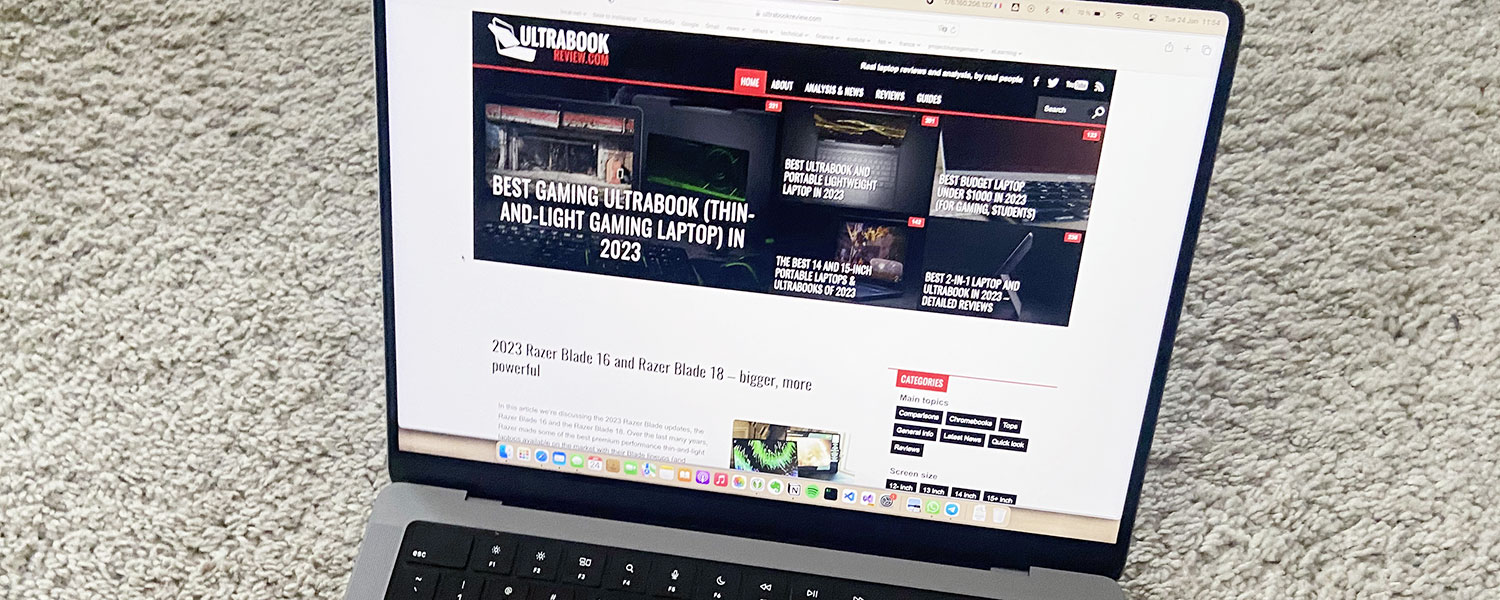

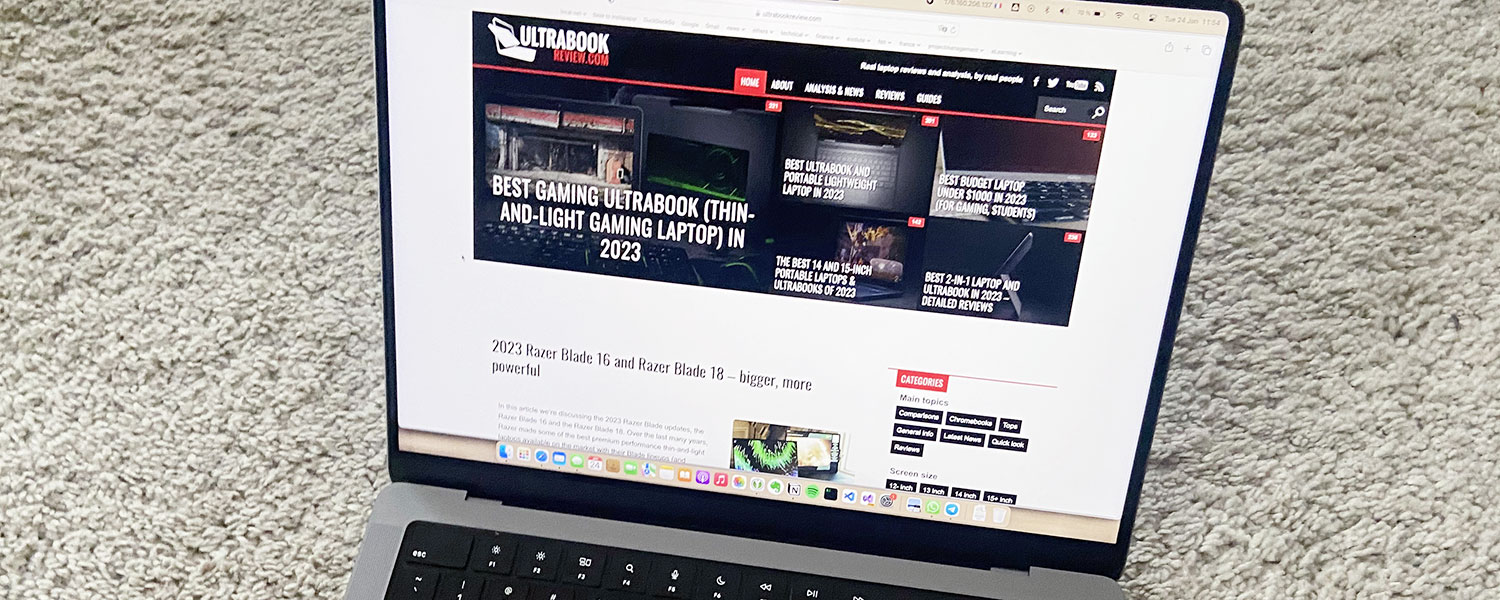
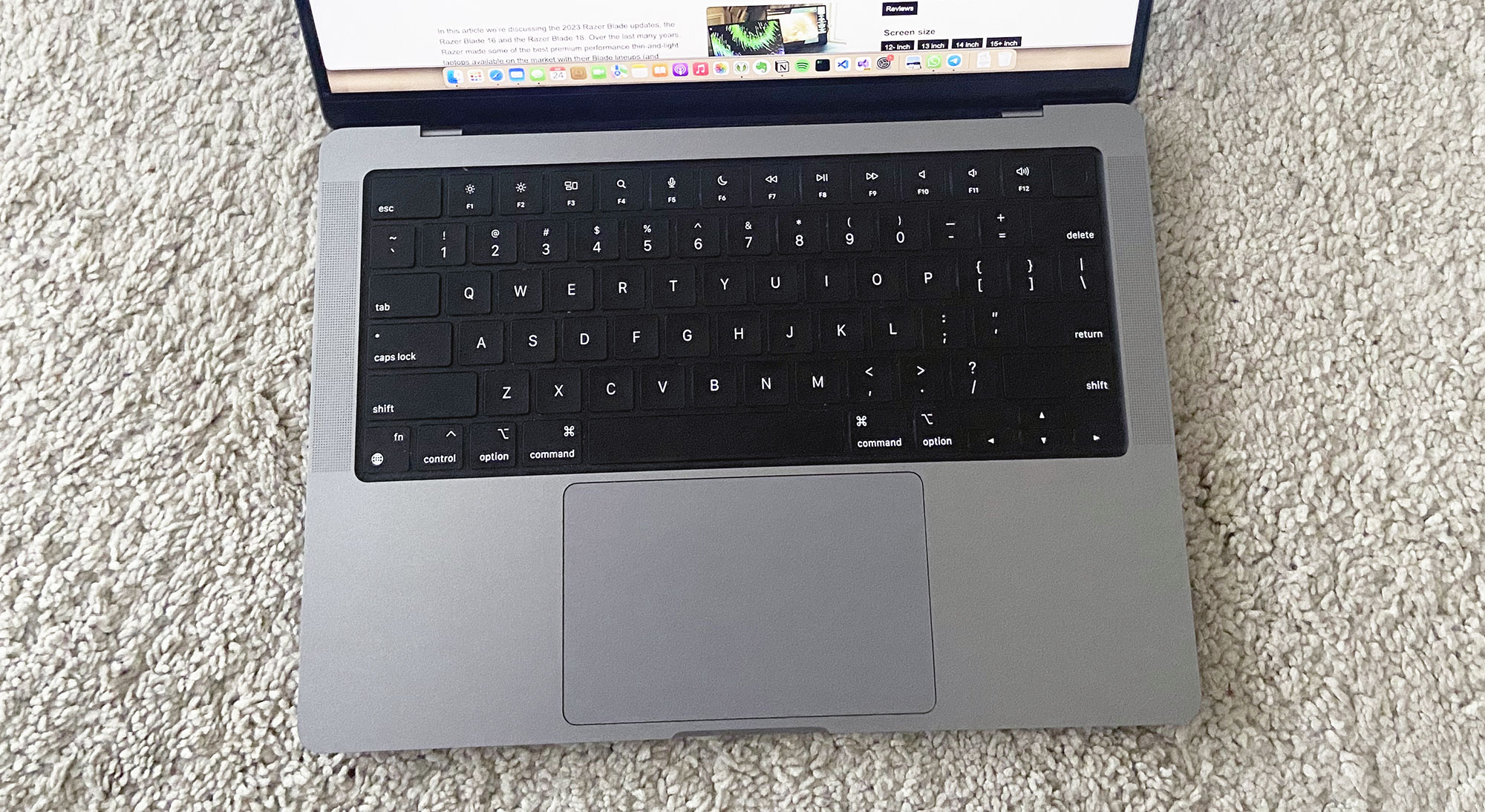
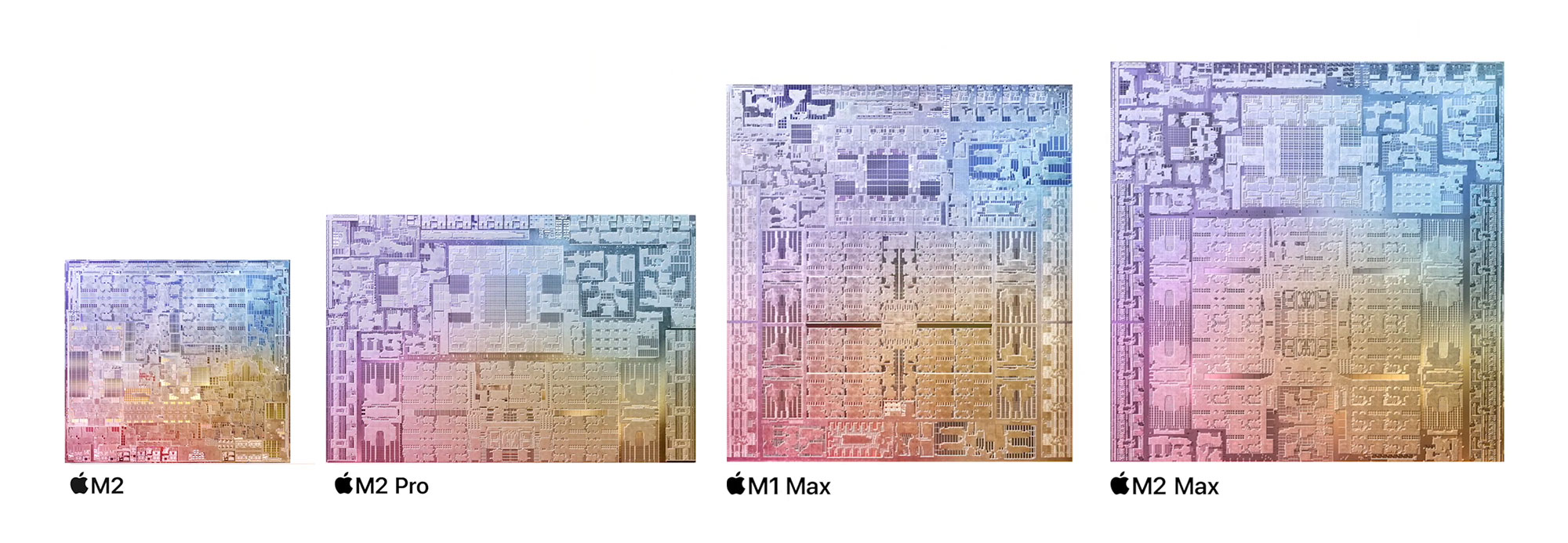
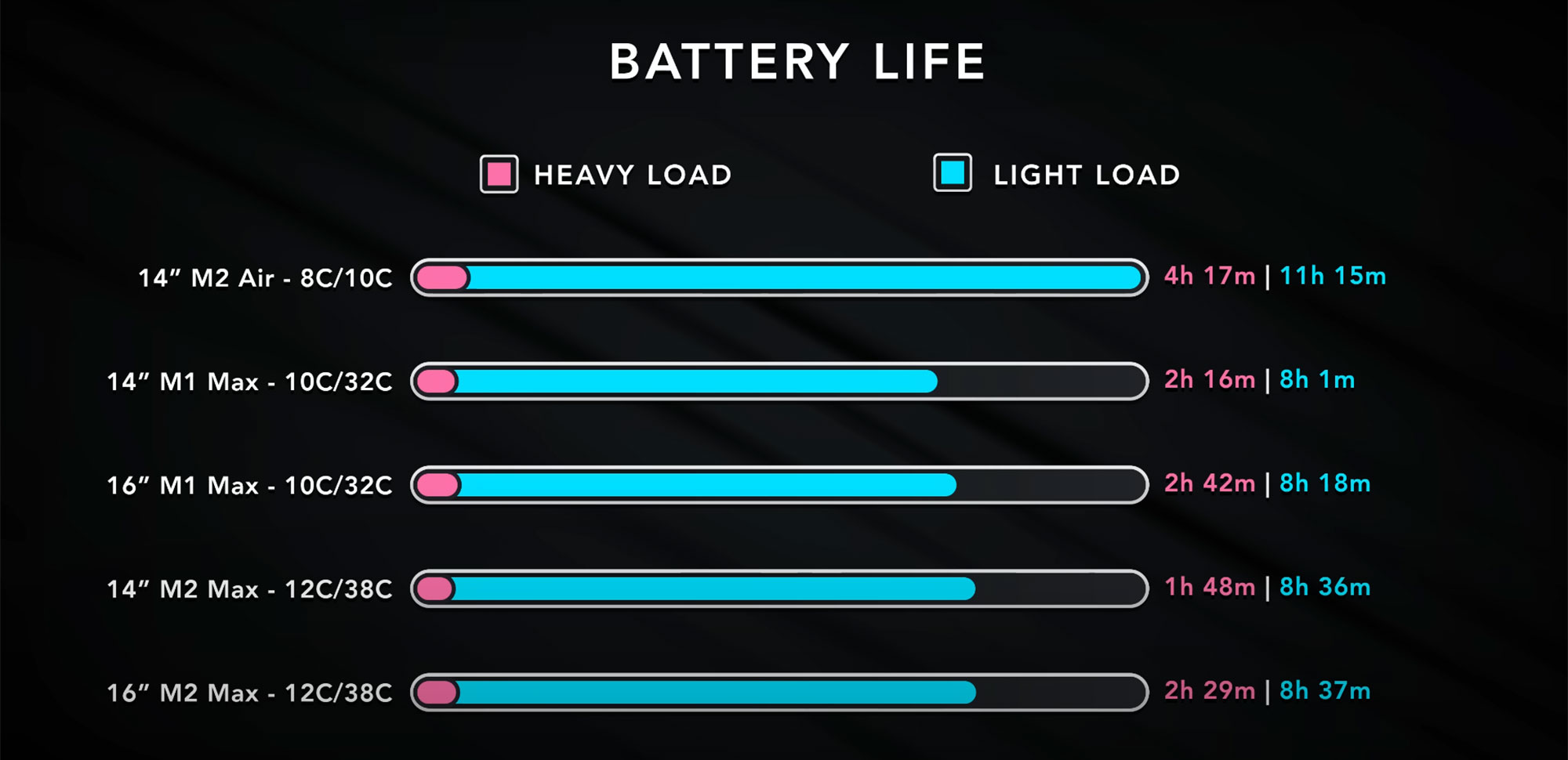





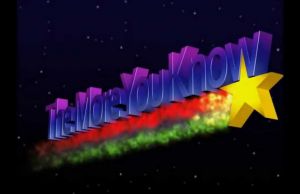





NikoB
February 7, 2023 at 11:11 pm
Andrei,
Please find a way to check in cross-platform software Apple's declarations about the supposedly super-fast 512-bit memory controller in the M2 Max – is it really possible for read/write/copy operations to exceed 300GByte/s in memory there?
If that's the case, then the entire x86 industry is in shambles. The new Raptor Lake in the i9 13950HX, to their shame, have throughput only about 80GByte/s(AIDA64 tests) with DDR5 5600…
I was amazed that almost none of the New Makers pointed this out in any way and therefore (because I have little interest in Apple laptops) was amazed to learn about it.
After all, this is what I have been writing about for a long time everywhere, that the x86 platform literally suffocates with slow RAM, and instead of it, Intel and AMD offer us a crutch for the disabled – an increase in the L3 cache many times in new series. About like a crutch SLC in SSD…
And only Apple, unless, of course, this is confirmed by real tests, has made a technological breakthrough at times, plunging and leaving behind, in the dust, the entire x86 camp.
If so, how will Intel and AMD respond? HBM memory with 512 bit bus? Or 8 channels DDR5?