Table of Contents
In this article, we’re discussing the laptops available in stores with mini LED displays.
There’s a good chance you’re already familiar with mini LED panels from televisions, where they’ve been available for several years. These mini LED displays are a more recent addition to the laptop space, though, initially available on the MacBook Pros and a few other premium Windows devices, but now available on a wider range of options, most of them full-size creator (mobile workstation) and gaming models.
Down below, I’m going to explain the particularities of the mini LED panel technology, with its strong suits and the potential quirks that you should be are of before buying a mini LED laptop.
And then I’ll provide a detailed list of notebooks with mini LED displays, as well as a Best of summarized section.
How mini LED works, vs. LCD IPS, OLED
We’ll cover this in-depth in a dedicated article, but to put it briefly, mini LED panels are a more advanced kind of LCD LED panels, and completely different than OLED panels.
LED panels use light-emitting diodes to shine light through a substrate of RGB liquid crystals in order to create images. Regular LED panels are either edge-lit (which means the light shines off from the edges of the screen) or full-array lit (which means that the light sources are uniformly spread over the entire surface of the panel).
Mini LED panels are a special type of full-array lit panels, with an array of small LED sources spread over the screen. The area between four LEDs is called a zone. Images are created by applying various amounts of power (which generates various amounts of light) to each LED source, and the content is displayed accordingly in each zone.
For brighter content, the zones allow the light to shine through the crystal, and for darker content, the light is blocked (in order to display blacks, or as close to blacks as possible). These zones can be individually (locally) controlled, and this technology is called “local dimming”.
What sets mini LEDs apart from regular full-array lit IPS panels is the fact that mini LEDs are smaller in size, and thus manufacturers can create a denser array of zones.
Most of the Windows laptops available as of 2024 offer between 500 to 2300 dimming zones (with 2000 to 9000 mini LED light sources), while the panels on the Apple MacBook Pros are more advanced and offer up to 10000 mini LED light sources and 2500 dimming zones on the MacBook Pro 16-inch. At the same time, though, these denser mini LED panels on the Macs are slower, while the ones on the Windows laptops allow for faster refresh frequencies and response times, making them better suited for gaming.
Compared to regular LCD IPS panels, mini LED panels offer a denser array of light sources, allowing for more dimming zones that translate into higher peak brightness, darker blacks, and better contrast. This is especially noticeable in HDR content.
OLED panels are completely different, as with this technology each pixel is controlled individually. Thus, OLEDs do not display zones, as each pixel is its own zone. Since each pixel can be shut off, OLEDs are able to display perfect-pitch blacks, but due to the organic nature of the OLED diodes, OLED panels cannot get nearly as bright as mini LED panels (around 600 nits HDR, vs 1000++ nits HDR for mini LED), and can also degrade over time and suffer from burn-in.
Down below I’ve included an image of a mini LED panel next to an OLED panel, both running an 8K HDR clip. The miniLED gets brighter, but also shows some blooming in certain conditions, while the details are a little more accurately represented on the OLED. We’ll have a more detailed comparison of mini LED and OLED panels on laptops in the near future.
So is it worth getting a mini LED panel on your laptop? Like with everything else in life, the answer is: it depends. Now that I’ve explained how the technology works, down below I’ll go over the important pros and cons that you need to understand when considering a mini LED laptop.
Pros and Cons – Why would you want a mini LED laptop?
As explained above, mini LED panels are highly versatile on laptops because:
- they allow for richer blacks and better contrast than regular LED IPS panels;
- can get very bright in both SDR and HDR mode, with pretty much all options going over 1000 nits in HDR;
- the most advanced options still offer fast refresh rates (up to 240 Hz) and response times (down to 3 ms, with Overdrive), making them well suited for gaming;
- these panels do not suffer from the burn-in, black crush, or the other inconveniences of OLEDs;
- can be implemented on either matte or glossy displays, unlike OLEDs, which are all glossy.
Pros and Cons – The quirks of the mini LED technology
At the same time, there are also some particularities and quirks that you should be aware of when choosing a mini LED display on your laptop:
- mini LEDs suffer from vignetting around the edges, due to the fact that the zones at the edge of the panel are each lit by only two LEDs, and not by four as all the others. This is especially noticeable on white content at higher brightness levels;
- mini LEDs can suffer from blooming when white content is displayed over black content (such as with movie subtitles) or the other way around. This is less pronounced on options with a denser array of LEDs;
- because the process of local dimming is controlled through software, certain mini LED panels might experience ghosting (motion trailing) when switching between dark and white content. This is especially noticeable in the mini LED panels with slower refresh and response times;
- uniformity can be problematic on certain mini LED panels, especially when set up at lower brightness levels; this is mostly visible on the options with fewer mini LED sources (those with less than 1000 dimming zones);
- mini LED use a form of PWM for brightness modulation, with a frequency of around 5 KHz. However, this sort of frequency is not impacting the human eye, so there should be no eye strain or headaches like on IPS/OLED flickering.
- finally, mini LED panels are expensive, and tend to be only bundled with the highest-tier configurations of most laptops. Thus, they might not be within rich for most buyers.
Mini LED technology for color-accurate work
One final aspect that must be mentioned here regards performing any sort of color-accurate work such as professional photo/video editing on miniLED notebooks.
Due to how the technology works, local dimming can impact how an image is perceived and distort it from how it would look on regular displays without dimming. That means darker zones are perceived as darker with local dimming, and brighter areas are perceived as brighter, and for accuracy, a uniform backlighting source would be preferable. This is especially noticeable on the mini LED panels with 500 or fewer dimming zones available on some Windows laptops, and less so on the dense mini LEDs offered with the MacBooks.
To prevent this inconvenience, some manufacturers such as Asus allow switching between “single-zone” and “multi-zone ” backlighting in the settings. I’m not aware of this feature being offered by the other OEMs for now, but hopefully will be added by everyone.
Single-zone mode disables zone-dimming and applies an even backlighting across the entire panel. This allows for better fidelity when editing color-accurate content, while limiting the panel’s max brightness and contrast.
Multi-zone mode enables dimming and allows for higher peak brightness and better contrast, while somewhat sacrificing color/content fidelity due to the way the multiple zones are designed to light up differently based on the displayed content.
Complete list of portable laptops (ultrabooks) with mini LED displays
This section includes a selection of portable laptops with sub-14-inch displays, available with mini LED panels. There are only a handful of such options for the time being.
Keep in mind that these smaller mini LED screens are not as advanced as the options available on larger laptops (discussed further down), as they offer fewer dimming zones and are not as bright as the 16-18 inch variants.
| Model (link to reviews) | Type | Hardware | Screen |
| Apple MacBook Pro 14 | Creator | Apple M2 Pro/Max | 14.2″ mini LED, 16:10 format, glossy, 3K retina 120Hz, 2010 dimming zones, ~500 nits SDR, 1600+nits HDR, 85% DCI-P3 |
| Asus ROG Zephyrus G14 | Gaming | AMD Ryzen HX + up to RTX 4090 125W | 14″ mini LED, 16:10 format, matte, QHD+ 165Hz 3ms, 512 dimming zones, 500 nits SDR, 600-nits HDR ??, 100% DCI-P3 |
| Lenovo Slim Pro 9i 14, Yoga Pro 9i 14 |
Creator | Intel Core H + up to RTX 4070 80W | 14.5″ mini LED, 16:10 format, glossy, 3K 165Hz, 512 dimming zones ??, 500+nits SDR, 1200-nits HDR, 100% DCI-P3 |
The best portable laptops with mini LED displays
When it comes to portable notebooks, there are very few available with miniLED panels.
The MacBook Pro 14 stands out as a versatile daily driver and creator laptop with its dense mini LED implementation (with 8000 LEDs and 2000 dimming zones), but the 120Hz refresh and slow response times (around 40 ms) translate in certain amounts of ghosting and motion trail noticeable with daily use, and especially with games.
The ROG Zephyrus G14, on the other hand, offers a faster panel, but with a looser array of mini LEDs (2000 LEDs, 500 dimming zones), and that can translate into some blooming and unevenness when used at lower brightness settings. Just like all the other Asus implementations, though, this does offer the single-zone backlighting mode, ideal for color-accurate work, and also covers a wider color gamut than the MacBook.
Complete list of Mini LED Gaming, Creator, and Workstation laptops
This section includes all the full-size notebooks available these days with mini LED panels, and I’ve split the options into two segments:
- Creator/Workstation mini LED laptops – compact performance laptops that are ideal for daily use and advanced photo/video/graphics work;
- Gaming mini LED laptops – full-size computers primarily designed for gaming and high-performance workloads, usually running on RTX 4090 graphics chips.
Most of these laptops use similar panels, but some options stand out, such as:
- the MacBook Pro 16 (with the denser array of mini LEDs and dimming zones, and the higher peak HDR brightness),
- the MSI Titan GT77 and the newer Titan 78 models (the only ones available with a 4K mini LED displays)
- or the Razer Blade 16 (the only one available with a dual-spec mini LED panel that can be set in either 4K 120Hz or FHD 240 Hz modes).
Furthermore, each manufacturer offers various software implementations and settings, but Asus’s approach is especially interesting due to the ability to switch between either single-zone or multi-zone backlighting, based on your need.
I’ll update this section as new technologies become available in this space.
In the meantime, here’s the complete list of mini LED creator and gaming laptops available in stores at the time of this article. I’m including the latest-generation models in here, with very few notable exceptions of past models that offered a unique feature/panel
| Model (link to reviews) | Type | Hardware | Screen |
| Acer Predator Helios 16 | Gaming | Intel Core Ultra HX + up to RTX 4080 165W |
16″ mini LED, 16:10 format, matte, QHD+ 250Hz 3ms, 1000 dimming zones, 500-nits SDR, 1000+nits HDR, 100% DCI-P3 |
| 2025 Acer Predator Helios 18 | Gaming | Intel Core Ultra HX + up to RTX 5090 175W |
18″ mini LED, 16:10 format, matte, QHD+ 250Hz 3ms, 1000 dimming zones, 500-nits SDR, 1000+nits HDR, 100% DCI-P3 |
| Acer Predator Triton 17 X | Gaming | Intel Core HX + up to RTX 4090 175W |
17″ mini LED, 16:10 format, matte, QHD+ 250Hz 3ms, 1000 dimming zones, 500-nits SDR, 1000+nits HDR, 100% DCI-P3 |
| Acer Predator Helios 500 | Gaming | Intel Core HK + up to RTX 3080 175W |
17.3″ mini LED, 16:9 format, matte, 4K 120Hz 3ms, 512 dimming zones, 600-nits SDR, 1000+nits HDR, 100% DCI-P3 |
| Apple MacBook Pro 16 | Creator | Apple M2 Pro/Max | 16″ mini LED, 16:10 format, glossy, 3.5K retina 120Hz, 2554 dimming zones, 500+nits SDR, 1600+nits HDR, 85% DCI-P3 |
| Asus ROG Flow X16 | Creator, 2-in-1 |
Intel Core H + up to RTX 4070 125W |
16″ mini LED, 16:10 format, touch glossy, QHD+ 240Hz 3ms, 1024 dimming zones, 500+nits SDR, 1200-nits HDR, 100% DCI-P3 |
| 2024/2024 Asus ROG Strix Scar 16 | Gaming | Intel Core HX + up to RTX 4090 175W |
16″ mini LED, 16:10 format, matte, QHD+ 240Hz 3ms, 2048 dimming zones, 500+nits SDR, 1100-nits HDR, 100% DCI-P3 |
| 2025 Asus ROG Strix Scar 16 | Gaming | Intel Core Ultra HX + up to RTX 5090 175W |
16″ mini LED, 16:10 format, matte, QHD+ 240Hz 3ms, 2048 dimming zones, 500+nits SDR, 1100-nits HDR, 100% DCI-P3 |
| 2024 Asus ROG Strix Scar 18 | Gaming | Intel Core HX + up to RTX 4090 175W |
18″ mini LED, 16:10 format, matte, QHD+ 240Hz 3ms, 2304 dimming zones, 500+nits SDR, 1100-nits HDR, 100% DCI-P3 |
| 2025 Asus ROG Strix Scar 18 | Gaming | Intel Core Ultra HX + up to RTX 5090 175W |
18″ mini LED, 16:10 format, matte, QHD+ 240Hz 3ms, 2304 dimming zones, 500+nits SDR, 1100-nits HDR, 100% DCI-P3 |
| Asus ROG Zephyrus M16 | Creator, Gaming |
Intel Core H + up to RTX 4090 145W |
16″ mini LED, 16:10 format, matte, QHD+ 240Hz 3ms, 1024 dimming zones, 500+nits SDR, 1200-nits HDR, 100% DCI-P3 |
| Asus ROG Zephyrus Duo 16 | Creator | AMD Ryzen HX + up to RTX 4090 165W |
16″ mini LED, 16:10 format, matte, QHD+ 240Hz 3ms, 1024 dimming zones, 500+nits SDR, 1100-nits HDR, 100% DCI-P3 |
| HP Omen Transcend 16 | Gaming | Intel Core HX + up to RTX 4070 130W |
16″ mini LED, 16:10 format, matte, QHD+ 240Hz 3ms, 1024 dimming zones, 500+nits SDR, 1180-nits HDR, 100% DCI-P3 |
| Gigabyte Aero Master 18 | Creator | Intel Core Ultra HX + up to RTX 4090 175W |
18″ mini LED, 16:10 format, matte, 2.5K 240Hz, 1000 dimming zones, 500+nits SDR, 1000-nits HDR, 100% DCI-P3 |
| Gigabyte Aero 17 | Creator | Intel Core H + up to RTX 3080Ti 105W |
17.3″ mini LED, 16:9 format, matte, 4K 120Hz, ?? dimming zones, 500+nits SDR, 1000-nits HDR, 100% DCI-P3 |
| Lenovo Legion 9i 16 | Gaming | Intel Core HX + up to RTX 4090 175W |
16″ mini LED, 16:10 format, 3.2K 165Hz, 1536 dimming zones, 500+nits SDR, 1200-nits HDR, 100% DCI-P3 |
| Lenovo Slim Pro 9i 16, Yoga Pro 9i 16 |
Creator | Intel Core H + up to RTX 4070 80W |
16″ mini LED, 16:10 format, glossy, 3.2K 165Hz, 1536 dimming zones (to be confirmed), 500+nits SDR, 1200-nits HDR, 100% DCI-P3 |
| MSI Creator Z16 | Creator | Intel Core H + up to RTX 3060 65W |
16″ mini LED, 16:10 format, matte, QHD+ 165Hz, 512 dimming zones, 500+nits SDR, 1000-nits HDR, 100% DCI-P3 |
| MSI Creator 17 | Creator | Intel Core H + up to RTX 3080Ti 95W |
17″ mini LED, 16:9 format, matte, 4K 60Hz, 240 dimming zones, 500+nits SDR, 1000-nits HDR, 100% DCI-P3 |
| MSI CreatorPro X17HX | Workstation | Intel Core HX + up to RTX™ 5000 Ada |
17.3″ mini LED, 16:9 format, matte, 4K 144 3ms, 1008 dimming zones, 500+nits SDR, 1100-nits HDR, 100% DCI-P3 |
| MSI GT77 HX Titan | Gaming | Intel Core HX + up to RTX 4090 175W |
17.3″ mini LED, 16:9 format, matte, 4K 144 3ms, 1008 dimming zones, 500+nits SDR, 1100-nits HDR, 100% DCI-P3 |
| 2025 MSI Raider 18/A18 HX | Gaming | Intel Core Ultra HX or AMD Ryzen 9 HX + up to RTX 5090 175W |
18″ mini LED, 16:10 format, matte, 4K 120Hz 3ms, 1008 dimming zones, 500+nits SDR, 1000-nits HDR, 100% DCI-P3 |
| 2025 MSI Titan 18 HX | Gaming | Intel Core Ultra HX + up to RTX 5090 175W |
18″ mini LED, 16:10 format, matte, 4K 120Hz 3ms, 1008 dimming zones, 500+nits SDR, 1000-nits HDR, 100% DCI-P3 |
| MSI Prestige 16 Studio | Creator | Intel Core + up to RTX 4060 |
16″ mini LED, 16:10 format, matte, 2.5K 165Hz, ?? dimming zones, 500+nits SDR, 1000-nits HDR, 100% DCI-P3 |
| MSI Stealth 17 Studio | Creator | Intel Core HX + up to RTX 4090 105W |
17.3″ mini LED, 16:9 format, matte, 4K 144 3ms, 1008 dimming zones, 500+nits SDR, 1100-nits HDR, 100% DCI-P3 |
| MSI Stealth 18/A18 AI Studio | Creator | Intel Core Ultra H or AMD Ryzen AI 300 + up to RTX 5090 150W |
18″ mini LED, 16:10 format, matte, 4K 120Hz 3ms, 1008 dimming zones, 500+nits SDR, 1000-nits HDR, 100% DCI-P3 |
| Razer Blade 16 | Creator, Gaming |
Intel Core HX + up to RTX 4090 175W |
16″ mini LED, 16:10 format, matte, dual-spec 4K 120Hz or FHD 240Hz, 1000 dimming zones. 600-nits SDR, 1000-nits HDR, 100% DCI-P3 |
| Razer Blade 18 | Creator, Gaming |
Intel Core HX + up to RTX 4090 175W |
18″ mini LED, 16:10 format, matte, QHD 300Hz, ~2000 ?? dimming zones. 500-nits SDR, 1100-nits HDR, 100% DCI-P3 |
The best full-size laptops with mini LED displays
For creative use, the MacBook Pro 16 stands out once again with its dense mini LED implementation that allows for higher peak brightness and better uniformity than the other options. This is not ideal for gaming, though, due to the 120 Hz refresh and slow response times.
The Asus laptops are notable jacks-of-all-trades, due to their single/multi zone dimming modes, allowing for local dimming when needed, but also for full-array even lighting for color-accurate work, something no other brand offers (at least for now).
As for gaming mini LED notebooks, there are a bunch of interesting options out there from Asus, Acer, MSI, or Razer. Most are 16:10 formats with QHD+ resolution, 1000 dimming zones, and 240Hz 3ms gaming specs.
However, the 4K mini LED panel on the MSI GT77 Titan is especially interesting as the only high-resolution 4K option with fast 144 Hz refresh and ~3ms response times (with Overdrive). The panel on the Blade 16 is interesting as well, allowing for dual-spec modes with either 4K 120Hz for daily use, or FHD 240Hz for fast gaming.
Expect to pay an arm and leg for those, though, as these are premium computers and the mini LED panels are only available on the top-specced configurations with the Core i9 processors and RTX 4080/4090 dGPUs, which go for 3.5 to 4K USD (and 5K EUR over here across the pond).
Anyway, that’s about it on this journey through mini LED laptops.
We’re constantly looking to update these lists and the information on our pages, but if you spot anything that should be mentioned in this post and is not, please let us know in the comments section down below. I’m also interested in your thoughts and feedback about these miniLED panels available on these modern notebooks, so get in touch.



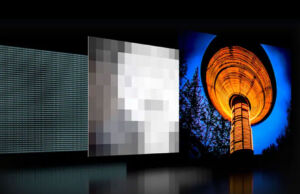
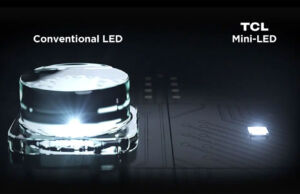


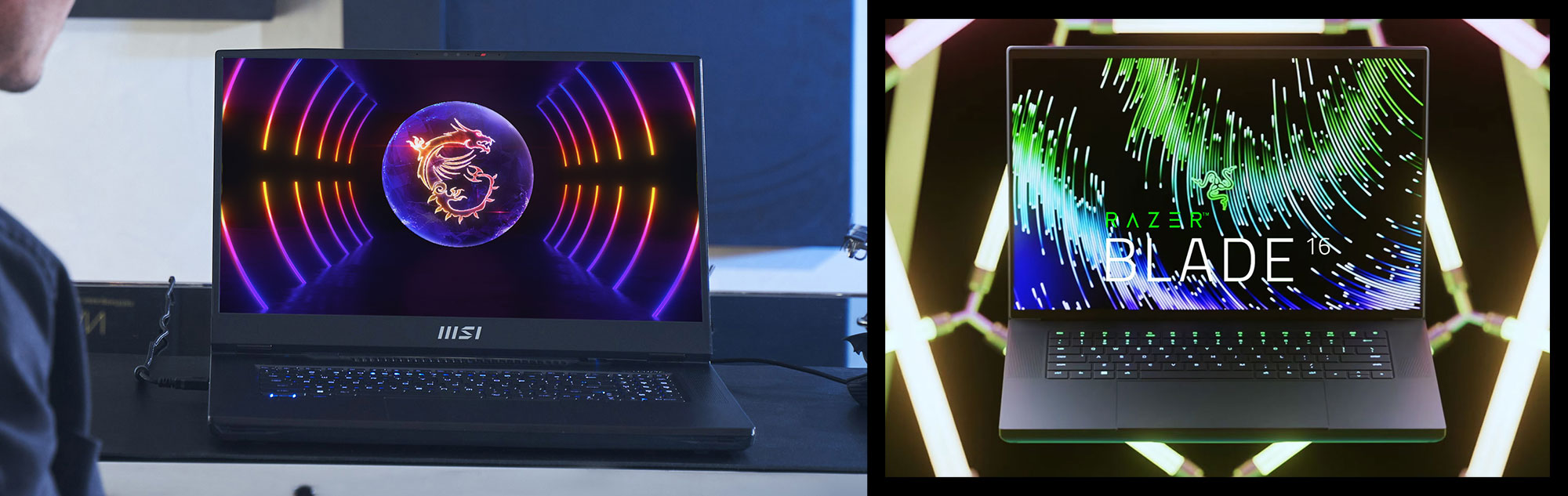











Ron
March 3, 2023 at 6:15 pm
What a fantastic and useful article. It's pieces like these which keep me coming back to UBR. Nobody else does write ups like this.
Martin
March 8, 2023 at 1:23 am
Which laptop has a better screen? Asus ROG Zephyrus M16 mini led (2023) vs. Razer Blade 16 mini led vs. MSI GT77 mini led. From the point of view of a content creator and casual gamer.
Andrei Girbea
March 8, 2023 at 10:26 am
they're more or less the same. The GT77 us 4K and 16:9, while the others are QHD and 16:10, but they're similar in brightness and capabilities otherwise.
John Reyes
April 12, 2023 at 12:12 am
this article states the Asus ROG Flow X16 uses a matte display coating when that is not true so now im curious how many other laptops here are incorrect with the listed tech specs -_- and here I am thinking this is a great article comparing them all so I can make a purchasing decision?
Andrei Girbea
April 12, 2023 at 1:40 pm
John, thanks for the heads up, I've updated the X16 listing. I'm not going to comment on the rest of your message, but chill!
MobileGamer
April 20, 2023 at 12:52 am
Very nice article! Helpful overview! Somehow I cannot find the Helios 18 with mini led in online stores in the EU.. Is it really available somewhere or is only the 16“ available with mini led? I am looking for a gaming device with at least 17“ (18“ would be even better) and a 4080 as I think I‘ll be needing the 12gb soon.. any suggestions?
Thanks!!
Andrei Girbea
April 20, 2023 at 9:52 am
It's not clear to me either. In theory, the Predator Helios 18 is the only 18-inch laptop announced with a miniLED display (as oper Acer's website), but in practice, it might only be available with IPS displays just like all the other options. Or perhaps the miniLED option is coming later
Isaac Ouellette
August 17, 2023 at 9:02 am
If I am using an ASUS Strix Scar 16 for heavy gaming, heavy video editing and rendering, will the display be amazing for this usage? I was considering buying the MSI Titan GT77, but I learned the performance speed will be capped because Intel i9 restricts ram speeds of 2DCPC 2D ram (Four modules, dual-size) to 3600MHz. Also, with the ASUS Strix Scar 16, is 64GB of DDR5 Ram at 4800MHz enough for what I am trying to do?
Andrei Girbea
August 17, 2023 at 3:41 pm
The Scar 16 is Asus's top model this year, and should do well for what you want. But so would other models from other brands, if a miniLED display is not a must
KingD
September 5, 2023 at 8:47 am
Don't know why, but it's possible due to some manufacturing reasons that most mini-led panels this year come in 16 inch rather than 17/18. Now I'm desperately waiting for a mini-led razer blade 18 coming at the end of this year with 14th gen(and maybe 40 mobile refresh)
donker
September 7, 2023 at 11:38 am
Hey,
Where did you get the Slim Pro 9i and Legion 9i dimming zone information from?
I haven't been able to find where it is publicly acknowledged.
Andrei Girbea
September 7, 2023 at 4:04 pm
Hmmm, I can't remember exactly. Will have to double check. What's your concern about it?
donker
September 7, 2023 at 5:23 pm
It is a very common query after the L9i was revealed. We couldn't find a number officially from them. Was wondering where the number was picked up from.
Trajan45
January 26, 2025 at 10:38 pm
Shame Razer isn't refreshing the 18" model (maybe they are just getting rid of it, since stock is minimal on their website). I love my 16" ROG Flow, but the keyboard isn't the best and I'd love 18". But finding an 18" QHD Mini-LED with AMD CPU, decent GPU 4080/5080, and a nice keyboard (silent mechanical anyone?) seems nearly impossible.
Alienware is close, but no mini-led. Seems the rest are moving to 4K screens on their 18" models. 4K seems like too much for an 18" screen for the performance cost, it's just a waste that is going to result in a hotter noisier laptop.
Andrei Girbea
January 28, 2025 at 11:45 am
I expect they will, but haven't announced it yet. mini LED on AMD laptops is going to be tough, since adoption for AMD hardware is still quite limited.
Kiko
March 17, 2025 at 3:41 am
In regards to 2025 Acer Predator Helios 18
Within the hardware tab, says; Intel Core Ultra HX +
up to RTX 5090 175W
I believe that means Intel HX CPU but it would mean not 2025 correct?
Another question on the same model, the screen is fully mini led technology? Or? as the panel is IPS I read online.