So last year, I wrote a small article on my experience upgrading from the AMD Ryzen 5 5600x to the AMD Ryzen 7 5800x3d.
In short, it was an excellent idea, providing a significant upgrade in framerates for pretty much every game I tested. Not to mention it was one of the easiest updates since the CPUs were swappable without any additional upgrades on the motherboard or RAM or anything else.
Needless to say, with the recent release of the AMD Ryzen 7 7800x3d, they certainly had my attention. And all the early reviews showed a significant improvement even over the Ryzen 7 5800x3d that I had. Considering I now have an RTX 4090 in my desktop rig, surely I’d see these benefits.
So I decided to give it a shot. I realized that it would mean getting a new motherboard too, but I did a little research and found that I could still get a decent amount for my current CPU and motherboard on Facebook marketplace.
But what I didn’t consider – and I found out the hard way – was that these new Ryzen motherboards all require DDR5 ram. Ugh!! So there was an extra expense that I wasn’t prepared for.
So what I ended up getting with this upgrade was the CPU itself (of course), an NZXT N7 B650 motherboard, and 32GB of G.Skill Trident DDR5 6000 ram. I probably could have gone a little cheaper, but I was going for aesthetics too. Assuming I get what I’m asking for with the original components, I’m looking at a net loss of $350. So is it worth it? Let’s see.
Here are the benchmarks I tested.
We’re not looking at apples to apples like the last time since I have a new motherboard and RAM, but everything else is the same. The GPU is an Asus TUF RTX 4090 and all the gaming settings were set to maximum with Ray Tracing being on where applicable.
UPDATE 5/2/23 – I recently learned that my scores are actually a little low due and the cause is my bios is out of date. My CPU is running at a pretty low voltage and there is apparently a bios update coming out soon that will correct this. It also corrects the voltage, which was originally too high and was reportedly burning out CPUs, so I can only assume my motherboard manufacturer dialed it back until a correction was released. So while the results and obversvations are a little low and inaccurate, I decided to leave them for now and will update once I get the new bios. Hopefully May 6th like I’m hearing…
UPDATE 5/5/23 – I updated my bios to a version that is meant to support my CPU and it made a difference, so be sure to keep an eye out for that for your motherboard. This version just became available for me yesterday.
Here’s what I got in 3DMark and Cinebench:
| AMD Ryzen 7 5800X3D + RTX 4090 | AMD Ryzen 7 7800X3D + RTX 4090 | |
| Time Spy | Total – 25548 Graphics – 36087 Physics – 9623 |
Total – 27948 Graphics – 36908 Physics – 13028 |
| Fire Strike | Total – 46673 Graphics – 78542 Physics – 27043 |
Total – 52111 Graphics – 79120 Physics – 31871 |
| Cinebench r23 | Multi – 12559 Single – 1412 |
Multi – 17407 Single – 1742 |
And here are a couple of games, on Ultra settings with RT and at WQHD (3440 x 1440 px) resolution:
| AMD Ryzen 7 5800X3D + RTX 4090 | AMD Ryzen 7 7800X3D + RTX 4090 | |
| Valheim | 130 fps avg, 50 fps low | 178 fps avg, 92 fps low |
| Horizon Zero Dawn | 173 fps avg, 97 fps low | 250 fps avg, 156 fps low |
| Cyberpunk | 137 fps avg, 78 fps low | 170 fps avg, 126 fps low |
| Battlefield 5 | 167 fps avg, 88 fps low | 185 fps avg, 135 fps low |
Simply put, we’re looking at a 20%+ increase in CPU power alone from this upgrade. And depending on the game, we’re looking at 10-20% gains, even with the best GPU out there. Not bad really!
Of course, take my findings with a grain of salt. Because while I’m seeing these gains in my rig, depending on what GPU you are using, they may differ for you. In other words, if you’re using a RTX 4070 for example, your game may be GPU bound to a point where the CPU choice may not make that much of a difference.
There’s also the different OC settings and limitations that you might be running into with your rig. As a commenter mentioned below, they were able to get much higher CPU scores with their 5800x3d. Perhaps I got unlucky on the silicon lottery on mine.
But there’s more to this Zen 4 CPU that makes it appealing to me and that’s with the power consumption. Simply put, this is one of the most power-efficient CPUs out there and it certainly shows in my limited tests.
For example, with my Cinebench benchmark, on the 5800x3d, the temps would hit 90C easily, but on the 7800x3d I topped out at 78C. The same goes with gaming – Horizon Zero Dawn resulted in CPU temps in the mid 70s, while on the 7800x3d, I’m barely breaching 60C.
The reason for the temperature change is due to the 7800x3d running at lower wattages, which I unfortunately didn’t monitor on my old rig, so I can’t provide a comparison for context. But from a little research, that is one of the claims to fame with this Zen 4 architecture with 3D V-cache – it’s arguably the most power-efficient gaming CPU available right now.
I got my CPU from Amazon for $450, which matches the Ryzen 7 5800x3d when it launched last year. A fair price, but as I said, it’s an upgrade that requires a new motherboard and potentially new RAM.
So while I’m a little annoyed by the extra cost of having to buy new RAM, I’m very satisfied with the increased performance as well as the near-silent running I’m currently enjoying. All in all, this was a good upgrade in my opinion and if you’re in the market for a new motherboard and CPU, this Ryzen 7 7800X3D platform should be towards the top of your list.
Happy to hear your thoughts, especially if you got this CPU. I’m interested to hear if you’re enjoying it as much as I am.





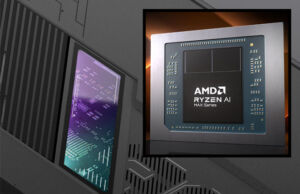

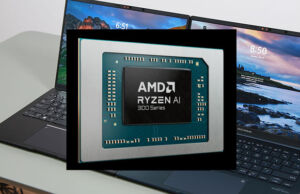
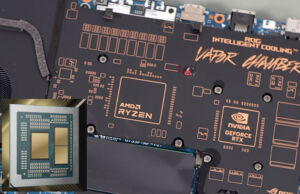
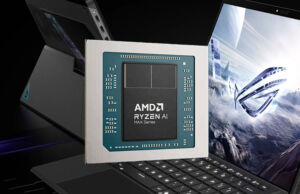



KG
May 1, 2023 at 7:11 pm
I call BS on those 1% lows. 40-50%? There's no way
Derek Sullivan
May 1, 2023 at 11:55 pm
I just report what I got. I can't explain it but I've been seeing low 1% lows on a lot of laptops too, ever since the 4000 series got released. It's not all the time either. I can test the same scenario over and over and get roughly the same average fps readings but completely different 1% lows. It could be related to sampling frequency, but the script hasn't changed so idk…
Heru
June 19, 2023 at 5:37 pm
I would like to See the Benchmarks between the 5600x and 5800x3D
Derek Sullivan
June 19, 2023 at 5:49 pm
I wrote a comparison of those last year here: https://www.ultrabookreview.com/55446-upgraded-ryzen-7-5800x3d/
Chris
July 22, 2023 at 12:48 am
The main difference in the 1% lows are being produced by two main factors: 1) DDR5 has double the bandwidth vs. DDR4. 2) I/O efficiency jumped through the roof.
I/O efficiency had to improve a lot in order to keep up with PCIE-5.0 and DDR5 and USB-C 3.2 2X2 AND THUNDERBOLT(USB 4.0). The improvements you see are real.
Jevgenijs Zebrikovs
May 2, 2023 at 12:08 am
1 gen upgrade not worth.. go next gen
Nowt
May 2, 2023 at 4:27 am
There is something wrong with your time spy and cinebench score….
Cinebench, I got 14813/1493 with my 5800x3d and you got 12559/1412, time spy I got 12066 physics and you only got 9623, total score I got 28062. My graphics score : 36633.
Worse part is I actually have higher score than you have with you 7800x3d!
There is definitely something wrong there.
https://www.3dmark.com/3dm/93235894
Derek Sullivan
May 2, 2023 at 4:42 am
Yeah, I read this morning that I might be on a "safe" bios because of the burnout issues. Can you let me know what VDDCR voltage you get while running Cinebench? Mine is between 1.06 and 1.12v, which is probably on the low side and the reason for lower numbers.
Nowt
May 2, 2023 at 5:00 am
Sure, I've got 1.106v idle and up to 1.200v running cinebench. I undervolted my 5800x3d through kombo strike 3 (-30) and added a little -0.05v offset. Hope this helps. Cannot say how it is on the 7800x3d though.
Derek Sullivan
May 2, 2023 at 1:18 pm
Oops, I misunderstood and thought you had the 7800x3d as well. But yes, my voltages are definitely low and it's probably why my temps are so good.
I did a little more digging and I need to update the bios but I think I'm going to wait for the recommended AGESA 1.0.0.7 bios since it's considered "mandatory" to fix the CPU burnout issue. There's an updated 1.0.0.6 bios that was never made available and that is probably why. Thanks for bringing it to my attention though – I'll make a disclaimer for now.
Nowt
May 2, 2023 at 10:13 pm
No problem!
Yeah, strange things is, your 5800x3d was likely to have got the same issue as your 7800x3d. That is pretty uncommon as you ran both on two different generations of chipset.
Maybe if you lowered the tension too much on both chips. I made the experience myself and I can tell that it won't crash, but rather adapt its clock to the new tension automatically, so in fact the first thing we have to look at when lowering tension in those 3d v-cache chips is testing their performance through benchmarks. That's what I did when I put a voltage offset, I found the extreme limit to not loose any performance while having better temp.
Looking at the Effective Clock through Hwinfo and comparing it to the instant clock is a good indicator as well. If the effective clock is considerably lower than the reported clock, then it is actually underperforming.
Timothy
May 8, 2023 at 10:29 pm
Yeah, scores are definitely off. SMT (Simultaneous Multi Threading) looks like it is off, as those 9K cpu scores in TimeSpy are very close to what I got when I was running some experiments with my 5800X3D with SMT off in to see how it affected some benchmarks.
Jonathan Amann
May 2, 2023 at 5:41 pm
Yeah if you would have undervolted your 5800X3D with a 280mm square AIO and debauer's offset mount, the performance difference would have only been about 5 to 7% gaming with peak temps around 67c…pretty expensive upgrade imo.
Edgar
May 2, 2023 at 10:47 pm
Let's go zephyrus g14 review already on sale 😅
Jason
May 3, 2023 at 10:06 am
Naw I'm good. Sticking with my 5800 3D
Globe
May 12, 2023 at 3:05 am
Your money would have been far better spent on a 4K display.
That's why I'm not updating this Gen of CPU as I'm also running 4090 with 5800X3D and the improvements are literally a could of FPS best case scenario. That's not a situation that will change either, not until there's new graphics engine API's that can leverage faster CPU's at 4K. Until they do that, if you pay at 4K the CPU market will be stagnated.
The 4090 is literally wasted at 1440p, even if it's an ultra wide, I know this because that's what I upgraded from to 4K.
Looks like your benchmarks are a cluster too.
You live and you learn as they say.
rahul
May 3, 2023 at 3:58 pm
Hey Andrei,when you review asus x13 and zenbook pro 14 oled?and what do you think zenbook pro 14 is better or lenovo yoga pro 14 9i?
Andrei Girbea
May 3, 2023 at 4:09 pm
I don't have any of those yet
Ben
May 7, 2023 at 2:06 am
Was thinking the same but decided nah, I’ll keep my 5800x3d. Forking out over $1000 for new platform when 5800x3d isn’t any slower? Not to mention the bugs with am5 oh and the 7800x3d catching fire? No thanks!!!
sergey
May 6, 2023 at 8:44 pm
Hi Andrei! I think the CPU improvement is better checked at low settings / 1080p resolution — that's where the PC is the bottleneck usually. Testing on Ultra in more gpu-driven.
Would you mind adding a couple 1080p/low comparisons?
Timothy
May 8, 2023 at 10:25 pm
Damn. My 5800X3D outperforms your 7800X3D in Time Spy with a best CPU score of 13,700, and averaging 13,400 with my everyday settings, and with my 7900 XTX hitting 34,600. Being the only 5800X3D and non-EDC2 modded 7900 XTX to break 28K in TimeSpy. Makes me proud of my tuning for sure to being so close to out performing a 7800X3D and 4090. Even if it is synthetic benchmarks. Lol My best 5800X3D score in CB R23 is 16,212 at 4.7Ghz all core. I’ve been on AM4 going on 4 years, so certainly no need to upgrade to AM5 any time soon. What a life cycle it has been.!
Nowt
May 9, 2023 at 3:46 pm
First time I see such a score with those chips. Your cooling solution must be insane. Congrats for the exploit.
Timothy
May 10, 2023 at 4:34 pm
Not really an exploit, but a motherboard with an external clock generator that allows for BCLK decoupling of the CPU and PCIe lanes, so I can raise the BCLK without affecting PCIe/storage devices. So, I'm running a BCLK of 105.7, which equates to 4.7 all core, and 4.8 single core. It does take some tuning to get it to be stable at those settings, but not much. I'm on an NH-D15S, with a custom case cooling mod, so yeah the cooling is on par with most extreme custom water loops, as I have the 3rd highest score (was 2nd) in CB R23. https://hwbot.org/submission/5244898_
AlexS
May 10, 2023 at 11:02 pm
Those AMD Ryzen 7 5800X3D Cinebench appear low. In my Lenovo laptop with 5800H i have got 1414 and 13214. Should not a later CPU and even more a desktop one be better? You can check the review you guys did to laptops with 5800H.
Killer
June 12, 2023 at 4:00 pm
This article is 100% BS because the person said they didn’t need to swap the motherboard or ram. Sorry but yes you would because it’s two different pin setups. Can’t stand dumbass people that make bs articles!
Derek Sullivan
June 12, 2023 at 5:58 pm
Did you not get past the second paragraph or something? I clearly state in the 4th and 5th paragraphs that I had to update the motherboard and ram…
The statement you are referring to was connected to the upgrade I did in the previous article where I swapped the 5600x with the 5800x3d. It literally was just a CPU swap.