Table of Contents
Among other, Asus are updating their Zenbook 14 and Zenbook S 13 lineups of thin-and-light laptops for 2024, and we’re going to discuss the important changes in this article.
I have reviewed all the previous Zenbook generations over the years, as well as already tested some of the 2024 models such as the Zenbook 14 OLX UX3405MA (Intel Meteor Lake); reviews of the other 2024 updates will be available at some point as well. So I know my way around Zenbooks better than most others.
The 2024 Asus Zenbook 14 OLED is the mainstream all-purpose ultrabook offered by Asus this year, and a new and refined chassis for this year. It is still a 14-inch laptop with an OLED display, but the 2024 model is somewhat slimmer and lighter than before, as well as more carefully designed, addressing almost all my complaints of the previous models.
That means the cooling doesn’t blow hot air into the screen, ergonomics and inputs are excellent, and the hardware has been updated to the latest mobile platforms available from both Intel and AMD, in some fairly capable implementations, especially factoring in the size of these devices.
The 2024 Asus Zenbook S 13 OLED is an even more compact and lightweight ultraportable notebook, at only around 1 kilo. At the same time, this is merely a hardware refresh of the S13 2023 generation reviewed here, still an Intel exclusive design built on Meteor Lake Core Ultra U-series platforms. So it’s not as powerful as the 14-inch options.
We’ll discuss the particularities of these 2024 Zenbook generations more in-depth down below.
Specs sheets for the 2024 Asus ZenBook 14 OLED models
| Asus Zenbook 14 OLED UX3405MA, 2024 Intel-based model – review |
Asus Zenbook 14 OLED UM3406HA, 2024 AMD-based model – review |
|
| Screen | 14 inch, OLED, 16:10 aspect ratio, touch or non-touch versions, glossy, 2.8K 2880 x 1800 px, 120Hz refresh, 400-nits SDR brightness, 600-nits HDR peak, 100% DCI-P3 colors FHD+ 1920 x 1200 px, 60Hz refresh, 400-nits SDR brightness, 500-nits HDR peak, 100% DCI-P3 colors |
|
| Processor | Intel Meteor Lake, up to Core Ultra 9 185H, 6PC+8Ec+2LPEc/22T, up to 5.1 GHz |
AMD Hawk Point Zen4, Ryzen 7 8840HS, 8C/16T, up to 5.1 GHz |
| Video | Intel Arc, 8 Xe cores, up to 2.4 GHz | AMD Radeon 780m, 12 CUs, up to 2.7 GHz |
| Memory | up to 32 GB LPDDR5-7467 (soldered) | up to 16 GB LPDDR5-6400 (soldered) ?? |
| Storage | single M.2 gen4 2280 slot | single M.2 gen4 2280 slot |
| Connectivity | Wireless 6E (Intel AX211) 2×2, Bluetooth 5.3 | Wireless 6E (Mediatek) 2×2, Bluetooth 5.3 |
| Ports | left: 1x USB-A 3.2 gen1, right: 2x USB-C with Thunderbolt 4, 1x HDMI 2.1 TMDS, mic/headphone |
left: 1x USB-A 3.2 gen1, right: 1x USB-C 4.0, 1x USB-C 3.2 gen2, 1x HDMI 2.1 TMDS, mic/headphone |
| Battery | 75 Wh, 65W USB-C charger | |
| Size | 312 mm or 12.28” (w) x 220 mm or 8.66” (d) x from 14.9 mm or 0.58” (h) | |
| Weight | from 2.65 lbs (1.2 kg) for non-touch model, + .36 (.8 lbs) for the USB-C charger and cables, EU version |
|
| Extras | clamshell format with 180-degree hinge, single-fan dual-radiator cooling, white backlit keyboard, 1.4 mm travel, glass touchpad with optional NumberPad, 2MPx FHD webcam with IR, ALS, and privacy shutter, no fingerprint sensor, stereo side/bottom firing speakers, Ponder Blue and Foggy Silver colors for Intel model, Jet Black for AMD model |
|
Update: In the meantime, we’ve reviewed both these variants, and here are the links: Zenbook 14 OLED UX3405 (Intel) and Zenbook 14 OLED UM3406 (AMD).
Asus offers these laptops in a multitude of hardware configurations, and the two sub-series are identical in features and functionality, with the differences being the color schemes (Blue and Silver for the Intel model, Black for the AMD model), the hardware specs, and a particularity in the IO.
In terms of specs, there’s the Intel Zenbook 14 UX3405 model on one side, that can be specced up to a Core Ultra 9 H processor, and the Zenbook 14 UM3406 AMD model that goes up to a Ryzen 7 8840HS, both the latest mobile platforms available from each camp.
The naming is rather confusing, which is never a surprise from Asus, and I don’t understand why the Intel model is called the UX3405 series and the AMD model is called UM3406. Why not UM3405?
Anyway, this year, the AMD variant is still the better option in multi-threaded CPU sustained performance, but the Intel Meteor Lake platform holds an edge in memory speed (plus can be specced up to 32 GB, while the AMD model only seems to go up to 16 GB) and the performance of the iGPU in graphics-heavy loads. There’s also a more advanced NPU for Ai processing on the Intel hardware, for what that’s worth, at least, and Intel has an edge in certain professional apps as well, due to their technological particularities, such as QuickSync support in Adobe Photoshop or Premiere.
Now, you shouldn’t necessarily get these laptops for demanding loads anyway, although they are surely capable performers for their class. Nonetheless, these are sub-30W designs with rather basic cooling modules, so make sure you’re properly adjusting your expectations of performance here.
That means, if sustained performance is indeed that important for you, there are surely better options in the 14-inch space, such as the new Zephyrus G14 or the Razer Blade 14, among others. But those are not as compact or lightweight as these ones.
Before we jump to discussing the design and ergonomics of these Zenbooks, I also wanted to add up one more thing about the two hardware platforms. Both devices should be perfectly snappy with daily use and mixed multitasking, and, for the first time in a long while, both platforms should offer rather similar runtimes on battery power, with even a slight advantage for the new Intel Meteor Lake variant.
Nonetheless, thanks to the 75 Wh battery inside each of these, expect 6-10 hours of daily use and 12-15 hours of streaming on a charge, both quite impressive figures for Windows machines. Oh, and both laptops charge via USB-C and ship with compact USB-C chargers.
Ok, so hardware aside, I already mentioned that these 2024 Zenbook 14 OLEDs are new chassis for this year, although that might not be obvious on a first look. In fact, it’s not that obvious when having the 2024 and 2023 models side by side, but the 2024 generation is a little more refined, as well as a tad more compact, lighter and thinner.
Asus offers these in either touch or non-touch variants, both with OLED panels, and the non-touch is if course a bit lighter, as the touch gets an extra layer of Gorilla Glass and the digitizer on top of the panel, which add up to the overall weight. Hence, the non-touch models are around 1.2 kilos, and the touch around 1.28 kilos.
Nonetheless, both are perfectly portable notebooks for the 14-inch class, especially when considering that no corners were cut in build quality and chassis rigidity, or in IO or battery life, as on some of the lighter 14-inch options available out there.
Speaking of the IO, there’s HDMI and USB-A and an audio jack on both, but the Intel UX3405 series also supports Thunderbolt 4.0 on both USB-Cs, while the AMD UM3406 lineup only gets a single USB 4.0 port. Furthermore, both USB-Cs are positioned on the left-edge of the chassis, which means you can only charge these on the left, and not on both sides.
That aside, though, ergonomics are excellent here, with friendly edges and corners, good grip on a flat surface, solid and smooth hinges with 180 opening angle, as well some of the better inputs available in this space. You are getting color-matched keyboards on the three different color options, which means the contrast on the Silver Intel model is going to be a little questionable. But the Blue and Black versions should be great, as long as you’re fine with wiping off smudges and fingerprints every few days, as there’s no way around these on dark metal surfaces.
So all in all, these Zenbooks are among the better ultraportable designs available in the 14-niche this year. The Intel models are already widely available, while the AMD variants are not yet and I actually expect them to be only offered in specific markets, and not everywhere. They might sell for a little less than similar Intel variants, though, which start from around 1000 USD/EUR for mid-tier specs.
You’ll find out more from out detailed reviews: Zenbook 14 OLED UX3405 (Intel) and Zenbook 14 OLED UM3406 (AMD).
2024 Asus ZenBook S 13 OLED UX 5304, vs 2023 version
| Asus Zenbook S 13 OLED UX5304VA, 2023 model | Asus Zenbook S 13 OLED UX5304VA, 2023 model | |
| Screen | 13.3 inch, 2.8K 2880 x 1800 px, 16:10 aspect ratio, OLED, non-touch, semi-glossy, 400-nits SDR brightness, 600-nits peak HDR, 100% DCI-P3 colors |
|
| Processor | Intel Meteor Lake up to Core Ultra 7 155U, 2PC+8E+3LPEc/14T, up to 4.8 GHz |
Intel 13th-gen Alder Lake up to Core i7-1355U, 2PC+8Ec/12T, up to 5.0 GHz |
| Video | Intel Arc, 4Xe Cores, up to 1.95 GHz | Intel Iris Xe, up to 1.3 GHz |
| Memory | up to 32 GB LPDDR5x-7467 | up to 32 GB LPDDR5-5200 |
| Storage | single M.2 gen4 2280 slot | single M.2 gen4 2280 slot |
| Connectivity | Wireless 6E (Intel AX211) 3×3, Bluetooth 5.2 | |
| Ports | 1x USB-A 3.2 gen2, 2x USB-C with Thunderbolt 4, 1x HDMI 2.1 (TMDS), mic/headphone | |
| Battery | 63 Wh, 65W USB-C charger | |
| Size | 296 mm or 11.67” (w) x 216 mm or 8.50” (d) x from 10.9 mm or 0.43” (h) | |
| Weight | 2.32 lbs (1.05 kg) + .42 lbs (.19 kg) charger and cables, EU version | |
| Extras | clamshell format with 180-degree hinge, dual-fan cooling, white backlit keyboard, glass touchpad with optional NumberPad, 2MPx FHD webcam with IR and ALS/CLS sensor, stereo side-firing speakers, Basalt Gray or Ponder Blue colors |
|
The Zenbook S 13 OLED is quite a different machine.
It’s a 13-inch chassis, smaller, thinner and lighter than the Zenbook 14 models, and even than most other 13-inch ultraportables. In fact, Asus advertises this as the thinnest OLED laptop on the market, for what that’s worth.
I don’t thinness is something to boat about, as it’s an attribute associated with compromises more often than not. In this case, the compromises aren’t major, but the typing experience still takes a hit, as the keyboard on this series is shallower and with more limited depth than on the 14-inch Zenbook. And then the performance and thermals are impacted as well, to some degree.
At least the build quality is still solid, and ergonomics are mostly fine, with the 180 hinges and plenty of ports for a device this thin.
Now, as far as the performance goes, this laptop is meant for casual use and medium multitasking, but not really for any demanding loads. That’s because it’s an Intel U hardware platform, running at limited power, in order to keep temperatures at bay in this chassis. Plus, with the limited space inside the chassis, and the effort to keep weight down, there wasn’t much room for a beefy thermal module anyway.
Here it is. Two fans and two thin heatpipes might seem quite impressive, but in reality, this laptop is a only a 20W power design on the highest profile, with rather loud fans at 44 dBA.
Plus, you’d have to be aware of the fact that this ZenBook S 13 2024 model is a Meteor Lake Intel Ultra U hardware implementation, which is much different from the Intel Ultra H hardware in the Zenbook 14 and other modern ultrabooks. Both in CPU performance and in GPU performance, as the Arc iGPU in the Ultra U hardware is only about on par with the Xe iGPU in the previous-gen Intel Core U.
So that means, with this Zenbook S 13, you’re sacrificing quite a few things for thinness and light weight. But especially for thinness, which is not a design decisions I would encourage or support. As I mentioned in my review of the 2023 ZenBook S 13, this product could have been so much more if Asus just stuck with the previous chassis from 2022, and if they would specs it the same way as they do the 14-inch model, with Core Ultra H and Ryzen HS hardware.
Anyway, we’ll talk more about the 2023 S13 once I get to review it.
For now, those are my thoughts on these 2024 Asus Zenbook updates. I believe the 14-inch models are going to be highly appreciated this year, but the smaller Zenbook S 13 is, imo, not Asus’s best design.
So what do you think? Let me know of your thoughts on these updates in the comments section below.


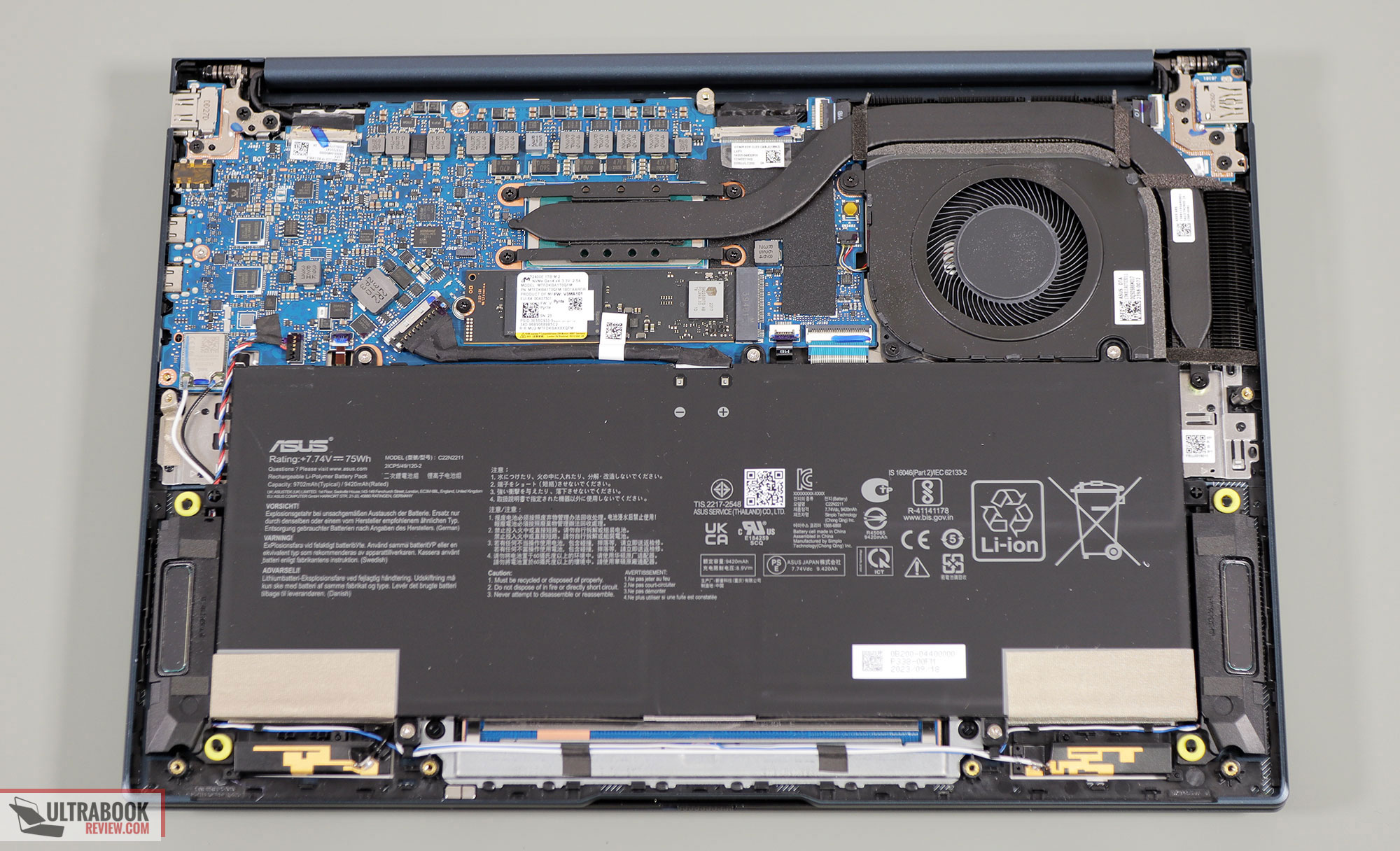







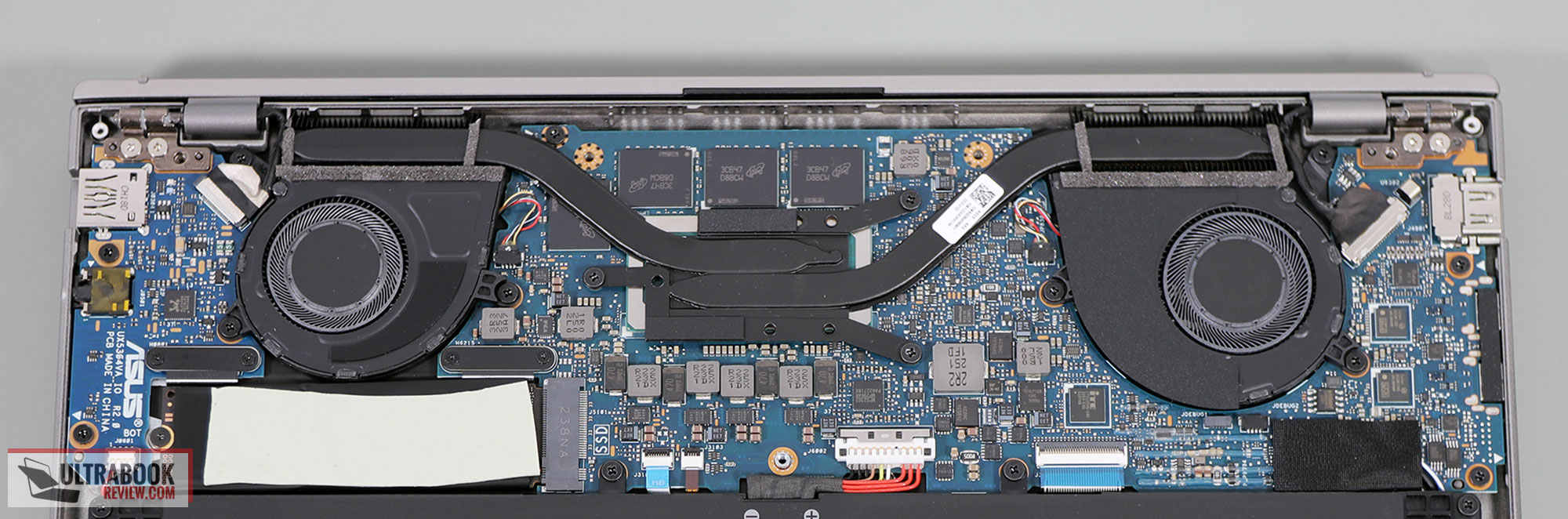











MARTIN
January 13, 2024 at 9:47 am
HEY ANDREI,Do you have any information about Asus introducing the 2024 X16 AND m16?
Yeshy
January 13, 2024 at 3:34 pm
This CES has been kinda disappointing.
Maybe I was hoping for too much but no AMD 8050/8055, barely any TB5 / USB4 v2, no widespread 180W USB PD adoption.
I hope the new OLED (and miniLED) panels on laptops don't kill battery like they did this year.
G14 downgrade is odd, but I guess it's kinda a new model in its own way. Sad that Nvidia have the 60/80W lower bound on the 4080/90 but the G14 is the only thing that gets remotely close to that.
Hopefully MTL has battery/performance per watt parity with Phoenix/7040
Al
April 25, 2024 at 7:27 am
Do you know how the ZenBook S 13 UM5302LA (7840u) would perform compared to the amd Zenbook 14?
Andrei Girbea
April 26, 2024 at 5:57 pm
The Zenbook 14 is a slightly higher power model, but the differences in sustained loads are within a few W, thus the performance differences should be around 5-15%. I should have a review of the Ryzen 8000 Zen model over the next weeks and we'll know more by then