I got my hands on the new 2024 Asus ROG Zephyrus G14 a couple weeks ago. I was very impressed with Andrei’s early preview and thought that it may be just what I was looking for this year. And that’s a portable 14” laptop that can compete with my current Asus Flow x16 in terms of performance, but also be as portable as possible in terms of size.
Really though, I was totally happy with the all AMD version of the Zephyrus G14 I got just over two years ago. But it never truly became my daily driver, mostly because I liked the Asus x16 so much more. And that really came down to the screen, versatility and even the size. Sure, the G14 was smaller, but the difference in thickness and weight wasn’t enough.
But now that I’m using this new generation G14, I’m really seeing how thin and light this new 14” laptop can be. Not only is it significantly smaller than my previous G14, but it’s also worthy rival to the new Razer Blade 14 as well, both lighter and slightly thinner.
Andrei is going to do the full review on this model soon, but I did want to share a sneak peek of why I’m seriously considering this laptop as my daily driver. I also wanted to compare it with the 2022 Asus G14, since I still have it on hand, and add my thoughts on why this might be an upgrade to consider.
Early Thoughts
The biggest draw to this laptop is the size. It’s almost identical in weight and volume to the Macbook Pro 14, which is arguably the most well designed laptop of that size. Clearly, they had that model and maybe the Blade 14 in mind when designing this one.
Note: Here are some side by side pictures of the Zephyrus G14 next to the MPB 14.
The second thing to mention is that screen. A 14” OLED screen is something I’ve been looking forward to be mainstream for quite a long time. And this one being 120Hz and QHD resolution, really adds to the value.
I haven’t taken any measurements yet, but I really don’t need to – this is a perfect screen. Well, almost – it doesn’t fold back 180 degrees like I prefer. But the colors pop, the image is crisp and the unlimited contrast is no joke. At the darkest brightness levels, I still enjoy what I’m seeing.
But I’m also pleasantly surprised at the performance of the base model that I have here, with the Ryzen 9 processor, 16 GB of RAM and the RTX 4060 graphics chip.
I really wasn’t expecting much, because with this chassis being thin, I totally expected the CPU and GPU to be heavily underpowered in order to prevent throttling. But my early benchmarks were actually pretty decent. Not only was the CPU more than powerful enough for me, the gaming performance was also very good. This power-constrained RTX 4060 model performs better than the 3070Ti in my Asus ROG Flow x16 in almost every benchmark.
Here are a bunch of results, on Turbo mode, and Andrei will get in-depth with more tests once that review is finished:
Synthetic benchmarks of the RTX 4060 version on Turbo:
- 3DMark 13 – Fire Strike: 23702 (Graphics – 26324, Physics – 29772);
- 3DMark 13 – Time Spy: 10319 (Graphics – 10204, CPU – 11030);
- 3DMark 13 –CPU profile: max – 7969 16 – 8040, 8 – 6227, 4 – 4002, 2 – 2053, 1 -1039
- 3DMark 13 – Port Royal (RTX) Graphics: 5757;
- 3DMark 13 – Speed Way: 2512;
- Uniengine Superposition – 1080p Extreme: 6086;
- Uniengine Superposition – 1080p Medium: 16560;
- GeekBench 6: Single-Core: 2606, Multi-core: 12409;
- CineBench R15: OpenGL 155.68 fps, CPU 2602 cb, CPU Single Core 283 cb;
- CineBench R23: CPU 16987 pts, CPU Single Core 1805 pts;
- SPECviewperf 2020 – 3DSMax: 80.31;
- SPECviewperf 2020 – Catia: 54.97;
- SPECviewperf 2020 – Creo: 93.71;
- SPECviewperf 2020 – Energy: 33.62;
- SPECviewperf 2020 – Maya: 346.05;
- SPECviewperf 2020 – Medical: 30.77;
- SPECviewperf 2020 – SNX: 20.32;
- SPECviewperf 2020 – SW: 212.95.
For what is worth, the CPU works at up to 80W sustained on this profile, and the crossload CPU+GPU power is around 100W, with 65-75W allocated to the GPU in mixed loads and games. These are respectable numbers for a laptop of this size, but at the same time, a fair bit constrained in comparison to larger devices with somewhat similar specs. And like on all Asus ROG laptops, Performance and Silent profiles are also available if you’re after quieter fans and willing to accept a toll on capabilities.
What I am a little bummed about is the lack of RAM though. It’s soldered, so if you get the base model, you’re stuck with 16GB. Since I’m seriously considering replacing my daily driver with this, I went ahead and ordered the RTX 4070 model with 32GB of RAM. I have a hunch that not only will it increase the GPU performance, but the CPU tasks as well. Especially since I use CAD a lot.
Edit: I did end up getting that version, so here you go.
Synthetic benchmarks of the RTX 4070 version on Turbo:
- 3DMark 13 – Fire Strike:25612 (Graphics – 28711, Physics – 29973);
- 3DMark 13 – Time Spy:11463 (Graphics – 11537, CPU – 11063);
- 3DMark 13 –CPU profile: max – 8173 16 – 8152, 8 – 6771, 4 – 3945, 2 – 2007, 1 -1029
- 3DMark 13 – Port Royal (RTX) Graphics:6929;
- 3DMark 13 – Speed Way: 2808;
- Uniengine Superposition – 1080p Extreme:6554;
- Uniengine Superposition – 1080p Medium:18428;
- CineBench R15:OpenGL 122.92 fps, CPU 2753 cb, CPU Single Core 279 cb;
- CineBench R23:CPU 17431 pts, CPU Single Core 1780 pts;
- SPECviewperf 2020 – 3DSMax: 92.93;
- SPECviewperf 2020 – Catia: 64.12;
- SPECviewperf 2020 – Creo: 101.06;
- SPECviewperf 2020 – Energy: 43.74;
- SPECviewperf 2020 – Maya: 396.02;
- SPECviewperf 2020 – Medical: 37.78;
- SPECviewperf 2020 – SNX: 18.03;
- SPECviewperf 2020 – SW: 263.69.
Another highlight is the sound! This is a tiny laptop and yet it sounds better than any other laptop I’ve reviewed recently. Music sounds very full and the volume is loud. Six speakers fire up and down to provide some really good mids and bass.
The keyboard and trackpad are also well done. I really enjoyed using both so far, as my typing experience has been near flawless. On top of that, they really upgraded the RGB on this model, making it super bright which provides impressive contrast with the silver on silver approach to the keys.
Finally, I’d like to highlight the IO, which is really well thought out.
There’s a USB-A and USB-C on both sides, which is so convenient. And microSD, HDMI and a headphone jack are also included. There’s really nothing else I want here.
So besides the soldered RAM and the screen angle limitation, there’s really nothing else I’m all too disappointed about. This checks all my boxes and is pretty much everything I want in a laptop. I guess I could complain about the heat buildup, but really I expect this in something this thin.
But…. I do have a QC problem on my unit. There’s this annoying click sound that my right hinge makes when I lift my screen from certain angles. At first I thought it was a loose hinge or something, but when I went to go take it apart to investigate, I did in fact see the culprit.
There’s a small plastic strip along the exhaust that ties into the hinge. And it likely has tiny little clips because the corner of mine keeps coming loose, which makes the noise. Hopefully the 4070 version I’m getting doesn’t have this issue because it’s annoying. But I’m confident a little glue would fix the problem. Still, I hate that Asus laptops of this price have stupid QC issues like this.
Update: My RTX 4070 version is fine. Been using it for a solid week and I’ve had no problems whatsoever. So, as usual, when you get your laptop be sure to check it thoroughly for any potential QC issues.
2024 Zephyrus G14 compared with the 2022 G14
The 2024 remake of the Asus Zephyrus G14 is an improvement from the previous model in so many ways. And I still have my 2022 model to see it side by side in person. The clearest and most obvious difference is the thickness and weight. .36lbs lighter and .1” thicker doesn’t sound like much, but when I feel them in my hands, I can easily tell.
It’s also evident with the lids open. The new G14 clearly sits lower on the front edge because of that .1”. But on the back edge it’s a huge difference, mainly because the laptop no longer props itself up with the lid being the legs. It does reduce the airflow underneath, but I prefer the cleaner look of a traditional clamshell approach.
The IO placement was a huge improvement for me. I criticized this on my old G14 and even my X16, but the forward placement of the IO and power cords is just a pain in the butt to deal with. Having the IO towards the back is a breath of fresh air. It’s sad that I had to call this a huge improvement!
The screen difference is night and day as well. The unlimited contrast of OLED really makes the new G14 shine over the old one. But the old one is no slouch, because it’s the same resolution and actually is brighter. I prefer the new one for the contrast, but there is added glare from the glossy finish that might be annoying. You can see my light ring in one of my pictures, to illustrate.
An advantage to the old G14 is the fact the screen folds all the way back. If you like or even need this feature, you’ll be disappointed with the new one.
Not only does it not fold all the way back, I wouldn’t even call it a good angle. It’s just barely adequate if you ask me.
Like I mentioned before, the sound is improved on the new G14. And the difference is so vast, I had to look up my old G14 review to remind myself that I was actually ok with those speakers too. But these new ones just sound incredible in comparison. It’s hard to believe that someone finally got the speakers right in a non Apple laptop.
Keyboard and trackpad differences are very minimal and almost the same if you ask me. I type well on both. But the RGB is very much improved on this model, being way brighter than before and also having the light bleed under control. It just looks so much better. When I first put them side by side, I honestly thought something was wrong with the RGB on my old model – it was so dim in comparison.
Last thing I want to compare is performance. Like I said, Andrei is going to go all out with the benchmarks in his review, but I did take a few on mine and noticed a reasonable difference between 2022 and 2024 models. But compared with the 2023 model Andrei reviewed last year, there was only a tiny improvement in CPU performance, almost negligible. On top of that, the new G14 caps out at a 4070 while the old one went up to an RTX 4090. So consider carefully if you’re debating between models.
My model on hand is nowhere near the GPU performance of the RTX 4090 Zephyrus G14 model Andrei reviewed last year. But it is better than the 2022 G14 I have and I’ll likely see even better performance when I get the RTX 4070 model in a few days. I’ll add my thoughts on that once I get to play around with it a little.
Realistically, the only thing I prefer from the old model is the lid. I’m just not a fan of this slash lighting gimmick and much prefer the cleaner design of previous models. I definitely don’t like that it lights up – that went off day 1. With the light off though, I can live with it.
Early Conclusions
And with that, the upgradeable RAM and the screen folding back, those are really the only things I would actually miss from the old Zephyrus G14 model. But the advantages are worth so much more and this new G14 generation is superior enough that I’m willing to carry this around on a daily basis. Well, as long as I can avoid that QC issue in the next one I’m getting.
So that’s my brief report on the 2024 Asus ROG Zephyrus G14 GA403 update. Looking forward to Andrei’s full review in the coming weeks. Until then, feel free to reach out with any questions if you have them.




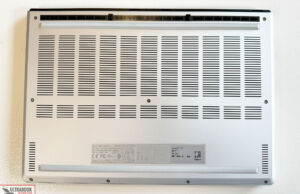




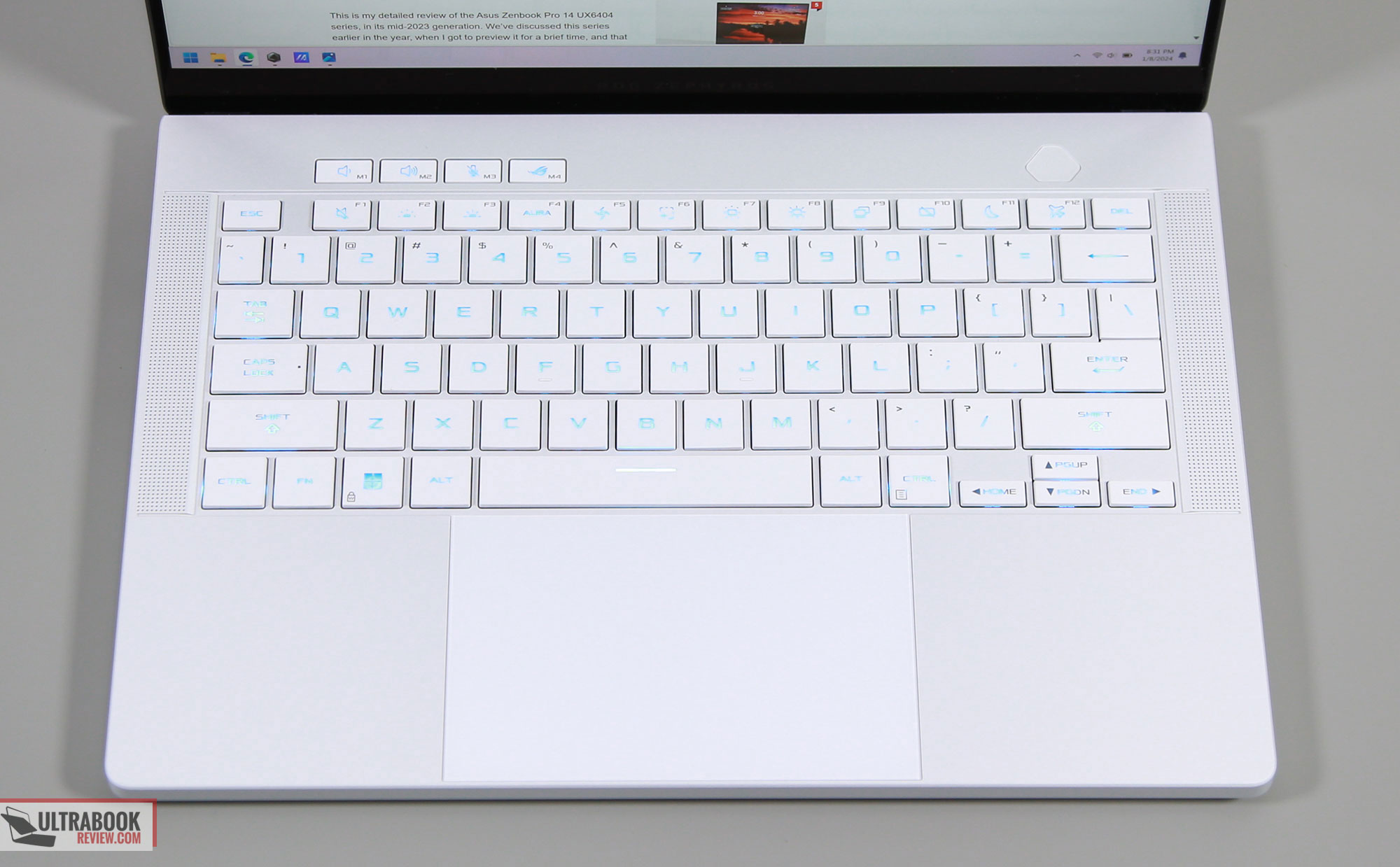




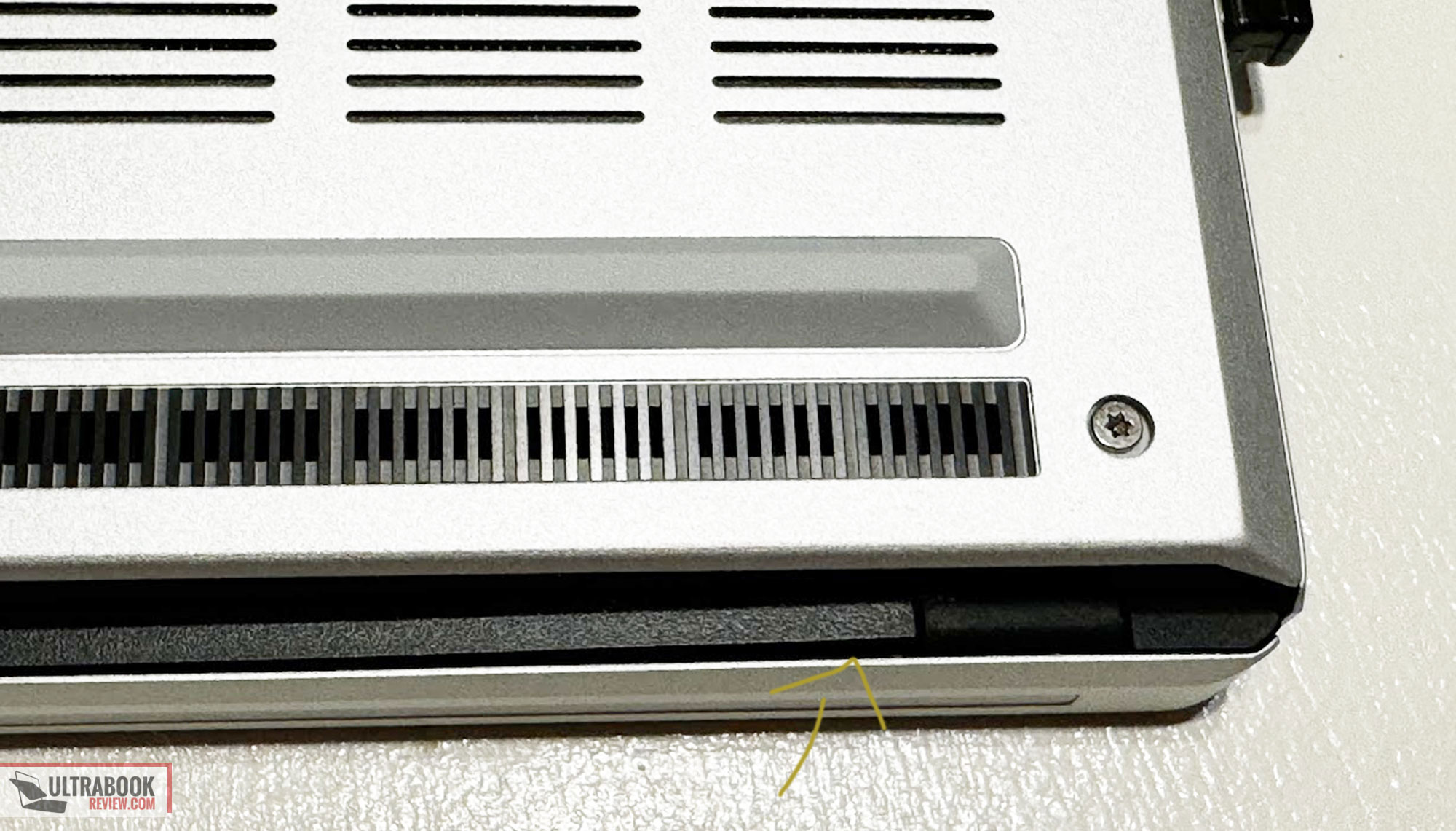







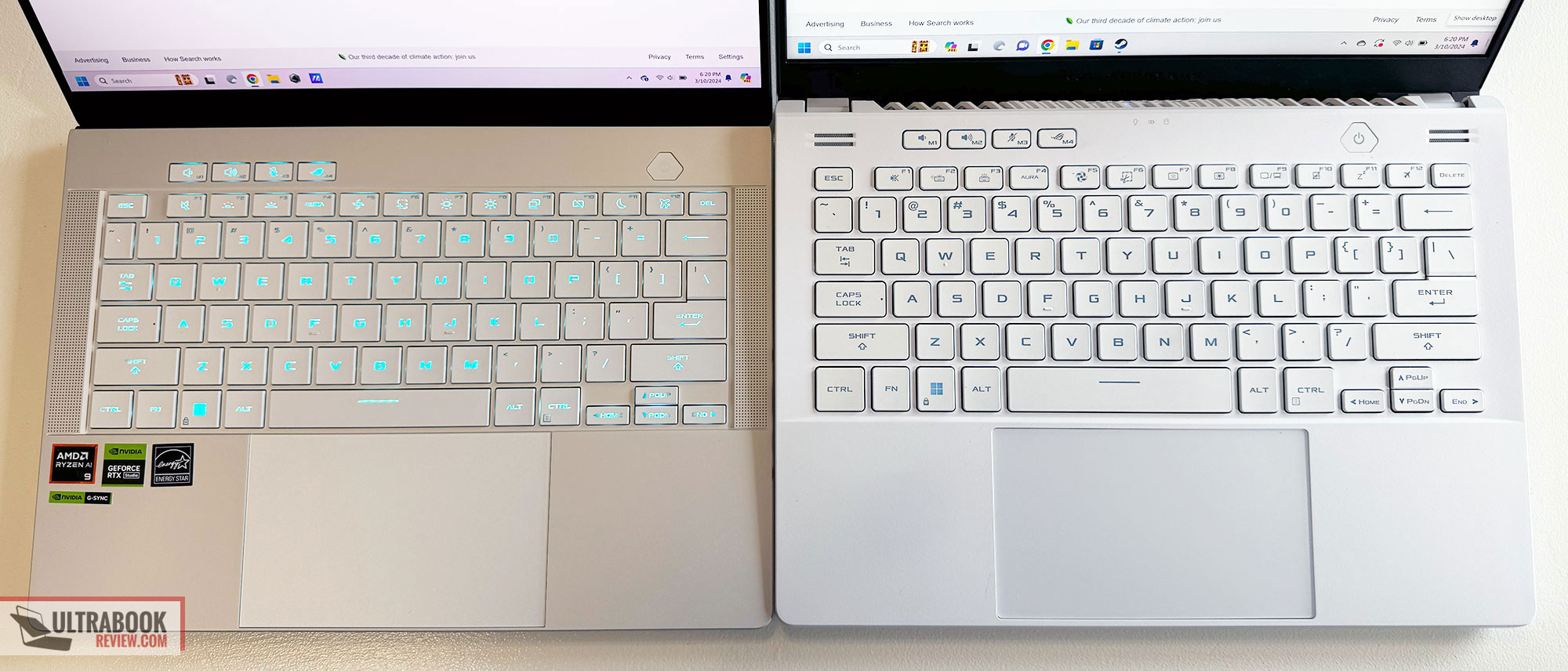












Aurelio
March 22, 2024 at 11:41 pm
Hi, Derek,
love the early review. Thank you so much for that.
I was very curious to see if this 2024 version of the G14 had a Vapor Chamber in the cooling system in either this one with a RTX 4060 or on the top one with the RTX 4070? (maybe it is another thing buyers of the new version should be aware of?)
I have the 2023. Took me a while to realize that if I "downgraded" (?) the system to Windows 10 and replaced most ASUS bloatware with the very simple and efficient G-Helper, I could squeeze a nice 5 to 7% extra performance on Single Core and almost 11% on Multi-Core; it is also much cooler to the touch in Silent Mode when using on my lap now.
I have a suspicion that, besides having the option of quad-channel mode with 32Gb on the RTX 4060 model, the 2023 one also performs a little better than the 2024 model (which is kind of fair, having a thicker chassis, Vapor Chamber cooling and an almost identical CPU, except for the nomenclature).
As for being an almost perfect daily driver with all we could wish for (except for the fingerprint sensor, in my case), I wholehearted agree with you. Looking forward to the 2025 model, specially to see if AMD will bring some nice performance improvements on the 9000 line – this year was a big disappointment on that front.
Derek Sullivan
March 23, 2024 at 12:24 am
Hi Aurelio, I did just crack open the 4070 version and verified that it's the same as the RTX 4060 version. And both are the same as the early preproduction unit Andrei had. So no vapor chamber unfortunately.
Aurelio
March 23, 2024 at 1:18 am
Thank you so much for taking the time to check!
I guess the no-vapor-chamber option might be due to the change in thickness as well as cost-cutting measures (like removing the fingerprint scanner).
Intuitively, on multiple scenarios day-to-day use, I think the 3rd fan will make at least a bit more noise as well.
Derek Sullivan
March 23, 2024 at 2:59 am
Probably due to the size, yes. There's not a whole lot of room for anything thicker. The fan noise is a little higher on the 4070 unit too. I just measured 51 dB(A) while playing Horizon Forbidden West on Turbo.
bittricks
March 31, 2024 at 3:23 am
It appears that ASUS finally introduced a metal palm deck to the model.
The previous plastic ones, which fully serviceable, always quickly had the annoying shiny wear spots from user hand placement and use.
I do not game and never have a need for any gaming graphics. So paying for the graphics card is a waste of my money for me, although I have purchased ASUS systems before – notably two Flow X13s and one Zephyr 14. The systems always go on sale at some point at Best Buy or other retailer at a price that makes perfect economic sense given the performance (which I need the ability to run multiple virtual machines simultaneously without any issues).
These systems are typically $700 to $1000 less costly than say a Dell 5000 Precision series workstation with just integrated Intel graphics (which is one of my daily drivers).
I preferred the tactile 1.7 mm travel keyboard, the display, and the very high-quality plastic trackpad (perfect size) on the Flow X13, but I really disliked the poor plastic deck durability issues of the X13.
The 14 inch Zephyr remains one of the best values available in the performance value space.
The ability to position the screen to 180 degrees was a convenience for cleaning, but I accept the tradeoff of not being to do that with the introduction of the metal palm deck.
Within the past 6 months there have been multiple really aggravating issues with ASUS's Armoury Crate on all 4 of my ASUS systems (2 Flow X13s, 1 Zephyr 14, and a custom built tower PC with an ASUS motherboard) that were such a pain to resolve that ultimately I have vowed not to buy another ASUS system that uses Armoury Crate. I tried alternatives but they are not as effective as Armoury Crate in configuring maximum system performance.
I wish I could configure my 14 inch Dell 5480 to have the same performance as the X13 Flow with maximum fan speed and power profiles, although the 5480 I got from the Dell Outlet is a workhorse that handles virtual machines with ease.
Snatchlax17
August 24, 2024 at 11:56 pm
I definitely frequent this site and soaked up a lot of the G14 information you had here. Based on that and other "research" I bought the 4060 version when Best Buy had a decent sale on it. Sure enough it had the same hinge issue that you had on your unit. I then upgraded to the 4070 model when it went on sale, and no issue at all. Wild the QC difference between the 4060 and 4070 although probably minute.