Table of Contents
- Specs as reviewed – Asus ROG Ally X RC72LA
- Design and first impressions
- Controls, Buttons and The UI
- Hardware and performance – same AMD Ryzen Z1 Extreme platform
- Noise, Heat, Connectivity, speakers, and others
- Battery life
- Price and availability- Asus ROG Ally X
- Final thoughts- Asus ROG Ally X 2024 generation
This is an early look at the new Asus ROG Ally X gaming handheld, the mid-2024 RC72LA update. I just received a review unit a week ago, so I wanted to post my early impressions and what has changed from the Asus Ally launched last year.
This is not necessarily a generational upgrade here – more like an optimized version of what we saw last year.
A lot of the major hardware is still the same, like AMD Z1 Extreme CPU, the IPS touchscreen and Wifi module. But everything else has pretty much gotten a slight to moderate improvement, including refined controls, updated internals and a much bigger battery. And when you add it all up, it’s definitely a solid upgrade over the gen1 Ally. Well, except for the price increase.
I plan to write a full review after a month of using it, but for now, here are my early impressions after just a few days.
Specs as reviewed – Asus ROG Ally X RC72LA
| Asus Ally, 2023 gen RC71LA | Asus Ally X, 2024 gen RC72LA | |
| Screen | 7 inch, 1920 x 1080 px (16:9), IPS, 120 Hz, touch | 7 inch, 1920 x 1080 px (16:9), IPS, 120 Hz, touch |
| Processor | AMD Ryzen Z1 Extreme Zen4, 8C/16T, up to 5.1 GHz Boost | AMD Ryzen Z1 Extreme Zen4, 8C/16T, up to 5.1 GHz Boost |
| Video | 12 RDNA 3 CUs, up to 2.7Ghz | 12 RDNA 3 CUs, up to 2.7Ghz |
| Memory | 16 GB LPDDR5-6400 | 24 GB LPDDR5X-7500 |
| Storage | 512GB NVMe PCIe gen 4 (2230) | 1TB NVMe PCIe gen 4 (2280) |
| Connectivity | Mediatek MT7922 Wireless 6e and Bluetooth 5.2 | Mediatek MT7922 Wireless 6e and Bluetooth 5.2 |
| Ports | USB-C 3.2 Gen 2 with DP 1.4 and charging, ROG XG Mobile interface, 3.5mm audio headphone jack | USB-C 3.2 Gen 2 with DP 1.4 and charging, USB-C Thunderbolt 4, 3.5mm audio headphone jack |
| Battery | 40 Wh, 65W PD 3.0 charger | 80 Wh, 65W PD 3.0 charger, 100W charging supported |
| Size | 282 mm or 11.1” (w) x 111 mm or 4.37” (d) x 34 mm or 1.34” (h) | 280 mm or 11.02” (w) x 111 mm or 4.37” (d) x 36.8 mm or 1.45” (h) |
| Weight | .667 kg (1.47 lbs) | .678 kg (1.49 lbs) |
| Extras | 4-way Dpad, ABXY, L1, L2, assignable grip M1, R1, R2, assignable grip M2, dual joysticks with clickable L3/R3, four utility buttons, rumble feedback, stereo speakers, 6 axis gyro, accelerometer | 8-way Dpad, ABXY, L1, L2, assignable grip M1, R1, R2, assignable grip M2, dual joysticks with clickable L3/R3(smaller than before), four utility buttons, rumble feedback, stereo speakers, 6 axis gyro, accelerometer |
Design and first impressions
The new Ally X shares a great deal with its predecessor in terms of overall design. In fact, besides the color being black, it would be hard to tell them apart at a quick glance.
Most of the overall dimensions and weight are very similar. But the biggest difference lies in the thickness of the center of the device. I don’t have my old Ally anymore for a direct comparison, but it must be significantly thicker since it no longer fits into my dock (https://amzn.to/4d1DiAy)
When I took it out of the box, I could immediately feel the difference.
One of my biggest concerns with the previous device is the grips, and Asus has definitely addressed this here – they are much more pronounced than before. It also resolves how I thought about the shoulder buttons, as they felt out of place before. This is no longer the case and it’s probably because the device is easier to grip now. It’s early but I feel very comfortable with the button placement on this device as it shares similarities to an Xbox controller in layout.
I’ll go into more detail on the overall construction and design in my full review, but for now know that I like this equally to the previous device in terms of overall construction. It feels very premium and like it’ll last a long time. And because it’s black, I worry less about potential blemishes and discolorations – not that I saw any on the last unit in my usage.
The IO is a little switched up with a second USB-C port that supports Thunderbolt 4. This replaces the XG mobile interface but allows for most other solutions out there for eGPU if desired. What I like is the USB ports are a lot easier to find now as that XG port made it hard to go by feel.
The power button has biometrics too, which seems to work well so far. This was on the previous device as well but I had a tougher time getting that one to register my finger every time. So far so good.
Last thing to mention is that microSD reader – it has moved. If you’ve read reports on the previous model, you may have heard that the SD card reader was improperly located right where a heat pipe resided. This or something else led to many people’s cards getting corrupted. So bad to the point where most just stopped using the card reader out of caution. I did a teardown and can confirm there’s no longer a heatpipe right on top of it. There’s one nearby, nut this time the reader is on the other side of the mainboard. So it should be fine, but we’ll see.
So lots of good things in this version and I’d definitely looking forward to digging into it more. It’s good to see that just after a single year, Asus listened to customer/reviewer feedback to make some positive changes to the design.
Again, I’m going to get way more detailed in the full review, but I want to get across that there have also been some improvements on the buttons. It’s pretty much across the board too.
First thing to mention is that the Dpad is way better! While before I labeled it as cheap, now I would consider it premium. It’s not quite as tactile as an Xbox controller Dpad but it’s good enough and works just as well.
The ABXY and shoulder buttons feel a little stiffer and more tactile than before. And those back buttons got a lot smaller, which is a good thing for those that thought they got in the way. And as far as the joysticks go, they feel the same to me, but Asus claims they have been improved and the overall lifetime of them has been increased. I’ll give you all a full report when I’m done with my testing.
The UI is very similar to before and I still consider it to be the next best thing to SteamOS in terms of a gaming UI. The good news is it just keeps getting better too – Asus has regular updates and it’s changed for the better in the past 5 months since I used it last.
After I got all my games loaded from my Steam library, I quickly loaded up Armory crate and got it configured. The tutorial was very helpful and I set up all my command center options right away. I also had it set to open on launch, which is very helpful. I still need to load my non-steam games, but I don’t anticipate any problems there.
Hardware and performance – same AMD Ryzen Z1 Extreme platform
The Asus ROG Ally X has the same AMD Ryzen Z1 Extreme processor, which has 8 cores and 16 threads and tops out at 5.1Ghz. This CPU operates on AMD’s RDNA 3 platform. But this time, we have 24GB of LPDDR5X RAM which is soldered onto the mainboard and has a speed of 7500Mhz this year. Significant improvement.
There’s a 1TB M.2 gen 4 SSD as well this time, which is also a full sized 2280 drive, so finding a replacement should be pretty easy. It’s also very easy to upgrade as the back cover is pretty straightforward to pop off. 5 Phillips screws come out and the single center bottom one is self-retaining. Once you undo that last one, it creates a gap where you can easily use a plastic tool to pry it off. Be careful this time though because there is a ribbon cable attached to the cover and it’ll break if you pull too hard.
I haven’t had time to get into the benchmarks yet, but I have gotten to play on it for several hours now. Mostly Elden Ring – Shadow of the Erdtree, which is totally playable on this device. I typically am getting 30-50fps depending on where I’m at and this is all unplugged at the 17w setting. And because the controls are so good, I am pretty much indifferent playing it on this device or my PC, which is much smoother in comparison. I’m really enjoying it so far.
I mentioned the 17W setting. Asus implemented this instead of 15W since it offers a lot more bang for the buck. You can still change it to 25W in Turbo mode if desired. Plugged in, you get up to 30W too. Playing Elden Ring at 30W is more like 45-60fps but the CPU temps get up to 90C in this mode.
I’ve also been playing a remake of an old jRPG – Star Ocean Second Story R. Plays flawlessly at over 80fps, which is to be expected. Really, these types of games shouldn’t be concerning but I’m happy to be trying it on this device, as I’ve been playing it on my Steam Deck OLED for the past several months. So far, I’m fine with how it’s performing on the Ally X. Besides not having an OLED screen, I can’t tell the difference.
Last thing I want to mention about the performance is the sleep states. Either it’s improved across devices or the firmware is better now, because leaving the device asleep is drastically better than before. I have been leaving it unplugged and in standby all the time now and it’s no bother when I turn it on and get back to it.
The only caveat is the clocks aren’t stopping like they do on the Steam Deck. For example, if I push the power button on the Steam Deck, it basically creates a save state of the system and then loads it accordingly while resuming. It’s not the case with Windows, as the system must be on standby and still needs to check in occasionally.
What does this mean? Well if you leave the game hanging like I did, it’ll still counts the timer on the game. So while I’ve only played Star Ocean a couple hours, it has clocked in over 60 hours since I left it running 3 days straight. Not the end of the world, but if you care about realistic competition times, you’ll want to close the game when you are done.
Noise, Heat, Connectivity, speakers, and others
Thermals on this device have been improved. Asus has added larger heatpipes and fans that have way more fins than before. It’s certainly helping too because I have hardly noticed the fan noise on the device so far.
I’ve really only tested two modes so far. Performance unplugged sets the TDP to 17W and provides good enough all around CPU performance. It also is pretty easy on the temperature loads too. I’ve witnessed internal temps in the 50-60C range in this mode so far.
Turbo mode plugged in is the only other mode I’ve tested. It gives 30W to the CPU which appears to be the maximum. It supplies the best performance, but comes at a cost for heat generation. I’ve seen temps on the CPU constantly in the mid 80s to 90s in this mode.
I haven’t measured fan noise directly yet, but I can say that the noise is not bothersome at all, even in Turbo. I barely noticed it on at all in Performance mode and while in Turbo I can only describe it as a low hum. I’ll be sure to provide actual measurements in my full review.
The Wifi is just as good as before since it’s the same Wifi module, so I won’t go into too much detail on it. The speakers also appear to be the same, although Asus claims they are louder. But I still measure the same 75dB(A) maximum as before and the bass also appears to be the same. This isn’t bad by any means because I thought the old Ally speakers were great.
Battery life
The Asus ROG Ally X has a 80 Whr battery, which is double the size of the model last year and also double the Steam Deck. I haven’t done any formal battery testing yet, but it’s safe to say that the run times will probably be doubled on what I got on the previous Ally.
You still get a 65W power brick even though the device supports 100W charging. I plan on testing this with my 100W GaN charger to verify, so stay tuned on that.
Price and availability- Asus ROG Ally X
The Asus Ally X is available at Best Buy and is $799. This is $100 more than last year’s price, but we do get some pretty good improvements over that model as well which can probably warrant the price hike.
But with the Steam Deck OLED still priced at $549, I think Asus should probably have left the price alone. We’ll soon see if there are any major advantages between devices to warrant the $250 difference.
Final thoughts- Asus ROG Ally X 2024 generation
I’m not thrilled with the price tag, but that aside, I’m impressed with the improvements Asus has made to this device. It’s still really early in my testing, but I definitely like this better than the last device and it’s miles ahead of the Legion Go now.
However, it remains to be seen how it stacks up against the Steam Deck OLED, and since I have both devices on hand, I’ll be able to compare the two. One thing for sure is it’s nice to not have to be stuck with only my Steam library, which is the strong suit of a Windows-based handheld. But running on Windows also comes with caveats. I plan on testing a number of games over the next month and will be sure to post the results.
For now, down below I’ve also added some side by side pictures of the Ally X next to the Steam Deck OLED.
I should have a full and proper review done by the end of August. I’m happy to answer any questions you may have in the meantime though, so please feel free to leave a comment below.


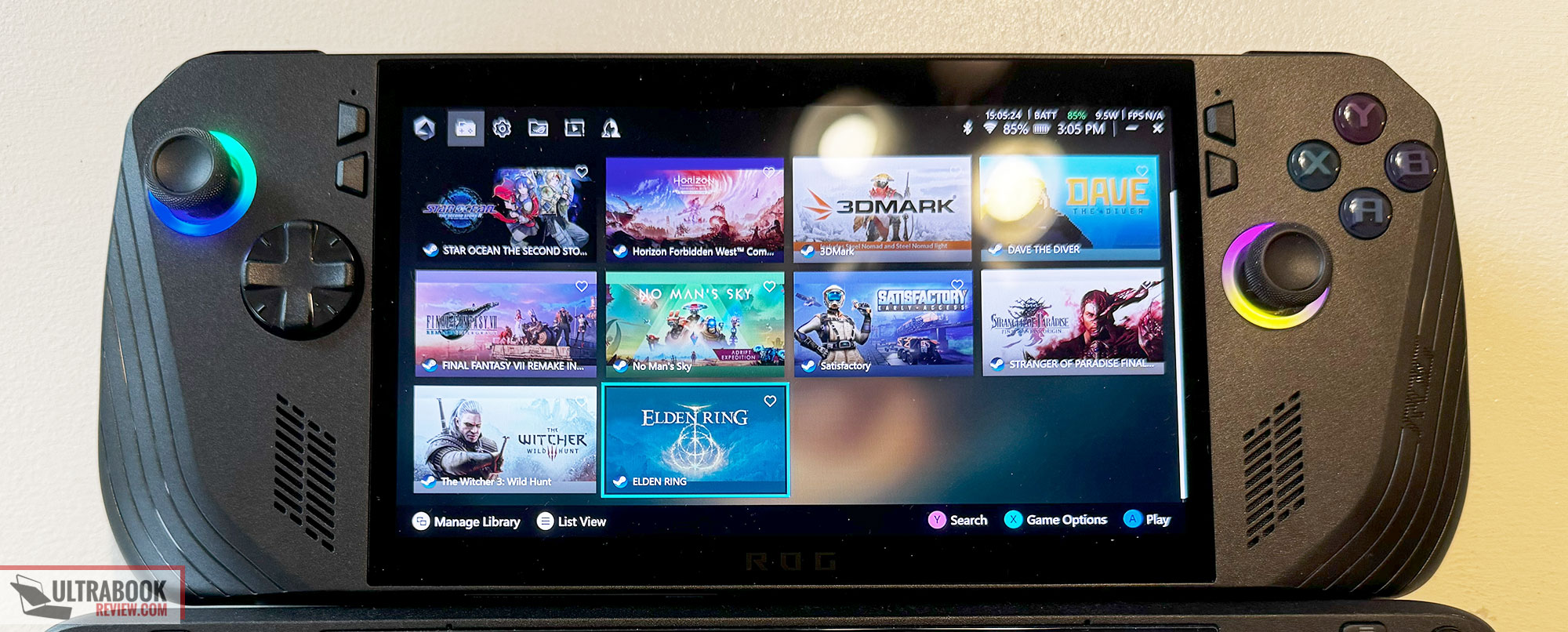





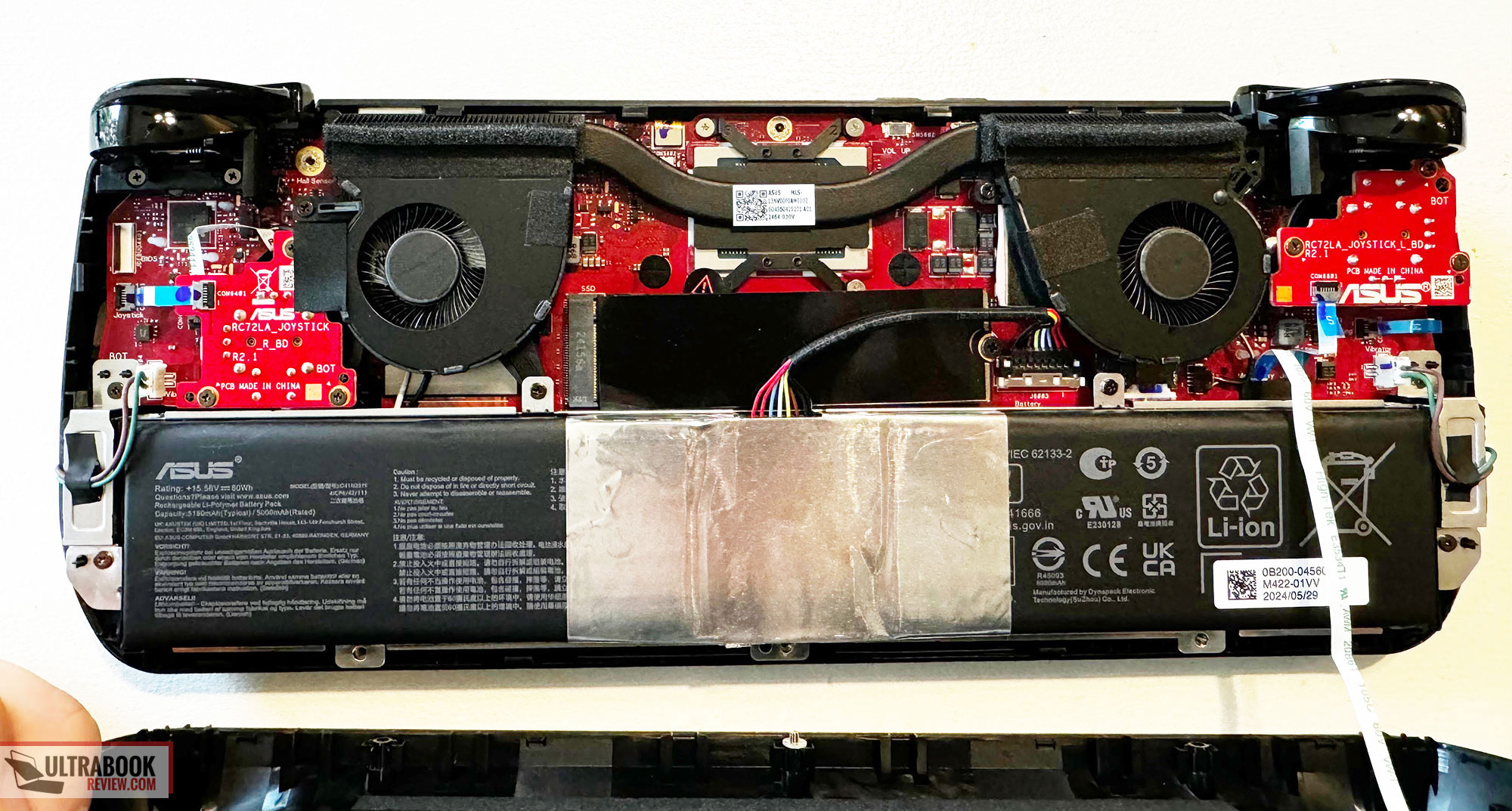
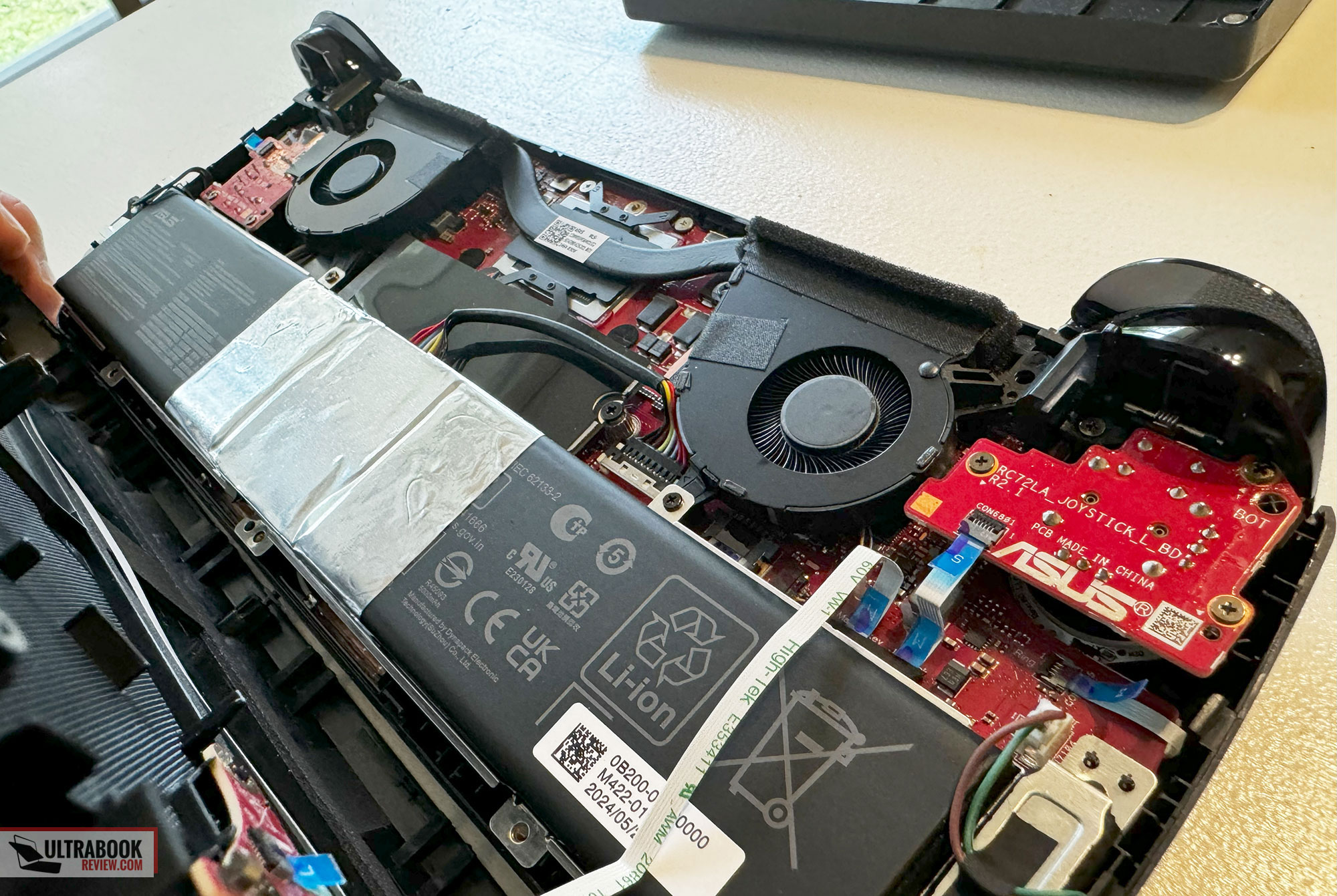






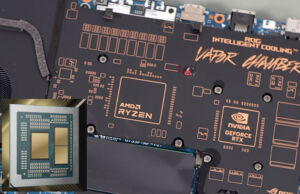







Vlad
July 22, 2024 at 10:00 am
> One thing for sure is it’s nice to not have to be stuck with only my Steam library, which is the strong suit of a Windows-based handheld.
But is that so? Isn't it possible to install regular apps like Lutris? (Yes, it's not that straightforward as installing it directly on Windows, but still…)
Derek Sullivan
July 23, 2024 at 2:49 am
I've never even looked into it really but yes it seems so. Definitely not straightforward though, you're right