Table of Contents
This article gathers my thoughts on the Asus Zenbook S 14 OLED UX5406S series, the mid-2024 addition to the Zenbook lineup of ultrabooks. This is not a review, just a series of impressions of this new model based on my experience with existing Zenbooks. We’ll follow-up with a detailed review later in the month.
This is a new Zenbook series that will be offered alongside the existing Zenbook 14 OLED UX3405MA (Intel) and Zenbook 14 OLEX UM3406HA (AMD) models launched earlier this year, which we’ve covered in-depth in previous reviews. It’s not meant to replace the standard Zenbook 14 models.
That’s why the UX5406 is not just a hardware bump to Intel’s latest Lunar Lake platform, but a complete design revamp of the existing Zenbook 14 chassis. In a few words, it’s a miniaturized version of the Asus Zenbook S 16 discussed in this review, and that means it’s a higher power laptop with better cooling than the regular Zenbook 14s, but also a more refined construction and thinner design with a limited screen angle and a shallower keyboard. Amongst others. We’ll dive into the details down below.
Just a heads-up, we’re not discussing the performance of the Lunar Lake hardware at this point, since this unit is an early preview sample. But we’ll follow up with a detailed review later in the month, once the NDA expires.
Asus Zenbook S 14 OLED UX5406S, Intel Lunar Lake update
| Asus Zenbook S 14 OLED UX5406SA series, mid-2024 model | Asus Zenbook 14 OLED UX3405MA series, early-2024 model | |
| Screen | 14 inch, OLED, 16:10 aspect ratio, touch, glossy, 2.8K 2880 x 1800 px, 120Hz refresh, 400-nits SDR brightness, 600-nits HDR peak, 100% DCI-P3 colors |
14 inch, OLED, 16:10 aspect ratio, touch or non-touch, glossy, 2.8K 2880 x 1800 px, 120Hz refresh, 400-nits SDR brightness, 600-nits HDR peak, 100% DCI-P3 colors |
| Processor | Intel Lunar Lake Core Ultra 9 288V, 4PC+4LPE/8T, up to 5.1 GHz | Intel Meteor Lake Core Ultra 7 155H, 6PC+8Ec+2LPEc/22T, up to 4.9 GHz |
| Video | Intel Arc 140V, 8 Xe Cores, up to 2.05 GHz | Intel Arc, up to 2.4 GHz |
| Memory | 32 GB LPDDR5-8533 (soldered), up to 32 GB | 32 GB LPDDR5-7467 (soldered), up to 32 GB LPDDR5-7467 |
| Storage | 1TB M.2 NVMe SSD (Samsung PM9A1) – single M.2 2280 slot | 1TB M.2 NVMe SSD (Micro 2400) – single M.2 2280 slot |
| Connectivity | Wireless 7 (Intel BE201) 2×2, Bluetooth 5.4 | Wireless 6E (Intel AX211) 2×2, Bluetooth 5.3 |
| Ports | left: 2x USB-C connectors with Thunderbolt 4, 1x HDMI 2.1 TMDS, mic/headphone right: 1x USB-A 3.2 gen2, status LED |
left: 1x USB-A 3.2 gen1, right: 2x USB-C connectors with Thunderbolt 4, 1x HDMI 2.1 TMDS, mic/headphone |
| Battery | 72 Wh, 65W USB-C charger | 75 Wh, 65W USB-C charger |
| Size | 310 mm or 12.22” (w) x 215 mm or 8.45” (d) x from 11.9 mm or 0.47” (h) | 312 mm or 12.28” (w) x 220 mm or 8.66” (d) x from 14.9 mm or 0.58” (h) |
| Weight | 2.6 lbs (1.17 kg) + .18 (.4 lbs) for the USB-C charger and cables, EU version | 2.82 lbs (1.28 kg) + .36 (.8 lbs) for the USB-C charger and cables, EU version |
| Extras | clamshell format with 130-degree hinge, dual-fan dual-radiator vapor-chamber cooling, white backlit keyboard, 1.1 mm travel, larger glass touchpad, 2MPx FHD webcam with IR, ALS, no privacy shutter, no fingerprint sensor, quad side firing speakers, Scandinavian White or Zumaia Grey colors ?? |
clamshell format with 180-degree hinge, single-fan dual-radiator cooling, white backlit keyboard, 1.4 mm travel, glass touchpad with optional NumberPad, 2MPx FHD webcam with IR, ALS, and privacy shutter, no fingerprint sensor, stereo side/bottom firing speakers, Ponder Blue and Foggy Silver colors |
Design and ergonomics
On a first look, this Asus Zenbook S 14 refresh looks just like the existing Zenbook 14 models, with a similar footprint and similar design lines.
However, having the two generations side by side reveals a handful of differences between them.
For instance, the newer S 14 model feels stronger, with a firmer lid and a firmer underbelly part, and no squeaky funny noises when using, grabbing, and even abusing the chassis. While the build quality on standard Zenbooks was good, this iteration is a step up.
The new Zenbook S 14 also uses what Asus calls Ceraliminum for the lid and main deck, which is a ceramic aluminum that’s supposed to resist fingerprints and scratches better than anodized or coated aluminum pieces. As far as I can tell, the previous Zenbooks used different kinds of metals for the same parts. I expect Asus to offer this S14 series in two color options, Scandinavian White and Zumaia Grey, just like on the 16-inch model. This unit here is the White model, which is mostly a light silver with a silverish-white keyboard.
These aside, the S 14 is thinner, a little shorter, and a little lighter than the regular Zenbook 14 generations. The differences are negligible, though.
The IO is arranged differently on the new model, with most ports on the left side. The prior chassis positioned the ports on the right, as the left was reserved for cooling exhaust. I do prefer having the IO on the left, though, as it leaves the right part less cluttered.
The actual ports haven’t changed between generations, with still two USB-Cs with Thunderbolt, one USB-A, a full-size HDMI 2.1, and an audio jack. Compared to other thin-and-light designs, these Zenbooks offer all the needed ports. Too bad they can only be charged on one side.
So what happened to the exhausts? Well, they’re on the rear edge and under the screen’s hinge, the same design as on the Zenbook S 16. That, unfortunately, means that the screen’s angle is no longer flat 180 as on older Zenbooks, but limited to around 130 degrees, which isan issue for couch or lap use. So this aspect is a step backward in practicality for the S14 series.
I’ll also mention that the front lip is way sharper on this S14 generation than on the older Zenbooks and thus can dig into your wrists in some situations. It’s still not as sharp as on a MacBook, at least.
Speaking of, here’s how the Zenbook S 14 looks next to the Apple MacBook Air.
And how it fares against the larger Zenbook S 16 model.
And how it compares in size and overall feel to the Zenbook 14 design, the UM3406 AMD model in Jade Black.
Display, inputs, audio
The display on this series hasn’t changed over the early 2024 Zenbooks, still a 14-inch 16:10 format with a 2.8K 120Hz OLED panel. This unit here is touch, with a full layer of glass over the panel and glass-covered bezels. Previous Zenbooks were offered in either touch or non-touch versions, but the S 14 might only be touch-exclusive.
Regardless, this panel is excellent for daily use, with excellent sharpness, punchy colors, and perfect contrast. It’s not very bright, though, at around 400-nits peak, and while flickering is a concern on OLED laptops at lower brightness, it’s less of an issue on Asus implementations if you choose to use their Flicker Free Dimming setting in the myAsus app over the standard Windows controls once you got under 50% brightness.
But while the display options remain consistent between these Zenbooks, the inputs have been revamped on the S 14 model.
The keyboard comes in a grayish white on this color variant of the laptop, with white lighting. The layout is standard for a Zenbook, with properly sized and spaced keys, and the keycaps are a good quality plastic with a slight dash in them and feel nice to the touch.
However, with the S14 being a thinner laptop, the keys’ travel was also reduced to 1.1 mm down from the 1.4 mm on the previous models. That makes the typing experience shallower and not as responsive as before. I do enjoy typing on short-stroke keyboards so I got along fine with this one, but most of you might feel otherwise.
Something else that must be mentioned is the LEDs lights, which are white and uniform, but they are extremely bright even on the lowest setting, which can be a major issue for those interested in using their laptops at night in a dark room. The LEDs are just blindly bright in that case, just like on the Zenbook S 16 model.
So all in all, this Zenbook S 14 is an alright typer, but not as good as the previous Zenbook 14s were. The feedback is shallower and the LED lights are unnecessarily bright for comfortable use in dark rooms.
The touchpad has been updated as well, now an even larger glass surface with smaller bezels. It works fine with daily use and palm-rejection seems to be fine as well, even if the surface comes all the way up to the Space key. The whole implementation is sturdy and doesn’t rattle with taps, while the physical clicks in the corners are smooth and silent.
However, I’m not a fan of having such as large touchpad with such a small front lip, as that can cause ghost swipes and touches from your clothes when using the laptop on the couch or on the lap.
For biometrics, there’s no finger sensor here, but the camera integrates IR functionally with support for Windows Hello.
As for audio, this Zenbook 14 generation integrates updated speakers, physically larger in size and punchier and richer sounding.
Hardware and internals – Intel Lunar Lake, Arc XE 140V iGPU, updated cooling
This unit is a top-specced configuration of the 2024 Asus Zenbook S 14, code name UX5406SA, with an Intel Core Ultra 9 288V processor and Intel Arc XE 140V integrated graphics, 32 GB of LPDDR5x-8533 memory, and a fast 1TB gen4 SSD.
Asus will most likely offer this series in a handful of other configurations, but it’s important to understand the particularities of the Lunar Lake platform and the cooling design implemented here.
So Lunar Lake is an SoC (System on a Chip) architecture, which means the CPU, GPU, NPU, cache, RAM, connectivity, and a handful of other features are all integrated on the same chip.
As far as the CPU part goes, it consists of 4 Performance Cores and 4 Low Power Efficiency Cores, and a total of 8 Threads, as HyperThreading is disabled on this hardware. The Performance Cores are built on the Lion Cove Architecture and promise double-digit improvements in IPC and up to 20% improvement in efficiency over the Redwood Cove P Cores implemented in Meteor Lake hardware. The LP Cores are built on the Skymont architecture and replace the Crestmont E-Cores implemented in past Intel platforms, promising a significant increase in performance as well. We’ll see how these translate into real-life capabilities once we get to properly test a finalized implementation.
As mentioned already, the RAM is integrated into the SoC on Lunar Lake hardware, and the Core Ultra 9 288V processor comes with 32 GB. That’s indicated by the third digit in the naming of these processors, where an 8 means 32 GB of RAM, while a 6 means 16 GB of RAM. That means the mainstream Core Ultra 7 256V or Core Ultra 5 226V CPUs come with 16 GB of RAM, and there are no Lunar Lake processors with 8 GB of RAM any more. So 16 GB is the starting amount.
As far as graphics go, these Lunar Lake processors bundle Arc Xe iGPUs with 2nd generation Xe Cores. Most CPUs get an iGPU with 8 Execution Cores, while some get only 7 Execution Cores, and that means the overall graphics performance between the Core Ultra 5 , 7 and 9 SKUs isn’t going to be major.
As mentioned, we’re not discussing the performance of this Lunar Lake laptop at this point.
However, the overall power settings on this 14-inch Zenbook are fairly close to the ones of the 16-inch model tested recently, with around 37W of peak power and 28W sustained on the Performance/Full Speed modes. With decent temperatures and noise levels, but with significant differences when keeping the laptop flat on a desk or raised on a stand.
Compared to the Core Ultra 9 185H hardware implemented in the Zenbook 14, expect single-core performance to be faster on this Core Ultra 9 288V implementation, multi-threaded performance to be a fair bit lower, and iGPU performance a little better as well. Look for more details in the review. For what is worth, updated Core 200H are also coming at some point, starting with Arrow Lake later this year. Those are more powerful chips meant for larger devices.
The redesigned internal layout means that the cooling module was also updated over the existing 14-inch Zenbooks, with a module of dual fans, dual radiators, and a small vapor chamber.
Corroborated with the hardware, this cooling module allows for silent daily use and fine cooling performance with sustained loads, albeit the metal chassis heats up considerably above the keyboard and on the underside, around the CPU area, mostly due to how thin this laptop design is. We noticed similar findings on the 16-inch Zenbook as well. We’ll further look into this in the finalized product, with FLIR and noise readings.
Speaking of efficiency, though, I will note that this early sample ran notably longer with light use than the Intel Meteor Lake and AMD Strix Point units. 12+ hours of Netflix streaming and 7-10 hours of daily use multitasking should be easily achieved here in actual use. Sure, Asus claims up to 24 hours, but you know how these marketing claims go in real use…
Early conclusions
This Zenbook S 14 generation feels like a more premium laptop in its class of ultraportables, a step up in overall feel and sturdiness over the existing standard Zenbook 14s. But ergonomics were partially sacrificed in implementing this thinner and smaller chassis, with a shallower keyboard, edges that feel more aggressive on the wrists, and especially a screen that only leans back to about 130 degrees.
For me, this particular detail matters a whole lot, as I often use this sort of computer on my lap or have it propped against my legs while lying back on the couch. Considering how other popular laptops such as the Dell XPS or the Apple Macbooks implement similar screen angles, I’d reckon many of you won’t care as much about this detail.
I’ll also note that the IO wasn’t cut out in the redesign, unless on other ultrabooks as thin as this one. That’s commendable.
So then the value of this Zenbook S 14 comes to the overall performance and efficiency of the Intel Lunar Lake hardware implemented here, as well as the overall price of this series. Your expectations of sustained performance should be realistic here, as the Core Ultra 200V processors implemented in this Zenbook lineup are designed with efficiency in mind and are primarily meant for casual use and medium multitasking, but not for demanding activities. Nonetheless, this Zenbook S 14 should be perfectly capable of handling the kind of activities most buyers are running on an ultraportable: browsing, streaming, office use, but also tackle occasional multimedia creation work and even light gaming.
Having used this early sample over the last few weeks, I have no complaints. This unit felt snappy with light use on battery power, lasted for a long while on a charge, and didn’t lose battery while in sleep mode even for a few days. I haven’t noticed any wifi issues while resuming from sleep either.
Furthermore, efficiency seems to be a strong suit of the platform based on what I can tell from this early sample. This unit ran silently with daily use and efficiently on battery power, both step forwards compared to the regular Zenbook S 14 UX3405 or even the Snapdragon S 15 S5507 model. It’s going to be hard to beat the AMD model in value, though, as I expect Asus to demand a premium for this new and more refined generation over the regular chassis, further enhanced by the premium demanded by the Lunar Lake hardware, especially for the Core Ultra 9 configurations.
Update: The Zenbook S 14 OLED UX5406SA is listed at $1399 MSRP in the US, for the Core Ultra 7 258V configuration with 32 GB RAM and 1 TB SSD. Other variants should be available as well at some point.
The laptop is expected in stores around the end of September, and hopefully, we’ll also have the review ready by then, with more details on the performance, efficiency, thermals, and the overall value of this Asus Zenbook S 14 OLED series. In the meantime, I’d like to hear your thoughts and feedback down below in the comments section, as well as whether you’re interested in something specifically that we should look into for the review.




























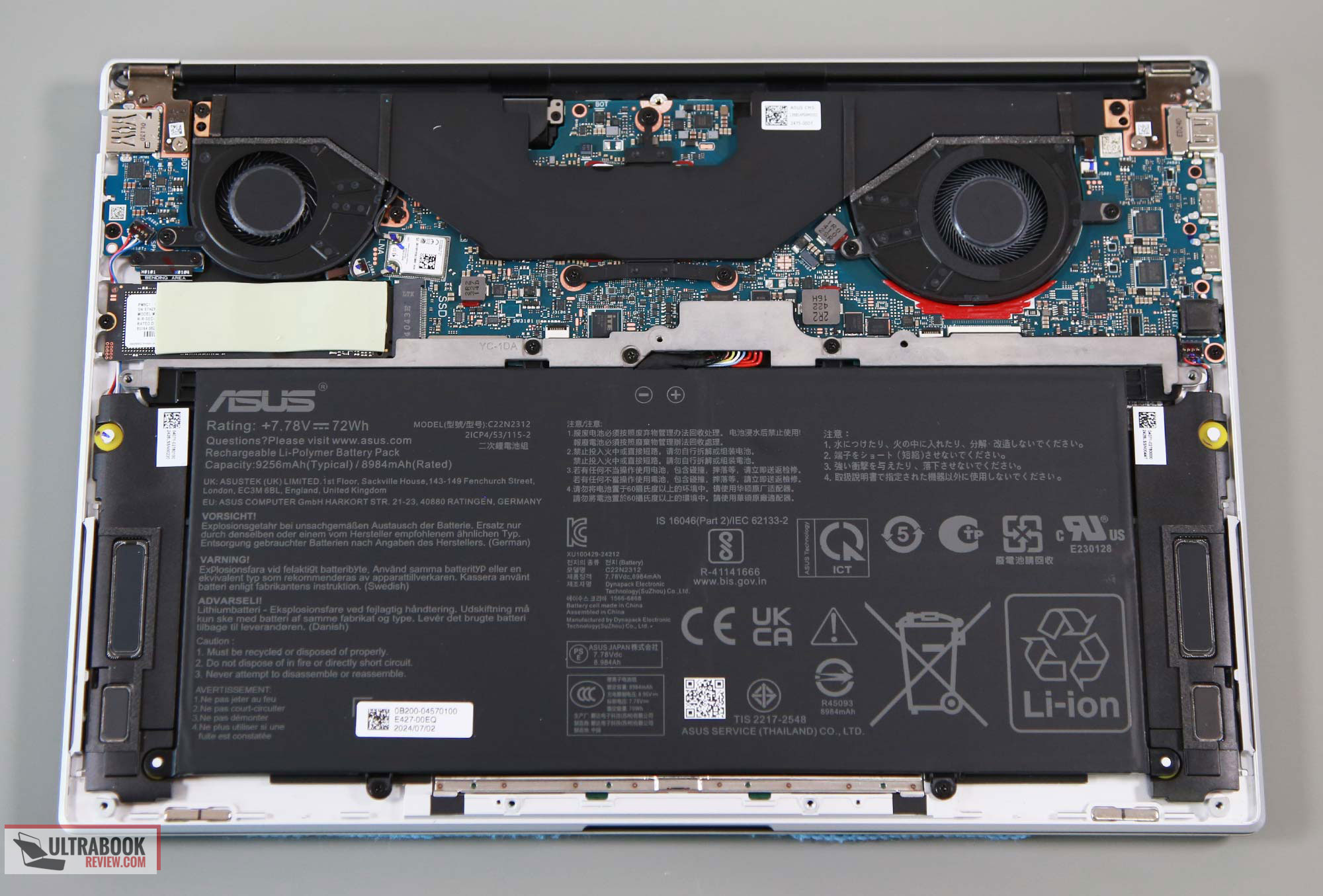













Intel_user2000
September 5, 2024 at 3:17 am
"The Performance Cores are built on the Lion Cove Architecture and promise up to 30% improvements in IPC and 20% improvement in efficiency over the Redwood Cove P Cores implemented in Meteor Lake hardware."
They didn't say that. They said "IPC" was 14% better. 30% was in regards to the hypotheticals regarding Hyperthreading. I suggest being accurate if writing articles.
Andrei Girbea
September 5, 2024 at 9:56 am
Thanks for taking the time to post the comment, I appreciate your experience on Intel topics. Updated.
Gerard
September 10, 2024 at 10:16 pm
Thank you for the early preview, it seems a really interesting laptop.
When can we expect the final review? I'm specially interested in noise levels, as I use the laptop in very quiet enviroments and noise is my main complain with my current Dell XPS 15.
Ayman
September 19, 2024 at 12:10 am
How bad are the noise levels with the xps 15 in quiet environnement ?
Daniel
September 16, 2024 at 5:42 am
So its confirmed – no privacy shutter? Why remove it :(