In this article, we’re discussing laptops built on the Intel Lunar Lake (Intel Core Ultra 200V) hardware.
We’re going through the main characteristics and particularities of the Lunar Lake platforms, which are primarily designed for lightweight and portable devices, and then we’ll curate a list of all the available laptops available with Lunar Lake processors, from Core Ultra 5 up to Core Ultra 9 variants.
Lunar Lake is Intel’s latest mobile platform as of the second part of 2024 (and most of 2025) and is also known as Core Ultra 200V or Core Ultra Series 2, succeeding the Meteor Lake Core Ultra hardware launched in late 2023. But it’s not just a refresh of Meteor Lake, instead is a new approach designed around an SoC (System on a Chip) architecture and a lower-power implementation in this 200V series (with 200U and 200H lineups to follow).
That means the CPU cores, the integrated GPU, the cache and RAM, the NPU and connectivity are all packed together on the same chip.
It also means you’re not getting a lot of cores or threads or high-power TDP settings, as Lunar Lake hardware is meant for ultraportable low-powered devices, for casual use and medium multitasking, and is not quite a hardware platform created with performance in mind. A more powerful iteration of the same concept will follow up with Intel’s Arrow Lake platform later in the year.
Despite that, Intel claims the generational performance improvements over Meteor Lake are significant, both in CPU IPC capabilities, and especially on the iGPU side, where the updated Iris Xe 140V graphics chip bundled with the higher-tier Core Ultra 200V processors promises to outmatch the previous-gen Iris Xe in the Core Ultra 7/9 Meteor Lake processors, but also the Radeon 890M in the latest AMD Ryzen AI Strix Point hardware. We’ll know more once we run tests on the final laptops built on Lunar Lake specs.
At the same time, the announced Lunar Lake SKUs all boast impressive battery-life numbers, upwards of 25 hours in many cases, which is longer than existing Intel/AMD offers and even longer than the Snapdragon X configurations. That’s something to further look into our reviews as well.
So here are the Lunar Lake chips available at launch.
Among them, these are the chips that will be offered in most actual products:
- Intel Core Ultra 9 288V – 4 P-cores, 4 LP E-cores, 8 Threads, 5.1 GHz Max Turbo P-Core Frequency, Intel Arc 140V GPU with 8 Xe Cores and up to 2.05 GHz max frequency, 32 GB LPDDR5X-8533 memory, 6x Gen4 NPU with 48 AI TOPS.
- Intel Core Ultra 7 258V – 4 P-cores, 4 LP E-cores, 8 Threads, 4.8 GHz Max Turbo P-Core Frequency, Intel Arc 140V GPU with 8 Xe Cores and up to 1.95 GHz max frequency, 32 GB LPDDR5X-8533 memory, 6x Gen4 NPU with 47 AI TOPS.
- Intel Core Ultra 7 256V – 4 P-cores, 4 LP E-cores, 8 Threads, 4.8 GHz Max Turbo P-Core Frequency, Intel Arc 140V GPU with 8 Xe Cores and up to 1.95 GHz max frequency, 16 GB LPDDR5X-8533 memory, 6x Gen4 NPU with 47 AI TOPS.
- Intel Core Ultra 5 226V – 4 P-cores, 4 LP E-cores, 8 Threads, 4.5 GHz Max Turbo P-Core Frequency, Intel Arc 130V GPU with 7 Xe Cores and up to 1.85 GHz max frequency, 16 GB LPDDR5X-8533 memory, 5x Gen4 NPU with 40 AI TOPS.
On the CPU side, all these are 8 Core/8 Thread designs, with 4 Performance Cores and 4 Low Power Efficiency Cores. The Performance Cores are built on the Lion Cove architecture and promise double-digit improvements in IPC and up to 20% improvement in efficiency over the Redwood Cove P Cores implemented in Meteor Lake hardware. The LP Cores are built on the Skymont architecture and replace the Crestmont E-Cores implemented in past Intel platforms, promising a significant increase in performance and efficiency as well.
Max Turbo frequencies vary between SKUs, but within a 15% margin between the lowest-tier Core Ultra 5 and the top-tier Core Ultra 9. And of course, actual frequencies in sustained loads are impacted by the power and thermal design of each implementation.
For the GPU, most SKUs bundle the Iris Xe 140V with 8x 2nd-generation Xe graphical Cores, while the Core Ultra 5 chips bundle the Iris Xe 130V iGPU with 7x Xe Cores. The performance difference between all these shouldn’t be significant either.
A special characteristic of these Lunar Lake chips is the fact that the system memory is bundled in, with options for either 16 or 32 GB of RAM. The last digit in the naming of these processors tell 16/32 GB versions apart, with “6” meaning 16 GB and “8” meaning 32 GB. The Core Ultra 5 and Ultra 7 chips are available in either variants, while the Core Ultra 9 288V only comes with 32 GB of RAM.
That, btw, means that you’re getting at least 16 GB of RAM with Lunar Lake laptops, so no 8 GB variants anymore. No 64 GB configurations either. And with the RAM baked into the SoC, there’s no way to upgrade the memory in any on these devices. Most thin-and-light computers of later years came with onboard RAM anyway, and now that’s just a given with the platform design, and not just with Intel’s Lunar Lake, but with the latest Qualcomm and AMD mobile platforms as well.
I’ll also mention the integrated NPU and AI capabilities of this hardware, with the NPU rated at up to 48 TOPS of INT8 performance, inline with the options from AMD and Snapdragon. That also means these Lunar Lake computers meet the Microsoft Copilot+ AI standard. Just make sure you look past the hype and marketing when it comes to actual use of AI on current devices.
Now, you’ll mostly find the Core Ultra 9 288V chip implemented in top configurations of high-tier devices, demanding a premium in price over the more mainstream Core Ultra 7 258V. But the differences between these two chips are minimal: up to 4.8 GHz Turbo on the 258V vs. up to 5.1 GHz Turbo on the 288V, very similar iGPUs and NPUs, and the exact same kind and amount of RAM, 32 GB. So for most situations, a Core Ultra 7 258V is going to be the sweetspot choice for this platform.
Of course, the capabilities of each laptop vary between implementations, based on power settings, internal designs, and cooling modules. These details are available in reviews. We’ll update with performance numbers once we get to test a few of these Lunar Lake platforms, past the NDA.
With that out of the way, let’s go through the lists of notebooks built on Intel’s Lunar Lake hardware that are available today.
List of Laptops built on Intel Lunar Lake (Core Ultra 200V) hardware
This section lists all the available notebooks built on Lunar Lake chips, with premium options going up to the Core Ultra 9 288V processor, and most other variants going up to a Core Ultra 7 258V.
Because this hardware platform is designed for thin-and-light devices, you won’t find it in full-size performance laptops, hence there’s no need to split the tables between various classes of devices as we do in our other similar articles. Nonetheless, you will find options with various power designs and various chassis/display sizes, from 13 to 16 inchers. Generally, the larger the chassis, the more powerful the device.
So here’s the list. The links point towards our more detailed reviews and articles on some of the tested units. The list is a work in progress, so if you spot a laptop that should be in here and is not yet, let us know about it in the comments section at the end.
There are also some links to stores for those units that are generally available. Keep in mind that the base score is for the entry-level configurations, so if you’re after a Core Ultra 7 256V or 258V or an Ultra 9, those will cost a few hundreds more. I’ve also listed the prices in USD, but the links should point towards local stores in your area where available.
| Model | Screen | Hardware and particularities | Battery | Format, Weight | Price |
| Acer Aspire 14 AI | 14″ 16:10, OLED or IPS, touch or non-touch |
up to Core Ultra 7 258V, max 32 GB LPDDR5x RAM, 1x M.2 SSD |
65 Wh | mid-tier laptop, 1.4 kg / 3.1 lbs |
from $899 |
| Acer Swift 14 AI | 14″ 16:10, 3K 90Hz OLED or 2K IPS, touch or non-touch |
up to Core Ultra 7 258V, max 32 GB LPDDR5x RAM, 1x M.2 SSD |
65 Wh | mid-tier laptop, 1.32 kg / 2.9 lbs |
from $1099 |
| Acer Swift 16 AI | 16″ 16:10, OLED 3K 120Hz touch |
up to Core Ultra 9 288V, max 32 GB LPDDR5x RAM, 1x M.2 SSD |
75 Wh | premium laptop, 1.5 kg / 3.3 lbs |
from $1199 |
| Acer TravelMate P6 14 AI | 14″ 16:10, IPS non-touch |
up to Core Ultra 7 258V, max 32 GB LPDDR5x RAM, 1x M.2 SSD |
56 ? Wh | business laptop, ? |
from $1499 |
| Asus ExpertBook P5 | 14″ 16:10, 2.5K 144Hz IPS, non-touch |
up to Core Ultra 7 258V, max 32 GB LPDDR5x RAM, 1x M.2 SSD |
63 Wh | business laptop, 1.3 kg / 2.85 lbs |
from $999, check price |
| Asus Vivobook S 14 OLED | 14″ 16:10, 2K 60Hz OLED, touch or non- touch |
up to Core Ultra 7 258V, max 32 GB LPDDR5x RAM, 1x M.2 SSD |
75 Wh | mid-tier laptop, 1.3 kg / 2.86 lbs |
from $999, check price |
| Asus Vivobook 14 Flip OLED | 14″ 16:10, 2K 60Hz OLED, touch |
up to Core Ultra 7 258V, max 32 GB LPDDR5x RAM, 1x M.2 SSD |
70 Wh | mid-tier 2-in-1 laptop, 1.57 kg / 3.46 lbs |
from $899 |
| Asus Vivobook 16 Flip OLED | 16″ 16:10, 3K 120Hz OLED, touch |
up to Core Ultra 7 258V, max 32 GB LPDDR5x RAM, 1x M.2 SSD |
75 Wh | mid-tier 2-in-1 laptop, 1.77 kg / 3.9 lbs |
from $999 |
| Asus Zenbook S 14 OLED UX5406SA | 14″ 16:10, 3K 120Hz OLED, touch or non-touch |
up to Core Ultra 9 288V, max 32 GB LPDDR5x RAM, 1x M.2 SSD |
72 Wh | premium laptop, 1.2 kg / 2.7 lbs |
from $1399 |
| Asus Zenbook S 16 OLED UX5606SA | 16″ 16:10, 3K 120Hz OLED, touch |
up to Core Ultra 9 288V, max 32 GB LPDDR5x RAM, 1x M.2 SSD |
78 Wh | premium laptop, 1.5 kg / 3.3 lbs |
– |
| Dell XPS 13 9350 | 13.4″ 16:10 IPS or OLED, various variants |
up to Core Ultra 9 288V, max 32 GB LPDDR5x RAM, 1x M.2 SSD |
55 Wh | premium laptop, 1.2 kg / 2.6 lbs |
from $1099, check price |
| Dell Plus 14 | 14″ 16:10 IPS, 2K touch or 2.5K matte |
up to Core Ultra 9 288V, max 32 GB LPDDR5x RAM, 1x M.2 SSD |
64 Wh | mid-tier laptop, 1.55 kg / 3.4 lbs |
from $1099 |
| Dell Plus 14 2-in-1 | 14″ 16:10 IPS or miniLED, 2K or 2.5K touch |
up to Core Ultra 9 288V, max 32 GB LPDDR5x RAM, 1x M.2 SSD |
64 Wh | mid-tier 2-in-1 laptop, 2.05 kg / 4.5 lbs |
from $1199 |
| Dell Pro 13 Plus | 13.3″ 16:10 IPS, 2K matte or touch |
up to Core Ultra 7 268V, max 32 GB LPDDR5x RAM, 1x M.2 SSD |
45/55 Wh | mid-tier laptop, 1.25 kg / 2.7 lbs |
– |
| Dell Pro 13 Premium | 13.3″ 16:10 IPS, 2K matte or 2.5K touch |
up to Core Ultra 7 268V, max 32 GB LPDDR5x RAM, 1x M.2 SSD |
40/60 Wh | premium laptop, 1.1 kg / 2.3 lbs |
from $1829 |
| Dell Pro 14 Plus | 14″ 16:10 IPS, 2K matte or touch |
up to Core Ultra 7 268V, max 32 GB LPDDR5x RAM, 1x M.2 SSD |
45/55 Wh | mid-tier laptop, 1.4 kg / 3.1 lbs |
– |
| Dell Pro 14 Plus 2-in-1 | 13.3″ 16:10 IPS, 2K or 2.5K touch |
up to Core Ultra 7 268V, max 32 GB LPDDR5x RAM, 1x M.2 SSD |
45/55 Wh | mid-tier 2-in-1 laptop, 1.4 kg / 3.1 lbs |
from $1649 |
| Dell Pro 14 Premium | 14″ 16:10 IPS, 2K matte |
up to Core Ultra 7 268V, max 32 GB LPDDR5x RAM, 1x M.2 SSD |
40/60 Wh | premium laptop, 1.15 kg / 2.55 lbs |
from $1849 |
| Dell Pro 16 Plus | 14″ 16:10 IPS, 2K matte or 2.5K touch |
up to Core Ultra 7 268V, max 32 GB LPDDR5x RAM, 1x M.2 SSD |
45/55 Wh | mid-tier laptop, 1.85 kg / 4.1 lbs |
– |
| Dynabook Portege X30W-M | 13.3″ 16:10 IPS | up to Core Ultra 7 258V, max 32 GB LPDDR5x RAM, 1x M.2 SSD |
53 Wh | premium 2-in-1 laptop, 1 kg / 2.2 lbs |
from $1399 |
| HP EliteBook X G1i | 14″ 16:10 IPS or OLED, matte or touch |
up to Core Ultra 7 258V, max 32 GB LPDDR5x RAM, 1x M.2 SSD |
68 Wh | premium laptop, 1.2 kg / 2.6 lbs |
from $1999 |
| HP EliteBook X FLip G1i | 14″ 16:10 IPS, 2K or 2.5K touch |
up to Core Ultra 7 258V, max 32 GB LPDDR5x RAM, 1x M.2 SSD |
68 Wh | premium 2-in-1 laptop, 1.4 kg / 3.1 lbs |
from $1999 |
| HP OmniBook Ultra Flip | 14″ 16:10 OLED, 3K 120Hz touch |
up to Core Ultra 9 288V, max 32 GB LPDDR5x RAM, 1x M.2 SSD |
64 Wh | premium 2-in-1 laptop, 1.34 kg / 3 lbs |
from $1249, check price |
| Lenovo Yoga Slim 7i 14 Aura Edition | 14″ 16:10 OLED, 2.8K 120Hz touch |
up to Core Ultra 7 258V, max 32 GB LPDDR5x RAM, 1x M.2 SSD |
70 Wh | mid-tier laptop, 1.2 kg / 2.7 lbs |
from $1149 |
| Lenovo Yoga Slim 7i 15 Aura Edition | 15.3″ 16:10 IPS, 2.8K 120Hz touch |
up to Core Ultra 7 258V, max 32 GB LPDDR5x RAM, 1x M.2 SSD |
70 Wh | mid-tier laptop, 1.43 kg / 3.2 lbs |
from $1099 |
| Lenovo Yoga Slim 9i | 14″ 16:10 OLED, 4K 120Hz touch |
up to Core Ultra 7 258V, max 32 GB LPDDR5x RAM, 1x M.2 SSD |
75 Wh | premium laptop, 1.22 kg / 2.7 lbs |
from $1849 |
| Lenovo Yoga 9i 2-in-1 | 14″ 16:10 OLED, 2.8K 120Hz touch |
up to Core Ultra 7 258V, max 32 GB LPDDR5x RAM, 1x M.2 SSD |
75 Wh | premium 2-in-1 laptop, 1.35 kg / 3 lbs |
from $1599 |
| Lenovo Yoga Book 9i 2-in-1 | 14″ 16:10 OLED, 2.8K 120Hz touch |
up to Core Ultra 7 258V, max 32 GB LPDDR5x RAM, 1x M.2 SSD |
88 Wh | dual-display laptop, 1.22 kg / 2.7 lbs |
from $1999 |
| Lenovo Yoga 7i 14 2-in-1 | 14″ 16:10 OLED or IPS, touch |
up to Core Ultra 7 258V, max 32 GB LPDDR5x RAM, 1x M.2 SSD |
70 Wh | mid-tier 2-in-1 laptop, 1.4 kg / 3.1 lbs |
from $849 |
| Lenovo Yoga 7i 16 2-in-1 | 16″ 16:10 OLED or IPS, touch |
up to Core Ultra 7 258V, max 32 GB LPDDR5x RAM, 1x M.2 SSD |
70 Wh | mid-tier 2-in-1 laptop, 1.8 kg / 3.9 lbs |
from $899 |
| Lenovo ThinkBook Plus Rollable | 14 to 16.7″ rollable OLED, non-touch |
up to Core Ultra 7 258V, max 32 GB LPDDR5x RAM, 1x M.2 SSD |
66 Wh | premium laptop, 1.7 kg / 3.7 lbs |
from $3499 |
| Lenovo ThinkPad X1 Carbon Aura Edition | 14″ 16:10 OLED, 2.8K 120Hz touch |
up to Core Ultra 7 258V, max 32 GB LPDDR5x RAM, 1x M.2 SSD |
57 Wh | premium laptop, .98 kg / 2.18 lbs |
from $1999 |
| Lenovo ThinkPad X1 2-in-1 Aura Edition | 14″ 16:10 OLED or IPS, 2.8K 120Hz or 2K touch |
up to Core Ultra 7 258V, max 32 GB LPDDR5x RAM, 1x M.2 SSD |
57 Wh | premium 2-in-1 laptop, 1.33 kg / 2.95 lbs |
from $1999 |
| Lenovo ThinkPad X9 Aura Edition | 15.3″ 16:10 OLED, 2.8K 120Hz touch |
up to Core Ultra 7 258V, max 32 GB LPDDR5x RAM, 1x M.2 SSD |
80 Wh | premium laptop, 1.4 kg / 3.1 lbs |
from $1459 |
| LG Gram Book | 15.6″ 16:9 IPS, 2K 60Hz matte |
up to Core Ultra 7 258V, max 32 GB LPDDR5x RAM, 2x M.2 SSD |
51 Wh | mid-tier laptop, 1.7 kg / 3.7 lbs |
from $1199 |
| LG Gram Pro 16 | 16″ 16:10 IPS, 2.5K 144Hz matte ?? |
up to Core Ultra 9 288V, max 32 GB LPDDR5x RAM, 2x M.2 SSD |
77 Wh | premium laptop, 1.24 kg / 2.75 lbs |
from $1599 |
| LG Gram Pro 16 2-in-1 | 16″ 16:10 IPS or OLED, touch |
up to Core Ultra 9 288V, max 32 GB LPDDR5x RAM, 2x M.2 SSD |
77 Wh | premium 2-in-1 laptop, 1.4 kg / 3.1 lbs |
from $1599 |
| MSI Claw 8 Ai+ | 8″ 16:10 IPS touch | up to Core Ultra 7 258V, max 32 GB LPDDR5x RAM, 1x M.2 SSD |
80 Wh | gaming handheld, .8 kg / 1.75 lbs |
from $899 |
| MSI Claw 7 Ai+ | 7″ 16:9 IPS touch | up to Core Ultra 7 258V, max 32 GB LPDDR5x RAM, 1x M.2 SSD |
53 Wh | gaming handheld, .68 kg / 1.5 lbs |
from $799 |
| MSI Prestige 13 AI+ Evo | 13.3″ 16:10 IPS or OLED | up to Core Ultra 9 288V, max 32 GB LPDDR5x RAM, 1x M.2 SSD |
75 Wh | premium laptop, 1 kg / 2.2 lbs |
from $1199, check price |
| MSI Prestige 14 AI+ Evo | 14″ 16:10 IPS or OLED | up to Core Ultra 7 258V, max 32 GB LPDDR5x RAM, 1x M.2 SSD |
90 Wh | mid-range laptop, 1.7 kg / 3.8 lbs |
– |
| MSI Prestige 16 AI+ Evo | 16″ 16:10 IPS or OLED | up to Core Ultra 9 288V, max 32 GB LPDDR5x RAM, 2x M.2 SSD |
99 Wh | premium laptop, 1.5 kg / 3.3 lbs |
from $1599 |
| Samsung Galaxy Book5 360 15 | 15.6″ 16:10 AMOLED, 2K 60Hz touch |
up to Core Ultra 7 256V, max 16 GB LPDDR5x RAM, 1x M.2 SSD |
68 Wh | premium laptop, 1.4 kg /3.2 lbs |
from $1349 |
| Samsung Galaxy Book5 Pro 14 | 14″ 16:10 AMOLED, 3K 120Hz touch |
up to Core Ultra 7 258V, max 32 GB LPDDR5x RAM, 1x M.2 SSD |
63 Wh | premium laptop, 1.2 kg /2.7 lbs |
from $1399 |
| Samsung Galaxy Book5 Pro 16 | 16″ 16:10 AMOLED, 3K 120Hz touch |
up to Core Ultra 7 258V, max 32 GB LPDDR5x RAM, 1x M.2 SSD |
76 Wh | premium laptop, 1.55 kg /3.4 lbs |
from $1449 |
| Samsung Galaxy Book5 Pro 360 16 | 16″ 16:10 AMOLED, 3K 120Hz touch |
up to Core Ultra 7 258V, max 32 GB LPDDR5x RAM, 1x M.2 SSD |
76 Wh | premium 2-in-1 laptop, 1.7 kg /3.7 lbs |
from $1599 |
That’s about it for now.
As mentioned, stay around for updates to the list above as more laptops built on Intel Lunar Lake Core Ultra 200V platforms are launched and become available to purchase in shops and we get to review more of them and figure out their general capabilities and value alongside the other options available out there in the ultraportable space.


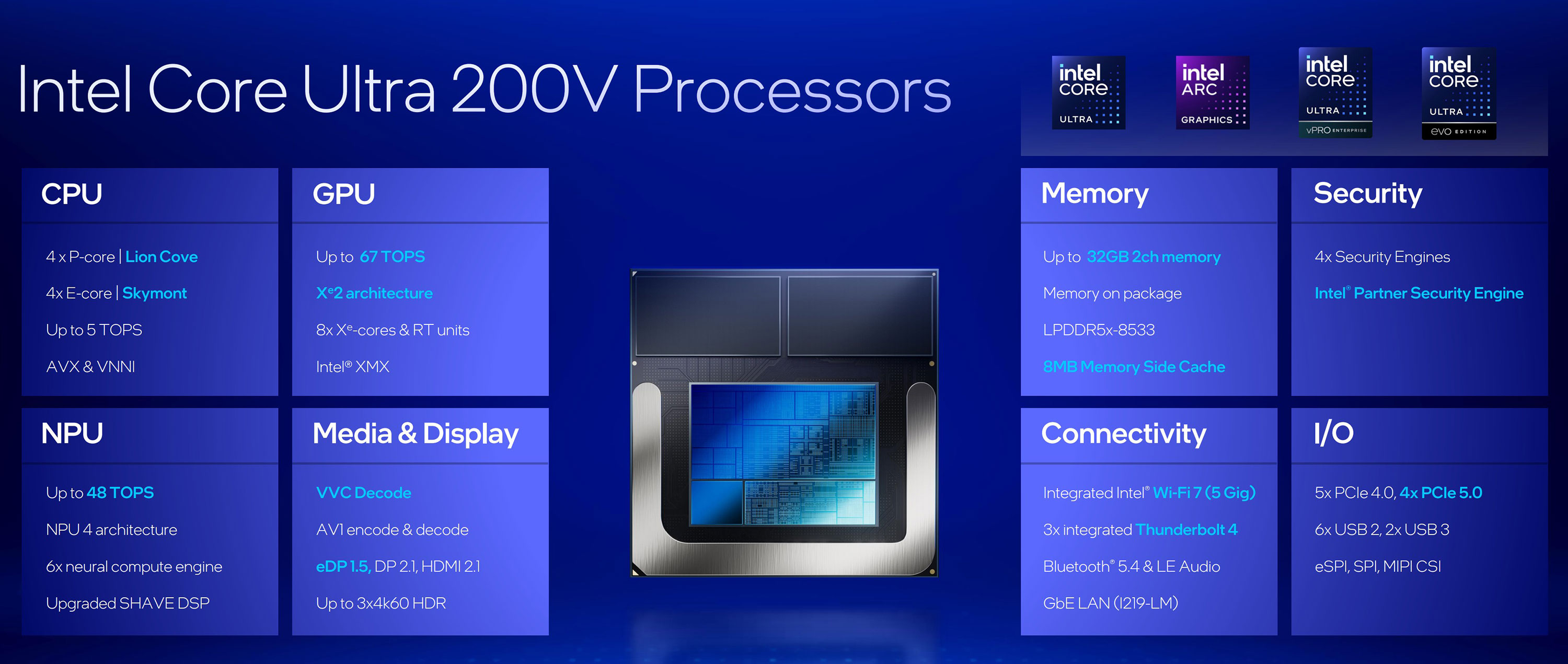
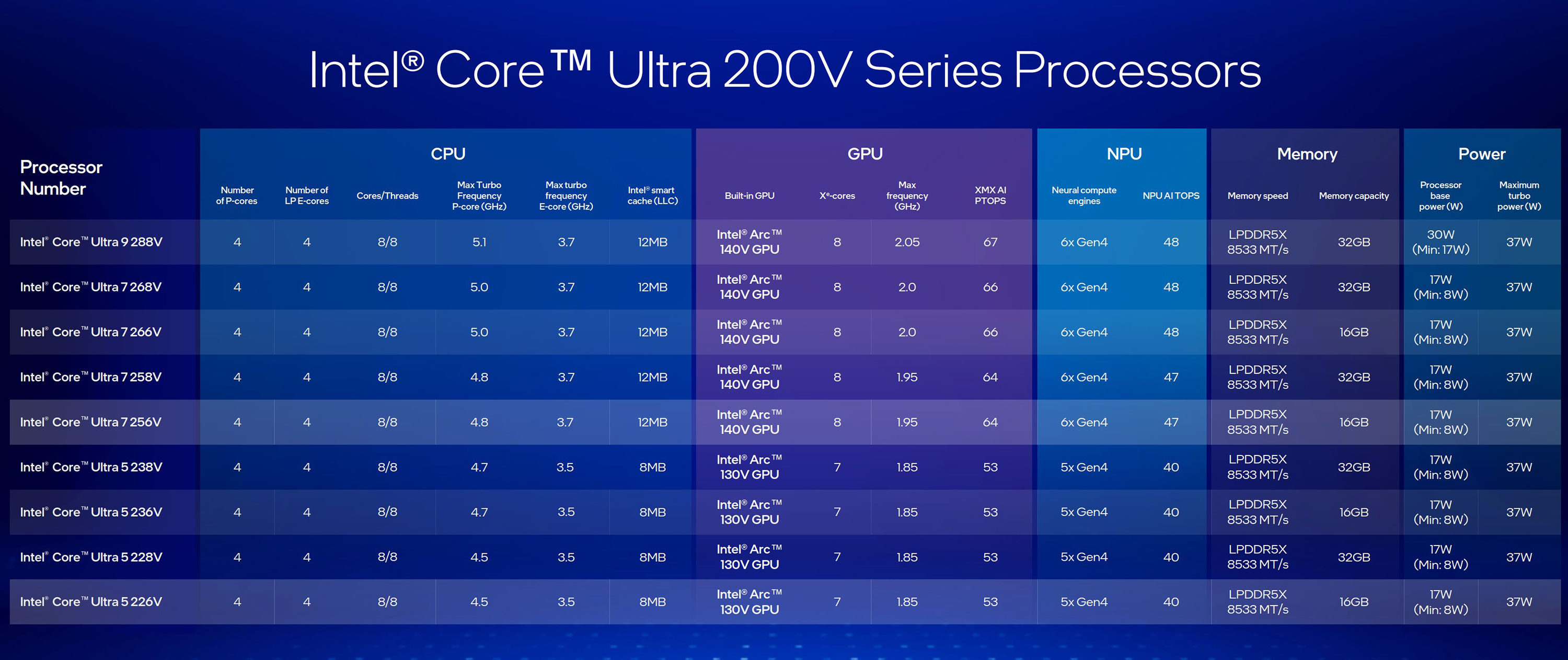

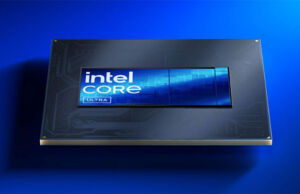









Muataz
November 11, 2024 at 9:26 am
Why we don't see any miniLED laptop anymore. I hope for 14.5 inch miniLED screen with highlocal dimming.
Altandmain
January 3, 2025 at 1:43 am
There are a few more Lunar Lake laptops coming in 2025. Lenovo for example is releasing a 2 in 1 Thinkpad Lunar Lake laptop on top of their existing Thinkpad lineup.
notebookcheck.net/Lenovo-ThinkPad-X1-2-in-1-Gen-10-Aura-Edition-New-pen-convertible-with-Lunar-Lake-more-efficient-than-ever-before.901809.0.html
We will also see increased competition into 2025, as AMD and ARM based laptops will no doubt also be released.
Eric Hsu
January 9, 2025 at 5:20 am
Hello, I'm always so appreciative of you work. I used your site to purchase a work laptop about 3 years ago, and here I am again!
I think I saw that there's an Ultra 5 228V variant available with 32GB ram – I saw that while building out the new Thinkpad X9 15 inch Aura Edition on Lenovo's website. They have the 258V as a +$360 cost over the 228V – do you think it's worth it to upgrade? I'm usually working in browsers with tons of tabs open, mainly in Google Suite, sometimes running Microsoft Office apps, Zooming.
More broadly, I am trying to find that sweet spot of weight (I need to walk around a lot with my laptop so sub 3 lbs would be amazing), battery life, and larger screen sizes. I currently have a Samsung Galaxy Book2 Pro – 15.6 inch 16:9 screen, 2.56 lbs, down to less than 5 hours of batter life from full charge based on powershell battery report. It's served me well (found it through your website last time!), but the battery life has been a real sticking point lately and the performance is degrading.
Which do you think would be the overall best pick out of the following (budget is $1600-$2000 or so): LG Gram Pro 16 2024, LG Gram Pro 16 2025 (would be willing to pay for a substantial boost to battery life vs. 2024), Asus Zenbook S16 UX 5606 (lunar lake), Thinkpad X9 15in Aura, Macbook Air 15in (M4?), or the maybe even the Asus Zenbook A14 (given it's so so light).
Thanks in advance for any advice you can provide!
Andrei Girbea
January 9, 2025 at 10:47 am
Hi.
You'll find the specs for the Intel processors on Intel's site. The two are the same, with slightly higher CPU speeds, 15% better graphics for the 258v and a higher perf NPU. Definitely not worth $360 imo.
I'm not familiar with all of those laptops, you'll have to look into reviews. Haven't tested the latest Grams and the X9 is brand new as well.
You're looking at a very broad range of computers, so I'd start answering a few questions.
First, can you do all the you want with a Mac? That MA 15 M4 is an excellent laptop if the answer is yes. But there are a lot of particularities to the OS and how everything works that you'll need to get used to, plus not all Windows software might run properly on a Mac.
If not, I'd go with a Windows machine. The A14 is a different class, smaller and lighter and Snapdragon hardware, so again, might not run everything that you'd want. Make sure you look into what Snapdragon Windows laptops can and cannot do.
Eric Hsu
January 9, 2025 at 9:28 pm
I really appreciate your response, Andrei. I probably could accomplish everything I need with the MacBook Air 15 M4. At the same time, there are a few things causing some hesitation: 1) the weight is a tad high – the jump from my Galaxy Book2 Pro's 2.56 lbs to the MA 15's 3.3 lbs is substantial 2) the lack of ports – I'm not using USB-A or HDMI super frequently, but not having to carry a dongle or fumble around for one 3) lower refresh rate screen compared to the windows options. None are dealbreakers, but just keeping me from settling my mind.
Yes, I understand I need to check what Snapdragon is or isn't able to run – I don't think it will affect me too much given I'm typically working from the cloud.
With all that said, may I ask again if you could rank these options: MacBook Air 15 M4, LG Gram Pro 2024 or 2025, ThinkPad X9? I realize several of these aren't even released, but if you had to guess. Thanks again!
Andrei Girbea
January 10, 2025 at 1:12 pm
good points about the MacBook. I struggle with the same on the MBA13 that I occasionally use when on the go. Plus the limited screen angle, I much prefer something with an 180 screen myself.
As far as you questions go, I'd personally favor the Thinkpad over the Gram, based on specs and pictures. Risky thouhg since it's a brand new chassis, but they're usually careful with their Thinkpads not to screw things up. The Macbook is different, only an option if you can accept those quirks that you mentioned, plus the OS with its stupid particularities
Dreipixelbart
January 17, 2025 at 1:45 pm
Hi Andrei
Thanks for updating your lunar lake laptop list using the data published in my post.
If possible, in exchange I would appreciate a credit. Your initial list was mentioned as well.
Thanks
Dreipixelbart
Andrei Girbea
January 20, 2025 at 11:55 am
This list predates yours by months, and all the updates are my work, not updated out of your reddit list or any other article that might be available online. Your claim is disrespectful to say the least.
Nikolaj Frandsen
April 22, 2025 at 3:43 pm
In the update from April 16, you have removed the Dell 16 Plus 2-i-1. Why? It is for sale, I have just ordered one directly from Dell.
Alex
January 31, 2025 at 7:05 am
Unless I've missed something, the LG Gram Pro 16 2-in-1 does NOT come with Lunar Lake (yet). All LG gram 2-in-1 are still using the 155H (Meteor Lake), and 16 GB RAM too. I wish it had the Lunar lake with 32 GB, as it would be the lightest and thinnest 16" Lunar lake 2-in-1.
… unless you can link to the Lunar Lake model from LG somewhere? Their website does not show any.
p.s. Salutari si multumiri pt lista!
Andrei Girbea
January 31, 2025 at 8:10 pm
They were announced around CES this year, but aren't yet available. Should be over the next months. For now, only the previous-gen configurations are available in stores
zigmund
February 10, 2025 at 4:41 am
I could not find any 17" (or larger) pref OLED or non-touch laptops with Core Ultra Series 200v
any idea when these might be announced or released?
Andrei Girbea
February 11, 2025 at 1:38 pm
that's a small niche not really suited for Lunar Lake hardware. I'd rather look into Arrow Lake H hardware for that. There's a dedicated article about that platform on the site.