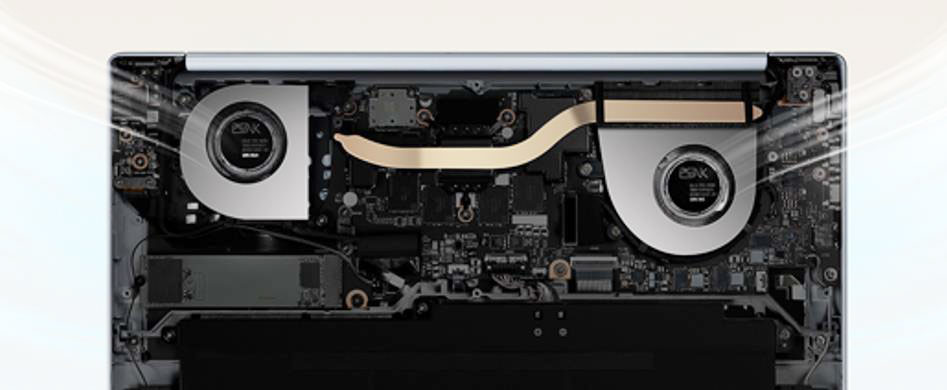Table of Contents
Let’s discuss the new 14-inch Asus Zenbook thin-and-light models available for 2025, alongside the impressive Zenbook S 14 OLED launched last year.
Asus are releasing a Zenbook A14 UX3407 Copilot+ PC built on Qualcomm Snapdragon hardware, an ultraportable premium chassis that weighs less than a kilo (under 2.2 lbs) in some variants, and they’re also updating their existing mainstream Zenbook 14 models with the latest hardware from Intel (on Zenbook 14 UX3405) and AMD (on the Zenbook 14 UM3406).
This way their range-up of Zenbooks covers four different hardware platforms: Intel Lunar Lake and Arrow Lake, AMD Krackan Point, and Qualcomm Snapdragon X Elite, each with various particularities.
Update: Here’s my detailed review of the 2025 Asus Zenbook A14 series.
We’ve already tested the Zenbook S 14 OLED, and we’ll review the new 2025 models as well over the following weeks. For now, though, let’s go over the specs and the particularities of these models.
Asus Zenbook A14 OLED UX3407, vs. Zenbook S 14 OLED UX5406
| Asus Zenbook A14 OLED UX3407, early-2025 – review | Asus Zenbook S 14 OLED UX5406, mid-2024 – review | |
| Screen | 14-inch, OLED, 16:10 aspect ratio, non-touch, glossy, 2K 1920 x 1080 px, 60Hz refresh, 400-nits SDR brightness, 600-nits HDR peak, 100% DCI-P3 colors |
14-inch, OLED, 16:10 aspect ratio, touch, glossy, 2.8K 2880 x 1800 px, 120Hz refresh, 400-nits SDR brightness, 600-nits HDR peak, 100% DCI-P3 colors |
| Processor | Qualcomm Snapdragon X Elite (45W TDP) or Qualcomm Snapdragon X Plus (28W TDP) or Qualcomm Snapdragon X (28W TDP) |
Intel Lunar Lake, up to Core Ultra 7 258V, 4PC+4LPE/8T, up to 4.8 GHz |
| Video | Qualcomm Adreno GPU | Intel Arc 140V, 8 Xe Cores, up to 2.05 GHz |
| Memory | up to 32 GB LPDDR5-8533 (soldered) | up to 32 GB LPDDR5-8533 (soldered) |
| Storage | single M.2 2280 slot | single M.2 2280 slot |
| Connectivity | Wireless 6E 2×2, Bluetooth 5.3 (optional WiFi 7, B 5.4 on X Elite models) | Wireless 7 (Intel BE201) 2×2, Bluetooth 5.4 |
| Ports | left: 2x USB-C connectors with USB 4, 1x HDMI 2.1, mic/headphone right: 1x USB-A 3.2 gen2 |
left: 2x USB-C connectors with Thunderbolt 4, 1x HDMI 2.1 TMDS, mic/headphone right: 1x USB-A 3.2 gen2, status LED |
| Battery | 70 Wh, 65W or 90W USB-C charger | 72 Wh, 65W USB-C charger |
| Size | 311 mm or 12.22” (w) x 213 mm or 8.45” (d) x from 13.4 mm or 0.52” (h) | 310 mm or 12.22” (w) x 215 mm or 8.45” (d) x from 11.9 mm or 0.47” (h) |
| Weight | 2.18 – 2.5 lbs (.98 – 1.14 kg) + charger | 2.65 lbs (1.18 kg) + .18 (.4 lbs) for the USB-C charger and cables, EU version |
| Extras | clamshell format with a 150-degree hinge, dual-fan dual-radiator cooling, white backlit keyboard, 1.3 mm travel, .1 mm dish, glass touchpad, 2MPx FHD webcam with IR, ALS, no privacy shutter, no fingerprint sensor, dual super-linear speakers, Iceland Gray or Zabriskie Beige colors |
clamshell format with a 130-degree hinge, dual-fan dual-radiator vapor-chamber cooling, white backlit keyboard, 1.1 mm travel, glass touchpad, 2MPx FHD webcam with IR, ALS, no privacy shutter, no fingerprint sensor, quad side-firing speakers, Scandinavian White or Zumaia Grey colors |
Design and functionality
This Zenbook A14 is a new chassis and the lightest Zenbook available today, at sub 1 kilo. In fact, an even lighter version will be available in some regions, at just under .9 kilos, but only for the lower-tier specs and with a smaller 50 Wh battery. I’m also hearing that not all configurations will be that light, with some rather around 2.4 – 2.5 lbs.
Overall the A14 is not quite as slim as the Zenbook S 14, so the weight reduction mostly is due to the slightly different materials used for the chassis, the non-touch display, and the more minimalist thermal module, as most other features are similar between the two.
The entire case on this Zenbook A14 is made ceraluminum, a ceramic magnesium-aluminum alloy that we’ve only seen partially implemented on other Zenbooks in the past.
This material is lighter than regular anodized aluminum, as well as more scratch and fingerprint-resistant. It feels kind of like soft stone to the touch, and looks like stone up-close, with a texture on it. I need to spend some actual time with this A14 to make up my mind on the overall feel of this finishing in comparison to other Zenbooks.
For now, I’m not entirely sold on the aesthetics. Asus offers this material in two color options, gray and beige, with that stone texture. Rather weird for a laptop case.
Texture aside, the design language of this A14 is changed a bit from other Zenbooks, with a simpler lid that gets an Asus Zenbook logo in the middle, a small monogram logo above the keyboard at the top-left corner of the main deck, and slightly rounded edges.
As far as IO goes, that’s minimalistic but sufficient for a laptop of this size, much like on the Zenbook S 14, with USB-C 4.0 ports, USB-A, HDMI and an audio jack.
The inputs seem standard for a slim Zenbook as well, with a basic layout and keycaps that somewhat color-match the laptop’s overall theme. I would have expected the travel and feedback to be quite shallow, but the specs mention 1.3 mm of travel, so deeper than the 1.1 mm on the S14 and close to the 1.4 mm on the regular Zenbook 14 models. So the typing experience should be quite good for a device of this size. Asus also mention the coating implemented on these keycaps, meant to fend off smudges, but we’ll have to see if that impacts the tactile experience in any way.
The touchpad is spacious and goes all the way from just under the Space key to the front of the laptop. I prefer implementations that leave a few mm of space over and under the touchpad, to prevent unwanted ghost touches in various situation. I’ll need to see if those are an occurrence on this design or not.
The display on this series is OLED, as on all other modern Zenbooks, but with a more basic 2K panel without touch. This means there’s no extra protective glass over the display and no digitizer layer, all responsive for a few more tens of grams and the ability to get this under 1 kilo.
The panel’s 1920 x 1200 px resolution and 60 Hz display might raise some eyebrows, and for good reason. It was most likely chosen for efficiency and affordability and it makes sense on the more affordably-priced variants, but I would have preferred having a 2.8K 120Hz panel implemented at least on the higher tier configurations. Perhaps that might be offered later in some markets? I’m also hearing of an IPS matte panel option that could be offered in some areas.
Hardware, cooling, and battery life
As far as I understand, Asus plans on offering this Zenbook A14 in a multitude of Qualcomm Snapdragon configurations across the world, with the most affordable models starting at a Snapdragon X configuration with 16 GB of RAM, and the top models going up to Snapdragon Plus and Snapdragon Elite implementations with 32 GB of RAM. My sources also claim that the X Elite models are supposed to run at 45W TDP, which seems very high for this sort of chassis, while the X and X Plus versions run at 28W TDP. We’ll need to dig into this more in-depth.
The picture down below showcases the thermal module on one of these Zenbook A14 configurations, most likely from the base-level Snapdragon X model. There are two fans inside the chassis and a single heatpipe that’s connected to a single heatsink. The other fan just pulls air inside the chassis and blows it over the hardware towards the other fan, which then takes the air out through the heatsink. A rather unusual approach.
I doubt this thermal module can handle 45W sustained TDP in this chassis, though, so I’d reckon the higher-tier models get different cooling, which might explain why those are about 100 grams heavier. Based on that picture, there’s space under the unconnected fan, which means they could place it further down and implement an extra heatsink on that side and a longer heatpipe that would hook into both radiators.
Update: There are actually two variants of the Zenbook A14, one with a 45W TDP for the Snapdragon X Elite configurations, with a standard dual-fan dual-heatsink cooling module, an another with 28W TDP settings for the Snapdragon X and X Plus variants, with the unusual cooling discussed above. More details are available in the review.
Of course, all the hardware is onboard, except for the SSD which can be upgraded and is an M.2 2280 format.
There’s also a 70 Wh battery on this laptop, flanked by speakers. These are supposedly super-linear speakers that should offer increased amplitude and volume than regular speakers of the same size. We’ll have to see how they sound in real life. Not sure if this speaker technology is new for the Zenbook A14 or was also implemented on other devices. A quick search doesn’t seem to return anything on this topic for other Zenbooks.
I’ll also mention that most of these A14 configurations bundle Wireless 6E and Bluetooth 5.3, while only the highest-tier Snapdragon Elite X configurations will get the latest WiFi 7 and Bluetooth 5.4 connectivity.
As far as battery life goes, that’s supposed to be impressive, especially on the Snapdragon X configuration. Asus claims up to 32 hours of offline video playback, 28 hours if online video streaming, and close to 20 hours of light web browsing. Your mileage will most likely vary in real life and not quite hit these results, but you should still expect this Zenbook to offer runtimes unmatched by other configurations, including the latest from Intel or AMD.
All in all, this Zenbook A14 is going to catch a fair bit of attention and I’d expect it’s going to be a worthy contender for a lightweight portable computer meant for casual use, for browsing and text editing and media streaming. It should handle these smoothly, with quiet fans and excellent runtimes on battery power. At the same time, you shouldn’t get this for specific sustained loads and games, you’re much better off with an Intel/AMD model for those use cases.
Availability for this series is set around mid-January, with a starting price of $1099 in the US, but more affordable versions should be available later on. For instance, an $899 Snapdragon X Plus model with 16GB of RAM is expected around March as a BestBuy exclusive, and I’d reckon Snapdragon X versions should go for even less. So I wouldn’t get that hasty on buying this at launch.
2025 Asus ZenBook 14 OLED lineup, Intel and AMD
While the Zenbook A14 is a brand new notebook for the year and the first Zenbook built on Snapdragon hardware, the 2025 Intel and AMD-based Zenbook 14s are revamps of the previous models from last year, which I’ve reviewed in these articles:
For 2025, they get the latest generation hardware, with Intel Arrow Lake H on the UX3405CA and AMD Krackan Point on the UM3406KA, as well as a few minor other refreshes, such as faster memory and connectivity.
But everything else stays the same, from the chassis design to the functionality and the internal layout. So I suggest going through our reviews linked above for more details on these two, as we’ll only discuss the updated hardware platforms further down and the implications of this hardware over general use, sustained loads, gaming performance, and battery runtimes.
But first, the specs sheets for the two.
| Asus Zenbook 14 OLED UX3405CA, 2025 | Asus Zenbook 14 OLED UM3406KA, 2025 | |
| Screen | 14-inch, 16:10 aspect ratio, touch or non-touch, glossy, OLED 2.8K 2880 x 1800 px, 120Hz or OLED 2K 1920 x 1080 px, 60Hz, 400-nits sustained brightness, 600-nits HDR peak, 100% DCI-P3 colors |
|
| Processor | Intel Arrow Lake H, Core Ultra 7 265H or Ultra 9 285H, 6PC+8Ec+2LPEc/16T, up to 5.4 GHz |
AMD Krackan Point, up to Ryzen AI 7 350, 4x Zen5 , 4x Zen5c/16T, up to 5 GHz |
| Video | Intel Arc 140T, up to 2.35 GHz | Radeon 860M, 8 Cores, up to 3 GHz |
| Memory | up to 32 GB LPDDR5x | up to 32 GB LPDDR5x |
| Storage | single M.2 2280 slot | single M.2 2280 slot |
| Connectivity | Wireless 7 2×2, Bluetooth 5.4 | Wireless 6E 2×2, Bluetooth 5.3 |
| Ports | left: 1x USB-A 3.2 gen1 right: 2x USB-C with Thunderbolt 4, 1x HDMI 2.1 TMDS, mic/headphone |
left: 1x USB-A 3.2 gen1, right: 1x USB-C 4.0, 1x USB-C 3.2, 1x HDMI 2.1 TMDS, mic/headphone |
| Battery | 75 Wh, 65W USB-C charger | |
| Size | 312 mm or 12.28” (w) x 220 mm or 8.66” (d) x from 14.9 mm or 0.58” (h) | |
| Weight | from 2.65 lbs (1.2 kg) + .36 (.8 lbs) for the USB-C charger and cables | |
| Extras | clamshell format with 180-degree hinge, single-fan dual-radiator cooling, white backlit keyboard, 1.4 mm travel, glass touchpad with optional NumberPad, 2MPx FHD webcam with IR, ALS, and privacy shutter, no fingerprint sensor, stereo side/bottom firing speakers, Jasper Gray and Foggy Silver colors for the Intel model, Jade Black for the AMD model |
|
So on one side, there’s the updated Intel Zenbook 14 UX3405 series, now built on an Intel Arrow Lake H hardware platform, with either Core Ultra 7 or Ultra 9 processors.
On the CPU side, both of these are hybrid designs with 6x Performance Cores, 8x Efficiency cores, and 2x Low Power Efficiency Cores, as well as a total of 16 Threads. The Core Ultra 9 runs at slightly higher max clock speeds and comes with 32 GB of RAM by default. Both are going to offer solid multitasking performance, with a slight limitation in sustained multi-core loads, since there’s no Hyperthreading on this platform and since the Zenbook 14 is a rather power-limited implementation, able to sustain around 28-30W of power in crossloads. That’s somewhat limiting for this hardware, and we’ll get to test the margins of these limitations in the reviews.
On the GPU side, the Intel Arc 140T is a massive upgrade from the Arc Xe iGPU in the previous Meteor Lake Zenbook, and slightly faster than the Arc 140V implemented in Lunar Lake platforms. However, while the power envelope isn’t going to allow this to unleash its full potential in this chassis, the GPU performance of this generation is going to be significantly upgraded over the previous model.
For illustration, here are some side-by-side pictures of the two Zenbook 14 models on their 2024 variants, the Intel model in Blue and the AMD model in Black. For 2025, the Intel comes in gray or silver, so no longer in this blue variant, while the AMD model still comes in black, which is beautiful but showss smudges so easily.
On the other side, there’s the AMD Zenbook 14 UM3406 model, available with AMD Krackan hardware.
For some reason Asus decided not to implement the Ryzen AI 9 365 or 370 Strix Point processors in this laptop, and instead went with the mid-range Krackan Ryzen Ai 7 350, which is still a solid performer on the CPU side, with 8Cores and 16Threads, but not that competent on the GPU side, where the Radeon 860M only implements 8 RDNA 3.5 compute units. For comparison, the Radeon 890M comes with 12CUs and the Radeon 880M gets 10 CUs, and even those are no match for the Intel iGPUs in graphics loads and games.
Thus, with Krackan hardware onboard, the Zenbook 14 UM3406 of this generation is no longer a match for the Intel model in terms of sustained performance.
It might hold an edge in efficiency, though, but even that is going to be limited, based on what we know so far from our tests of Strix Point and Lunar Lake platforms. At least both laptops implement 75 Wh batteries, so you can easily expect 10+ hours of daily use on a charge with both.
Overall, I expect Asus to promote the Intel Zenbook 14 model in most markets and in a multitude of configurations. For the US, we’re looking at starting prices around $999 for the Core Ultra 7/16GB configuration with a 2K OLED display, while the Core Ultra 9 model with 32 GB of RAM and 2.8K OLED display will retail at $1299 MSRP. The AMD model is likely not going to be as widely available, but should undercut the Intel model in pricing where offered. For the US, the Ryzen 7 configuration with 32 GB of RAM and 2K OLED display is expected at $999, so you’re getting more memory than on the Intel version at this price point. But you’re sacrificing GPU performance. Up to you which matters most.
Availability in stores for both is set around February and March 2025, so stay tuned for our detailed reviews. And in the meantime, let me know what you think about these Zenbooks in the comments section down below.