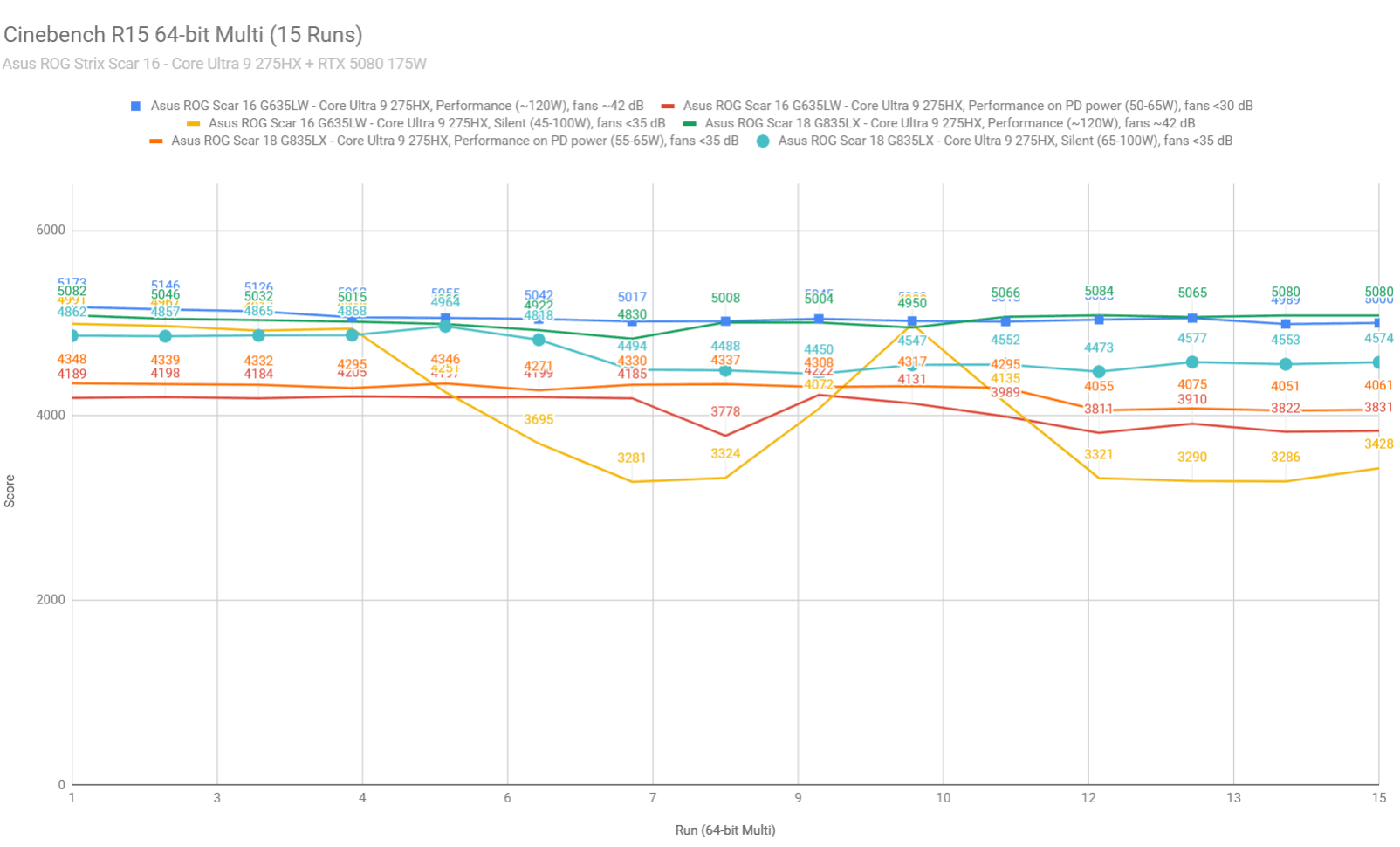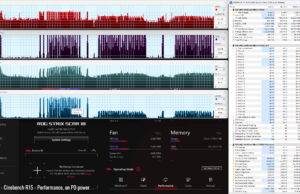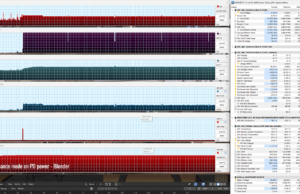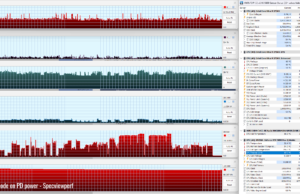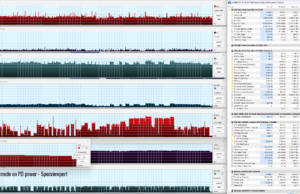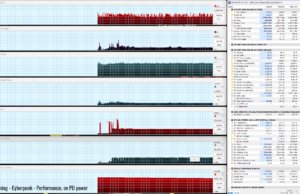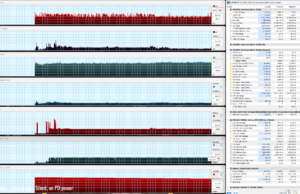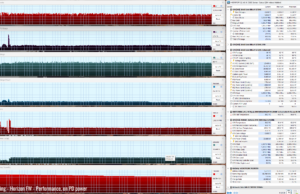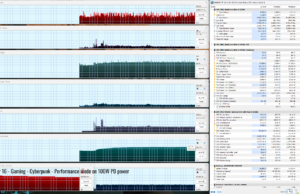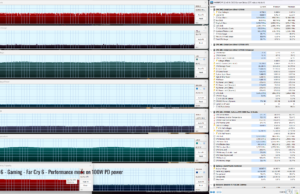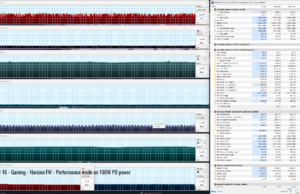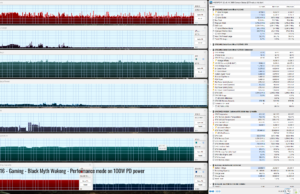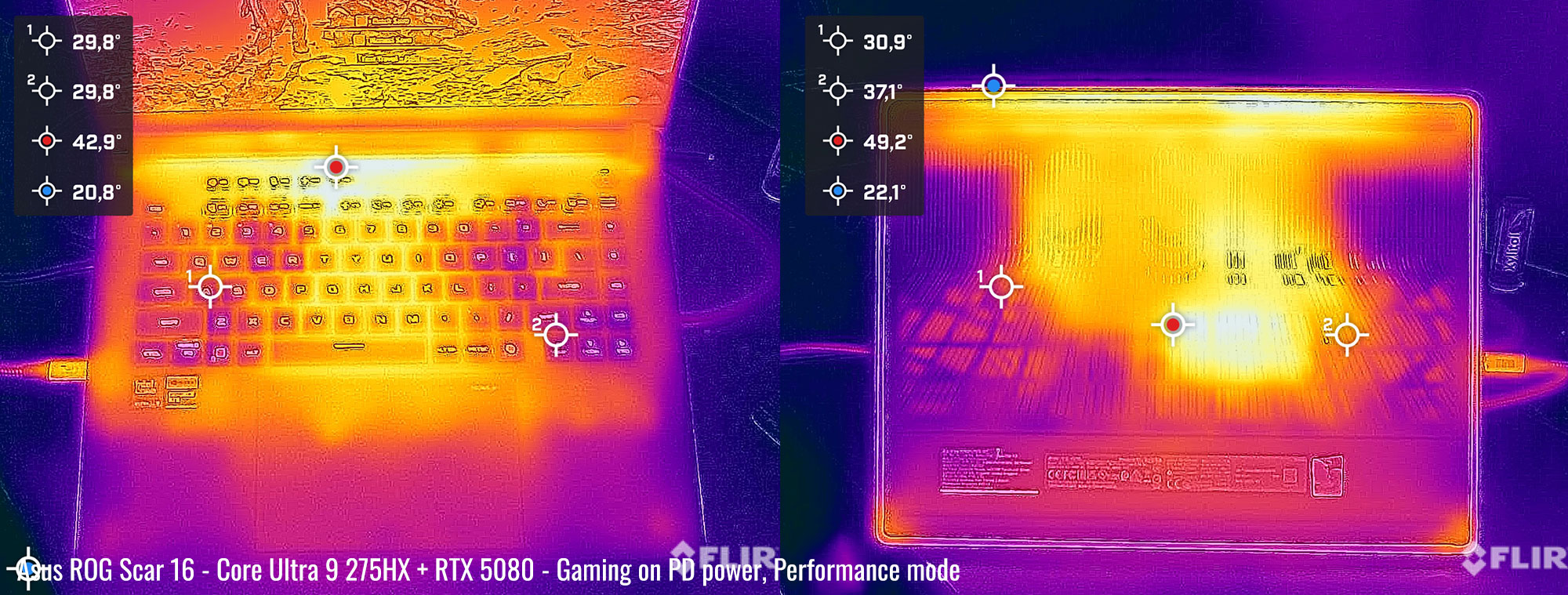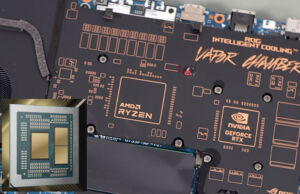I’ve been using the 2025 Asus ROG Strix Scar 18 and Scar 16 over the last weeks, the latest 2025 configurations with Core Ultra 9 and RTX 5080/5090 hardware, reviewed in depth here (Scar 18) and here (Scar 16).
They’re both full-size high-performance notebooks with the most powerful hardware available today, and thus ship with 380W chargers, which, although are more compact than the 330W chargers bundled with previous generations in this series, are still fairly chunky and weigh about 1 kilo (2.2 lbs). Hence, I’d reckon some of you would be interested in how these laptops work on PD power via USB-C, as PD (Power Delivery) chargers are way more compact and portable, and you might want to use a PD charger while on the go and leave the main charger at home. And that’s what we’re looking over in this article.
In fact, Asus even bundles these laptops with a 100W PD charger alongside the main brick, but only in some regions. If the USB-C charger is not included in your area, you can use one that you already have or buy one on the side.
For this article, I’ve used the Scars with the included 100W PD charger and with a more powerful 140W GaN charger, both ROG models.
However, it’s important to point out that these 2025 Scar laptops still support only up to 100W of power via USB-C, and not 135-140W as laptops from other brands. Thus, a 100W charger is enough to get you the most possible here, and using a higher-power option doesn’t change things in any way.
Here’s a picture of the main 380W charger that comes with these laptops alongside the 100W ROG PD charger and the 140W ROG GaN PD charger.
The 140W GaN charger is the most compact, due to its modern design with a single detachable cable, while the 100W PD charger is an older dual-cable design.
And here’s a picture of the 140W charger plugged into the laptop while running a game. The system still draws only ~100W of power from the wall with this charger, just like with the 100W charger.
As a result, I’ve run all the following tests using the 100W ROG PD charger.
One more thing, I wanted to show you the placement of the USB-C ports on these laptops, on the left side towards the front, which leads to rather messy cable management. Not sure if you can find a proper cable that supports at least 100W of power with a swivel plug or at least 90 90-degree plug, but if that’s available, I’d surely get one.
Plugging the laptop into the wall via the USB-C charger alerts you that you’re using a slow charger. However, unlike in past ROG laptops, you still get all the power profiles available in Armoury Crate, including Turbo and Manual. In the past, you could only opt for Silent and Performance on PD power. But that doesn’t mean much, since the laptop performs more or less within the same parameters on any mode, with only minimal differences in fan rpms, fan noise, and internal temperatures between Silent, Performance, and Turbo. Expect ~35 dBA on Turbo and sub 30 dBA on Performance and Silent, at head level. But no difference in performance and overall capabilities.
With that in mind, I’ve kept these laptops on Silent for daily use, in order to get the fans to idle when possible, and on Performance for more sustained loads.
Everything works smoothly on this laptop with daily multitasking and light use, and I haven’t noticed any hiccups or any power being drawn from the battery. My power meter shows 35-60W of power drawn from the wall with daily use. However, throw in sustained demanding mixed loads, such as Premiere or Maya or a 3DMark run or a game, and things change.
With these loads, we’re looking at 80-90W of combined CPU+GPU allocated power alone, which pushes total system draw over the 100W charging capacity, which means that some power has to bw drawn from the battery. Thus, the battery discharges with these loads, at a rate that will ensure somewhere around 2-3h of sustained use.
Otherwise, the laptops work just fine on PD power with daily multitasking and casual use, but I can’t tell for sure whether occasional power spikes won’t happen and trickle-dischage the battery once in a while.
Now, if Asus were to have implemented 135W of PD power via USB-C, that would have allowed for around 100-110W of combined allocated power without having to draw from the battery. So better performance and no impact on the battery. I wonder what the reason is for sticking with only 100W PD power in 2025, especially when pretty much all other brands offer 135W or 140W of PD power on their highest-tier devices.
Anyway, here’s a deeper look into the performance of these laptops on 100W PD power.
First, the Cinebench R15 loop test.
The CPU runs at 50-65W of sustained power in both laptops, which translates to scores of around 4000 points. That’s about 75% of Performance mode on the main charger and 85-95% of Silent mode on the main charger, but at the same time, highly competitive compared to other existing platforms in this test.
Next, some logs for Cinebench, Blender, and Specviewperf. Specviewperf activates the GPU, and thus the system has to draw extra power from the battery, while Cinebench and Blender, which are CPU-only loads, don’t eat into the battery.
And here are some benchmark results, on Performance mode on 100W PD charger.
First, this is the Scar 18 in the Core Ultra 9 275HX + RTX 5090 configuration:
- 3DMark 13 – CPU profile: max – 12216, 16 – 10361, 8 – 7051, 4 – 4575, 2 – 2501, 1 – 1286;
- 3DMark 13 – Fire Strike: 23957 (Graphics – 29581, Physics – 35810, Combined – 8198);
- 3DMark 13 – Port Royal (RTX): 5494;
- 3DMark 13 – Time Spy: 10309 (Graphics – 9829, CPU – 15370);
- Uniengine Superposition – 1080p Extreme: 6335;
- CineBench R23 (10 min loop): CPU 25571 cb, CPU Single Core 2218 cb;
- Blender 3.6.5 – Classroom scene – CPU Compute: 3m 46s.
- SPECviewperf 2020 – 3DSMax: 126.33;
- SPECviewperf 2020 – Catia: 71.93;
- SPECviewperf 2020 – Maya: 429.62;
- SPECviewperf 2020 – SNX: 37.56;
- SPECviewperf 2020 – SW: 265.65.
And here’s the Scar 16 in the Core Ultra 9 275HX + RTX 5080 configuration:
- 3DMark 13 –CPU profile: max – 12465, 16 – 10557, 8 – 7315, 4 – 4634, 2 – 2504, 1 – 1295;
- 3DMark 13 – Fire Strike: 23357 (Graphics – 26274, Physics – 33513, Combined – 10218);
- 3DMark 13 – Port Royal (RTX): 5148;
- 3DMark 13 – Time Spy: 9555 (Graphics – 8949, CPU – 15516);
- 3DMark 13 – Speed Way (DX12 Ultimate): 1854;
- Uniengine Superposition – 1080p Extreme: 5766;
- CineBench R23 (10 min loop): CPU 25786 cb, CPU Single Core 2196 cb;
- Blender 3.6.5 – Classroom scene – CPU Compute: 3m 37s.
- SPECviewperf 2020 – 3DSMax: 115.51;
- SPECviewperf 2020 – Catia: 68.70;
- SPECviewperf 2020 – Maya: 417.75;
- SPECviewperf 2020 – SNX: 35.54;
- SPECviewperf 2020 – SW: 265.28.
These results are close to what you can get on Silent mode with the main charger plugged in on the two laptops, but not quite on par. We measured differences of up to 25% lower on PD power in some tests.
Between the two chips, the RTX 5090 scores about 10% higher than the RTX 5080 in this mode. But both are far from what they can do at full power, since the TGP is limited to only 55W.
And here are some gaming results. I’m only including Performance mode on 100W PD charger and Silent mode on the main 380W charger for both notebooks:
| Asus ROG Strix Scar 18 Core Ultra 9 275HX + RTX 5090 Laptop 150-175W |
ROG Scar 18, Ultra 9 + RTX 5090, QHD+ Performance, dGPU, 100W PD charger |
ROG Scar 18, Ultra 9 + RTX 5090, QHD+ Silent, dGPU, main charger |
ROG Scar 16, Ultra 9 + RTX 5080, QHD+ Performance, dGPU, 100W PD charger |
ROG Scar 16, Ultra 9 + RTX 5080, QHD+ Silent, dGPU, main charger |
| Black Myth: Wukong (DX 12, Cinematic Preset, RT ON Very High) DLSS 3.5 – DLSS 55 Balanced, FG On |
25 fps (14 fps – 1% low) | 46 fps (33 fps – 1% low) | 22 fps (10 fps – 1% low) | 38 fps (30 fps – 1% low) |
| Cyberpunk 2077 (DX 12, Ultra Preset, RT On Overdrive) DLSS 4.0 – DLSS Balanced, FG On 2x, Ray Reconstruction On, Path Tracing On |
52 fps (22 fps – 1% low) | 50 fps (22 fps – 1% low) | 48 fps (20 fps – 1% low) | 48 fps (22 fps – 1% low) |
| Far Cry 6 (DX 12, Ultra Preset, TAA) |
79 fps (64 fps – 1% low) | 72 fps (60 fps – 1% low) | 70 fps (60 fps – 1% low) | 71 fps (60 fps – 1% low) |
| Horizon Forbidden West (DX 12, Very High Preset, DLAA, DLSS 3.0 Balanced, FG On) |
90 fps (70 fps – 1% low) | 86 fps (62 fps – 1% low) | 84 fps (60 fps – 1% low) | 84 fps (62 fps – 1% low) |
| Shadow of Tomb Raider (DX 12, Highest Preset, TAA) |
80 fps (54 fps – 1% low) | 90 fps (68 fps – 1% low) | 74 fps (60 fps – 1% low) | 74 fps (62 fps – 1% low) |
You can still get 60+ framerates even on PD power in older titles, with minimal differences in most titles between the 5080 and the 5090. But with modern AAA games, you’d have to lower the settings, even if you opt for DLSS, as shown in Cyberpunk and Black Myth Wukong.
However, you should be aware that you can only game at these settings for around 3 hours on these laptops, as the battery slowly discharges. That’s still better than gaming unplugged, as in that case, you only get about an hour of runtime in similar conditions.
Temperatures and fan noise are never a concern. On Silent and Performance modes, the fans rarely go over 30 dBA at head-level, and on Turbo, they ramp to 33-35 dBA, with slightly lower internal temperatures. But those internal temperatures are already excellent on the other modes anyway, in the 60s and 70s Celsius.
Here are some logs for a few games on the 18 inch Scar, on Performance and Silent mode, showcasing the minor differences in CPU/GPU temperatures between these profiles.
And these are for the 16-inch Scar.
External chassis temperatures are excellent as well in Performance mode, as shown below.
Should you use these ROG Scar laptops with USB-C PD power?
In conclusion, you can run games and demanding loads on these laptops on PD power. But you’re not getting the full performance these systems are capable of; in fact, you’re getting less than half.
Furthermore, the battery slowly discharges with sustained mixed loads, such as demanding creator applications or games, applications that generally load both the CPU and GPU simultaneously. The battery will die out in about 3 hours of sustained use, so it trickle-dischanges at a rate of around 30W per hour.
This sort of behavior can negatively impact the battery over time, as it slowly discharges with these demanding loads, and then charges back to 100% and so on. You can limit charging capacity to some point, so it doesn’t charge back to 80%, but in general, I wouldn’t recommend using these Scars on PD power for demanding loads on a daily basis. Once in a while, for some occasional project or some game, sure, no problem, but for daily sustained use, stick to the main charger.
On the other hand, using this for casual activities and daily multitasking should be fine on PD Power, and that’s what this mode is actually all about.
In the end, though, I do have to note that the overall behaviour would be improved if Asus were to have implemented higher power via USB-C on these laptops, at 135W. I wonder why they did not – they don’t just limit PD at 100W on this series, but on most of their other models in the ROG lineup, with only a few exceptions. I’ll reach out for an explanation and get back if I get an answer.