In this brief article we’re discussing gaming at 4K display resolution on the latest Intel Core Ultra 9 HX + Nvidia GeForce RTX 5090 and RTX 5080 configurations tested in the Asus ROG Scar 18 and ROG Scar 16 notebooks, with later updates for other devices as we get to review them.
These laptops come with QHD+ mini LED displays, but many other models with similar specs ship with 4K panels this year, so I’d reckon you would be interested in what to expect in terms of gaming performance at 4K resolution from these chips, with a comparison to previous-gen RTX 4090/4080 configurations. This article will also come in handy if you plan to output your games to an external 4K monitor or TV.
For my tests, I am using a 4K monitor connected via USB-C to these laptops, with a resolution of 3840 x 2160 px. The USB-C port hooks directly into the Nvidia GPUs, so the connection doesn’t impact framerates in any significant way.
I’ll also add that these Scars are very well cooled and don’t throttle in any way, either flat on the desk or placed on a stand, so the given hardware performs at its best here. However, we’re still on fairly early drivers, thus some aspects can still change with later software. We’re running these tests as of mid-April 2025.
Just to make sure nothing impedes performance in any way, I’ve placed the laptops on a stand for these tests, with the displays opened up. Later on, though, I’ve also closed the laptop lid and connected external peripherals to measure performance and temperatures in that scenario as well, if you somehow plan to use your device that way.
So let’s go over our findings.
| Asus ROG Strix Scar 16 Core Ultra 9 275HX + RTX 5080 Laptop 150-175W |
ROG Scar 18 2025, Ultra 9 + RTX 5090, 4K, Turbo |
ROG Scar 16 2025, Ultra 9 + RTX 5080, 4K, Turbo |
ROG Scar 18 2023, i9 + RTX 4090, 4K, Turbo |
Titan 18 2024, i9 + RTX 4090, 4K+, Extreme |
| Black Myth: Wukong (DX 12, Cinematic Preset, RT ON Very High) DLSS 3.5 – DLSS 55 Balanced, FG On |
54 fps (40 fps – 1% low) | 48 fps (32 fps – 1% low) | 46 fps (35 fps – 1% low) | – |
| Cyberpunk 2077 (DX 12, Ultra Preset, RT Off) |
48 fps (36 fps – 1% low) | 44 fps (34 fps – 1% low) | 42 fps (30 fps – 1% low) | – |
| Cyberpunk 2077 (DX 12, Ultra Preset, RT On Overdrive) DLSS 4.0 – DLSS Balanced, FG On 2x, Ray Reconstruction On, Path Tracing On |
70 fps (32 fps – 1% low) | 60 fps (26 fps – 1% low) | 44 fps (30 fps – 1% low) ** DLSS 3.5 |
– |
| Far Cry 6 (DX 12, Ultra Preset, TAA) |
92 fps (78 fps – 1% low) | 84 fps (72 fps – 1% low) | 84 fps (66 fps – 1% low) | 81 fps (62 fps – 1% low) |
| Horizon Forbidden West (DX 12, Very High Preset, DLAA, DLSS 3.0 Balanced, FG On) |
126 fps (94 fps – 1% low) | 106 fps (90 fps – 1% low) | 96 fps (42 fps – 1% low) | – |
| Red Dead Redemption 2 (DX 12, Ultra Optimized, TAA) |
90 fps (54 fps – 1% low) | 81 fps (46 fps – 1% low) | 86 fps (64 fps – 1% low) | 86 fps (64 fps – 1% low) |
| Shadow of Tomb Raider (DX 12, Highest Preset, TAA) |
108 fps (76 fps – 1% low) | 97 fps (78 fps – 1% low) | 98 fps (78 fps – 1% low) | 99 fps (76 fps – 1% low) |
| The Witcher 3: Wild Hunt (v4.04) (DX 12, Ultra Preset, no RT, TAAU) |
115 fps (85 fps – 1% low) | 112 fps (86 fps – 1% low) | 108 fps (72 fps – 1% low) | 90 fps (64 fps – 1% low) |
| The Witcher 3: Wild Hunt (v4.04) (DX 12, RT Ultra Preset, DLSS 3.5, FG) |
94 fps (72 fps – 1% low) | 82 fps (70 fps – 1% low) | 84 fps (58 fps – 1% low) | 82 fps (60 fps – 1% low) |
We’re getting 60+ fps in most titles at 4K resolution with Ultra settings, with a few exceptions. But then you can enable DLSS, which greatly improves framerates with still excellent image quality, especially in the titles that support DLSS 4.0 with DLSS Multi Frame Generation. Black Myth: Wukong doesn’t, though, and for that title, you’ll want to adjust DLSS quality lower to Performance for 60+ fps at 4K.
In general, the gamingg performance difference between the 5090 and the 5080 configurations is within 10-15% or so, while the previous 4090 models perform closely to the current 5080 unit. Last year’s 4080 implementations further trail existing 4090 models by 10-20% at similar settings. So the gaps in framerates between platforms are there, but aren’t that significant, thus you can play most recent games at 4K on both RTX 4000 and 5000 chips. Just remember that DLSS 4.0 is only supported on RTX 5000 Blackwell hardware; you might want to account for that in your decision.
Let’s go over some performance and temperature logs.
First of all, here’s what we got with the laptops’ display open up and the devices raised on a stand, to favor airflow underneath the chassis.
These are the logs for the ROG Scar 18 with the RTX 5090 GPU, on the default Turbo profile (up to 175W GPU TGP, 48 dBA fan noise).
We’re looking at internal temperatures around 85 °C for the CPU and 75 °C for the GPU.
And these are the logs for the ROG Scar 16 for the RTX 5080 graphics chip, on the same default Turbo mode (up to 175W GPU TGP, 48 dBA fan noise).
Somehow, the 16-inch model allocates more power to the GPU, and this aspect, combined with the smaller chassis and cooling module on this 16-inch model, leads to higher internal temperatures: 85-90 °C on the CPU and 80-82 °C on the GPU.
Closing the lid on the Scar 16 and placing it in a vertical stand somehow helps lower these internal CPU/GPU temperatures by 2-4 degrees on both components. Quite interesting.
Given how chassis-level temperatures are excellent on these ROG Scar laptops, with temperatures in the mid-30s at the keyboard level, gaming on these with the lid closed seems to be a viable option.
Normally, you don’t want to keep the display close to a powerful heat source for extended periods, especially a matte mini LED like this one without extra protection over the panel, but these designs seem to allow closed-lid use fine. The hottest parts are the hotspots above the keyboard, and those come over the screens’ bottom bezels with the lid closed.
Anyway, that’s about it for this brief article, but I plan on updating it as we get to test a few more 2025 performance and gaming laptops with RTX 5090/5080 specs.
In the meantime, let me know what you think of these gaming results at 4K resolution.













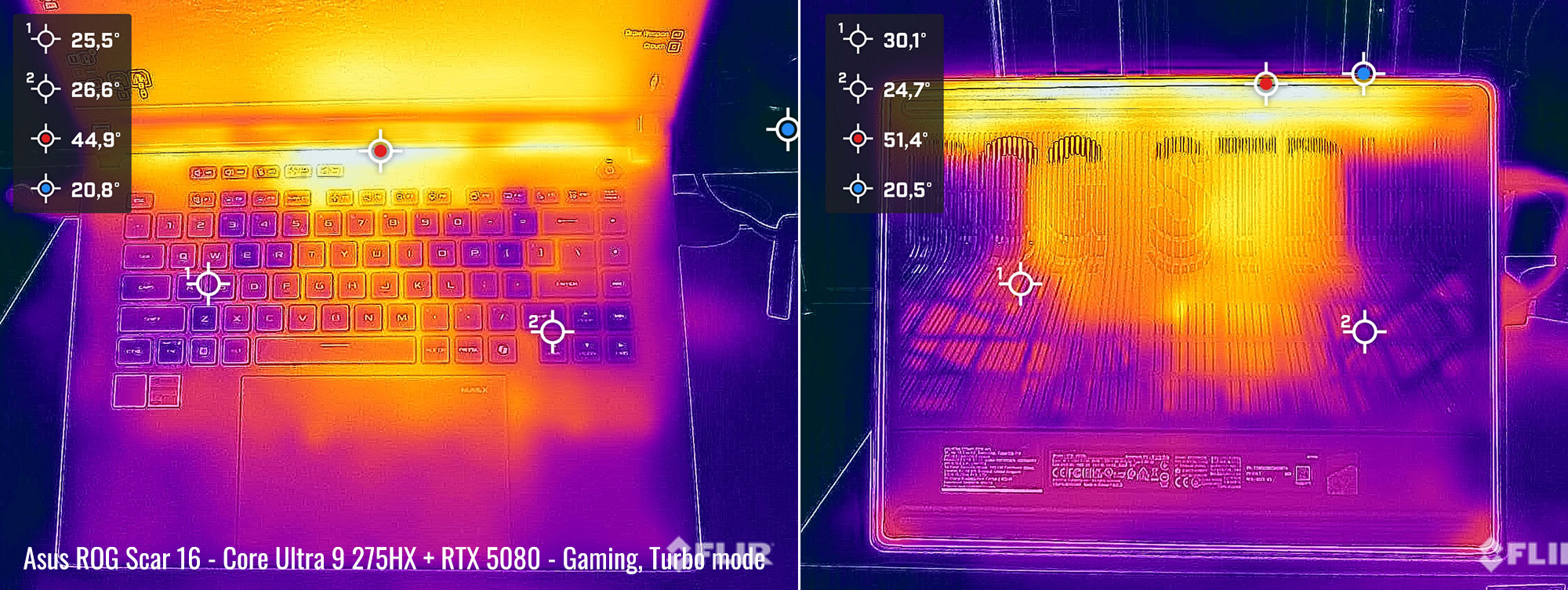
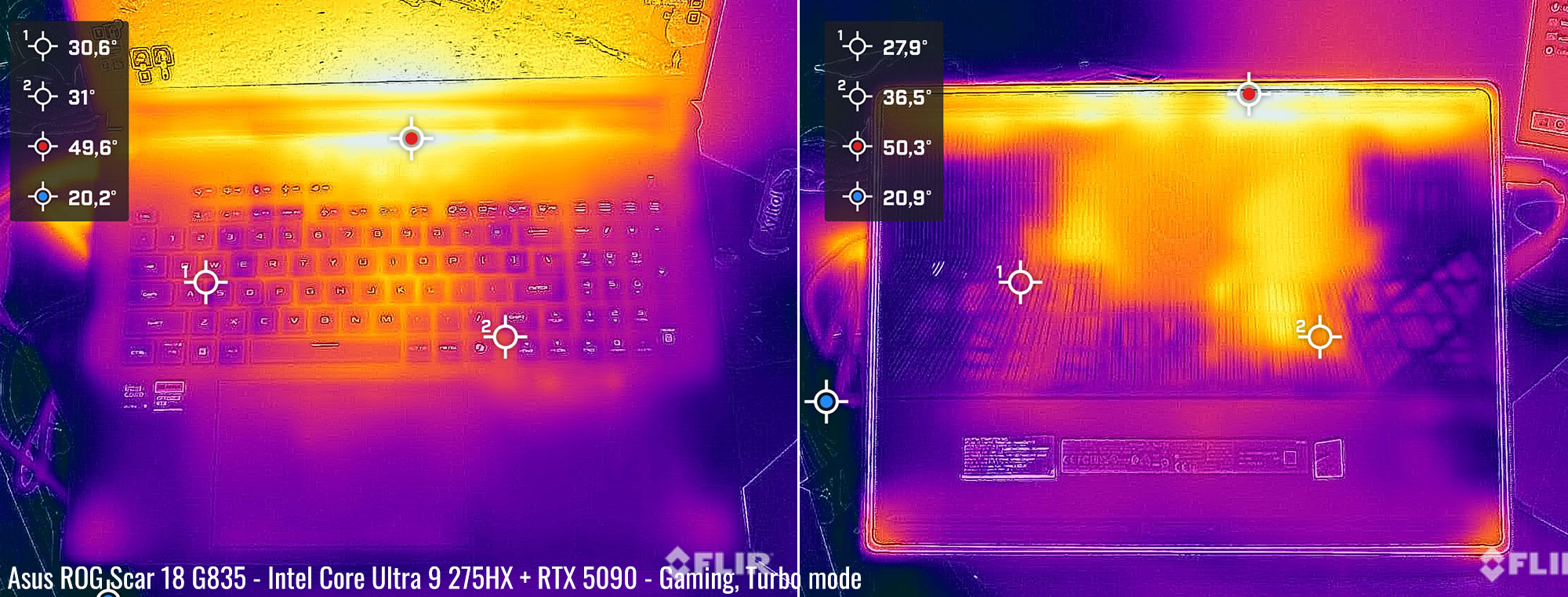






Altandmain
April 27, 2025 at 2:58 am
The big issue is that the 5090 laptop is not much faster than the 4090 laptop. The main thing that the 5090 has going for it is the AI capabilities and the extra VRAM (sometimes useful for higher resolutions and again, for AI). IF you have the 4090, it is best to skip this generation. The gain is minimal, save for AI.
Laptops seem to be constrained by power consumption. For desktop, the desktop 5090 was about 25-30% faster than the 4090 desktop at 4k on average, although more where the 4090 was bottlenecked by its slow VRAM bandwidth. The desktop had a bigger leap, as it is a larger die and closer to the Reticle Limit.
For there to be a real gain, we will have to transition to a smaller node for the next generation of GPUs. We will have to see Nvidia do that, especially on desktop, as there isn't much left on the TSMC 5nm.
Ideally I'd like them to leap directly to the TSMC 2nm node, but it's likely that they will go for an older node. AMD is apparently testing the TSMC 2nm, although that will most likely be for its CPUs.
It means that for laptop gaming, 4k at 120Hz on the latest games is not possible, nor 4k at 240 Hz on the desktop for the latest games. Right now, the only way is with a desktop or an external GPU for 4k 120 Hz on a laptop.
dottere
May 11, 2025 at 7:43 pm
going for it is the AI capabilities and the extra VRAM (sometimes useful for higher resolutions and again, for AI). IF you have the 4090, it is best to skip this generation. The gain is minimal, save for AI.
Laptops seem to be constrained by power consumption. For desktop, the desktop 5090 was about 25-30% faster than the 4090 desktop at 4k on average, although more where the 4090 was bottlenecked by its slow VRAM bandwidth. The desktop ha
Rebecca
May 17, 2025 at 7:56 am
VERY interesting! It's good to see the 5080 beating the 4090, and the 5090 at least winning by enough to probably just be perceptible….though is it worth $1000? 🤨
$300 I'd say yeah, but…
I'm really looking at Strix Scar , but also Zephyrus and wish I knew how the 5070ti, 5080, and 5090 compared in all 3…like maybe the Zephyrus 5090 performs like a Strix 5070ti? Maybe the 5090 in Zephyrus has a different performance gap versus Strix. I dunnooooo
It's maybe weird, but both Strix Scar and Zephyrus appeal to me quite a lot.
Zephyrus has great speakers and a great screen-and from what I've heard in reviews, the fan noise sounds decent compared to many. Scar is bigger, more powerful, worse speakers, but also a great screen, and I LOVE how easy to upgrade it is! I hate the silly LEDs on Scar, but they shut off, and it seems to look fine also.
MrTeeSpoon
June 2, 2025 at 10:15 pm
I see in the photo where the machine stays vertically that its connected thru HDMi and not USB-C. Any particular reason for that?
Andrei Girbea
June 10, 2025 at 4:42 pm
No reason. just the cable I has around at that time