Table of Contents
There’s a new Intel hardware platform in preparation for the end of 2015 and most of 2016, called Skylake.
In the past, I’ve provided you with comprehensive lists of all the ultraportable laptops built on the Intel Haswell and later the Broadwell platforms, and since those posts were highly appreciated, this article does pretty much the same thing for this latest Intel hardware series.
“Ultraportable” is of course a highly subjective term, but I do have a few criteria in mind when compiling this list, with the most important ones being the overall weight and the type of hardware inside each device. And that’s because for me, a laptop can only be called “portable” these days if it’s easy-enough to carry around and if it can run for an absolute minimum of 5 hours on a charge, while performing everyday activities.
We’re not going to focus on the particularities of Skylake here or how it compares to its predecessors, we have other posts on these topics. We’ll just create a complete list of all the Skylake-built ultraportables, ranging from the smallest form factors and up to full-size everyday computers; a list that will help you narrow down your options to something that’s going to best suit your needs and budget.
The selection is curated based on screen-size and contains details on the hardware, the form factor, battery-size and the weight, but also links to our reviews (the links on each unit’s name) and webstores were you can find these machines discounted (the links on the prices). The list is also a continuous work in progress, as I update it several times a week with the latest launches. Even so, there might be some devices missing, so if you notice anything that should be in here and it isn’t, please get in touch in the comments section.
Anyway, here are the Skylake portable laptops that are available right now (or will be launched in the near future).
The Skylake portable laptops
This section contains all the devices built on Intel’s Skylake-U hardware, with 15W processors like the Core i3-6100U, Core i5 – 6200U/6300U , Core i7-6500U/6600U and all the other further launched iterations. Some Skylake Core M devices are also included.
We’ll start with the most portable options, with screens smaller than 13-inches in diagonal.
Sub 13-inch ultraportables
|
|||||||
| Model | Type | Screen | Hardware | Battery | Weight | Price(*) | |
| Acer Aspire Switch 12S | detachable | 12.5″ IPS touch FHD or UHD | up to Core m7 w/ Intel HD 515 | – | 1.40 kg / 3.1 lbs | $1199 | |
| Apple MacBook 12 | clamshell | 12.0″ IPS retina | up to Core m5 w/ Intel HD 515 | 41 Wh | 0.90 kg / 2.0 lbs | $1299 | |
| Asus Transformer Pro 3 T303UA | tablet + folio | 12.6″ IPS | up to Core i7 w/ Intel HD 520 | 39 Wh | 0.8 kg / 1.85 lbs | $999 | |
| Dell Inspiron 11 3000 2-in-1 (3168) | convertible | 11.6″ TN touch HD | up to Core m3 w/ Intel HD 520 | 32 Wh | 1.40 kg / 3.1 lbs | $249 | |
| Dell Latitude 12 7000 2-in-1 | tablet + folio | 12.5″ IPS FHD | up to Core m7 w/ Intel HD 515 | 30 Wh | 0.73 kg / 1.61 lbs | $1049 | |
| Dell Latitude 12 7000 | clamshell | 12.5″ TN HD or IPS FHD | up to Core i7 w/ Intel HD 520 | 37 or 55 Wh Wh | 1.26 kg / 2.77 lbs | $1079 | |
| Dell XPS 12 9250 | detachable | 12.5″ touch FHD/UHD | up to Core m7 w/ Intel HD 515 | 30 Wh | 1.27 kg / 2.8 lbs | $999 | |
| HP EliteBook Folio G1 | clamshell | 12.5″ touch FHD or UHD | up to Core m7 w/ Intel HD 515 | 10 h | 0.99 kg / 2.2 lbs | $999 | |
| HP EliteBook 820 G3 | clamshell | 12.5″ FHD or QHD | up to Core i7 w/ Intel HD 520 | 44 Wh | 1.26 kg / 2.77 lbs | $949 | |
| HP Spectre x2 12 | tablet | 12″ touch FHD | up to Core m7 w/ Intel HD 515 | 40 Wh | 1.22 kg / 2.68 lbs | $699 | |
| HP EliteBook Folio | Ultraportable | 12.5″ matte FHD or touch UHD | Skylake Core M w/ Intel HD 515 | 38 Wh | 0.97 kg / 2.13 lbs | $1099 | |
| Lenovo Miix 700 | tablet + Folio | 12″ touch FHD+ | up to Core M7 w/ Intel HD 515 | 40 Wh | 0.77 kg / 1.7 lbs | $749 | |
| Lenovo ThinkPad Yoga 260 | convertible | 12.5″ touch HD or FHD | up to Core i7 w/ Intel HD 520 | 44 Wh | 1.3 kg / 2.9 lbs | $949 | |
| Lenovo Yoga 900S | convertible | 12.5″ IPS touch QHD | up to Core m7 w/ Intel HD 515 | 10 h | 0.99 kg / 2.2 lbs | $1099 | |
| Lenovo ThinkPad X1 Tablet | tablet+Folio | 12.0″ IPS touch FHD or QHD | up to Core m7 w/ Intel HD 515 | – | 1.1 kg / 2.42 lbs | $899 | |
| Lenovo ThinkPad X260 | clamshell | 12.5″ IPS HD or FHD | up to Core i7 w/ Intel HD 520 | up to 72 Wh | 1.3 kg / 2.86 lbs | $999 | |
| Microsoft Surface Pro 4 | tablet+Folio | 12.3″ touch | up to Core i7 w/ Intel HD 520 | 39 Wh | 0.77 kg / 1.69 lbs | $899 | |
| Razer Blade Stealth | clamshell | 12.5″ touch QHD or UHD | Core i7 w/ Intel HD 520 | 45 Wh | 1.25 kg / 2.75 lbs | $999 | |
| Samsung Galaxy Tab Pro S | tablet + folio | 12.1″ IPS w/ digitizer | up to Core m7 w/ Intel HD 515 | 39.5 Wh | 0.69 kg / 1.53 lbs | $999 | |
| Toshiba Portégé Z20t | convertible | 12.5″ IPS touch FHD | Up to Core m5 w/ Intel HD 515 | 72 Wh | 1.49 kg / 3.3 lbs (w/ dock) | $999 | |
| Toshiba Satellite Radius 12 | convertible | 12″ touch UHD | up to Core i7 w/ Intel HD 520 | 43 Wh | 1.3 kg / 2.9 lbs | $1299 | |
We’ll continue with the popular 13-inchers, the devices that strike the better tradeof between performance, size, weight and battery life, but are not going to be cheap.
13 to 13.9 inch ultrabooks
|
|||||||
| Model | Type | Screen | Hardware | Battery | Weight | Price(*) | |
| Aorus X3 Plus | clamshell | 13.9″ IPS QHD+ | up to Core i7 w/ Nvidia 1060 | 73Wh | 1.9 kg / 4.0 lbs | TBA | |
| Acer Aspire R13 (R7-372T) | convertible | 13.3″ IPS touch QHD | up to Core i7 w/ Intel HD 520 | 48Wh | 1.55 kg / 3.5 lbs | $899 | |
| Acer Aspire V13 (V3-372T) | clamshell | 13.3″ FHD | up to Core i7 w/ Intel HD 520 | 48Wh | 1.55 kg / 3.3 lbs | $599 | |
| Acer Spin 5 (Aspire S13 S5-371T) |
convertible | 13.3″ IPS FHD touch | Core U w/ Intel HD 620 | 48 Wh | 1.58 kg / 3.5 lbs | $499 | |
| Alienware 13 | clamshell | 13.3″ IPS HD TN, FHD IPS or QHD+ IPS touch | up to Core HQ w/ Nvidia GTX 1060 | 76 Wh | 2.05 kg/4.53 lbs | $1199 | |
| Asus Vivobook Book Flip TP300UA / TP301UA | convertible | 13.3″ touch IPS FHD | up to Core i7 w/ Intel HD 520 | 38Wh | 1.73 kg / 3.8 lbs | $799 | |
| Asus Vivobook Flip TP301UJ | convertible | 13.3″ touch IPS FHD | up to Core i7 w/ Nvidia 920M | 55Wh | 1.5 kg / 3.5 lbs | $899 | |
| Asus Zenbook UX305UA | clamshell | 13.3″ IPS FHD | up to Core i7 w/ Intel HD 520 | 56Wh | 1.3 kg / 2.86 lbs | $799 | |
| Asus Zenbook UX303UA | clamshell | 13.3″ IPS FHD touch | up to Core i7 w/ Intel HD 520 | 48Wh | 1.5 kg / 3.3 lbs | $799 | |
| Asus Zenbook UX303UB | clamshell | 13.3″ IPS FHD or QHD+ | Core i7 w/ Nvidia 940M | 48Wh | 1.5 kg / 3.3 lbs | $1299 | |
| Asus Zenbook UX310UA | clamshell | 13.3″ FHD or IPS QHD+ | up to Core i7 w/ Intel HD 520 | 48Wh | 1.45 kg / 3.2 lbs | $799 | |
| Asus Zenbook UX310UQ | clamshell | 13.3″ FHD or IPS QHD+ | up to Core i7 w/ Nvidia 920MX or 940MX | 48Wh | 1.45 kg / 3.2 lbs | $999 | |
| Asus Zenbook UX306UA | clamshell | 13.3″ IPS FHD or QHD+ | up to Core i7 w/ Intel HD 520 | 57Wh | 1.19 kg / 2.63 lbs | $799 | |
| Asus Zenbook UX330UA | clamshell | 13.3″ IPS FHD or QHD+ | up to Core i7 w/ Intel HD 520 | 57Wh | 1.2 kg / 2.65 lbs | $899 | |
| Asus Zenbook Flip UX360CA | convertible | 13.3″ IPS FHD or QHD+ | up to Core m7 w/ Intel HD 515 | 54Wh | 1.3 kg / 2.86 lbs | $699 | |
| Asus Zenbook Flip UX360UA | convertible | 13.3″ IPS FHD or QHD+ | up to Core i7 w/ Intel HD 520 | 57Wh | 1.2 kg / 2.65 lbs | $999 | |
| Dell Inspiron 13 5000 2-in-1 (5368) | convertible | 13.3″ IPS FHD | up to Core i7 w/ Intel HD 520 | 42Wh | 1.62 kg / 3.56 lbs | $449 | |
| Dell Inspiron 13 7000 2-in-1 (7368) | convertible | 13.3″ IPS FHD | up to Core i7 w/ Intel HD 520 | 42Wh | 1.75 kg / 3.86 lbs | $649 | |
| Dell Latitude 13 7000 | clamshell | 13.3″ IPS FHD | up to Core m7 w/ Intel HD 515 | 34 Wh | 1.12 kg / 2.48 lbs | $1299 | |
| Dell XPS 13 9350 | clamshell | 13.3″ IPS FHD or touch QHD+ | up to Core i7 w/ Intel HD 520 | 52Wh | 1.18 kg / 2.6 lbs | $799 | |
| HP Pavilion 13 x360 | convertible | 13.3″ IPS touch FHD | up to Core i7 w/ Intel HD 520 | 44Wh | 1.71 kg / 3.77 lbs | $599 | |
| HP Spectre | clamshell | 13.3″ IPS FHD | up to Core i7 w/ Intel HD 520 | 38Wh | 1.11 kg / 2.45 lbs | $1169 | |
| HP Spectre x360 | convertible | 13.3″ IPS touch QHD | up to Core i7 w/ Intel HD 520 | 55Wh | 1.48 kg / 3.26 lbs | $999 | |
| HP Envy 13 | clamshell | 13.3″ IPS touch FHD | up to Core i7 w/ Intel HD 520 | 45Wh | 1.37 kg / 3.00 lbs | $849 | |
| Lenovo IdeaPad 500s 13 | clamshell | 13.3″ touch FHD | up to Core i7 w/ Nvidia 920M | 35 Wh | 1.5 kg / 3.4 lbs | tba | |
| Lenovo IdeaPad 710s 13 | clamshell | 13.3″ matte FHD or QHD+ | up to Core i7 w/ Intel HD 520 | 8h | 1.16 kg / 2.56 lbs | $799 | |
| Lenovo Yoga 900 | convertible | 13.3″ IPS touch QHD | Core i5 or i7 w/ Intel HD 520 | 66Wh | 1.27 kg / 2.8 lbs | $1199 | |
| LG Gram 13 | clamshell | 13.3″ IPS FHD | Core i5 or i7 w/ Intel HD 520 | 35 Wh | 0.98 kg / 2.16 lbs | $899 | |
| Microsoft Surface Book | detachable | 13.5″ touch | up to Core i7 w/ Nvidia graphics | 70 Wh | 1.57 kg / 3.48 lbs | $1499 | |
| Lenovo ThinkPad 13 | clamshell | 13.3″ HD or touch FHD | up to Core i7 w/ Intel HD 520 | 9 h | 1.4 kg / 3.1 lbs | $449 | |
| Samsung ATIV Book 9 Spin | convertible | 13.3″ IPS touch QHD+ | up to Core i7 HQ w/ Intel HD 520 | 39 Wh | 1.30 kg / 2.87 lbs | $1299 | |
| Samsung Notebook 9 900X3L | clamshell | 13.3″ IPS FHD | up to Core i7 HQ w/ Intel HD 520 | 12 h | 0.84kg / 1.85 lbs | tba | |
| Vaio S | clamshell | 13.3″ IPS FHD | up to Core i7 w/ Intel HD 520 | 9 h | 1.07 kg / 2.34 lbs | $1099 | |
| Toshiba Kirabook 2016 | clamshell | 13.3″ FHD or QHD | up to Core i7 w/ Intel HD 520 | 52 Wh | 1.34 kg / 2.96 lbs | $1099 | |
| Toshiba Portégé Z30 | convertible | 13.3″ IPS HD | Up to Core i7 w/ Intel HD 520 | 52 Wh | 1.22 kg / 2.7 lbs | $1299 | |
For slightly beefier specs in what would still be a fairly compact body, you’ll have to look at some of the available 14-inchers.
14 to 14.9-inch ultrabooks
|
|||||||
| Model | Type | Screen | Hardware | Battery | Weight | Price(*) | |
| Acer Aspire R14 (R5-471T) | convertible | 14.0″ IPS touch HD | up to Core i7 w/ Intel HD 520 | 48Wh | 1.9 kg / 4.2 lbs | $799 | |
| Acer Swift 3 (Aspire S3-371) |
clamshell | 14.0″ HD or IPS FHD matte | Core U w/ Intel HD 620 | 48 Wh | 1.49 kg / 3.3 lbs | $499 | |
| Dell Latitude 14 5000 | clamshell | 14.0″ TN HD or IPS FHD | up to Core i7 w/ Intel HD 520 | 47 or 62 Wh | 1.76 kg / 3.9 lbs | $769 | |
| Dell Latitude 14 7000 | clamshell | 14.0″ TN HD or IPS FHD | up to Core i7 w/ Intel HD 520 | 37 or 55 Wh | 1.42 kg / 3.13 lbs | $1079 | |
| Gigabyte P34W v5 | clamshell | 14.0″ FHD | up to Core i7 HQ w/ Nvidia 970M | 61 Wh | 1.8 kg / 3.97 lbs | $1499 | |
| HP EliteBook 840 G3 | clamshell | 14.0″ FHD or QHD | up to Core i7 w/ Intel HD 520 | 46 Wh | 1.54 kg / 3.4 lbs | $949 | |
| HP EliteBook 1040 G3 | clamshell | 14.0″ FHD or QHD | up to Core i7 w/ Intel HD 520 | 11 h | 1.36 kg / 3.0 lbs | $1149 | |
| Lenovo IdeaPad 300s 14 |
clamshell | 14.0″ FHD | up to Core i7 w/ Nvidia 940M | 5 hours | 1.8 kg / 3.9 lbs | $479 | |
| Lenovo IdeaPad 300 14 | clamshell | 14.0″ FHD | up to Intel Core i7 w/ Radeon R5 M330 | 4 hours | 2.1 kg / 4.6 lbs | $399 | |
| Lenovo IdeaPad 500s 14 | clamshell | 14.0″ touch FHD | up to Core i7 w/ Nvidia 940M | 4.5 hours | 2.1 kg / 4.6 lbs | tba | |
| Lenovo IdeaPad 500 14 | clamshell | 14.0″ FHD | up to Intel Core i7 w/ Radeon M360 or AMD Carrizo FX-8800P w/ Radeon M330 | 4 hours | 2.1 kg / 4.6 lbs | $399 (AMD), $849 (Intel) | |
| Lenovo ThinkPad Yoga 460 | convertible | 14.0″ touch FHD or QHD | up to Core i7 w/ Nvidia 940M | 10 hours | 1.8 kg / 3.9 lbs | $1049 | |
| Lenovo ThinkPad X1 Carbon 2016 | clamshell | 14.0″ IPS FHD or OLED QHD | up to Core i7 w/ Intel HD 520 | 52 Wh | 1.17 kg / 2.6 lbs | $1199 | |
| Lenovo ThinkPad X1 Yoga | clamshell | 14.0″ IPS FHD or QHD touch | up to Core i7 w/ Intel HD 520 | 52 Wh | 1.37 kg / 3.0 lbs | $1399 | |
| Lenovo ThinkPad T460 | clamshell | 14.0″ HD, FHD or QHD | up to Core i7 w/ Nvidia 940M | 14 h | 1.7 kg / 3.8 lbs | $909 | |
| Lenovo ThinkPad T460P | clamshell | 14.0″ IPS QHD | up to Core i7 HQ w/ Nvidia 940M | 12 h | 1.81 kg / 4.0 lbs | $1249 | |
| Lenovo ThinkPad T460S | clamshell | 14.0″ QHD | up to Core i7 w/ Nvidia 930M | 49 Wh | 1.36 kg / 3.0 lbs | $1059 | |
| LG Gram 14 | clamshell | 14.0″ IPS FHD | Core i5 or i7 w/ Intel HD 520 | 35 Wh | 0.98 kg / 2.16 lbs | $1099 | |
| MSI GS40 | clamshell | 14.0″ IPS FHD | Core i7 HQ w/ Nvidia GTX 970M | 61 Wh | 1.6 kg / 3.57 lbs | $1499 | |
| MSI GS43 | clamshell | 14.0″ IPS FHD | Core i7 HQ w/ Nvidia GTX 1060 | 61 Wh | 1.7 kg / 3.75 lbs | $1499 | |
| Razer Blade 14 | clamshell | 14.0″ IPS QHD+ | up to Core i7 HQ w/ Nvidia GTX 970M or 1060 | 70 Wh | 1.93 kg / 4.25 lbs | $1999 | |
And if you’re willing to sacrifice the size and weight (to some extent) for performance and a larger screen, the 15 and 17-inchers in this category are the ones for you.
15-inch (and bigger) Skylake laptops
|
|||||||
| Model | Type | Screen | Hardware | Battery | Weight | Price(*) | |
| Aorus X5 | clamshell | 15.6″ IPS FHD or WQHD+ | up to Core i7 w/ Nvidia 1070 | 95Wh | 2.5 kg / 5.5 lbs | TBA | |
| Aorus X7 | clamshell | 17.3″ IPS FHD or WQHD+ | up to Core i7 w/ Nvidia 1070 | 95Wh | 2.9 kg / 6.4 lbs | $2400 | |
| Aorus X7 DT | clamshell | 17.3″ IPS QHD or UHD | up to Core i7 w/ Nvidia 1080 | 95Wh | 3.2 kg / 7.1 lbs | TBA | |
| Acer Aspire E5 (E5-574TG) | clamshell | 15.6″ HD | up to Core i7 w/ Intel HD 520 | – | – | tba | |
| Acer Aspire V15 V5-591G | clamshell | 15.6″ TN HD/FHD | up to Core i7 ULV w/ Nvidia 950M | 56 Wh | 2.4 kg / 5.3 lbs | tba | |
| Acer Aspire V15 Nitro (V3-575G) | clamshell | 15.6″ IPS FHD | up to Core i7 ULV w/ Nvidia 950M | 52 Wh | 2.4 kg / 5.3 lbs | $899 | |
| Acer Aspire V15 Nitro Black (VN7-592G) | clamshell | 15.6″ IPS FHD/4K | up to Core i7 HQ w/ Nvidia 960M | 52 Wh | 2.3 kg / 5.1 lbs | $999 | |
| Acer Aspire V17 Nitro Black |
clamshell | 17.3″ IPS FHD or 4K | up to Core i7 HQ w/ Nvidia 960M | 54 Wh | 3.1 kg / 6.9 lbs | $1099 | |
| Asus Vivobook Book Flip Q503UA / TP501UA | convertible | 15.6″ IPS FHD | Core i7 w/ Intel HD 520 | 48Wh | 2.07 kg / 4.6 lbs | $799 | |
| Asus Vivobook Book Flip Q553UB / TP501UB | convertible | 15.6″ IPS FHD | Core i7 w/ Nvidia 940M | 48Wh | 2.31 kg / 5.1 lbs | $799 | |
| Asus Zenbook UX510 | clamshell | 15.6″ IPS FHD or UHD | up to Core i7 U w/ Nvidia 950M or 960M | 48Wh | 1.9 kg / 4.1 lbs | $899 | |
| Asus Zenbook Flip UX560UA | convertible | 15.6″ IPS FHD | up to Core i7 w/ Intel HD 520 | 50Wh | 2.2 kg / 4.85 lbs | – | |
| Asus Zenbook Flip UX560UQ | convertible | 15.6″ IPS FHD or QHD | up to Core i7 w/ Nvidia 940MX | 52Wh | 2.2 kg / 4.85 lbs | – | |
| Asus Zenbook Flip UX560UX | convertible | 15.6″ IPS FHD or QHD | up to Core i7 w/ Nvidia 950M | 52Wh | 2.2 kg / 4.85 lbs | – | |
| Asus Zenbook Pro UX501VW | clamshell | 15.6″ IPS UHD | up to Core i7 HQ w/ Nvidia 960M | 60 or 96 Wh | 2.1 kg / 4.54 lbs | $1499 | |
| Asus ROG Strix GL502VT | clamshell | 15.6″ IPS FHD or UHD | up to Core i7 HQ w/ Nvidia 970M | 64 Wh | 2.5 kg / 5.5 lbs | $1299 | |
| Asus ROG Strix GL502VM | clamshell | 15.6″ IPS FHD or UHD | up to Core i7 HQ w/ Nvidia 1060 | 62 Wh | 2.5 kg / 5.5 lbs | $1299 | |
| Asus ROG Strix GL502VY | clamshell | 15.6″ IPS UHD | up to Core i7 HQ w/ Nvidia 980M | 64 Wh | 2.6 kg / 5.7 lbs | $1799 | |
| Asus ROG Strix GL502VS | clamshell | 15.6″ IPS UHD | up to Core i7 HQ w/ Nvidia 1070 | 62 Wh | 2.6 kg / 5.7 lbs | $1799 | |
| Dell Inspiron 15 5000 (5559) | clamshell | 15.6″ TN HD or IPS touch FHD | up to Core i7 w/ AMD R5 M335 | 40Wh | 2.45 kg / 5.4 lbs | $399 | |
| Dell Inspiron 15 7000 (7559) | clamshell | 15.6″ IPS touch FHD or UHD | up to Core i7 w/ AMD R7 M270 | 43Wh or 58 Wh | 2.17 kg / 4.8 lbs | $699 | |
| Dell Inspiron 15 5000 2-in-1 (5568) | convertible | 15.6″ IPS FHD | up to Core i7 w/ Intel HD 520 | 42Wh | 2.3 kg / 5.07 lbs | $449 | |
| Dell Inspiron 15 7000 2-in-1 (7569) | convertible | 15.6″ IPS FHD | up to Core i7 w/ Intel HD 520 | 42Wh | 2.18 kg / 4.82 lbs | $649 | |
| Dell Inspiron 17 7000 2-in-1 (7778) | convertible | 17.3″ IPS FHD | up to Core i7 w/ Intel HD 520 | 56Wh | 2.77 kg / 6.12 lbs | $899 | |
| Dell Latitude 15 5000 | clamshell | 15.6″ TN HD | up to Core i7 w/ Intel HD 520 | 47 or 62 Wh | 2.1 kg / 4.61 lbs | $769 | |
| Dell Precision 15 5510 | clamshell | 15.6″ IPS touch FHD or UHD | up to Xeon E2 w/ Nvidia Quadro M1000M | ? | 1.8 kg / 3.96 lbs | $1399 | |
| Dell XPS 15 9550 | clamshell | 15.6″ IPS FHD or touch UHD | up to Core i7 HQ w/ Nvidia 960M | 84Wh | 1.72 kg / 3.8 lbs | $1499 | |
| Gigabyte P35X | clamshell | 15.6″ FHD or WQHD+ | up to Core i7 HQ w/ Nvidia 980M or 1070 | 55 Wh | 2.3 kg / 5.07 lbs | $1799 | |
| Gigabyte P35W | clamshell | 15.6″ FHD or WQHD+ | up to Core i7 HQ w/ Nvidia 970M | 55 Wh | 2.3 kg / 5.07 lbs | $1499 | |
| Gigabyte P57X | clamshell | 17.3″ FHD | up to Core i7 HQ w/ Nvidia 980M or 1070 | 75 Wh | 3.0 kg / 6.6 lbs | $2399 | |
| HP EliteBook 850 G3 | clamshell | 15.6″ FHD or UHD | up to Core i7 w/ AMD R7 M365X | 46 Wh | 1.88 kg / 4.14 lbs | $799 | |
| HP Spectre x360 15 | convertible | 15.6″ IPS touch FHD or OLED UHD | up to Core i7 w/ Intel HD 520 | 64Wh | 1.83 kg / 4.03 lbs | $1149 | |
| HP Pavillion 15 | clamshell | 15.6″ IPS FHD or touch FHD | up to Core i7 w/ Intel HD 520 | – | – | tba | |
| HP Pavillion 17 | clamshell | 17.3″ IPS FHD | up to Core i7 w/ Intel HD 520 | – | – | tba | |
| Lenovo IdeaPad 300 15 | clamshell | 15.6″ FHD | up to Intel Core i7 w/ Radeon R5 M330 | 4 hours | 2.3 kg / 5.1 lbs | $549 | |
| Lenovo IdeaPad 300 17 | clamshell | 17.3″ HD+ | up to Intel Core i7 w/ Radeon R5 M330 | 4 hours | 3.0 kg / 6.61 lbs | $449 | |
| Lenovo IdeaPad 500s 15 | clamshell | 15.6″ FHD | up to Core i7 w/ Nvidia 940M | 4.5 hours | 2.1 kg / 4.6 lbs | tba | |
| Lenovo IdeaPad 500 15 | clamshell | 15.6″ FHD | up to Intel Core i7 w/ Radeon M360 or AMD Carrizo FX-8800P w/ Radeon M330 | 4 hours | 2.3 kg / 5.1 lbs | $599 (AMD), $849 (Intel) | |
| Lenovo IdeaPad 700 15 | clamshell | 15.6″ matte FHD | up to Core i7 SV w/ Nvidia 950M | 4h | 2.31 kg / 5.1 lbs | $799 | |
| Lenovo IdeaPad 700 17 | clamshell | 17.3″ matte FHD | up to Core i7 SV w/ Nvidia 940M | 4h | 2.67 kg / 5.8 lbs | $799 | |
| Lenovo ThinkPad T560 | clamshell | 15.6″ HD, FHD or QHD | up to Core i7 w/ Nvidia 940M | 16 h | 2.26 kg / 5.0 lbs | $969 | |
| LG Gram 15 | clamshell | 15.6″ IPS FHD | Core i5 or i7 w/ Intel HD 520 | 35 Wh | 0.98 kg / 2.16 lbs | $1099 | |
| MSI GS60 Ghost Pro | clamshell | 15.6″ UHD | up to Core i7 HQ w/ Nvidia 970M | 52 Wh | 1.96 kg / 4.32 lbs | $1799 | |
| MSI GS63 Stealth Pro | clamshell | 15.6″ FHD or UHD | up to Core i7 HQ w/ Nvidia 1060 | 57 Wh | 1.7 kg / 3.95 lbs | $1899 | |
| MSI GS70 Stealth Pro | clamshell | 17.3″ FHD | up to Core i7 HQ w/ Nvidia 970M | 52 Wh | 2.6 kg / 5.73 lbs | $1799 | |
| MSI GS73 Stealth Pro | clamshell | 17.3″ FHD or UHD | up to Core i7 HQ w/ Nvidia 1060 | 65 Wh | 2.4 kg / 5.35 lbs | $1899 | |
| Samsung ATIV Book 9 Pro | clamshell | 15.6″ IPS UHD | up to Core i7 HQ w/ Nvidia 950M | – | 2.01 kg / 4.45 lbs | $1299 | |
| Samsung Notebook 9 900X5L | clamshell | 15″ IPS FHD | up to Core i7 HQ w/ Intel HD 520 | – | 1.29kg / 2.84lbs | tba | |
| Samsung Notebook 7 Spin 2-in-1 | convertible | 15″ IPS FHD | up to Core i7 HQ w/ Nvidia GT 940MX | – | 2.26kg / 5.00lbs | $999 | |
| Toshiba Satellite Radius 15.6 | convertible | 15.6″ IPS FHD or UHD | up to Core i7 w/ Intel HD 520 | 45Wh | 2.26 kg / 5.0 lbs | $699 | |
Here’s a short glossary of the terms mentioned above:
- Types:
- clamshell: classic shaped computer whose screen closes on top of the keyboard and does not flip into any sort of tablet mode;
- convertible: 2-in-1 laptop whose screen rotates and converts to a tablet mode (or similar), but cannot be detached from the base;
- detachable: 2-in-1 laptop whose screen detaches from the base. These are mostly stand-alone tablets bundled with matching docking stations that most often include docking keyboards, ports, batteries and other features;
- slider: 2-in-1 laptop whose screen slides up and down on top of the body and usually reveals a keyboard hidden underneath.
- Resolutions: HD ( 1366 x 768 px), WXGA+ (1440 x 900 px), HD+ (1600 x 900 px), FHD (1920 x 1080 px), FHD+ (2160 x 1440 px), retina (2304 x 1440 px), QHD (2560 x 1440 px), WQXGA (2560 x 1600 px), QHD+ (3200 x 1800 px), UHD (3840 x 2160 px) – also see this post;
Anyway, that’s about it for now. If you’re interested in portable laptops though, you should also check out some of the other articles on the site, I’m sure you’ll find them useful in your search:
- my favorite sub-11-inch, 13 inch and 14, 15 inch and above ultrabooks;
- the best gaming ultraportables of the moment;
- my selection of 2-in-1 laptops;
- my selection of the best affordable ultrabooks.
And like I said in the beginning, don’t forget I’m continuously updating this list, so if you’re in the market for a Skylake laptop, you should bookmark the post and return from time to time for the latest updates.
You can also get in touch in the comments section if you have anything to add or any questions about these computers or Skylake in general, as I’m around and will help out if I can.
Douglas Black contributed to this report.




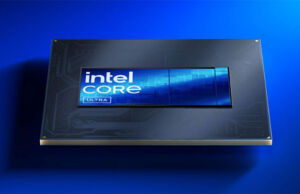









Dominik
October 25, 2015 at 5:15 pm
Hi Andrei,
I just stumbled across your list and was wondering whether you could help me out. I’m a student in Engineering looking to buy a new laptop, preferably a ultraportable as I don’t want to carry a brick around uni. I need it for these task:MS office, surfing the web ( YouTube etc),java programming (Eclipse) and running cad software (PTC Creo/ Wildfire).
I also want to get into some Photo Editing as I plan on taking lots of photos on an extended vacation and when I study abroad next year. Is there anything you could recommend? I’ve been looking at the xps 15
SP4 and Macbook Pro 13″ but honestly I don’t know what to choose and if there is anything else that might be suited better for me.
lior
October 25, 2015 at 7:16 pm
Great site! I am following this site for a couple of weeks now.
I am trying to decide which laptop to buy, it would be great if you could help me on that.
I am looking for a 14-15 inch laptop with discrete gpu(nvidia) and skylake processor. Minimum of 8 GB of RAM. My price range is $900-$1300.
I will make it a dual boot with ubuntu.
Andrei Girbea
October 26, 2015 at 9:22 am
The Acer Aspire V15-Nitro Black comes to mind into that budget. There’s also the Gigabyte P34W if you want a 14-incher with even faster graphics, but the Skylake model will probably sell for around $1500. Still, performance wise, the Skylake Core i706700HQ is not a major upgrade over the Haswell quad-cores and actually a bit slower than the Broadwell Core i7-5700HQ. So if you want performance, it doesn’t have to be your first option.
Lior
November 2, 2015 at 12:39 pm
Thanks!
What do you think would be better?
Ideapad Y700-15 Touch – 80NW0010US
or
Aspire V Nitro – Model Name: VN7-592G-77LB
Same Price.
Andrei Girbea
November 2, 2015 at 2:02 pm
Can’t say much about the Y700 for now. The Nitro is OK, you can find reviews of the previous model (VN7-591G), this one is slightly faster and more efficient. I’ll review it in the next few days. Better wait for some detailed reviews before deciding.
Lior
November 2, 2015 at 2:29 pm
Great! Thanks! I will wait.
Mihai
October 26, 2015 at 11:16 am
In September 2011 I bought an Acer 5750G-2638G64MN-2nd i7-2630QM for 799,90 Euro during a promotion. Now I want to replace it with a laptop which has the same screen size (17 inch), same or better RAM/HDD and is just a little bit faster (both the processor and the graphics).
I was unable to find anything around the same price range. I don’t believe that the offer from 4 years ago cannot be beaten.
Do you know any laptop in the same price range (750 – 900 Euro) which would be faster than the 4 years old Acer ?
Andrei Girbea
October 27, 2015 at 8:08 am
Well, most manufacturers no longer build mid-level 17-inchers anymore. There are a handful of good options if you’re willing to expand your budget, but under 1G won’t buy you much these days.
Michael
October 27, 2015 at 10:09 am
Just curios as to which of these laptops have wacom digitizers? Looking for a laptop with the new i7 and digitizer that is still nice to carry around as a tablet with a budget of around $1500. This means the spectre is sorta out because of its awkward tablet mode. The laptop footprint for the SP4 and Lenovo Miix is something im not fond of either, so I was curios as to what other ultrabooks there had a digitizer?
Aadith
October 27, 2015 at 3:05 pm
Hi Andrei,
I Love your website,especially the lists that you provide.
I’m planning on buying either the dell inspiron 13 7000 special edition (i5 6200u,8gb,500hdd) or the regular(same i5,ram but hybrid hdd with 8gb cache). The differences are: regular has hybrid hdd,passive stylus,speakers on the side and 50$ costlier than the special edition which has speakers on the bottom and regular hdd with no stylus but is 50$ dollar cheaper. I am seriously taking this price difference. Also,there is an issue of ghost touches on the laptop.the customer service reported that it has been resolved with the late broadwell and new skylake configurations.whereas the special edition has no case of ghost touches.I don’t know whether to trust the customer care staff.but I asked two customer care guys and they both agreed that it has been rectified stating the same facts and it may even be true.
So,please advice me which one to buy.
Thanks in advance,
Aadith
Nepal
October 31, 2015 at 2:57 am
According to my MSI and ASUS dealer in Nepal, skylake laptops for both brands will arrive in the 3rd week of November for MSI and 1st week of November for ASUS respectively.
I’ve added the list of MSI laptop with skylake on tinypic. Do note this is the list for MSI laptops available in Nepal and could vary according to your region.
john
November 8, 2015 at 8:24 pm
Would the Spectre or Yoga 900 be sufficient enough to handle 20 open browser tabs plus a few Word/Excel documents? If not – would any other 13-incher be sufficient?
Andrei Girbea
November 9, 2015 at 11:02 pm
Hmmm, the I7 with at least 8 GB of RAM should be OK. A more powerful 13-incher is the Apple MacBook Pro. Most WIndows machines are built on the same platform as the Yoga 900
john
November 10, 2015 at 5:57 pm
Would it be OK for another 2-3 years? Is the i7-6500u with 8/16 GB RAM something that can handle such heavy multitasking?
Andrei Girbea
November 10, 2015 at 5:59 pm
It should be. I usually have around 10-15 tabs open on my Core i5-5200U laptop with only 4 GB of RAM and it handles them fine. The browser choice is important though. Chrome needs a lot of resources, that’s why I for one use Firefox instead.
tai Son
November 12, 2015 at 6:55 pm
Why some highlighted in RED but no explanation of what it means?
John Ball
November 13, 2015 at 8:46 pm
Red is a hyperlink to an article with more info.
Steve
November 14, 2015 at 8:17 pm
Any idea when Asus will be releasing a 15″ skylake model? Say the UX501 Zenbook?
Nobbly
November 17, 2015 at 9:51 am
That 13″ Ativ book spin selling well at $3599?
Furiousbeans
November 18, 2015 at 12:17 am
Hi Andrei, I am looking for a laptop that can handle light gaming and durable since I travel by bicycle. Just looking for a i5 with an SSD no dedicated gpu under $800. Any suggestions such as wait till a certain time?
Andrei Girbea
November 19, 2015 at 5:46 pm
There should be some options available already, although the budget is a bit tight. Go trough the options listed in this post
QuadCore
November 26, 2015 at 12:50 pm
Great list, thanks! I really wish it would list which ones supported a quad-core processor though, because that is one of my must-haves. I can’t seem to find any 6th gen quad core convertibles :/
If anyone has suggestions, I’d like to hear them.
Must-have:
Quad-core 6th gen processor
Convertible (or detachable)
13-15″ display
Ideally:
Discrete Graphics
QHD display
Wired Ethernet (RJ45)
NVMe SSD
Andrei Girbea
November 26, 2015 at 4:10 pm
Hmmm, Quad Core Skylake and Convertible? I don’t think there’s anything that would check both these boxes. The few 15-inch convertibles are built on Skylake U hardware, while the smaller models don’t get the quad-core platforms. So I’m afraid it’s only one or the other.
QuadCore
November 30, 2015 at 11:30 am
Thanks a lot for the reply! I hadn’t been able to find any, but I had no way of knowing if I had missed one.
Oh well, I was really hoping I wouldn’t have to order different devices. It baffles me that there are touchscreen clamshells out there that don’t convert (e.g. the XPS 15). The touchscreen has almost always been useless to me if it’s not in tablet mode.
Jeffrey Perren
November 28, 2015 at 2:57 pm
Is there a similar list for AMD Carrizo-based laptops?
Thanks.
Andrei Girbea
November 28, 2015 at 6:43 pm
WEll, no, since there are very, very few Carrizo laptops out there and most of them are low end models.
Michael Miller
December 2, 2015 at 3:12 am
Andrei,
Really hoping the “clamshell” style in the 11-inch class isn’t a dying breed. As a computer technician, I’m steering clear of touchscreens since they are PRICEY to replace; Typically only the manufacturer can sell you a full top-half for replacement – real pain compared to the ~$70 pricetag of a new LCD.
Can you place a recommendation as to a replacement to my current laptop? I own the HP DM1 (i3, sandy bridge). Love it to death. Nowadays the 11.6″ class is being crapped on with non-upgradable eMMC junk, and soldered down RAM.
Suggestions for an 11.6″ laptop, with 8+ hour battery life, and upgradable hardware? I love the DM1, but would love to take advantage of newer processors with better battery life since I’m 4 generations behind now.
Andrei Girbea
December 2, 2015 at 7:46 am
WEll, have a look here: http://www.tlbhd.com/best-11-6-inch-laptop-966/ , but the options for a premium 11-incher are really limited, especially those user upgradeable. My advice would be to look at some of the 12-inchers as well: http://www.tlbhd.com/best-12-inch-mini-laptops-2839/
Not sure what your budget is, but if the performance requirements aren’t great, a Core M powered device would be nice. That platform is fanless.
John
December 8, 2015 at 7:57 am
I am deciding between a Skylake Lenovo Yoga 900 and the HP Spectre x360, and are looking forward to your final review of the Lenovo Yoga 900 (I guess the review of the HP x360 still goes for the new with Skylake version). Do you know when it is done?
On a more personal level, do you have a favorite between the 2 laptops?
Thanks!
Andrei Girbea
December 10, 2015 at 6:43 am
There are a few posts on the two in the site. I incline towards the HP, but I haven’t properly reviewed either
John
December 25, 2015 at 11:56 am
Thanks! I ended up buying the HP, and are reasonably happy at this time.
Richard
December 21, 2015 at 7:04 am
Hi,
Would you reccomend Asus N552vw instead of the Acer nitro?
Basically I need gtx960m, ssd and 15.6″
And good quality :-)
Andrei Girbea
December 25, 2015 at 7:35 am
I’ve reviewed the new Nitro, but I haven’t yet reviewed the N552, so I can’t tell for sure which one is the better pick
Alan
January 1, 2016 at 11:09 am
Great website, awesome post. Appreciate the time and effort. My question is about the dell Xps 13 9350 – does it have a mini display port or not? Having real trouble with conflicting info about this. Maybe the sub 3.1 port doubles up? I don’t know… Any help would be hugely appreciated. I basically want the Xps 13 but would need to be able to plug it into my tv or other display devices. Don’t mind buying an adapt or if there is one that would work with the Xps 13 port configuration?
Thank you in advance!
(And happy new year all)
Al
Andrei Girbea
January 2, 2016 at 11:15 pm
Hi, it does not. The XPS 9343 (Broadwell model) has a miniDP port, which on the Skylake version (9350) was replaced with a USB TypeC connector. Does the same thing (and more), but requires a different adapter.
Mark
January 13, 2016 at 9:40 pm
hi Andrei –
good article but it seems sorely out of date now in 2016. As several have asked, where are the details (even just a yes/no column) on the new make-or-break Skylake feature; Thunderbolt 3.0/USB3.1 support? This still seems a rare duck on these new models. Also, I note that some of your listings are out of date; or incomplete for example where are the new Razer or Alienware models? And your MSI Ghost Pro review and specs link to the Broadwell version, which is clearly not the same performance or size as the new series.
Andrei Girbea
January 13, 2016 at 10:58 pm
Hi Mark.
1. We haven’t reviewed the Skylake MSI GS60, hence the link points to the older review.
2. I’ve added the Razer Blade Stealth, but the Alienware laptops are too bulky yo get in here. This list is mostly meant to include ultraportables.
3. The layout does not allow to include another column for Thunderbolt 3, but I’ll have a different post on this topic in the neat future.
Other than that, the post is not at all outdated imo. Any other suggestions of laptops that should be in here and are not is welcomed though ;) Thanks.
kiran
February 10, 2016 at 8:51 pm
it would have been very time saving, if you had also provided “sort buttons”!!!!!
naryjao
May 10, 2016 at 8:07 pm
Just one question:
where is the vaio s?
Ben Sanford
July 28, 2016 at 2:43 pm
I have noticed that almost all of the skylake ultrabooks still use DDR3 low voltage memory instead of DDR4, even though DDR4 prices now seem to be about the same as DDR3.
Kathy
July 29, 2016 at 5:25 pm
Hi Andrei,
Wonderful list, but could you tell me which device has the Wacom
digitizer for a pen?
I am looking for a windows 10 (64 bit) CPU I-7 Skylake (hopefully)
16 GB expandable to 64 GB RAM (wishfully) at least 1920 x 1080 FHD,
14″ to 17″ screen.
GPA 970 GTX or GPA 780 GTX. Storage doesn’t matter as long as I can plug in an external USB drive.
I want to draw on the screen using Toon Boom Harmony 14.
I need a PC that I can sit on in the yard with and screams with power.
My budget is up to $2500 even $3000 (if necessary).
Thank you so much for your help and having all this info available.
Andrei Girbea
July 31, 2016 at 12:42 pm
Hi, I don’t think there’s a laptop that can check all those boxes.
The Lenovo Yoga X1 has a pretty good Wacom digitizer, not sure if it’s compatible with Toon Boom Harmony 14, you might want to check with them for details. It’s also not goign to get dedicated graphics, but it gets decently fast hardware, 16 gigs of RAM, a 14-inch screen, solid construction, etc.
Get back to me if you really need those graphics, I can’t think of anything with that kind of power and digitizer out of the top of my head, but I’ll try to dig deeper if needed. You could also consider getting a laptop with the power and bigger screen that you need, plus a separated Wacom tab for your drawing, that’s probably your best bet if you can’t ditch the dedicated graphics
Ali
August 10, 2016 at 6:08 pm
Great website.
I’m looking for the thinnest/lightest laptop I can get that has an i7 processor, 16GB RAM, and Windows 10 Pro…preferably ~15″ screen so there is a 10-key on the keyboard. Price isn’t an issue.
I’m really interested in the LG gram 15Z960 i7 15″ Laptop. Do you know if the RAM can be upgraded?
Andrei Girbea
August 11, 2016 at 8:20 am
The Gram 15 gets really good reviews on Amazon. Unfortunately I haven’t tested it and couldn’t find any picture of the internals, but from what I’ve found there’s one DIMM on this laptop that can take an up to 16 GB module. So if you buy this with 8 GB of RAM< you'd have to replace it with a 16 GB DIMM and you'd be good.
ManhHung
August 22, 2016 at 2:33 am
Recently I’ve known the series “Let’s Note” by Panasonic and was so amazed at their features. For example, for sub-13 inch type, they have 3 models that have amazing features as follows:
– 10” or 12.1” or 12.5”
– ALL common ports you need: 3x usb 3.0, hdmi, vga, lan, sd card reader!
– extremely lightweight: 700-ish grams, 900-ish grams, 1.1-ish grams
– the materials bear 100kg pressure
– battery is amazing (up to 21 hrs for 12.1”), looks like Panasonic has their own secret as they’re also a battery manufacturer
Downside is they’re extremely expensive (originally $2000-3500). I guess that’s why they only advertise these products in Japan their motherland. However, as they’re still sound great to me, I hope UltrabookReview could find more info to tell us about them.
Andrei Girbea
August 22, 2016 at 6:14 pm
My experience with Panasonic laptops is basically null. I know they offer some nice devices and I now they are very expensive. I’ll look into their latest offers and add them to this list, but that aside, I fear there’s not much else I can share about them.
alfa
November 21, 2016 at 6:52 pm
Great post Andrei,
I was wondering if you could help me looking for a cheap small hybrid tablet for running office and some economics/statistical software like SPSS,STATA,SAS, and especially R, that's it (maybe a couple of browser tabs.
For the big operations I have my powerful 17" home that can do everything.
Do you think I need a skylake CPU? Because I was now thinking about the transformer 3 mini, I know its performances are limited but I really don't need to do much on it.
Thank you in advance
Andrei Girbea
November 22, 2016 at 6:41 am
I'm not really familiar with those programs and what they're demanding in terms of resources, but I wouldn't get something like the T3 Mini for more than just basic activities. You could however give the T102HA a try, with the Z8500 processor and 4 GB of RAM. If it won't do, then perhaps something like Dell Inspiron 11 or the HP Steam 11 with Pentium processors should do better. Worth a look.
The Spectre X2 is also a nice option and it's available for cheap in the US, but I'm not sure if that's the case in Italy. Worth a look.
anon
November 25, 2016 at 10:13 am
The new dell alienware 13 has a touch screen option, i7 and gtx 1060
Andrei Girbea
November 25, 2016 at 12:22 pm
Right, thanks, I forgot to update this listing.
Mihai
June 8, 2017 at 2:37 pm
I want o buy now an MSI GL62 6QF-16929.
Specs are:
15,6 inch (1920 x 1080)
Intel Core i7-6700HQ
8 GB DDR4 2133
256 GB SSD + 1 TB HDD
NVIDIA GeForce GTX 960M (2 GB)
Price is 950 euro.
My question is:
Considering speed/reliability/price can I find something else better or comparable at this price point or I am close enough to the sweet point so it is not worth to search further ?
I need a laptop that should last 3 – years, be used for school and CSGO.