The Samsung ATIV BOOK 9 Spin is a recent entry in the premium tier of 2-in-1 ultraportables and a direct competitor for the HP Spectre X360 and the Lenovo Yoga 900.
The ATIV Book 9 Spin is not available worldwide, but for those of you living in the US, it’s definitely a device worth considering. A latest generation Core i7 configuration with 8 GB of RAM and a 256 GB SSD sells for around $1300, which puts it on par with a similarly equipped version of the Spectre x360 and makes it $100 more expensive than the Yoga 900. For that kind of money you’ll also get a 2.9 lbs aluminum unibody, a 360-degrees convertible display with a QHD+ IPS panel, a full-set of ports and a 39 Wh battery.
I’ve added a complete specs sheet below for more details.
| Samsung ATIV Book 9 Spin 13.3-inch |
|
| Screen | 13.3 inch, 3200 x 1800 px resolution, 10-finger multi-touch, IPS |
| Processor | Intel Skylake Core i7-6500U CPU |
| Video | Integrated Intel HD 520 HD |
| Memory | 8 GB DDR3L 1600 MHz |
| Storage | 256-512 GB SSD (M.2 SATA) |
| Connectivity | Wireless AC Intel 8260 , Intel Bluetooth 4.0 |
| Ports | 3x USB 3.0, HDMI, mic/earphone combo, microSD card reader |
| Baterry | 39 Wh |
| Operating system | Windows 10 Home/Pro |
| Size | 314 mm or 12.39” (w) x 220 mm or 8.69” (d) x 14.9 mm or .59” (h) |
| Weight | 1.30 kg or 2.87 lbs |
| Extras | backlit keyboard, aluminum unibody |
Now, if you’re looking for a premium hybrid 13-incher, you probably read our comparison of the Yoga 900 and the Spectre x360, based on our reader’s Ash impressions, who bought both of them in his quest for the perfect ultraportable. When the Spin was launched, he gave this one a try, and below you’ll find what he thinks about this Samsung, after owning it for a few weeks. Go through the post and post your feedback and questions in the comments section, Ash and I are around and will help if possible.
Here are Ash’s initial impressions of the Samsung ATIV BOOK 9 Spin:
“I just got the Samsung Spin.
I’m about to turn it on and then upgrade the SSD to a 1TB Samsung and Windows 10 Home to Windows 10 Pro. Hopefully all of that will go well and then I’ll begin testing it all out. First thoughts are that it is VERY well built. It feels even more solid than the Spectre’s aluminum case. It also feels very lightweight and looks beautiful. Tablet mode feels almost as good as the Yoga 900 in terms of weight. The device is not as long as the Yoga as you can see in the pics I’m attaching (included below).”
A few days later, he came back with more feedback:
“So far, I can say that the Spin feels much like the Spectre, but is even more solidly built. It’s also bit thinner feeling and lighter than the Spectre, but not as light as the Yoga 900.
The Spin’s case is very slick (almost too slick, like the iPhone 6, as in slippery). But that gives it a very smooth and clean look and feel. It also feels VERY solid inside out.
Samsung claims that they built this thing to last and I do not doubt it. I’ve gone over every inch of this device with a bright LED flashlight, looking for scratches and poor quality control. Samsung has outdone HP and Lenovo as far as QC is concerned. Out of the HP and Lenovo’s I’ve tried in the past 3 months (a total of about 15 devices), I had to exchange them all for a replacement for one reason or another, whether it was for dead/sleeping pixels, scratched paint, etc. This, my first Samsung, so far looks to be the only one I’ll need.
The type of finish that the Spectre has is a bit rougher (or rather a more matte-like finish), compared to the Spin. My palms slide around with more ease on the palm rests of the Spin. I’m not sure how to put it into words, but the Spin’s case simply feels very silky smooth to the touch. The chromed sides are a very nice addition as well, much like what the Spectre has. Tablet mode feels better than on the Spectre, but the Spin is not as light as the Yoga 900, so the Yoga wins here.
And then we have what was my biggest issue with the Spectre: the palm rest. Happy to report that the palm rest on the Spin does not get hot or even warm. I had 14 Chrome tabs open, while I installed various apps and there was no warmth on deck. The bottom rear became warm but NOT hot at all, ever so far. I didn’t notice the fan kicking in while all of those tabs were open or when watching a YouTube video to test, for about 10min. Actually, what I’m noticing now, over the sound of my TV, is that the Spin fan is humming away at a very low speed, thus it can hardly be heard, so it may have been on at other times earlier and I just didn’t notice it.
Also I was very happy to see that the Spin (unlike the larger ATIV 15.6″) has no vents on the bottom. Just front corner speaker grills (speakers are much better/louder than the Spectre). That matters to me because it means I never have to worry about placing the device directly on a pillow, blanket, carpet, etc. The vents are in the back, just like on the Yoga, though not as hidden.
Update: A friend saw my Spin and she demanded we go to Best Buy to get one for her. She had been looking at the Macbook Air, but after 5 min on my Spin, she was sold! After setting up her Spin, I can see that out of these two units, the quality control is looking good. Both have zero visible defects, scratches or dents/dings.
Keyboard and touchpad
The keyboard feels more like on the Spectre (which I liked). I am able to type better and it just feels nicer to tap these keys rather than the ones the Yoga has.
I’ve typed all of this on the Spin and again, I really like this keyboard. I have never used the XPS 13, so I can’t compare it to that. All I can say is that I like it much better than the Yoga 900 and a little better than the Spectre. Speaking of the XPS 13, I can’t help but think of this as being XPS 13-like, but with tablet/tent mode. Maybe it’s just the huge bezels of the Yoga 900, but for some reason, in-person, the Spin appears to me to have a fairly thin bezel.
I appreciate the fact that the keyboard’s backlighting turns off when you don’t use the keyboard for a short while and then instantly comes back on as soon as you touch it or move the mouse or touch pad.
Speaking of the touch pad. Both the Spectre and Yoga have touch pads that would make noise/move at even the slightest tap, as if loose/broken. No such issue here. You can do soft taps on the touch pad, and there will be no clicking sound unless you push hard enough to make a left or right click along the bottom half of the touch pad.
Later Update: I have fallen in-love with this keyboard. It is a pleasure to use and feels great. The touch pad is the best Windows touch pad I have ever used. 2 finger scrolling works perfectly in every app that I have tried. I am not a touch pad person, as I always use a wireless mouse, but this one is one is great and I’ll probably use it for flights and any other tight places. And as mentioned before, this touch pad does not rattle on soft taps, like the Yoga’s and Spectre’s do.
I thought the Spin had USB-C, but according to the Samsung site, it appears that only the ATIV Book 9 Pro has it. This was sad news, but due to all of the other things I love about this notebook, I am willing to forgive it. I am still not sure about whether or not the Spin has an active digitizer.
Screen
The screen is very beautiful, more so than the one on the Yoga 900. I don’t know exactly what it is, but I have come to realize that the Yoga’s screen does not look as pleasing to the eye as the Spectre’s or the Spin’s. This is one of those things I can’t put my finger on. I’m not talking about the actual resolution, rather I think perhaps it may be the type of glass/materials used to make the screen. For some reason, the Yoga’s display looks cheaper.
Samsung has done the best job with scaling. I had not even noticed it right away. After a few days of use I realized that every app that had looked way too small on the Spectre and Yoga looks much better on the Spin. Revo Uninstaller, Vuze, Dashlane are some of the apps that had scaling issues on the others, and all look great on the Spin.
Also, the screen, as advertised, can be set very bright, which leads me to believe that it can probably do better in bright sunlight than the other two.
The display driver has crashed twice so far. It instantly restarts and causes no interruption to usage. That happens on the Yoga as well.
One more thing, when I first turned on the Spin, as it was loading, I noticed a yellow tint on the screen, coming from the bottom right corner (right above where Windows 10 clock loads up). It goes away after Windows gets to the desktop. I don’t know what this is and whether or not it is an issue. I had read in the past about people having issues with some brands with regards to some kind of back light issue. It is just a bit annoying to see this every time the system loads up, but if it is like this on all Spin units, then I will live with it. If not, then I guess I’ll have to do an exchange which will annoy me most of all because it will mean having to switch my purchased 512GB SSD into another Spin unit.
Performance and daily use
Performance is fast and pretty much the same as the Spectre and Yoga, which was expected, given they share the same specs.
One more thing that I like is that the Spin is very easy to open up. No need to use a Torx screwdriver as the screws are just regular Philips screws. I unscrewed the bottom and it lifts right up (no clips or sliding).
Now here is where I feel like a fool. I had purchased the Samsung 1TB 850 Pro SSD, thinking that it would fit this laptop. I have since learned about the type of SSD drives many of these ultrabooks use. So I found the right type, at a local store and picked that up this morning. It’s the same 512GB SSD that comes in the Yoga 900. Once again, very easy to install it into the Spin. I had a little bit of trouble cloning the original Spin SSD partitions to the new one, because I don’t have external connectors and cables. I ended up exporting the Samsung recovery partition, to a UBS stick and with a Windows USB boot disc, I was able to reinstall Windows and all of the Samsung drivers and apps on the new SSD.
BTW, Samsung also wins the award for least amount of bloatware. Norton and Skype are the only two apps that I ended up deleting.
Issues: After I reinstalled Windows on the 512GB SSD I installed, my Logitech MX revolution mouse looses connection each time I have to restart Windows. I hope to find a solution soon, as it’s driving me crazy and I am a wireless mouse kinda guy.
Update: I still have the issue with my Logitech wireless mouse when I restart the system, the mouse says connected, but it will not move. This only happens on restart. It doesn’t happen from waking from sleep or starting from powered off/shutdown.
One more thin I should add is that unlike with the Spectre, I have had zero Wi-Fi connection issues with this Samsung. The Spin does have a different wireless adapter than the other two, which both use Intel, while this one uses a Qualcomm Atheros.
Battery life
Battery life, is the only thing that I would consider to be not that great. Radios on, Chrome browsing, 20% brightness, yields between 6 and 7 hours so far as tested in the middle power management setting.
Samsung include a very lightweight and small power brick, along with it’s very thin cable, leading up to the laptop port. The power brick has a small blue light on it. I also like the power button on the Spin. On the Yoga, just by picking it up, I kept accidentally pressing its power button and sending the unit to sleep. The Spectre has the best power button of the three, as it is hardest to press, but the Spin’s is almost there as well.
Something else that I noticed and liked is that when you power off the Spin while it’s plugged in, the screen will display a 2-inch green animated battery icon and text telling you how long until the battery is fully charged.
Wrap up
Other than the issue with my mouse and the 6 to 7 hours of battery, this device is just about perfect. The hinges are small and move with ease, but also feel solid. The fan has kicked on many times, but was never too loud.
So far I feel like I’ve found the right ultrabook for my personal and business needs.
Update: I’m still loving everything about the Spin, other than the 6 to 7 hours of battery life. I like the design and feel so much that I considered upgrading to the 15.6-inch version, but then I figured I’d maybe not like the extra 2 pounds and that perhaps I’d have heat issues with the dedicated graphics card and Quad i7 CPU.
I also figured that if I were willing to move up to 15-inch, then I might as well go with the XPS 15 which has better specs than the Samsung, for the money (16GB RAM vs 8GB, 1TB SSD vs 256GB SSD and more). I did look into it and even read the XPS 15 forums. It seems that people are only getting 5 to 6 hours of battery on the new 4K XPS 15.
So after rethinking it all, I’m going to stick with the Spin and just purchase a high-res external display for when I’m in my home office and want a bigger screen.
After all of this, I would say that the Spin and x360, are the overall best 2-in-1’s currently on the market.”
Andrei: Thanks Ash for your detailed impressions.
From what Ash is saying, it looks to me Samsung did a great job with this computer. There’s no surprise the build quality is top notch and the touchpad is very good. The previous ATIV Books had some shallow keys and problems with high temperatures, I’m glad this isn’t the case here anymore.
Personally, I’m astonished by how long this thing can last from only a 39 Wh battery. If anyone else owns the Spin and can share some details on battery life, that would be great.
Compared to the Lenovo Yoga 900, the Spin is a better built machine and gets a superior keyboard. It’s not available with 16 GB of RAM though and it’s more expensive.
Compared to the HP Spectre x360, the Spin is more compact and lighter, seems to rn a bit cooler and not encounter any Wi-Fi issues, but at the same time it lacks a digitizer, which could be a deal-breaker for some of you.



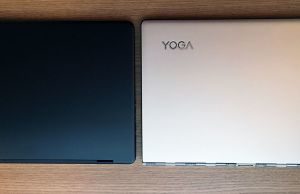

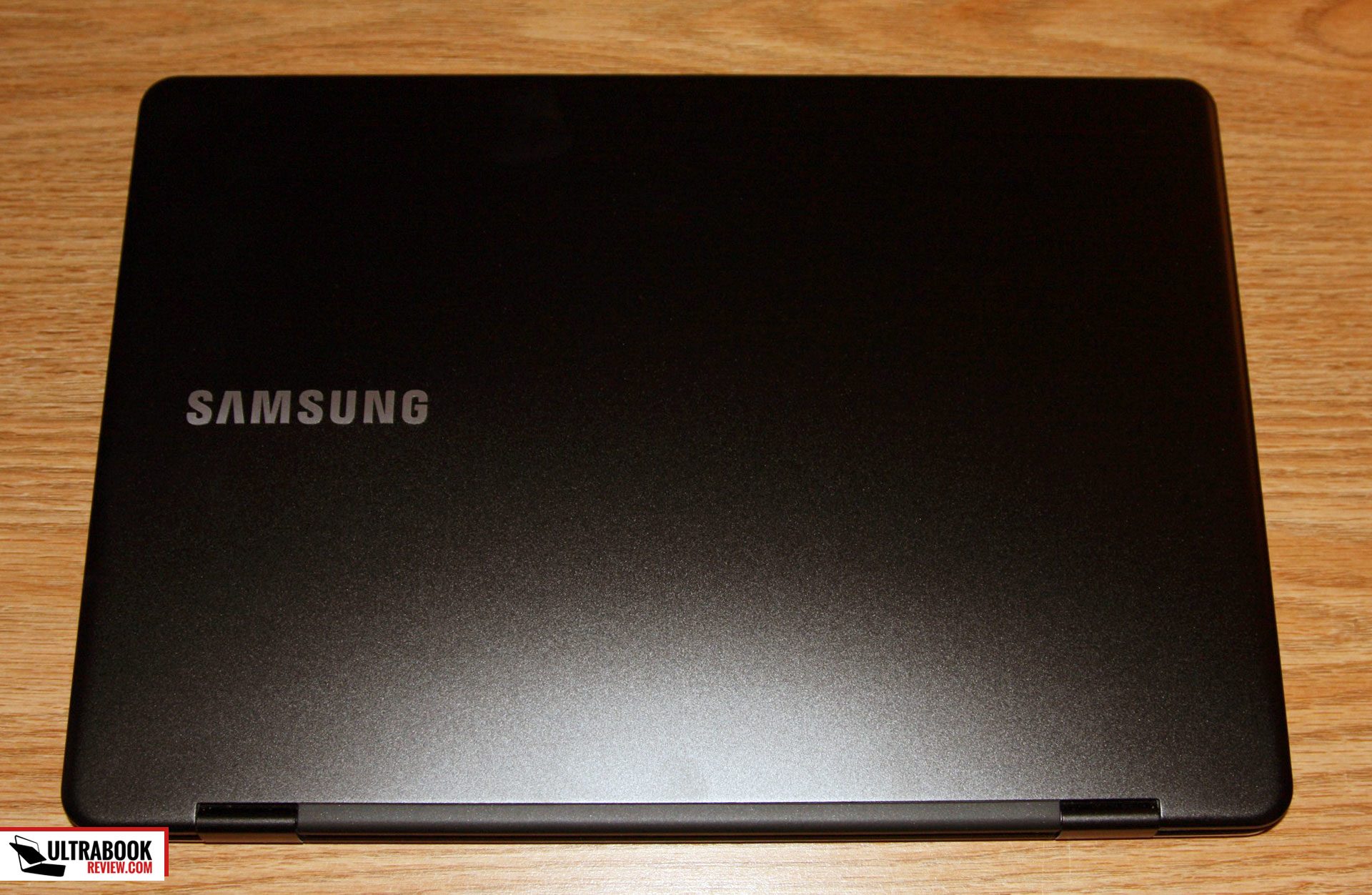




















Joe
May 5, 2016 at 2:44 am
After spending 45 minutes reading this very awesome article and all the comments, I’m still completely confused about the SSD here. As stated, I see the 512gb SSD put in was from a Yoga 900, but it’s been confirmed that is just a sata interface, not a pcie, which means it will not support any pcie SSD with nvme technology. In paying this much for a laptop, I’d like to have this functionality. Seems to be the only bottleneck.
Does anyone know of a confirmed location online where someone has installed a Samsung 950Pro SSD w/NVMe and confirm it works in the Ativ Book 9 Spin? I could forget about the battery life issue if I could just find a place that confirms this.
I just purchased a Lenovo 900 from BestBuy but haven’t even taken it out of the box yet. I don’t want to in case there’s hope that the Samsung supports their own 950Pro SSD.
Thanks much!
Ace01
May 5, 2016 at 7:18 pm
Joe, I’m sorry I do not know the answer to your question. And strangely, as popular as the Spin is with those of us who purchased it, there does not seem to be a popular Spin forum anywhere online (at least not one I could find a few months ago). Not sure if it’s still the same but when it launched, the Spin did not come with a Samsung SSD, which we all thought was odd. Even more so it makes me think that the drive it came with, must be very cheap because logic would suggest that Samsung could have used their own product which they could have paid cost for rather than retail or even wholesale. Therefore, my thinking is that the SSD that comes with the Spin, must have cost them less to purchase than using their own product at its manufacturing cost with no markup.
What I do know for sure is that the Yoga 900 SSD, performs faster in the Spin than it does in the Yoga 900. Moving files on the Spin is faster than the Yoga and for whatever other reasons, the Spin starts up/shuts down/ sleeps/ wakes up much faster than my XPS 15 9550. So much so that I became really annoyed at the XPS for being so much slower at those functions. In most tasks, my dual core Spin performed just as well as my quad core XPS. I know that I did not push either to the limits as I have no CPU hungry programs that I run. But doing the basics such as Chrome with a dozen tabs, Outlook 2016, iTunes, iCloud and Dashlane always running in the background; gave me the same basic results on both machines. Also keep in mind that the Yoga has 16GB RAM and the Spin has only 8GB but the I personally never noticed those 8GB on the Yoga, doing all of the same tasks mentioned above.
I had read a few articles about Samsung coming out with a 1TB SSD that could fit the Spin and other ultrabooks, sometime in 2016. I don’t know if it is already out as I stopped looking into it all when I finally settled on a laptop and moved on. However, I would rather wait for a near future 1TB SSD rather than have the fastest 512GB of yesterday. But regardless, for me any 512 would be better than sticking with 256GB.
Rex
May 5, 2016 at 10:56 pm
How about transcend 1 tb SSD m2 ts1mtms800 Sata 3? I also solve the fan noise by putting a tiny drop of my bike oil and then pasting some pad (one u use for table feet) around the fan. I notice that the fan vibrate so adding pad secure the vibration. Now I can hardly hear the fan. I have to put my ear next to the vent to hear it spinning. Also use passive mode, disable flash in browser helps a ton. Add Adguard which disable ads pop up helps the laptop stat cool. Ok anyone wants to help with SSD upgrade any advise anyone?
Rex
May 5, 2016 at 11:14 pm
Ok someone had confirmed the x400 san disk SSD Sata 3 m2 2880 1TB work with spin. $260 shipped at Amazon .. 5 left
David
May 6, 2016 at 2:14 pm
Rex, is this information about 1TB drive working with Spin totally reliable?
Rex
May 7, 2016 at 9:57 pm
Yes, Someone at Amazon has confirmed that it work with spin 9. Mine is coming next Tuesday and I will report back..
Another note to quiet the fan, the main noise comes from the fan outlet touching the heatsink, If you open up, there is 2 black foam strip that stick to the heatsink. I cut 1/4 of the foam and paste it in between the fan outlet and the heatsink. What happen totally amaze me, the fan is now very silent. Samsung need to address this as the fan vibration cause the rattling sound. I just solved it but took me 2 days from applying oil, to pressing the fan.. finally nail it.
Ace01
May 9, 2016 at 4:39 am
Rex, I too will order a 1TB SSD from Amazon. When I had last checked, I could not find one anywhere online for the Spin (80mm form factor).
As for the fan noise (vibration sound), I do not have that problem on my now 8-month old Spin. Out of the dozen units purchased by people I know, one person did have that problem. I even took it apart myself to try and figure out what was going on. They ended exchanging the unit even after we removed the circular sticker from the top of the frame, right above the actual motor. That seemed to fix the problem but the owner is as picky as I am (not a good thing) and was still within their return window.
David
May 6, 2016 at 9:08 am
Has anyone managed to test whether any 1TB drive gets recognised and working with spin at all? I thought the specifications only mention limit of 512GB ?
Jim
May 6, 2016 at 10:30 pm
Anyone know how to pull the screen. Mine has marks on the back of the screen coating they do not look like they are on the surface. Must have happened during manufacturing. Would love to clean them off..
Ace01
May 9, 2016 at 4:54 am
Hmm….I have never heard of that problem. I’m assuming that you nor anyone else has ever applied too much pressure to the screen while in tablet mode. Personally, I would not want to try and take apart the screen. Sometimes my spider senses go off and let me know that if I mess around with certain things, I’m going to regret it as I am not the best of the best when it comes to these types of things. Then again, it could end up being super easy.
If you can be without your Spin for what could be a few weeks, then you might want to consider warranty service.
I just did a quick search and could not locate the service manual for the Spin. Opening the Spin, is very easy (bottom half) and the screws that hold the screen hinge sections appear to be easy enough to unscrew but where I would worry would be with splitting the screen housing open without scratching/damaging it and also messing with the glass/touchscreen. I have no idea if some layers in there are fused together like some smartphones, etc.
Rex
May 9, 2016 at 6:18 pm
There is a forum here: forum.notebookreview.com/threads/anyone-have-the-ativ-9-spin.784910/
Rex
May 9, 2016 at 11:04 pm
Ok got the San Disk 1TB SSD and it work 100%. I took Ace 01 advice and bought the ZTC enclosure and it was a tight fit. Here are some tips.
Insert the SSD in an angle on to ZTC enclosure and put on the golden screw to ensure tight fit. At first the ZTC could not recognize the SSD but when I open up Samsung recovery apps, it was able to detect the Sandisk SSD. I select clone to current setting and it took 15 mins to complete.
Plug in the SSD, and Tada.. 1TB now… I am please it cost only $260 for the SSd and another $23 for the enclosure from Amazon Prime (1 day delivery) to get to 1TB… another extra 256gb (original spin 9 ssd) as an external SSD
David
May 14, 2016 at 11:38 pm
Did anyone manage to find a security lock or device that works with this machine?
I cannot find a way to fit my Kensington lock to it!
David
May 16, 2016 at 9:27 am
I confirm that I used the Sandisk X400 m.2 sata SSD 1TB drive. Samsung recovery software works flawlessly to migrate the entire old SSD including the recovery partition! And it only takes about 10-15 minutes!
Questions:
– Did anyone manage to find a security lock of some kind to use on this laptop? Kensington lock doesn’t seem to fit!
– What is a good reliable and fast USB 3.0 to Gigabit Ethernet adapter with USB hub?
Ace01
June 2, 2016 at 5:28 am
Take a look at what’s new: pcmag.com/news/344911/samsungs-powerful-new-ssd-is-smaller-than-a-stamp
Ace01
May 16, 2016 at 7:59 pm
I’m not sure what type of lock you’re referring to. The Spin does not have a security slot. When I was using my XPS daily for a few months, I never considered a security cable even though it does have a slot. My personal rule is to never leave my devices alone where they could be taken. To answer your last question I’d have a look at Amazon to see what others are saying about specific types of hubs. I had wanted to use a hub but the Spin would have left me still needing to use to cables because not Type-C = HDMI to my monitor, still requires it’s own cable.
Todd
June 1, 2016 at 4:44 pm
What? No pen? Seriously? Ridiculous. How can that be an oversight?
Ace01
June 20, 2016 at 7:17 pm
For many of us, we do not use 2-in-1s as tablets to write with. I like having tablet mode but I don’t find myself using it that often. When I do use it, it is to watch a film or browse and do a lot of web reading in bed, swiping away. I find that even though the spin is thin and lightweight, it is, like all 2-in-1s, too bulky to use the same way I use my iPad.
Sam
June 18, 2016 at 11:58 pm
I was contemplating buying the 900, xps 13 and x360 but after reading your reviews, the spin seems superior…As an engineering student (have to run more taxing programs), would a spin (now called notebook spin?) be better than a macbook pro? I’m not sure if it’s worth the hassle to dual boot an mbp or just buy a pc. How does the build quality of the spin compare to the 13″ rmbp and which would you recommend overall?
Sam
June 19, 2016 at 12:02 am
On another note…I want to take class notes on a separate device and am deciding between a Surface 3/Galaxy tab A – if it’s for the sole purpose of note-taking on onenote, would the galaxy be easier to sync with the spin/other samsung devices (i also have a samsung phone), or would it be worth paying twice as much for the surface?
Ace01
June 20, 2016 at 7:23 pm
I don’t have a Galaxy anything but I have used the Galaxy S7 and a few friends have both the Spin and Galaxy devices. Samsung has a nice side sync app that allows all of your galaxy/samsung devices to talk to each other with ease. You can mirror your Galaxy phone onto your Spin, with ease and it works very well.
I also use OneNote in Office 2016 on the Spin. Also on my iPhone 6S and on my iPad. My notebooks all sync automatically between the 3 devices via the cloud (OneDrive) so I have no issues with that. I will be upgrading my iPad when the iPhone 7 comes out soon. For now, I only type notes but with the new iPad I think I will start handwriting with the Apple pencil.
Ace01
June 20, 2016 at 7:03 pm
The build quality of the Spin, is still the best I have used in any Windows laptop, ever. Not only is the build quality Apple-like, it is also the smoothest out of the box Windows laptop I have ever used. From opening the box to getting up and running, it all goes smooth, fast and easy. Let Windows do it’s updates and let the Samsung app do its updates. No hunting, searching any sites for drivers. I love that!!!!!
The Spin, is a lightweight ultrabook so it does not have a dedicated graphics card like what you can get on a MBP or XPS 15 and other larger Windows ultrabooks. The Spin only has 8GB of RAM but for my needs, that has been more than enough to run Chrome with a dozen tabs open, Dashlane in the background, iTunes running, Outlook 2016 running and a few other apps running and NO slowing down that I notice. The only reason I am leaning towards making the x360 15 my new main machine is because of the larger screen. Even though I plug my Spin into my 24inch 4 Dell display a lot, I often feel that 13 inches is too small and that’s mostly because I’m now so used to using my 24 inch monitor most of the time now.
If you think you’ll need more power for demanding apps then you may want to consider other laptops such as the XPS 15 or others with a dedicated GPU. About the MBP; I would not even think about buying one right now as the redesigned models are on their way later this year.
Dan
June 20, 2016 at 2:09 pm
Hi.
I am based in the UK and considering buying the US laptop to use in the UK. Do you have any view whether this will be sold in the UK at some date, and would you suggest any reservations for doing so – whether compatibility or customer support?.
I have spoken to Samsung and they insist that the laptop cannot handle a larger hard drive than the 256 GB that it is issued with, and therefore cannot be upgraded.
Given all the comments above, this seems strange. Is there any reason for this insistence – would there by any reason concern from Samsung around negative impact on the laptop’s performance?
Would the above also mean that I could not have the upgrade done in a Samsung approved service centre in order to preserve the Warranty?
Thanks in advance for any advice
Ace01
June 20, 2016 at 7:13 pm
Almost forgot. As far as here in the U.S. upgrading the SSD, does not void the warranty on the entire unit.
Ace01
June 20, 2016 at 7:11 pm
I don’t think they plan on selling the Spin there. It has been out for a while now. I really have no clue as to what Samsung is doing with their laptop division. This laptop is a very awesome unit and so many people out there, have no clue it even exists. People have gone out and bought it after seeing and using mine though they had no idea it existed the day before.
I don’t know who told you about the SSD but they were very wrong. The Spin even comes with an app that makes it super easy to upgrade the SSD. The app states the simple instructions for upgrading your SSD. I started out with upgrading to a 512GB SSD and then now I have a 1GB SSD installed. There have been ZERO performance problems that I have been able to detect with either of my upgraded SSDs. In other words, I am 100% sure that yes you can upgrade the SSD in the Samsung Spin. Just make sure you have the correct form factor as they come in different sizes. You need an 80mm form factor. Please see my post above about doing an upgrade.
Someone emailed me on youtube and he ended having a buyer in the U.S. buy the Spin for him and ship it to him. He then emailed me and said how happy he was with it. You can find them used on Best Buy, ebay, etc. But I do believe the price for the unit new, has come down 1 or 2 hundred U.S.
Dan
June 21, 2016 at 1:43 pm
Many thanks for the advice..
Dan
June 21, 2016 at 9:31 pm
As I have no experience with this, and will only be in the US (Manhattan) for a day, I would have liked to get the memory upgrade done by a hardware engineer in advance.
When speaking to Best Buy support to enquire about this, they also insisted that the Spin cannot have its SSD upgraded (!!).
Apologies as not at all familiar with the local market, but any suggestions of who I should be turning to get this done, who will not repeat the Samsung line, and who I can line up to do this in advance?
Many thanks
Ace01
June 24, 2016 at 6:23 am
Installing a new SSD in the Spin, is a pretty easy affair. Best Buy stores, as far as I know, do not sell the SSD type you would need, in their stores. So you’d have to buy the new SSD elsewhere. I would suggest buying one from Amazon as mentioned in the posts above in this thread. Again, whoever is giving you this information, is incorrect. I am typing this post on my Samsung ATIV Book 9 Spin with my upgraded SSD.
In your browser right now while reading this message, hit Ctrl F and then in the search box that appears in the top right corner of your browser, type “Ken, I was shocked when I opened up my Spin” which will take you to my post from December, explaining exactly how I did the easy SSD install.
Deepu
June 29, 2016 at 8:52 am
Did anybody get issues with wifi? I have very strange wifi issue with my spin laptop. I have 1 more work laptop, and 1 desktop, one smart TV. and my wife’s mac book which are connected to wifi and have no issues. But, whenever I connect my Samsung spin laptop to wifi, it is taking down the wifi (limited connectivity) and all the other connected devices are not getting internet. So, every time when I connect my Samsung spin laptop to Wifi, its causing same issue and I need to restart my wifi router and modem. Its really frustrating.
Initially I thought that its problem with wireless adapter on Spin laptop and so I returned it. I brought the new one, but it is also causing same issue. Then I thought of its problem with my old DOCSIS 2.0 modem, so I brought new Arris Docsis 3.0 modem and installed it. Still I’m getting same issue. I’m clueless and its frustrating.. Can somebody help me if you ever faced this kind of issue?
DJV
June 30, 2016 at 12:02 am
Thank you Ace01. I have read your review and the comments in their entirety three times and made notes on all the excellent advice. I have had my Spin for 10 days, and love it.
Ace01
July 2, 2016 at 9:05 pm
DJV, I am happy to hear that you are enjoying your Spin. I still have mine and it still runs nearly perfectly. I did notice something that doesn’t appear to create a problem but I thought I’d mention it:
Right-click on the Windows icon in the bottom left corner.
Select Device Manager and see:
Intel(R) Dynamic Platform and Thermal Framework
You should see 2 or 3 of these Dynamic entries having a yellow exclamation mark icon. What I’ve done on each of them is to right-click and select uninstall on each (do not click yes to delete files). Restart the unit and then they will no longer have the yellow exclamation mark icon next to them.
I don’t know if this caused any problems but I notice that it is like this on every Spin unit I have set up for others as well as my own out of the box and after I did a system reset because I wanted a clean install after dozens and dozens of trial programs installed.
Greg E
July 19, 2016 at 6:34 pm
I just checked this issue on mine (had it about 6 months), and I do not have that problem. By the way, I had some fan noise problems early, as others have mentioned. That has completely disappeared. Enjoying it immensely.
Douglas J Vardell
July 20, 2016 at 10:50 pm
Ace01 thank you. I checked as you instructed, and find no yellow exclamation mark icons next to the three Dynamic entries. The laptop appears to be functioning extremely well. I took it out at a business meeting the other day and allowed a colleague to do the honors of typing the minutes. She commented a number of times how “sensitive” it is. I received a number of interested questions, and one colleague had a serious discussion about whether she should purchase one for herself.
Ace01
July 26, 2016 at 7:36 pm
I wonder if it corrects itself after some time. If you ever do a factory reset, check for it after that. I’ve now seen it happen on yet another Spin that someone bought recently.
newbee
July 26, 2016 at 1:37 am
Love this laptop, great review.
Has anyone had any problems with freezing? Seems to happen when browsing (edge) exclusively. The cursor is still present but you can’t click on anything. Rotating the screen fixes it (or flipping it into tent/tablet mode and flipping it back) but it’s super annoying.
Thanks!
Ace01
July 26, 2016 at 7:50 pm
I’m sorry to hear that but I have never had that problem come up. Edge for me is very smooth in laptop mode or tablet mode (which I hardly ever use). Perhaps it could be related to something else you have installed. Assuming that you’ve already done all of the Windows and Samsung updates, I would ask you to try CCleaner. Download the free version here: https://www.piriform.com/ccleaner/download and then run it through both the Cleaner and the Registry tools and clean both. Then restart your PC and try Edge again. That was what one person on another forum claimed worked for him. BTW’ I personally use CCleaner once every 2 weeks or less to clean things up.
Mitch
July 28, 2016 at 1:37 am
I’ll try that out, thanks!
Avijit Jha
August 8, 2016 at 5:02 am
Hi ace 1. Thx for all ur detailed replies. I am from india and would like to buy the spin. Unfortunately samsung no longer sells laptops on india. I could have it arranged freom US but obvoiosly there would be no service here. So do u think it is advisablw. Thx
Ace01
August 9, 2016 at 2:17 am
Hi, Avijit! Someone emailed me from another country and he ended up buying one through some type of of service. It is a great solid machine and if you are looking for a 13-inch Windows laptop, I would say yes it’s a good machine to buy and I can see it lasting a very long time if desired. I still have mine and it is still working beautifully. I just prefer a larger screen so the HP x360 15 is now my main machine.
Let me know if you have any more questions.
Avijit Jha
August 9, 2016 at 7:13 pm
Thx for ur promot reply. Kinda sorts my dilemma. just one more thing . Sound is very important for me. I ve heard that samsung spin has awesome speakers . is it true. Also ive read that the spectre and surface have really poor sound quality. If that is the case then its samsung all the way. Thx again.
Avijit Jha
August 10, 2016 at 7:37 pm
Hi sorry for the repeat query. But i really need an answer. How does the speakers of spectre compare to sammsung. Thx
Ace01
August 11, 2016 at 5:05 pm
Hello, Avijit! Yes the Spectre x360 13 does not have very good speakers. I have never tried a gaming laptop so I am comparing the Samsung speakers to the speakers of the x360 13, x360 15, Lenovo Yoga 900 and Dell XPS 15 9550. I have not tried the Surface.
Between all of the above, the Samsung Spin, hands down, has the BEST speakers. I’ve watched many youtube videos on the Spin as well as a dozen movies and streamed many Netflix and Amazon Videos on it and it just sounds much louder and clearer than all of the others I mentioned.
Here is a video review of the Spin, that you may enjoy and they do mention the great sound: youtube.com/watch?v=ziQ7PXLpOUc
Avijit Jha
August 13, 2016 at 6:15 am
Thx . Finally decided to go for sammy. One last thing if u dont mind. I ve seen the spectre and it looks gorgeous. Is the samsung spin even better looking and of better build .thx
Ace01
August 16, 2016 at 4:30 am
Avijit, As I explained in prior posts, Yes, the Spin is made of a better build quality than the x360 and any other 13-inch Windows laptop.
When it comes to tech, I won’t go for anything that is ugly. They are both beautiful devices. As far as looks, they both have various elements that look better than the same on the other. Example: The hot air vent on the right-side of the x360 is less attractive than the sleek hidden vent that the Spin has in the rear of the unit. The wide touchpad on the x360 is a bit odd and so I would say that is another element that does not look as good as the simple/smooth machined-edge touchpad of the Spin. However, the x360 in Ash Silver is one of the most beautiful laptops that I have ever seen (I wish my x360 15 had that color as an option). With the x360 you have those really nice looking chrome hinges that look good opened or when the unit is closed, they look like a work of art.
The Spin is both lighter and thinner than the x360 so that would be another win in the looks department but the x360, overall, does have a little more of a stylish look to it (even without being in the Ash Silver color). With the Spin you have a very pretty device that is also simple/clean. Just know that the dark color of the Spin, does attract finger marks from oily fingers but is easy to wipe off. Unlike the Dell XPS 9550, when the Spin gets dirty, it doesn’t look super horrible/worn-out. Also when cleaning the Spin, you don’t feel like you are going to strip paint as I do not think the Spin keyboard keys are painted. On the x360 the keyboard keys are painted and do give the feel as if wiping them enough over time will lead to paint fading (has happened to 1 or 2 people that I have read about on the hp.com forums.
Avijit Jha
August 16, 2016 at 7:32 am
Hi ace01. Thx for the detailed and comprehemsive review. Since my main priority is media consumption i guess the much better speakers on spin would definately make it the wiiner. Not to mention better brighteness andperhaps better overall display and slimness factor for use as tablet.
Ace01
August 23, 2016 at 8:34 pm
Just to let Spin owners know: Upon allowing the latest Samsung updates, I am now seeing BSD’s (Blue Screen of Death) for the first time on the Spin. Since the Spin is no longer my primary machine (x360 15 is), I went ahead and did a full system reset (even a restore date would have been enough or simply rolling back the driver updates). This time, I skipped the Samsung update Graphics Driver 20.19.15.4483 and Wireless LAN Driver 12.0.0.262. I’m not sure which one is causing the BSD’s but I’m pretty sure it is one of the two, probably the Graphics Driver. I have not made any other changes nor had there been any Windows updates around the same time as when the BSD’s started.
djvardell
August 24, 2016 at 10:19 pm
Thank you Ace01. I am experiencing only a black screen when I open the Spin. The words appear in white on it as usual–time and date in the bottom left corner, and “Like what you see?” in the top right corner, along with a couple of items in the top left and center that promote Cortana. This occurred around roughly the same time as the Graphics Driver and Wireless LAN Driver update, although at about that same time I installed Webroot for antivirus protection, so I was wondering if the Webroot firewall was causing the problem.
Ace01
August 25, 2016 at 6:17 pm
Hello and you are welcome. I have confirmed the issue based upon my usage. After a full system factory reset, I installed all of the apps I had on the unit before and let Windows do its updates as well as did all of the Samsung updates other than the Graphics Driver 20.19.15.4483 and Wireless LAN Driver 12.0.0.262. Ran it all day and had no problems. Then I installed the Wireless LAN Driver 12.0.0.262 and had no problems after about 6 hours of letting the system run, play videos, etc. Then after installing Graphics Driver 20.19.15.4483 and letting the system sit for a while, the screensaver kicked in and then BSD and then the system restarted.
I had BSD’s on the XPS until I found a NVIDIA driver update that fixed the problem. I’m sure that Samsung or Intel will release an update soon that will take care of this problem. Samsung has been very good with pushing out updates to the Spin via the included Samsung update app and so I can’t be too upset over this.
Most users probably had no problems before the update but for me I had an issue because anytime I use the Spin, I have it connected to a Dell 24″ 4K display via HDMI. Upon waking from sleep, the Spin will forget my settings and show the display on both the Spin and on the Dell monitor even though I have set Windows to only use the 2nd display (external monitor). The new update had fixed that issue but now that I’m back to the older driver, that issue has returned.
avijit jha
August 29, 2016 at 8:11 am
Hello ace01. Thx as always for ur replies. I have another query. The spin has an anti glare coating and not an actual matte display. So is there a bit of graininess to the display or is it not noticeable. Also have u checked out toshiba radius 12 and xps 12. If so could u compare their displays to the spin. Thx.
Ace01
August 29, 2016 at 6:05 pm
I’m sorry but I’m not sure what you mean by “graininess to the display.” As I’ve mentioned in above comments, I have been very happy with the Spin display for a QHD display.
I have not checked out either of the two ultrabooks you mentioned. As I’ve stated before, my daily machine is now the HP Spectre x360 15-inch. I love the Spin but I wanted a bigger screen and the 15-inch Samsung ATIV Pro, is built well just like the Spin but falls short in some areas. So I choose the x360 15. I am 6’1″ tall and I use my ultrabook often connected to my 24″ monitor and so when I’m away from the monitor, 13 inches is a bit too small for my taste.
avijit jha
August 29, 2016 at 6:10 pm
Hi i mean a softness or milkiness due to antiglare coating
Ace01
August 30, 2016 at 1:51 am
Avijit jha, I’m still not following you, but again, to me, the screen is very nice indoors or outdoors. I’d say it is one of the best QHD displays I’ve tried, along with the QHD on the 13 inch x360.
avijit jha
August 30, 2016 at 1:36 pm
Hi ace01.thx once again for ur detailed replies. I just hv one more query for now. Im basically looking for a 2 in 1 which looks grt is light with great screen and speakers. Ive narrowed it down to the spin and radius.personally from wht ive seen on the net the radius looks better although with inferior built quality. And it possibly has the best display on an ultrabook. Technicoloir certified. I know that u have not personally seen the device but if and when u do get to check its specs could ugive me ur (expert) feedback. Would really appreciate it.
Andrei Girbea
August 30, 2016 at 2:12 pm
Hi Avijit. Please write your replies in proper English, so we can actually understand what you’re saying, otherwise I’m not going to approve any more of your comments. Thank you.
avijit jha
August 30, 2016 at 5:35 pm
Hi ace01, sorry for that.I have read somewhere that devices with anti glare coating tend to have a soft milky appearence with low contrast. Does this hold true for samsung spin. Basically i want a 2 in 1 with solid built and good screen(resolution and brightness) as well as great speakers. Samsung spin is the obvious choice. But i am also considering Toshiba radius 12 which has a 4k screen. It is supposedly the best display in ultrabooks. Since I am in India and do not have access to either of these, your views would be important in my decision making. Hope i have made myself clear. Thanks
Ace01
October 9, 2016 at 3:05 pm
Avijit, you asked me what I thought about the new Yoga 910. I answered your questions based on my thoughts of the Yoga 900 because I have not seen the 910 nor do I have any interest in it. As I explained to you earlier, I no longer even look at anything less that 15″ laptops.
The Yoga 900 was built with cheap parts. From the SSD to the RAM, the Yoga 900 was made on the cheap. The Yoga 900 is made out of a thin magnesium alloy that feels like plastic. The new 910 is also made out of magnesium alloy. Will it be the exact same magnesium alloy used in the 900? I’m willing to bet it will be the same. I also have little doubt that the 4K display will also be inferior to those of other manufacturers. The Yoga line is their bread and butter product and they have a sale formula that has worked out pretty well for them.
When I decided to try the 900. I was at Best Buy and a Lenovo rep happened to be there, setting up the demo 900. I had a Spectre x360 in my hand that I was returning. He asked me how much I paid for it and he said “you could have got al of that for less with us. We are beating everyone on price.” Hee was right. They are doing so by adding cheap parts. The 900 not only feels like plastic, it also is lined with rubber. Lots of rubber. As for the 910:
“The Yoga 910 features a redesigned keyboard, a larger trackpad, a 13.9-inch 4K display surrounded by a thinner bezel, a fingerprint scanner, and an aluminum magnesium alloy case with a rubberized inlay. And Lenovo says it has up to 15.5 hours of battery life, using the latest Intel Kaby Lake Core i series chips up to Core i7. A headphone jack is onboard, along with USB-C connectivity. The laptop starts at $1,299 and becomes available in October.”
venturebeat.com/2016/08/31/lenovo-launches-yoga-910-convertible-laptop-yoga-book-with-keyboard-you-can-draw-on/
Ace01
September 29, 2016 at 1:06 am
Hey Avijit, sorry I’m just now getting back to you. it’s been a very busy September.
Personally, I’m not a Toshiba fan. I can’t recall ever really liking any of their designs. I don’t know anything about the XPS 12 or the Radius 12 that you mentioned. I just looked at the Radius 12 at Bestbuy.com and amazon.com. I suggest that you take a good look at the customer reviews of it on amazon and best buy. At 4K, you are going to have a higher resolution display than the QHD Spin screen.
If this is your main PC and you don’t plan on using an external monitor, I would not go for a 12″ display from any brand. But that’s just me.
avijit jha
September 30, 2016 at 2:48 am
Hi ace01. Thanks again . How about the upcoming yoga 910. Do you think it will address all the shortcomings of yoga 900 regarding built quality and display.
Ace01
October 6, 2016 at 7:10 pm
avijit jha, In the past I had mentioned that the Yoga 900 was made out of plastic. After I purchased one from Best Buy, I removed the bottom panel and held it in my hands. I assumed that it was plastic. It felt like plastic to me. It looked like plastic to me. But in reality, it is actually a Magnesium alloy which is “mixtures of magnesium with other metals (called an alloy), often aluminum, zinc, manganese, silicon, copper, rare earths and zirconium.” The key ingredient for me is “silicon.” Which is what I think they must have a lot of in there, giving it that plastic feel.
As I mentioned in the past, it appears to be that the Yoga line is made as cheaply as possible in order to keep the price down for the specs you get for that price. The hardware specs when I bought it, were at a lower price than most competitors (16GB RAM rather than 8GB, etc. in the same priced 13″ x360 at the time).
I don’t know about their other models but the Yoga line to me is Kia. Gets the job done very well but just feels cheap. The lint under the top coat of paint on several units (a few other people on the Lenovo forum stated the same issue), is just not right. $1,500 and you should at least get paint that was done right. And then there was my other issue that made me feel like I was holding a baby that I had to be very careful with; the entire screen bending if you push lightly on the top left and right corners of the display. I don’t think they will change any of that, anytime soon because it has worked out very well for them. The Yoga sells well and I’m sure it will continue to do so.
It sounds like you are still hunting for the perfect laptop. There is no such thing. Take it from someone like me who is addicted to new tech. There will always be something new and better, every 6 to 12 months. I’m already planning on buying the updated 15″ Spectre x360 with the 7th gen i7 as soon as they are out. Which should be in October or November? I see that HP already has some 7th gen laptops out: store.hp.com/us/en/pdp/business-solutions/hp-probook-450-g4-notebook-pc-%28energy-star%29-y9f96ut-aba
If I were you, I’d keep waiting another month or two if you can. Get yourself something with Kaby lake (Intel 7th gen CPU – i7 rather than i5 if you can) and at least 16GB of RAM with a 4K display and that should keep you good to go for several years if need be.
Sadly, Samsung is doing things that just don’t make sense to me. They had a nearly perfect laptop with the Spin. It just needs a bigger battery, 16GB RAM, 4K rather than 3K display and 7th gen Intel CPU and it would still be my top pic for a 13″ Windows laptop. But it looks like Samsung has released a bunch of new laptops, with each model having something that another model should have but doesn’t. The good looks go to Pro/Spin models. The larger but thin body goes to the model with only a 1080p display. The more than 8GB of RAM can only be had on the non-Pro/Spin models. It’s a joke! They went from good looking laptops to boring/ugly new models coming out now.
Ace01
October 6, 2016 at 7:18 pm
I guess I’m not alone. Here is what another review states:
“The Yoga 900 build is well built throughout, too. The lid and underside are made from a magnesium alloy, which looks a lot like aluminum and is very strong, but has a touch that some mistake for plastic. Still, the application here still feels pretty metallic”
pcadvisor.co.uk/review/laptops/lenovo-yoga-900-review-3635761/
However, I still can’t get over how so many reviews say that the Yoga is well-built. That is why I am grateful that I can test some devices in stores or return them without a restocking fee because there are a lot of reviews I know now that I can’t trust. Also when seeing the ratings left by people who have bought a device, it may or may not help me because as I see the Yoga 900 has a lot of 4 and 5-star ratings. But I suspect that they are coming from a lot of people who may have been used to an old PC from many years ago and or they just have not tried something that is actually built well. I would say the Yoga 900 is designed well but it is not built well. It’s as if all of the engineering went into the watchband hinge and then the rest was just a cheap afterthought.
avijit jha
October 9, 2016 at 9:20 am
I agree with you regarding samsungs policy. But i was speaking about the new upcoming yoga 910 not 900. It has a metal frame and 4 k screen
Andrei Girbea
August 29, 2016 at 6:12 pm
Hi Ash. I didn’t know you switched to the 15-inch Spectre. It’s not available over here and we don’t have a post about it on the site, so if you have the time and don’t mind writing a few words about it that I could post into a separate article, I’m pretty sure many users would find that useful. And BTW, thank you for your constant replies to the comments here, I really appreciate that.
Ace01
August 30, 2016 at 2:04 am
Hey Andrei! You’re welcome and no problem. I will be leaving for vacation (10 days) tomorrow afternoon but if not tomorrow, when I get back, I will try do a write-up and take some pics of the units together, along with the XPS 9550 that I still have yet to list on ebay (too worried that the price will be too low and then I’ll feel the pain).
The XPS is much more powerful but I prefer the x360 15 for my needs. About half a pound lighter than the XPS 9550 and exactly the same thickness of the x360 13 inch. The display for some reason, looks better to my eyes and overall, the design, right down to the lighter silver paint; makes the x360 in-person, look much nicer to me.
Andrei Girbea
August 30, 2016 at 7:37 am
No rush. Thank you and enjoy your vacation ;)
jeff carl
August 29, 2016 at 8:00 pm
I’ve had my Spin since about February. I had read many comments, mostly here but in a few other places as well. I am perhaps one of the few that is not completely pleased with my machine. Why? you ask…..Well here goes:
1. Battery life is poor. Compared to my old HP Folio 13 less than half. Granted a faster machine with a brighter & higher res screen, but without battery saver mode and dropping screen brightness you don’t get much working time. 2. The charger plug-in is a 3mm banana type and at a scant 3mm (1/8″) it is very weak & can be broken very easily. For a machine built to carry around it needs a more robust connector. 3) It has started making very (very) loud fan noise. People had barked about the fan on the HP Folio, but that was a scant whisper compared to Sammy. My wife was sitting across the living room the other evening when she looked over and said “What is THAT?” Well it’s pretty loud to be heard across the room. It’s been doing that for a couple months now. 4) The speakers have a distorted sound now, like high school kids over boosting the car radio. It is not pleasing to listen to anymore. This happened fairly early on.
Otherwise it’s OK. It is fast, it’s light weight, and the screen is bright. Other than that, I’m not all that impressed anymore.
I replaced the HP Folio because the SDD was failing. I’m replacing the SSD so I can wipe sensitive data off Sammy & send him for a make-over. I hope it’s a 1 year warranty, anybody know about warranty? Anybody have any similar issues? I may just keep the old Folio 13 once it’s fixed. I believe it to be the best machine I’ve ever had in probably 30 years of computer use. BTW, my computer us is mostly business. At work all day every day, and then surfing or doing a movie in the evening. Mr Folio seemed to stay the course better than Sammy.
Ace01
August 30, 2016 at 2:23 am
Jeff, I’m sorry that you’ve not had a good experience with your Spin. I always mention to people that the Spin does not have a long battery life at about 5 to 6 hours max. Keeping the brightness down to 20-25% helps A LOT. So does using Edge rather than Chrome but I personally love Chrome because of the extensions I use. Then again, on all of my notebooks, I keep the brightness down to around 25% if I’m away from an outlet for long.
Personally, I like the charger because it is very light and small. I’ve had my Spin since they came out last year and the charger feels as solid as it did the day I first used it (I did a lot of plugging and unplugging too). The L-shape of the cord is what I like because it means that you don’t have a longer piece sticking out like you do with the XPS. Your feeling about the spin plug, is exactly how I feel about the XPS 9550 plug.
Wow! You are the first person I have ever heard say they aren’t happy with the speakers. I don’t know if you have a bad unit or if my ears are just that easy to please but the speakers in the Spin are the best I’ve heard in any ultrabook to date. What you’re describing, does not sound normal to me.
Now, the loud fan sound you mention. I am assuming what you mean is a loud humming,buzzing sound that sounds almost like a piece of cardboard against the fan blade? If so then yes that is something that I have now heard of happening to some people. It is not normal and I would send it in or you can try this fix that someone posted on another forum:
“My spin 9 has a rattling noise fan. Here is the fix.
Step 1 remove the back panel and unscrew all the screws on the fan.
Step 2: Lift up the fan (don’t worry the fan and heatsink are separate
Step 3: Notice there are 2 black stick foam on top of the copper bar (yellow color), remove the foam and cut half of it away
Step 4: Stick the other half on to the outlet of the fan where the wind comes out.. the part where it connect to the copper bar. By placing a foam, in between the fan outlet and the copper bar, it effectively stop the fan from touching the copper bar. It also stabilize the fan.
Step 5 put back the fan and make sure the the gap between the fan and the yellow bar is separated by the foam sticker.
Step 6: Screw back everything and run some intensive apps. You should hardly hear the fan spinning now. In intensive gaming mode, you will hear wind whoosing by the vent instead of fan spinning sound.\
Step 7: congrats, the spin 9 is as quiet as a surface pro 4 now. Almost inaudible when fan is moving.
Another note, use Adguard software, you will notice that the fan spin less as it blocks all ads pop up from browser. The ads cause the fan to spin like crazy. Another way is to disable flash in Edge or Chrome. Fan don’t spin now even with 10 tabs on with 1 tab streaming 4K video.”
Bob Yarger
September 26, 2016 at 2:36 pm
I have gone around and around on the SSD replacement in my Spin 9 13.3 since I bought it. After talking to Best Buy, Samsung (who offered no real help), and several vendors, the net result I have learned is the SSD in the Spin 9 13.3 is an M.2 2280 SATA SSD,NGFF type. I was told by Samsung technical support that they do not make such a drive, and your review confirmed it was a non-Samsung SSD. I have also looked at the OCZ (Toshiba) drives and found them to be the PCIe drives, not the SATA. The only drive I have found so far that might be a match is the Crucial M550 512GB SATA M.2 Type 2280 Internal Solid State Drive CT512M550SSD4, but Crucial itself is out of stock on that drive at this point.
Are the specs I have above the correct specs you found when you opened the laptop? Best Buy says there are SSD’s out there that are a match but can’t provide specifics. So far, only the Crucial seems to be.
Call me lost, but I would appreciate any clarification. And thanks for the great review. It pushed me to buy this computer.
Ace01
September 29, 2016 at 1:33 am
Hey, Bob! I am assuming that you’ve read the long post I made a while back about how to install a new SSD. If not, please take a look at it above before doing the install. Also please make sure that you purchase the enclosure if you don’t already have one.
M.2 is a physical connector spec. SATA and PCIe are communication protocols. The motherboard controller chip could support one or both protocols (I’m not 100% sure if it supports both).
The Crucial M550 512GB is listed on Amazon for $294.00. I would not buy that because you can get the Sandisk X400 Solid State Drive 1TB from Amazon for $260.00 and YES it does work in the Spin: amazon.com/SanDisk-SD8SN8U-1T00-1122-X400-M-2-SSD/dp/B0194MV300?ie=UTF8&psc=1&redirect=true&ref_=oh_aui_detailpage_o02_s00
If you have any more questions or would like to consider another SSD, let me know and I’ll try to help.
omri paz
October 31, 2016 at 9:41 am
hey
are they calling the "ATIV book 9 spin", Notebook 9 spin now?
thanks
Andrei Girbea
October 31, 2016 at 9:56 am
There are 2 version of the Notebook 9, one with a touchscreen and one without. The former is the same as the ATIV Book 9 Spin as far as I can tell.
Ace01
October 31, 2016 at 3:03 pm
Omri, yes the ATIV Book 9 Spin is now called the Notebook 9 Spin. There are no changes to the device. Also, the unit never had any words written on it other than "Samsung" on the lid, "Samsung" at the bottom of the screen and tiny serial number/model name on the bottom. Same on the inside and outside.
If you're considering purchasing one, I'd say if you can, you might want to wait a little while. Sadly, Samsung has not updated this model nor their 15" pro model and I have no idea whether or not they plan to do so. HP, Dell, Lenovo and other brands, are all rolling out the updated models with features such as Kaby Lake (7th gen CPU. the Spin has 6th gen CPU) and higher resolution displays.
I went into Best Buy yesterday and saw the updated Spectre x360 13. I used it for about 30min and the palm area didn't get hot while I had it run YouTube videos. The unit looks amazing with the thinner side bezels pretty much just like the Spin. The entire unit is now smaller, lighter and thinner. It weighs as much as the Spin (which is a very good thing). If I needed/wanted a 13" Windows laptop right now, I'd consider the new Spectre an option IF they release a higher res screen soon (right now it's only FHD). Twice as much RAM as the Spin. Kaby Lake CPU. Larger battery. Windows Hello camera. USB Type-C. Along with the new CPU comes a better-integrated graphics as well.
I still love the Spin but if you're going to spend on it, why not spend about the same on something that has newer/better hardware. The Spin has the better display for now (QHD Spin vs FHD new Spectre x360). But I doubt HP is going to let Lenovo and Dell have the resolution crown.
Tom
November 12, 2016 at 12:11 am
Hi I am looking for a marathon+multitasking performance strong 12-13" laptop. In other words, a laptop with the most minimal possible throttling under stress, especially marathon (48h being on) multitasking (25 surf tabs, outlook, several YouTube tabs, sound forge, excel, word and ev. even photoshop or powerdirecttor simultaneously open). I was thinking of Eliteabook 820 G3, but then moved on to Spectre x360 2016 (Kaby Lake) vs XPS 13 (Kaby Lake) vs XPS 13 (Skylake, FHD or QHD+). With a feeling that XPS 13 (Kaby Lake) might outperform the Spectre x360 2016 in regards to long-duration-use throttling after having read the stress test article sections on the Internet. Just a feeling. I continued searching and found the ATIV Spin 9 (which is a slightly older model than most of my above stated initial candidates. But the ATIV Spin 9 seams to be a sturdy long-durartion-usage performance candidate. Now, I am lost. Which of my candidates would you say, is the most non-throttling laptop under long-duration-heavy-load-and-added-multitasking-load usage; and why so? Thanks much for sharing your experience, thoughts and reflections !
Ace01
November 12, 2016 at 5:02 pm
Hey, Tom! It sounds like the Spin, would not be a good fit for you. It has 8GB RAM and while that might be enough for most users, it will probably not be enough for you and the needs you've described. The Spin needs to be updated but I do not think Samsung is going to do that. They've come out with a fix of all new products.
Personally, I am not sure what would be best for you other than to suggest that you only look at laptops that have at least 16GB of RAM and perhaps a quad-core Skylake i7.
I don't know anything about the machines you've mentioned other than the new x360. The new x360 is very nice and solves some of the issues I had with the last generation, however, the new x360, only comes with FHD display for now. I've been tracking the HP news and it seems to be that a QHD or 4K display may be on its way for the x360 13" model. Personally, I am waiting on the current (which I have) x360 15" to be updated with the new body design of the new 13" model.
After seeing the new MacBook Pro with Skylake, I am no longer considering jumping to Mac. As I'm always saying, for me, the machine has to look good. I hate the design looks of most of the Lenovo laptops and I'm just not too thrilled about the Dell designs (I still have the XPS 15 9550 stored away). Perhaps the XPS 15 might be good for you. It has a lot of power to do the type of things you need it to.
Sorry I can't be of more help to you but perhaps there is something you may like, on the Kaby Lake list here on this site, coming out if not already out.
Justin
November 13, 2016 at 9:16 pm
Ace01,
Will you do a x360 (2016) vs yoga 910 vs samsung spin 9 (albeit year older) write up?
I was about to pull the trigger on spin, but since it seems that samsung won't upgrade this, would you suggest I wait for you x360 (2016) vs yoga 910 write up?
weight is my bigesst issue, place x360 last in your previous roundup.. yoga910 weighs 3.10 lbs now (on sale as I type this)..you mention the new x360 weighs less now, but I still see the old weight of 3.2 lbs online.. is this confirmed?
the only way I see buying spin at this moment is if they do a price reduc, around $850 to compete against the newer lenovo/hp models.. do you see this happening, given black friday/cyber monday is around corner?
also an aside, how is the spin's default/unswapped SSD compared to spectre/yoga default ssd in terms of speed?
thanks a ton.
Ace01
November 14, 2016 at 5:20 pm
Hey, Justin! I've not used the Yoga 910 other than a quick 2min test. The Yoga 900's cheapness, turned me off from Lenovo altogether so I wasn't interested in trying the 910 and I'm done purchasing 13" laptops (unless something too good comes along and changes my mind). What I do like about the 910 is that the screen is a little bigger at 13.9" rather than the more common 13.3" displays of other brands. And I have to admit it does look better than the 900. They got rid of the cheap rubberish (I don't care what they call it; it looks and feels exactly like rubber) material along the sides and edges of the unit, giving it a more premium look.
At this point and time, I would not buy the Spin. I would wait until December/January at the latest to see whether or not HP releases a QHD or 4K display for the new Spectre 13" model and then try all of the 13" Kaby Lake laptops that you like and pick one. If I were looking at 13" laptops right now, I'd skip the Spin because as good as it still is, it only has 8GB of RAM and Skylake. The Spin has an awesome QHD (3K) display but now that 4K displays are available on 13" laptops, I would look to those along with at least 16GB of RAM.
Weight being your biggest issue then I would look at under 3 lbs laptops. For me, a 6'1" tall fit guy, I thought the older Spectre was too heavy compared to the Yoga 900 and Spin. The new Spectre (with FHD display) is 2.85 lbs, which is a tiny bit less than the Spin which weighs in at 2.87 lbs. The Spin and it's 2.87 lbs was very good to me. It just felt better than the 3.2 lbs of the old Spectre. If in tablet mode, lighter and thinner both will make a big difference but I never really use any laptop in tablet mode as much as I had hoped/thought I would. Windows 10 is still clunky (think Windows Mobile) when in tablet mode. Nothing is as smooth and as fast as mouse and keyboard.
New Spectre specs: store.hp.com/us/en/pdp/Laptops/hp-spectre-x360—13-w063nr-x7v22ua-aba
Spin specs: samsung.com/us/computing/windows-laptops/12-14/notebook-9-spin-13-3-led-qhd-core-i7-np940x3l-k01us/
The new Spectre is a really nice looking machine, even more so in person. The huge bezels of the old one did take away from the looks. They've resolved that with thinner bezels on the sides and top. The new Spectre is smaller than the old one by what looks like almost an inch when you place the new one on top of the old one. Just very well done and the speakers are better now (still not as good as the Spin. I used the new Spectre at Best Buy for 30min or more. The only downside for now, on the new Spectre, is the FHD display. My eyes are just not happy with anything less than QHD now. If the new Spectre had QHD or even better, 4K now, and I wanted a 13" notebook, then I would go for it and cross my fingers that the left palm rest area doesn't get too hot for me like the old Spectre did.
I never used the Spin with its stock SSD as I switched it out almost right away with a Samsung 512GB SSD that comes in the Yoga 900. At the end of the day, the only slow SSD experience I can recall is that the Yoga 900 took a lot longer to transfer all of my 300GB + files than other laptops I have/used. Funny because the same model SSD that was in that Yoga, is the same one I installed into my Spin and the Spin transferred the files faster (or at least I think I recall it felt much faster to me).
I don't think you'll find the Spin at $850.00 new. The price seems to be holding (I check on it as I still have my Spin and still go back and forth about selling it). Best Buy still has it listed at $1,200.00 new.
Ace01
November 19, 2016 at 6:56 pm
Justin and to anyone else considering the Yoga 910. I just spent a good 45min using the Yoga 910. I'm still not interested in it because 15" notebooks are best for my needs. However, I was wrong in that Lenovo HAS increased the quality of the Yoga. The 910 is made out of what I believe is aluminum or some other type of metal that does feel like metal this time around. The rubber of the Yoga 900 along the sides, is long gone. The 13.9" screen does feel bigger than the 13.3" Spin screen. The only downside is that the 910 weighs more and in tablet mode it does not feel as good as the 900 did.
The unit felt just as fast as other units such as the Spin, x360 etc. The screen section of the notebook no longer bends as much as the Yoga 900 could when you place your finger on the left and right corners of the screen.
Getting rid of the rubber has given the notebook a more x360 premium look and feel. The trackpad is also much better than the Yoga 900. I didn't try all of the features but the trackpad does have a lot of gesture options (more than the Spin and other Windows notebooks that I've tried). I'd say that the trackpad felt very nice and smooth just like the Spin touchpad that I love so much.
One downside that I noticed is that the unit does get loud when in heavy use. Louder than the x360 (older version) and louder than the Spin.
Because of the 4K screen, Kaby Lake, USB type-C, a bit larger screen, I would actually consider (for a 13-inch notebook) the Yoga 910 as #2 or maybe #1 ahead of the new Spectre, IF the build quality held up over more examination. The Spin, being a year old, would have to be last on that list now.
Andrei Girbea
November 21, 2016 at 11:08 am
Why ahead of the new Spectre? I'm hearing a lot of great things about the new 13-inch model and we also have a review that says the same :)
Ace01
December 9, 2016 at 7:09 pm
Hey, Andrei! Sorry, I get kinda of lost in how the comment section works on your site. I'm just now seeing your post.
Well since I last posted about it, I borrowed the new x360 13 that belongs to a friend. I spent a few hours using it and though I like it, I would def choose the Yoga 910 over it now. I can't believe I just said that but without a doubt, I would buy it if I wanted a 13" Windows notebook right now.
Yesterday I spent over an hour shopping at Best Buy. I used the Yoga 910 for about 30 min and it grew on me even more. I picked it up, folded it into tablet mode and even tried to bend the top corners of the screen to see if it was as weak as the 900. Much more solid than the 900. It's also very snappy in everything I opened and ran on it. The screen looks very good though it is glossy (not a problem for me and my taste). The thing that really shined for me is that the Yoga 910 does feel much better with regards to screen real estate. That bump up to 13.9" DOES make a NICE difference. If the Spin had a 13.9" screen with thinner bezels, 16GB RAM and Kaby Lake and USB-C like the Yoga 910, I would have to consider that as my daily driver and only driver.
The Yoga 910 touchpad and keyboard, both feel much better than the Yoga 900 did. It's as if they heard people like me complaining about the 900 and fixed all of those issues. The thin bezel is just about the same as the XPS even though the bottom bezel is very thick but it honestly didn't bother me much at all in-person.
The new Spectre x360 13 with its 1080P screen is just not enough for someone like me who has become so used to QHD and 4K. In my office, I use a 4K monitor and when I get around to editing/viewing 4K media created on my iPhone, having a 4K screen makes things look right/accurate. We all have 4K video on our phones now. Unless you never transfer your phone media to your PC, it makes sense to have high res displays.
Also, I took a few trips where I ended up using my x360 15 a lot. I normally use it almost always, connected to my monitor and use a bluetooth mouse and keyboard. This past month was the first time I really worked the x360 15 hard while not connected to an external keyboard. Sadly, what I soon discovered is that the x360 15 can get hot around the left palm rest area. Just like the old 13" x360 did for me. I now pretty much trust the idea that all HP laptops can get too hot around the palm rest area.
I still have 3 devices but I've committed myself to list 2 of them this weekend. It's crazy how I've come around like this but I'm going to sell the Spin and the x360 15 as quickly as I can. I took my XPS 15 out and booted it up and am now back to using it as my only PC. Even after a year, it's still one of the best and smallest 15" Windows PC around with a quad-core and dedicated GPU. After letting the XPS get the new BIOS update and other updates, the XPS now starts and restarts much faster and wakes and sleeps much faster. Those were all issues I had with it earlier this year.
At Best Buy last night, I tried out the MacBook Pro 15 and placed my XPS next to it . The XPS screen not only looks better because of the higher res, the XPS thin bezel still really outshines just about everything out there. But the body design of the MBP 15 is nicer than that of the XPS to me. The MBP weighs in at almost 1/2 a pound less and it is a bit thinner. The MBP 15 does really his a sweet spot with size and weight. So much so that it's now on my short list of 15 devices to consider in the near future. I don't know if I can be happy without Windows but the MBP hardware (mainly the slim solid construction) has some of my attention. The Touch bar is also not bad as I thought it would be.
Sorry, this post is all over the place. lol! To sum it up, I'm back to using the XPS 15 9550 and nothing else. Selling the x360 15 and the Book 9 Spin. I'll keep and use the XPS until something else pulls me away from it. Microsoft agent at Best Buy last night said that he does not know whether or not HP will update the x360 15 but that he did hear a rumor about HP wanting to add quad-core Kaby Lake to a new x360 15 to come out in Q1 2017. He also stated that he is betting that Apple will release a Kaby Lake option in January for the MBP. So I'll just wait it all out with the XPS and see what comes to market in early 2017. Until then I've ordered the D-Brand touch pad cover for the XPS to help ease my crazy issue with the XPS deck getting too dirty looking too quickly.
Avijit jha
December 13, 2016 at 9:06 am
So finally you do agree that the 910 was worth checking out. Because initially you just dismissed it when I asked
Ace01
December 16, 2016 at 2:22 am
Avijit jha, Yes I was wrong about it as I stated in my updated post. In my defense, that is how cheap/bad the 900 was to me. Did you make a choice yet? If so, what did you choose and how do you like it?
The 910 also uses DDR4 RAM and overall it is ranking higher on performance tests compared to other 13" ultrabooks. I still don't like the big Yoga logo on the back. That still screams "cheap" to me and is now out of place on this 910 that is no longer cheap looking/feeling. I used the 910 again today for about an hour (just to make sure 100% that I don't want one).But again, if a 13" is what people want, they should put the 910, new x360 and Spin on their short list. But there is one pretty bad problem. The fans on the 910 can get pretty loud. I don't know if this happens to everyone but my friends unit is now running the fans almost always and also pretty loud (louder than the x360 and Spin). Trying to help my friend, I found out that some owners are claiming that there is a Lenovo update that is supposed to address the always full blast fans. If that is true then all is good. If not, then the fans will be too much for some people to deal with. I ran into a guy at best Buy today who returned his because of the fans he said. he's now considering the x360 13 and the MBP 13.
BTW' I've now heard 2 Best Buy sales guys state that people sometimes are returning both the Yoga 910 and the new x360 because they realized they are too small for their liking. That pretty much sounds like me. Some people are okay with 13" but I just can't stomach it anymore. I feel way too restricted.
As if anyone cares, but I'm somehow loving my XPS 15 that has pretty much sat unused most of this year. My girlfriend says I have a screw loose for waiting so long to come around to what was sitting in my office collecting dust. Unless the MBP 15 steals me away or unless someone comes out with a thin, Kaby Lake quad-core with 4K display; I'll be sticking with the XPs 15 9550 as my one and only laptop.
When I had no money years ago, it seemed like there were so many laptops I wish I could afford to buy. I thought I would have too many to choose from. Now that I can afford what I want, as of right now, there is only the XPS 15 and the new MBP 15 that interest me enough. I know, I know, I've gone back and forth many times and tried many laptops over the past 2-years.Took me this long to figure out what I don't want.
Avijit jha
December 17, 2016 at 3:22 am
Hi Acer 01.I wasn't trying to be sarcastic .merely reflecting my own confusion. But I have already bought the new Mbp15. Got it from usa ( a lot cheaper) saved approx 550 us dollars. So far I'm loving it. The screen is fantastic. I mean I don't know much about colour gamut etc. But it looks amazing. It may not be 4k like xps 15 but the higher brightness and almost similar colour gamut makes up for it. The speakers are surprisingly good and definitely better than xps. And yes you were right 13 inch just didn't cut it for me. To small for me both for media consumption and other work. As for battery life I'm getting around 7.5 hrs to 8 which again is better than xps 15.will update further. Thx
Phil
November 20, 2016 at 10:58 pm
Wow. Amazing that this thread is still going! This is just about the only place on the internet that has a discussion going regarding this laptop, that I have found.
I've had my Spin for many months now and I love it, but there are two specific gripes that I have.
First is the fan issue. My first unit had it bad, and I had to exchange it at Best Buy within the first week. Whenever the fan would spin up, it would make a loud rattling noise. I believe the noise was coming from within the fan itself, and not from it rattling against something. My replacement unit does not do this anymore. But when the fan spins up, it will make a loud sound if I pick up and move the laptop at all. I've tried taking off the back and re positioning the fan, taking off the sticker, adding a piece of foam in locations mentioned, etc. and it hasn't helped. I wish I could solve this once and for all.
My second grievance is screen wobble. If we think of the "upper" hinge as the one connected to the display, and the "lower" hinge as the one that is connected to the base. My lower hinge is perfect, but my upper hinge wobbles like crazy. There's a good cm of movement. I don't see any way of tightening it, without taking the whole damn thing apart.
I really do love this laptop, but my two minor grievances are majorly annoying!
Ace01
December 9, 2016 at 7:31 pm
Hey, Phil! I've had my Spin for I think about 13 months now. Out of over half a dozen friends and associates that bought the Spin, I think 2 of them had a buzzing sound that came from the fan. It didn't happen always, just at some random times. I never had that problem until recently (last month). Now that I've decided to sell the Spin and go back to the XPS 15 for a while, it sucks that this just started for me because I'm not going to screw someone over by selling it to them without first making sure that the random buzzing is fixed. Also, strange, what you mentioned about your screen, may be what's happened to my Spin. I just noticed that when I have my Spin open in a perfect L position, I can wiggle the screen back and forth about 1/2 inch or less, with too much ease. It def feels loose now but only in that position. Just another thing to piss me off when I finally decided to sell it.
I'm going to look into options and see what I can do to fix both problems before selling it. I think my unit is out of warranty now so I'll just figure it out on my own if I can before sending it somewhere. I think I did read about someone opening up the entire unit to fix a hinge issue like mine. I'll have to try and track down where I read about that months ago.
Let me know if you work out these issues and I'll do the same.
It's still a great laptop. I've had no other issues with it and I did put it to use a whole lot over the past year. I also take very good care of it like I do with all of my tech. The only wear on my unit is around the HDMI and USB ports where there are now small scratches on the brushed aluminum from USB cables being plugged in. But not bad at all since it's hard to see them. The screen, lid, deck and bottom have held up very well and look new. The keyboard and touchpad also look just like new. In other words, I still think this is a very solid machine inside out and Samsung has kept the updates coming through their included app with alerts.
Erick
April 1, 2018 at 5:48 am
Did you ever resolve the problem with the 1/2 in of wiggle in the ATIV Book 9 screen? I've noticed the same thing in mine and at first thought it was normal.
Mike G
November 24, 2016 at 4:40 pm
This is a great thread because it's discussing most of the laptops I've been looking at and coming to similar conclusions. My biggest difference with the consensus here is that the Samsung Notebook 9 Spin is still at the top of my list even though it's a year old and due for a refresh that may never come (if rumors of Samsung's future commitment to laptops and 2-in-1's being questionable are true).
I have a new Spin 9 next to me right now–still in the box unopened. Just rechecking a few more online comments and deals first. After spending a lot of time online and with Best Buy demo units, I just can't see anything else beating the Spin 9's build and display quality. The 6th gen i7, no 512 GB SSD or 16GB RAM option, lack of thin bezels and no USB-C port are not quite enough to push me to the new Yoga 910, HP Spectre x360 or ASUS Q324 with their glassy displays and marginally less impressive build quality. For Black Friday, the Spin is only $1,049.99 too which helps make up for it being a year old. Still, I haven't opened the box yet after 4 days so you can see how tough this decision is!
Andrei Girbea
November 24, 2016 at 5:17 pm
I wasn't aware of the Q324UA, thanks. Looks like a BestBuy exclusive variant of the Zenbook UX360UA that's available in Europe.
As for your decision, at the end of they day a laptop is meant to satisfy your needs and stick withing your budget. If the Spin does that for you, just use it :)
The Kaby Lake vs Skylake debate is imo not enough to justify choosing one of the newer options, since the differences between the two platforms are mostly minor. The storage is upgradeable later on, if more space will be needed, so this isn't a problem either. That leaves you with the 8 GB of RAM (enough for daily use), the lack of TB3 and what I consider to be the only potential deal breaker for the Spin, the smaller battery compared to the competition.
Mike G
November 25, 2016 at 1:39 am
Exactly. And 5-7 hours battery life is fine for me since 90% of the places I'll be have power outlets nearby. My biggest fear is Samsung releasing a new Spin 9 with all our concerns addressed shortly after I start using the current model lol.
BTW, what is TB3?
Mike G
November 25, 2016 at 1:45 am
Never mind. I noticed the link to a list of laptops with Thunderbolt 3 (TB3) literally seconds after my last post. :]
Andrei Girbea
November 25, 2016 at 9:50 am
Noticed this other comment after replying to the first one :P
Andrei Girbea
November 25, 2016 at 9:49 am
TB3 is Thunderbolt 3, a newer type of port, I've added some info about it at the end of this post: https://www.ultrabookreview.com/10579-laptops-thunderbolt-3/
AG
November 30, 2016 at 6:00 pm
A baby-boomer female here, who has been following this review site for a while. I am not a techie, but I have come to really appreciate the level of reviews you produce. Currently in the market for a home/small business budget-friendly laptop to last about 3yrs. Although I haven't made a final decision, I am clearer on what my long term needs are!!!!
Thank You for your honest and relatable reviews.